2017 AUDI A3 SEDAN air filter
[x] Cancel search: air filterPage 72 of 400
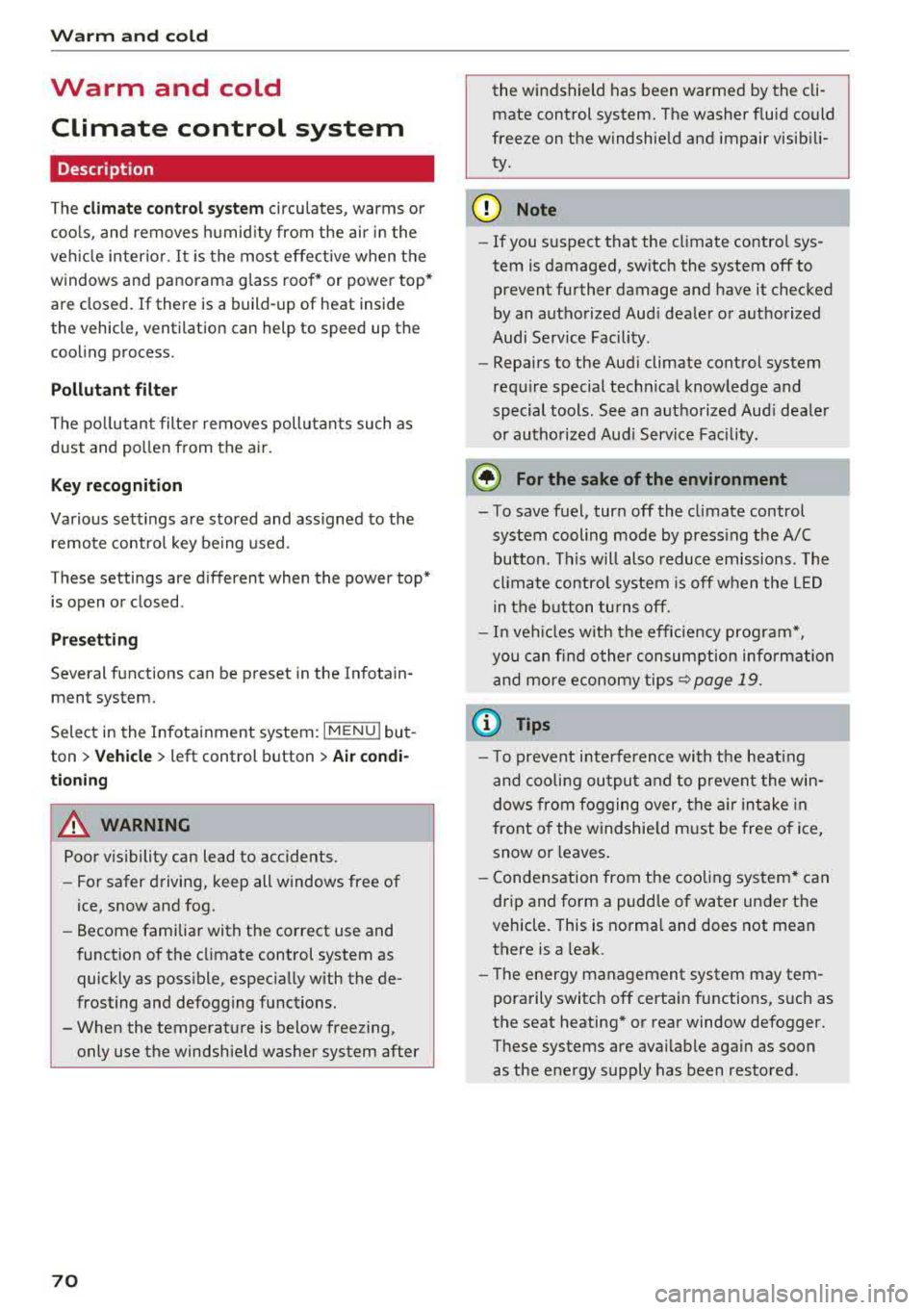
Warm and cold
Warm and cold Climate control system
Description
The climate control system circulates, warms or
cools, and removes humid ity from the air in the
veh icle inter ior .
It is the most effective when the
windows and panorama glass roof* or power top*
are closed. If there is a build-up of heat inside
the vehicle, ventilation can help to speed up the
cooling process.
Pollutant filter
The pollutant filter removes pollutants such as
dust and pollen from the a ir.
Key recognition
Various settings are stored and assigned to the
remote control key be ing used .
These settings are different when the power top* is open or closed .
Presetting
Several functions can be preset in the Infotain
ment system.
Select in the Infotainment system:
I MENU I but
ton
> Vehicle > left control button > Air condi
tioning
A WARNING
Poor visibility can lead to accidents .
- For safer driving, keep all windows free of
ice, snow and fog.
- Become familiar with the correct use and
function of the climate control system as
quickly as possible, especially with the de
frosting and defogging functions.
- When the temperature is below freezing, only use the windshield washer system after
70
the windshield has been warmed by the cli
mate control system. The washer fluid could
freeze on the windshield and impair visibili
ty .
Cl) Note
-If you suspect that the climate control sys
tem is damaged, switch the system off to
prevent further damage and have it checked
by an authorized Audi dealer or authorized
Audi Service Facility.
- Repairs to the Audi climate control system
require special technical knowledge and
special tools . See an authorized Aud i dealer
or authorized Aud i Service Facility .
@ For the sake of the environment
-To save fuel, turn off the climate control
system cooling mode by press ing the A/C
button. This will also reduce emissions . The
climate control system is off when the LED
in the button turns off.
- In vehicl es w ith the efficiency prog ram*,
you can find other consumption information
and more economy tips <=? page 19.
(D Tips
- T o prevent interference with the heating
and cooling output and to prevent the win
dows from fogging over, the a ir intake in
front of the windshie ld must be free of ice,
snow or leaves.
- Condensation from the cooling system* can
drip and form a pudd le of water under the
vehicle. This is norma l and does not mean
there is a leak.
- The energy management system may tem
porarily switch off certain functions, such as
the seat heating* or rear window defogger.
These systems are available again as soon
as the energy supply has been restored.
Page 74 of 400

Warm and cold
driver is transferred to the front passenger's
side . This applies a t emperature change to the
front passenger's side .
8/r Blower
Using the regulator 8£?, you can manually adjust
the volume of air generated by the blower to your
p reference . The blower shou ld always run at a
low setting to prevent the windows from fogging
and to ensure a continuous exchange of air inside
the vehicle . To have the blower regulated auto
mat ically , press the AUTO button.
~/ :,0/ ~ Air distribution
The air distribution can adjusted with the but
tons. To have the air distribution regulated auto mat ically, press the AUTO button.
The round air vents in the cockpit are adjustable
qpage 73.
To keep the front s ide windows from fogging up
in damp weathe r, we recommend opening the
side air vents and tilting them to the side .
Foot vents are located under the front seats and
adjustable vents on the end of the center console
to heat the rear of the vehicle .
::!_ Defrosting
The windsh ield and s ide windows are defrosted
or cleared of condensation as qu ickly as possible .
The max imum amount of air flows ma inly from
the vents below the windshield. Recirculation
mode switches off. The temperature shou ld be
set at +72°F (22°() o r higher. The temperature is
controlled automatica lly. In the
;Ix setting, the
A/C cooling mode switches on automatically , d e
pending on the outside air temperature.
The AUTO button switches the defroster off.
cE) Recirculation mode
The recirculation mode can be turned on manua l
ly or automatically*.
- Switching manual recirculation mode on and
off: Press
the~ button.
72
- Automatic * reci rculation mode: auto recircula
tion needs to be activated in the Infotainment
system. Select in the Infotainment system:
I MENU I but ton > Vehicle > left control button >
Air conditioning > Auto recirculation
The air
quality sensor that is designed for diesel and
gasoline exhaust automatically sw itches the re
circulation mode on or off depending on the
level of pollutants in the outside air.
In rec irculat ion mode, the air inside the vehicle is
c ir culated and filtered. This prevents the unfil
tered air outs ide the veh icle from entering the
vehicle inte rior. Switching rec irculation mode on
whe n driving through a tunnel or when sitting in
traffic is recommended
q .&..
Pressing the~ button, AUTO or the ;fx button
switches recircula tion mode off.
T he system switches to recirculation mode when
driv ing in reverse when the engine is cold .
SP. Rear window defogger
If the rear window defogger is activated when
the igni tion is switched on, the battery manage
ment determines based on the battery charge if
i t is possible to turn on . Otherwise, the rear w in
dow defogger functions with the engine running
and switches off automatically after approxi
mately 10 -20 minutes, depending on the out
side temperature .
To prevent the rear window defogger from
switching off automat ica lly, press and hold the
!fP. button for more than two seconds. This re
mains stored up to approximate ly 15 minutes af
te r turning off the ignition.
J Seat heating*
Pressing the J button switches the seat heat ing
on at the highest setting (level 3) . The LEDs indi
cate the temperat ure level. To reduce the tem
perature , press the button again. T o switc h the
seat heating off, press the button repeatedly un
ti l the LED turns off .
After approximately 10 minutes, the seat heating
a utomat ically switches from level 3 to level 2.
.,..
Page 380 of 400
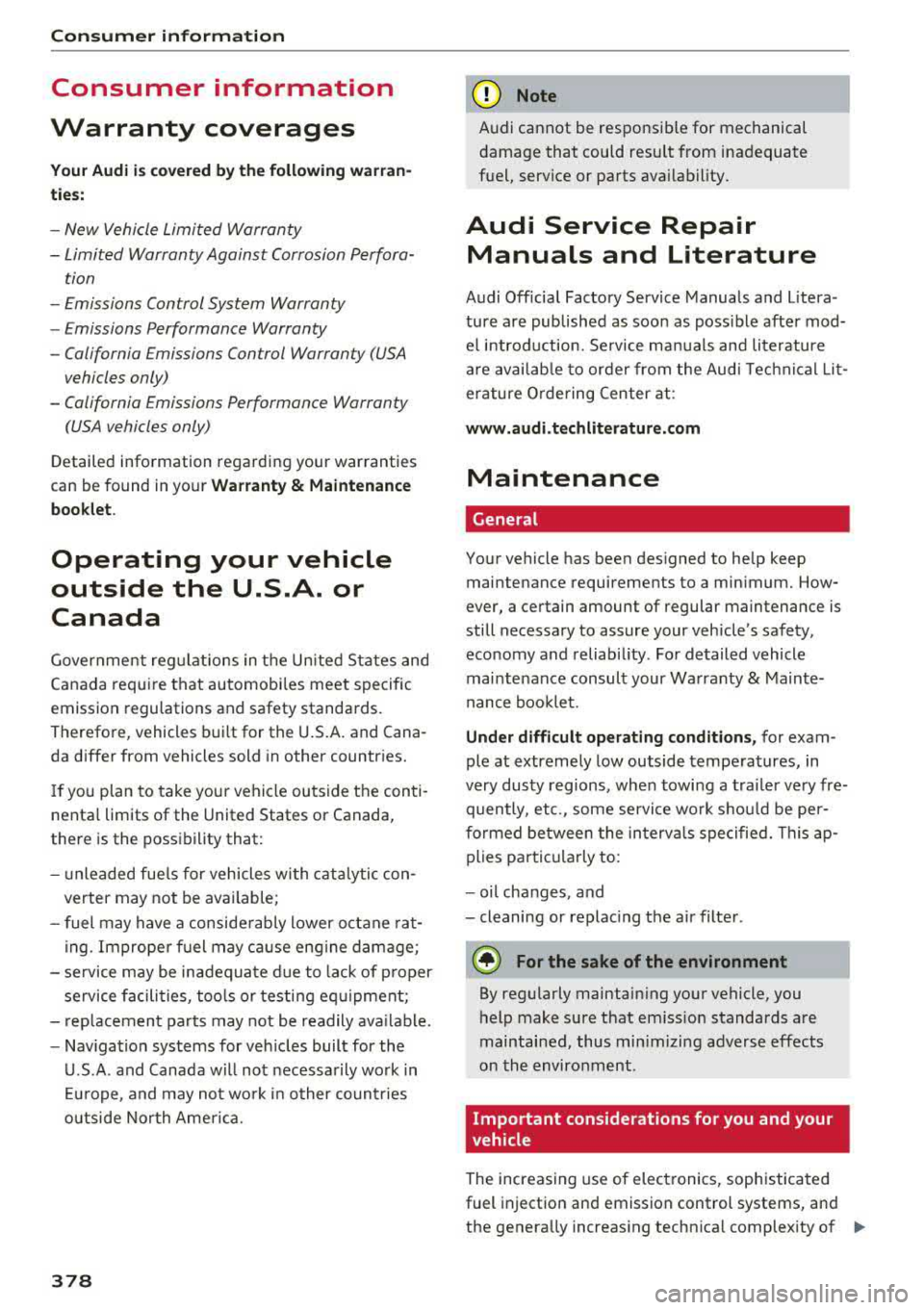
Consumer information
Consumer information
Warranty coverages
Your Audi is covered by the following warran
ties:
- New Vehicle Limited Warranty
- Limited Warranty Against Corrosion Perfora-
tion
- Emissions Control System Warranty
- Emissions Performance Warranty
- California Emissions Control Warranty (USA
vehicles only)
- California Emissions Performance Warranty
(USA vehicles only)
Detailed information regarding your warranties
can be found in your
Warranty & Maintenance
booklet .
Operating your vehicle
outside the U.S.A. or
Canada
Government regulati ons in the United States and
Canada require that automobi les meet specific
emission regulations and safety standards.
Therefore, vehicles built for the U.S.A. and Cana
da differ from vehicles sold in other countries.
If you plan to take your vehicle outside the conti
nenta l limits of the United States or Canada,
there is the poss ibility that:
- un leaded fue ls for vehicles with catalytic con
verter may not be available;
- fuel may have a considerably lower octane rat
ing . Improper fuel may cause engine damage;
- service may be inadequate due to lack of proper
service facilities, tools or testing equipment;
- r eplacement parts may not be readily available.
- Nav igation systems for veh icles built for the
U.S .A . and Canada will not necessarily work in
Europe, and may not work in other countries
outside North America.
378
(D Note
Audi cannot be responsib le for mechanical
damage that could result from inadequate
fuel, service or parts ava ilability.
Audi Service Repair
Manuals and Literature
Audi Official Factory Service Manuals and Litera
ture are published as soon as poss ible after mod
el introduction . Service manuals and literature
are available to order from the Audi Technical Lit
erature Ordering Center at :
www.audi.techliterature .com
Maintenance
General '
Your vehicle has been designed to help keep
maintenance requirements to a minimum. How
ever, a certain amount of regular maintenance is
still necessary to assure your vehicle's safety,
economy and reliability . For detailed vehicle
maintenance consult your Warranty & Mainte
nance booklet .
Under difficult operating conditions, for exam
ple at extremely low outside temperatures, in
very dusty regions, when towing a trailer very fre
quently, etc., some service work should be per
formed between the intervals specified. This ap
plies particularly to:
- oil changes, and
- cleaning or replac ing the a ir filter .
'
@) For the sake of the environment
By regularly maintain ing your vehicle, you
help make sure that em iss ion standards are
maintained, thus minimizing adverse effects
on the environment .
Important considerations for you and your
vehicle
The increasing use of electronics, sophisticated
fuel injection and emission control systems, and
the generally increas ing technica l complexity of
..,_
Page 392 of 400

Index
Opening/closing
re fer to Unlocking/locking
36,37
Operating Multifunction steering wheel . . . . . . . . 13, 16
Multi Media Interface . . . . . . . . . . . . . . . . 159
Voice recognition system . . . . . . . . . . . . . 170
Options menu .. .. ............. 14, 160, 164
Outside temperatu re display . . . . . . . . . . . . . 10
Overview (Cockpit) . . . . . . . . . . . . . . . . . . . . . . 8
p
Paint damage . . . . . . . . . . . . . . . . . . . . . . . . 349
Paint number .. ...... .... ..... .... ... 374
Panorama glass roof. . . . . . . . . . . . . . . . . . . . 43
also refer to Convenience opening/closing 42
Parental control
DVD ... .. .. .. ... ..... ....... .... .. . 233
Parking aid Cleaning sensors/camera . . . . . . . . . . . . . 348
Parking brake
r e fer to Electromechanical parking brake . 83
Parking lights . . . . . . . . . . . . . . . . . . . . . . . . . 51
p k" ar ing systems . . . . . . . . . . . . . . . . . . . . . . 146
Malfunct ion . . . . . . . . . . . . . . . . . . . . . . . . 150
Rearview camera . . . . . . . . . . . . . . . . . . . . 148
Sett ings . . . . . . . . . . . . . . . . . . . . . . . . . . . 150
Parking (automatic transmission) . . . . . . . . . 88
Parts replacement . . . . . . . . . . . . . . . . . . . . 380
Pass -through . . . . . . . . . . . . . . . . . . . . . . . . . 68
PASSENGER AIR BAG OFF light . . . . . . . . . . 279
Paths (Owner's Manual) . . . . . . . . . . . . . . . . 160
Pause (audio/video file) . . . . . . . . . . . . . . . . 230
Pedals . . . . . . . . . . . . . . . . . . . . . . . . . . . . . . 252
Personal route assistance . . . . . . . . . . . . . . 206
Phonebook
refer to Contacts . . . . . . . . . . . . . . . . . . . . 185
Physical principles of a frontal collision . . . 259
Picture format (v ideo) . . . . . . . . . . . . . . . . . 233
Playback (media) . . . . . . . . . . . . . . . . . . . . . 230
Playlist . . . . . . . . . . . . . . . . . . . . . . . . . . . . . 232
Plug-in hybrid drive . . . . . . . . . . . . . . . . . . . . 94
12 Volt battery . . . . . . . . . . . . . . . . . . . . . . 104
Auxiliary climate control . . . . . . . . . . . . . . 118
Boost . . . . . . . . . . . . . . . . . . . . . . . . . . . . . 10 1
Charging . . . . . . . . . . . . . . . . . . . . . . . . . . . 106
Charging clip . . . . . . . . . . . . . . . . . . . . . . . 110
390
Charging dock . . . . . . . . . . . . . . . . . . . . . . 110
Charging system PIN . . . . . . . . . . . . . . . . . 117
Charging the high-voltage battery . . . . . . 108
Charging time . . . . . . . . . . . . . . . . . . . . . . 116
Cleaning the charging system . . . . . . . . . . 119
Climate control . . . . . . . . . . . . . . . . . . . . . 118
Coasting . . . . . . . . . . . . . . . . . . . . . . . . . . . 101
Coolant . . . . . . . . . . . . . . . . . . . . . . . . . . . . 104
Driving . . . . . . . . . . . . . . . . . . . . . . . . . . . . . 96
E-max (power availability) . . . . . . . . . . . . . 102
Efficient driving . . . . . . . . . . . . . . . . . . . . . 101
Ending drive ready mode . . . . . . . . . . . . . . . 96
Energy flow disp lay . . . . . . . . . . . . . . . . . . 102
E stablishing drive ready mode . . . . . . . . . . 96
EV mode .... .. .. .. .. ............. .. 100
High-voltage battery .. ......... 94 , 95, 117
High -voltage system . . . . . . . . . . . . . . . . . . 94
Indicator lights . . . . . . . . . . . . . . . . . . . . . . 98
Jump starting . . . . . . . . . . . . . . . . . . . . . . . 104
Power meter . . . . . . . . . . . . . . . . . . . . . . . . . 97
Range and statistics . . . . . . . . . . . . . . . . . . . 99
Range display . . . . . . . . . . . . . . . . . . . . . . . . 99
Recuperation . . . . . . . . . . . . . . . . . . . . . . . 101
Refueling . . . . . . . . . . . . . . . . . . . . . . . . . . 105
Setting the modes . . . . . . . . . . . . . . . . . . . 100
Starting the vehicle . . . . . . . . . . . . . . . . . . . 96
Sta tus dis plays . . . . . . . . . . . . . . . . . . . . . . 114
Switching the ignition on/off . . . . . . . . . . . 96
Tachometer . . . . . . . . . . . . . . . . . . . . . . . . . 97
T ire mobility kit . . . . . . . . . . . . . . . . . . . . . 103
Vehicle sound . . . . . . . . . . . . . . . . . . . . . . . . 96
Vehicle tool kit . . . . . . . . . . . . . . . . . . . . . . 103
Vehicle transport . . . . . . . . . . . . . . . . . . . . 104
Point of interest . . . . . . . . . . . . . . . . . . . . . . 203
Point of interest search . . . . . . . . . . . . . . . . 203
also refer to Point of interest . . . . . . . . . . 203
Polishing . . . . . . . . . . . . . . . . . . . . . . . . . . . . 349
Pollen filter
refer to Pollutant filter . . . . . . . . . . . . . . . . 70
Pollutant filter . . . . . . . . . . . . . . . . . . . . . . . . 70
Power meter . . . . . . . . . . . . . . . . . . . . . . . . . . 97
Power seat adjustment . . . . . . . . . . . . . . . . . 61
Power top . . . . . . . . . . . . . . . . . . . . . . . . . . . . 44
Cleaning . . . . . . . . . . . . . . . . . . . . . . . . . . . 349
Power windows . . . . . . . . . . . . . . . . . . . . . . . . 41
Child safety lock . . . . . . . . . . . . . . . . . . . . . . 41
Malfunction . . . . . . . . . . . . . . . . . . . . . . . . . 42