2017 AUDI A3 SEDAN display
[x] Cancel search: displayPage 248 of 400

System settings
Adjusting the system volume
~ Select : I MENU I bu tton > Sound > left co ntro l
b utt on.
Telephone
App lies to: veh icles w ith telephone
Mute telephone: messages and ringtones are set
to mut e.
Ringtone : see c:;, page 187, Ringtone and volume
settings .
Ringtone volume :
you can adjust t he volume of
the selecte d ringtone by turning the contro l
knob.
Message volume: yo u can ad just the volume of
the not ificat io n for a n incom ing text message by
tur ning the c ontrol knob.
Microphone input level : you ca n adju st the ca ll
volume du ring a phone ca ll by tu rnin g the contro l
knob.
Navigation
Applies to: veh icles with navigation system
Voice guidance: s ee c:;, page 2 09.
Voice guidance during phone call: see
c:>page209 .
Voice guidance volume : you can adjust the vo ice
gu idance volume by tur ning t he control knob .
Or:
you can adjust the vo ice gu idance volume d uring
ac tive rou te g uidance by turning the On/Off
knob .
Enterta inment fader : the volume of aud io play
back can be temporarily lowe red w hen the pa rk
i n g sys tem or vo ice g uidance is ac tive .
Voice recognition system
Applies to: veh icles w ith vo ice recognition system
Command display : see c:;, page 241.
Short dialog : see c:;, page 241.
Volume : seec:> page 241 .
Speech training : see c:;, page 241.
1> Not available in all ve hicles .
246
Parking aid*
Yo u ca n adju st the vol ume of the sig nal t one by
t u rning the co ntro l knob.
- Adjusting th e Front volume : select and con
fir m
High , Medium or Low .
- Adjusting
the Rear volume : select and co nfir m
High , Medium o r Low .
MMI touch*
You can adjust the vol ume of the prompts fo r th e
M MI touch* by turnin g the cont rol knob.
Restarting the MMI
Fig. 221 Butto n comb inat ion to restar t th e sys te m
~ Br ief ly p ress the cont rol knob and both buttons
at the same time to immediate ly o pen t he
menu upward
c:> fig. 221.
Software license
information
Information on the software contained in the
MMI and the license agreement.
- Select: ! ME NUI button> Settings > left cont rol
button >
System maintenance > Version infor
mation.
- Or :
online at www.audiusa.com/softwareinfo .
Information on the software contained in the
instrument cluster and the license agreement.
P ress t he rese t bu tt o n t wice wi thin five se conds
of sw itch ing the ign ition on .
1>
Page 321 of 400

a, a, ..... N
" N ..... 0 N > 00
Checking and Filling
Engine compartment overview
The most important check points .
-
Fig. 271 Typical location of the reservoir , engine oil dipst ick, and eng ine oil filler opening
(D Coolant expansion tank (-"-) ¢ page 323
@ Engine oil dipstick¢ page 321
® Eng ine oil filling opening ('er.) ¢page 321
@ E ng ine o il label* w ith VW standard
¢ page 319
® Brake fluid reservoir ((0}) ¢ page 325
@ Vehicle battery(+) under a cover
¢ page 326, ¢ page 368
0 Body ground point(-) ¢page 326,
¢page 368
@ Washer fluid reservoir (W) ¢ page 32 7
® Fuse housing ¢ page 364
The o il dipstick( @) and the engine oil f iller
opening( @)
¢fig. 271 can be located in differ
ent posit ions depending on the engine vers ion.
A WARNING
Read and follow all WARN INGS before check
ing anything in the engine compartment
¢page 316.
(D Tips
Plug-in hybrid drive*: read the information re
garding the coolant expansion tank under
¢page 104 and the vehicle battery(+) under
¢page 104 .
Engine oil
Engine oil specifications
The engine oil used must conform to exact speci
fications.
The service interval display in the instrument
cluster of your vehicle will inform you when it is
time for an oil change . We recommend that you
have your oil changed by an authorized Audi Serv
ice Advisor .
If you must add oil between oil changes , use an
oil that matches the Audi oil quality standard
li sted on the sticker. The sticker is located at the
Ill>
319
Page 323 of 400

a, a, ..... N
" N ..... 0 N > 00
@ Tips
- The oil pre ssure w arning display. i s not
an indicator of the oil level. Do not rel y on
it. Instead , check the oil level in your en
gine at regular inte rval s, preferably each
t ime you refuel , and alway s befo re going
on a long trip.
- If you have the impression your engine con
sumes excessive amounts of oil, we recom
mend that you cons ult an autho rized Aud i
dealer to have the cause of your concern
properly d iagnosed . Keep in mind that the
accurate measurement of oil consump tion
requi res great care and may take some
time. An a uthorized Audi dea ler has instruc
tions about how to measure oil consump
tion accurately .
Checking the engine oil level and adding
engine oil
The engine oil dips tick varies depending on the
engine type .
Fig. 272 Oil dipst ic k: checking t he e ngin e oi l leve l (exa m
p le)
F ig. 273 Engine co mpartment : engin e o il fil ling opening
cover (examp le )
I
>
"' IX)
Checking and Filling
Observe the safety precautions ¢ page 316,
Working in the engine compartment.
C hecking the engine oil level
- Park the vehicle o n a level su rface .
- Shut the eng ine off when it is warm . Wait ap-
proximate ly two minutes so tha t the eng ine oil
can flow back into the oil pan .
- Open the hood
¢ page 318 .
-Remove the oil d ipst ick ¢ page 319, fig . 271,
w ipe it off w ith a clean cloth and insert it all the
way in aga in .
- Remove the oil d ipst ick again and then read the
oil leve l ¢
table on page 321 .
- Add engine oil if necessary .
Areas o n the o il
d ipstick ¢ fig. 272.
CD If the engine oil level is just before the
marking
(D , then eng ine oil must be added .
See
¢ (I).
@ Do not add engine oil.
Adding engine oil
-Unscrew the cap "I=:?: ¢ fig . 2 7 3 for the eng ine
oil fill ing opening
¢ page 319, fig. 271.
-Carefully add 0 .5 quart (0.5 lite r) of the co rrect
oil
¢ pag e 319.
-Check the oil level aga in after two minutes .
- Add a smaller amo unt of engine oil if necessa-
ry. The
mar king@ ¢fig. 272 mus t not be ex
ceeded
¢ (I).
-Screw the eng ine oi l filler cap 'l=:71 and s lide the
d ipstick a ll the way in .
_& WARNING
-When adding eng ine oi l, do not let oil d rip
onto hot engine components. This increases
the risk of a fire.
-You must sea l the cap on the oil filler open
ing correct ly so that oi l does not leak out
onto the hot engine and exhaust system
when the engine is running, beca use this is
a fire hazard.
- Always clean skin thoroughly if it comes into
contact with eng ine oil.
,..
321
Page 329 of 400

CXl CXl .... N ,.__
N .... 0 N > 00
Windshield washer system
Fig. 277 Engine co mpa rtment: washer fluid reservoir cap
Observe the safety precautions ¢ page 316,
Working in the engine compartment.
M N
-N ~
"' a,
The windshield washer f luid reservoir~ contains
the cleaning solution for the windshield and the
headlight washer
system* ¢ page 319, fig. 2 71 .
The reservoir capacity can be found in
¢page 375 .
To reduce the risk of lime scale deposits on the
spray nozzles, use clean water with low amounts
of calc ium . Always add window cleaner to the wa
ter. When the outside temperatures are co ld, an
anti-freezing agent should be added to the water
so that it does not freeze.
CD Note
-The concentration of anti-freezing agent
must be adjusted to the vehicle operating
conditions in the respective climate. A con
centration that is too high can lead to veh i
cle damage.
- Never add radiator anti-freeze or other addi
tives to the washer fluid.
- Do not use a glass cleaner that contains
paint solvents, because this could damage
the paint .
Service interval display
The service interval display detects when your ve
hicle is due for service .
The service interva l display works in two stages:
- Inspection or oil change reminder: after a cer-
ta in distance driven, a message appea rs in the
Checking and Filling
instrument cluster display each time the igni
tion is switched on or off. The remaining dis
tance or time is disp layed briefly.
- Inspection or oil change due: if your vehicle
has reached an inspection or oil change interval
or both intervals at the same time, the mes
sage
Inspection due! or Oil change due! or Oil
change and inspection due!
appears briefly af
ter sw itching the ignition on/off.
Checking service intervals
You can check the remaining distance or time un
til the next oi l change or next inspection in the
Infotainment system. Select in the Infotainment
system: the
! MENUI button> Vehicle> left con
trol button
> Service & checks > Service inter
vals.
Resetting the indicator
An authorized Audi dealer or authorized Audi Service Facility will reset the service interval dis
play after performing service .
If you have changed the oi l yourself, you must re
set the oil change interval.
T o reset the disp lay, select in the Infotainment
system: the
! MENUI button> Vehicle> left con
tro l button
> Service & checks > Service intervals
> Reset oil change interval.
CD Note
-Only reset the oil change indicator if the oi l
was changed.
- Following the service intervals is critical to
maintaining the function, service life, and
value of your vehicle, especially the engine.
Even if the mileage on the vehicle is low, do
not exceed the time for the next service.
327
Page 347 of 400

CXl CXl .... N ,.__
N .... 0 N > 00
label, you should determine the proper tire infla
tion pressure for those tires).
As an added safety feature, your veh icle has been
eq uipped w ith a t ire pressu re monitoring system
(TPMS) that illuminates a low tire press ure te ll
tale when one or more of your tires is significant l y under- inflated. Accordingly, when the low tire
pressure tellta le illuminates, you should stop and
check your tires as soon as possible, and inflate
them to the proper pressure . Driving on a s ignifi
cantly under- inflated tire causes the tire to ove r
h eat and can lead to t ire failure. Unde r-inflation
a lso reduces fuel efficiency and tire tread life,
and may affec t the vehicle's handling and stop
p ing ability .
P lease note that the TPMS is not a substitute for
p roper tire maintenance, and i t is the d rive r's re
sponsib ility to ma inta in cor rec t tire p ressure,
even if under-inflation has not reached the leve l
to trigger illumination of the TPMS low tire pres
sure tellta le .
Your veh icle has also been eq uipped w ith a TPM S
mal funct ion indicator to indicate when the sys
tem is not operating properly . The TPMS ma l
function indicator is combined with the low tire
pressure tellta le. When the system detects a
malfunct ion, the telltale will flash for approxi
mately one minute and then remain cont inuously
i l lum inated . This sequence will continue upon
subseq uent ve hicle start-ups as long as the ma l
function ex ists .
When the malfunct ion indicator is illuminated,
the system may not be ab le to detect or signal
low t ire press ure as intended. TPM S malf unctions
may occur for a var iety of reasons, including the
i nstalla tion of replacement o r alte rnate t ires o r
wheels o n the vehicle that prevent the TPM S
from func tioning properly. Always chec k the
TPMS malfunction telltale afte r rep lacing one or
more tires or whee ls on your ve hicle to ensure
that the replacement or alternate tires and
wheels allow the TPMS to cont inue to function
properly.
Wh eel s
If the tire pressure indicator appears
App lies to : vehicles wi th Tire Pressure Monito rin g Syste m in
dicator
The tire pressure indicator in the instrument
cluster informs you if the tire pressure is too low
or if there is a system malfunction.
U sing the ABS sensors, the tire pressure monitor
ing system compares the tire tread c ircumfer
ence and vibration characterist ics of the ind ividu
al tires. If the pressure changes in one or more
t ires, th is is indicated in the instrument cluster
display with an
[I] indicator light and a message .
If only one tire is affected, the location of that
t ir e will be indicated.
The tire pressures must be stored in the menu display again each t ime the p ressures change
(swi tching between partial and full load pres
s ur e) o r after changing or replacing a ti re o n your
vehicle
Q page 346. T he tire p ressure mo nitor
ing system on ly monitors the t ire pressure you
have stored. Refer to the tire pressure label for
the recommended tire pressure for yo ur vehicle
c:> page 336, fig. 281.
T ire tread c ircumference and vibra tion characte r
istics can change and ca use a tire press ure wa rn
ing if:
- t he t ire pressure in one or more ti res is too low.
- the t ire has str uctural damage.
- t he t ire was replaced or the t ire pressure was
changed and it was not stored
c:> page 346.
- one side of the vehicle is more heavi ly loaded
than the othe r.
- the wheels on one axle are more heavily loaded
than the othe rs (for example, when towing a
t ra ile r or when driving up and down hi lls).
- snow chains are installed .
- the spare tire* is installed.
- only one tire was replaced on eac h axle.
Indicator lights
[I] -Loss of pressu re in at least one tire c:> ,&. .
Check the tires and replace or re pair if necessary .
Check/correct the pressures of all fou r tires . Then
store the tire pressures in the menu
Q page 346 .
m (T ire Pressure Mon itor ing Sys tem) Tir e
pre ssure: System malfunction!.
If m appears 1JJ,,
345
Page 348 of 400

Wheels
after switching the ignition on or while driving
and the
[tlJ indicator light in the instrument clus
ter blinks for approximately one minute and then
stays on, there is system malfunction. Check/cor rect the pressures on all four tires and store the
pressures
Q page 346 . If the indicator light does
turn off or turns on again after a short period of
time, drive to an authorized Audi dealer or au
thorized Audi Service Facility immediately to have
the malfunction corrected.
A WARNING
- If the tire pressure indicator appears in the
instrument cluster display, reduce your
speed immediately and avoid any hard
steering or braking maneuvers. Stop as soon
as possible and check the tires and their
pressures.
- The driver is responsible for maintaining the correct tire pressures. You must check the
tire pressures regularly.
- Under certain conditions (such as a sporty
driving style, winter conditions or unpaved
roads), the pressure monitor indicator may
be delayed.
- Do not use run-flat tires on your vehicle. Us
ing them when not permitted can lead to
vehicle damage or accidents.
@ Tips
- The tire pressure monitoring system can al
so stop working when there is an ESC/ABS
malfunction.
- Using snow chains may result in a system
malfunction.
- The tire pressure monitoring system in your
Audi was calibrated with "Audi Original
Tires"
¢ page 335. Using these tires is rec
ommended .
- The tire pressure monitoring system can on
ly monitor the tire pressure of the driving
tires. Check the tire pressure of the spare
wheel in the luggage compartment so that
if necessary it is ready for use.
346
· Storing tire pressures
Applies to: vehicles with Tire P ressure Monitoring System in
dicator
A change in tire pressure or a change in tires
must be stored in the system.
Before storing the tire pressures, make sure the
tire pressures of all four tires meet the specified
values and are adapted to the load¢
page 335.
.,. Select in the Infotainment system: IMENU ! but
ton
> Vehicle > Service & checks > Tire pres
sure monitoring
> Store tire pressure > Yes,
store now.
(D Tips
Do not store the tire pressures if snow chains
are installed.
Page 353 of 400

CXl CXl .... N ,.__
N .... 0 N > 00
-Never use abrasive cleaning materials or
alcohol to clean the camera lens. This
could cause scratches and cracks.
-Power top
-Remove bird droppings immediately.
-Never use gasoline, spot remover, ben-
zene, paint thinner or other solvents to re
move.
-Door windows
-Remove snow and ice on windows and ex-
terior mirrors with a plastic scraper. To
avoid scratches, move the scraper only in
one direction and not back and forth.
-Never remove snow or ice from door win
dows and mirrors using warm or hot water
because this could cause cracks to form.
-To avoid damage to the rear window de
fogger, do not apply any stickers on the heating wires on the inside of the window.
-Decorative parts/trim
-Never use chrome care or cleaning prod-
ucts.
-Paint
-To reduce the risk of scratches, the vehicle
must be free of dirt and dust before pol
ishing or waxing.
-To prevent paint damage, do not polish or
wax the vehicle in direct sunlight .
-To reduce the risk of paint damage, do not
polish away rust spots .
-Remove cosmetics and sunscreen immedi
ately- these could damage the paint.
-Displays/instrument cluster
-The displays/instrument cluster and the
trim surrounding them must not be
cleaned with dry cleaning methods be
cause they could be scratched.
-Make sure that the instrument cluster is
switched off and has cooled off before
cleaning it.
-Make sure no fluids enter the spaces be
tween the instrument cluster and the
trim, because that could cause damage.
-Controls
-Make sure that no fluids enter the con-
trols, because this could cause damage.
-Safety belts
Care and cleaning
-Do not remove the safety belts to clean
them.
-Never clean safety belts or their compo
nents chemically or with corrosive fluids
or solvents and never allow sharp objects
to come into contact with the safety belts.
This could cause damage to the belt web bing .
-If there is damage to the webbing, the
connections, the retractors or the buckles
,
have them replaced by an authorized Audi
dealer or authorized Audi Service Facility .
-Textiles/artificial leather/ Alcantara
-Never treat artificial leather/Alcantara
with leather care products, solvents , floor
polish, shoe polish, spot remove or similar
products.
-Have a specialist remove stubborn stains
to prevent damage.
-Never use steam cleaners, brushes , hard
sponges, etc. when cleaning.
-Do not turn on the seat heating* to dry the
seat.
-Objects with sharp edges, such as zippers
or rivets on clothing or belts, can cause
damage to the surface.
-Open hook and loop fasteners, for exam
ple on clothing, can damage seat covers .
Make sure hook and loop fasteners are
closed.
-Natural leather
-Never treat leather with solvents, floor
polish, shoe polish, spot remover or simi
lar products.
-Objects with sharp edges, such as zippers
or rivets on clothing or belts, can cause
damage to the surface.
-Never use steam cleaners, brushes, hard
sponges, etc . when cleaning.
-Do not turn on the seat heating* to dry the
seat.
-To help prevent the leather from fading,
do not leave the vehicle in direct sunlight
for long periods of time. If leaving the ve
hicle parked for long periods of time, you
should cover the leather to protect it from
direct sunlight.
Ill>
351
Page 357 of 400
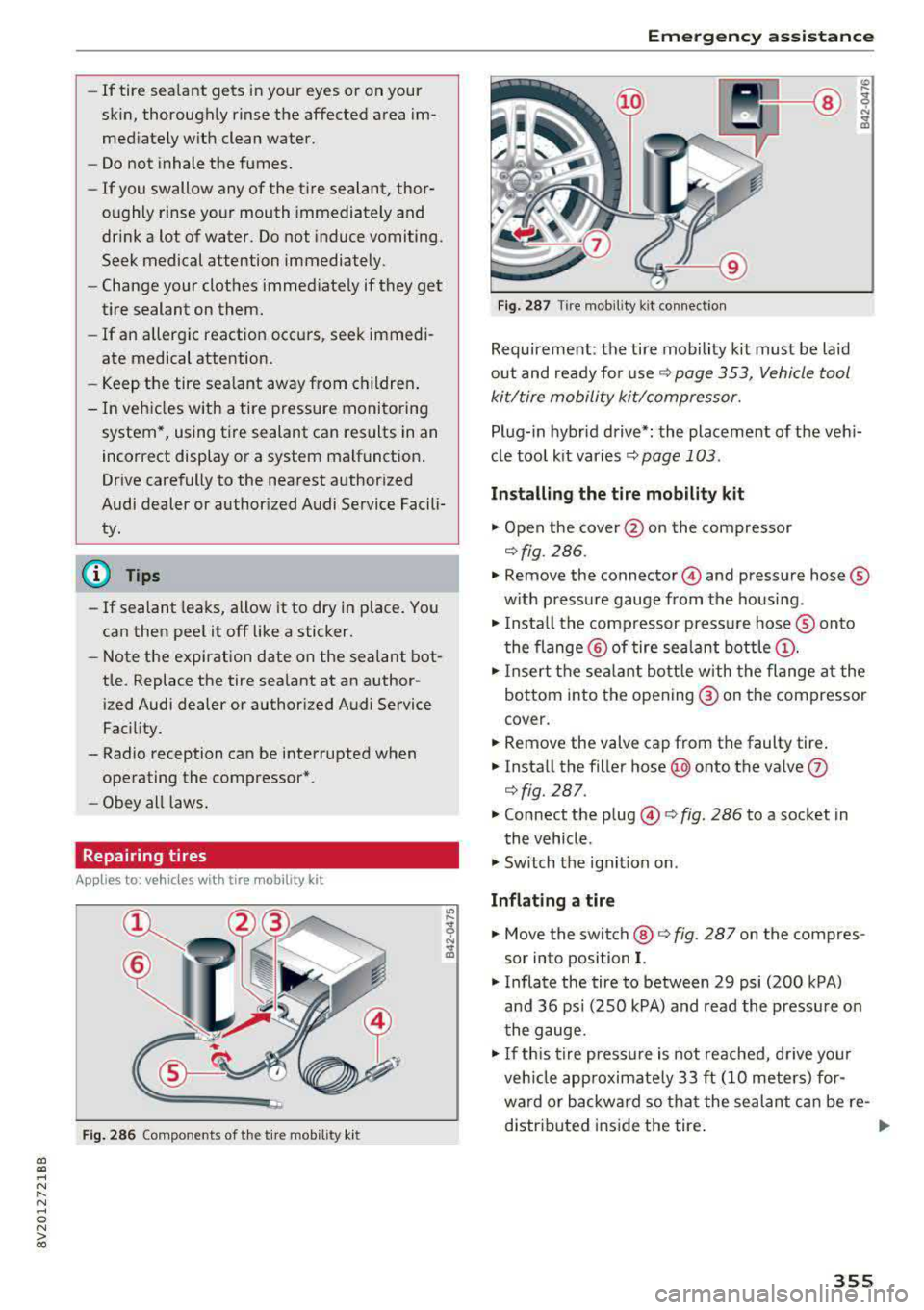
a, co ..... N
" N ..... 0 N > 00
-If tire sealant gets in your eyes or on your
sk in, thoroughly rinse the affected area im
med iately with clean water.
- Do not inhale the fumes.
- If you swallow any of the ti re sealant, thor-
oughly rinse your mouth immediately and
drink a lot of water. Do not induce vomiting .
Seek medical attention immediately.
- Change your clothes immediate ly if they get
t ire sealant on them.
- If an allergic reaction occurs, seek immedi
ate medical attention.
- Keep the tire sea lant away from children .
- In vehicles with a ti re pressure monitoring
system *, using tire sealant can results in an
incorrect display or a system malfunction .
Drive carefully to the nearest authorized
Audi dealer or authorized Audi Service Facili
ty.
{!) Tips
- If sealant leaks, allow it to dry in place. Yo u
can then pee l it off like a sticker.
- Note the expiration date on the sealant bot
tle . Replace the tire sea lant at an author
ized Audi dealer or authorized Audi Service
Fac ility.
- Radio reception can be interrupted when operating the compressor*.
- Obey all laws .
Repairing tires
App lies to: ve hicles w ith tire mobility ki t
Fig. 286 Components of the t ire mobility kit
Em ergen cy a ssis tanc e
Fig. 287 Tire mobil ity k it connection
Requirement: the tire mobility kit must be laid
out and ready fo r
use ¢ page 353, Vehicle tool
ki t/tire mobility kit/compressor.
Pl ug- in hybrid drive*: the placement of the veh i
cl e tool k it varies
¢ page 103 .
Installing the tire mobility k it
.,. Open the cover @ on the compressor
¢fig. 286.
.,. Remove the connector © and pressure hose ®
w ith pressure gauge from the housing .
.,. Install the compressor pressu re hose ® onto
t he flange @ of tire sea lant
bottle @.
.,. Insert the sea lant bott le with the flange a t the
bo ttom into the opening ® on the compressor
cover .
.,. Remove the valve cap from the faulty tire .
.,. Install the filler hose @onto the valve (J)
¢fig. 287.
.,. Connect the plug ©¢ fig. 286 to a socket in
the vehicle.
.,. Switch the ignit ion on .
Inflating a tire
.,. Move the switch @¢ fig. 287 on the compres
sor into position
I.
.,. Inflate the tire to between 29 psi (200 kPA)
and 36 ps i (250 kPA) and read the pressure on
the gauge .
.,. I f th is ti re press ure is not reached, d rive yo ur
veh icle app roximate ly 33
ft (10 meters) for
ward or backwa rd so tha t the sealant can be re
distr ibuted ins ide the tire .
355