2017 Acura RLX clock reset
[x] Cancel search: clock resetPage 63 of 73
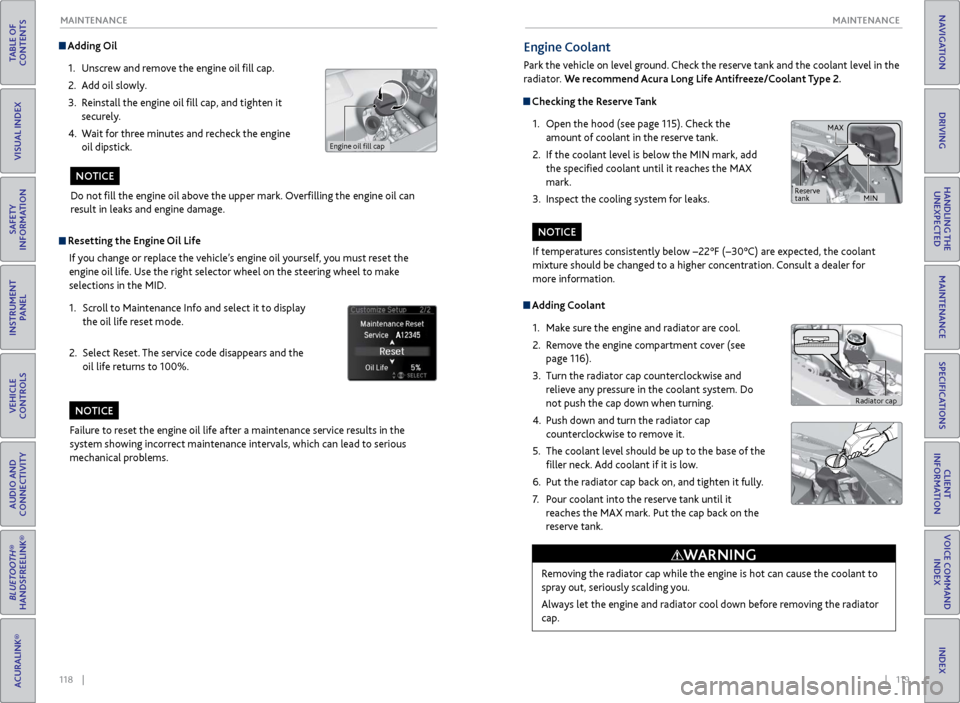
118 || 119
MAINTENANCE
MAINTENANCE
TABLE OF
CONTENTS
INDEX
VISUAL INDEX
VOICE COMMAND INDEX
SAFETY
INFORMATION
CLIENT
INFORMATION
INSTRUMENT PANEL
SPECIFICATIONS
VEHICLE
CONTROLS
MAINTENANCE
AUDIO AND
CONNECTIVITY
HANDLING THE UNEXPECTED
BLUETOOTH®
HANDSFREELINK®
DRIVING
ACURALINK®
NAVIGATION
Adding Oil
1.
Unscr
ew and remove the engine oil fill cap.
2.
A
dd oil slowly.
3.
R
einstall the engine oil fill cap, and tighten it
securely.
4.
W
ait for three minutes and recheck the engine
oil dipstick.
Do not fill the engine oil above the upper mark. Overfilling the engine oil can
result in leaks and engine damage.
NOTICE
Resetting the Engine Oil Life
If you change or replace the vehicle’s engine oil yourself, you must reset the
engine oil life. Use the right selector wheel on the steering wheel to make
selections in the MID.
1.
Scr
oll to Maintenance Info and select it to display
the oil life reset mode.
2.
Select R
eset. The service code disappears and the
oil life returns to 100%.
Failure to reset the engine oil life after a maintenance service results in the
system showing incorrect maintenance intervals, which can lead to serious
mechanical problems.
NOTICE
Engine oil fill cap
Engine Coolant
Park the vehicle on level ground. Check the reserve tank and the coolant level in the
radiator. We recommend Acura Long Life Antifreeze/Coolant Type 2.
Checking the Reserve Tank
1.
Open
the hood (see page 115). Check the
amount of coolant in the reserve tank.
2.
If
the coolant level is below the MIN mark, add
the specified coolant until it reaches the MAX
mark.
3.
Inspect
the cooling system for leaks.
Adding Coolant1.
Mak
e sure the engine and radiator are cool.
2.
R
emove the engine compartment cover (see
page 116).
3.
Turn
the radiator cap counterclockwise and
relieve any pressure in the coolant system. Do
not push the cap down when turning.
4.
Push down
and turn the radiator cap
counterclockwise to remove it.
5.
The coolant lev
el should be up to the base of the
filler neck. Add coolant if it is low.
6.
Put
the radiator cap back on, and tighten it fully.
7.
P
our coolant into the reserve tank until it
reaches the MAX mark. Put the cap back on the
reserve tank.
Removing the radiator cap while the engine is hot can cause the coolant to
spray out, seriously scalding you.
Always let the engine and radiator cool down before removing the radiator
cap.
WARNING
If temperatures consistently below −22°F (−30°C) are expected, the coolant
mixture should be changed to a higher concentration. Consult a dealer for
more information.
NOTICE
Radiator cap
MAX
MIN
Reserve
tank
Page 71 of 73

134 || 135
INDEX
VOICE COMMAND INDEX
TABLE OF
CONTENTS
INDEX
VISUAL INDEX
VOICE COMMAND INDEX
SAFETY
INFORMATION
CLIENT
INFORMATION
INSTRUMENT PANEL
SPECIFICATIONS
VEHICLE
CONTROLS
MAINTENANCE
AUDIO AND
CONNECTIVITY
HANDLING THE UNEXPECTED
BLUETOOTH®
HANDSFREELINK®
DRIVING
ACURALINK®
NAVIGATION
Audio Commands
When you press the Talk button and say “Audio,” you can say one of the options
below. Follow the system prompts. Volume levels cannot be controlled using
voice commands.
FM/AM Radio Commands
•
Audio on*
•
Audio off*
•
FM
•
AM
•
Radio
tune to # FM (#: frequency,
e.g., 95.5)
•
Radio tune to
# AM (#:
frequency, e.g., 1020)
•
Radio FM pr
eset # (#: 1 to 12)
•
Radio
AM preset # (#: 1 to 6) SiriusXM Radio Commands
•
SXM
•
SXM channel # (#: 0
to 255)
•
SXM pr
eset # (#: 1 to 12)
Disc Commands
•
Disc
•
Disc play
•
Disc play
track # (#: 1 to 30)
Hard Disc Drive (HDD) Commands
•
HDD
•
HDD play
•
HDD play
track # (#: 1-30) USB Commands
•
USB
•
USB play
•
USB play
track # (#: 1 to 30)
iPod Commands
•
iP
od
•
iP
od play
•
iP
od play track # (#: 1-30) Pandora Commands
•
P
andora
•
P
andora play
Aha Radio Commands
•
Aha
•
Aha radio play
Song
By Voice Commands
Available for tracks stored on the HDD or iPod.
•
Music sear
ch
•
What/Who am I listening
to?
•
Who
is this?
•
What
’s playing?
•
Who’
s playing?
•
What album is
this?
•
Play artist
•
Play album
•
Play song
Play composer
•
Play genr
e
•
Play playlist
•
List artist
•
List album
•
List composer
•
List genr
e
•
List playlist
Bluet
ooth Audio Commands
Commands may not work on some
phones or devices.
•
Bluet
ooth audio
•
Bluet
ooth audio play
*These commands toggle the function on and off, so the command may not match your intended action.
INDEX
ABS indicator ........................................................... 23
A ccessory Power Socket ....................................... 46
ACC indicator
................................................... 23, 25
AcuraLink
® ............................................................... 64
ASSIST button ...................................................... 65
Emergency Assistance
........................................ 65
LINK button
.......................................................... 65
Messages
.............................................................. 64
Operator Assistance
............................................ 65
Security Features
................................................. 65
Subscription Features
......................................... 65
AcuraLink featuring Aha
........................................ 56
A
curaLink Real-Time Traffic .................................. 72
Acura Total Luxury Care Roadside Assistance
1
32
Adaptive Cruise Control (ACC)
with
Low Speed Follow (LSF)
....................................... 83
Advanced Airbags
..................................................... 8
Aha
........................................................................\
.... 56
Aha Radio
™ Commands ....................................... 134
Airbag Car
e .............................................................. 13
Airbags
........................................................................\
8
Advanced Airbags
.................................................. 8
Airbag Care ............................................................ 13
Airbag System Components
..............................12
Airbag System Indicators
................................... 10
Driver’s Knee Airbag
.............................................. 8
Front Airbags (SRS) ................................................ 8
Important Facts About Your Airbags
................10
Side Airbags
............................................................ 9
Side Curtain Airbags
.............................................. 9
Anti-Lock Brake System (ABS)
............................80
Anti-lock Brak
e System indicator
........................23
ASSIST button
......................................................... 65
Audio Commands
................................................. 134
Audio Operation
.................................................... 46
Accessory Power Socket
.................................... 46
Aha
........................................................................\
.. 56
Auxiliary Input Jack ............................................. 46
Bluetooth
® Audio ................................................. 54
C
ompact Disc (CD) ............................................. 51
FM/AM Radio
....................................................... 49
Hard Disk Drive (HDD) Audio
...........................52
iPod
........................................................................\
. 53
On-Demand Multi-Use Display (ODMD)
......48
Pandora
.................................................................. 55
SiriusXM
® Radio ................................................... 50
Sound
..................................................................... 47
Steering Wheel Controls
.................................... 47
USB Flash Driv
e .................................................... 51
USB Port
............................................................... 46Automatic Brake Hold
...........................................
81
Automatic Brake Hold indicator
.........................
25
Automatic Dimming R
earview Mirror ...............
40
Automatic Rain-Sensing Wipers ..........................35
Auxiliary Input Jack ...............................................
46
Battery ....................................................................
120
Blind Spot Information (BSI) System .................
91
Bluetooth
® Audio .................................................... 54
Bluetooth® Audio Commands ............................ 134
Bluetooth® Handsfreelink® .................................... 57
Call History
........................................................... 62
Dialing a Number
............................................... 60
Displays and Controls
......................................... 57
E-Mail
..................................................................... 63
Making a Call
....................................................... 60
On-Demand Multi-Use Display (ODMD)
.......58
Pairing a Phone.....................................................59
Phonebook
............................................................ 61
SMS Text Messaging
............................................ 63
Speed Dial
...................................................... 61, 62
Talk Button Tips
................................................... 58
Brake Assist System
.............................................. 80
Brake Hold
............................................................... 81
Brake Hold indicator
.............................................. 25
Brake system indicator
................................... 22, 23
Braking
..................................................................... 80
Brightness Control ..................................................33
BSI indicator
............................................................ 23
BSI off indicator
...................................................... 25
Call History
.............................................................. 62
Carbon Monoxide Gas
............................................. 4
Change a Setting
.................................................... 41
Changing Fuses
...................................................... 111
Changing Wiper Blades
....................................... 121
Char
ging system indicator....................................22
Checking the Battery
........................................... 120
Childproof Door Locks
.......................................... 30
Child Safety
............................................................. 14
Child Seat
................................................................. 16
Adding Security with a Tether
........................... 19
Installing a Child Seat with
a Lap/Shoulder Seat Belt
....................................18
LA
TCH-Compatible Child Seat .......................... 17
Selecting a Child Seat
......................................... 16
Client Information................................................130
Climate Control Commands
..............................133
Climate C
ontrol System
.......................................43
R
ear Temperature Control Dial ........................44
Seat Heaters and Ventilation
............................45
Clock
........................................................................\
. 41