2017 Acura NSX USB port
[x] Cancel search: USB portPage 209 of 473

208
uuAudio System Basic Operation uPlaying a USB Flash Drive
Features
Playing a USB Flash Drive
Your audio system reads and plays sound files on a USB flash drive in either MP3,
WMA, or AAC*1 format.
Connect your USB flash drive to the USB port, then select the USB mode.
2USB Ports P. 163
*1:Only AAC format files recorded with iTunes are playable on this unit.
*2:Some or all of the lists may not be displayed.
VOL (Volume) Icons
Select to adjust the volume.
(Back) Icon
Select to go back to the previous
display.
Track Icons
Select or to change files.
Select and hold to move rapidly within
a track.
(Power/Audio) Icon
Select to turn the audio system on
and off.
Open/Close Icon*2
Displays/hides the detailed
information.
(Menu) Icon
Select to display the menu items.
Folder Icons
Select to skip to the next folder, and
to skip to the beginning of the
previous folder.
Audio/Information Screen
17 NSX-31T6N6000.book 208 ページ 2016年4月22日 金曜日 午後3時44分
Page 217 of 473
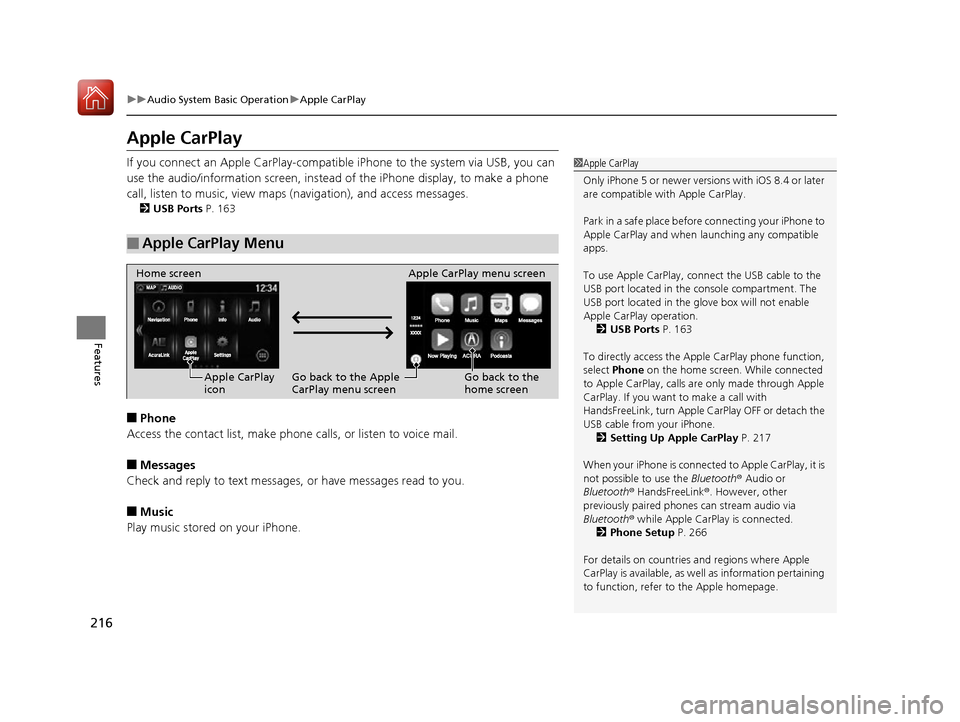
216
uuAudio System Basic Operation uApple CarPlay
Features
Apple CarPlay
If you connect an Apple CarPlay-compatible iPhone to the system via USB, you can
use the audio/information screen, instead of the iPhone display, to make a phone
call, listen to music, view maps (navigation), and access messages.
2USB Ports P. 163
■Phone
Access the contact list, make phone calls, or listen to voice mail.
■Messages
Check and reply to text messages, or have messages read to you.
■Music
Play music stored on your iPhone.
■Apple CarPlay Menu
1 Apple CarPlay
Only iPhone 5 or newer versi ons with iOS 8.4 or later
are compatible with Apple CarPlay.
Park in a safe place before connecting your iPhone to
Apple CarPlay and when launching any compatible
apps.
To use Apple CarPlay, connect the USB cable to the
USB port located in the console compartment. The
USB port located in the glove box will not enable
Apple CarPla y operation.
2 USB Ports P. 163
To directly access the Appl e CarPlay phone function,
select Phone on the home screen. While connected
to Apple CarPlay, calls are only made through Apple
CarPlay. If you want to make a call with
HandsFreeLink, turn Apple CarPlay OFF or detach the
USB cable from your iPhone. 2 Setting Up Apple CarPlay P. 217
When your iPhone is connected to Apple CarPlay, it is
not possible to use the Bluetooth® Audio or
Bluetooth ® HandsFreeLink ®. However, other
previously paired phones can stream audio via
Bluetooth ® while Apple CarPlay is connected.
2 Phone Setup P. 266
For details on c ountries and regions where Apple
CarPlay is available, as well as information pertaining
to function, refer to the Apple homepage.
Home screen
Apple CarPlay
icon Apple CarPlay menu screen
Go back to the Apple
CarPlay menu screen
Go back to the
home screen
17 NSX-31T6N6000.book 216 ページ 2016年4月22日 金曜日 午後3時44分
Page 220 of 473
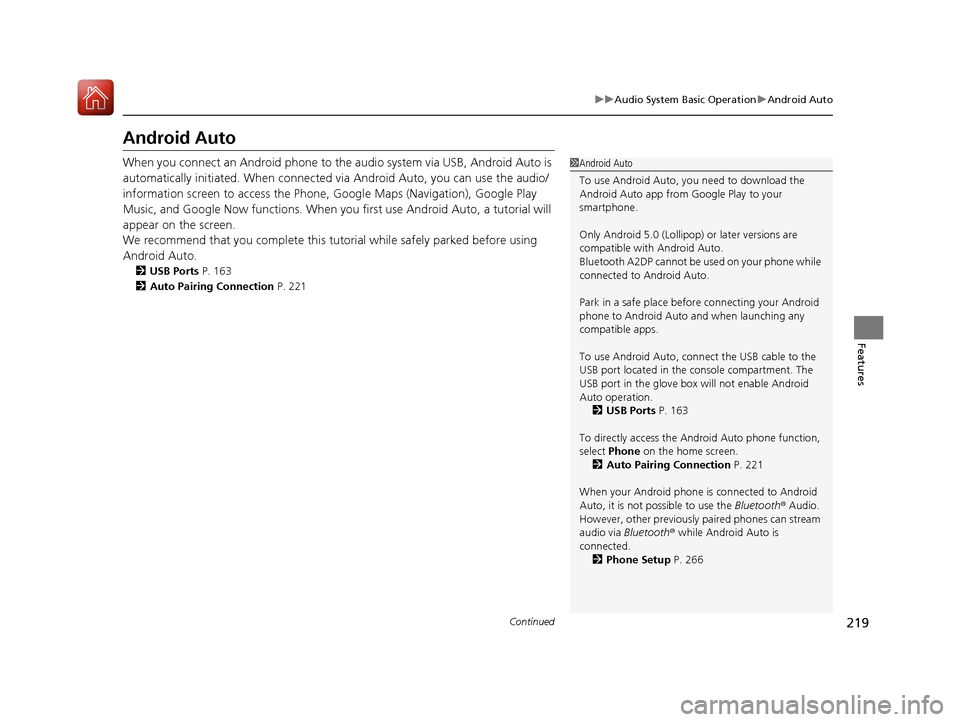
219
uuAudio System Basic Operation uAndroid Auto
Continued
Features
Android Auto
When you connect an Android phone to the audio system via USB, Android Auto is
automatically initiated. When connected via Android Auto, you can use the audio/
information screen to acce ss the Phone, Google Maps (Navigation), Google Play
Music, and Google Now functions. When you first use Android Auto, a tutorial will
appear on the screen.
We recommend that you complete this tuto rial while safely parked before using
Android Auto.
2 USB Ports P. 163
2 Auto Pairing Connection P. 221
1Android Auto
To use Android Auto, you need to download the
Android Auto app from Google Play to your
smartphone.
Only Android 5.0 (Lollipop) or later versions are
compatible with Android Auto.
Bluetooth A2DP cannot be used on your phone while
connected to Android Auto.
Park in a safe place befo re connecting your Android
phone to Android Auto and when launching any
compatible apps.
To use Android Auto, connect the USB cable to the
USB port located in the console compartment. The
USB port in the glove box will not enable Android
Auto operation.
2 USB Ports P. 163
To directly access the Android Auto phone function,
select Phone on the home screen.
2 Auto Pairing Connection P. 221
When your Android phone is connected to Android
Auto, it is not possible to use the Bluetooth® Audio.
However, other previously paired phones can stream
audio via Bluetooth ® while Android Auto is
connected. 2 Phone Setup P. 266
17 NSX-31T6N6000.book 219 ページ 2016年4月22日 金曜日 午後3時44分
Page 224 of 473
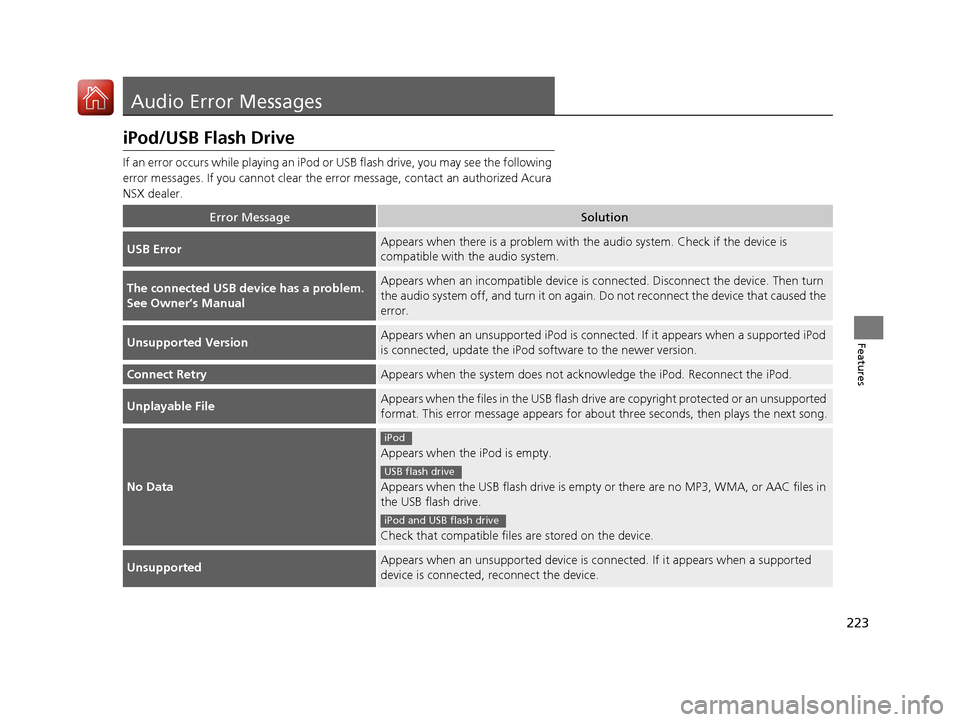
223
Features
Audio Error Messages
iPod/USB Flash Drive
If an error occurs while playing an iPod or USB flash drive, you may see the following
error messages. If you cannot clear the e rror message, contact an authorized Acura
NSX dealer.
Error MessageSolution
USB ErrorAppears when there is a problem with th e audio system. Check if the device is
compatible with the audio system.
The connected USB de vice has a problem.
See Owner’s ManualAppears when an incomp atible device is connected. Disconnect the device. Then turn
the audio system off, and turn it on again. Do not reconnect the device that caused the
error.
Unsupported VersionAppears when an unsupported iPod is connected. If it appears when a supported iPod
is connected, update the iPod software to the newer version.
Connect RetryAppears when the system does not acknowledge the iPod. Reconnect the iPod.
Unplayable FileAppears when the files in the USB flash drive are copyright protected or an unsupported
format. This error message appears for about three seconds, then plays the next song.
No Data
Appears when the iPod is empty.
Appears when the USB flash drive is empty or there are no MP3, WMA, or AAC files in
the USB flash drive.
Check that compatible files are stored on the device.
UnsupportedAppears when an unsupported device is c onnected. If it appears when a supported
device is connected, reconnect the device.
iPod
USB flash drive
iPod and USB flash drive
17 NSX-31T6N6000.book 223 ページ 2016年4月22日 金曜日 午後3時44分
Page 228 of 473

227
uuGeneral Information on the Audio System uCompatible iPod, iPhone, and USB Flash Drives
Features
Compatible iPod, iPhone , and USB Flash Drives
•A USB flash drive of 256 MB or higher is recommended.
• Some digital audio players may not be compatible.
• Some USB flash drives (e.g., a device with security lockout) may not work.
• Some software files may not allow for audio play or text data display.
• Some versions of MP3, WMA, or AAC formats may be unsupported.
■iPod and iPhone Model Compatibility
Model
iPod (5th generation)
iPod classic 80GB/160GB (launch in 2007)
iPod classic 120GB (launch in 2008)
iPod classic 160GB (launch in 2009)
iPod nano (1st to 7th generation) released between 2005 and 2012
iPod touch (1st to 5th generation) released between 2007 and 2012
iPhone 3G/iPhone 3GS/iPhone 4/iPhone 4S/iPhone 5/iPhone 5c/iPhone 5s/iPhone
6/iPhone 6s/iPhone 6 Plus/iPhone 6s Plus
■USB Flash Drives
1iPod and iPhone Model Compatibility
This system may not work with all software versions
of these devices.
1USB Flash Drives
Files on the USB flash drive are played in their stored
order. This order may be different from the order
displayed on your PC or device.
17 NSX-31T6N6000.book 227 ページ 2016年4月22日 金曜日 午後3時44分
Page 466 of 473

Index
465
Index
Index
Numbers
12-Volt Battery Charging System Indicator ................................................... 75
A
AAC........................................................... 208
ABS (Anti-lock Brake System) .................. 349
Accessories and Modifications ................ 412
Accessory Power Socket ........................... 154
Active Damper System Indicator ............... 74
AcuraLink ................................................. 292
Adding the Coolant ................................. 383
Additives Coolant .......................................... 382, 384
Engine Oil ............................................... 376
Washer ................................................... 386
Additives, Engine Oil ............................... 376
Adjusting Mirrors.................................................... 141
Seats....................................................... 144
Steering Wheel ....................................... 140
Temperature ........................................... 100
Agile Handling Assist System .................. 337
Air Conditioning System (Climate Control System) .................................................... 156
Changing the Mode................................ 157
Defrosting the Windshield and Windows .............................................. 158
Dust and Pollen Filters ............................. 405
Recirculation/Fresh Air Mode................... 157 Sensors .................................................... 160
Synchronized Mode ................................. 159
Using Automatic Climate Control ............ 156
Air Pressure ....................................... 394, 455
Airbags ........................................................ 43
Advanced Airbags ..................................... 49
Airbag Care ............................................... 57
Driver’s Knee Airbag .................................. 50
Event Data Recorder .................................... 0
Front Airbags (SRS) .................................... 46
Indicator .............................................. 55, 78
Passenger Airbag Off Indicator .................. 56
Sensors ...................................................... 43
Side Airbags .............................................. 52
Side Curtain Airbags .................................. 54
Android Auto ............................................ 219
Anti-lock Brake System (ABS) .................. 349
Indicator .................................................... 78
Apple CarPlay ........................................... 216
Audio Remote Controls ............................ 165
Audio System ............................................ 162
Adjusting the Sound ................................ 181
Changing the Home Screen Icon Layout ................................................... 170
Closing Apps ........................................... 180
Error Messages ........................................ 223
General Information ................................ 226
Home Screen ........................................... 173
iPod ......................................................... 199
Limitations for Manua l Operation ............ 183
MP3/WMA/AAC ...................................... 208 Reactivating ............................................ 164
Recommended Devices............................ 227
Remote Controls ..................................... 165
Security Code .......................................... 164
Selecting an Audio Source ....................... 183
Status Area ............................................. 179
Theft Protection ...................................... 164
USB Flash Drives ...................................... 227
USB Ports ................................................ 163
Wallpaper Setup...................................... 171
Audio/Information Screen ....................... 167
Authorized Manuals ................................ 463
Auto Door Locking/Unlocking ................. 118
Auto Engine Stop/Start .............................. 13
Automatic Brake Hold ............................. 347
Indicator............................................ 72, 347
Automatic Brake Hold System
Indicator............................................ 72, 347
Automatic Operation (automatic lighting
control) .................................................... 132
Average Fuel Economy ............................ 101
Average Speed ......................................... 101
B
Battery
12-Volt.................................................... 403
12-Volt Battery Charging System
Indicator .......................................... 75, 438
Charging (AGM Battery) .......................... 403
High Voltage ........................................... 343
17 NSX-31T6N6000.book 465 ページ 2016年4月22日 金曜日 午後3時44分
Page 473 of 473

472
Index
Overheating............................................. 436
Power System Won’t Start ....................... 431
Premium Gasoline............................ 357, 454
Warning Indicators .................................... 70
Trunk
Light Bulb ................................................ 454
Turn Signals ............................................... 130
Indicators (Instrum ent Panel) ...................... 81
Turn-by-Turn Directions ........................... 102
Turning on the Power .............................. 309
Does Not Activate .................................... 431
Jump Starting .......................................... 434
Twin Motor Unit Fluid ................................................ 385, 455
U
Unlocking the Doors ................................. 107
Unlocking the Doors from the Inside ........................................... 18, 115
USB Flash Drives ........................................ 227
USB Ports ................................................... 163
Using the Keyless Access System .............. 107
V
Vehicle Identification Number................. 456
Vehicle Stability Assist (VSA ®).................. 333
Off Button ............................................... 334
Off Indicator ...................................... 79, 334
System Indicator ................................ 79, 333 Vehicle Storage
........................................ 414
Viscosity (Oil) .................................... 376, 455
Voice Control Operation Audio Commands ................................... 186
Climate Control Commands .................... 187
General Commands ................................ 187
Music Search Commands ........................ 187
On Screen Commands............................. 187
Phone Commands ................................... 186
Useful Commands ................................... 186
Voice Portal Screen.................................. 185
Voice Recognition ................................... 184
VSA ® (Vehicle Stability Assist) .................. 333
W
Wallpaper................................................. 171
Warning and Information Messages ......... 83
Warning Indicator On/Blinking ............... 438
Warning Labels ........................................... 68
Warranties (Warranty Manual provided
separately) .............................................. 461
Watts ......................................................... 454
Wear Indicators (Tire) .............................. 398
Wi-Fi Connection ...................................... 213
Window Washers ..................................... 135
Adding/Refilling Fluid .............................. 386
Switch ..................................................... 135
Windows (Opening and Closing) ............ 125
Windshield
Cleaning ......................................... 406, 409 Defrosting/Defogging ............................. 158
Washer Fluid ................................... 386, 454
Wiper Blades........................................... 390
Wipers and Washers ............................... 135
Winter Tires
Snow Tires .............................................. 401
Tire Chains.............................................. 401
Wipers and Washers ................................ 135
Checking and Replacing Wiper Blades..... 390
WMA ......................................................... 208
Worn Tires ................................................ 393
17 NSX-31T6N6000.book 472 ページ 2016年4月22日 金曜日 午後3時44分