2017 Acura NSX warning
[x] Cancel search: warningPage 20 of 116

34 || 35
SAFETYSAFETY
• Never put a seat belt over yourself or a passenger and a child. During a crash, the belt would
likely pr
ess deep into the child and cause serious or fatal injuries.
•
Never let two children use
the same seat belt. Both children could be very seriously injured
in a crash.
•
Do not allow childr
en to operate the doors, windows, or seat adjustments.
•
Do not leave children in the
vehicle unattended, especially in hot weather when the inside
of the vehicle can get hot enough to kill them. They could also activate vehicle controls,
causing it to move unexpectedly.
Allowing a child to play with a seat belt or wrap one around their neck can result in
serious injury or death.
Instruct children not to play with any seat belt and make sure any unused seat belt a
child can reach is buckled, fully retracted, and locked.
WARNING
Children who are unrestrained or improperly restrained can be seriously injured or
killed in a crash.
Any child too small for a seat belt should be properly restrained in a child seat.
A larger child should be properly restrained with a seat belt, using a booster seat if
necessary.
WARNING
n Protecting Infants
An infant must be properly r
estrained in a rear-facing, reclining child seat until the infant
reaches the seat maker’s weight or height limit for the seat, and the infant is at least one
year old. Because rear-facing child seats should not be used in this vehicle, you should
never carry an infant in this vehicle.
Placing a rear-facing child seat in the front seat can result in serious injury or
death during a crash.
Never install a rear-facing child seat in this vehicle.
WARNING
Page 21 of 116

36 || 37
SAFETYSAFETY
n Protecting Smaller Children
If a child is at least one y
ear old and within the weight range indicated by the child seat
manufacturer, the child should be properly restrained in a firmly secured forward-facing
child seat.
Since this vehicle does not have a back seat, Acura recommends that you do not carry a
child, age 12 or under, as a passenger. This is because placing a forward-facing child seat in
the passenger’s seat can be hazardous, even with advanced front airbags that automatically
turn the passenger’s front airbag off.
If you choose to ignore our warnings and transport a small child in this vehicle, be sure
to move the passenger seat as far to the rear as possible, and follow the instructions and
guidelines in the following pages.
Placing a forward-facing child seat in the front seat can result in serious injury or
death if the front airbag inflates.
If you must place a forward-facing child seat in front, move the vehicle seat as
far back as possible, and properly restrain the child.
WARNING
n Selecting a Child Seat
Important consideration when selecting a child seat
Mak
e sure the child seat meets the following three requirements:
•
The child seat is the correct type and siz
e for the child.
•
The child seat is the correct type
for the seating position.
•
The child seat is compliant with Federal Motor V
ehicle Safety Standard 213 or Canadian
Motor Vehicle Safety Standard 213.
Page 24 of 116

42 || 43
SAFETYSAFETY
If a lap/shoulder belt cannot be used properly, position the child in a booster seat in the
passenger’s position. For the child’s safety, check that the child meets the booster seat
manufacturer’s recommendations.
Some U.S. states and Canadian provinces/territories require children to use a booster seat
until they reach a given age or weight (e.g., 6 years or 60 lbs). Be sure to check current laws
in the state or province/territory where you intend to drive.
Allowing a child age 12 or under to sit in the vehicle can result in injury or death
if the passenger’s front airbag inflates.
If a larger child must ride in front, move the vehicle seat as far to the rear as
possible, then have the child sit up properly and wear the seat belt properly,
using a booster seat if needed.
WARNING
Safety Label Locations
Safety labels are in the locations shown. They warn you of potential hazards that can cause
serious injury or death. Read these labels carefully.
Sun Visors
U.S. models
Inverter Coolant Filler
Tank Cap Canadian models
Engine Coolant
Reserve Tank Cap
U.S. models
High Voltage System Components
Canadian models
Dashboard
U.S. models only
49kPa
NEVER OPEN WHEN HO T
Hot coolant will scald yo uN’OUVREZ PAS QUAND CHAUD.NICHT BEI HEISSEM M OTOR ÖFFNEN .49kPa
DANGER
WA RNUNG
If driving at high speeds (over 168mph/270km/h),
adjust cold tire pressure as shown below to avoid
excess heat buildup and sudden tire failure.
DRIVING SPEED TIRE COLD TIRE PRESSUREOVER 168 mph/ 270 km/h FRONT
REAR 260
KPA, 38 PSI
260 KPA, 38 PSI
WARNINGIf driving at high\6 speeds (o ver 16\fmph/2\b0km/h),
adjust cold tire pr\6essure as shown be\6low to avoid
ex cess heat buildup a\6nd sudden tire fai\6lure. Pour conduire à gra\6nde vitesse (plus d\6e 16\f mph /
2\b0 km/h) ajuster la \6pression des pneus\6 à froid, comme
indiqué ci-dessous\6, afn d’éviter l’ac\6cumulation excessive
de chaleur et une d\6éfaillance soudaine \6du pneu.
DRIVING SPEED VITESSE DE CONDUITE COLD TIRE PRESSURE PRESSION DES PNEUS À FROIDTIRE/ PNEU
FRONT/AVANT
REAR/ARRIÈRE260 KPA, 38 PSI
260 KPA, 38 PSI
OVER/ PLUS DE
168 mph/ 270 km/h
WARNINGATTENTION
U.S. models Canadian models
Doorjamb
2DAAAA
Page 32 of 116

58 || 59
VEHICLE CONTROLSVEHICLE CONTROLS
n Using the Front Door Inner Handle
To unlock: Pull
the inner handle. The door unlocks and opens
in one motion.
To lock: Press the lock side of the switch to lock both doors.
Inner Handle
Both doors unlock when opening the driver’s door from the inside.
Do not pull an inner handle while the vehicle is moving.
n
Opening the Hatch
To unlock:
Press the hatch release button on the driver’s door.
Hatch Release Button
n Hatch Main Switch
To disable all hatch r elease methods: Use the hatch main
switch in the glove compartment.
Main Switch
ON
OFF
Power Window Operation
The power windows can be opened and closed when the vehicle is on by using the switches on
the doors. The switches on the driver’s side can be used to open and close boith windows.
n
Automatic Operation
To open: Push the
switch down firmly.
To close: Pull the switch up firmly.
The window opens or closes completely. To stop the window
at any time, push or pull the switch again briefly.
ON
OF F
Lock ButtonPower Window
Indicator
Driver’s
Window
Switch Passenger’s
Window Switch
n Manual Operation
To open: Push the switch
down lightly.
To close: Pull the switch up lightly.
Release the switch when the windows reach the desired position.
n
Power Window Lock
Push in the power
window lock button so only the driver’s window can be operated.
Closing a power window on someone’s hands or fingers can cause serious injury.
Make sure your passengers are away from the windows before closing them.
WARNING
Page 36 of 116
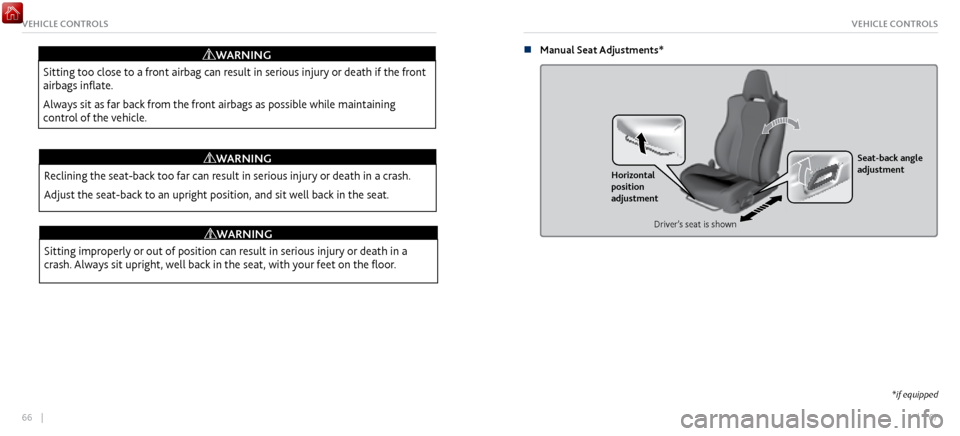
66 || 67
VEHICLE CONTROLSVEHICLE CONTROLS
Sitting improperly or out of position can result in serious injury or death in a
crash. Always sit upright, well back in the seat, with your feet on the floor.
WARNING
Sitting too close to a front airbag can result in serious injury or death if the front
airbags inflate.
Always sit as far back from the front airbags as possible while maintaining
control of the vehicle.
WARNING
Reclining the seat-back too far can result in serious injury or death in a crash.
Adjust the seat-back to an upright position, and sit well back in the seat.
WARNING
n Manual Seat Adjustments*
Horizontal
position
adjustment Seat-back angle
adjustment
Driver’s seat is shown
*if equipped
Page 38 of 116

70 || 71
VEHICLE CONTROLSVEHICLE CONTROLS
n Adjusting the Steering Wheel
The steering wheel height and distance
from your body can be adjusted so that you can
comfortably grip the steering wheel in an appropriate driving posture.
1.
Pull up the steering wheel adjustment lever
.
2.
Move the steering
wheel up or down, and in or out.
3.
Push down the steering wheel adjustment lev
er to lock
the steering wheel in position.
To adjust
To lock
Lever
Adjusting the steering wheel position while driving may cause you to lose control
of the vehicle and be seriously injured in a crash.
Adjust the steering wheel only when the vehicle is stopped.
WARNING
Driving Position Memory System*
You can store two driver’s seat and door mirror positions into memory when the vehicle is
on. When you unlock and open the driver’s door with a remote transmitter, the seat and door
mirrors adjust automatically to the corresponding preset positions.
Adjust the seat and mirrors to your preferred positions.
1.
Press SET.
2.
Press and hold memory button 1 or 2. Y
ou will
hear two beeps when the memory is set.
Press one of the memory buttons to recall previously stored
positions. Lumbar positions cannot be stored.
SET Button
Memory
Button
1
Memory
Button 2
*if equipped
Page 41 of 116
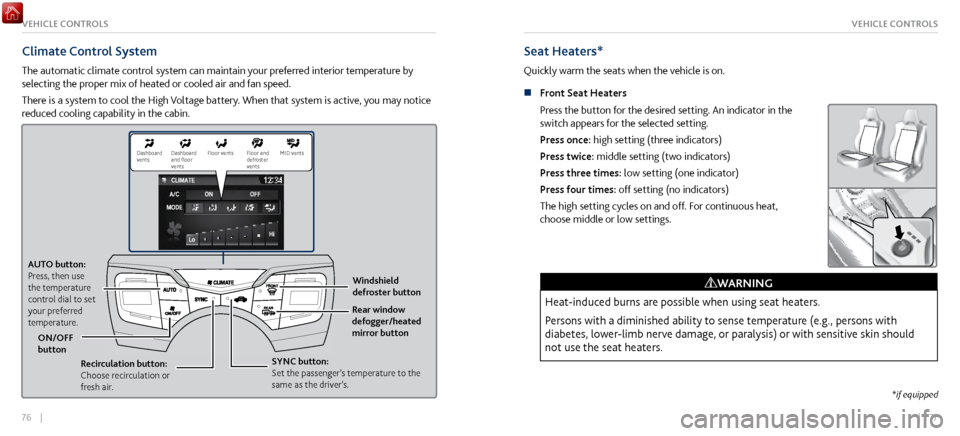
76 || 77
VEHICLE CONTROLSVEHICLE CONTROLS
Climate Control System
The automatic climate control system can maintain your preferred interior temperature by
selecting the proper mix of heated or cooled air and fan speed.
There is a system to cool the High Voltage battery. When that system is active, you may notice
reduced cooling capability in the cabin.
Seat Heaters*
Quickly warm the seats when the vehicle is on.
n
Front Seat Heaters
Press the button for the desired setting. An indicator in the
switch appears for the selected setting.
Press once: high setting (three indicators)
Press twice: middle setting (two indicators)
Press three times: low setting (one indicator)
Press four times: off setting (no indicators)
The high setting cycles on and off. For continuous heat,
choose middle or low settings.
Heat-induced burns are possible when using seat heaters.
Persons with a diminished ability to sense temperature (e.g., persons with
diabetes, lower-limb nerve damage, or paralysis) or with sensitive skin should
not use the seat heaters.
WARNING
*if equipped
AUTO button:
Press, then use
the temperature
control dial to set
your preferred
temperature.
ON/OFF
button Windshield
defroster button
SYNC button:
Set the passenger’s temperature to the
same as the driver’s. Rear window
defogger/heated
mirror button
Recirculation button:
Choose recirculation or
fresh air.
Dashboard
vents Dashboard
and floor
vents Floor vent
s Floor and MID vents
defroster
vent s
Page 60 of 116
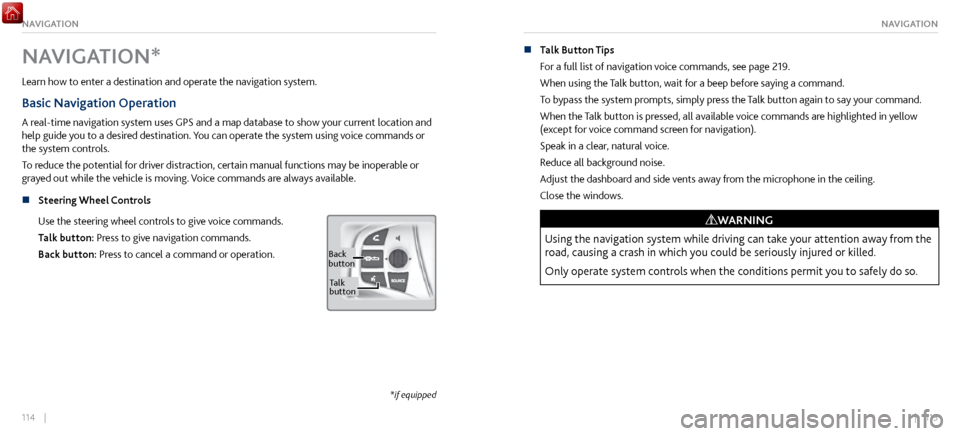
114 || 115
NAVIGATIONNAVIGATION
NAVIGATION*
Learn how to enter a destination and operate the navigation system.
Basic Navigation Operation
A real-time navigation system uses GPS and a map database to show your current location and
help guide you to a desired destination. You can operate the system using voice commands or
the system controls.
To reduce the potential for driver distraction, certain manual functions may be inoperable or
grayed out while the vehicle is moving. Voice commands are always available.
n
Steering Wheel Controls
Use
the steering wheel controls to give voice commands.
Talk button: Press to give navigation commands.
Back button: Press to cancel a command or operation.
Back
button
Ta lk
button
*if equipped
n Talk Button Tips
For a full list
of navigation voice commands, see page 219.
When using the Talk button, wait for a beep before saying a command.
To bypass the system prompts, simply press the Talk button again to say your command.
When the Talk button is pressed, all available voice commands are highlighted in yellow
(except for voice command screen for navigation).
Speak in a clear, natural voice.
Reduce all background noise.
Adjust the dashboard and side vents away from the microphone in the ceiling.
Close the windows.
Using the navigation system while driving can take your attention away from the
road, causing a crash in which you could be seriously injured or killed.
Only operate system controls when the conditions permit you to safely do so.
WARNING