2017 Acura NSX traction control
[x] Cancel search: traction controlPage 53 of 116
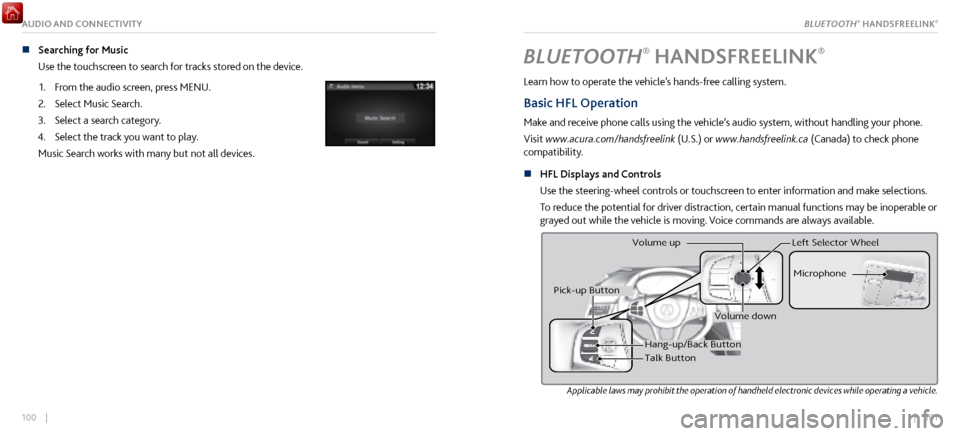
| 101100 |
AUDIO AND CONNECTIVITY
n Searching for Music
Use the touchscreen to search for tracks stored on the device.
1.
From the audio scr
een, press MENU.
2.
Select Music Search.
3.
Select a search category.
4.
Select the track you want to play
.
Music Search works with many but not all devices.BLUETOOTH® HANDSFREELINK®
Learn how to operate the vehicle’s hands-free calling system.
Basic HFL Operation
Make and receive phone calls using the vehicle’s audio system, without handling your phone.
Visit www.acura.com/handsfreelink (U.S.) or www.handsfreelink.ca (Canada) to check phone
compatibility.
n
HFL Displays and Controls
Use
the steering-wheel controls or touchscreen to enter information and make selections.
To reduce the potential for driver distraction, certain manual functions may be inoperable or
grayed out while the vehicle is moving. Voice commands are always available.
Applicable laws may prohibit the operation of handheld electronic devices while operating a vehicle.
Hang-up/Back Butto n
Talk Button Microphone
Pick-up Button
Volume up
Volume down
Left Selector Wheel
BLUETOOTH® HANDSFREELINK®
Page 60 of 116
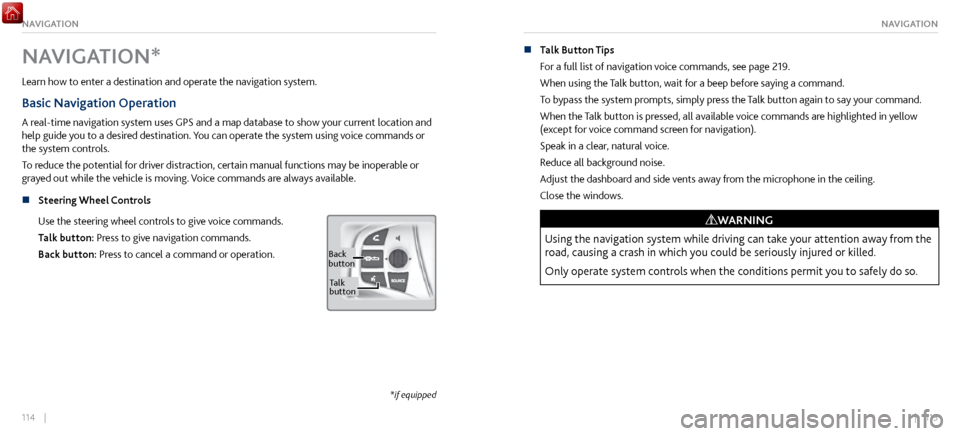
114 || 115
NAVIGATIONNAVIGATION
NAVIGATION*
Learn how to enter a destination and operate the navigation system.
Basic Navigation Operation
A real-time navigation system uses GPS and a map database to show your current location and
help guide you to a desired destination. You can operate the system using voice commands or
the system controls.
To reduce the potential for driver distraction, certain manual functions may be inoperable or
grayed out while the vehicle is moving. Voice commands are always available.
n
Steering Wheel Controls
Use
the steering wheel controls to give voice commands.
Talk button: Press to give navigation commands.
Back button: Press to cancel a command or operation.
Back
button
Ta lk
button
*if equipped
n Talk Button Tips
For a full list
of navigation voice commands, see page 219.
When using the Talk button, wait for a beep before saying a command.
To bypass the system prompts, simply press the Talk button again to say your command.
When the Talk button is pressed, all available voice commands are highlighted in yellow
(except for voice command screen for navigation).
Speak in a clear, natural voice.
Reduce all background noise.
Adjust the dashboard and side vents away from the microphone in the ceiling.
Close the windows.
Using the navigation system while driving can take your attention away from the
road, causing a crash in which you could be seriously injured or killed.
Only operate system controls when the conditions permit you to safely do so.
WARNING
Page 75 of 116

144 || 145
DRIVINGDRIVING
n Activating and Setting the Vehicle Speed
Press the CRUISE
button.
Accelerate to the desired speed (above 25 mph). Press the
SET/– part of the switch and take your foot off the pedal.
RES/+ /SET/� Switch
Press down and release
n Adjusting the Vehicle Speed
Press the RES/+
section of the switch to increase speed or the
SET/– section to decrease speed.
Each time you press the switch, the vehicle speed changes by
about 1 mph (1.6 km/h). If you keep the switch pressed, the
vehicle speed increases or decreases until you release it.
To increase speed
To decrease speed
n Canceling Cruise Control
Press either the CANCEL or CRUISE buttons, or press the
brake pedal.
After cruise control has been canceled, you can still resume
the prior set speed by pressing the RES/+ part of the switch
while driving at a speed of at least 25 mph (40 km/h).
Press the CRUISE button to turn the system off.
ButtonCANCEL
CRUISE
Button
Vehicle Stability Assist® (VSA®)
Also known as Electronic Stability Control (ESC), VSA helps stabilize the vehicle during cornering
if the vehicle turns more or less than what was intended. It assists in maintaining traction on
slippery surfaces by regulating engine output and selectively applying the brakes.
n
Turning VSA On or Off
VSA is turned on
every time you turn on the vehicle, even if you previously turned it off. If
you turn VSA off, your vehicle has normal braking and cornering ability, but not VSA traction
and stability enhancement.
To turn VSA on or off, press and hold the VSA OFF button
until you hear a beep. The VSA OFF indicator appears when
the system is off.
Turning VSA off also turns off traction control. That may make
it easier to free your vehicle if it is stuck in mud or snow.
VSA® OFF Indicator
Page 78 of 116
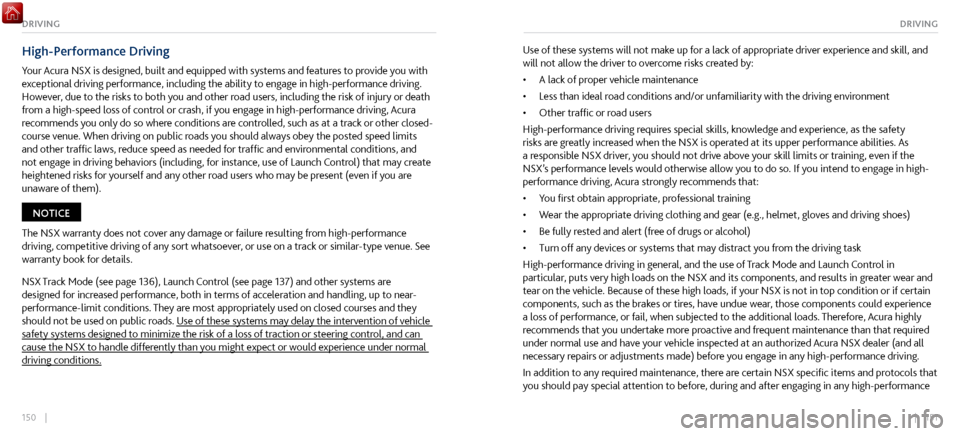
150 || 151
DRIVINGDRIVING
High-Performance Driving
Your Acura NSX is designed, built and equipped with systems and features to provide you with
exceptional driving performance, including the ability to engage in high-performance driving.
However, due to the risks to both you and other road users, including the risk of injury or death
from a high-speed loss of control or crash, if you engage in high-performance driving, Acura
recommends you only do so where conditions are controlled, such as at a track or other closed-
course venue. When driving on public roads you should always obey the posted speed limits
and other traffic laws, reduce speed as needed for traffic and environmental conditions, and
not engage in driving behaviors (including, for instance, use of Launch Control) that may create
heightened risks for yourself and any other road users who may be present (even if you are
unaware of them).
The NSX warranty does not cover any damage or failure resulting from high-performance
driving, competitive driving of any sort whatsoever, or use on a track or similar-type venue. See
warranty book for details.
NOTICE
NSX Track Mode (see page 136), Launch Control (see page 137) and other systems are
designed for increased performance, both in terms of acceleration and handling, up to near-
performance-limit conditions. They are most appropriately used on closed courses and they
should not be used on public roads. Use of these systems may delay the intervention of vehicle
safety systems designed to minimize the risk of a loss of traction or steering control, and can
cause the NSX to handle differently than you might expect or would experience under normal
driving conditions. Use of these systems will not make up for a lack of appropriate driver experience and skill, and
will not allow the driver to overcome risks created by:
•
A lack of proper v
ehicle maintenance
•
Less than ideal road conditions and/or unfamiliarity with
the driving environment
•
Other traffic or road users
High-performance
driving requires special skills, knowledge and experience, as the safety
risks are greatly increased when the NSX is operated at its upper performance abilities. As
a responsible NSX driver, you should not drive above your skill limits or training, even if the
NSX’s performance levels would otherwise allow you to do so. If you intend to engage in high-
performance driving, Acura strongly recommends that:
•
You first obtain appr
opriate, professional training
•
Wear the appropriate
driving clothing and gear (e.g., helmet, gloves and driving shoes)
•
Be fully rested and alert (fr
ee of drugs or alcohol)
•
Turn off any devices or systems that
may distract you from the driving task
High-performance driving in general, and the use of Track Mode and Launch Control in
particular, puts very high loads on the NSX and its components, and results in greater wear and
tear on the vehicle. Because of these high loads, if your NSX is not in top condition or if certain
components, such as the brakes or tires, have undue wear, those components could experience
a loss of performance, or fail, when subjected to the additional loads. Therefore, Acura highly
recommends that you undertake more proactive and frequent maintenance than that required
under normal use and have your vehicle inspected at an authorized Acura NSX dealer (and all
necessary repairs or adjustments made) before you engage in any high-performance driving.
In addition to any required maintenance, there are certain NSX specific items and protocols that
you should pay special attention to before, during and after engaging in any high-performance
Page 105 of 116

204 || 205
MAINTENANCEMAINTENANCE
DOT Tire Quality Grading
The tires on your vehicle meet all U.S. Federal Safety Requirements. All tires are also graded for
treadwear, traction, and temperature performance according to Department of Transportation
(DOT) standards. The following explains these gradings.
n
Uniform Tire Quality Grading
Quality grades can be found
where applicable on the tire sidewall between tread shoulder
and maximum section width.
For example:
Treadwear 200
Traction AA
Temperature A
All passenger car tires must conform to Federal Safety Requirements in addition to these
grades.
n
Treadwear
The tr
eadwear grade is a comparative rating based on the wear rate of the tire when tested
under controlled conditions on a specified government test course. For example, a tire
graded 150 would wear one and one-half (1 1/2) times as well on the government course as
a tire graded 100. The relative performance of tires depends upon the actual conditions of
their use, however, and may depart significantly from the norm due to variations in driving
habits, service practices, and differences in road characteristics and climate. n
Traction
The traction grades,
from highest to lowest, are AA, A, B, and C. Those grades represent the
tire’s ability to stop on wet pavement as measured under controlled conditions on specified
government test surfaces of asphalt and concrete. A tire marked C may have poor traction
performance.
WARNING: The traction grade assigned to this tire is based on straight-ahead braking
traction tests, and does not include acceleration, cornering, hydroplaning, or peak traction
characteristics.
n
Temperature
The
temperature grades are A (the highest), B, and C, representing the tire’s resistance to the
generation of heat and its ability to dissipate heat when tested under controlled conditions
on a specified indoor laboratory test wheel. Sustained high temperature can cause the
material of the tire to degenerate and reduce tire life, and excessive temperature can lead to
sudden tire failure. The grade C corresponds to a level of performance which all passenger
car tires must meet under the Federal Motor Vehicle Safety Standard No. 109. Grades B and
A represent higher levels of performance on the laboratory test wheel than the minimum
required by law.
WARNING: The temperature grade for this tire is established for a tire that is properly
inflated and not overloaded. Excessive speed, underinflation, or excessive loading, either
separately or in combination, can cause heat buildup and possible tire failure.