2017 Acura MDX dashboard
[x] Cancel search: dashboardPage 50 of 170
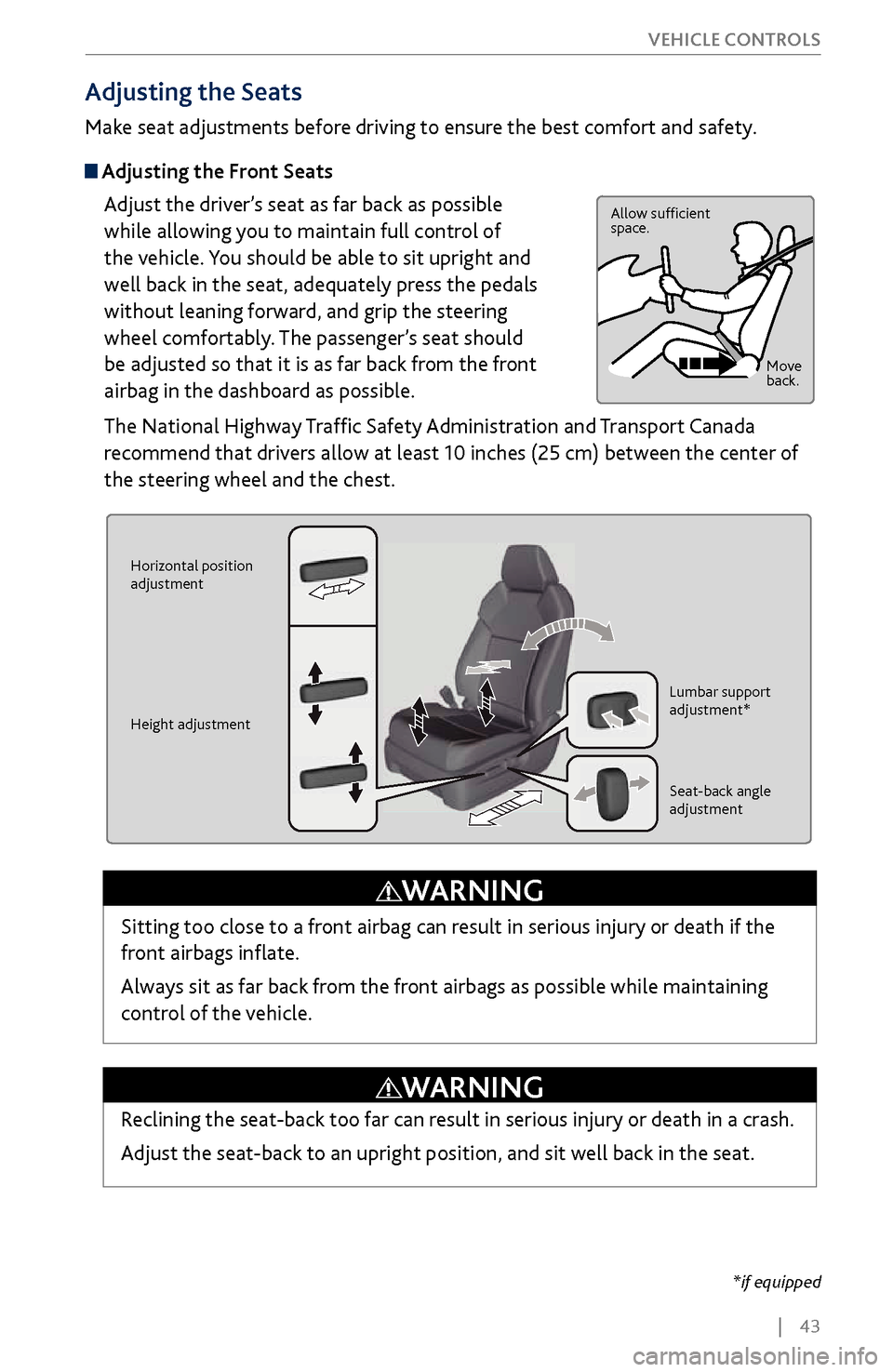
| 43
V
EHICLE CONTROLS
Adjusting the
Seats
Make seat adjustments before driving to ensure the best comfort and safety.
Adjusting the Front Seats
Adjust the driver’s seat as far back as possible
while allowing you to maintain full control of
the vehicle. You should be able to sit upright and
well back in the seat, adequately press the pedals
without leaning forward, and grip the steering
wheel comfortably. The passenger’s seat should
be adjusted so that it is as far back from the front
airbag in the dashboard as possible.
The National Highway Traffic Safety Administration and Transport Canada
recommend that drivers allow at least 10 inches (25 cm) between the center of
the steering wheel and the chest.
Allow sufficient
space.
Move
back.
Horizontal position
adjustment
Height adjustment Lumbar support
adjustment*
Seat-back angle
adjustment
Sitting too close to a front airbag can result in serious injury or death if the
front airbags inflate.
Always sit as far back from the front airbags as possible while maintaining
control of the vehicle.
WARNING
*if equipped
Reclining the seat-back too far can result in serious injury or death in a crash.
Adjust the seat-back to an upright position, and sit well back in the seat.
WARNING
Page 79 of 170

72 |
Talk Button Tips
On vehicles with navigation, you can say voice commands to operate system
functions. For a list of available voice commands, see page 157. Below are some
helpful tips:
•
When using the T
alk button, wait for the beep before saying a command.
•
To bypass
the system prompts, simply press the Talk button again to say your
command.
•
Speak in a clear, natural v
oice.
•
Reduce all background noise.
•
Adjust the dashboard
vents away from the microphone in the ceiling.
•
Close the windows and moonr
oof.
On-Demand Multi-Use Display (ODMD) screens
When there is an
incoming call, select
the green Pick-Up or
red Hang-Up icon. When a number
keypad is
displayed, select
numbers to enter.When an alphabet
keyboard is
displayed, select
letters to enter.
ODMD display
Select Shortcuts (Phone tab)
to access Speed Dial and Call
History.
BLUETOOTH® HANDSFREELINK®
Page 88 of 170
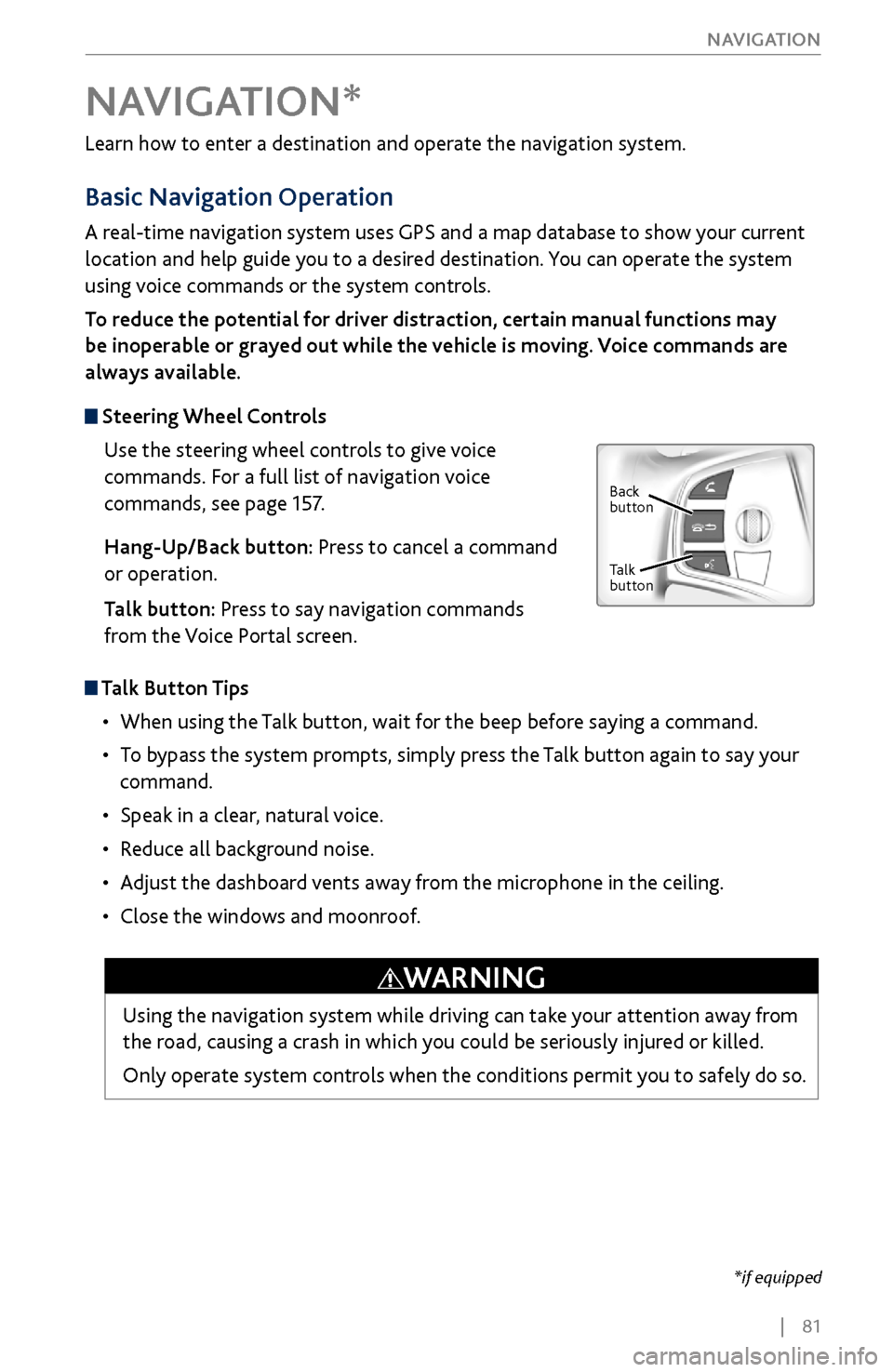
| 81
NAVIGATION
Learn how to enter a destination and operate the navigation system.
Basic Navigation Operation
A real-time navigation system uses GPS and a map database to show your current
location and help guide you to a desired destination. You can operate the system
using voice commands or the system controls.
To reduce the potential for driver distraction, certain manual functions may
be inoperable or grayed out while the vehicle is moving. Voice commands are
always available.
Steering Wheel Controls
Use the steering wheel controls to give voice
commands. For a full list of navigation voice
commands, see page 157.
Hang-Up/Back button: Press to cancel a command
or operation.
Talk button: Press to say navigation commands
from the Voice Portal screen.
Talk Button Tips
•
When using the T
alk button, wait for the beep before saying a command.
•
To bypass
the system prompts, simply press the Talk button again to say your
command.
•
Speak in a clear, natural v
oice.
•
Reduce all background noise.
•
Adjust the dashboard
vents away from the microphone in the ceiling.
•
Close the windows and moonr
oof.
NAVIGATION*
Using the navigation system while driving can take your attention away from
the road, causing a crash in which you could be seriously injured or killed.
Only operate system controls when the conditions permit you to safely do so.
WARNING
*if equipped
Back
button
Talk
button
Page 138 of 170

| 131
HANDLING THE UNEXPECTED
Fuse Locations
If any electrical devices are not working, turn off the vehicle and check to see if any
applicable fuse is blown. Fuse locations are shown on the fuse box cover. Locate the
fuse by the fuse number and box cover number.
Driver’s Side Interior Fuse Boxes
Located under the dashboard.
Fuse box
Fuse label
Circuit ProtectedAmps1AS Door Lock10 A2RR DR Door Lock7.5 A3DR Door Lock7.5A4FR AS Door Unlock10 A5RR DR Door Unlock7.5A6DR Door Unloc k(7.5A )7D/L Main20A8��9ETS TELE20A
10 IG 1 RR 15A
11Meter*
Shifter*7.5A
12 IG1 FR 20A
13ACC7.5A
14 ��
15 DR P/Seat (SLI) 20A
16 S/R2 0A
17RR DR P/W 20A
18 Smart1 0A
19 FR DR P/W 20A
20 ��
21 Fuel Pump 20A
22 IG 1 AS 15A
23 ABS/VS
A
*
Smar t*7.5 A
24 ACG AS 7.5 A
25
26 IG2 HAC 7.5 A
27 DRL 7.5 A
28 ACC Key Lock 7.5A
29 DR P/Seat (LUM) 7.5 A
30 INT Lights 7.5A
31 ETS TILT 20A
32 DR P/Seat (REC) 20A
33 � �
34 � �
Circuit Protected
Amps
STRLD (7.5 A)
*
Circuit Protected Amps
1 AS Door Lock 10A
2 RR DR Door Lock 7.5 A
3 DR Door Lock 7.5A
4 FR AS Door Unlock 10A
5 RR DR Door Unlock 7.5A
6 DR Door Unloc k(7.5A )
7 D/L Main 20A
8 � �
9 ETS TELE 20A
10 IG 1 RR 15A
11 Meter
*
Shifter*7.
5A
12 IG1 FR 20A
13 ACC 7.5A
14��15DR P/Seat (SLI)20 A
16 S/R20A
17RR DR P/W20A
18 Smart10A19FR DR P/W20A
20��21Fuel Pump20 A
22 IG 1 AS 15A
23ABS/VS A*
Smar t*7.5 A
24 ACG AS 7.5 A
2526 IG2 HAC 7.5 A27DRL7.5 A
28 ACC Key Lock 7.5A
29DR P/Seat (LUM)7.5 A
30 INT Lights 7.5A
31ETS TILT20A
32 DR P/Seat (REC) 20A
33��34��
Circuit ProtectedAmps
STRLD (7.5 A)*
Page 139 of 170

132 |
HANDLING THE UNEXPECTED
Passenger’s Side Interior Fuse Box
Located on the lower side panel. Remove the cover to access.
Fuse label
Cover
Located under the dashboard. Take off the cover to open.
Circuit ProtectedAmps1VST 130 A2Horn10 A3VST 230 A4��5��6��7��8��9Meter10 A
10RES *(7.5 A)
11MICU7.5 A12EPS/VSA7.5 A13Audio/TCU7.5 A14Back Up10 A15Audio/ANC20 A
Circuit ProtectedAmps1EPTR*(30A )2RR AS P/ W20A3ACM20A4FR DE F*(15A )5AVS Heated Seat20A6FR AS P/W20A7AS P/Seat (SLI )20A8AS P/Seat (REC)20A9AS P/Seat (LUM )(7.5 A)
10 Spare 5 A
11 Heated Steering*(10A )
12 � �
13 � �
14RR ACC Socket 20A
15 FR ACC Socket 20A
16 � �
17 � �
18 AMP 30A
19 SRS 10A
20 AS ECU 7.5A
21 Option 7.5A
22 � �
23 � �
24 OPDS 7.5A
25 ILLUMI (INT) 5 A
26 EPTL
*(30A)
27 CTR ACC Socket 20A
28 AC INVTR (30A )
Circuit Protecte
dAmps
Circuit Protected Amps
1 EPTR*(30A )
2 RR AS P/W 20A
3 ACM 20A
4 FR DEF
*(15A )
5 AVS Heated Seat 20A
6 FR AS P/W 20A
7 AS P/Seat (SLI )20A
8 AS P/Seat (REC) 20A
9 AS P/Seat (LUM )(7.5 A)
10Spare5 A11Heated Steering*(1 0A )12��13��14RR ACC Socket20A15FR ACC Socket20A16��17��18AMP30 A19SRS10A20AS EC U7.5A21Option7.5A22��23��24OPDS7.5A25ILLUMI (INT )5 A26EPTL*(30A )27CTR ACC Socket20A28AC INVTR(30A )
Circuit Protecte dAmps
*if equipped
Fuse box
Fuse label
Side panel cover
Page 146 of 170

| 139
MAINTENANCE
Under the Hood
Brake Fluid
Washer Fluid
Radiator Cap
Engine Coolant
Reserve Tan
k Batter
y
Engine Oil Dipstick
(Orange) Engine Oil Fill Ca
p
Opening the Hood
1.
Park the
vehicle on a level surface, and set the
parking brake.
2.
Pull the hood release handle under
the lower left
corner of the dashboard.
3.
Push up the hood latch lever in
the center of the
hood to release the lock mechanism, and open
the hood.
4.
Lift the hood up about halfway.
The hydraulic
supports will continue to lift and hold it up.
When closing, lower the hood to approximately
12 inches (30 cm), then press down firmly with
your hands.
Lever
Hood release handle
Pull
Lever
Engine Compartment CoverCertain parts in the engine compartment are
protected by a cover. You may need to remove the
cover when you perform certain maintenance work.
Pull up on the engine cover, and remove it from the
pins.
Do not open the hood when the wiper arms are raised. The hood will strike the
wipers, and may damage either the hood or the wipers. Do not open the hood
during auto idle stop operation.*
NOTICE
*if equipped
Page 167 of 170

160 |
INDEX
Brake Assist System .............................................
102
Brake system .................................................... 26, 27
Braking .................................................................... 102
Anti-Lock Brak
e System
................................... 102
Brake Assist S
ystem
........................................... 102
Foot Brak
e
........................................................... 102
Parking Brak
e
............................................. 102, 103
Brightness Contr
ol.................................................. 37
BSI
............................................................... 27, 29, 113
Call History .............................................................. 76
Carbon Mono
xide Gas
............................................. 4
Cargo lights
............................................................. 40
Car wash mode
.......................................................99
Change
a Setting
.................................................... 55
Changing a Flat Tir
e
............................................. 126
Changing Fuses ..................................................... 135
Charging system ..................................................... 26
Childproof Door Locks .......................................... 34
Child Safety ............................................................. 15
Childproof Door Locks ....................................... 34
Child Seat ................................................................. 17
Adding
Security with a Tether
........................... 21
Installing a Child
Seat with a Lap/Shoulder Seat
Belt
........................................................................\
.20
LA
TCH-Compatible Child Seat .......................... 18
Selecting a Child Seat
......................................... 17
Client Information................................................
154
Climate Control Commands
.............................. 157
Climate Control
System
........................................ 51
Heated Steering Wheel ...................................... 53
Heated Windshield Button ................................ 53
Rear Climate Contr
ol
.......................................... 52
Seat Heaters and V
entilation
............................54
Clock ........................................................................\
. 55
CMBS ......................................................... 27, 29, 108
C
ompact Disc
.......................................................... 61
Compact
Disc Commands
.................................. 158
Condition Indicators .............................................. 28
Contact Us ............................................................. 155
Cross T
raffic Monitor
........................................... 116
Customized F
eatures
............................................. 55
Dashboard
and Ceiling Controls
............................ 2
Destination ............................................................. 84
Detour ....................................................................... 87
Dialing a Number ................................................... 74
Door Mirrors ........................................................... 46
Door Operation ..................................................... 34
Doors........................................................................\
. 32
Childpr
oof Door Locks
....................................... 34
Fr
ont Door Inner Handle
................................... 34
Lock Tab ................................................................ 34
Master Door Lock S
witch
..................................34
DOT
Tire Quality Grading
................................... 150
Driver’
s Knee Airbag
................................................. 9Driving
.....................................................................
88
Adaptiv e Cruise Control ..................................104
Auto Idle Stop ................................................... 100
Blind Spot Information ..................................... 113
Braking ................................................................. 102
Collision Mitigation Braking
System............. 108
ENGINE START/STOP
......................................... 97
Forward
Collision Warning with Pedestrian
Detection............................................................. 107
Integrated Dynamics System
.......................... 101
Lane Departure W
arning
..................................110
Lane Keeping Assist
System
..............................111
Maximum Load Limit ......................................... 90
Multi-View
Rear Camera
..................................115
Paddle shifters ......................................................99
P
arking Sensor System
.....................................114
Refueling ...................................................... 119, 125
Remote
Engine Start
...........................................96
Road Departur
e Mitigation (RDM)
.................112
Sequential Shift Mode ........................................99
Shifting
.................................................................. 98
Starting the Engine
.............................................. 97
Surround View
Camera
.....................................117
Towing a T
railer
....................................................92
Driving Position Memory
System
.......................47
DVD ........................................................................\
... 67
Electric P
ower Steering
.........................................27
Electronic Gear
Selector....................................... 98
E-Mail
........................................................................\
77
Emergency Assistance .......................................... 80
Emergency
Engine Stop
......................................121
Emergency Towing ............................................... 135
Engine and Fuel ..................................................... 153
ENGINE button ....................................................... 96
Engine Compartment C
over
...............................139
Engine Coolant ...................................................... 142
Engine Oil .............................................................. 140
ENGINE STAR
T/STOP
............................................97
Entering a Destination .......................................... 84
EPS ........................................................................\
..... 27
Exterior lights ................................................... 29, 37
F
astening a Seat Belt
...............................................7
FCW .................................................................. 29, 107
Find Nearest Place ................................................. 85
Flat Tire ................................................................... 126
Floor Mats ................................................................ 45
Fluids ....................................................................... 153
FM/AM Radio .......................................................... 59
FM/AM Radio C
ommands
..................................158
Fog lights .................................................................. 29
Foot Brak
e
..............................................................102
Forwar
d Collision Warning with Pedestrian
Detection
......................................................... 27, 107
F
requently Asked Questions
..............................154
Front Airbags
(SRS)
..................................................9