2017 Abarth Punto engine
[x] Cancel search: enginePage 27 of 271

CONTENTS TECHNICAL
SPECIFICATIONS
MAINTENANCE
AND CARE
IN AN
EMERGENCY WARNING LIGHTS
AND MESSAGES STARTING
AND DRIVING SAFETY
KNOWING
YOUR VEHICLE
23
FIRST PAGE
(display of information on the main screen)
This function allows you to choose the information you
would like to see on the main screen. You can choose
to display the date or the turbocharger boost pressure.
To make your choice, proceed as follows:
– briefly press MENU ESC: “First page” will appear on
the display;
– briefly press MENU ESC again to show the display
options: “Date” and “Engine info”;
– press +or –to select the information you wish to see
on the main page of the display;
– briefly press the MENU ESC button to go back to the
menu screen or hold the button down to go back to the
standard screen without saving.
When the key is turned to MAR and the initial check
stage is over, the display will show the information
selected via the “First page” menu function. SET DATE
(Setting the date)
Using this function you can update the date
(day – month – year).
Proceed as follows to update:
– briefly press MENU ESC: the day (dd) will flash on the
display;
– press the button +or –for setting;
– briefly press MENU ESC: the month (mm) will flash on
the display;
– press the button +or –for setting;
– briefly press MENU ESC: the year (yyyy) will flash on
the display;
– press the button +or –for setting.
NOTE The setting increases or decreases by one unit
each time button +or – is pressed. Hold the button
pressed to increase/decrease the setting rapidly and
automatically. Complete the setting by briefly pressing
the button when you approach the required value.
– briefly press the MENU ESC button to go back to the
menu screen or hold the button down to go back to the
standard screen without saving.
001-028 PUNTO Abarth GB 1ed 17-07-2012 12:04 Pagina 23
Page 33 of 271

29
Values displayed
Outside temperature
Indicates the temperature outside the vehicle passenger
compartment.
Range
This indicates the approximate distance that may be
travelled with the fuel remaining in the tank, assuming
that driving conditions do not change. The display will
show the reading
“----“ when the following events take place:
– range value lower than 50 km (or 30 mi)
– car parked with engine running for a long period.
Distance travelled
This value shows the distance covered from the start of
the new journey.
Average consumption
This value shows the approximate average fuel
consumption from the start of the new journey.
Current consumption
This indicates the fuel consumption. The value is
constantly updated. The display will show “----” if the
car is parked with the engine running.
Average speed
This value shows the car’s average speed as a function
of the overall time elapsed since the start of the new
mission.TRIP COMPUTER
General information
The Trip computer is used to display information on car
operation when the key is turned to MAR. This function
is made up of two separate trips called “Trip A” and
“Trip B” which can monitor the car’s “complete mission”
independently of each other. Both functions can be
zeroed
(reset - start of a new journey).
“Trip A” is used to display the figures relating to:
– Outside temperature
– Range
– Trip distance
– Average consumption
– Current consumption
– Average speed
– Trip time (driving time).
Trip B allows the display of the following parameters:
– Trip distance B
– Average consumption B
– Average speed B
– Trip time B (driving time).
N.B. “Trip B” may be disabled (see “Activating Trip B”).
“Range” and “Instantaneous consumption” cannot be
reset.
KNOWING
YOUR VEHICLE
SAFETY
STARTING
AND DRIVING
WARNING LIGHTS
AND MESSAGES
IN AN
EMERGENCY
MAINTENANCE
AND CARE
TECHNICAL
SPECIFICATIONS
CONTENTS
029-068 PUNTO Abarth GB 1ed 17-07-2012 12:05 Pagina 29
Page 38 of 271

Any adjustment of the steering wheel
position must be carried out only with
the car stationary and the engine turned off.
WARNING
34
STEERING WHEEL
The driver can adjust the height and axial position of the
steering wheel.
To carry out the adjustment, proceed as follows:
❒release lever A-fig. 24 by pushing it forwards
(position 1);
❒adjust the steering wheel;
❒lock lever A by pulling it towards the steering wheel
(position 2).
fig. 24F0U024Ab
KNOWING
YOUR VEHICLE
SAFETY
STARTING
AND DRIVING
WARNING LIGHTS
AND MESSAGES
IN AN
EMERGENCY
MAINTENANCE
AND CARE
TECHNICAL
SPECIFICATIONS
CONTENTS
It is absolutely forbidden to carry out
any after-market operation involving
steering system or steering column
modifications (e.g.: installation of anti-theft
device) which could adversely affect
performance and safety, invalidate warranty
and also result in non-compliance of the car
with type-approval requirements.
WARNING
029-068 PUNTO Abarth GB 1ed 17-07-2012 12:06 Pagina 34
Page 45 of 271

41
KNOWING
YOUR VEHICLE
SAFETY
STARTING
AND DRIVING
WARNING LIGHTS
AND MESSAGES
IN AN
EMERGENCY
MAINTENANCE
AND CARE
TECHNICAL
SPECIFICATIONS
CONTENTS
FAST PASSENGER COMPARTMENT
HEATING
For the fast heating of the passenger compartment,
proceed as follows:
❒turn knob A to the red section;
❒turn air recirculation on by pressing button D
(button LED on);
❒turn knob C to
©;
❒rotate knob B to 4
-(max. fan speed).
Then use the controls to maintain the required comfort
conditions and press button D to turn air recirculation
off (button LED off).
IMPORTANT With cold engine, you have to wait for
a few minutes to let the system fluid reach the operating
temperature. PASSENGER COMPARTMENT HEATING
Proceed as follows:
❒turn knob A to the red section;
❒turn knob C to the required symbol;
❒turn knob B to the required speed.
029-068 PUNTO Abarth GB 1ed 17-07-2012 12:06 Pagina 41
Page 48 of 271

44
KNOWING
YOUR VEHICLE
SAFETY
STARTING
AND DRIVING
WARNING LIGHTS
AND MESSAGES
IN AN
EMERGENCY
MAINTENANCE
AND CARE
TECHNICAL
SPECIFICATIONS
CONTENTS
E heated rear window on/off button
F MONO function activation button (set temperature
alignment) and passenger side temperature
adjustment knob
G climate control on/off button
H fan speed increase/decrease
I air distribution selection buttons;
L AUTO function activation button
(automatic operation) and driver side temperature
adjustment knob
M interior temperature sensor
SWITCHING ON THE CLIMATE
CONTROL SYSTEM
The system can be activated by pressing any of the
buttons; it is, however, advisable to set the desired
temperatures on the display, then press the AUTO
button.
The climate control system allows you to customise the
temperatures requested (driver side and passenger side)
with a maximum difference of 7°C.
The climate control system compressor works only
with the engine running and with an outside
temperature of above 4°C.TWO-ZONE AUTOMATIC
CLIMATE CONTROL
(for versions/markets where provided)
DESCRIPTION
The car is equipped with a two-zone climate control
system which allows you to adjust the air temperature
on the driver’s and the passenger’s side separately.
CONTROLS fig. 35
A climate control compressor on/off button
B internal air recirculation on/off button
C climate control system information display
D button for activating the MAX-DEF function
(fast front window defrosting/demisting)
fig. 35F0U035Ab
029-068 PUNTO Abarth GB 1ed 17-07-2012 12:06 Pagina 44
Page 51 of 271

47
KNOWING
YOUR VEHICLE
SAFETY
STARTING
AND DRIVING
WARNING LIGHTS
AND MESSAGES
IN AN
EMERGENCY
MAINTENANCE
AND CARE
TECHNICAL
SPECIFICATIONS
CONTENTS
SET TEMPERATURE ALIGNMENT
(MONO function)
Press the MONO button to align the temperature
between the driver side and passenger side.
Then turn the AUTO or MONO knob to
increase/decrease the temperature between the two
areas by the same amount.
Press MONO again to deactivate the function.
CLIMATE CONTROL COMPRESSOR
ACTIVATION/DEACTIVATION
Press button òto switch on the climate control system
compressor.
Compressor engagement
❒the LED on button òis lit up;
❒symbol òis shown on the display.
Compressor off
❒the LED on button òis off;
❒symbol òdisappears from the display;
❒internal air recirculation excluded.
With the climate control compressor switched off, air
cannot be introduced into the passenger compartment
that has a lower temperature than the outside air; in
this case the òsymbol in the display will flash.The deactivation of the climate control compressor is
memorised even after the engine has stopped. To turn the
climate control compressor back on, press button òagain
or press AUTO: if you press AUTO, the other manual
settings will be cancelled.
SETTING THE AIR DISTRIBUTION
Press one or more of buttons Q/E/Zto manually
select one of the 7 possible air distribution settings for
the passenger compartment:
QAir flow to the windscreen and front side
window vents to demist/defrost them.
ZAir flow to the front and rear footwell vents. This
air distribution allows the passenger
compartment to be warmed up quickly.
Q
ZEAir flow distribution between front and rear
vents, centre/side dashboard vents, rear vent and
windscreen and front side window
demisting/defrosting vents.
EAir flow distribution to centre/side dashboard
vents (passenger’s body).
029-068 PUNTO Abarth GB 1ed 17-07-2012 12:06 Pagina 47
Page 52 of 271
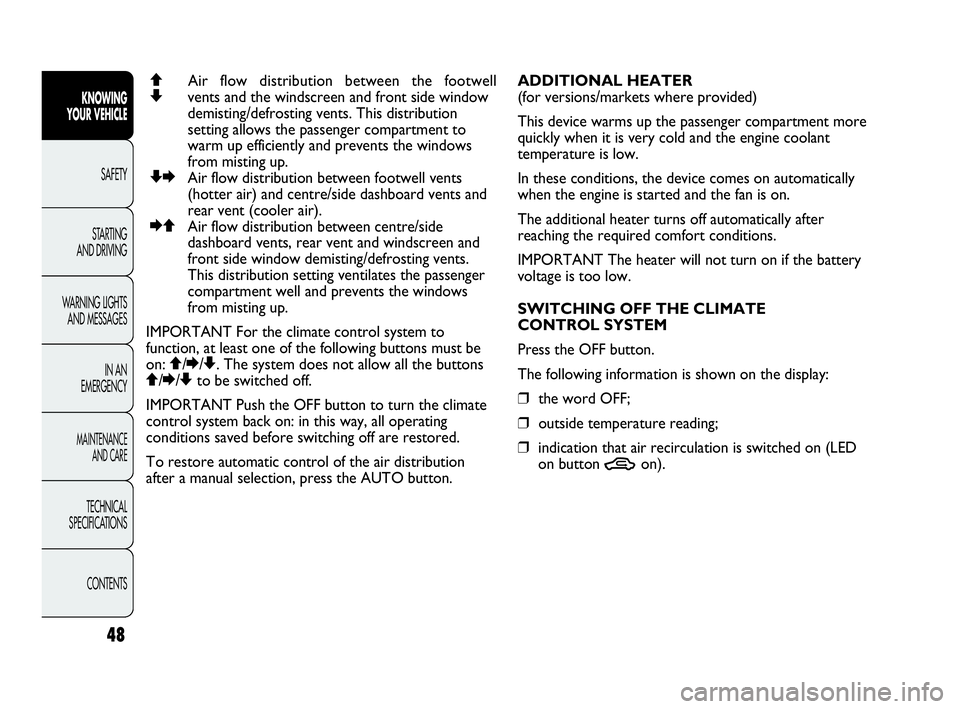
48
KNOWING
YOUR VEHICLE
SAFETY
STARTING
AND DRIVING
WARNING LIGHTS
AND MESSAGES
IN AN
EMERGENCY
MAINTENANCE
AND CARE
TECHNICAL
SPECIFICATIONS
CONTENTS
QAir flow distribution between the footwell
Zvents and the windscreen and front side window
demisting/defrosting vents. This distribution
setting allows the passenger compartment to
warm up efficiently and prevents the windows
from misting up.
ZEAir flow distribution between footwell vents
(hotter air) and centre/side dashboard vents and
rear vent (cooler air).
EQAir flow distribution between centre/side
dashboard vents, rear vent and windscreen and
front side window demisting/defrosting vents.
This distribution setting ventilates the passenger
compartment well and prevents the windows
from misting up.
IMPORTANT For the climate control system to
function, at least one of the following buttons must be
on: Q/E/Z. The system does not allow all the buttons
Q/E/Zto be switched off.
IMPORTANT Push the OFF button to turn the climate
control system back on: in this way, all operating
conditions saved before switching off are restored.
To restore automatic control of the air distribution
after a manual selection, press the AUTO button.ADDITIONAL HEATER
(for versions/markets where provided)
This device warms up the passenger compartment more
quickly when it is very cold and the engine coolant
temperature is low.
In these conditions, the device comes on automatically
when the engine is started and the fan is on.
The additional heater turns off automatically after
reaching the required comfort conditions.
IMPORTANT The heater will not turn on if the battery
voltage is too low.
SWITCHING OFF THE CLIMATE
CONTROL SYSTEM
Press the OFF button.
The following information is shown on the display:
❒the word OFF;
❒outside temperature reading;
❒indication that air recirculation is switched on (LED
on button
Ton).
029-068 PUNTO Abarth GB 1ed 17-07-2012 12:06 Pagina 48
Page 54 of 271
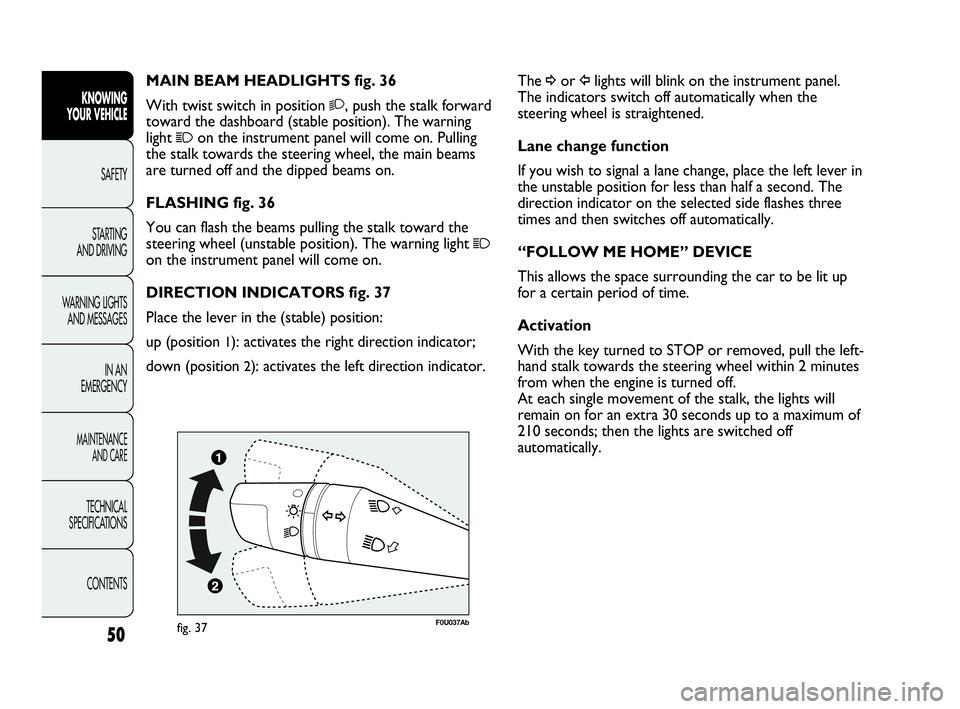
50
KNOWING
YOUR VEHICLE
SAFETY
STARTING
AND DRIVING
WARNING LIGHTS
AND MESSAGES
IN AN
EMERGENCY
MAINTENANCE
AND CARE
TECHNICAL
SPECIFICATIONS
CONTENTS
The ¥or Îlights will blink on the instrument panel.
The indicators switch off automatically when the
steering wheel is straightened.
Lane change function
If you wish to signal a lane change, place the left lever in
the unstable position for less than half a second. The
direction indicator on the selected side flashes three
times and then switches off automatically.
“FOLLOW ME HOME” DEVICE
This allows the space surrounding the car to be lit up
for a certain period of time.
Activation
With the key turned to STOP or removed, pull the left-
hand stalk towards the steering wheel within 2 minutes
from when the engine is turned off.
At each single movement of the stalk, the lights will
remain on for an extra 30 seconds up to a maximum of
210 seconds; then the lights are switched off
automatically.
fig. 37F0U037Ab
MAIN BEAM HEADLIGHTS fig. 36
With twist switch in position
2, push the stalk forward
toward the dashboard (stable position). The warning
light
1on the instrument panel will come on. Pulling
the stalk towards the steering wheel, the main beams
are turned off and the dipped beams on.
FLASHING fig. 36
You can flash the beams pulling the stalk toward the
steering wheel (unstable position). The warning light
1
on the instrument panel will come on.
DIRECTION INDICATORS fig. 37
Place the lever in the (stable) position:
up (position
1): activates the right direction indicator;
down (position
2): activates the left direction indicator.
029-068 PUNTO Abarth GB 1ed 17-07-2012 12:06 Pagina 50