2017 Abarth 500 steering wheel adjustment
[x] Cancel search: steering wheel adjustmentPage 17 of 192

SEATS
FRONT SEATS
Lengthwise adjustment
Lift lever 1 fig. 7 and push the seat
forwards or backwards: in the driving
position, you should be able to rest
your arms on the rim of the steering
wheel.
8) 9) 10)
2)
Height adjustment
(where provided)
Move lever 3 fig. 8 up or down until the
required height is reached.
Backrest angle adjustment
Turn knob 2 fig. 9 until the required
position is reached.Backrest tilt3)
To fold the backrest over, adjust lever 4
fig. 10 (movement A) and push the
backrest forwards until it locks
(movement B).
Then release lever 4 and, pushing on
the backrest, slide the seat forward
(movement C).Driver side and passenger side,
with position memory
To bring back the seat in its initial
position proceed as follows:
slide the seat backwards pushing on
the backrest, until the seat is locked
(movement E);
adjust lever 4 fig. 10 (movement E);
raise the backrest (movement F) until
you hear the lock click.
IMPORTANT Using lever 4 fig. 10
before locking the seat in its initial
position will cause the initial seat
position to be lost. In this case the
position of the seat must be restored
through lengthwise adjustment lever 1
fig. 7.1
7AB0A0010C
3
8AB0A0012C
9AB0A0011C
44
A B
C
D EF
10AB0A0013C
15
Page 18 of 192

Passenger side without position
memory
To bring back the seat in its initial
position proceed as follows:
slide the seat backwards pushing on
the backrest to the desired position
(movement D);
adjust lever 4 fig. 10 (movement E);
raise the backrest (movement F) until
you hear the lock click.
The type of reattachment manoeuvre
has been chosen to guarantee the
safety of the occupant. In fact, if there
is an obstacle (e.g. a bag) that prevents
the seat from returning to its start
position, just using lever 4, the
mechanism guarantees that the seat is
fastened to its guides.
SPORT FRONT SEATS
Lengthwise adjustment
Lift lever 1 fig. 11 and push the seat
forwards or backwards: in the driving
position, you should be able to rest
your arms on the rim of the steering
wheel.
8) 10)
Backrest angle adjustment
Turn knob 2 fig. 11 until the required
position is reached.Backrest tilt
3)
To fold the backrest over, pull the lever
3 fig. 12 (on the seat back) upwards;
then release it and, pushing on the
backrest, slide the seat forward.REAR SEATS
Extending the luggage
compartment11)
The split rear seats allow partial fig. 13
or total fig. 14 boot extension.
Partial extension (50/50)
(where provided)
Proceed as follows:
remove the rear seat head restraints
(where provided);
11AB0A0015C
3
12AB0A0016C
16
KNOWING YOUR CAR
Page 20 of 192

10)Once you have released the
adjustment lever, always check that the
seat is locked on the guides by trying
to move it back and forth. If the seat is not
locked into place, it may unexpectedly
slide and cause the driver to lose control of
the car.
11)Make sure the backrests are properly
secured at both sides to prevent them from
moving forward, in the event of sharp
braking, with possible impact with of the
passengers.
WARNING
2)The fabric upholstery of the seats has
been designed to withstand long-term
wear deriving from normal use of the car.
Some precautions are however required.
Avoid prolonged and/or excessive rubbing
against clothing accessories such as
metal buckles and Velcro strips which, by
applying a high pressure on the fabric in
a small area, could cause it to break,
thereby damaging the upholstery.
3)Before tilting the backrest, remove any
objects on the seat cushion.
HEAD RESTRAINTS
REAR
(where provided)
To extract the rear head restraints press
buttons 2 and 3 fig. 16 at the side of
the two supports simultaneously and lift
them out upwards. The rear head
restraints must be lifted out with the
backrest released and tilted toward the
passenger compartment or with the
tailgate open. To bring the head
restraint to the correct position, lift it
until you hear it click.
To lower the head restraint, press
button 2 fig. 16.
IMPORTANT If the rear seats are used,
always set the head restraints in the
"completely raised" position.
STEERING WHEEL
The steering wheel can be adjusted
vertically.
To adjust the position bring the lever fig.
17 down to position B after which the
steering wheel can be adjusted to
the most suitable position and
subsequently locked in this position by
bringing lever to position A.
12) 13)
16AB0A0017C
17AB0A0018C
18
KNOWING YOUR CAR
Page 23 of 192

Theorwarning light will blink on
the instrument panel. The direction
indicators are switched off automatically
when the steering wheel is
straightened.
"FOLLOW ME HOME"
DEVICE
This allows the space in front of the
vehicle to be lit for a set time.
Activation
With the ignition key in the STOP
position or extracted, pull the lever
towards the steering wheel and move it
within 2 minutes of the engine switching
off.
At each single movement of the stalk,
the lights will remain on for an extra
30 seconds up to a maximum of 210
seconds: then the lights are switched
off automatically. The display shows the
time for which the functions remains
active.
The
warning light on the
instrument panel switches on when the
stalk is pulled for the first time and
stays lit until the function switches off
automatically.Deactivation
This function is deactivated turning on
again the headlights, sidelights or
pulling the left lever towards the
steering wheel (unstable position) for
more than 2 seconds, or switching the
starter to MAR.
FRONT FOG
LIGHTS/REAR FOG
LIGHTS
(where provided)
The fog lights can be activated only
when the dipped beam headlights are
on.
To turn on the front/rear fog lights, use
button 1 fig. 22 as follows:
First pressing: front fog lights on;
second press: rear fog lights on;
third pressing: front/rear fog lights
offWith front fog lights on, the
warning
light on the instrument panel will come
on at the same time.
With rear fog lights on, the
warning
light on the instrument panel will come
on at the same time.
REAR FOG LIGHTS
When the dipped beam headlights are
on, these can be activated by pressing
button 2
fig. 22.
With the lights on, the warning light
in the instrument panel switches on.
Press the button again to switch the
lights off.
HEADLIGHT ALIGNMENT
CORRECTOR
With the ignition key in the MAR
position and the dipped headlights on,
press the+or–fig. 23 buttons to
adjust the headlight alignment.
The adjustment positions are shown on
the display.
22AB0A0352C
23AB0A0002C
21
Page 65 of 192

In the case of abnormal signals, it is
recommended to perform the RESET
procedure. If the signals reappear once
the RESET procedure has started,
check that the type of tyres used are
the same on all four wheels and that
the tyres are not damaged; if the
space-saver wheel is being used, refit
the wheel with a tire with normal
dimensions instead of the space-saver
wheel as soon as possible; if possible
remove the snow chains; make sure
that the load is distributed correctly and
repeat the RESET procedure, driving
on a clean and surfaced road. If the
signals persist, contact an Abarth
Dealership.
WARNING
66)If the system signals a pressure
decrease on one or more tyres, it is
recommended to always check the
pressure on all four tyres.
67)The iTPMS does not relieve the driver
from the obligation to check the tyre
pressure every month; it is not to
be considered a system to replace
maintenance or a safety system.68)Tyre pressure must be checked with
tyres cold. Should it become necessary for
whatever reason to check pressure with
warm tyres, do not reduce pressure even
though it is higher than the prescribed
value, but repeat the check when tyres are
cold.
69)The iTPMS cannot indicate sudden
tyre pressure drops (for example when
a tyre bursts). In this case, stop the vehicle,
braking with caution and avoiding abrupt
steering.
70)The system only warns that the tyre
pressure is low: it is not able to inflate
them.
71)Insufficient tyre inflation increases fuel
consumption, reduces the tread duration
and may affect the capacity to drive safely.
OCCUPANT
PROTECTION
SYSTEMS
Some of the most important safety
equipment of the vehicle comprise the
following protection systems:
seat belts;
SBR (Seat Belt Reminder) system;
head restraints;
child restraint systems;
Front airbags and side bags (where
present).
Read the information given the
following pages with the utmost care. It
is of fundamental importance that the
protection systems are used in the
correct way to guarantee the maximum
possible safety level for the driver and
the passengers.
For the description of the head restraint
adjustment see the "Head restraints"
paragraph in the "Knowing your
vehicle" chapter.
63
Page 76 of 192

85)After installing a child restraint system,
do not move the seat: always remove
the child restraint system before making
any adjustment.
86)If a Universal Isofix child seat is not
fixed to all three anchorages, the child seat
will not be able to protect the child
correctly. In a crash, the child could be
seriously or fatally injured.
87)Fit the child restraint system when the
car is stationary. The child restraint system
is correctly fixed to the brackets when
you hear the click. Follow the instructions
for assembly, disassembly and positioning
that the Manufacturer must supply with
the child restraint system.
88)Always make sure that the chest
section of the seat belt does not pass
under the arms or behind the back of the
child. In the event of an accident the seat
belt will not be able to secure the child,
with the risk of injury, including fatal injury.
Therefore the child must always wear
the seat belt correctly.
89)Do not use the same lower anchorage
to install more than one child restraint
system.
90)If the vehicle was involved in an
accident of a certain severity, have the
ISOFIX anchorages and the child restraint
system replaced.
91)If the vehicle was involved in an
accident of a certain severity, have both the
child restraint system and the seat belt it
was attached to replaced.SUPPLEMENTARY
RESTRAINT SYSTEM
(SRS) – AIRBAG
The vehicle may be equipped with:
front driver airbag;
front passenger airbag;
driver's side knee bag;
driver and passenger front side bags
for pelvis, chest and shoulder
protection (Side bags);
side bags for head protection of
front seat passengers and rear side
seat passengers (window bag).
FRONT AIRBAGS
92) 109)
The front driver/passenger airbags and
the driver's knee bag (where provided)
protect the front seat occupants in
the event of frontal impacts of
medium/high severity, by placing the
bag between the occupant and the
steering wheel or dashboard.
Therefore non-activation of airbags in
other types of collisions (side impacts,
rear shunts, roll-overs, etc.) does not
indicate a system malfunction.
An electronic control unit will make the
bag inflate in the event of a frontal
impact.The bag will inflate instantaneously
placing itself between the front
occupants body and the structures
which could cause injury. It will deflate
immediately afterwards.
Front airbags are not a replacement of
but complementary to the seat belts,
which you are recommended to always
wear, as specified by law in Europe
and most non-European countries.
In the event of an impact, someone not
wearing a seat belt will move forward
and come into contact with the bag
which is still in the opening stage. The
protection offered by the bag is
compromised in these circumstances.
Front airbags may not activate in the
following situations:frontal impacts against highly
deformable objects not involving the
front surface of the car (e.g. wing
collision against guard rail);
vehicle wedging under other vehicles
or protective barriers (e.g. trucks or
guard rails).
Failure to activate in the conditions
described above is due to the fact that
they may not provide any additional
protection compared with seat belts, so
their activation would be inappropriate.
In these cases, non-deployment does
not indicate a system malfunction.
74
SAFETY
Page 177 of 192
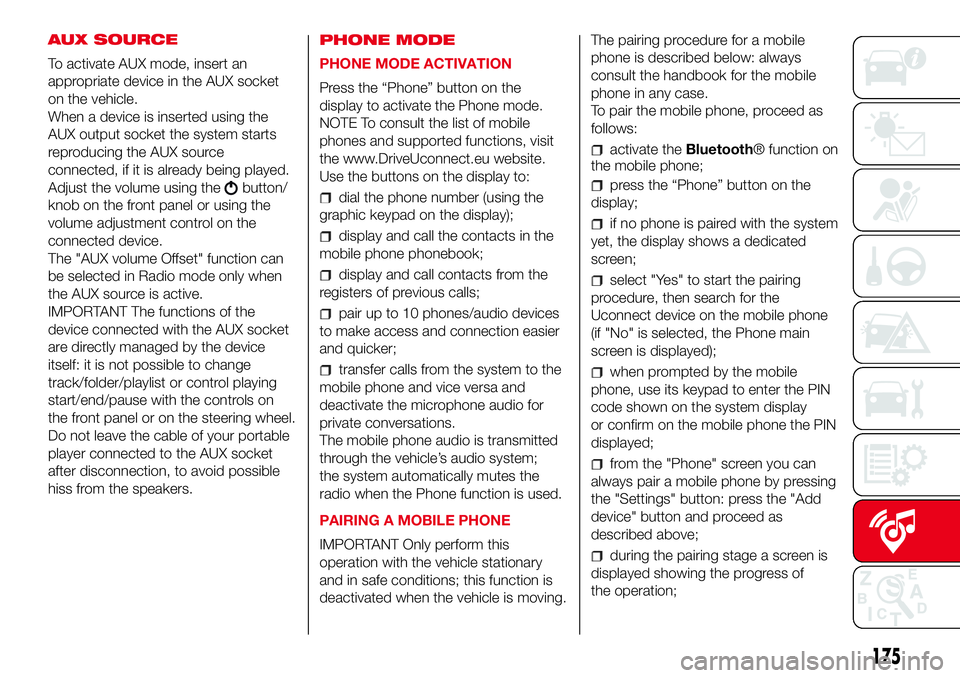
AUX SOURCE
To activate AUX mode, insert an
appropriate device in the AUX socket
on the vehicle.
When a device is inserted using the
AUX output socket the system starts
reproducing the AUX source
connected, if it is already being played.
Adjust the volume using the
button/
knob on the front panel or using the
volume adjustment control on the
connected device.
The "AUX volume Offset" function can
be selected in Radio mode only when
the AUX source is active.
IMPORTANT The functions of the
device connected with the AUX socket
are directly managed by the device
itself: it is not possible to change
track/folder/playlist or control playing
start/end/pause with the controls on
the front panel or on the steering wheel.
Do not leave the cable of your portable
player connected to the AUX socket
after disconnection, to avoid possible
hiss from the speakers.PHONE MODE
PHONE MODE ACTIVATION
Press the “Phone” button on the
display to activate the Phone mode.
NOTE To consult the list of mobile
phones and supported functions, visit
the www.DriveUconnect.eu website.
Use the buttons on the display to:dial the phone number (using the
graphic keypad on the display);
display and call the contacts in the
mobile phone phonebook;
display and call contacts from the
registers of previous calls;
pair up to 10 phones/audio devices
to make access and connection easier
and quicker;
transfer calls from the system to the
mobile phone and vice versa and
deactivate the microphone audio for
private conversations.
The mobile phone audio is transmitted
through the vehicle’s audio system;
the system automatically mutes the
radio when the Phone function is used.
PAIRING A MOBILE PHONE
IMPORTANT Only perform this
operation with the vehicle stationary
and in safe conditions; this function is
deactivated when the vehicle is moving.The pairing procedure for a mobile
phone is described below: always
consult the handbook for the mobile
phone in any case.
To pair the mobile phone, proceed as
follows:
activate theBluetooth® function on
the mobile phone;
press the “Phone” button on the
display;
if no phone is paired with the system
yet, the display shows a dedicated
screen;
select "Yes" to start the pairing
procedure, then search for the
Uconnect device on the mobile phone
(if "No" is selected, the Phone main
screen is displayed);
when prompted by the mobile
phone, use its keypad to enter the PIN
code shown on the system display
or confirm on the mobile phone the PIN
displayed;
from the "Phone" screen you can
always pair a mobile phone by pressing
the "Settings" button: press the "Add
device" button and proceed as
described above;
during the pairing stage a screen is
displayed showing the progress of
the operation;
175