2017 Abarth 124 Spider brakes
[x] Cancel search: brakesPage 3 of 220

Dear Customer,
We would like to congratulate and thank you for choosing an Abarth 124 Spider.
We have written this handbook to help you get to know all the features of your vehicle and use it in the best possible way.
Here you will find information, advice and important warnings regarding use of your vehicle and how to achieve the best
performance from the technical features of your vehicle.
You are advised to read it right through before taking to the road for the first time, to become familiar with the controls and
above all with those concerning brakes, steering and gearbox; at the same time, you can understand the vehicle behaviour on
different road surfaces.
This document also provides a description of special features and tips, as well as essential information for the safe driving, care
and maintenance of your vehicle over time.
After reading it, you are advised to keep the handbook inside the vehicle, for an easy reference and for making sure it remains
on board the vehicle should it be sold.
In the attached Warranty Booklet you will also find a description of the Services that FCA offers to its customers, the Warranty
Certificate and the detail of the terms and conditions for maintaining its validity.
We are sure that these will help you to get in touch with and appreciate your new vehicle and the service provided by the
people at FCA.
Enjoy reading. Happy motoring!
IMPORTANT This Owner Handbook describes all versions of the vehicle; please consider only the information
relevant to your vehicle’s trim level, engine and version. All data contained in this publication are purely indicative.
FCA Italy S.p.A. can modify the vehicle model described in this publication at any time, for technical or commercial
purposes. For further information, contact an Abarth Dealership.
Page 56 of 220

WARNING LIGHTS ON INSTRUMENT PANEL
Red warning lights
Warning light What it means
PARKING BRAKE WARNING - WARNING LIGHT INSPECTION / LOW BRAKE FLUID LEVEL
WARNING
Parking brake warning / Warning light inspection
The light illuminates when the parking brake is applied with the ignition switched to START or
ON. It turns off when the parking brake is fully released.
Low brake fluid level warning
If the brake warning light remains illuminated even though the parking brake is released, the
brake fluid may be low or there could be a problem with the brake system. Park the vehicle in a
safe place immediately and contact an Abarth Dealership.
IMPORTANT Do not drive with the brake system warning light illuminated. Contact an Abarth
Dealership to have the brakes inspected as soon as possible. Driving with the brake system
warning light illuminated is dangerous. It indicates that your brakes may not work at all or that
they could completely fail at any time. If this light remains illuminated, after checking that the
parking brake is fully released, have the brakes inspected immediately.
IMPORTANT In addition, the effectiveness of the braking may diminish so you may need to
depress the brake pedal more strongly than normal to stop the vehicle.
Stop the vehicle in a safe place immediately and contact an Abarth Dealership.
EBD (Electronic Brake-force Distribution) SYSTEM WARNING
If the EBD (Electronic Brake-force Distribution) control unit determines that some components
are operating incorrectly, the control unit may illuminate the brake system warning light and the
ABS warning light simultaneously. The problem is likely to be the electronic brake force
distribution system. Stop the vehicle in a safe place immediately and contact an Abarth
Dealership.
IMPORTANT Do not drive with both the ABS warning light and brake warning light illuminated.
Contact an Abarth Dealership to have the brakes inspected as soon as possible. Driving when
the brake system warning light and ABS warning light are illuminated simultaneously is
dangerous. When both lights are illuminated, the rear wheels could lock more quickly in an
emergency stop than under normal circumstances.
54
KNOWING THE INSTRUMENT PANEL
Page 60 of 220

Amber warning lights
Warning light What it means
ABS WARNING LIGHT
If the ABS warning light stays on while you're driving, the ABS control unit has detected a
system malfunction. If this occurs, your brakes will function normally as if the vehicle had no
ABS. Should this happen contact an Abarth Dealership as soon as possible.
NOTE When the engine is jump-started to charge the battery, uneven rpm occurs and the ABS
warning light may illuminate. If this occurs, it is the result of the weak battery and does not
indicate an ABS malfunction. Recharge the battery.
NOTE The brake assist system does not operate while the ABS warning light is illuminated.
CHECK ENGINE LIGHT
If this light illuminates while driving, the vehicle may have a problem. It is important to note the
driving conditions when the light illuminated and contact an Abarth Dealership.
The check engine light may illuminate in the following cases:
the engine's electrical system has a problem;
the emission control system has a problem;
the fuel tank level being very low or approaching empty;
the phonic wheel learning, following disconnection of the battery, did not complete
successfully.
58
KNOWING THE INSTRUMENT PANEL
Page 70 of 220

ACTIVE SAFETY
SYSTEMS
The vehicle has the following active
safety systems:
ABS (Anti-lock Braking System);
TCS (Traction Contol System);
DSC (Dynamic Stability Control);
Active bonnet (active pedestrian
protection).
For the operation of the systems, see
the following pages.
ABS SYSTEM (Antilock
Brake System)
65) 66) 67) 68)
The ABS control unit continuously
monitors the speed of each wheel. If
one wheel is about to lock up, the ABS
responds by automatically releasing
and reapplying that wheel's brake.
The driver will feel a slight vibration in
the brake pedal and may hear a
chattering noise from the brake system.
This is normal ABS system operation.
Continue to depress the brake pedal
without pumping the brakes.
The warning light turns on when the
system has a malfunction. Refer to
“Warning lights and messages”
paragraph in “Knowing the instrument
panel” chapter.
NOTE Braking distances may be longer
on loose surfaces (snow or gravel, forexample) which usually have a hard
foundation. A vehicle with a normal
braking system may require less
distance to stop under these conditions
because the tires will build up a wedge
of surface layer when the wheels skid.
NOTE The sound of the ABS operating
may be heard when starting the engine
or immediately after starting the vehicle,
however, it does not indicate a
malfunction.
TCS SYSTEM (Traction
Control System)
69) 70) 71)
The Traction Control System (TCS)
enhances traction and safety by
controlling engine torque and braking.
When the TCS detects driving wheel
slippage, it lowers engine torque and
operates the brakes to prevent loss of
traction.
This means that on a slick surface, the
engine adjusts automatically to provide
optimum power to the drive wheels,
limiting wheel spin and loss of traction.
The warning light turns on when the
system has a malfunction. Refer to
“Warning lights and messages”
paragraph in “Knowing the instrument
panel” chapter.TCS / DSC indicator light
The
indicator light stays on for a few
seconds when the ignition is switched
ON.
If the TCS or DSC is operating, the
indicator light flashes.
If the
light stays on, the TCS, DSC or
the brake assist system may have a
malfunction and they may not operate
correctly. Contact an Abarth Dealership.
IMPORTANT In addition to the warning
light flashing, a slight labouring sound
will come from the engine. This
indicates that the TCS/DSC is
operating properly.
IMPORTANT On slippery surfaces, such
as fresh snow, it will be impossible to
achieve high rpm when the TCS is on.
DSC SYSTEM (Dynamic
Stability Control)
72) 73) 74)
The Dynamic Stability Control (DSC)
automatically controls braking and
engine torque in conjunction with
systems such as ABS and TCS to help
control side slip when driving on
slippery surfaces, or during sudden or
evasive manoeuvring, enhancing vehicle
safety. Refer to “ABS system (Antilock
Brake System)” and “TCS system
(Traction Control System)”.
68
SAFETY
Page 113 of 220
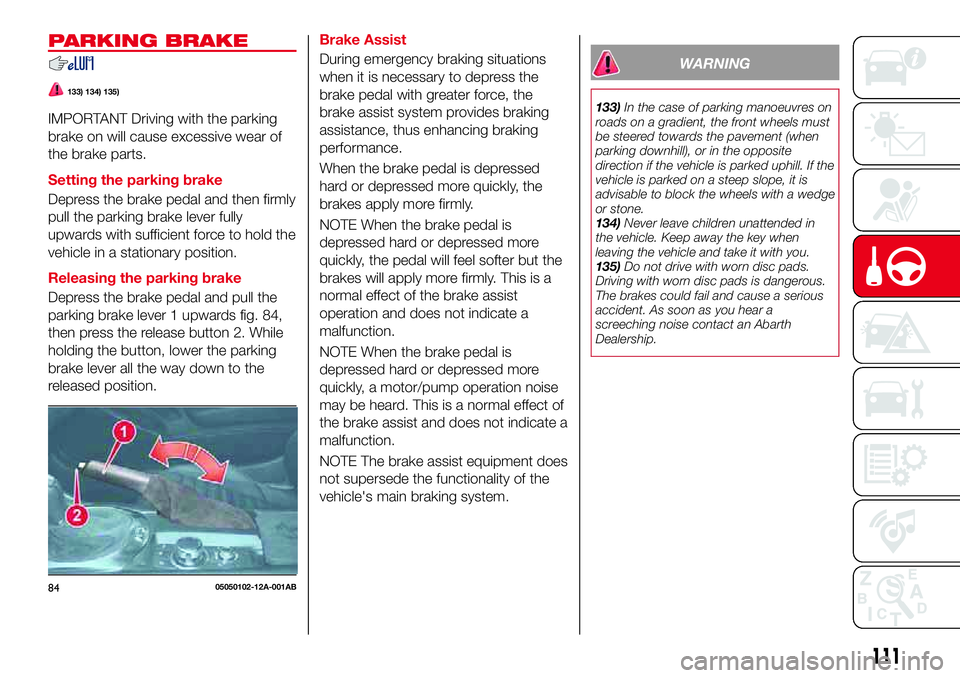
PARKING BRAKE
133) 134) 135)
IMPORTANT Driving with the parking
brake on will cause excessive wear of
the brake parts.
Setting the parking brake
Depress the brake pedal and then firmly
pull the parking brake lever fully
upwards with sufficient force to hold the
vehicle in a stationary position.
Releasing the parking brake
Depress the brake pedal and pull the
parking brake lever 1 upwards fig. 84,
then press the release button 2. While
holding the button, lower the parking
brake lever all the way down to the
released position.Brake Assist
During emergency braking situations
when it is necessary to depress the
brake pedal with greater force, the
brake assist system provides braking
assistance, thus enhancing braking
performance.
When the brake pedal is depressed
hard or depressed more quickly, the
brakes apply more firmly.
NOTE When the brake pedal is
depressed hard or depressed more
quickly, the pedal will feel softer but the
brakes will apply more firmly. This is a
normal effect of the brake assist
operation and does not indicate a
malfunction.
NOTE When the brake pedal is
depressed hard or depressed more
quickly, a motor/pump operation noise
may be heard. This is a normal effect of
the brake assist and does not indicate a
malfunction.
NOTE The brake assist equipment does
not supersede the functionality of the
vehicle's main braking system.
WARNING
133)In the case of parking manoeuvres on
roads on a gradient, the front wheels must
be steered towards the pavement (when
parking downhill), or in the opposite
direction if the vehicle is parked uphill. If the
vehicle is parked on a steep slope, it is
advisable to block the wheels with a wedge
or stone.
134)Never leave children unattended in
the vehicle. Keep away the key when
leaving the vehicle and take it with you.
135)Do not drive with worn disc pads.
Driving with worn disc pads is dangerous.
The brakes could fail and cause a serious
accident. As soon as you hear a
screeching noise contact an Abarth
Dealership.
8405050102-12A-001AB
111
Page 116 of 220

N (Neutral)
141)
In N, the wheels and transmission are
not locked. The vehicle will roll freely
even on the slightest incline unless the
parking brake or brakes are on.
IMPORTANT Do not shift into N when
driving the vehicle. Doing so can cause
transaxle damage. Apply the parking
brake or depress the brake pedal
before moving the selector lever from N
to prevent the vehicle from moving
unexpectedly.
D (Drive)
D is the normal driving position. From a
stop, the transmission will automatically
shift through a 6-gear sequence.
M (Manual)
M is the manual shift mode position.
Gears can be shifted up or down by
operating the selector lever. Refer to
“Manual shift mode”.
SHIFT-LOCK SYSTEM
The shift-lock system prevents shifting
out of P unless the brake pedal is
depressed.
To shift from P:
depress and hold the brake pedal;
start the engine;
press and hold the lock-release
button;
move the selector lever.
When the ignition is switched to ACC or
the ignition is switched off, the selector
lever cannot be shifted from P.
The ignition cannot be switched to OFF
if the selector lever is not in P.
SHIFT-LOCK OVERRIDE
If the selector lever will not move from P
using the proper shift procedure,
continue to hold down the brake pedal.
Proceed as follows:
remove the shift-lock override cover
using a cloth-wrapped flat head
screwdriver fig. 87;
insert a screwdriver and push it
down;
press and hold the lock-release
button and move the selector lever;
take the vehicle to an Abarth
Dealership.For some versions
Proceed as follows:
press the lock-release button with
the button pressed fig. 88;
move the selector lever;
take the vehicle to an Abarth
Dealership.
MANUAL SHIFT MODE
To change to manual shift mode, shift
theleverfromDtoM.Toreturnto
automatic shift mode, shift the lever
fromMtoD.
IMPORTANT Changing to manual shift
mode while driving will not damage the
transmission.
IMPORTANT If you change to manual
shift mode when the vehicle is stopped,
the gear may shift to M1.
IMPORTANT If you change to manual
shift mode without depressing the
8705210206-12A-002AB
8805210206-122-001AB
114
STARTING AND OPERATING
Page 117 of 220

accelerator pedal when driving in D
range, 5th gear/6th gear, the gear may
shift to M4/M5.
Manually shifting up / down
Using selector lever
To shift upto a higher gear, tap the
selector lever back+once.To shift
downto a lower gear, tap the selector
lever forward–once.
Using steering shift switch
142)
To shift up to a higher gear with the
steering shift switches, pull the UP
switch+/OFFfig. 89 toward you once
with your fingers. To shift down to a
lower gear with the steering shift
switches, pull the DOWN switch–
toward you once with your fingers.Second gear fixed mode
When the selector lever is moved back
while the vehicle speed is about 2 km/h
or less, the gearbox is set in the second
gear. The gear is set in second while in
this mode for easier acceleration from a
stop and driving on slippery roads such
as snow-covered roads.
SHIFT GEAR (SHIFTING)
SPEED LIMIT
Shift up
The gear does not shift up while the
vehicle speed is lower than the speed
limit.
Shift down
The gear does not shift down while the
vehicle speed exceeds the speed limit.
Kickdown
When the accelerator pedal is
depressed fully while driving, the gear
shifts down.
Auto-shift down
The gear shifts down automatically
depending on the vehicle speed during
deceleration.
DIRECT MODE(where provided)
Direct mode can be used for
temporarily switching gears by
operating the steering shift switch whilethe vehicle is being driven with the
selector lever in the D range.
Direct mode is cancelled (released)
when the vehicle is stopped.
IMPORTANT Shifting up and down
while in direct mode may not be
possible depending on the vehicle
speed.
DRIVING TIPS
143) 144)
Passing
For extra power when passing another
vehicle or climbing steep grades,
depress the accelerator fully. The
transmission will shift to a lower gear,
depending on vehicle speed.
Climbing steep grades from a stop
To climb a steep grade from a stopped
position depress the brake pedal, shift
to D or M1, depending on the load
weight and grade steepness, release
the brake pedal while gradually
accelerating.
Descending steep grades
When descending a steep grade, shift
to lower gears, depending on load
weight and grade steepness.
Descend slowly, using the brakes only
occasionally to prevent them from
overheating.
8907040110-124-007AB
115
Page 123 of 220

Cancel display
Displays when any of the following
operations is done and the system is
temporarily cancelled fig. 95:
OFF/CANCEL switch is operated;
accelerator pedal is strongly
depressed.
WARNING BEEP
If the vehicle speed exceeds the set
speed by about 3 km/h or more, a
warning sound operates continuously
and the adjustable speed limiter display
flashes at the same time.
The warning sound operates and the
display flashes until the vehicle speed
decreases to the set speed or less.
Verify the safety of the surrounding area
and adjust the vehicle speed by
applying the brakes. Additionally, keep
a safer distance from the vehicles
behind you.
When the system is temporarily
cancelled by depressing the accelerator
pedal fully, the adjustable speed limiter
display shows the cancel display. If the
vehicle speed exceeds the set speed
by about 3 km/h or more while the
cancel display is displayed, the set
speed display flashes but the warning
sound is not operated.
IMPORTANT If the set speed is set
lower than the current vehicle speed by
pressing the SET/- or RES/+ switch,
the warning beep is not activated for
about 30 seconds even if the vehicle
speed is faster than the newly set
speed by 3 km/h. Be careful not to
drive over the set speed.ACTIVATION /
DEACTIVATION
Activation
Press the ON switch to operate the
system. The adjustable speed limiter
screen is displayed, and the speed
limiter main indicator light (amber) turns
on.
IMPORTANT When the cruise control is
operating after pressing the ON switch,
press the mode switch again to switch
to the adjustable speed limiter.
Deactivation
To deactivate the system, do the
following operations:
When a cruising speed has been
set(warning light green turns on):
long-press the OFF/CAN switch or
press the OFF/CAN switch 2 times. The
speed limiter screen is no longer
displayed and the speed limiter set
indicator light (green) turns off.
When a cruising speed has not
been set(warning light amber turns
on): press the OFF/CAN switch. The
speed limiter screen is no longer
displayed and the adjustable speed
limiter set indicator light (amber) turns
off.
When the ON switch is pressed during
adjustable speed limiter operation, the
system switches to the cruise control.
9405281501-12A-002
9505281501-12A-003
121