2016 VOLVO XC90 T8 gas type
[x] Cancel search: gas typePage 8 of 546

6
DRIVER SUPPORT
Driver support systems252
Driver support system camera 252
Camera limitations 254
Driver support system radar unit 257
Radar sensor limitations 258
Cruise Control (CC) 261
Starting and activating Cruise Control 261
Changing Cruise Control speed 262
Deactivating/resuming Cruise Control (CC) 263
Turning Cruise Control off 264
Switching between Cruise Control (CC) and Adaptive Cruise Control (ACC) *265
Adaptive Cruise Control (ACC) *
266
Starting and activating Adaptive Cruise Control (ACC) 268
Deactivating/resuming AdaptiveCruise Control (ACC) 269
Changing Adaptive Cruise Control(ACC) speed 271
Setting an Adaptive Cruise Controltime interval 272
Pilot Assist *
273
Starting and activating Pilot Assist 276
Deactivating/resuming Pilot Assist 277
Setting a Pilot Assist time interval 278
Pilot Assist auto-hold brake function279
Pilot Assist limitations 280
Other Adaptive Cruise Control (ACC) functions 282
Radar sensor 283
Radar sensor - type approval 284
Adaptive cruise control passingassistance 284
Adaptive Cruise Control (ACC) - faulttracing 285
Adaptive Cruise Control (ACC) sym-bols and messages 286
City Safety ™
287
City Safety warning level settings 289
Detecting cyclists and pedestrianswith City Safety 290
City Safety in crossing traffic 291
Rear Collision Warning (RCW) 292
City Safety limitations 293
City Safety ™ troubleshooting
295
City Safety symbols and messages 297
Speed limiter (SL) *
298
Starting and activating the Speed Limiter (SL) * 299
Changing a Speed Limiter (SL) *
maximum speed 299
Automatic Speed Limiter (ASL) *
300
Activating/deactivating the Automatic Speed Limiter (ASL) *301
Changing tolerance for the Automatic Speed Limiter 302
Deactivating/reactivating the Speed Limiter * 303
Turning the Speed Limiter * off
304
Road Sign Information (RSI) *
304
Road Sign Assistance (RSI) * operation
305
Road Sign Assistance (RSI) * limitations
306
Park Assist *
306
Activating/deactivating Park Assist 308
Park Assist limitations 308
Park assist symbols and messages 310
Park Assist Camera (PAC) *
311
Park Assist Camera (PAC) * trajectory
lines and fields 313
Starting the Park Assist Camera (PAC) *
315
Park Assist Camera (PAC) * limitations
316
Park Assist Pilot (PAP) *
316
Using Park Assist Pilot (PAP) *
318
Park Assist Pilot (PAP) * limitations
320
Park Assist Pilot (PAP) * symbols and
messages 322
Adjustable steering force *
323
Electronic Stability Control (ESC) 323
Page 132 of 546
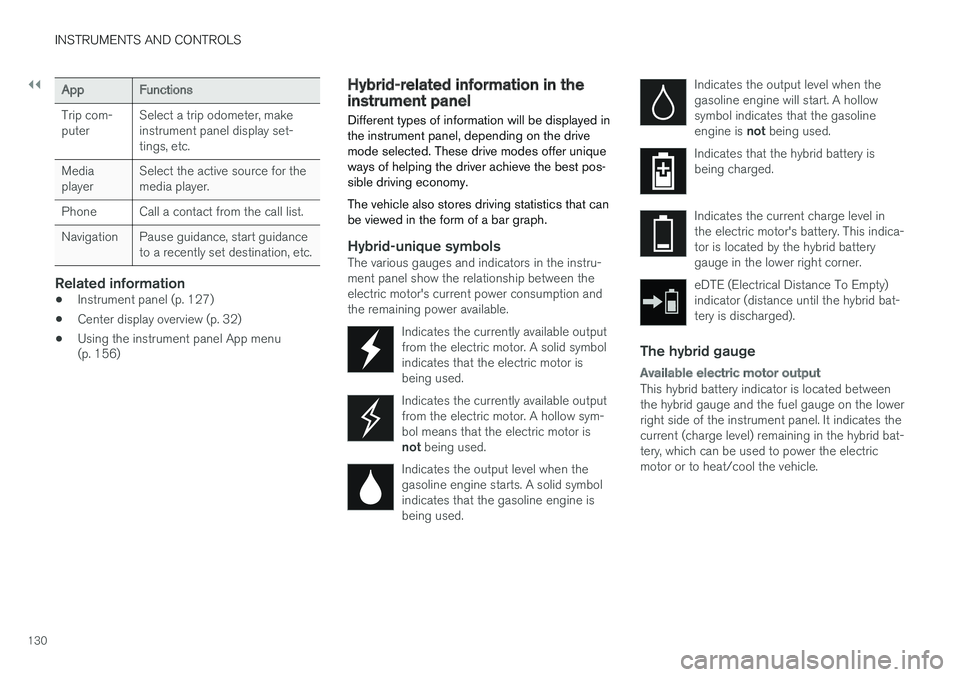
||
INSTRUMENTS AND CONTROLS
130
AppFunctions
Trip com- puterSelect a trip odometer, make instrument panel display set-tings, etc.
Media playerSelect the active source for the media player.
PhoneCall a contact from the call list.
NavigationPause guidance, start guidance to a recently set destination, etc.
Related information
•Instrument panel (p. 127)
• Center display overview (p. 32)
• Using the instrument panel App menu (p. 156)
Hybrid-related information in the instrument panel
Different types of information will be displayed in the instrument panel, depending on the drivemode selected. These drive modes offer uniqueways of helping the driver achieve the best pos-sible driving economy. The vehicle also stores driving statistics that can be viewed in the form of a bar graph.
Hybrid-unique symbolsThe various gauges and indicators in the instru- ment panel show the relationship between theelectric motor's current power consumption andthe remaining power available.
Indicates the currently available outputfrom the electric motor. A solid symbolindicates that the electric motor isbeing used.
Indicates the currently available output from the electric motor. A hollow sym-bol means that the electric motor is not being used.
Indicates the output level when the gasoline engine starts. A solid symbolindicates that the gasoline engine isbeing used.
Indicates the output level when the gasoline engine will start. A hollowsymbol indicates that the gasoline engine is not being used.
Indicates that the hybrid battery is being charged.
Indicates the current charge level in the electric motor's battery. This indica-tor is located by the hybrid batterygauge in the lower right corner.
eDTE (Electrical Distance To Empty) indicator (distance until the hybrid bat-tery is discharged).
The hybrid gauge
Available electric motor output
This hybrid battery indicator is located between the hybrid gauge and the fuel gauge on the lowerright side of the instrument panel. It indicates thecurrent (charge level) remaining in the hybrid bat-tery, which can be used to power the electricmotor or to heat/cool the vehicle.
Page 188 of 546

CLIMATE
* Option/accessory, for more information, see Introduction.
186
Air quality
The materials used in the passenger compart- ment have been selected and designed to bepleasant and comfortable, even for people withasthma or other types of allergies.
Materials in the passenger compartment
The materials used have been developed to help minimize the amount of dust and make the cabineasier to keep clean. All floor mats can be easily removed for cleaning. Use car cleaning products recommended byVolvo. Only use cleaning agents and car care products recommended by Volvo. Clean regularly and fol-low the instructions included with the car careproduct.
Air filtering systemsIn addition to the passenger compartment filter, the Clean Zone Interior Package * and the Interior
Air Quality System * contribute to a cleaner pas-
senger compartment environment.
Related information
• Passenger compartment air filter (p. 187)
• Interior Air Quality System (IAQS)
* (p. 186)
• Clean Zone Interior Package (CZIP)
*
(p. 186)
• Cleaning the interior (p. 513)
Clean Zone Interior Package (CZIP)
*
The Clean Zone Interior Package includes a number of features that help further reduce aller-genic substances in the passenger compart-ment.
CZIP includes the following:
• An enhanced blower function that starts the blower when the vehicle is unlocked with theremote key to fill the passenger compart-ment with fresh air. This function starts auto-matically when required and shuts off auto-matically after a short period or if one thedoors is opened. The time for which theblower operates decreases gradually due toreduced need until the vehicle is four yearsold.
• The Interior Air Quality System (IAQS).
NOTE
In order to retain the CZIP standard, the IAQS filter must be replaced at the specified inter-vals. Consult your Volvo retailer.
Interior Air Quality System (IAQS)
*
The Interior Air Quality System uses a multifilter and an air quality sensor to remove gases, parti-cles and other contaminants from the air enter-ing the passenger compartment.
The IAQS air quality sensor monitors increased levels of contaminants in the outside air and ifcontaminants are detected, the air intake closesand the air inside the passenger compartment isrecirculated, i.e., no outside air enters the vehicle.The filter also cleans recirculated passengercompartment air.
NOTE
• The air quality sensor should always be engaged in order to obtain the best air inthe passenger compartment.
• Recirculation is limited in cold weather toavoid fogging.
• If the insides of the windows start fog-ging, disengage the air quality sensor.Use the defroster function to increaseairflow to the front, side, and rear win-dows.
Activating/deactivating IAQSTo change the setting for IAQS activation/deacti- vation:
1. In the center display's Settings view, go to
Climate.
Page 323 of 546

DRIVER SUPPORT
* Option/accessory, for more information, see Introduction.321
Points to keep in mindPAP is a parking aid only and the driver should always be prepared to take control and cancel aparking sequence. This can be due to one ormore of the following factors:
• PAP's function is based on the way that the vehicles are parked behind and in front ofyour parking space. If they are, for example,parked too close to the curb, there is a riskthat your vehicle's tires or wheel rims couldbe damaged by the curb during the parkingprocedure.
• PAP is intended to provide parking assis-tance on straight streets, not sections ofstreet with curved or irregular curbs. Be surethat your vehicle is parallel to the curb whenPAP measures the parking space.
• PAP may not be able to provide parkingassistance on narrow streets due to lack ofspace to maneuver the vehicle. In situationslike this, it may help to drive between 1.5-5 ft(0.5-1.5 m) from the side of the road wherethe parking space is located.
• Use only approved tires with the correct infla-tion pressure because this affects PAP'scapacity to provide parking assistance.Changing to a different approved tire sizemay affect PAP's parameters. Consult atrained and qualified Volvo service technician.
• Heavy rain or snow may inhibit PAP'scapacity to correctly measure a parkingspace. •
Do not use PAP when using snow chainsand/or a temporary spare tire.
• Do not use PAP if there are any objects pro-truding from the vehicle.
WARNING
• The front end of your vehicle may turn out toward oncoming traffic during the park-ing procedure.
• Objects located above the parking sen-sors' field of vision are not included whenPAP measures a parking space. For thisreason, PAP may turn into the parkingspace too soon. Avoid parking spaces ofthis type.
• The driver is always responsible for deter-mining if PAP has selected a suitableparking space.
Maintenance
Location of the PAP sensors
PAP uses the same sensors as the Park Assist system. To function correctly, these sensors mustbe cleaned regularly with water and a suitable carwashing detergent.
Related information
•
Park Assist Pilot (PAP)
* (p. 316)
• Park Assist Pilot (PAP)
* limitations (p. 320)
• Park Assist Pilot (PAP)
* symbols and mes-
sages (p. 322)
Page 375 of 546

STARTING AND DRIVING
}}
373
WARNING
•Never use more than one floor mat at a time on the driver's floor. Before driving,remove the original mat from the driver'sseat floor before using any other type offloor mat. Any mat used in this positionshould be securely and properly anchoredin the attaching pins. An extra mat on thedriver's floor can cause the acceleratorand/or brake pedal to catch. Check thatthe movement of these pedals is notimpeded.
• Volvo's floor mats are specially manufac-tured for your car. They must be firmlysecured in the clips on the floor so thatthey cannot slide and become trappedunder the pedals on the driver's side.
During normal starts, the electric motor is priori- tized and the gasoline engine will not start. Thismeans that when the start knob has been turned toward START and released, the electric motor is
activated ("started") and the vehicle is ready to be driven. The warning and information symbolsin the instrument panel will go out and thechosen theme will be displayed to indicate thatthe electric motor has been activated. However, in certain situations, such as in cold weather or if the hybrid battery is not sufficientlycharged, the gasoline engine will start instead.
NOTE
The vehicle cannot be started if the hybrid battery is discharged.
Back-up reader in the tunnel console
If Vehicle key not found is displayed in the
instrument panel, place the remote key in the back-up reader in the tunnel console (see theillustration) and try again to start the engine.
CAUTION
If the engine does not start after the third try, wait for approximately 3 minutes before tryingto start it again to give the battery time torecover its starting capacity.
WARNING
• Always remove the remote key from the passenger compartment when leaving thevehicle and ensure that the ignition in mode
0.
• On vehicles with the optional Passive Entry, never remove the remote key fromthe vehicle while it is being driven ortowed.
• Always place the gear selector in Parkand apply the parking brake before leav-ing the vehicle. Never leave the vehicleunattended with the engine running.
• Always open garage doors fully beforestarting the engine inside a garage toensure adequate ventilation. The exhaustgases contain carbon monoxide, which isinvisible and odorless but very poisonous.
NOTE
After a cold start, idle speed may be noticea- bly higher than normal for a short period. Thisis done to help bring components in theemission control system to their normal oper-ating temperature as quickly as possible,which enables them to control emissions andhelp reduce the vehicle's impact on the envi-ronment.
Page 529 of 546

SPECIFICATIONS
527
Air conditioning refrigerant
The air conditioning system in your car contains a CFC-free refrigerant.
A/C decal
R134a decal
Refrigerant
Models with R134a
WeightType
2.35 lbs (1070 g)R134a
WARNING
The air conditioning system contains R134a refrigerant under pressure. Service andrepairs may only be carried out by a trainedand qualified Volvo service technician.
Compressor oil
VolumeType
4.0 fl. oz. (120 ml)PAG SP-A2
EvaporatorThe A/C system' s evaporator may never be repaired or replaced with a previously used evap-orator. A new evaporator must be certified andmarked according to SAE J2842.
Related information
• Climate system service (p. 479)
Hybrid battery specifications
The hybrid battery is used to power the electric motor for the rear wheels when the gasolineengine is not being used.
Type: lithium-ion
Power reserve: 9.2 kWh
NOTE
The capacity of the hybrid battery diminishes somewhat with age and use, which couldresult in increased use of the gasoline engineand consequently, slightly higher fuel con-sumption.
Related information
•Hybrid battery (p. 481)
• Charging the hybrid battery (p. 383)