2016 VOLVO XC90 T8 warning lights
[x] Cancel search: warning lightsPage 374 of 546

STARTING AND DRIVING
372
Battery drain Your vehicle's electrical functions drain the bat- tery to varying extents.
Avoid using ignition mode II as much as posssi-
ble, or electrical functions that require a great deal of electrical current when the engine is notrunning. Using ignition mode I whenever possible con-
sumes less electrical current. Functions that require a great deal of electrical current include:
• the climate system blower
• headlights
• wipers
• infotainment system (especially at high vol- ume).
If the battery's charge level is low, a text message will appear in the instrument panel. The vehicle'senergy-saving function will then turn off orreduce certain functions that are currently con-suming electrical current. If the battery needs to be recharged, start the engine and let it idle for at least 15 minutes ordrive the vehicle (driving charges the batteryfaster than letting the engine idle).
Related information
• Ignition modes (p. 370)
Starting the engine
The engine can be started using the start knob on the tunnel console if there is a remote key inthe passenger compartment.
Start knob in the tunnel console between the front seats
WARNING
Before starting the engine:
• Fasten the seat belt.
• Check that the seat, steering wheel and mirrors are adjusted properly.
• Make sure the brake pedal can bedepressed completely. Adjust the seat ifnecessary. To start the engine.
1. A remote key must be in the passenger com-
partment. On models with the standard Passive Start, the key has to be in the frontsection of the passenger compartment. If thevehicle is equipped the optional PassiveEntry system (keyless locking/unlocking) thekey can be anywhere in the vehicle.
2. Press firmly on the brake pedal 2
.
3. Turn the start knob toward START and
release it to start the engine.
> The starter motor will crank until the engine starts or its overheating protection is triggered.
2If the vehicle is moving, it is only necessary to turn the start knob toward START to start the engine.
Page 389 of 546

STARTING AND DRIVING
}}
387
Charger status indicators
The red and blue lights in the charging cable's charge module give an indication of the chargestatus.
Charge module: 1. red warning light, 2. blue status indi- cator
Red warning light
• When the charge module is initially plugged into a wall socket, the red warning light willflash once to indicate that a startup safetycheck has been performed. When the safetycheck has been completed, the blue statusindicator will glow steadily and the red warn-ing light will be off.
• If the red warning light continues to flash orglows steadily, a fault has been detected andthe charger will not deliver power to the vehi-cle. Contact a Volvo retailer or a trained andqualified Volvo service technician.
Blue status indicator
• When the charge module is plugged into a wall socket, the blue status indicator illumi-nates and glows steadily to show that thecharger is ready to use.
• When the charge coupler (the plug on theother end of the charging cable) has beenplugged into the vehicle's charging socket,the blue status indicator will flash once.
• The blue status indicator will then flashapproximately every two seconds to indicatethat charging is taking place.
• When the indicator light glows steadily, thisindicates that charging has been completed.This will also be indicated by the charginggauge on the instrument panel.
When charging is completed, press the release button on the charge coupler and disconnect itfrom the vehicle. Unplug the charge module from the wall socket.
Related information
• Hybrid battery charging cable (p. 375)
• Hybrid battery charge status (p. 385)
• Hybrid charging cable circuit breaker (p. 377)
• Hybrid-related symbols and messages(p. 378)
Hybrid battery charging current
Charging current is used to charge the hybrid battery and to precondition the vehicle. Chargingis done through a cable connected between thevehicle's charging socket and a120-/240-volt socket.
When charging is in progress, an indicator light in the charging socket illuminates to indicate thecharging status. Charging current is primarilyused to recharge the hybrid battery and to pre-condition the vehicle but is also used to rechargethe vehicle's start battery.
CAUTION
Never disconnect the charging cable from the 120-/240-volt socket while charging is inprogress. This could damage the socket. Always stop the charging process (by unlock- ing the vehicle) and disconnect the chargingcable from the vehicle's charging socket before disconnecting the other end from the
120-/240-volt socket being used.
Page 499 of 546
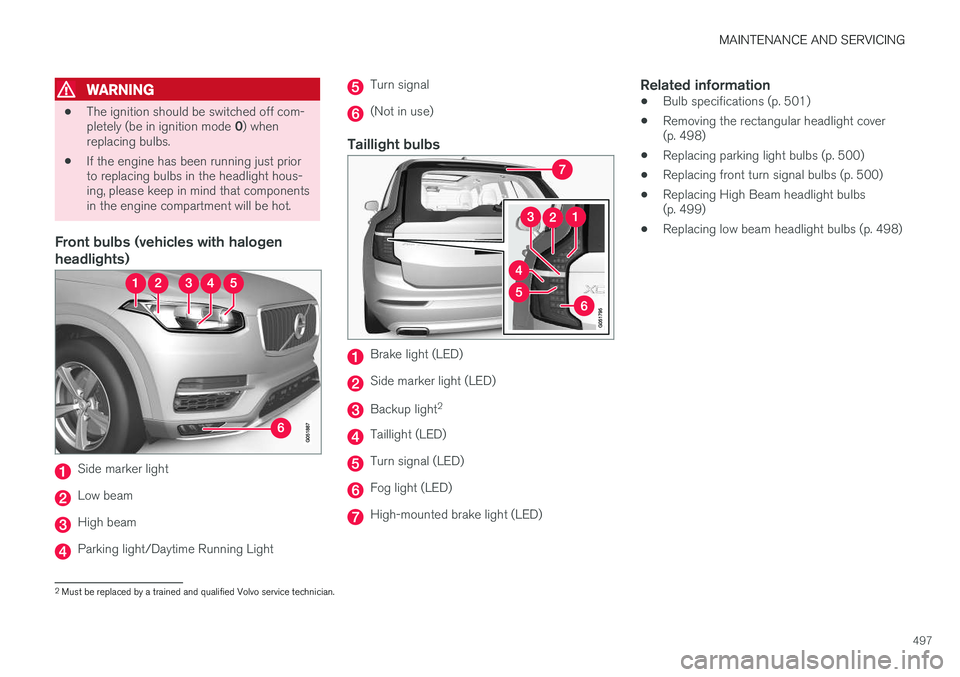
MAINTENANCE AND SERVICING
497
WARNING
•The ignition should be switched off com- pletely (be in ignition mode
0) when
replacing bulbs.
• If the engine has been running just prior to replacing bulbs in the headlight hous-ing, please keep in mind that componentsin the engine compartment will be hot.
Front bulbs (vehicles with halogen headlights)
Side marker light
Low beam
High beam
Parking light/Daytime Running Light
Turn signal
(Not in use)
Taillight bulbs
Brake light (LED)
Side marker light (LED)
Backup light 2
Taillight (LED)
Turn signal (LED)
Fog light (LED)
High-mounted brake light (LED)
Related information
•
Bulb specifications (p. 501)
• Removing the rectangular headlight cover (p. 498)
• Replacing parking light bulbs (p. 500)
• Replacing front turn signal bulbs (p. 500)
• Replacing High Beam headlight bulbs(p. 499)
• Replacing low beam headlight bulbs (p. 498)
2
Must be replaced by a trained and qualified Volvo service technician.
Page 535 of 546

INDEX
533
A
A/C (air conditioning) 198
Accessory installation warning 26, 28
Active high beams 143
Active yaw control 323
Adaptive brake lights 350
Adaptive cruise control 266, 268, 269,271, 272, 273, 282, 283, 284, 286
passing assistance 284
radar sensor 283, 284
Adaptive Cruise Control fault tracing 285
Airbags disconnecting the front passenger
Page 537 of 546

INDEX
535
Electronic Climate Control 188
introduction 178, 188
passenger compartment filter 186
preconditioning 179, 181
rear controls 188, 190
recirculation 194
refrigerant 527
service 479
setting the temperature 192
voice commands 123
Clock 117
Cold weather driving 358
Collision warning system 288
Compass in rearview mirror 139 calibrate 139
Connected service booking 475
Convertible seats 74
Coolant 528 refilling 468
Corrosion protection 516
Courtesy lighting 148
Crash event data 30
Crash mode 87, 88
Cross Traffic Alert 333, 334, 335, 337
Cruise control 261, 262, 263, 264, 265 adaptive 266, 268, 269, 271, 272, 273 , 282 , 283 , 284 , 285 , 286
Curb weight 449, 525
D
Daytime running lights 140, 142 Defroster
rear window and mirrors 195
Detachable key blade 237, 248
Digital owner's manual 55, 56
Dimensions 523
Disconnecting the front passenger
Page 541 of 546

INDEX
539
Owner's information
mobile applications 25
Owner's manual 21
Ownership, changing 116
Oxygen sensors, heated 364
P
Paint, touching up 516, 517
Park assist 306, 308, 310
Park Assist Camera 311, 313, 315, 316 settings 311, 315
Park Assist Pilot 316, 318, 320, 322Parking brake electric, applying/releasing 352, 354
Parking light bulb, replacing 500Passenger compartment fuses 489
Passive Entry system location of antennas 230
Permissible axle weight 525Phone receiving calls 417
text messages 418, 420
Pilot Assist 273, 276, 277, 278, 279, 280
Plug-in hybrid general information 16
Polishing 518 Power front seat memory function 164
Power mirrors 105 defroster 195
Power steering adjustable 323
Power tailgate 246
Power windows 109
Preconditioning 179, 181 starting/stopping 184
symbols and messages 185
timer 182
Preconditioning, retaining climate comfort 181
Pregnancy, using seat belts during 62
PROPOSITION 65 WARNING 365
R
Radar driver support systems 257
Radar sensor limitations 258, 283
Radio
RBDS 406
settings 405 SiriusXM ®
Satellite radio 411, 412, 413
Radio functions HD digital radio 407, 409, 410
Rain sensor 157
Rear Collision Warning 292
Rear fog lights 146
Rear park assist 306, 308, 310
Rear seat head restraints 170
Rear seats 169 accessing the third row 174
adjusting backrest tilt 171
center head restraint 170
folding 172, 174, 175
moving forward/rearward 174
Rearview mirror compass 139
Rear window defroster 195
Recalls 62
Recalls, child restraints 70
Recirculation (climate system) 194
Refrigerant (A/C system) 527
Refueling 361, 362 fuel filler door 363
Page 544 of 546

INDEX
542Turn signals 151
changing bulbs 500
U
Uniform Tire Quality Grading 450
Unlocking the tailgate 244
Unlocking the vehicle 242, 243
USB/AUX connection 420, 427
V
Vehicle Event Data 30
Vehicle information 14
Vehicle loading 215, 449
Vehicle maintenance 472performed by the owner 472
Vehicle status 475
Vehicle weights 525Voice control cell phones 122
giving commands 121
introduction 120
multimedia devices 122
radio 122
settings 125
Volvo and the environment 20
Volvo ID 31
Volvo maintenance 472
Volvo On Call Roadside Assistance 14
Volvo programs 14
W
Warning flashers, hazard 147
Warning lights 137
Warning system, collision 288
Warranties 472
Washer fluid 511Washers headlight 158
windshield 156
Water, driving through 357
Waxing 518Weights trailer 367
Wheels changing 453, 454
storing 445
Whiplash Protection System 63
Wi-Fi 435, 436
Windows laminated glass 57
power 109
sun shade 109
Windshield rain sensor 157
washers 158
wipers/washers 156
Windshield washer fluid reservoir 511
Windshield wiper blades 509Windshield wipers service position 508
Wiper blades replacing 508, 509
replacing tailgate wiper 509
WMA files 429 Workshop Wi-Fi connection 478