2016 VOLVO XC90 T8 tire pressure
[x] Cancel search: tire pressurePage 470 of 546

||
WHEELS AND TIRES
4686. Turn off the compressor (press the on/off
switch to position 0) when the correct infla-
tion pressure has been reached.
CAUTION
• After inflating the tires, always reinstall the valve cap to help avoid damage to thevalve from dirt, gravel, etc.
• Use plastic valve caps only. Metal capscould corrode and become difficult toremove.
7. Disconnect the electrical wire from the 12-
volt socket.
Related information
• Checking tire inflation pressure (p. 451)
• Tire sealing system (p. 461)
Refilling coolant
Coolant helps keep the gasoline engine at the proper operating temperature. The heat transfer-red from the engine to the coolant can be usedto warm the passenger compartment.
When refilling coolant, follow the instructions on the package and use the recommended amountof coolant. Never fill the cooling system withwater only; this could lead to freezing, corrosionand engine damage.
WARNING
If the engine has been running, the coolant will be very hot. Allow the engine to coolbefore opening the coolant expansion tank. Ifthis is not possible, open the cap very slowlyto allow pressure to dissipate.
Lift the rubber strip by pressing it inward in the engine compartment.
Remove the plastic cover by folding out the catch and lifting the cover upward.
Remove the expansion tank and add coolant. The level should be between the MIN and
MAX marks on the tank.
Put the other components back in place in the reverse order.
Page 475 of 546

MAINTENANCE AND SERVICING
473
Emission inspection readiness
How do states use OBD II for emission
inspections?
Many states connect a computer directly to a vehicle's OBD II system. The inspector can thenread "faults." In some states, this type of inspec-tion has replaced the tailpipe emission test.
How can my vehicle fail OBD II emission
inspection?
Your vehicle can fail OBD II emission inspection for any of the following reasons.
• If your Check Engine (MIL) light is lit, your vehicle may fail inspection.
• If your vehicle's Check Engine light was lit,but went out without any action on your part,OBD II will still have a recorded fault. Yourvehicle may pass or fail, depending on theinspection practices in your area.
• If you had recent service that required dis-connecting the battery, OBD II diagnosticinformation may be incomplete and "notready" for inspection. A vehicle that is notready may fail inspection.
How can I prepare for my next
OBD II
emission inspection?
• If your Check Engine (MIL) light is lit – or was lit but went out without service, have yourvehicle diagnosed and, if necessary, servicedby a qualified Volvo technician.
• If you recently had service for a lit CheckEngine light, or if you had service that required disconnecting the battery, a periodof driving is necessary to bring the OBD IIsystem to "ready" for inspection. Two half-hour trips of mixed stop-and-go/highwaydriving are typically needed to allow OBD II toreach readiness. Your Volvo retailer can pro-vide you with more information on planning atrip.
• Maintain your vehicle in accordance with yourvehicle's maintenance schedule.
Owner maintenancePeriodic maintenance requirements and intervals are described in your vehicle's Warranty andService Records Information booklet. The following points can be carried out between the normally scheduled maintenance services.
Each time the car is refueled:
•Check the engine oil level.
• Clean the windshield, windshield wipers, headlights, and taillights.
Monthly:
•
Check cold tire pressure in all tires. Inspect the tires for wear.
• Check that engine coolant and other fluidlevels are between the indicated "min" and"max" markings.
• Clean interior glass surfaces with a glasscleaner and soft paper towels.
• Wipe driver information displays with a softcloth. •
Visually inspect battery terminals for corro-sion. Corrosion may indicate a loose terminalconnector, or a battery near the end of itsuseful service life. Consult your Volvo retailerfor additional information.
As needed:
Wash the car, including the undercarriage, to reduce wear that can be caused by a buildup ofdirt, and corrosion that can be caused by salt res-idues. Clean leaves and twigs from air intake vents at the base of the windshield, and from other placeswhere they may collect.
NOTE
Complete service information for qualified technicians is available online for purchase orsubscription at www.volvotechinfo.com.
Related information
•
Climate system service (p. 479)
Page 477 of 546

MAINTENANCE AND SERVICING
}}
475
Remote updates With the vehicle connected to the Internet, updates for a number of the vehicle's systemscan be downloaded from the center display.
The Remote updates app is
started from the center dis- play's App view and makes itpossible to:
• search for and update system software
• update the Sensus Navigation maps
• download, update and uninstall apps
Related information
•Downloading, updating and uninstalling apps (p. 434)
• System updates (p. 474)
Vehicle status
The vehicle's general status can be displayed in the center display along with the possibility to book service 1
The Car status app is started
in the center display's App view and has three tabs:
•Messages: stored messages
•
Status: tire pressure and engine oil level
•
Appointments: booking service or repairs 1
Related information
•
Using the center display (p. 49)
• Booking service and repairs (p. 475)
• Checking inflation pressure (p. 458)
• Checking and refilling engine oil (p. 507)
Booking service and repairs Connected Service Booking (CSB) makes it possible to use the vehicle's Internet connectionto set up a time for service, maintenance and/orrepairs.
The information is handled through the Car
status app, which can be opened from the cen-
ter display's App view. Information about your vehicle is sent to your retailer and you can book your workshop appoint-ment directly in your retailer's workshop planningsystem using the Volvo On-Line Service Schedu-ler with your smart phone. The system will alsosend a reminder as the appointment approachesand the Sensus Navigation system will providedirections to the workshop if necessary. This feature makes it convenient to book a work- shop appointment directly from your vehicle.Vehicle-related information is sent to yourretailer, who prepares your visit to the workshop.The retailer will send an email to you're my Volvowebsite including a link enabling you to connectto the Volvo On-Line Service Scheduler whereyou can book a workshop appointment at a con-venient time. Information about your retailer isalso available in the vehicle so that you can con-tact the retailer/workshop at any time using the
Call my retailer menu option.
1 Certain markets only.
Page 522 of 546

SPECIFICATIONS
520
Label information
The labels in your vehicle provide information such as the chassis number, paint code, tireinflation pressure, etc.
Page 524 of 546
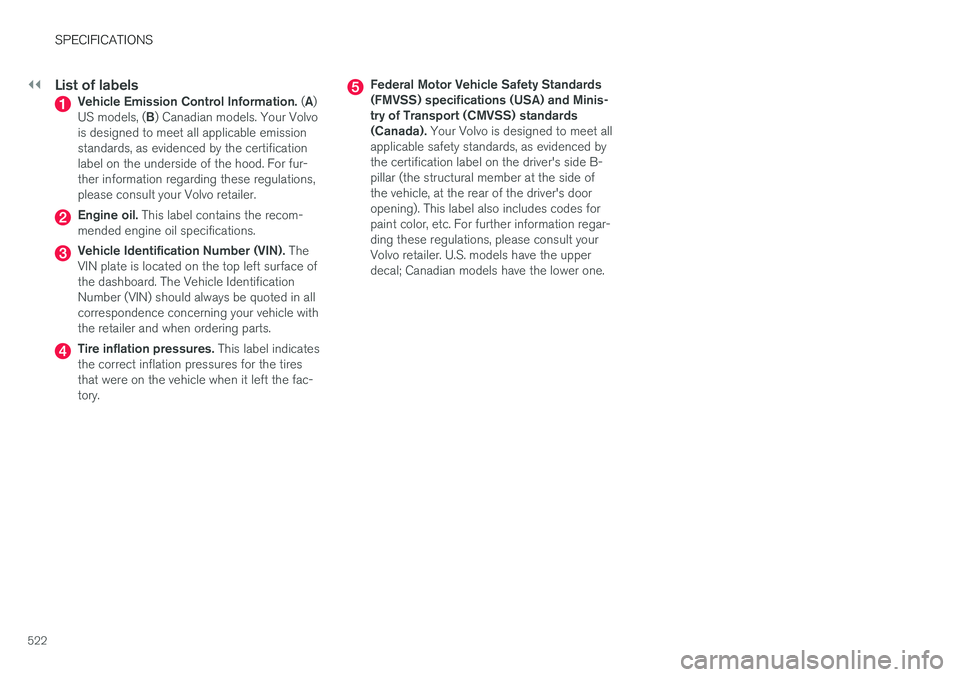
||
SPECIFICATIONS
522
List of labelsVehicle Emission Control Information. (A )
US models, ( B) Canadian models. Your Volvo
is designed to meet all applicable emission standards, as evidenced by the certificationlabel on the underside of the hood. For fur-ther information regarding these regulations,please consult your Volvo retailer.
Engine oil. This label contains the recom-
mended engine oil specifications.
Vehicle Identification Number (VIN). The
VIN plate is located on the top left surface of the dashboard. The Vehicle IdentificationNumber (VIN) should always be quoted in allcorrespondence concerning your vehicle withthe retailer and when ordering parts.
Tire inflation pressures. This label indicates
the correct inflation pressures for the tires that were on the vehicle when it left the fac-tory.
Federal Motor Vehicle Safety Standards (FMVSS) specifications (USA) and Minis-try of Transport (CMVSS) standards(Canada). Your Volvo is designed to meet all
applicable safety standards, as evidenced bythe certification label on the driver's side B-pillar (the structural member at the side ofthe vehicle, at the rear of the driver's dooropening). This label also includes codes forpaint color, etc. For further information regar-ding these regulations, please consult yourVolvo retailer. U.S. models have the upperdecal; Canadian models have the lower one.
Page 533 of 546

SPECIFICATIONS
531
Tire inflation pressure table The following tire pressures are recommended by Volvo for your vehicle. Refer to the tire infla-tion placard for information specific to the tiresinstalled on your vehicle at the factory.
Tire sizes: XC90 T8 Twin Engine Plug-in HybridCold tire pressure for up to five persons
Front psi (kPa)Rear psi (kPa)
235/55 R19 275/45 R20275/40 R21275/35 R2242 (290)42 (290)
Temporary spare tireN/AN/A
Related information
•
Checking tire inflation pressure (p. 451)
Page 543 of 546

INDEX
541
Steering wheel paddles 160
Stone chips, touching up 516, 517
Storage compartments 208
Studded tires 451Sunroof
laminated panoramic roof 106, 107
Sun shade 109, 111
Sun visor 211
Suspension 400
System updates 474
T
Tailgate locking/unlocking 244 operating with the foot movement sen-
sor 238
power operated 246
wiper/washer 159
Tailgate wipers 509
Technician certification 57Temperature perceived 178
Temperature sensor ambient 116
Tetheringwi-fi sharing 435
Three-way catalytic converter 364 Timer preconditioning 182
Tire inflation pressure 531
Tire Pressure Monitoring System 457, 459 calibrating 460
type approval 461
Tire Pressure Monitoring System (TPMS) 460
Tires 444 changing 453
changing from summer to winter 448
glossary of terms 447
improving economy 444
inflation pressure 451
inflation pressure table 531installing (mounting) a wheel on the
vehicle 456
rotation 445
snow 451
specifications 445
storing 445
studded 451
tire pressure monitoring system 457, 459
tire sealing system 461, 463, 467
tools in the cargo compartment 453
tread wear indicator 449uniform tire quality grading 450
wheel bolts 454
Tire sealing system 461, 463, 467 Top tether anchors (child restraint sys- tems) 80
Touching up paint 516, 517
Towing a trailer 367, 369 trailer hitch 368
Towing eyelet 359
Towing the vehicle 360
Traction control 323
Trailer towing 367, 369 trailer hitch 368
Transmission gear shift indicator 396
general description 395, 396
Hill Start Assist 351
oil 532
shifting with steering wheel paddles 398
shiftlock override 396
Tread wear indicator 449
Trip computer 96, 97, 98 reset 97
Trip odometers 96
Trips, long distance 355
Trip statistics 98