Page 352 of 664

352
3-2. Using the audio system
VERSO_EE_OM64590E
■ Using cellular phones
Interference may be heard through the audio system’s speakers if a cellular
phone is being used inside or close to the vehicle while the audio system is
operating.
NOTICE
■ To prevent battery discharge
Do not leave the audio system on longer than necessary when the engine is
stopped.
■ To avoid damaging the audio system
Take care not to spill drinks or other fluids over the audio system.
■ To prevent damage to USB memory or its terminal
Depending on the size and shape of the USB memory that is connected to
the system, the passenger’s seat may hit the USB memory when moving the
seat forward. In this case, do not forcibly move the seat forward as this may
damage the USB memory or the terminal, etc.
TitlePage
Using the radioP. 353
Using the CD playerP. 357
Playing back MP3 and WMA discsP. 362
Operating an iPodP. 368
Operating a USB memoryP. 375
Optimal use of the audio systemP. 382
Using the AUX portP. 384
Using the steering wheel audio switchesP. 385
Page 385 of 664
385
3-2. Using the audio system
3
Interior features
VERSO_EE_OM64590E
Using the steering wheel audio switches
Turning on the power
Press when the audio system is turned off.
Changing the audio source
Press when the audio system is turned on. The audio source
changes as follows each time is pressed. If a mode cannot be
used, it will be skipped.
AM FMCD modeiPod or USB memory*AUX*
*: If equipped
Some audio features can be cont rolled using the switches on the
steering wheel.
Vo lu m e
Radio mode: Select radio
stations
CD mode: Select tracks and
files (MP3 and WMA)
iPod mode: Selects a song
USB memory mode:
Selects a file and folder
Power on, select audio
source
Page 387 of 664
387
3-2. Using the audio system
3
Interior features
VERSO_EE_OM64590E
WARNING
■ To reduce the risk of an accident
Exercise care when operating the audio switches on the steering wheel.
Page 529 of 664
5
529
5-1. Essential information
When trouble arises
VERSO_EE_OM64590E
Using a flatbed truck
If your vehicle is transported by a
flatbed truck, it should be tied
down at the locations shown in
the illustration.
If you use chains or cables to tie
down your vehicle, the angles
shaded in black must be 45
Do not overly tighten the tie
downs or the vehicle may be
damaged.
Emergency towing
If a tow truck is not available in an emergency, your vehicle may be
temporarily towed using cables or chains secured to the emergency
towing eyelets. This should only be attempted on hard surfaced roads
for at most 80 km (50 miles) at under 30 km/h (18 mph).
A driver must be in the vehicle to steer and operate the brakes. The
vehicle’s wheels, drivetrain, axles, steering and brakes must be in
good condition.
Front
Page 531 of 664
5
531
5-1. Essential information
When trouble arises
VERSO_EE_OM64590E
Securely attach cables or chains to the towing eyelet.
Take care not to damage the vehicle body.
Vehicles without smart entry & start system: Enter the vehicle
being towed and start the engine.
If the engine does not start, turn the engine switch to the “ON” posi-
tion.
Vehicles with smart entry & start system: Enter the vehicle
being towed and start the engine.
If the engine does not start, turn the “ENGINE START STOP” switch
to IGNITION ON mode.
Shift the shift lever to “N” and release the parking brake.
Vehicles with a Multidrive: When the shift lever cannot be
shifted. P. 597)
■While towing
If the engine is not running, the power assist for the brakes and steering will
not function, making steering and braking more difficult.
■ Wheel nut wrench
Wheel nut wrench is installed in luggage compartment. ( P. 560, 578)
Page 532 of 664
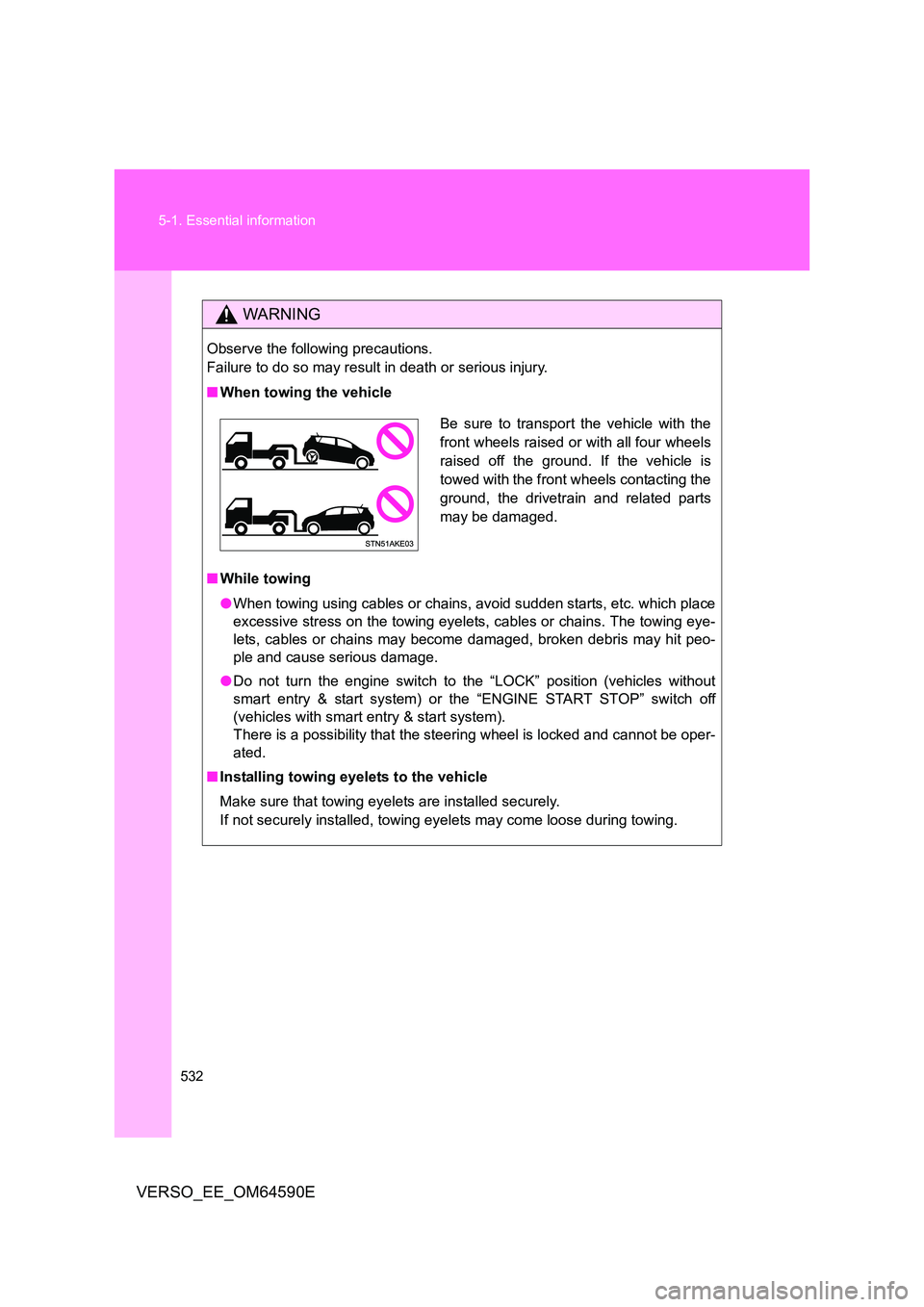
532
5-1. Essential information
VERSO_EE_OM64590E
WARNING
Observe the following precautions.
Failure to do so may result in death or serious injury.
■ When towing the vehicle
■ While towing
● When towing using cables or chains, avoid sudden starts, etc. which place
excessive stress on the towing eyelets, cables or chains. The towing eye-
lets, cables or chains may become damaged, broken debris may hit peo-
ple and cause serious damage.
● Do not turn the engine switch to the “LOCK” position (vehicles without
smart entry & start system) or the “ENGINE START STOP” switch off
(vehicles with smart entry & start system).
There is a possibility that the steering wheel is locked and cannot be oper-
ated.
■ Installing towing eyelets to the vehicle
Make sure that towing eyelets are installed securely.
If not securely installed, towing eyelets may come loose during towing.
Be sure to transport the vehicle with the
front wheels raised or with all four wheels
raised off the ground. If the vehicle is
towed with the front wheels contacting the
ground, the drivetrain and related parts
may be damaged.
Page 533 of 664
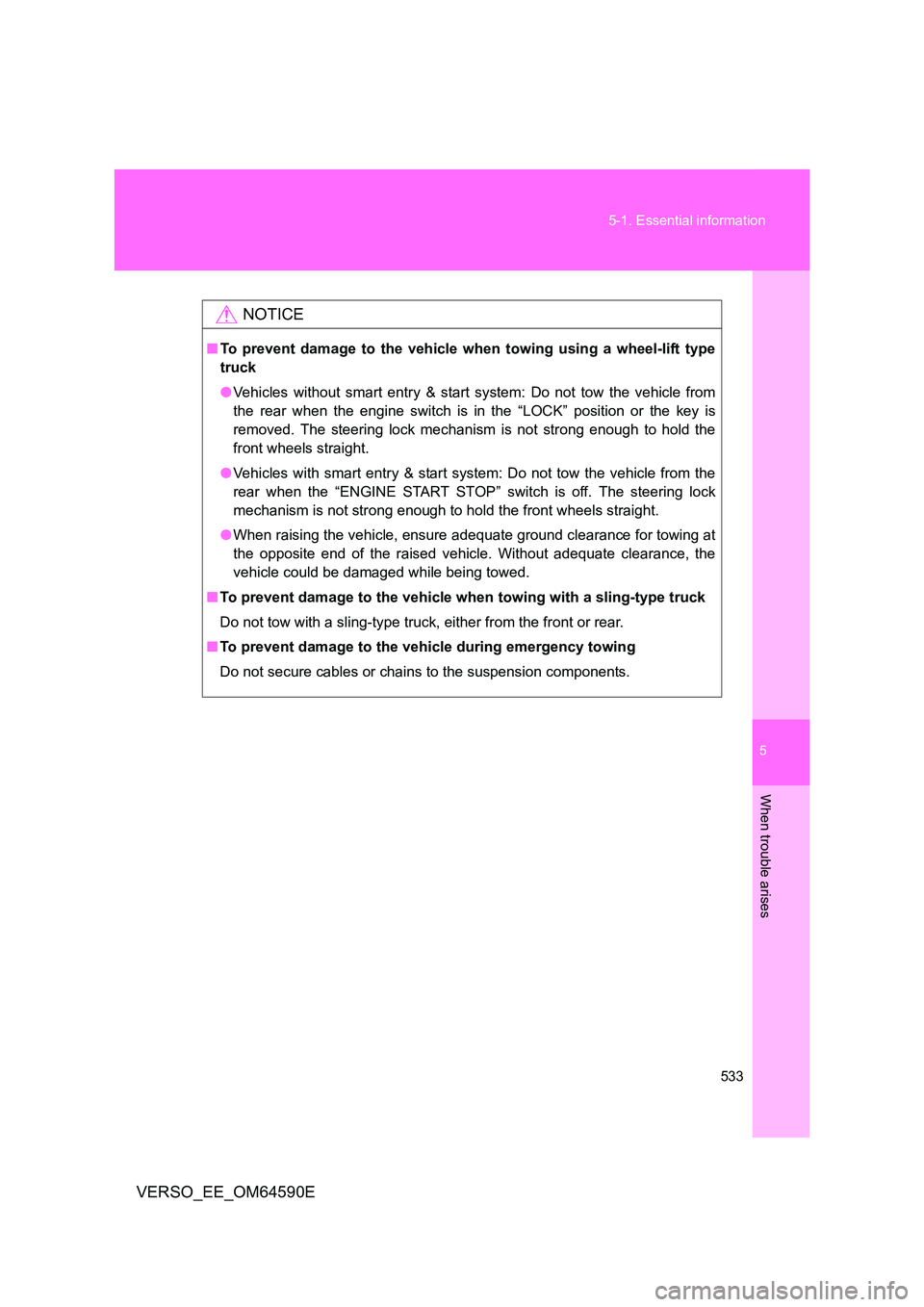
5
533
5-1. Essential information
When trouble arises
VERSO_EE_OM64590E
NOTICE
■ To prevent damage to the vehicle when towing using a wheel-lift type
truck
● Vehicles without smart entry & start system: Do not tow the vehicle from
the rear when the engine switch is in the “LOCK” position or the key is
removed. The steering lock mechanism is not strong enough to hold the
front wheels straight.
● Vehicles with smart entry & start system: Do not tow the vehicle from the
rear when the “ENGINE START STOP” switch is off. The steering lock
mechanism is not strong enough to hold the front wheels straight.
● When raising the vehicle, ensure adequate ground clearance for towing at
the opposite end of the raised vehicle. Without adequate clearance, the
vehicle could be damaged while being towed.
■ To prevent damage to the vehicle when towing with a sling-type truck
Do not tow with a sling-type truck, either from the front or rear.
■ To prevent damage to the vehicle during emergency towing
Do not secure cables or chains to the suspension components.
Page 538 of 664
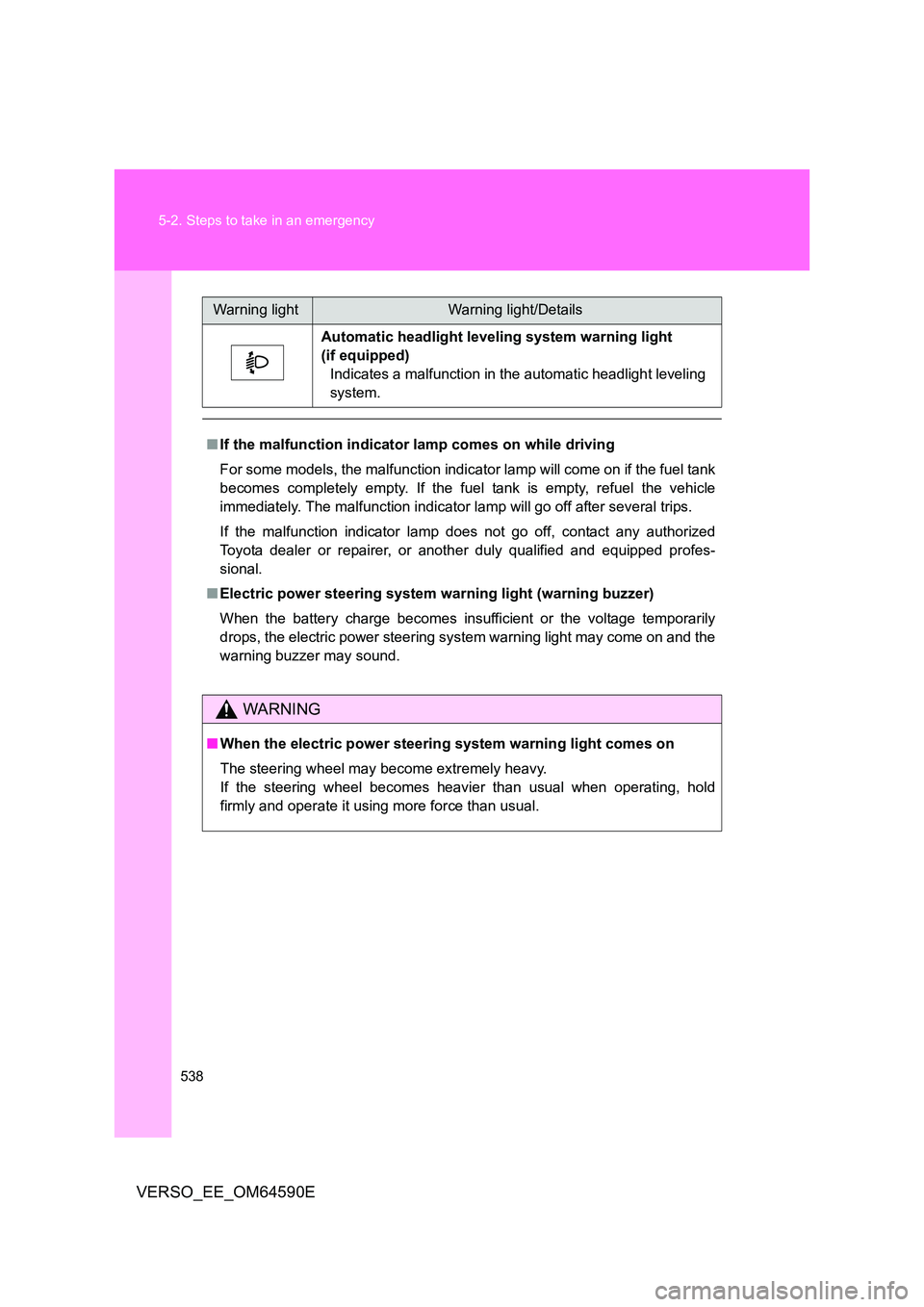
538
5-2. Steps to take in an emergency
VERSO_EE_OM64590E
Automatic headlight leveling system warning light
(if equipped)
Indicates a malfunction in the automatic headlight leveling
system.
■ If the malfunction indicator lamp comes on while driving
For some models, the malfunction indicator lamp will come on if the fuel tank
becomes completely empty. If the fuel tank is empty, refuel the vehicle
immediately. The malfunction indicator lamp will go off after several trips.
If the malfunction indicator lamp does not go off, contact any authorized
Toyota dealer or repairer, or anot her duly qualified and equipped profes-
sional.
■ Electric power steering system warning light (warning buzzer)
When the battery charge becomes insufficient or the voltage temporarily
drops, the electric power steering system warning light may come on and the
warning buzzer may sound.
WARNING
■ When the electric power steering system warning light comes on
The steering wheel may become extremely heavy.
If the steering wheel becomes heavier than usual when operating, hold
firmly and operate it using more force than usual.
Warning lightWarning light/Details