Page 394 of 664
394
3-4. Using the storage features
VERSO_EE_OM64590E
Glove box
Glove box without lock function
Pull up the lever to open the
glove box.
Glove box with lock function
Pull up the lever to open the glove box.
The glove box can be locked and unlocked by using the key (vehi-
cles without smart entry & start system) or the mechanical key
(vehicles with smart entry & start system).
Unlock
Lock
Open
■ Glove box light
The glove box light turns on when the tail lights are on.
Glove box
Page 410 of 664
410
3-5. Other interior features
VERSO_EE_OM64590E
WARNING
■ Front seatback table precautions
Failure to follow the precautions below may cause death or serious injury.
● Be careful not to get your hands caught in the front seatback table.
● Do not use the front seatback table while the vehicle is moving.
● Make sure the front seatback table is folded down and locked securely
when not in use.
● Do not use the front seatback table while using a child restraint system on
the second seat.
● Do not move the front seats.
● Do not lean on the front seatback table or put your hands or elbow on it.
NOTICE
■To prevent damage to the front seatback table
Do not place more than 2 kg (4.4 lb.) of weight on the front seatback table.
The table could retract unexpectedly, possibly damaging the front seatback
table.
Page 438 of 664
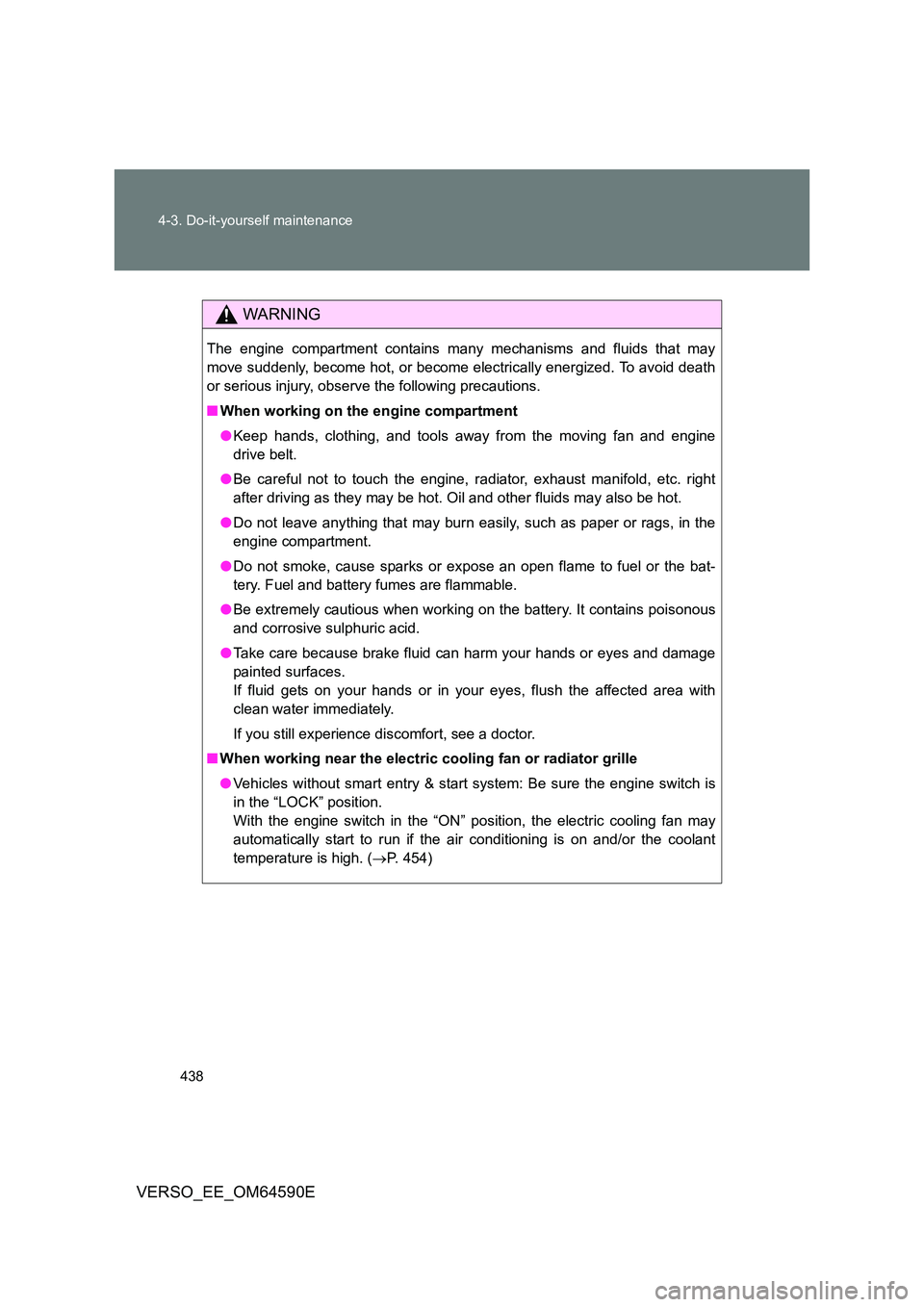
438
4-3. Do-it-yourself maintenance
VERSO_EE_OM64590E
WARNING
The engine compartment contains many mechanisms and fluids that may
move suddenly, become hot, or become electrically energized. To avoid death
or serious injury, observe the following precautions.
■ When working on the engine compartment
● Keep hands, clothing, and tools away from the moving fan and engine
drive belt.
● Be careful not to touch the engine, radiator, exhaust manifold, etc. right
after driving as they may be hot. Oil and other fluids may also be hot.
● Do not leave anything that may burn easily, such as paper or rags, in the
engine compartment.
● Do not smoke, cause sparks or expose an open flame to fuel or the bat-
tery. Fuel and battery fumes are flammable.
● Be extremely cautious when working on the battery. It contains poisonous
and corrosive sulphuric acid.
● Take care because brake fluid can harm your hands or eyes and damage
painted surfaces.
If fluid gets on your hands or in your eyes, flush the affected area with
clean water immediately.
If you still experience discomfort, see a doctor.
■ When working near the electric cooling fan or radiator grille
● Vehicles without smart entry & start system: Be sure the engine switch is
in the “LOCK” position.
With the engine switch in the “ON” position, the electric cooling fan may
automatically start to run if the air conditioning is on and/or the coolant
temperature is high. ( P. 454)
Page 440 of 664
440
4-3. Do-it-yourself maintenance
VERSO_EE_OM64590E
Hood
Release the lock from the inside of the vehicle to open the hood.
Pull the hood lock release
lever.
The hood will pop up slightly.
Pull up the hood catch and lift
the hood.
Hold the hood open by insert-
ing the supporting rod into the
slot.
When moving the supporting
rod, hold the support rod cover.
Page 441 of 664
441
4-3. Do-it-yourself maintenance
4
Maintenance and care
VERSO_EE_OM64590E
WARNING
■ Pre-driving check
Check that the hood is fully closed and locked.
If the hood is not locked properly, it may open while the vehicle is in motion
and cause an accident, which may result in death or serious injury.
■ When moving the support rod
High temperatures in the engine compartment cause the support rod to
become extremely hot.
When moving the supporting rod, be sure to hold the support rod cover to
prevent burns.
■ After installing the support rod into the slot
Make sure the rod supports the hood securely, so that it will not fall down
onto your head or body.
NOTICE
■ When closing the hood
Be sure to return the support rod to its clip before closing the hood. Closing
the hood with the support rod up could cause the hood to bend.
Page 449 of 664
449
4-3. Do-it-yourself maintenance
4
Maintenance and care
VERSO_EE_OM64590E
■ Adding engine oil
If the oil level is below or near
the low level mark, add engine
oil of the same type as already in
the engine.
Make sure to check the oil type and prepare the items needed before
adding oil.
Remove the oil filler cap by turning it counterclockwise.
Add engine oil slowly, checking the dipstick.
Install the oil filler cap by turning it clockwise.
Engine oil selection P. 622
Oil quantity
(Low Full)
Gasoline engine
1.5 L (1.6 qt., 1.3 Imp.qt.)
Diesel engine
1.2 L (1.3 qt., 1.1 Imp.qt.)
Items Clean funnel
Page 450 of 664

450
4-3. Do-it-yourself maintenance
VERSO_EE_OM64590E
■ Engine oil consumption
A certain amount of engine oil will be consumed while driving. In the follow-
ing situations, oil consumption may increase, and engine oil may need to be
refilled in between oil maintenance intervals.
● When the engine is new, for example directly after purchasing the vehicle
or after replacing the engine
● If low quality oil or oil of an inappropriate viscosity is used
● When driving at high engine speeds or with a heavy load, when towing,
or when driving while accelerating or decelerating frequently
● When leaving the engine idling for a long time, or when driving frequently
through heavy traffic
The oil maintenance interval is variable and depending on the vehicle usage
condition.
■ After changing the engine oil (diesel engine only)
The engine oil maintenance should be reset. Perform the following proce-
dures:
Turn the engine switch to the “ON” position (vehicles without smart
entry & start system) or the “ENGINE START STOP” switch to
IGNITION ON mode (vehicles with smart entry & start system) and
then switch the display to the trip meter A. ( P. 224)
Turn the engine switch to the “LOCK” position (vehicles without
smart entry & start system) or “ENGINE START STOP” switch off
(vehicles with smart entry & start system).
Continue to press and hold the button until the meter displays
“00000”, and then the system reset will be completed.
While pressing the display change button
( P. 224), turn the engine switch to the
“ON” position (vehicles without smart
entry & start system) or the “ENGINE
START STOP” switch to IGNITION ON
mode (vehicles with smart entry & start
system) and the message shown in the
illustration will appear on the display.
Page 463 of 664
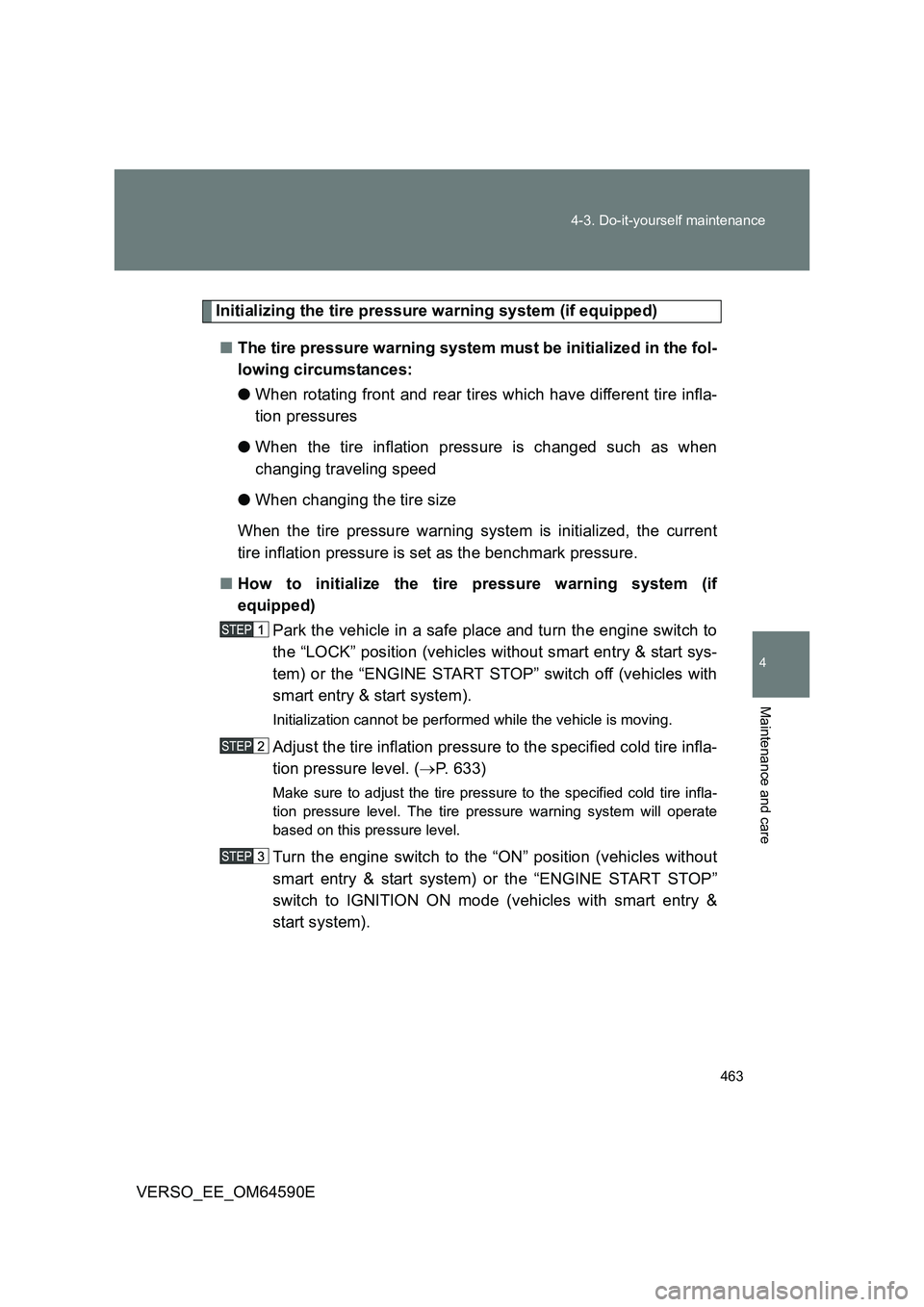
463
4-3. Do-it-yourself maintenance
4
Maintenance and care
VERSO_EE_OM64590E
Initializing the tire pressure warning system (if equipped)
■ The tire pressure warning system must be initialized in the fol-
lowing circumstances:
● When rotating front and rear tires which have different tire infla-
tion pressures
● When the tire inflation pressure is changed such as when
changing traveling speed
● When changing the tire size
When the tire pressure warning system is initialized, the current
tire inflation pressure is set as the benchmark pressure.
■ How to initialize the tire pressure warning system (if
equipped)
Park the vehicle in a safe place and turn the engine switch to
the “LOCK” position (vehicles without smart entry & start sys-
tem) or the “ENGINE START STOP” switch off (vehicles with
smart entry & start system).
Initialization cannot be performed while the vehicle is moving.
Adjust the tire inflation pressure to the specified cold tire infla-
tion pressure level. ( P. 633)
Make sure to adjust the tire pressure to the specified cold tire infla-
tion pressure level. The tire pressure warning system will operate
based on this pressure level.
Turn the engine switch to the “ON” position (vehicles without
smart entry & start system) or the “ENGINE START STOP”
switch to IGNITION ON mode (vehicles with smart entry &
start system).