2016 TOYOTA VERSO heater
[x] Cancel search: heaterPage 3 of 664

1
2
3
4
5
6
3
VERSO_EE_OM64590E
2-2. Instrument cluster
Gauges and meters ............ 222
Indicators and warning
lights ................................. 227
Multi-information display ..... 232
Fuel consumption
information ........................ 244
2-3. Operating the lights and
wipers
Headlight switch.................. 248
Fog light switch ................... 254
Windshield wipers and
washer .............................. 255
Rear window wiper and
washer .............................. 260
2-4. Toyota Safety Sense
Toyota Safety Sense .......... 261
PCS (Pre-Collision
System) ............................ 267
LDA (Lane Departure
Alert) ................................. 278
Automatic High Beam ......... 283
2-5. Using other driving systems
Cruise control...................... 289
Speed limiter ....................... 293
Toyota parking
assist-sensor .................... 296
Stop & Start system ............ 304
Driving assist systems ........ 311
2-6. Driving information
Cargo and luggage............. 317
Winter driving tips............... 320
Trailer towing...................... 324
3-1. Using the air conditioning
system and defogger
Manual air conditioning
system.............................. 334
Automatic air conditioning
system.............................. 340
Power heater ...................... 347
Rear window and outside
rear view mirror
defoggers ......................... 349
3-2. Using the audio system
Audio system types ............ 351
Using the radio ................... 353
Using the CD player ........... 357
Playing back MP3 and
WMA discs ....................... 362
Operating an iPod .............. 368
Operating
a USB memory................. 375
Optimal use of the audio
system.............................. 382
Using the AUX port ............ 384
Using the steering wheel
audio switches ................. 385
3Interior features
Page 4 of 664

TABLE OF CONTENTSIndex
4
VERSO_EE_OM64590E
3-3. Using the interior lights
Interior lights list .................. 388
• Personal/interior lights
main switch ....................... 389
• Personal/interior lights ...... 390
3-4. Using the storage features
List of storage features ....... 392
• Glove box ......................... 394
• Console box...................... 395
• Overhead console ............ 397
• Cup holders ...................... 397
• Bottle holders.................... 399
• Auxiliary boxes ................. 400
3-5. Other interior features
Sun visors ........................... 402
Vanity mirrors...................... 403
Power outlets ...................... 404
Seat heaters ....................... 406
Armrests ............................. 408
Front seatback tables ......... 409
Rear side sunshades .......... 411
Assist grips ......................... 412
Floor mat............................. 413
Luggage compartment
features............................. 415
4-1. Maintenance and care
Cleaning and protecting
the vehicle exterior ........... 426
Cleaning and protecting
the vehicle interior ............ 430
4-2. Maintenance
Maintenance
requirements .................... 433
4-3. Do-it-yourself maintenance
Do-it-yourself service
precautions ...................... 436
Hood................................... 440
Positioning a floor jack ....... 442
Engine compartment .......... 444
Tires ................................... 461
Tire inflation pressure......... 473
Wheels ............................... 475
Air conditioning filter ........... 478
Key battery ......................... 481
Checking and replacing
fuses ................................ 485
Light bulbs .......................... 500
4Maintenance and care
Page 12 of 664

12
VERSO_EE_OM64590E
Pictorial indexInterior
(left-hand drive vehicles)
Power outlet P. 404
Seat heater switches P. 406
Parking brake lever P. 219
Console box P. 395
Armrest P. 408
Cup holders P. 397
: If equipped
Stop & Start cancel switch P. 305
Page 17 of 664

17
VERSO_EE_OM64590E
Manual headlight leveling dial P. 249
Power heater switch P. 347
Outside rear view mirror switches
P. 109
VSC/TRC off switch P. 312
Tilt and telescopic steering
lock release lever P. 104
Toyota parking assist-sensor
switch P. 296
PCS (Pre-Collision System) switch P. 268
: If equipped
Page 281 of 664

281
2-4. Toyota Safety Sense
2
When driving
VERSO_EE_OM64590E
● When the vehicle leans to one side an unusual amount due to a heavy
load or improper tire inflation pressure
● When the following distance between your vehicle and the vehicle ahead
is extremely short
● When the lane markers are yellow (These may be more difficult for the
system to recognize compared to white markers.)
● When the lane markers are broken, Botts’ dots (raised pavement mark-
ers) or stones
● When the lane markers are on a curb etc.
● When lane markers are obscured or partially obscured by sand, dirt, etc.
● When there are shadows on the road running parallel with lane markers,
or if a shadow covers the lane markers
● When driving on a particularly bright road surface, such as concrete
● When driving on a road surface that is bright due to reflected light
● When driving in a location where the light level changes rapidly, such as
the entrance to or exit from a tunnel
● When sunlight or the headlights of oncoming vehicles are shining directly
into the camera lens
● When driving on roads that are branching or merging
● When driving on a road surface that is wet due to rain, previous rainfall,
standing water, etc.
● When the vehicle experiences strong up-and-down motion such as when
driving on an extremely rough road or on a seam in the pavement
● When headlight brightness at nighttime is reduced due to dirt on the
lenses, or when the headlights are misaligned
● When driving on winding roads or roads that are uneven
● When driving on rough or unpaved roads
● When the windshield is dirty, or if raindrops, condensation or ice are
adhering to the windshield
● When the heater is blowing to the feet, the upper part of the windshield
may get fogged up and have a negative effect
● When cleaning the inside of the windshield, touching the lens or getting
glass cleaner on the lens may have a negative effect
Page 306 of 664

306
2-5. Using other driving systems
VERSO_EE_OM64590E
■ Operating conditions
● The Stop & Start system is operational when all of the following condi-
tions are met:
• The engine is adequately warmed up.
• The driver’s door is closed.
• The driver’s seat belt is fastened.
• The hood is closed.
• The clutch pedal is not being depressed.
• The shift lever is in “N”.
• The steering wheel is not in use.
● In the following circumstances the engine may not be stopped by the
Stop & Start system. This is not a malfunction of the Stop & Start system.
• Engine coolant temperature is too low or too high.
• The outside temperature is too low.
• Vehicles with an automatic air conditioning system: The air condition-
ing system is being used when the vehicle interior temperature is
extremely high such as after the vehicle was parked under the hot sun.
• Vehicles with an automatic air conditioning system: The windshield
defogger is being used.
• Vehicles with a power heater: The power heater is being used.
• The battery is not sufficiently charged, such as if the vehicle has been
parked for a long time and the battery charge has decreased; the elec-
tric load is large; the battery temperature is excessively low or the bat-
tery has deteriorated; or is undergoing a periodic recharge.
• The battery fluid temperature is extremely low or high.
• Due to traffic or other circumstances the vehicle is stopped repeatedly,
resulting in the amount of time the engine is stopped by the Stop &
Start system to become excessively high.
• The brake booster vacuum is low.
• A large amount of electricity is being used.
• At high altitude.
When the above conditions improve, the Stop & Start system will stop and
restart the engine from the next time the vehicle is stopped.
Page 333 of 664

3Interior features
333
VERSO_EE_OM64590E
3-1. Using the air conditioning
system and defogger
Manual air conditioning
system ............................ 334
Automatic air conditioning
system ............................ 340
Power heater .................... 347
Rear window and outside
rear view mirror
defoggers ....................... 349
3-2. Using the audio system
Audio system types .......... 351
Using the radio ................. 353
Using the CD player ......... 357
Playing back MP3 and
WMA discs...................... 362
Operating an iPod............. 368
Operating
a USB memory ............... 375
Optimal use of the audio
system ............................ 382
Using the AUX port ........... 384
Using the steering
wheel audio switches...... 385
3-3. Using the interior lights
Interior lights list................ 388
• Personal/interior
lights main switch ........... 389
• Personal/interior lights .... 390
3-4. Using the storage features
List of storage features ..... 392
• Glove box ....................... 394
• Console box.................... 395
• Overhead console .......... 397
• Cup holders .................... 397
• Bottle holders.................. 399
• Auxiliary boxes ............... 400
3-5. Other interior features
Sun visors ......................... 402
Vanity mirrors.................... 403
Power outlets .................... 404
Seat heaters ..................... 406
Armrests ........................... 408
Front seatback tables ....... 409
Rear side sunshades ........ 411
Assist grips ....................... 412
Floor mat........................... 413
Luggage compartment
features........................... 415
Page 345 of 664
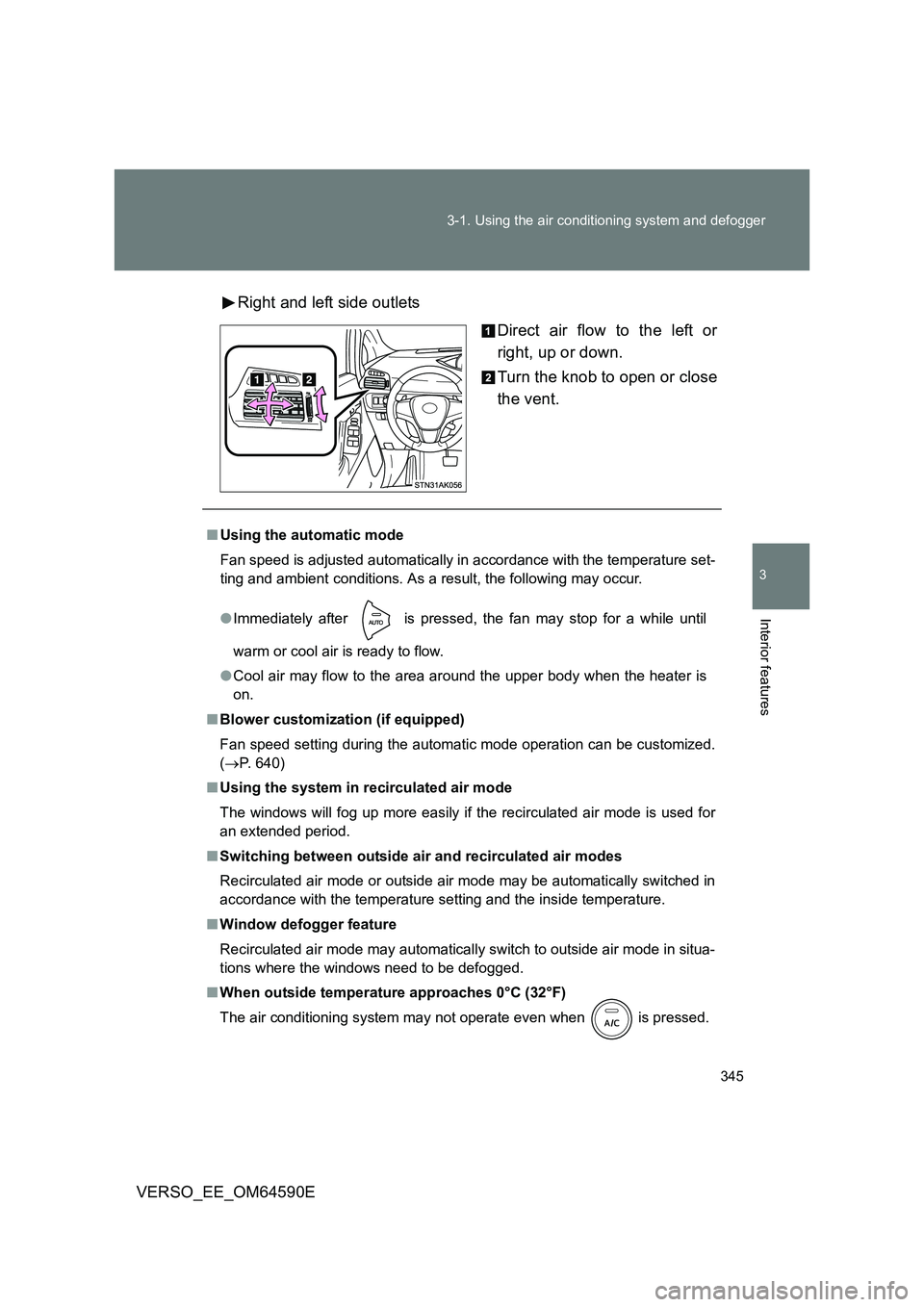
345
3-1. Using the air conditioning system and defogger
3
Interior features
VERSO_EE_OM64590E
Right and left side outlets
Direct air flow to the left or
right, up or down.
Turn the knob to open or close
the vent.
■ Using the automatic mode
Fan speed is adjusted automatically in accordance with the temperature set-
ting and ambient conditions. As a result, the following may occur.
● Immediately after is pressed, the fan may stop for a while until
warm or cool air is ready to flow.
● Cool air may flow to the area around the upper body when the heater is
on.
■ Blower customization (if equipped)
Fan speed setting during the automatic mode operation can be customized.
( P. 640)
■ Using the system in recirculated air mode
The windows will fog up more easily if the recirculated air mode is used for
an extended period.
■ Switching between outside air and recirculated air modes
Recirculated air mode or outside air mode may be automatically switched in
accordance with the temperature setting and the inside temperature.
■ Window defogger feature
Recirculated air mode may automatically switch to outside air mode in situa-
tions where the windows need to be defogged.
■ When outside temperature approaches 0°C (32°F)
The air conditioning system may not operate even when is pressed.