2016 TOYOTA VERSO lock
[x] Cancel search: lockPage 238 of 664

238
2-2. Instrument cluster
VERSO_EE_OM64590E
■ Setting the clock
Select “CLOCK” on the menu screen.
Press the “DISP” switch to adjust
the hours.
After setting the hours, wait for 5
seconds until the bar disappears,
and confirm that the hour has
been input.
Press the “DISP” switch to adjust
the minutes.
After setting the minutes, wait for
5 seconds until the bar disap-
pears, and confirm that the min-
utes has been input.
■ Setting the clock format
Select “CLOCK FORMAT” on the menu screen.
Select the desired clock format.
Press and hold the “DISP” switch
to input the choice.
Page 251 of 664

251
2-3. Operating the lights and wipers
2
When driving
VERSO_EE_OM64590E
Daytime running light system
To make your vehicle more visible to other drivers, the daytime run-
ning lights turn on automatically whenever the engine is started.
(However, the daytime running light system will be canceled when
the headlight switch is operated manually or the automatic headlight
system turns on the tail lights.) Daytime running lights are not
designed for use at night.
■ Headlight control sensor (if equipped)
■ Automatic High Beam (if equipped)
P. 283
The sensor may not function properly if
anything that blocks the sensor is affixed
to the windshield.
Doing so interferes with the sensor
detecting the level of ambient light and
may cause the automatic headlight sys-
tem to malfunction.
Page 252 of 664
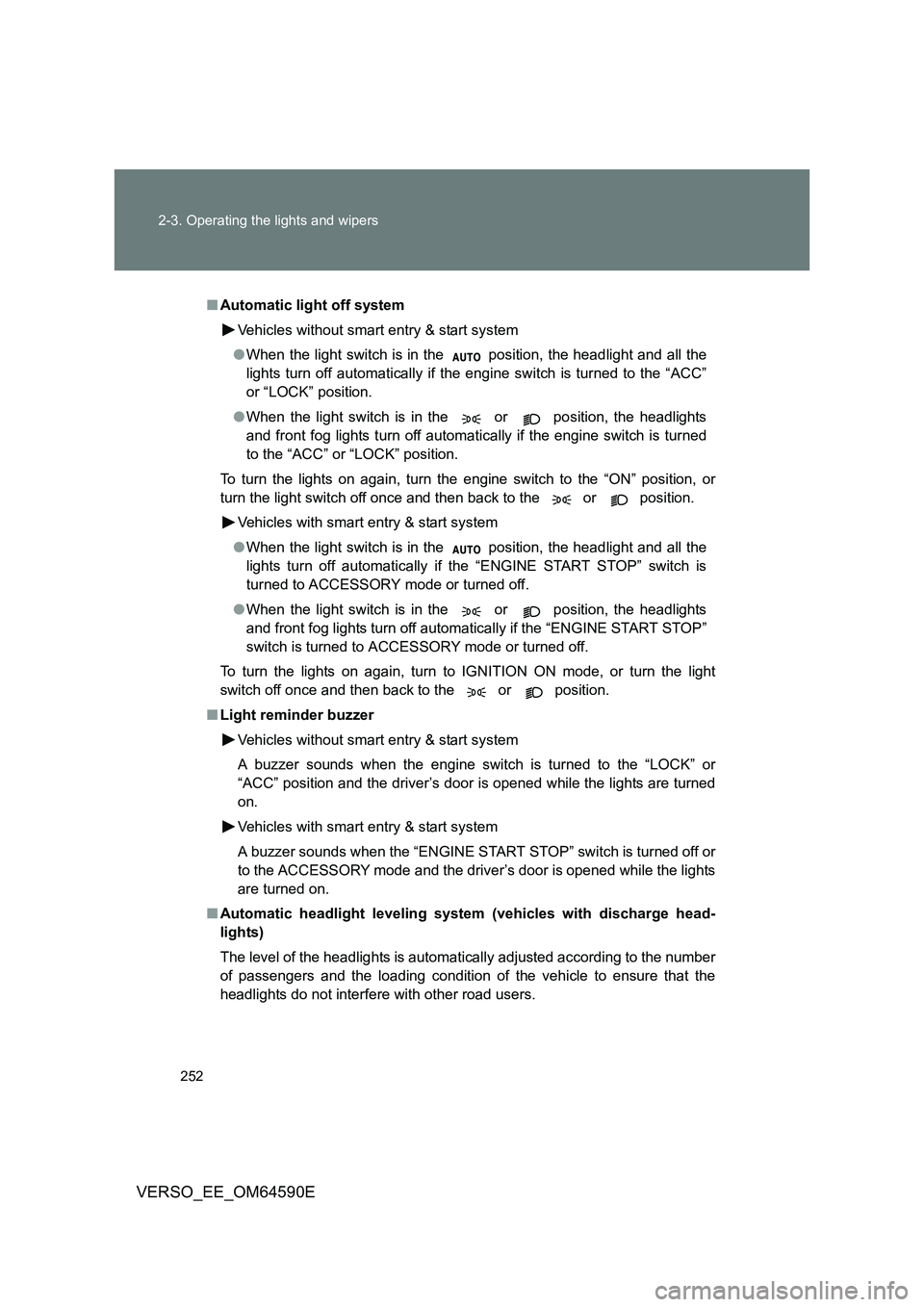
252
2-3. Operating the lights and wipers
VERSO_EE_OM64590E
■ Automatic light off system
Vehicles without smart entry & start system
● When the light switch is in the position, the headlight and all the
lights turn off automatically if the engine switch is turned to the “ACC”
or “LOCK” position.
● When the light switch is in the or position, the headlights
and front fog lights turn off automatically if the engine switch is turned
to the “ACC” or “LOCK” position.
To turn the lights on again, turn the engine switch to the “ON” position, or
turn the light switch off once and then back to the or position.
Vehicles with smart entry & start system
● When the light switch is in the position, the headlight and all the
lights turn off automatically if the “ENGINE START STOP” switch is
turned to ACCESSORY mode or turned off.
● When the light switch is in the or position, the headlights
and front fog lights turn off automatically if the “ENGINE START STOP”
switch is turned to ACCESSORY mode or turned off.
To turn the lights on again, turn to IGNITION ON mode, or turn the light
switch off once and then back to the or position.
■ Light reminder buzzer
Vehicles without smart entry & start system
A buzzer sounds when the engine switch is turned to the “LOCK” or
“ACC” position and the driver’s door is opened while the lights are turned
on.
Vehicles with smart entry & start system
A buzzer sounds when the “ENGINE START STOP” switch is turned off or
to the ACCESSORY mode and the driver’s door is opened while the lights
are turned on.
■ Automatic headlight leveling system (vehicles with discharge head-
lights)
The level of the headlights is automatically adjusted according to the number
of passengers and the loading condition of the vehicle to ensure that the
headlights do not interfere with other road users.
Page 259 of 664

259
2-3. Operating the lights and wipers
2
When driving
VERSO_EE_OM64590E
● Vehicles with smart entry & start system:
If the wiper switch is turned to the position while the “ENGINE
START STOP” switch is in IGNITION ON mode, the wiper will operate
once to show that AUTO mode is activated.
If the wiper sensitivity is adjusted to higher, the wiper may operate once to
indicate the change of sensitivity.
● If the temperature of the raindrop sensor is 85°C (185°F) or higher, or
-40°C (-40°F) or lower, automatic operation may not occur. In this case,
operate the wipers in any mode other than AUTO.
■ If no windshield washer fluid sprays
Check that the washer nozzles are not blocked and if there is washer fluid in
the windshield washer fluid reservoir.
WARNING
■ Caution regarding the use of windshield wipers in AUTO mode
The windshield wipers may operate unexpectedly if the sensor is touched or
the windshield is subject to vibration in AUTO mode. Take care that your fin-
gers or anything else do not become caught in the windshield wipers.
■ Caution regarding the use of washer fluid
When it is cold, do not use the washer fluid until the windshield becomes
warm. The fluid may freeze on the winds hield and cause low visibility. This
may lead to an accident, resulting in death or serious injury.
NOTICE
■ When the windshield is dry
Do not use the wipers, as they may damage the windshield.
■ When the washer fluid tank is empty
Do not use the washer when the washer fluid tank is empty. This may cause
the washer fluid pump to overheat.
■ When there is no windshield washer fluid spray from the nozzle
Damage to the washer fluid pump may be caused if the lever is pulled
toward you and held continually.
Page 307 of 664

307
2-5. Using other driving systems
2
When driving
VERSO_EE_OM64590E
● In the following situations, it may take longer than normal for the Stop &
Start system to activate.
• For a while after the battery terminals have been disconnected and
reconnected.
• For a while after the battery replacement.
• The engine coolant temperature is low.
■ Automatic engine start function
In the following situations, the engine may start even without the clutch pedal
being depressed.
• The brake pedal is pumped or strongly depressed.
• Vehicles with an automatic air c onditioning system: The air conditioning
system is being used or turned on.
• Vehicles with an automatic air conditioning system: The windshield
defogger is turned on.
• The battery is not sufficiently charged.
• The vehicle starts to roll on an incline.
• A large amount of electricity is being used.
• The driver’s door is opened.
• The driver’s seat belt is unfastened.
• The steering wheel is turned.
■ Automatic reactivation of the Stop & Start system
Vehicles without smart entry & start system
Even if the Stop & Start system is disabled by the Stop & Start cancel
switch, it will be automatically re-enabled once the engine switch is turned
to the “LOCK” position then to the “START” position.
Vehicles with smart entry & start system
Even if the Stop & Start system is disabled by the Stop & Start cancel
switch, it will be automatically re-enabled once the “ENGINE START
STOP” switch is turned off then the engine is started.
Page 308 of 664

308
2-5. Using other driving systems
VERSO_EE_OM64590E
■ The Stop & Start system protection feature
Vehicles without smart entry & start system
When an excessively loud sound is bei ng projected by the audio system,
the audio system may be automatically cut off in order to maintain power
for the Stop & Start system function.
If this occurs, turning the engine switch to the “LOCK” position then to the
“ACC” or “ON” position re-enables the audio system.
Vehicles with smart entry & start system
When an excessively loud sound is bei ng projected by the audio system,
the audio system may be automatically cut off in order to maintain power
for the Stop & Start system function.
If this occurs, turning the “ENGINE START STOP” switch off then to
ACCESSORY mode or IGNITION ON mode re-enables the audio system.
■ Steering wheel operation
When the engine is stopped by the Stop & Start system, the steering wheel
may become heavier than when driving.
■ Hood
If the hood is opened while the engine is stopped by the Stop & Start system,
the engine cannot be restarted by the Stop & Start system or by the auto-
matic engine start function. Restart the engine with the engine switch opera-
tion. ( P. 198, 202)
Even if the hood is closed after the engine is started with the hood open, the
Stop & Start system will not operate. Close the hood, turn the engine switch
off, wait 30 seconds or more, and then start the engine.
■ When to use the Stop & Start system
Use the Stop & Start system when stopping the vehicle temporarily at red
lights, intersections, etc. When stopp ing the vehicle for a longer period of
time, turn off the engine completely.
■ Stop & Start system warning buzzer
If the engine is stopped by the Stop & Start system and the following action
is performed, a buzzer will sound and the Stop & Start indicator will flash.
This indicates that the engine is only stopped by the Stop & Start system, not
that the engine has been turned off completely.
The shift lever is shifted to a position other than “N” with the clutch pedal
released.
Page 311 of 664

311
2-5. Using other driving systems
2
When driving
VERSO_EE_OM64590E
Driving assist systems
To help enhance driving safety and performance, the following sys-
tems operate automatically in resp onse to various driving situations.
Be aware, however, that these systems are supplementary and
should not be relied upon too heavily when operating the vehicle.
■ ABS (Anti-lock Brake System)
Helps to prevent wheel lock when the brakes are applied suddenly, or if
the brakes are applied while driving on a slippery road surface.
■ Brake assist
Generates an increased level of braking force after the brake pedal is
depressed, when the system detects a panic stop situation.
■ VSC+ (Vehicle Stability Control +)
Provides cooperative control of the ABS, TRC, VSC and EPS.
Helps to maintain directional stability when swerving on slippery road
surfaces by controlling steering performance.
■ TRC (Traction Control)
Helps to maintains drive power and prevents the front wheels from
spinning when starting the vehicle or accelerating on slippery roads.
■EPS (Electric Power Steering)
Employs an electric motor to reduce the amount of effort needed to turn
the steering wheel.
■ PCS (Pre-Collision System) (if equipped)
P. 267
■Hill-start assist control
Helps to prevent the vehicle from rolling backward when starting on an
incline or slippery slope.
Page 318 of 664

318
2-6. Driving information
VERSO_EE_OM64590E
WARNING
■ Storage precautions
Observe the following precautions.
Failing to do so may result in death or serious injury.
● Do not stack anything in the luggage compartment higher than the seat-
backs.
Such items may be thrown about and possibly injure people in the vehicle
in the event of sudden braking or in an accident.
● Do not place cargo or luggage in or on the following locations as the items
may get under the clutch, brake or accelerator pedal and prevent the ped-
als from being depressed properly, block the driver’s vision, or hit the
driver or passengers, causing an accident.
• At the feet of the driver
• On the front passenger or rear seats (when stacking items)
• On the luggage cover
• On the instrument panel
• On the dashboard
● Secure all items in the occupant compartment, as they may shift and injure
someone during sudden braking, sudden swerving or an accident.
● Never allow anyone to ride in the luggage compartment. It is not designed
for passengers. They should ride in their seats with their seat belts prop-
erly fastened. Otherwise, they are much more likely to suffer death or seri-
ous bodily injury, in the event of sudden braking, sudden swerving or an
accident.
■ Load and distribution
● Do not overload your vehicle.
● Do not apply loads unevenly.
Improper loading may cause deterioration of steering or braking control
which may cause death or serious injury.