Page 198 of 688
1982-2. Instrument cluster
VENZA_OM_OM73030U_(U) Setting up the displays
Press the “SETUP” button wh ile the vehicle is stopped.The “Custom Settings” screen is displayed on the multi-information
display.
If left idle for approximately 10 seconds, the display will revert to the
previous screen.
Select “Display / Clock” by
pressing the “INFO” or “SETUP”
button, and press the “SELECT
RESET” button. If you select “Exit” and press
“SELECT RESET”, the display
will revert to the previous screen.
Select the desired item by press-
ing the “INFO” or “SETUP” but-
ton. Press the “SELECT RESET” but-
ton to enter the setting mode.
The current setting is indicated by
yellow text.STEP 1
STEP 2
STEP 3
Page 199 of 688
1992-2. Instrument cluster
2
When driving
VENZA_OM_OM73030U_(U) ■ Setting the clock
Select “Clock” on the “Display Settings” screen, and press the
“SELECT RESET” button.
Press the “INFO” button to adjust
the hours and the “SETUP” but-
ton to adjust the minutes.
Press and hold the buttons to
adjust the time more quickly. Press the “SELECT RESET” but-
ton to set the clock.
■ Selecting the units
Select “Units” on the “Display Settings” screen, and press the
“SELECT RESET” button.
Select the units you want to read
by pressing the “INFO” or
“SETUP” button. Press the “SELECT RESET” but-
ton to set the units.
The current setting is indicated by
yellow text.STEP 1
STEP 2
STEP 1
STEP 2
Page 207 of 688
2072-2. Instrument cluster
2
When driving
VENZA_OM_OM73030U_(U) Switching the display
“INFO-CLOCK” button
“RESET-H” button To reset the functions below,
press the “RESET-H” button.
• Average fuel consumption
• Average vehicle speed
“US/M-M” button
Trip information
Display items can be switched by pressing the “INFO-CLOCK” but-
ton.
■ Average fuel consumption (AVERAGE ECON)
Displays the average fuel cons umption since the function was
reset. • The function can be reset by pressing and holding the “RESET-H” but-
ton when the average fuel consumption is displayed.
• Use the displayed average fuel consumption as a reference.
■ Current fuel consumption (CURRENT ECON)
Displays the current rate of fuel consumption.
Page 208 of 688
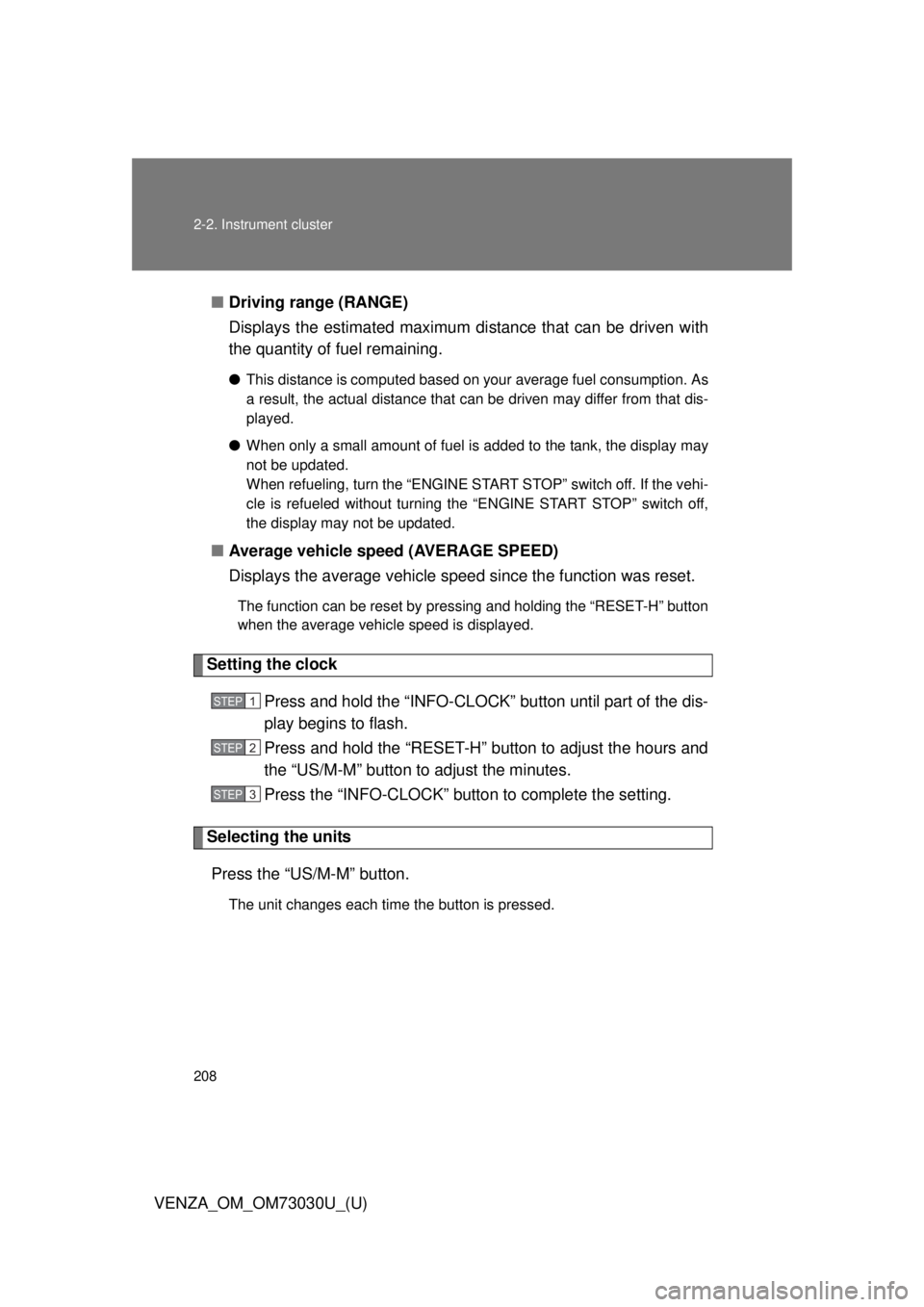
2082-2. Instrument cluster
VENZA_OM_OM73030U_(U) ■ Driving range (RANGE)
Displays the estimated maximum di stance that can be driven with
the quantity of fuel remaining. ● This distance is computed based on your average fuel consumption. As
a result, the actual distance that can be driven may differ from that dis-
played.
● When only a small amount of fuel is added to the tank, the display may
not be updated.
When refueling, turn the “ENGINE START STOP” switch off. If the vehi-
cle is refueled without turning the “ENGINE START STOP” switch off,
the display may not be updated.
■ Average vehicle speed (AVERAGE SPEED)
Displays the average vehicle sp eed since the function was reset.The function can be reset by pressing and holding the “RESET-H” button
when the average vehicle speed is displayed.
Setting the clock
Press and hold the “INFO-CLOCK” button until part of the dis-
play begins to flash.
Press and hold the “RESET-H” button to adjust the hours and
the “US/M-M” button to adjust the minutes.
Press the “INFO-CLOCK” button to complete the setting.
Selecting the units
Press the “US/M-M” button. The unit changes each time the button is pressed. STEP 1
STEP 2
STEP 3