Page 185 of 688
1852-1. Driving procedures
2
When driving
VENZA_OM_OM73030U_(U) Tur n signal lever
■ Turn signals can be operated when
Vehicles with smart key system
The “ENGINE START STOP” switch is in IGNITION ON mode.
Vehicles without smart key system
The engine switch is in the “ON” position.
■ If the indicators flash faster than usual
Check that a light bulb in the front or rear turn signal lights has not burned
out. Right turn
Left turn
Move and hold the lever
partway to signal a lane
change. The right hand signal will flash
until you release the lever.
Move and hold the lever
partway to signal a lane
change. The left hand signal will flash
until you release the lever.
Page 189 of 688
1892-2. Instrument cluster
2
When driving
VENZA_OM_OM73030U_(U) Instrument panel light control
The brightness of the instrument panel lights can be adjusted.
Darker
BrighterOdometer/trip meter and trip meter reset button Switches between odometer and trip meter displays. Pushing and hold-
ing the button will reset the trip meter when the trip meter is being dis-
played.
Odometer and trip meter Odometer: Displays the total distance the vehicle has been driven.
Trip meter: Displays the distance the vehicle has been driven since the
meter was last reset. Trip meters A and B can be used to record and
display different distances independently.
Page 191 of 688
1912-2. Instrument cluster
2
When driving
VENZA_OM_OM73030U_(U) Indicators and warning lights The indicator and warning lights on the instrument cluster and cen-
ter panel inform the driver of the status of the vehicle’s various sys-
tems.
For the purpose of explanation, the following illustrati on displays all
indicators and warn ing lights illuminated.
Instrument cluster
Center display
Page 192 of 688
1922-2. Instrument cluster
VENZA_OM_OM73030U_(U) ■ Indicators
The indicators inform the driver of the operating state of the
vehicle’s various systems. Turn signal indicator
( P. 185) Cruise control “SET”
indicator ( P. 231)
Headlight high beam
indicator ( P. 213) Slip indicator ( P. 257)(U.S.A.)
Headlight indicator
( P. 212) VSC OFF indicator
( P. 258)(Canada)
Tail light indicator
( P. 212) TRAC OFF indicator
( P. 258)(if equipped)
Automatic High Beam
indicator ( P. 216) “AIR BAG ON/OFF”
indicator ( P. 134)
Fog light indicator
( P. 223)
Shift position and shift
range indicators
( P. 180)Security indicator
( P. 109, 112)
Cruise control indicator
( P. 231) * 1, 2
* 1
* 1
Page 193 of 688
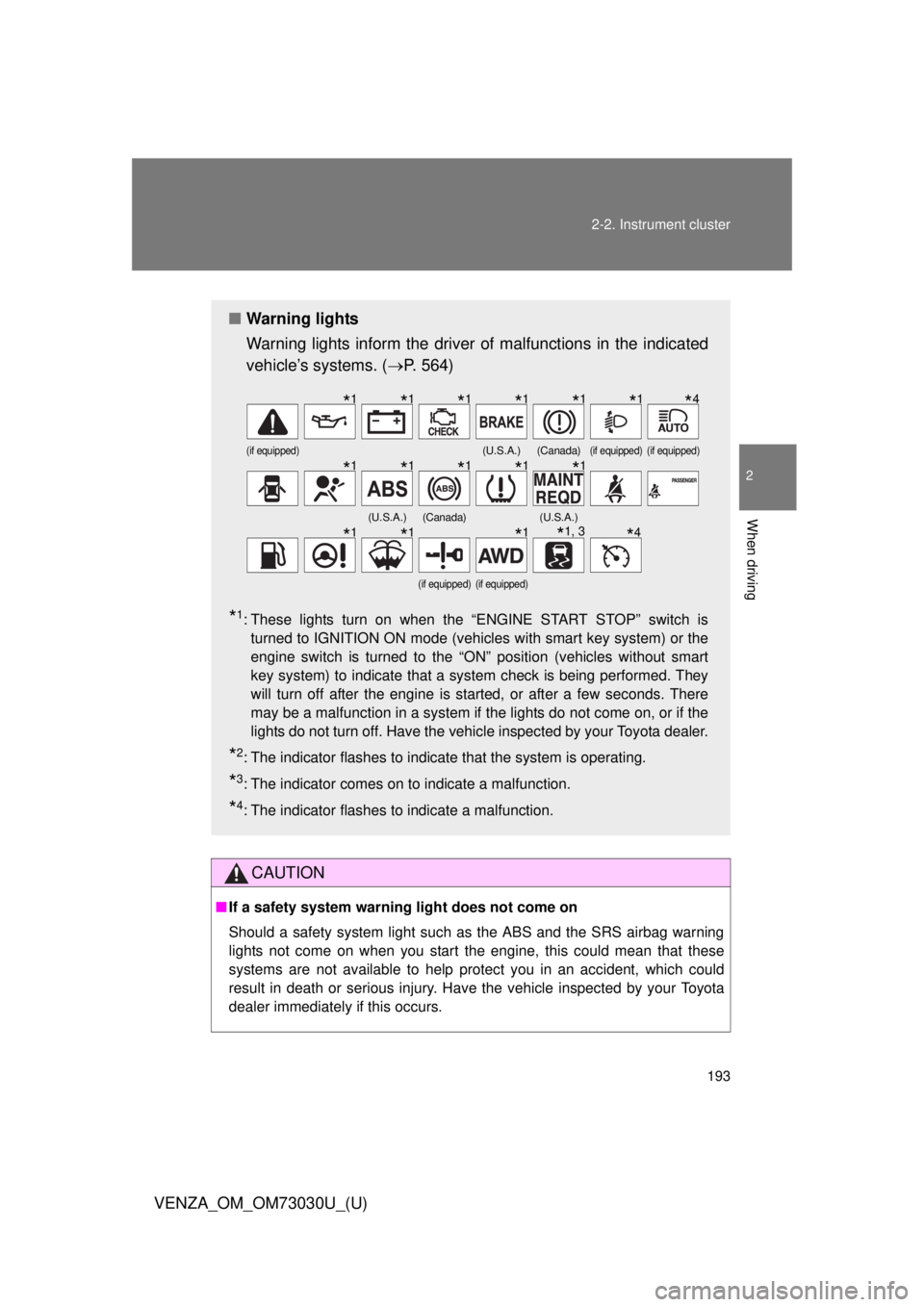
1932-2. Instrument cluster
2
When driving
VENZA_OM_OM73030U_(U) CAUTION■ If a safety system warning light does not come on
Should a safety system light such as the ABS and the SRS airbag warning
lights not come on when you start the engine, this could mean that these
systems are not available to help protect you in an accident, which could
result in death or serious injury. Have the vehicle inspected by your Toyota
dealer immediately if this occurs.■ Warning lights
Warning lights inform the driver of malfunctions in the indicated
vehicle’s systems. ( P. 564)
* 1
: These lights turn on when the “ENGINE START STOP” switch is
turned to IGNITION ON mode (vehicles with smart key system) or the
engine switch is turned to the “ON” position (vehicles without smart
key system) to indicate that a system check is being performed. They
will turn off after the engine is started, or after a few seconds. There
may be a malfunction in a system if the lights do not come on, or if the
lights do not turn off. Have the vehicle inspected by your Toyota dealer.
* 2
: The indicator flashes to indicate that the system is operating.
* 3
: The indicator comes on to indicate a malfunction.
* 4
: The indicator flashes to indicate a malfunction. (if equipped) (U.S.A.) (Canada) (if equipped) (if equipped)
(U.S.A.) (Canada) (U.S.A.)
(if equipped) (if equipped)
* 1
* 1
* 1
* 1
* 1
* 1
* 4
* 1
* 1
* 1
* 1
* 1
* 1
* 1
* 1
* 1, 3
* 4
Page 197 of 688
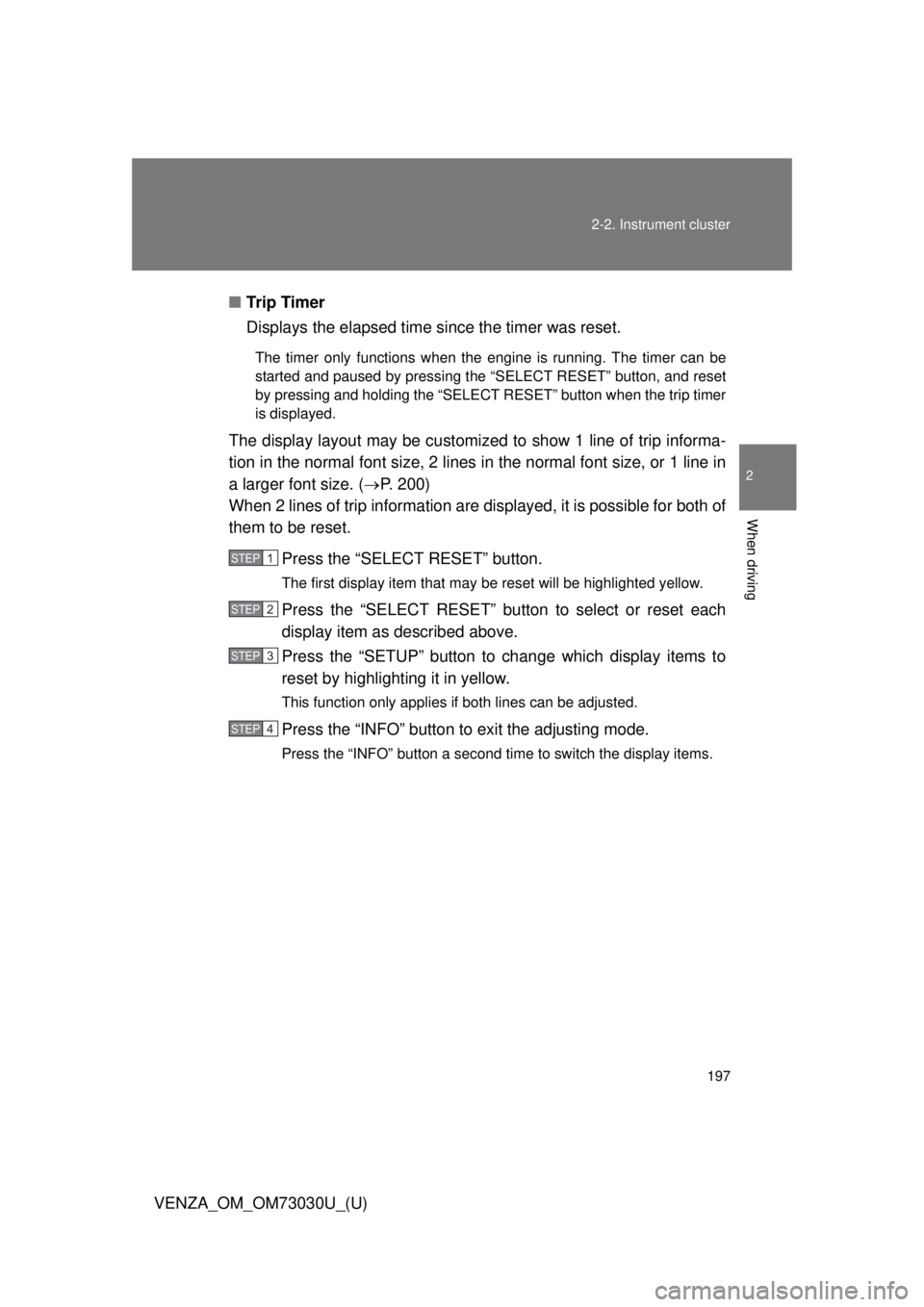
1972-2. Instrument cluster
2
When driving
VENZA_OM_OM73030U_(U) ■ Tr i p Ti m e r
Displays the elapsed time since the timer was reset. The timer only functions when the engine is running. The timer can be
started and paused by pressing the “SELECT RESET” button, and reset
by pressing and holding the “SELECT RESET” button when the trip timer
is displayed.
The display layout may be customized to show 1 line of trip informa-
tion in the normal font size, 2 lines in the normal font size, or 1 line in
a larger font size. ( P. 200)
When 2 lines of trip information are displayed, it is possible for both of
them to be reset.
Press the “SELECT RESET” button. The first display item that may be reset will be highlighted yellow.
Press the “SELECT RESET” button to select or reset each
display item as described above.
Press the “SETUP” button to change which display items to
reset by highlighting it in yellow. This function only applies if both lines can be adjusted.
Press the “INFO” button to exit the adjusting mode.Press the “INFO” button a second time to switch the display items. STEP 1
STEP 2
STEP 3
STEP 4
Page 209 of 688
2092-2. Instrument cluster
2
When driving
VENZA_OM_OM73030U_(U) ■ Liquid crystal display
Small spots or light spots may appear on the display. This phenomenon is
characteristic of liquid crystal displays, and there is no problem to continue
using the display.
■ When “--”, “E” or “F” is displayed on the outside temperature display
The system may be malfunctioning. Take your vehicle to your Toyota dealer.
■ Outside temperature display
In the following situations, the correct outside temperature may not be dis-
played, or the display may take longer than normal to change.
● When stopped, or driving at low speeds (less than 12 mph [20 km/h])
● When the outside temperature has changed suddenly (at the entrance/
exit of a garage, tunnel, etc.)
Page 210 of 688
2102-2. Instrument cluster
VENZA_OM_OM73030U_(U)Fuel consumption information Vehicles with Entune Premium Audio with Navigation and Entune
Audio Plus
Press the “APPS” button, and t hen select “Eco” on the screen.
Vehicles with Entune Audio
Press the “CAR” button.
Reset the trip information data
Previous fuel consumption per
minute
Cruising range
Average fuel consumption for the past 30 minutes is divided by
color into past averages and av erages attained since the engine
switch was last turned to the “ON” position (vehicles without a
smart key system) or IGNITION ON mode (vehicles with a smart
key system). Use the displayed av erage fuel consumption as a ref-
erence.
These images are examples only , and may vary slightly from
actual conditions. The fuel consumption information can be displayed on Entune Pre-
mium Audio with Navigation, Entune Audio Plus and Entune Audio
screen.