Page 228 of 688
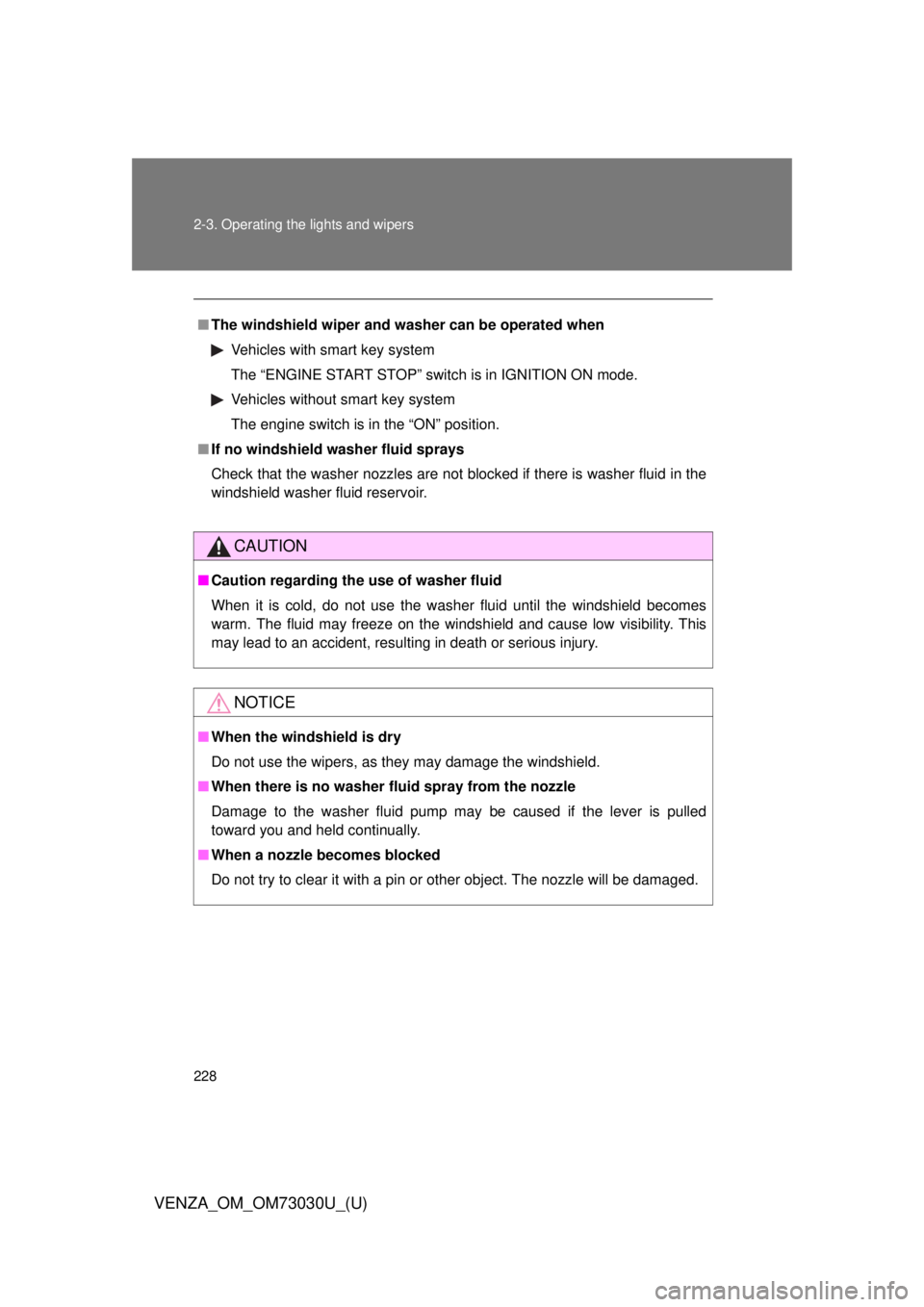
2282-3. Operating the lights and wipers
VENZA_OM_OM73030U_(U) ■ The windshield wiper and washer can be operated when
Vehicles with smart key system
The “ENGINE START STOP” switch is in IGNITION ON mode.
Vehicles without smart key system
The engine switch is in the “ON” position.
■ If no windshield washer fluid sprays
Check that the washer nozzles are not blocked if there is washer fluid in the
windshield washer fluid reservoir.
CAUTION■ Caution regarding the use of washer fluid
When it is cold, do not use the washer fluid until the windshield becomes
warm. The fluid may freeze on the windshield and cause low visibility. This
may lead to an accident, resulting in death or serious injury.
NOTICE■ When the windshield is dry
Do not use the wipers, as they may damage the windshield.
■ When there is no washer fluid spray from the nozzle
Damage to the washer fluid pump may be caused if the lever is pulled
toward you and held continually.
■ When a nozzle becomes blocked
Do not try to clear it with a pin or other object. The nozzle will be damaged.
Page 229 of 688
2292-3. Operating the lights and wipers
2
When driving
VENZA_OM_OM73030U_(U) Rear window wiper and washer Ty p e A
Off
Intermittent window
wiper operation
Normal window
wiper operation
Washer/wiper dual
operation
Washer/wiper dual
operation
Page 230 of 688
2302-3. Operating the lights and wipers
VENZA_OM_OM73030U_(U) ■ The rear window wiper and w asher can be operated when
Vehicles with smart key system
The “ENGINE START STOP” switch is in IGNITION ON mode.
Vehicles without smart key system
The engine switch is in the “ON” position.
NOTICE■ When the rear window is dry
Do not use the wipers, as they may damage the rear window.Ty p e B
Off
Intermittent window
wiper operation
Normal window
wiper operation
Washer/wiper dual
operation
Washer/wiper dual
operation
Page 234 of 688
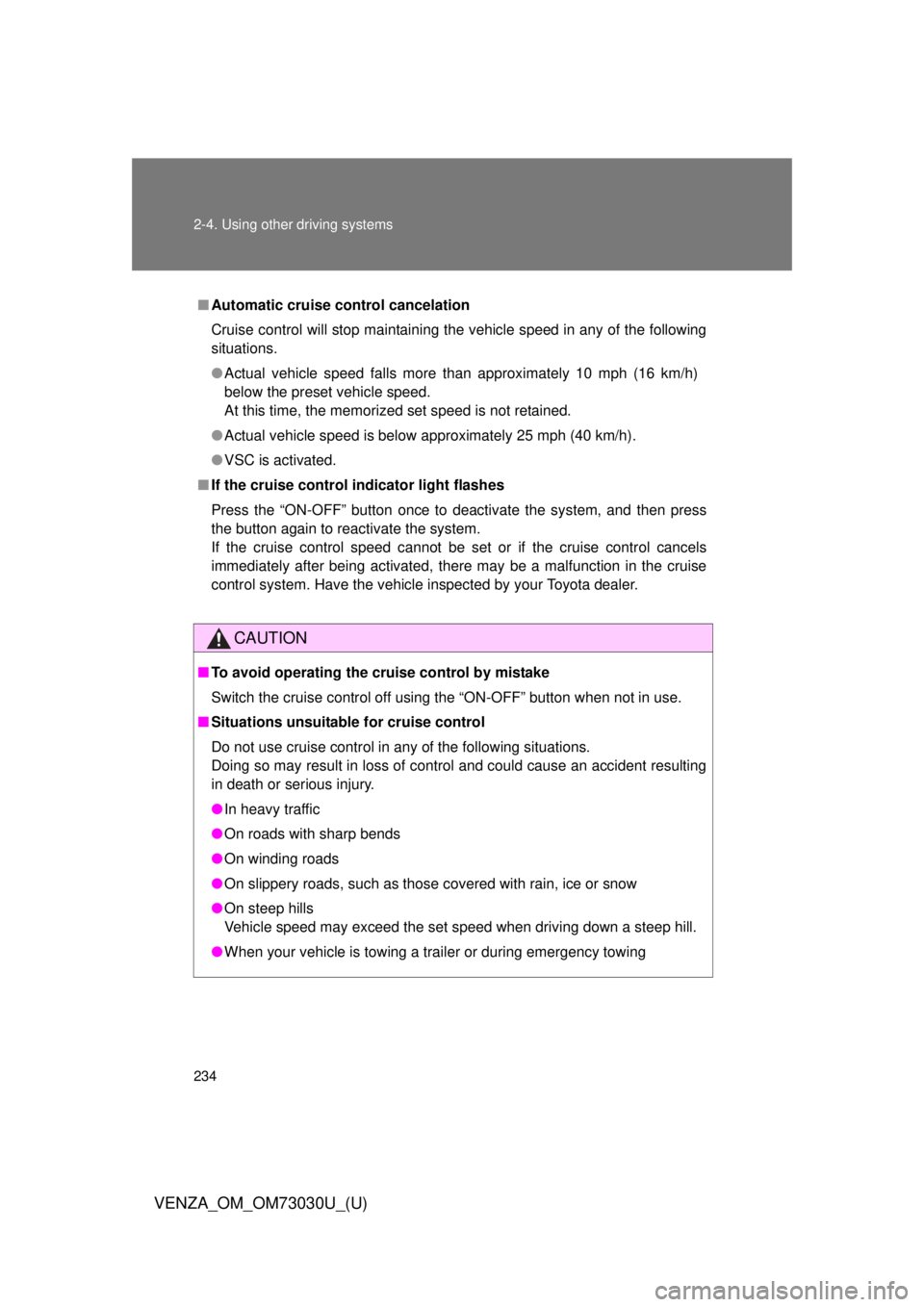
2342-4. Using other driving systems
VENZA_OM_OM73030U_(U) ■ Automatic cruise control cancelation
Cruise control will stop maintaining the vehicle speed in any of the following
situations.
● Actual vehicle speed falls more than approximately 10 mph (16 km/h)
below the preset vehicle speed.
At this time, the memorized set speed is not retained.
● Actual vehicle speed is below approximately 25 mph (40 km/h).
● VSC is activated.
■ If the cruise control indicator light flashes
Press the “ON-OFF” button once to deactivate the system, and then press
the button again to reactivate the system.
If the cruise control speed cannot be set or if the cruise control cancels
immediately after being activated, there may be a malfunction in the cruise
control system. Have the vehicle inspected by your Toyota dealer.
CAUTION■ To avoid operating the cruise control by mistake
Switch the cruise control off using the “ON-OFF” button when not in use.
■ Situations unsuitable for cruise control
Do not use cruise control in any of the following situations.
Doing so may result in loss of control and could cause an accident resulting
in death or serious injury.
● In heavy traffic
● On roads with sharp bends
● On winding roads
● On slippery roads, such as those covered with rain, ice or snow
● On steep hills
Vehicle speed may exceed the set speed when driving down a steep hill.
● When your vehicle is towing a trailer or during emergency towing
Page 235 of 688
2352-4. Using other driving systems
2
When driving
VENZA_OM_OM73030U_(U) Intuitive parking assist
: If equippedThe distance from your vehicle to nearby obstacles when parallel
parking or maneuvering into a ga rage is measured by the sensors
and communicated via the multi-in formation display, the audio sys-
tem screen and a buzzer. Always check the surrounding area when
using this system.
■ Types of sensors
Front corner sensors
Rear corner sensors
Back sensors
■ Intuitive parking assist switch
Turns intuitive parking assist
on/off
When on, the indicator light
comes on to inform the driver
that the system is operational.
Page 241 of 688
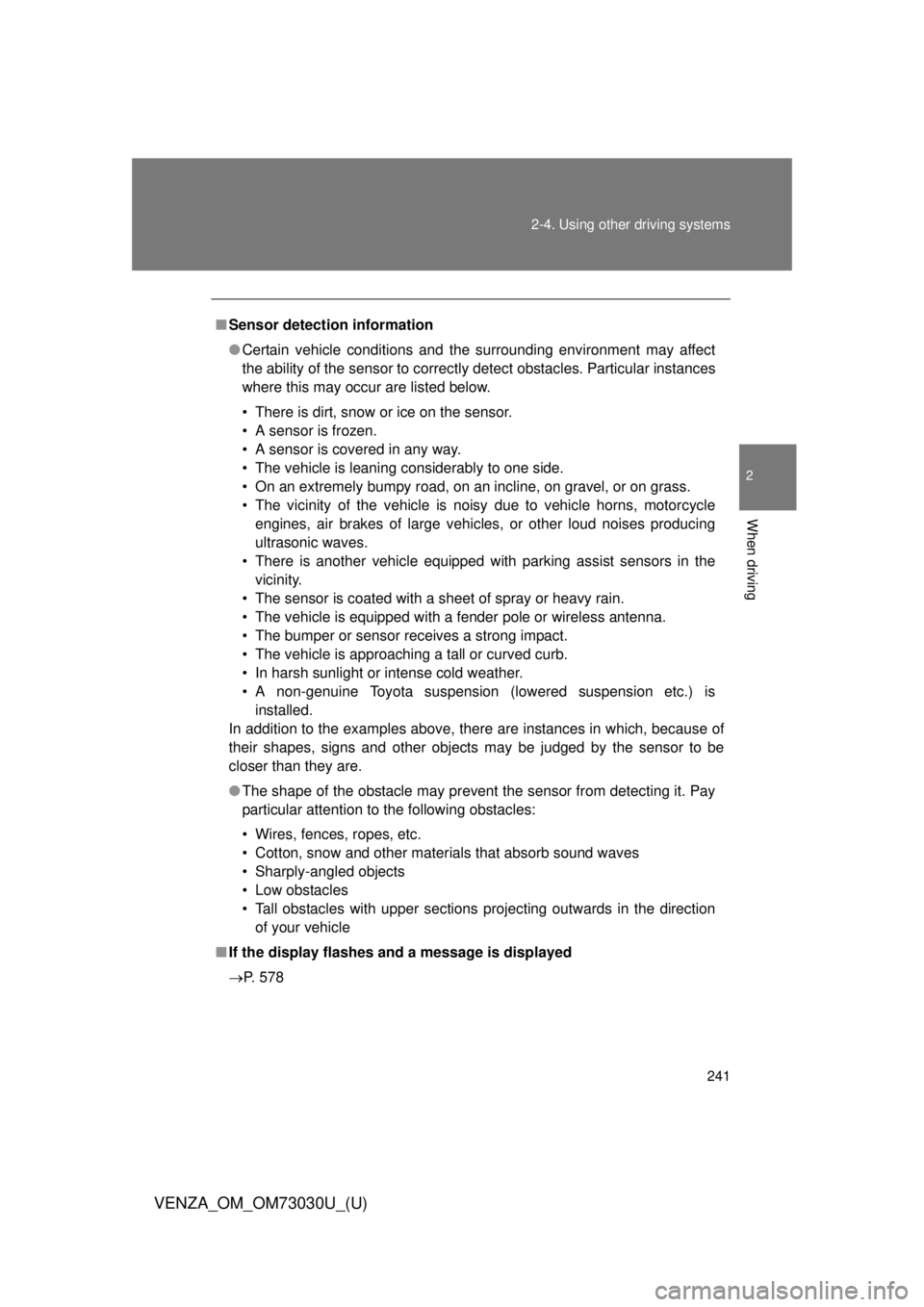
2412-4. Using other driving systems
2
When driving
VENZA_OM_OM73030U_(U) ■ Sensor detection information
● Certain vehicle conditions and the surrounding environment may affect
the ability of the sensor to correctly detect obstacles. Particular instances
where this may occur are listed below.
• There is dirt, snow or ice on the sensor.
• A sensor is frozen.
• A sensor is covered in any way.
• The vehicle is leaning considerably to one side.
• On an extremely bumpy road, on an incline, on gravel, or on grass.
• The vicinity of the vehicle is noisy due to vehicle horns, motorcycle
engines, air brakes of large vehicles, or other loud noises producing
ultrasonic waves.
• There is another vehicle equipped with parking assist sensors in the
vicinity.
• The sensor is coated with a sheet of spray or heavy rain.
• The vehicle is equipped with a fender pole or wireless antenna.
• The bumper or sensor receives a strong impact.
• The vehicle is approaching a tall or curved curb.
• In harsh sunlight or intense cold weather.
• A non-genuine Toyota suspension (lowered suspension etc.) is
installed.
In addition to the examples above, there are instances in which, because of
their shapes, signs and other objects may be judged by the sensor to be
closer than they are.
● The shape of the obstacle may prevent the sensor from detecting it. Pay
particular attention to the following obstacles:
• Wires, fences, ropes, etc.
• Cotton, snow and other materials that absorb sound waves
• Sharply-angled objects
• Low obstacles
• Tall obstacles with upper sections projecting outwards in the direction
of your vehicle
■ If the display flashes and a message is displayed
P. 578
Page 251 of 688
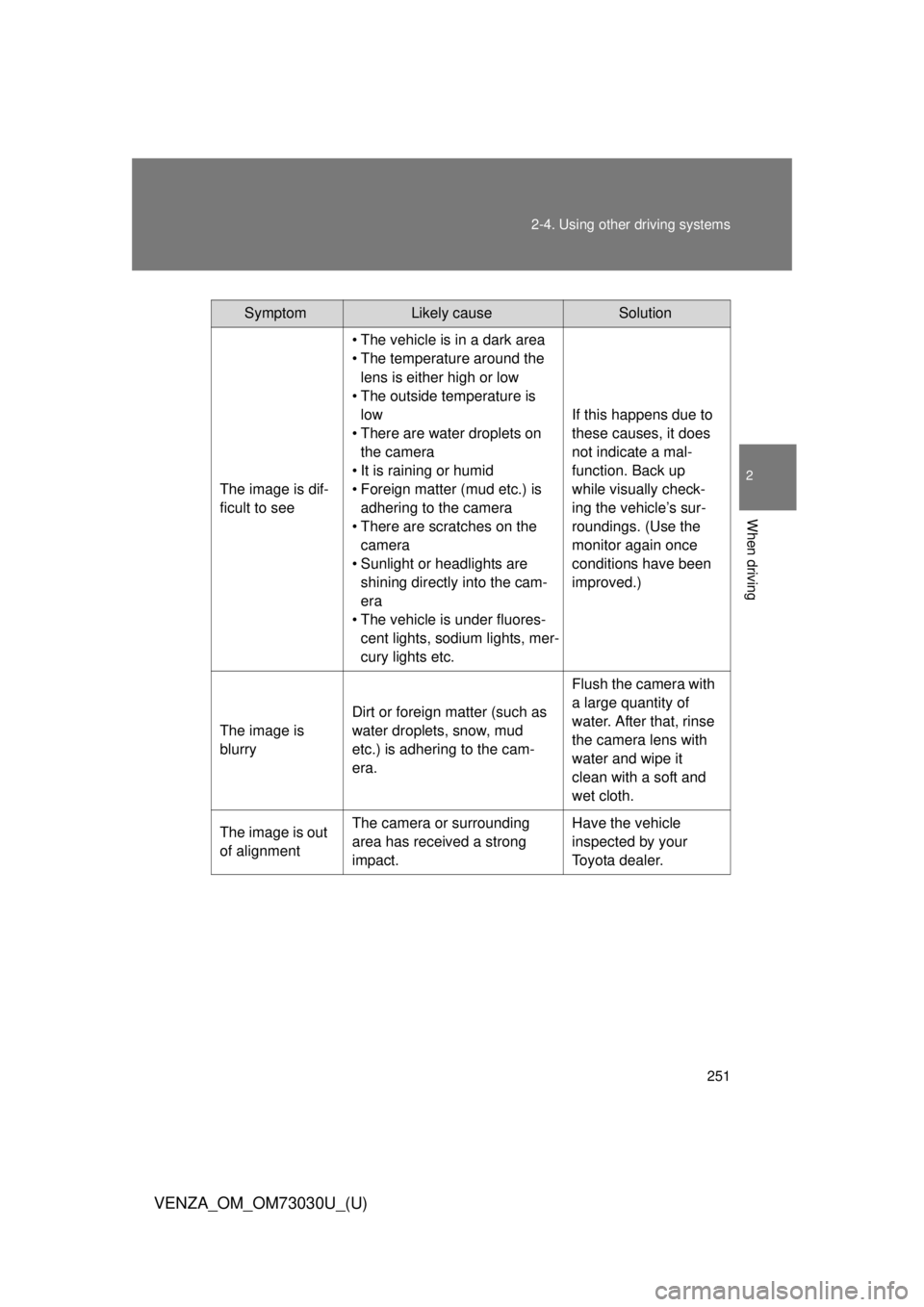
2512-4. Using other driving systems
2
When driving
VENZA_OM_OM73030U_(U) Symptom Likely cause Solution
The image is dif-
ficult to see • The vehicle is in a dark area
• The temperature around the
lens is either high or low
• The outside temperature is
low
• There are water droplets on
the camera
• It is raining or humid
• Foreign matter (mud etc.) is
adhering to the camera
• There are scratches on the
camera
• Sunlight or headlights are
shining directly into the cam-
era
• The vehicle is under fluores-
cent lights, sodium lights, mer-
cury lights etc. If this happens due to
these causes, it does
not indicate a mal-
function. Back up
while visually check-
ing the vehicle’s sur-
roundings. (Use the
monitor again once
conditions have been
improved.)
The image is
blurry Dirt or foreign matter (such as
water droplets, snow, mud
etc.) is adhering to the cam-
era. Flush the camera with
a large quantity of
water. After that, rinse
the camera lens with
water and wipe it
clean with a soft and
wet cloth.
The image is out
of alignment The camera or surrounding
area has received a strong
impact. Have the vehicle
inspected by your
Toyota dealer.
Page 257 of 688
2572-4. Using other driving systems
2
When driving
VENZA_OM_OM73030U_(U) When the TRAC/VSC system are operating
The slip indicator light will flash
while the TRAC/VSC systems
are operating.■ Active Torque Control 4WD (if equipped)
Automatically switches from fr ont-wheel drive to AWD (All-
Wheel Drive) according to driving conditions, helping to ensure
reliable handling and stability. Ex amples of conditions where the
system will switch to AWD ar e when cornering, going uphill,
starting off or accelerating, and when the road surface is slippery
due to snow or rain etc.