Page 240 of 688
2402-4. Using other driving systems
VENZA_OM_OM73030U_(U) Setting up intuitive parking assi st (vehicles with an Entune
Premium Audio with Navigation)
You can change the buzzer sound volume and the screen operating
conditions.
Press the “APPS” button.
Select “Setup” on the screen.
Select “Vehicle” on the screen.
Select “TOYOTA Park Assist Settings” on the screen.
Select the desired item.
The buzzer sound volume can
be adjusted.
On or off can be selected for
intuitive parking assist display.STEP 1
STEP 2
STEP 3
STEP 4
STEP 5
Page 318 of 688
318
VENZA_OM_OM73030U_(U) 3-2. Using the audio system (Entune Audio)
Audio system types
: If equippedRefer to each type models depending on your system type.
Vehicles with an Entune Premium Audio with Navigation
Refer to the “NAVIGATION AND MULTIMEDIA SYSTEM
OWNER’S MANUAL”.
Vehicles with an Entune Audio Plus
Refer to the “NAVIGATION AND MULTIMEDIA SYSTEM
OWNER’S MANUAL”.
Page 323 of 688
3233-2. Using the audio system (Entune Audio)
VENZA_OM_OM73030U_(U) 3
Interior features
Steering wheel audio switches
Operating the audio system using the steering wheel switches
Volume switch
• Increases/dec reases vol-
ume
• Press and hold: Continu-
ously increases/decreases
volume
Back switch
• Returns to the previous
screen (Only when “Back
button” is displayed)
Cursor switch
“ ” and “ ” button
• Selects (radio stations/
tracks/files/songs/videos)
• Moves cursor
• Press and hold:
Fast preset/station up/down
Fast track up/down (tracks/
files/songs)
: If equippedSome audio features can be contro lled using the switches on the
steering wheel.
Operation may differ depending on th e type of audio system or navi-
gation system. For details, refer to the manual provided with the
audio system or navigation system.
Page 392 of 688
3923-2. Using the audio system (Entune Audio)
VENZA_OM_OM73030U_(U) ■ Receiving a message
● Depending on the cellular phone used for receiving messages, or its reg-
istration status with the navigation system, some information may not be
displayed.
● The pop up screen is separately available for incoming e-mail and SMS/
MMS messages under the following conditions:
E-mail:
• “Incoming E-mail Display” is set to “Full Screen”. ( P. 408)
• “E-mail Notification Popup” is set to on. ( P. 408)
SMS/MMS:
• “Incoming SMS/MMS Display” is set to “Full screen”. ( P. 408)
• “SMS/MMS Notification Popup” is set to on. ( P. 408)
Page 532 of 688
5324-3. Do-it-yourself maintenance
VENZA_OM_OM73030U_(U) * 1
: Vehicles with 2GR-FE engine
* 2
: Vehicles with 1AR-FE engine
* 3
: Replace the fuse with one of the same ampere rating as the original. 37 ECU-B 10 A
Gauges and meters, clock,
audio system, main body ECU,
wireless remote control, smart
key system, power back door,
front passenger occupant clas-
sification system38 RADIO-B 20 A Audio system, Entune Premium
Audio with Navigation
39 SPARE 7.5 A Spare fuse
40 SPARE 15 A Spare fuse
41 SPARE 25 A Spare fuseFuse Ampere Circuit
Page 535 of 688
5354-3. Do-it-yourself maintenance
4
Maintenance and care
VENZA_OM_OM73030U_(U) 20 GAUGE NO.1 10 A Entune Premium Audio with
Navigation, back-up lights,
charging system, emergency
flashers, multi-information dis-
play
21 FR WIPER 30 A
Windshield wipers
22 RR WIPER 15 A
Rear window wiper
23 IGN 10 A Multiport fuel injection system/
sequential multiport fuel injection
system, steering lock system,
smart key system, SRS airbag
system, front passenger occu-
pant classification system
24 GAUGE NO.2 7.5 A Gauges and meters, multi-infor-
mation display, multiplex com-
munication system
25 ECU-ACC 7.5 A
Power rear view mirrors
26 SHIFT LOCK 7.5 A
Shift lock system
27 PWR OUTLET
NO.1 15 A
Power outlets
28 RADIO NO.2 7.5 A
Audio system
29 MIR HTR 10 A Outside rear view mirror defog-
gersFuse Ampere Circuit
Page 588 of 688
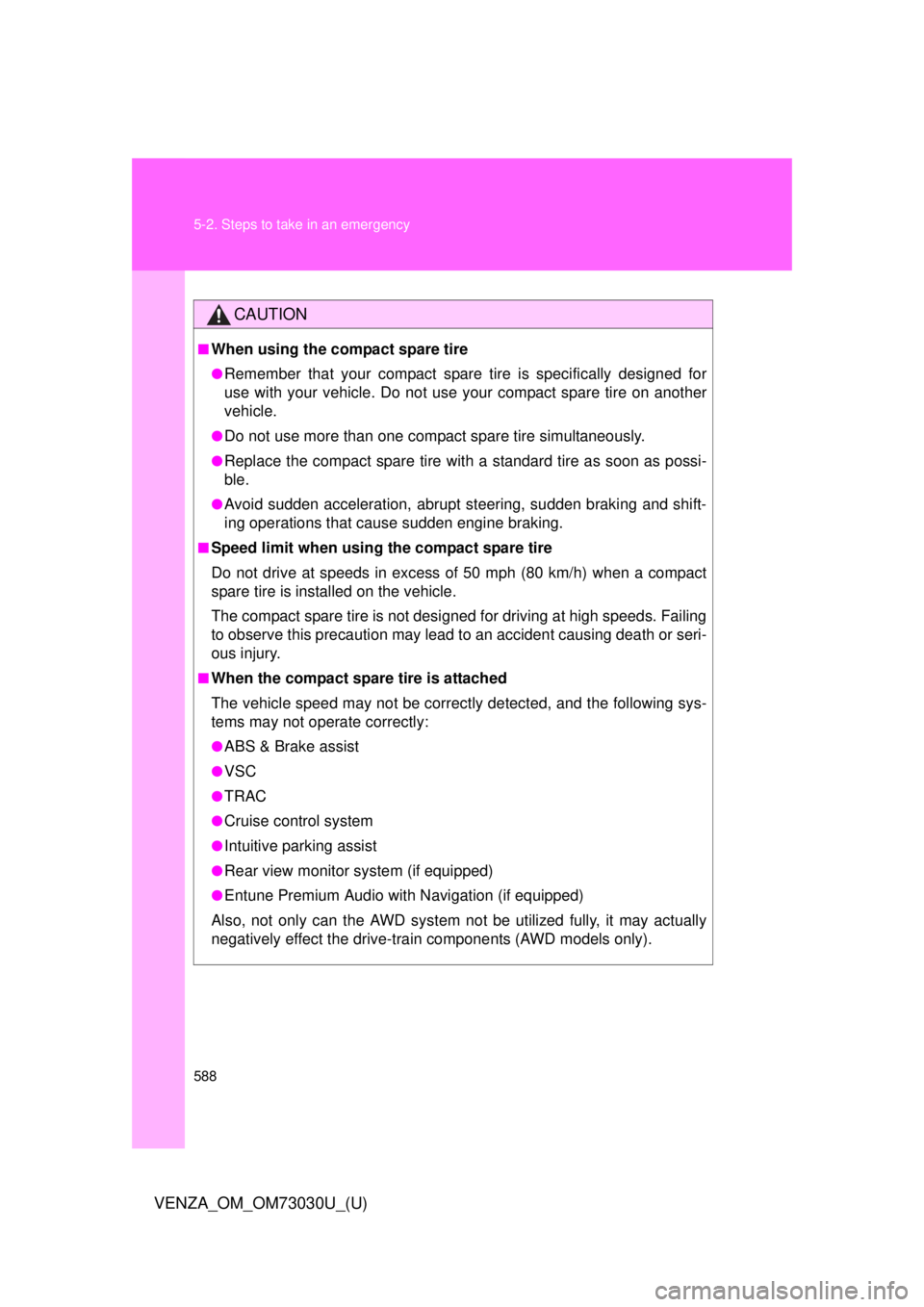
5885-2. Steps to take in an emergency
VENZA_OM_OM73030U_(U) CAUTION■
When using the compact spare tire ●
Remember that your compact spare tire is specifically designed for
use with your vehicle. Do not use your compact spare tire on another
vehicle.●
Do not use more than one compact spare tire simultaneously.●
Replace the compact spare tire with a standard tire as soon as possi-
ble.●
Avoid sudden acceleration, abrupt steering, sudden braking and shift-
ing operations that caus e sudden engine braking.■
Speed limit when using the compact spare tire
Do not drive at speeds in excess of 50 mph (80 km/h) when a compact
spare tire is installed on the vehicle.
The compact spare tire is not designed for driving at hi gh speeds. Failing
to observe this precaution may lead to an accident causing death or seri-
ous injury.■
When the compact spare tire is attached
The vehicle speed may not be correctly detected, and the following sys-
tems may not operate correctly: ●
ABS & Brake assist●
VSC●
TRAC
●
Cruise control system
●
Intuitive parking assist
●
Rear view monitor system (if equipped)
●
Entune Premium Audio with Navigation (if equipped)
Also, not only can the AWD system no t be utilized fully, it may actually
negatively effect the drive-train components (AWD models only).
Page 673 of 688
Index
673
VENZA_OM_OM73030U_(U) Abbreviation list ..................... 674
Alphabetical index .................. 676
What to do if... ........................ 685
For vehicles with an Entune Premium Audio with Navigation
or Entune Audio Plus, refer to the “NAVIGATION AND
MULTIMEDIA SYSTEM OWNER’S MANUAL” for
information regarding the equipment listed below.
• Navigation system
• Audio system