Page 2 of 668
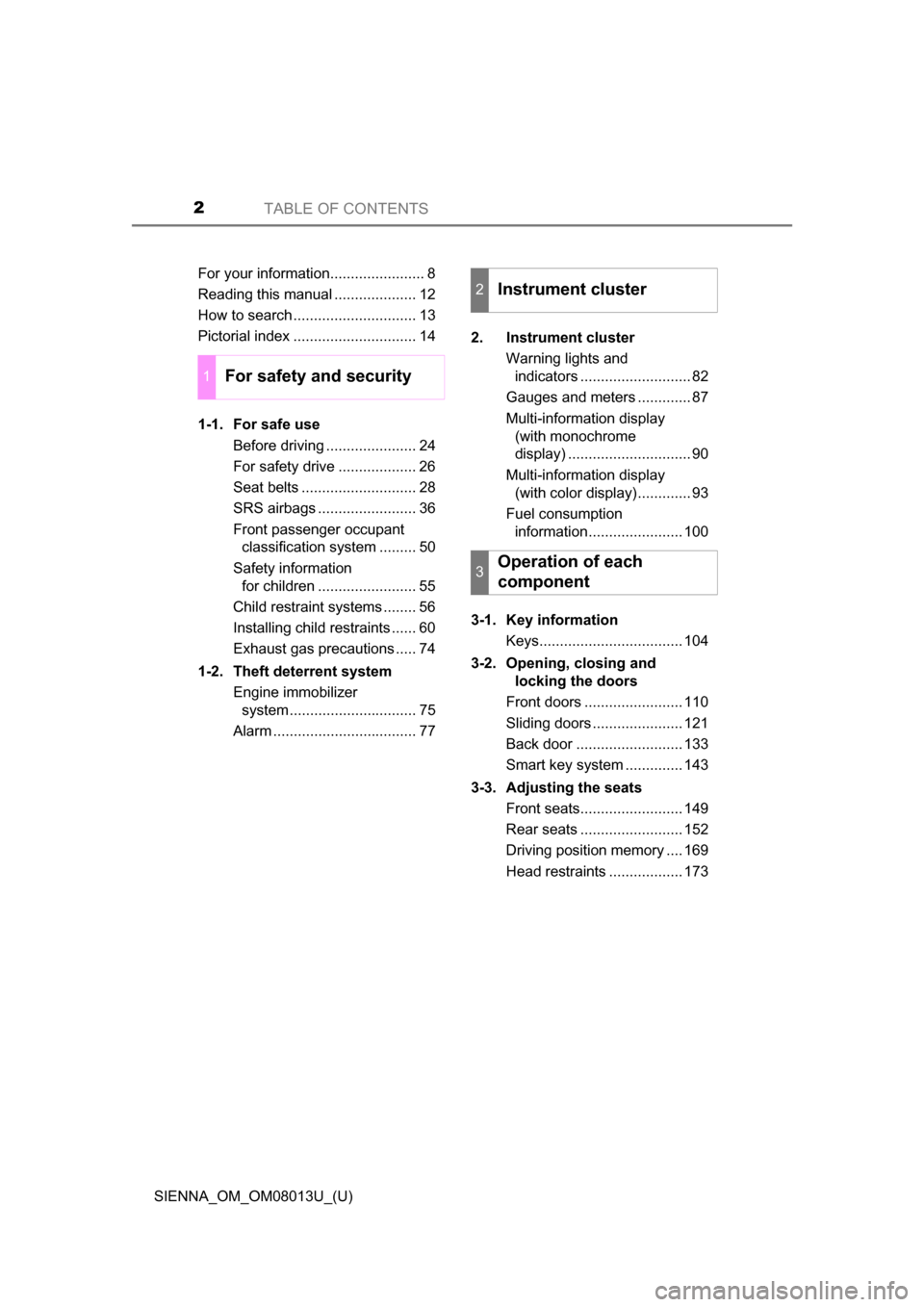
TABLE OF CONTENTS2
SIENNA_OM_OM08013U_(U)For your information....................... 8
Reading this manual .................... 12
How to search .............................. 13
Pictorial index .............................. 14
1-1. For safe use
Before driving ...................... 24
For safety drive ................... 26
Seat belts ............................ 28
SRS airbags ........................ 36
Front passenger occupant classification system ......... 50
Safety information for children ........................ 55
Child restraint systems ........ 56
Installing child restraints ...... 60
Exhaust gas precautions ..... 74
1-2. Theft deterrent system Engine immobilizer system............................... 75
Alarm ................................... 77 2. Instrument cluster
Warning lights and indicators ........................... 82
Gauges and meters ............. 87
Multi-information display (with monochrome
display) .............................. 90
Multi-information display (with color display)............. 93
Fuel consumption information....................... 100
3-1. Key information Keys................................... 104
3-2. Opening, closing and locking the doors
Front doors ........................ 110
Sliding doors ...................... 121
Back door .......................... 133
Smart key system .............. 143
3-3. Adjusting the seats Front seats......................... 149
Rear seats ......................... 152
Driving position memory .... 169
Head restraints .................. 173
1For safety and security
2Instrument cluster
3Operation of each
component
Page 81 of 668
81
SIENNA_OM_OM08013U_(U)
Instrument cluster2
2. Instrument clusterWarning lights and indicators .......................... 82
Gauges and meters ............ 87
Multi-information display (with monochrome
display) ............................. 90
Multi-information display (with color display) ............ 93
Fuel consumption information ...................... 100
Page 90 of 668
90
SIENNA_OM_OM08013U_(U)
2. Instrument cluster
Multi-infor mation display
(with monochrome display)
The multi-information display presents the driver with a variety of
driving-related data.
●Drive information
● Warning messages ( P. 550)
Items displayed can be switched
by pressing the “DISP” switch.
● Current fuel economy
Displays the current rate of fuel consumption.
Use the displayed current fuel consumption as a reference.
●Average fuel economy
Displays the average fuel consumption since the function was reset
respectively.
*
Use the displayed average fuel consumption as a reference.
*: Press and hold the “DISP” switch to reset.
Display contents
Drive information
Page 91 of 668
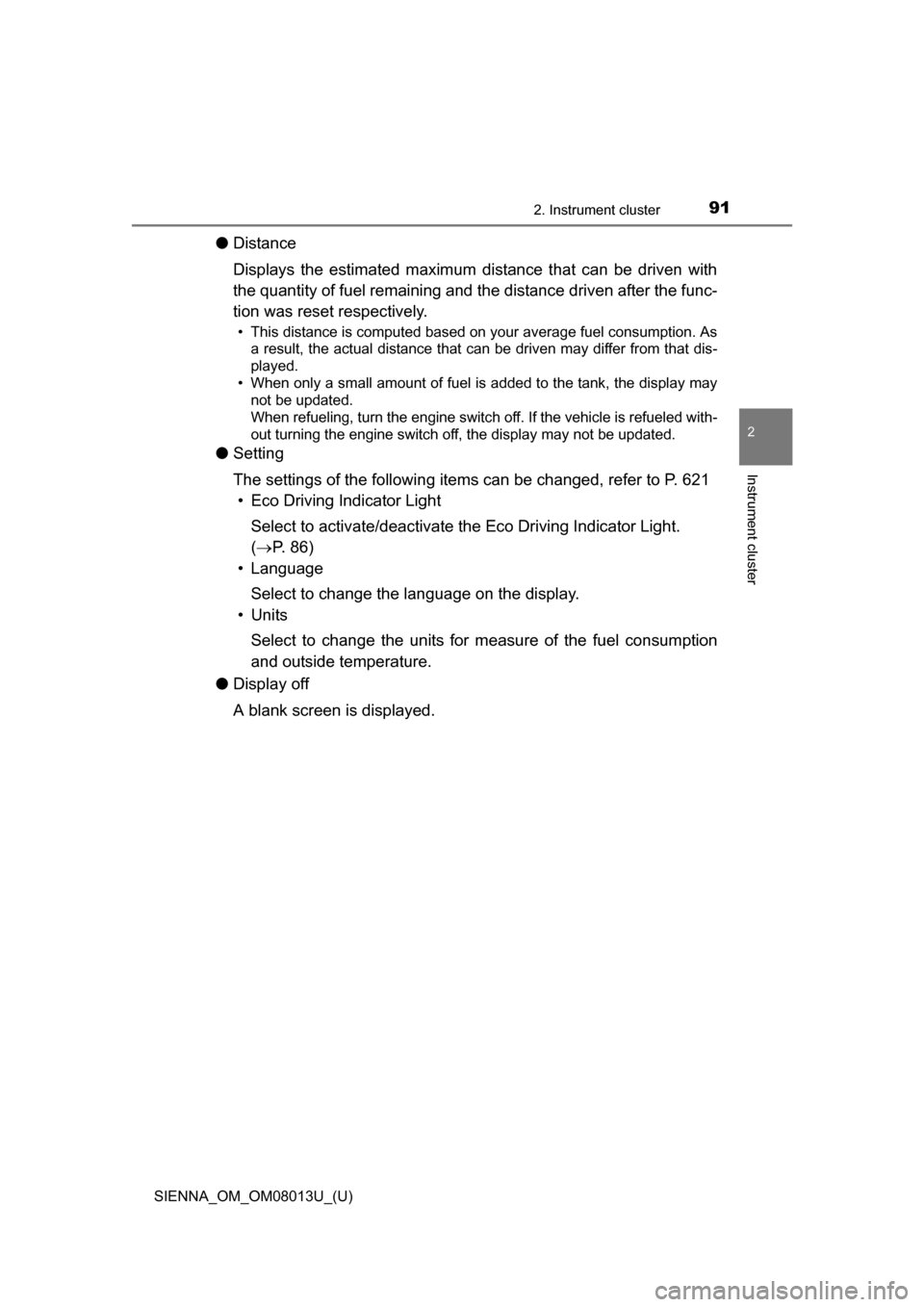
SIENNA_OM_OM08013U_(U)
912. Instrument cluster
2
Instrument cluster
●Distance
Displays the estimated maximum distance that can be driven with
the quantity of fuel remaining and t he distance driven after the func-
tion was reset respectively.
• This distance is computed based on your average fuel consumption. As a result, the actual distance that can be driven may differ from that dis-
played.
• When only a small amount of fuel is added to the tank, the display may not be updated.
When refueling, turn the engine switch off. If the vehicle is refueled with-
out turning the engine switch off, the display may not be updated.
● Setting
The settings of the following items can be changed, refer to P. 621
• Eco Driving Indicator Light
Select to activate/deactivate th e Eco Driving Indicator Light.
( P. 86)
• Language
Select to change the language on the display.
•Units
Select to change the units for m easure of the fuel consumption
and outside temperature.
● Display off
A blank screen is displayed.
Page 95 of 668
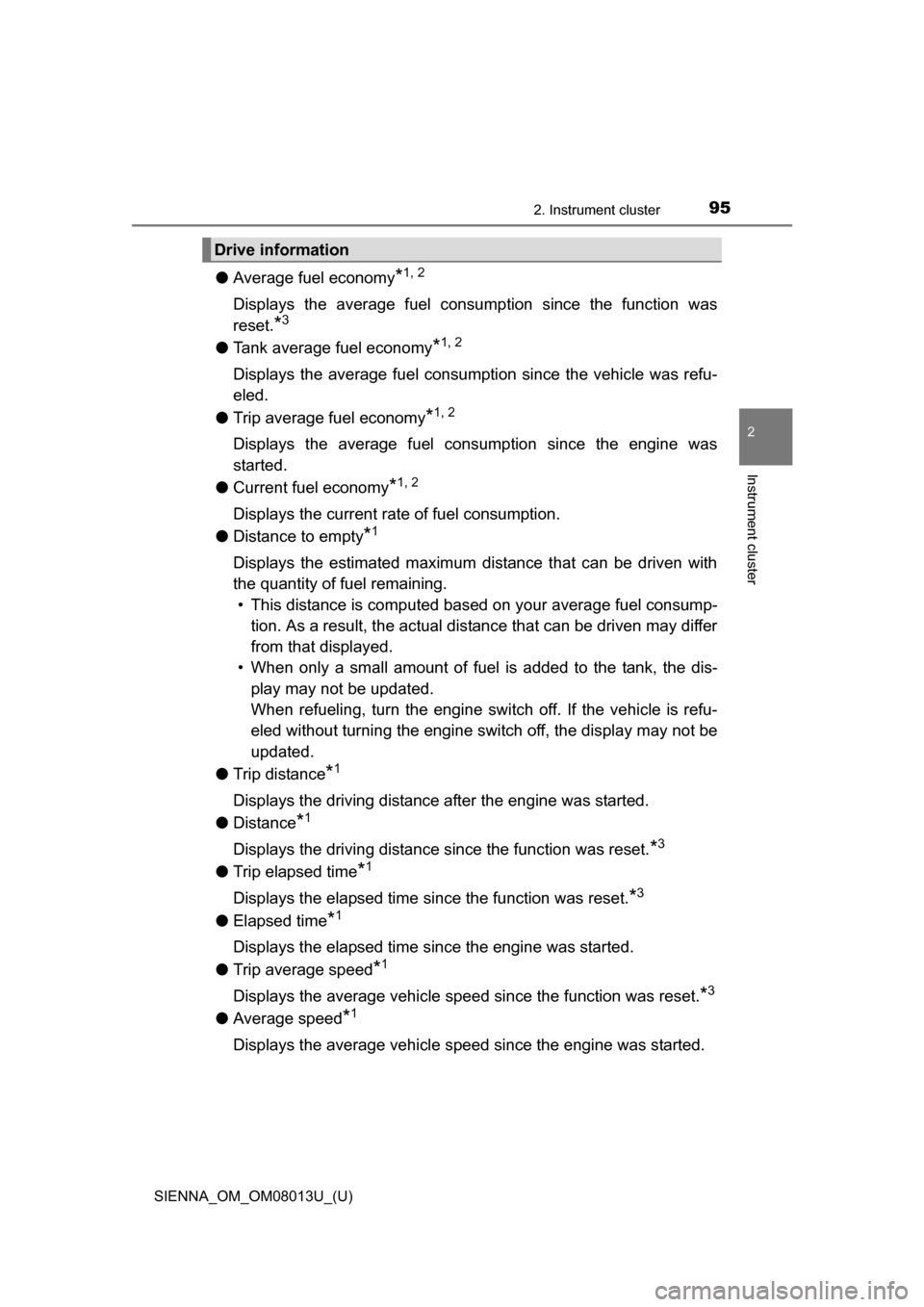
SIENNA_OM_OM08013U_(U)
952. Instrument cluster
2
Instrument cluster
●Average fuel economy*1, 2
Displays the average fuel consum ption since the function was
reset.
*3
● Tank average fuel economy*1, 2
Displays the average fuel consumption since the vehicle was refu-
eled.
● Trip average fuel economy
*1, 2
Displays the average fuel co nsumption since the engine was
started.
● Current fuel economy
*1, 2
Displays the current rate of fuel consumption.
● Distance to empty
*1
Displays the estimated maximum distance that can be driven with
the quantity of fuel remaining.
• This distance is computed based on your average fuel consump-
tion. As a result, the actual distance that can be driven may differ
from that displayed.
• When only a small amount of fuel is added to the tank, the dis- play may not be updated.
When refueling, turn the engine switch off. If the vehicle is refu-
eled without turning the engine switch off, the display may not be
updated.
● Trip distance
*1
Displays the driving distance after the engine was started.
● Distance
*1
Displays the driving distance since the function was reset.*3
●Trip elapsed time*1
Displays the elapsed time since the function was reset.*3
●Elapsed time*1
Displays the elapsed time since the engine was started.
● Trip average speed
*1
Displays the average vehicle spe ed since the function was reset.*3
●Average speed*1
Displays the average vehicle speed since the engine was started.
Drive information
Page 96 of 668
96
SIENNA_OM_OM08013U_(U)
2. Instrument cluster
●AWD control (if equipped)
Displays the torque distribution between the front and rear axles of
the AWD control system
● Display off
A blank screen is displayed.
*1: Can be registered to Drive information 1 through 3. ( P. 97)
*2: Use the displayed fuel consumption as a reference.
*3: Resetting procedures:
• Select a function to be reset using the meter control switches and then press and hold to reset.
• If there is more than one function that can be reset, check boxes will be displayed next to those functions.
Page 97 of 668
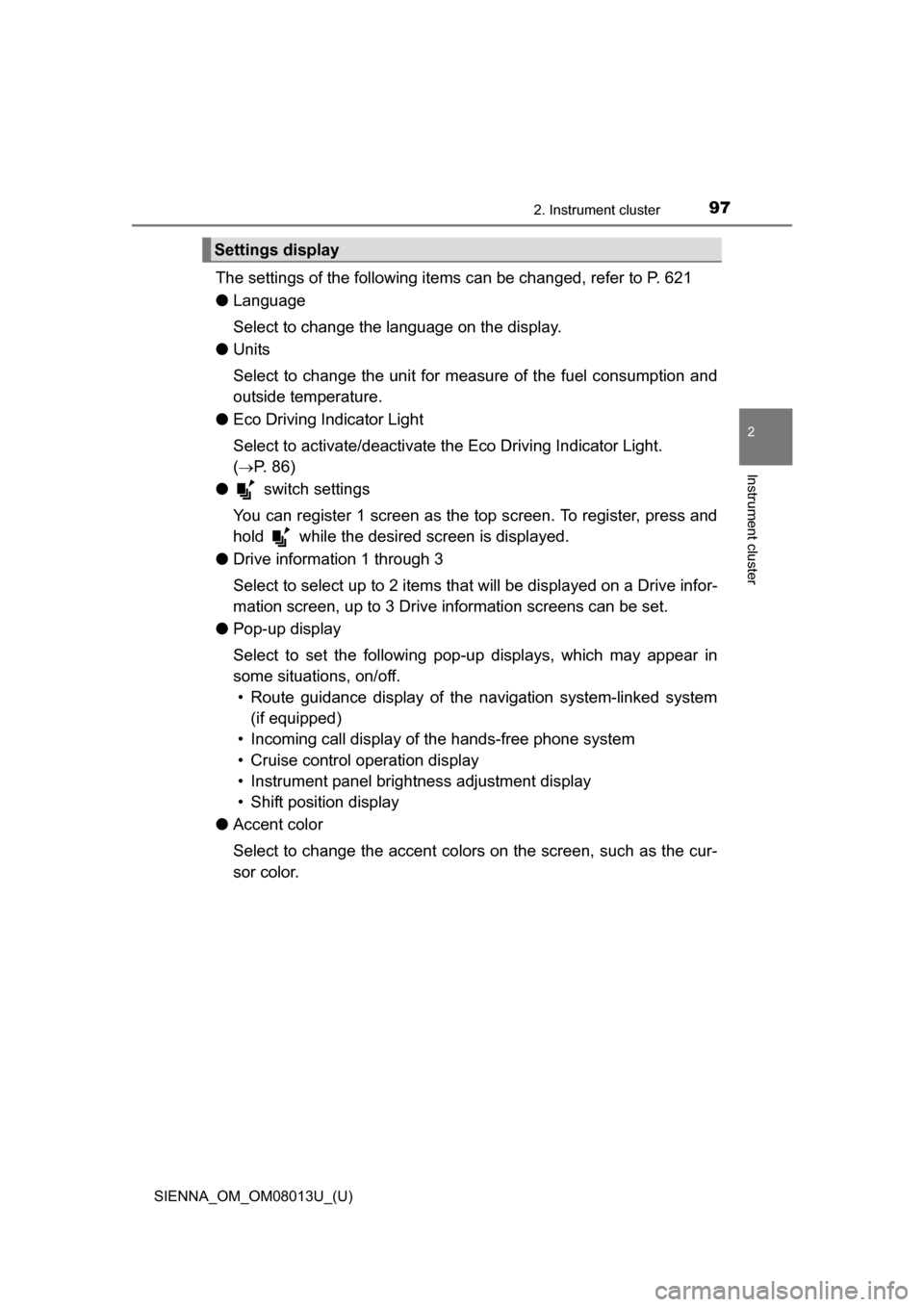
SIENNA_OM_OM08013U_(U)
972. Instrument cluster
2
Instrument cluster
The settings of the following items can be changed, refer to P. 621
●Language
Select to change the language on the display.
● Units
Select to change the unit for meas ure of the fuel consumption and
outside temperature.
● Eco Driving Indicator Light
Select to activate/deactivate th e Eco Driving Indicator Light.
(
P. 8 6 )
● switch settings
You can register 1 screen as the top screen. To register, press and
hold while the desired screen is displayed.
● Drive information 1 through 3
Select to select up to 2 items that will be displayed on a Drive infor-
mation screen, up to 3 Drive information screens can be set.
● Pop-up display
Select to set the following pop-up displays, which may appear in
some situations, on/off.
• Route guidance display of the navigation system-linked system
(if equipped)
• Incoming call display of the hands-free phone system
• Cruise control operation display
• Instrument panel brightness adjustment display
• Shift position display
● Accent color
Select to change the accent colors on the screen, such as the cur-
sor color.
Settings display
Page 100 of 668
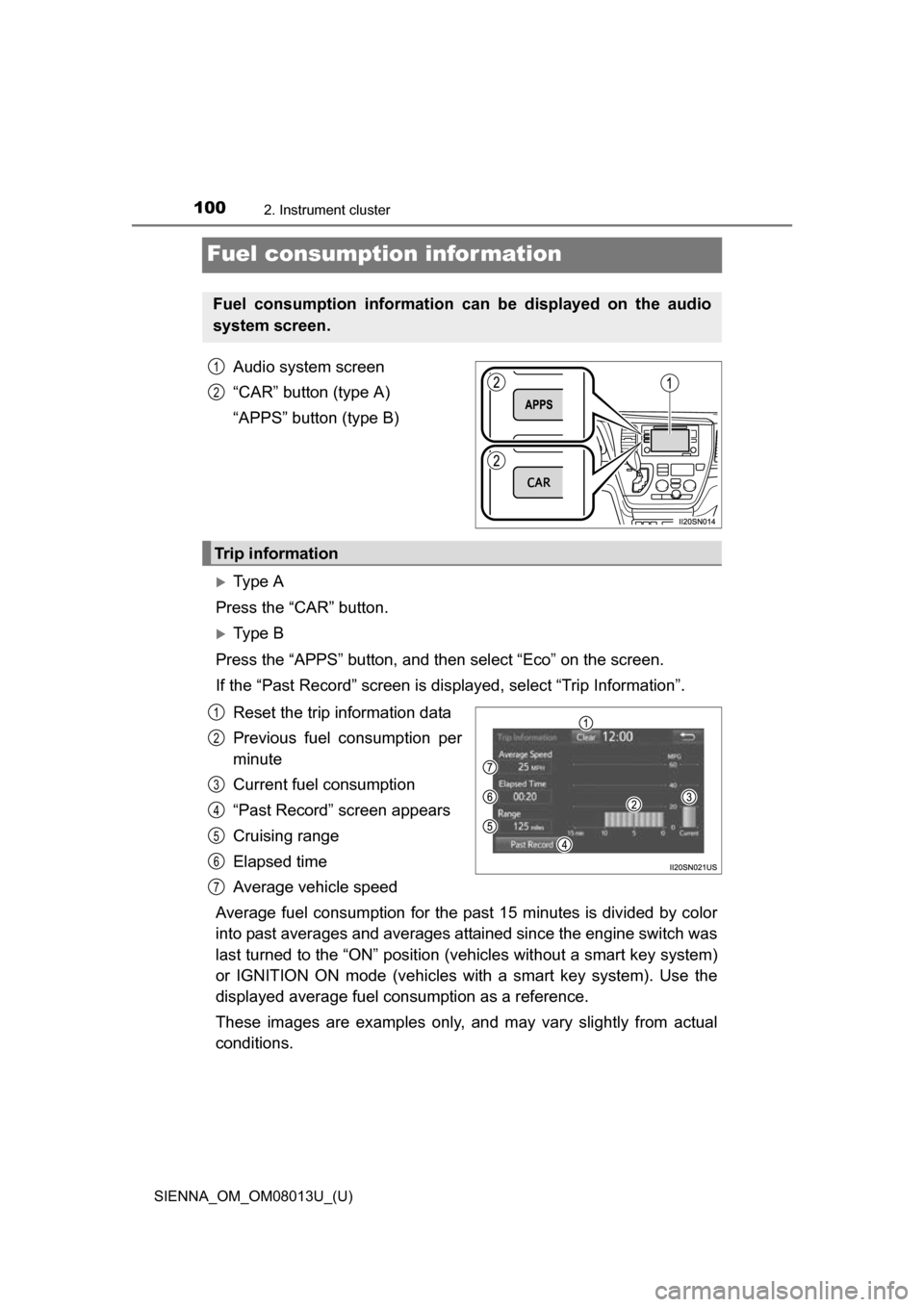
100
SIENNA_OM_OM08013U_(U)
2. Instrument cluster
Fuel consumption information
Audio system screen
“CAR” button (type A)
“APPS” button (type B)
Ty p e A
Press the “CAR” button.
Ty p e B
Press the “APPS” button, and t hen select “Eco” on the screen.
If the “Past Record” screen is displayed, select “Trip Information”.
Reset the trip information data
Previous fuel consumption per
minute
Current fuel consumption
“Past Record” screen appears
Cruising range
Elapsed time
Average vehicle speed
Average fuel consumption for the past 15 minutes is divided by color
into past averages and averages attained since the engine switch was
last turned to the “ON” position (v ehicles without a smart key system)
or IGNITION ON mode (vehicles wi th a smart key system). Use the
displayed average fuel co nsumption as a reference.
These images are examples only, an d may vary slightly from actual
conditions.
Fuel consumption information can be displayed on the audio
system screen.
1
2
Trip information
1
2
3
4
5
6
7