Page 77 of 668
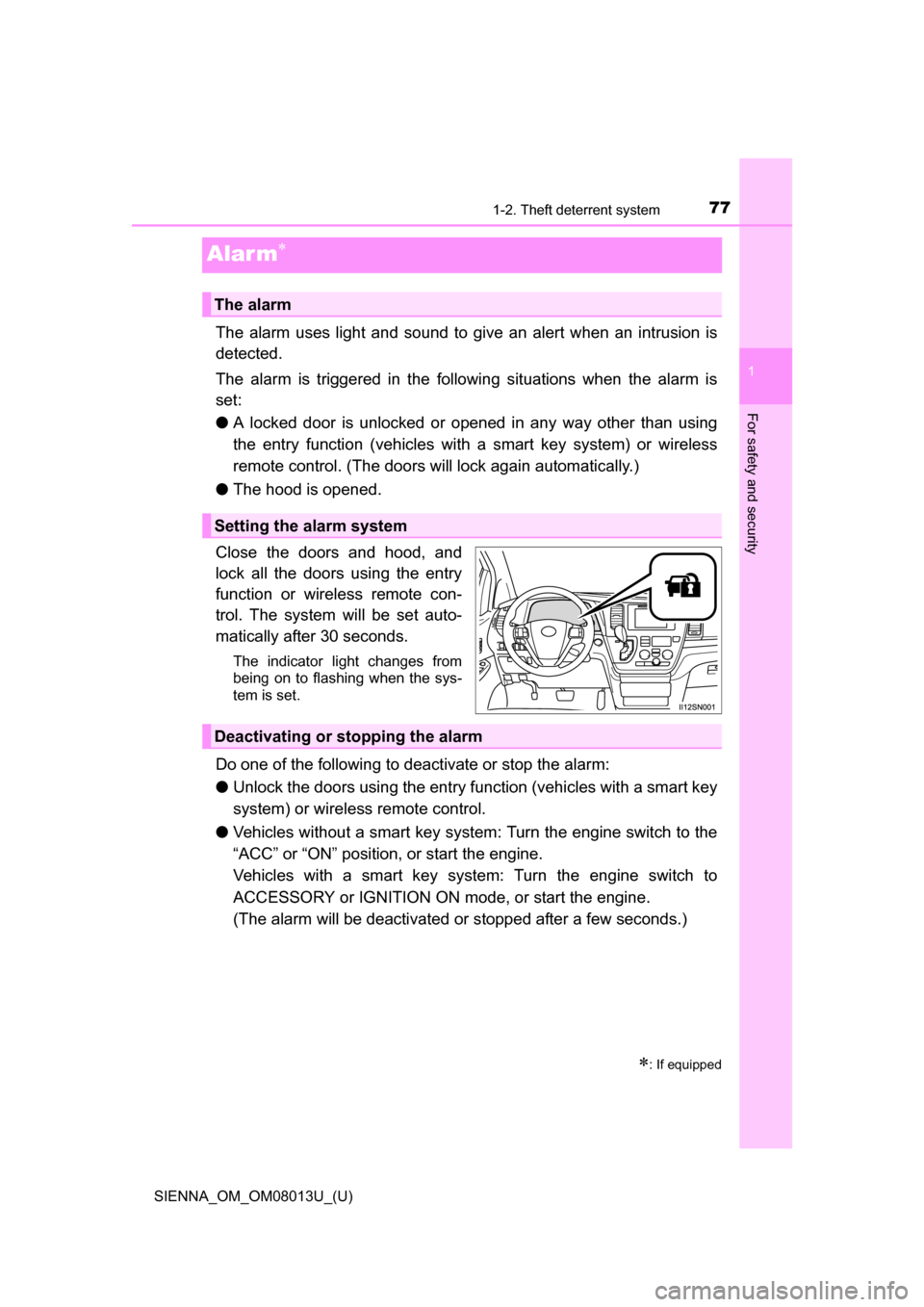
771-2. Theft deterrent system
SIENNA_OM_OM08013U_(U)
1
For safety and security
Alar m
The alarm uses light and sound to give an alert when an intrusion is
detected.
The alarm is triggered in the following situations when the alarm is
set:
●A locked door is unlocked or opened in any way other than using
the entry function (vehicles with a smart key system) or wireless
remote control. (The doors will lock again automatically.)
● The hood is opened.
Close the doors and hood, and
lock all the doors using the entry
function or wireless remote con-
trol. The system will be set auto-
matically after 30 seconds.
The indicator light changes from
being on to flashing when the sys-
tem is set.
Do one of the following to deactivate or stop the alarm:
● Unlock the doors using the entry function (vehicles with a smart key
system) or wireless remote control.
● Vehicles without a smart key system : Turn the engine switch to the
“ACC” or “ON” position, or start the engine.
Vehicles with a smart key system: Turn the engine switch to
ACCESSORY or IGNITION ON mode, or start the engine.
(The alarm will be deactivated or stopped after a few seconds.)
: If equipped
The alarm
Setting the alarm system
Deactivating or stopping the alarm
Page 79 of 668
791-2. Theft deterrent system
SIENNA_OM_OM08013U_(U)
1
For safety and security
■Alarm-operated door lock
In the following cases, depending on the situations, the door may automati-
cally lock to prevent improper entry into the vehicle:
●When a person left in the vehicle tr iggers the alarm by unlocking a door or
the back door.
● When a person left in the vehicle unlocks a door or the back door while the
alarm is operating.
● When recharging or replacing the battery.
NOTICE
■ To ensure the system operates correctly
Do not modify or remove the system. If modified or removed, the proper
operation of the system cannot be guaranteed.
Page 84 of 668
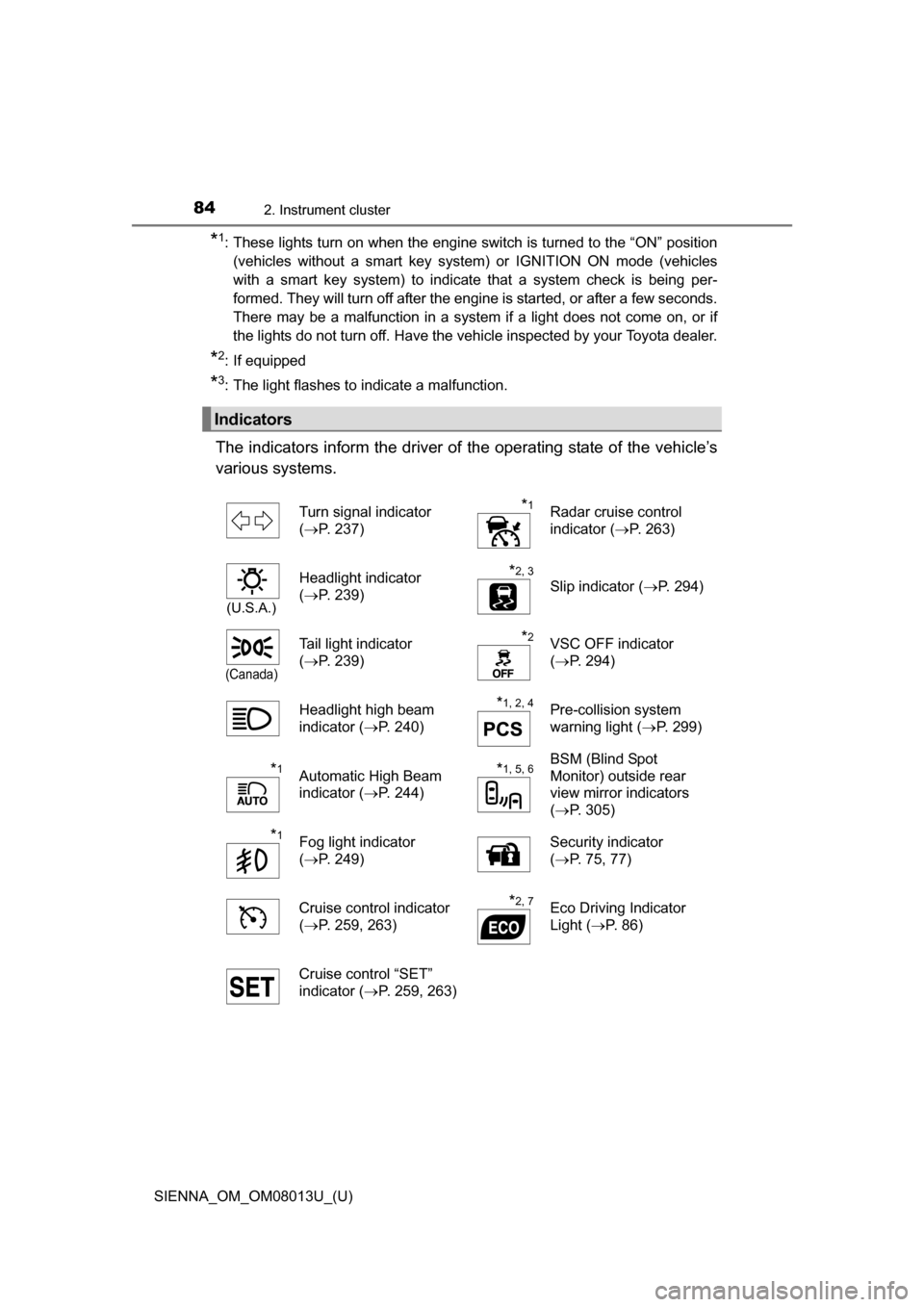
84
SIENNA_OM_OM08013U_(U)
2. Instrument cluster
*1: These lights turn on when the engine switch is turned to the “ON” position(vehicles without a smart key system) or IGNITION ON mode (vehicles
with a smart key system) to indicate that a system check is being per-
formed. They will turn off after the engine is started, or after a few seconds.
There may be a malfunction in a system if a light does not come on, or if
the lights do not turn off. Have the vehicle inspected by your Toyota dealer.
*2: If equipped
*3: The light flashes to indicate a malfunction.
The indicators inform the driver of the operating state of the vehicle’s
various systems.
Indicators
Turn signal indicator
( P. 237)*1Radar cruise control
indicator ( P. 263)
(U.S.A.)
Headlight indicator
(P. 239)*2, 3
Slip indicator ( P. 294)
(Canada)
Tail light indicator
(P. 239)*2VSC OFF indicator
(P. 294)
Headlight high beam
indicator ( P. 240)
*1, 2, 4Pre-collision system
warning light ( P. 299)
*1Automatic High Beam
indicator (P. 244)*1, 5, 6BSM (Blind Spot
Monitor) outside rear
view mirror indicators
(P. 305)
*1Fog light indicator
(P. 249) Security indicator
(
P. 75, 77)
Cruise control indicator
( P. 259, 263)
*2, 7Eco Driving Indicator
Light ( P. 86)
Cruise control “SET”
indicator ( P. 259, 263)
Page 110 of 668
110
SIENNA_OM_OM08013U_(U)
3-2. Opening, closing and locking the doors
Front doors
◆Entry function (vehicles with a smart key system)
Carry the electronic key to enable this function.Grip the driver’s door handle
to unlock the door. Grip the
passenger’s door handle to
unlock all the doors.
*
Make sure to touch the sensor
on the back of the handle.
The doors cannot be unlocked
for 3 seconds after the doors are
locked.
*: The door unlock settings can be changed. ( P. 117)
Touch the lock sensor (the indentation on the upper part of the
door handle) to lock all the doors.
Check that the door is securely locked.
Unlocking and locking the doors from the outside
1
2
Page 111 of 668
SIENNA_OM_OM08013U_(U)
1113-2. Opening, closing and locking the doors
3
Operation of each component
◆Wireless remote control
Vehicles without a smart key system (type A)
Locks all doors
Check that the door is securely
locked.
Unlocks all doors
Pressing the button unlocks the
driver’s side doors. Pressing the
button again within 3 seconds
unlocks the other doors.
Vehicles without a smart key system (type B)
Locks all doors
Check that the door is securely
locked.
Unlocks all doors
Pressing the button unlocks the
driver’s side doors. Pressing the
button again within 3 seconds
unlocks the other doors.
Vehicles with a smart key system
Locks all doors
Check that the door is securely
locked.
Unlocks all doors
Pressing the button unlocks the
driver’s side doors. Pressing the
button again within 3 seconds
unlocks the other doors.
1
2
1
2
1
2
Page 113 of 668
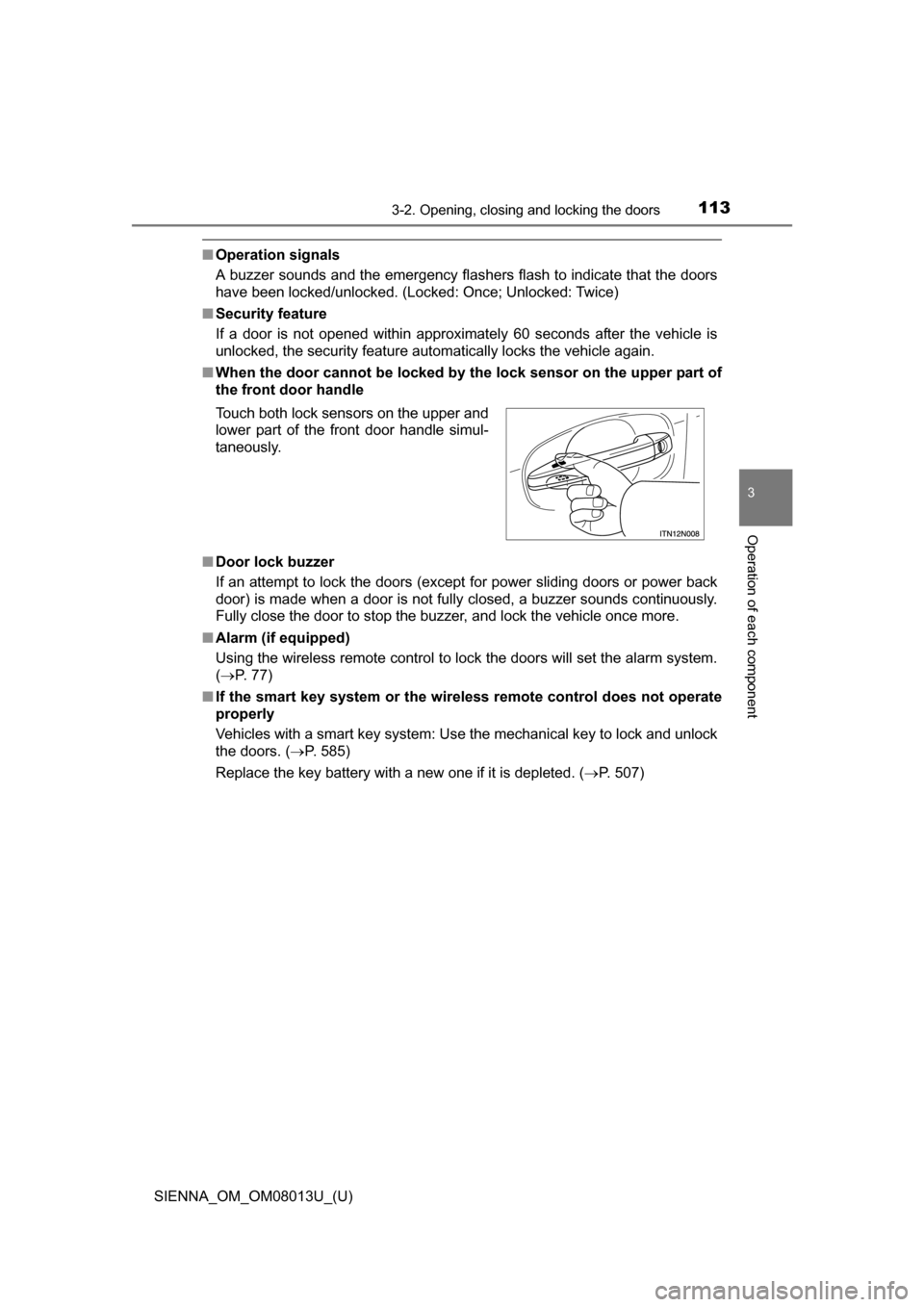
SIENNA_OM_OM08013U_(U)
1133-2. Opening, closing and locking the doors
3
Operation of each component
■Operation signals
A buzzer sounds and the emergency flashers flash to indicate that the doors
have been locked/unlocked. (Locked: Once; Unlocked: Twice)
■ Security feature
If a door is not opened within approximately 60 seconds after the vehicle is
unlocked, the security feature automatically locks the vehicle again.
■ When the door cannot be locked by the lock sensor on the upper part of
the front door handle
■ Door lock buzzer
If an attempt to lock the doors (except for power sliding doors or power back
door) is made when a door is not fully closed, a buzzer sounds continuously.
Fully close the door to stop the buzzer, and lock the vehicle once more.
■ Alarm (if equipped)
Using the wireless remote control to lock the doors will set the alarm system.
( P. 77)
■ If the smart key system or the wireless remote control does not operate
properly
Vehicles with a smart key system: Use the mechanical key to lock and unlock
the doors. ( P. 585)
Replace the key battery with a new one if it is depleted. ( P. 507)
Touch both lock sensors on the upper and
lower part of the front door handle simul-
taneously.
Page 126 of 668
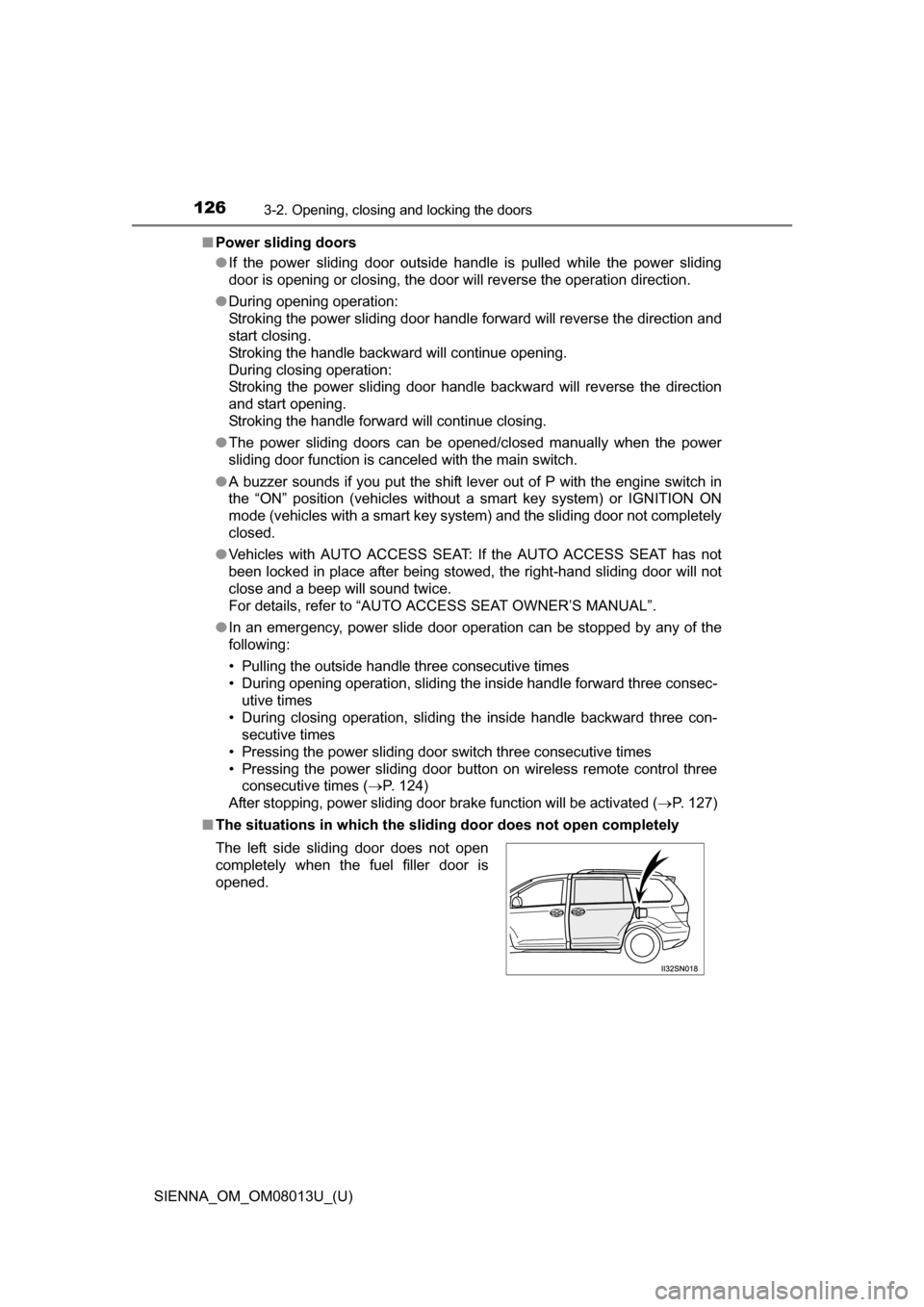
126
SIENNA_OM_OM08013U_(U)
3-2. Opening, closing and locking the doors
■Power sliding doors
●If the power sliding door outside handle is pulled while the power sliding
door is opening or closing, the door will reverse the operation direction.
● During opening operation:
Stroking the power sliding door handle forward will reverse the direction and
start closing.
Stroking the handle backward will continue opening.
During closing operation:
Stroking the power sliding door handle backward will reverse the direction
and start opening.
Stroking the handle forward will continue closing.
● The power sliding doors can be opened/closed manually when the power
sliding door function is canceled with the main switch.
● A buzzer sounds if you put the shift lever out of P with the engine switch in
the “ON” position (vehicles without a smart key system) or IGNITION ON
mode (vehicles with a smart key system) and the sliding door not completely
closed.
● Vehicles with AUTO ACCESS SEAT: If the AUTO ACCESS SEAT has not
been locked in place after being stowed, the right-hand sliding door will not
close and a beep will sound twice.
For details, refer to “AUTO A CCESS SEAT OWNER’S MANUAL”.
● In an emergency, power slide door operation can be stopped by any of the
following:
• Pulling the outside handle three consecutive times
• During opening operation, sliding the inside handle forward three consec-
utive times
• During closing operation, sliding the inside handle backward three con- secutive times
• Pressing the power sliding door switch three consecutive times
• Pressing the power sliding door button on wireless remote control three consecutive times ( P. 124)
After stopping, power sliding door brake function will be activated ( P. 127)
■ The situations in which the sliding door does not open completely
The left side sliding door does not open
completely when the fuel filler door is
opened.
Page 127 of 668
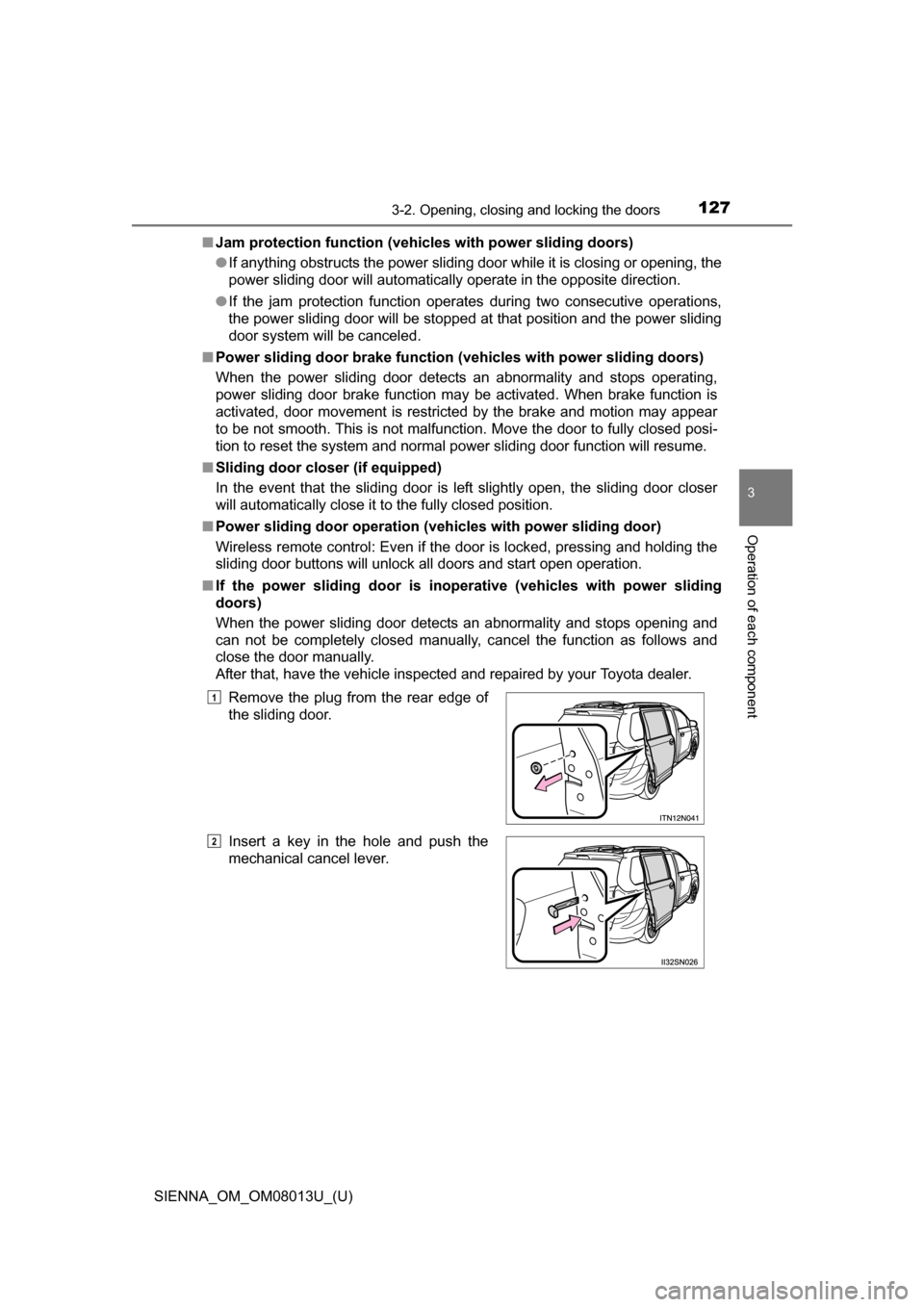
SIENNA_OM_OM08013U_(U)
1273-2. Opening, closing and locking the doors
3
Operation of each component
■Jam protection function (vehic les with power sliding doors)
● If anything obstructs the power sliding door while it is closing or opening, the
power sliding door will automatically operate in the opposite direction.
● If the jam protection function operates during two consecutive operations,
the power sliding door will be stopped at that position and the power sliding
door system will be canceled.
■ Power sliding door brake function (vehicles with power sliding doors)
When the power sliding door detects an abnormality and stops operating,
power sliding door brake function may be activated. When brake function is
activated, door movement is restricted by the brake and motion may appear
to be not smooth. This is not malfunction. Move the door to fully closed posi-
tion to reset the system and normal power sliding door function will resume.
■ Sliding door closer (if equipped)
In the event that the sliding door is left slightly open, the sliding door closer
will automatically close it to the fully closed position.
■ Power sliding door operation (veh icles with power sliding door)
Wireless remote control: Even if the door is locked, pressing and holding the
sliding door buttons will unlock all doors and start open operation.
■ If the power sliding door is inoper ative (vehicles with power sliding
doors)
When the power sliding door detects an abnormality and stops opening and
can not be completely closed manually, cancel the function as follows and
close the door manually.
After that, have the vehicle inspected and repaired by your Toyota dealer.
Remove the plug from the rear edge of
the sliding door.
Insert a key in the hole and push the
mechanical cancel lever.
1
2