Page 429 of 668
SIENNA_OM_OM08013U_(U)
4296-3. Using the storage features
6
Interior features
WARNING
■Console box adjustment precaution (type B)
● Do not adjust the position of the console box while the vehicle is moving.
This may cause the driver to mishandle the vehicle and may lead to an
accident that results in death or serious injury.
● Be careful not to get hands or feet pinched between the console box and
the rear sliding console or rear seat.
● Be careful not to allow the console box to hit any passenger while adjust-
ing its position.
● After adjusting the console box, make sure it is securely locked in position.
Page 437 of 668
437
SIENNA_OM_OM08013U_(U)
6-3. Using the storage features
6
Interior features
Luggage compartment features
Raise the hook to use.
The cargo hooks are provided for
securing loose items.
Raise the hook to use.
Cargo hooks
WARNING
To avoid injury, always return the cargo hooks to their positions when they
are not in use.
Cargo net hooks
Pattern 1Pattern 2
NOTICE
To prevent damage to the cargo net hooks, avoid hanging things other than
a cargo net on them.
Page 446 of 668
446
SIENNA_OM_OM08013U_(U)
6-4. Using the other interior features
Pull the tab up.
Secure the sunshade using the hooks.
To retract the sunshade, pull the tab up slightly to unhook the sunshade,
and lower the sunshade slowly.
Rear side sunshades (if equipped)
Rear door windowRear quarter window
NOTICE
To ensure normal operation of the rear sunshades, observe the following
precautions.
●Do not place anything where it may hinder the opening/closing of the sun-
shade.
● Do not place anything on the sunshade.
1
2
Page 448 of 668
448
SIENNA_OM_OM08013U_(U)
6-4. Using the other interior features
Garage door opener
The garage door opener (HomeLink® Universal Transceiver) is manu-
factured under license from HomeLink®.
The HomeLink
® compatible transceiver in your vehicle has 3 buttons
which can be programmed to operate 3 different devices. Refer to the
programming method below appropriate for the device.
Indicator light
Buttons
■Programming the HomeLink®
Point the remote control for
the device 1 to 3 in. (25 to 75
mm) from the HomeLink
®
control buttons.
Keep the indicator light on the
HomeLink® in view while pro-
gramming.
: If equipped
The garage door opener can be programmed to operate garage
doors, gates, entry doors, door locks, home lighting systems,
security systems, and other devices.
Programming the HomeLink® (for U.S.A. owners)
1
2
1
Page 451 of 668
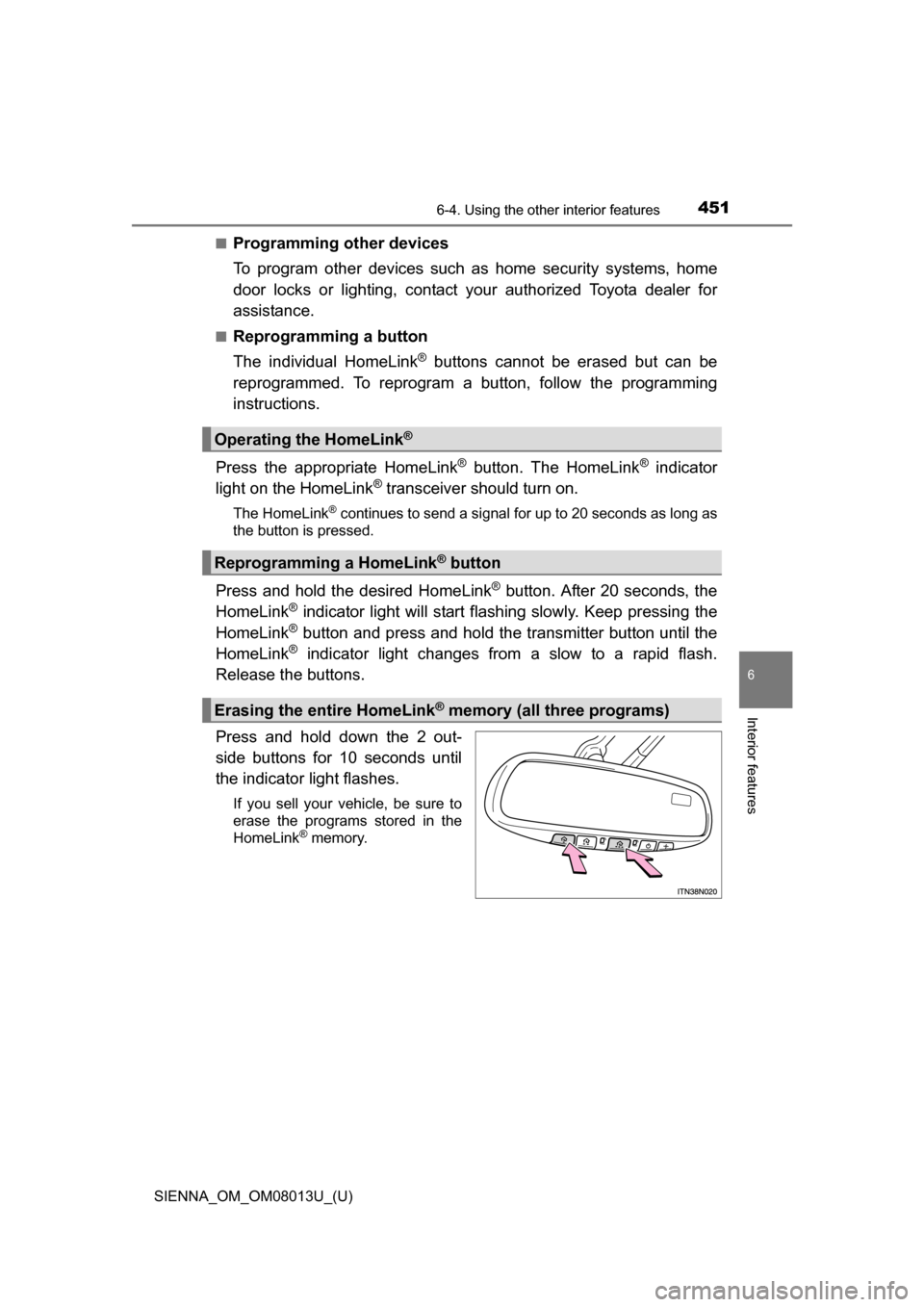
SIENNA_OM_OM08013U_(U)
4516-4. Using the other interior features
6
Interior features
■Programming other devices
To program other devices such as home security systems, home
door locks or lighting, contact your authorized Toyota dealer for
assistance.
■Reprogramming a button
The individual HomeLink
® buttons cannot be erased but can be
reprogrammed. To reprogram a button, follow the programming
instructions.
Press the appropriate HomeLink
® button. The HomeLink® indicator
light on the HomeLink® transceiver should turn on.
The HomeLink® continues to send a signal for up to 20 seconds as long as
the button is pressed.
Press and hold the desired HomeLink® button. After 20 seconds, the
HomeLink® indicator light will start flashing slowly. Keep pressing the
HomeLink® button and press and hold the transmitter button until the
HomeLink® indicator light changes from a slow to a rapid flash.
Release the buttons.
Press and hold down the 2 out-
side buttons for 10 seconds until
the indicator light flashes.
If you sell your vehicle, be sure to
erase the programs stored in the
HomeLink
® memory.
Operating the HomeLink®
Reprogramming a HomeLink® button
Erasing the entire HomeLink® memory (all three programs)
Page 455 of 668
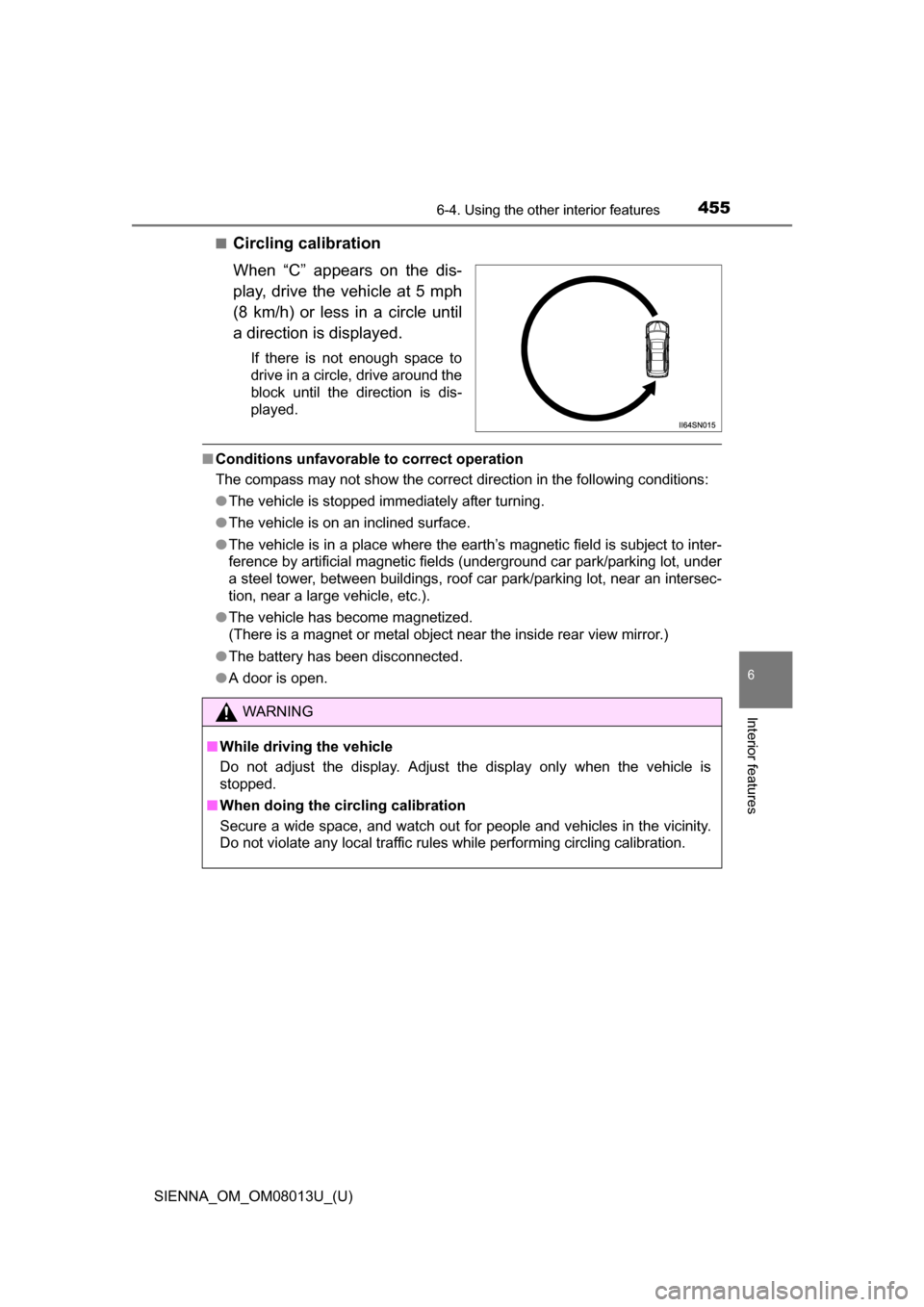
SIENNA_OM_OM08013U_(U)
4556-4. Using the other interior features
6
Interior features
■Circling calibration
When “C” appears on the dis-
play, drive the vehicle at 5 mph
(8 km/h) or less in a circle until
a direction is displayed.
If there is not enough space to
drive in a circle, drive around the
block until the direction is dis-
played.
■Conditions unfavorable to correct operation
The compass may not show the correct direction in the following conditions:
●The vehicle is stopped immediately after turning.
● The vehicle is on an inclined surface.
● The vehicle is in a place where the earth’s magnetic field is subject to inter-
ference by artificial magnetic fiel ds (underground car park/parking lot, under
a steel tower, between buildings, roof car park/parking lot, near an intersec-
tion, near a large vehicle, etc.).
● The vehicle has become magnetized.
(There is a magnet or metal object near the inside rear view mirror.)
● The battery has been disconnected.
● A door is open.
WARNING
■ While driving the vehicle
Do not adjust the display. Adjust the display only when the vehicle is
stopped.
■ When doing the circling calibration
Secure a wide space, and watch out for people and vehicles in the vicinity.
Do not violate any local traffic rules while performing circling calibration.
Page 457 of 668
457
SIENNA_OM_OM08013U_(U)
6-4. Using the other interior features
6
Interior features
Safety Connect
Microphone
LED light indicators
“SOS” button
: If equipped
Safety Connect is a subscription-based telematics service that
uses Global Positioning System (GPS) data and embedded cel-
lular technology to provide safety and security features to sub-
scribers. Safety Connect is supported by Toyota’s designated
response center, which operates 24 hours per day, 7 days per
week.
Safety Connect service is avai lable by subscription on select,
telematics hardware-equipped vehicles.
By using the Safety Connect service, you are agreeing to be
bound by the Telematics Subscription Service Agreement and
its Terms and Conditions, as in ef fect and amended from time to
time, a current copy of which is available at Toyota.com. All use
of the Safety Connect service is subject to such then-applicable
Terms and Conditions.
System components
1
2
3
Page 474 of 668
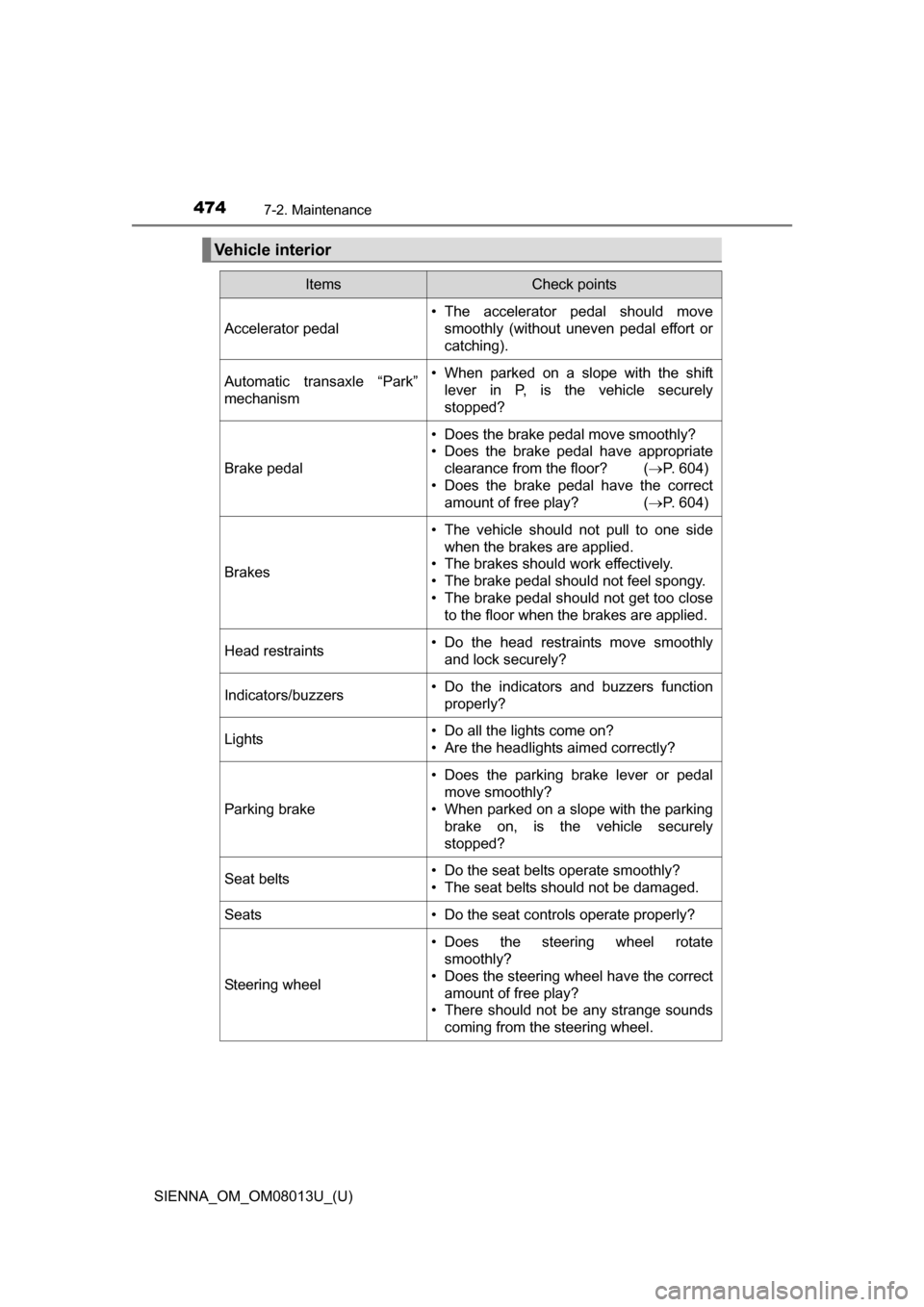
474
SIENNA_OM_OM08013U_(U)
7-2. Maintenance
Vehicle interior
ItemsCheck points
Accelerator pedal • The accelerator pedal should move
smoothly (without uneven pedal effort or
catching).
Automatic transaxle “Park”
mechanism• When parked on a slope with the shift
lever in P, is the vehicle securely
stopped?
Brake pedal
• Does the brake pedal move smoothly?
• Does the brake pedal have appropriateclearance from the floor? ( P. 604)
• Does the brake pedal have the correct amount of free play? ( P. 604)
Brakes
• The vehicle should not pull to one side
when the brakes are applied.
• The brakes should work effectively.
• The brake pedal should not feel spongy.
• The brake pedal should not get too close to the floor when the brakes are applied.
Head restraints• Do the head restraints move smoothlyand lock securely?
Indicators/buzzers• Do the indicators and buzzers function
properly?
Lights• Do all the lights come on?
• Are the headlights aimed correctly?
Parking brake
• Does the parking brake lever or pedalmove smoothly?
• When parked on a slope with the parking brake on, is the vehicle securely
stopped?
Seat belts• Do the seat belts operate smoothly?
• The seat belts should not be damaged.
Seats• Do the seat controls operate properly?
Steering wheel
• Does the steering wheel rotatesmoothly?
• Does the steering wheel have the correct amount of free play?
• There should not be any strange sounds
coming from the steering wheel.