2016 TOYOTA SIENNA alarm
[x] Cancel search: alarmPage 113 of 668
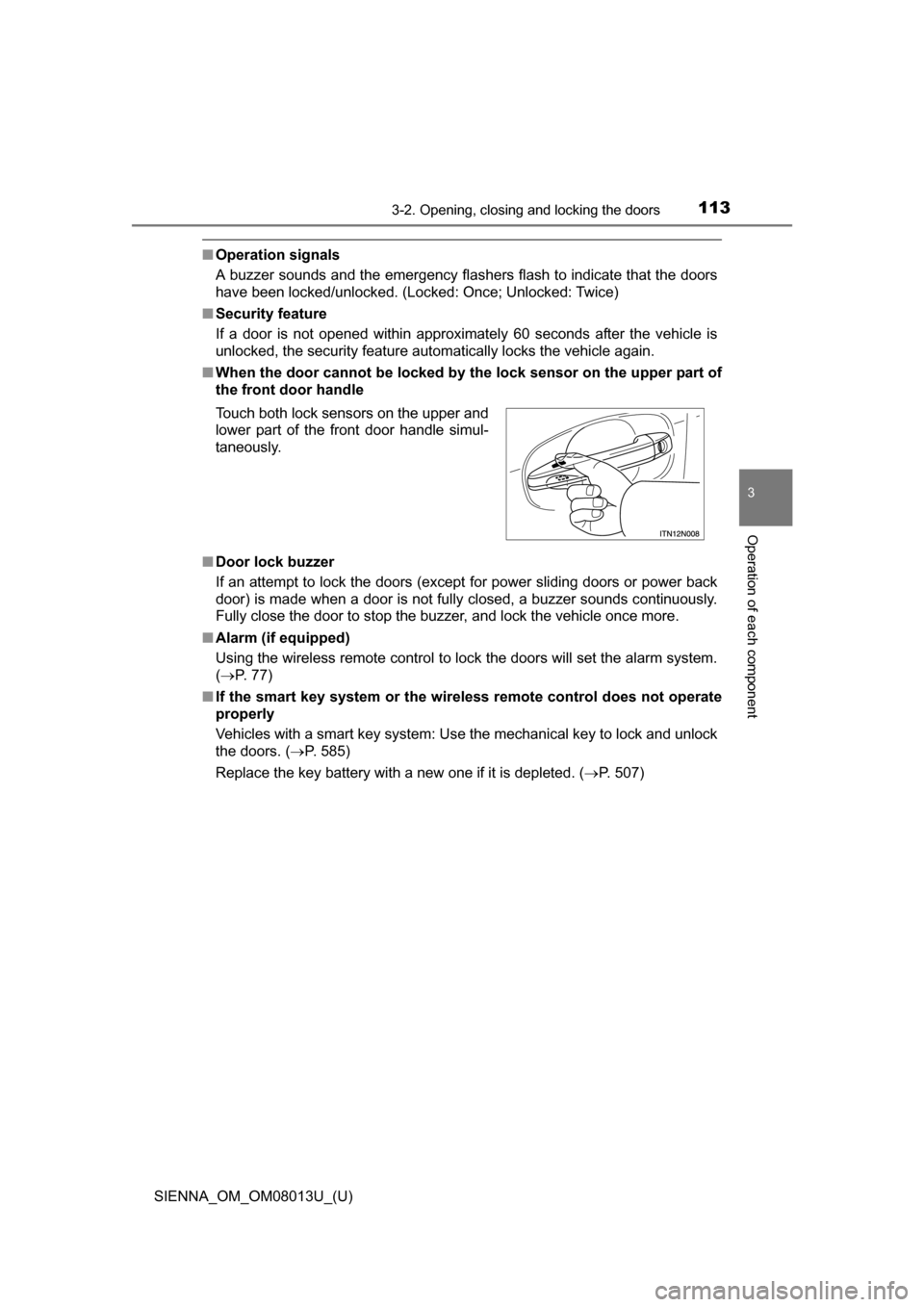
SIENNA_OM_OM08013U_(U)
1133-2. Opening, closing and locking the doors
3
Operation of each component
■Operation signals
A buzzer sounds and the emergency flashers flash to indicate that the doors
have been locked/unlocked. (Locked: Once; Unlocked: Twice)
■ Security feature
If a door is not opened within approximately 60 seconds after the vehicle is
unlocked, the security feature automatically locks the vehicle again.
■ When the door cannot be locked by the lock sensor on the upper part of
the front door handle
■ Door lock buzzer
If an attempt to lock the doors (except for power sliding doors or power back
door) is made when a door is not fully closed, a buzzer sounds continuously.
Fully close the door to stop the buzzer, and lock the vehicle once more.
■ Alarm (if equipped)
Using the wireless remote control to lock the doors will set the alarm system.
( P. 77)
■ If the smart key system or the wireless remote control does not operate
properly
Vehicles with a smart key system: Use the mechanical key to lock and unlock
the doors. ( P. 585)
Replace the key battery with a new one if it is depleted. ( P. 507)
Touch both lock sensors on the upper and
lower part of the front door handle simul-
taneously.
Page 117 of 668

SIENNA_OM_OM08013U_(U)
1173-2. Opening, closing and locking the doors
3
Operation of each component
■Switching the door unlock functi on (vehicles with a smart key system)
It is possible to set which doors the entry function unlocks using the wireless
remote control.
Turn the engine switch off.
When the indicator on the key surface is not on, press and hold ,
, , or for about 5 seconds while pressing and holding.
The setting changes each time an operation is performed, as shown below.
(When changing the setting continuously, release the buttons, wait for at least
5 seconds, and repeat step .)
For vehicles equipped with an alarm, to prevent unintended triggering of the
alarm, unlock the doors using the wireless remote control and open and close
a door once after the settings have been changed. (If a door is not opened
within 60 seconds after is pressed, the doors will be locked again and
the alarm will automatically be set.)
In case that the alarm is triggered, immediately stop the alarm. ( P. 7 7 )
1
2
2
Multi-information
display Unlocking functionBeep
Holding the driver’s door
handle unlocks only the
driver’s door and driver side
power sliding door.
Exterior: Beeps three
times
Interior: Pings once
Holding the front passen-
ger’s door handle or pulling
either power sliding door
handle unlocks all doors.
Holding either front door
handle or pulling either
power sliding door handle
unlocks all doors.
Exterior: Beeps twice
Interior: Pings once
Page 144 of 668
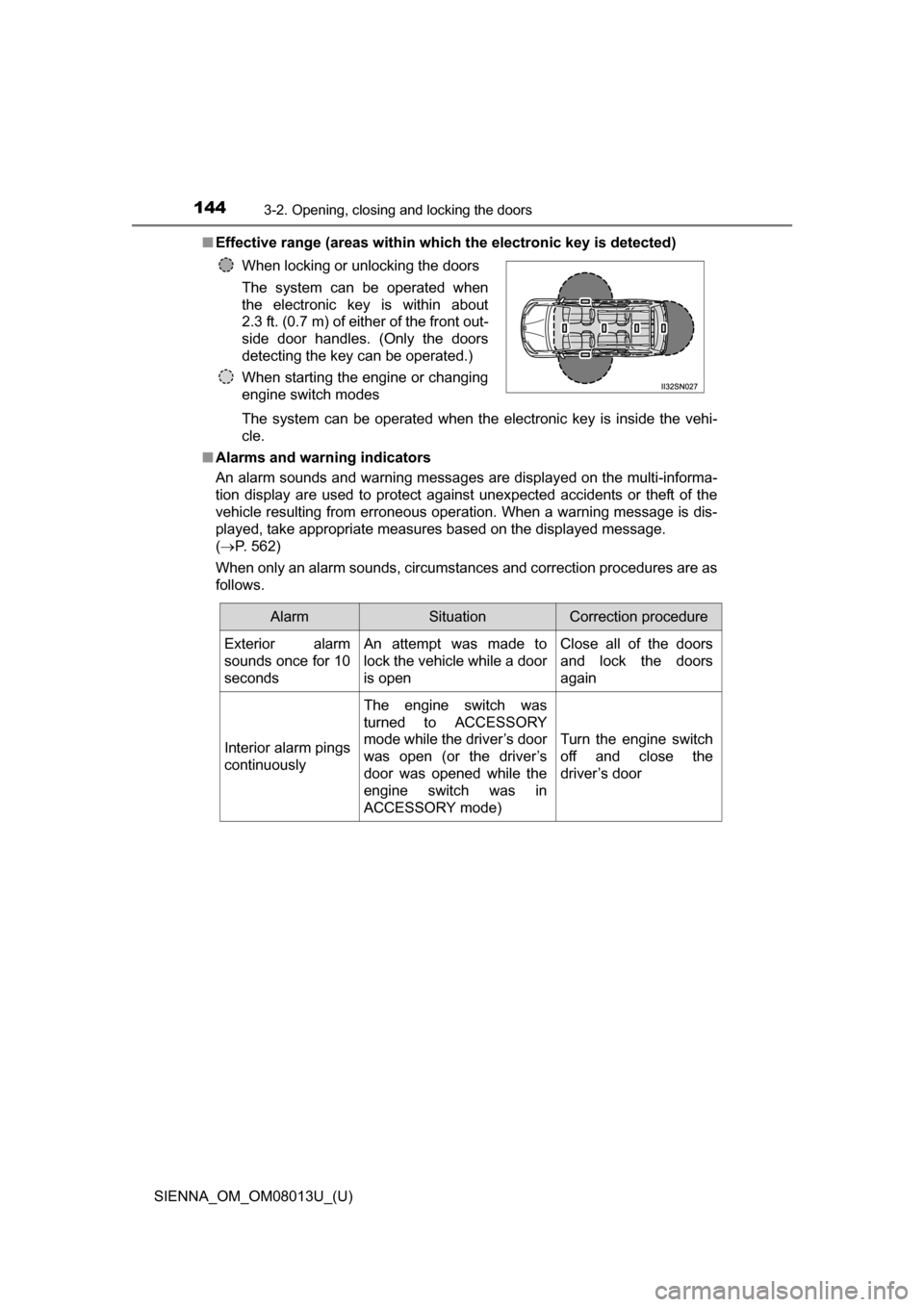
144
SIENNA_OM_OM08013U_(U)
3-2. Opening, closing and locking the doors
■Effective range (areas within whic h the electronic key is detected)
The system can be operated when the electronic key is inside the vehi-
cle.
■ Alarms and warning indicators
An alarm sounds and warning messages are displayed on the multi-informa-
tion display are used to protect against unexpected accidents or theft of the
vehicle resulting from erroneous operation. When a warning message is dis-
played, take appropriate measures based on the displayed message.
( P. 562)
When only an alarm sounds, circumstances and correction procedures are as
follows. When locking or unlocking the doors
The system can be operated when
the electronic key is within about
2.3 ft. (0.7 m) of either of the front out-
side door handles. (Only the doors
detecting the key can be operated.)
When starting the engine or changing
engine switch modes
AlarmSituationCorrection procedure
Exterior alarm
sounds once for 10
secondsAn attempt was made to
lock the vehicle while a door
is openClose all of the doors
and lock the doors
again
Interior alarm pings
continuously
The engine switch was
turned to ACCESSORY
mode while the driver’s door
was open (or the driver’s
door was opened while the
engine switch was in
ACCESSORY mode)
Turn the engine switch
off and close the
driver’s door
Page 146 of 668
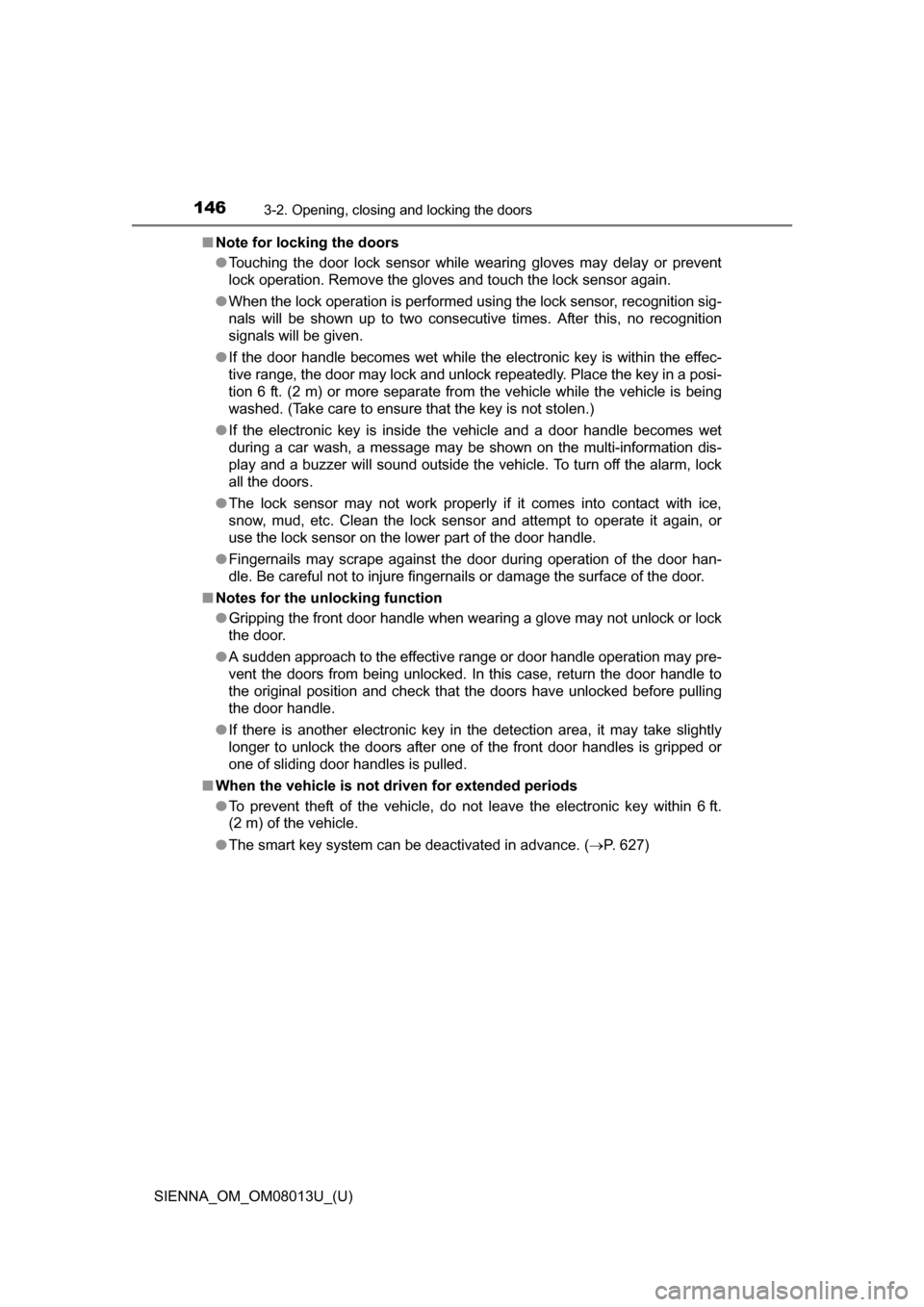
146
SIENNA_OM_OM08013U_(U)
3-2. Opening, closing and locking the doors
■Note for locking the doors
●Touching the door lock sensor while wearing gloves may delay or prevent
lock operation. Remove the gloves and touch the lock sensor again.
● When the lock operation is performed using the lock sensor, recognition sig-
nals will be shown up to two consecutive times. After this, no recognition
signals will be given.
● If the door handle becomes wet while the electronic key is within the effec-
tive range, the door may lock and unlock repeatedly. Place the key in a posi-
tion 6 ft. (2 m) or more separate from the vehicle while the vehicle is being
washed. (Take care to ensure that the key is not stolen.)
● If the electronic key is inside the vehicle and a door handle becomes wet
during a car wash, a message may be shown on the multi-information dis-
play and a buzzer will sound outside the vehicle. To turn off the alarm, lock
all the doors.
● The lock sensor may not work properly if it comes into contact with ice,
snow, mud, etc. Clean the lock sensor and attempt to operate it again, or
use the lock sensor on the lower part of the door handle.
● Fingernails may scrape against the door during operation of the door han-
dle. Be careful not to injure fingernails or damage the surface of the door.
■ Notes for the unlocking function
●Gripping the front door handle when wearing a glove may not unlock or lock
the door.
● A sudden approach to the effective range or door handle operation may pre-
vent the doors from being unlocked. In this case, return the door handle to
the original position and check that the doors have unlocked before pulling
the door handle.
● If there is another electronic key in the detection area, it may take slightly
longer to unlock the doors after one of the front door handles is gripped or
one of sliding door handles is pulled.
■ When the vehicle is not driven for extended periods
●To prevent theft of the vehicle, do not leave the electronic key within 6 ft.
(2 m) of the vehicle.
● The smart key system can be deactivated in advance. ( P. 627)
Page 147 of 668
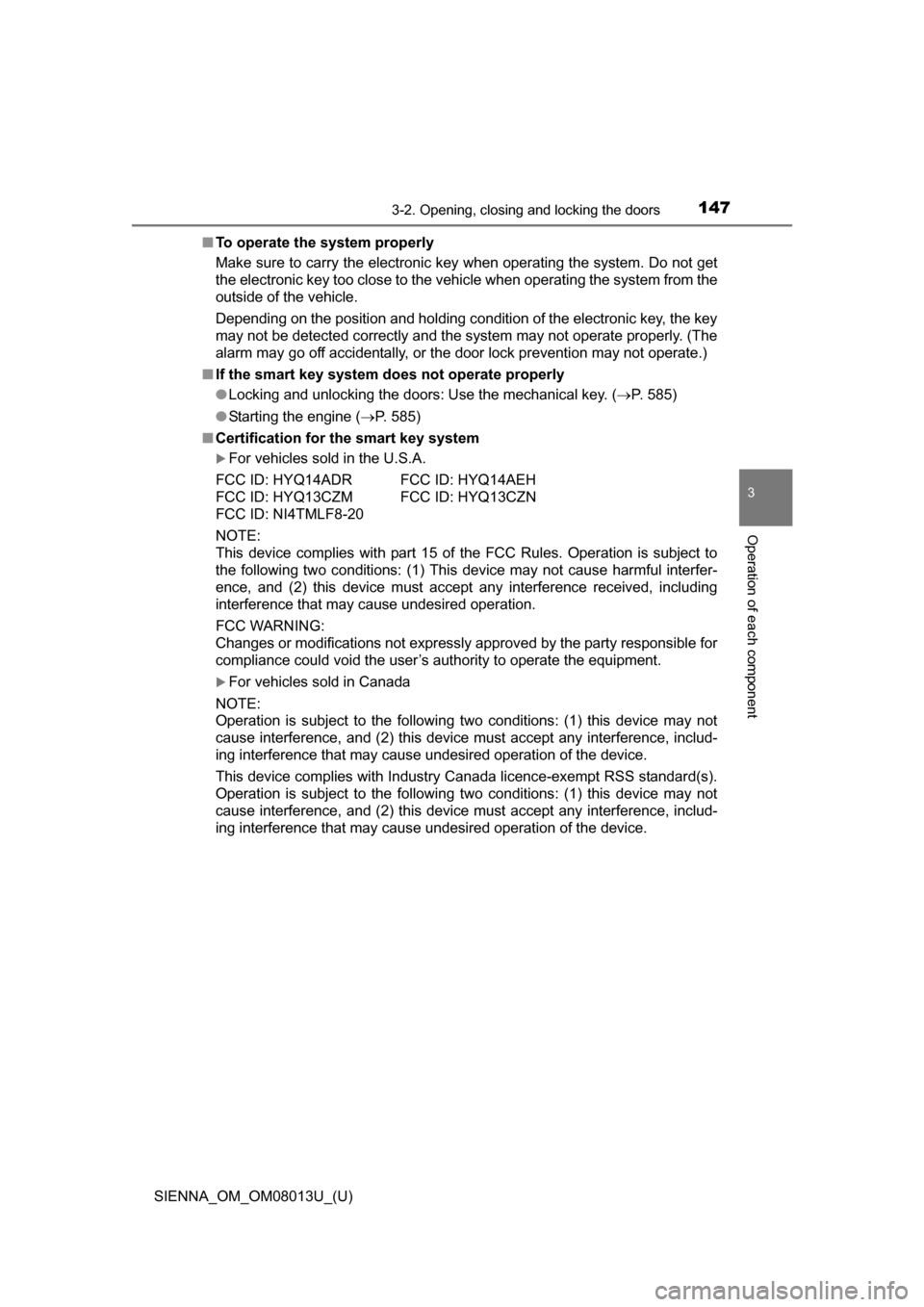
SIENNA_OM_OM08013U_(U)
1473-2. Opening, closing and locking the doors
3
Operation of each component
■To operate the system properly
Make sure to carry the electronic key when operating the system. Do not get
the electronic key too close to the vehicle when operating the system from the
outside of the vehicle.
Depending on the position and holding condition of the electronic key, the key
may not be detected correctly and the system may not operate properly. (The
alarm may go off accidentally, or the door lock prevention may not operate.)
■ If the smart key system do es not operate properly
● Locking and unlocking the doors: Use the mechanical key. ( P. 585)
● Starting the engine ( P. 585)
■ Certification for the smart key system
For vehicles sold in the U.S.A.
FCC ID: HYQ14ADR FCC ID: HYQ14AEH
FCC ID: HYQ13CZM FCC ID: HYQ13CZN
FCC ID: NI4TMLF8-20
NOTE:
This device complies with part 15 of the FCC Rules. Operation is subject to
the following two conditions: (1) This device may not cause harmful interfer-
ence, and (2) this device must accept any interference received, including
interference that may cause undesired operation.
FCC WARNING:
Changes or modifications not expressly approved by the party responsible for
compliance could void the user’s authority to operate the equipment.
For vehicles sold in Canada
NOTE:
Operation is subject to the following two conditions: (1) this device may not
cause interference, and (2) this device must accept any interference, includ-
ing interference that may cause undesired operation of the device.
This device complies with Industry Canada licence-exempt RSS standard(s).
Operation is subject to the following two conditions: (1) this device may not
cause interference, and (2) this device must accept any interference, includ-
ing interference that may cause undesired operation of the device.
Page 303 of 668
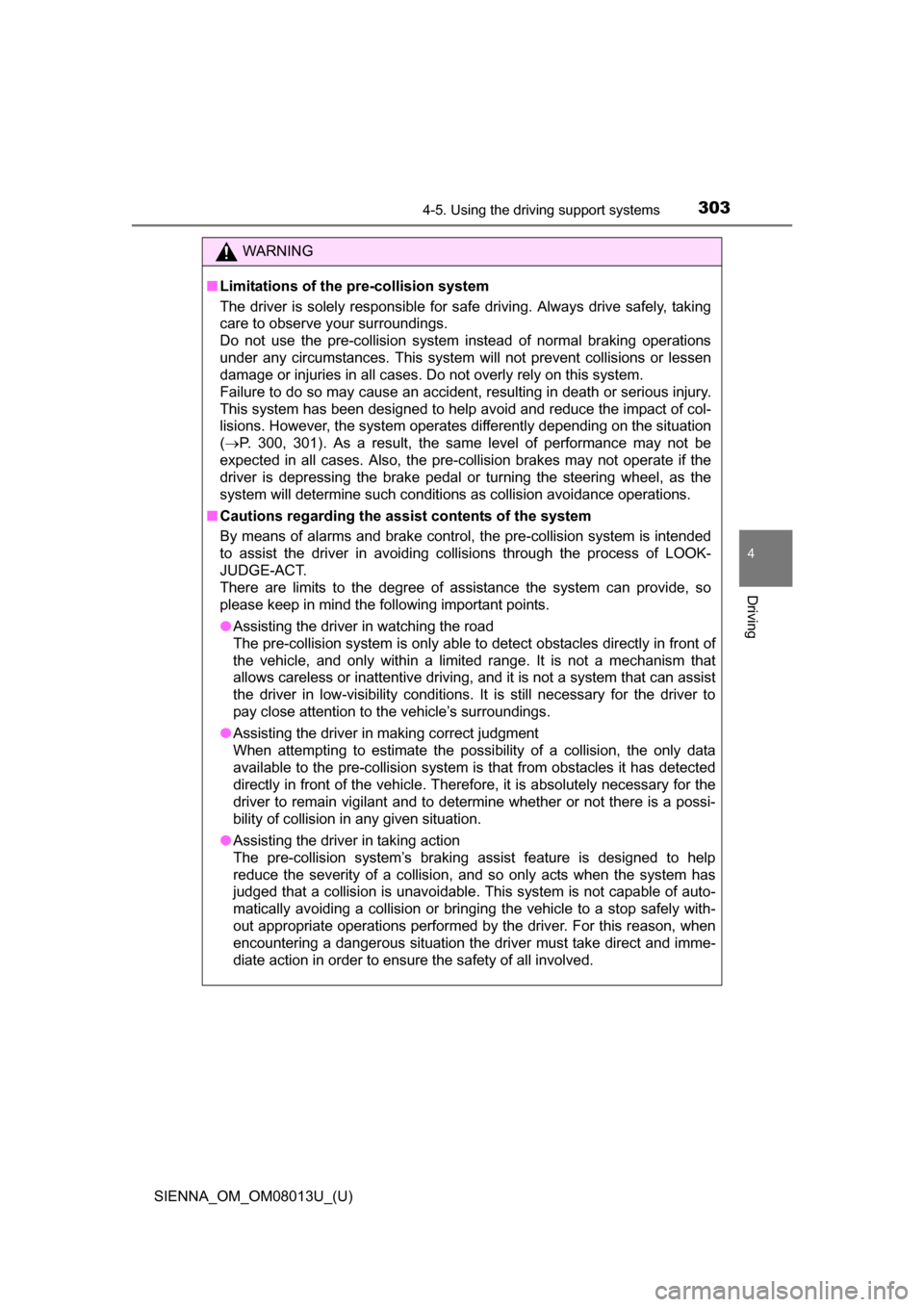
SIENNA_OM_OM08013U_(U)
3034-5. Using the driving support systems
4
Driving
WARNING
■Limitations of the pre-collision system
The driver is solely responsible for safe driving. Always drive safely, taking
care to observe your surroundings.
Do not use the pre-collision system instead of normal braking operations
under any circumstances. This system will not prevent collisions or lessen
damage or injuries in all cases. Do not overly rely on this system.
Failure to do so may cause an accident, resulting in death or serious injury.
This system has been designed to help avoid and reduce the impact of col-
lisions. However, the system operates differently depending on the situation
(P. 300, 301). As a result, the same level of performance may not be
expected in all cases. Also, the pre-collision brakes may not operate if the
driver is depressing the brake pedal or turning the steering wheel, as the
system will determine such conditions as collision avoidance operations.
■ Cautions regarding the assi st contents of the system
By means of alarms and brake control, the pre-collision system is intended
to assist the driver in avoiding collisions through the process of LOOK-
JUDGE-ACT.
There are limits to the degree of assistance the system can provide, so
please keep in mind the following important points.
● Assisting the driver in watching the road
The pre-collision system is only able to detect obstacles directly in front of
the vehicle, and only within a limited range. It is not a mechanism that
allows careless or inattentive driving, and it is not a system that can assist
the driver in low-visibility conditions. It is still necessary for the driver to
pay close attention to the vehicle’s surroundings.
● Assisting the driver in making correct judgment
When attempting to estimate the possibility of a collision, the only data
available to the pre-collision system is that from obstacles it has detected
directly in front of the vehicle. Therefore, it is absolutely necessary for the
driver to remain vigilant and to determine whether or not there is a possi-
bility of collision in any given situation.
● Assisting the driver in taking action
The pre-collision system’s braking assist feature is designed to help
reduce the severity of a collision, and so only acts when the system has
judged that a collision is unavoidable. This system is not capable of auto-
matically avoiding a collision or bringing the vehicle to a stop safely with-
out appropriate operations performed by the driver. For this reason, when
encountering a dangerous situation the driver must take direct and imme-
diate action in order to ensure the safety of all involved.
Page 464 of 668
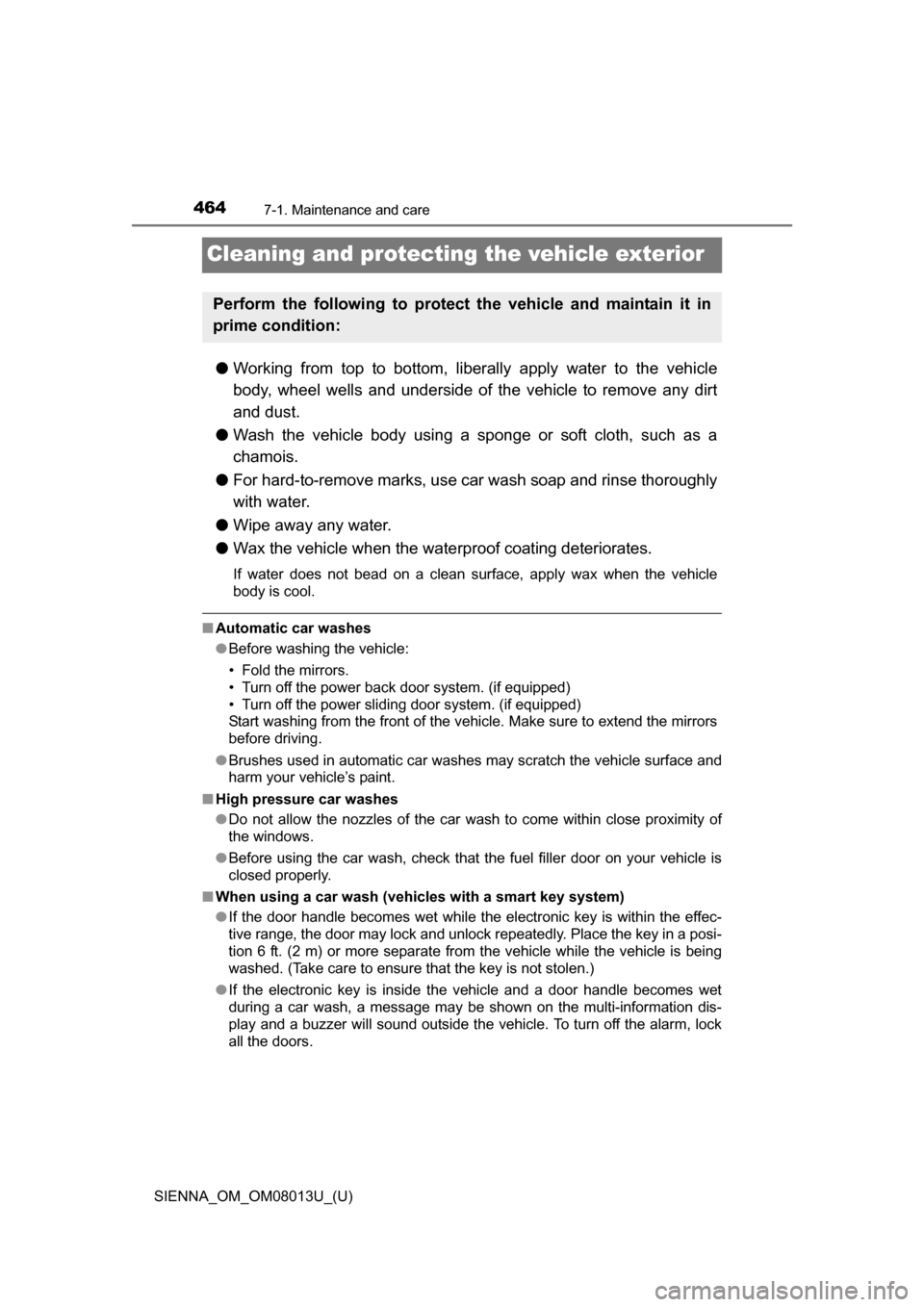
464
SIENNA_OM_OM08013U_(U)
7-1. Maintenance and care
Cleaning and protecting the vehicle exterior
●Working from top to bottom, liber ally apply water to the vehicle
body, wheel wells and underside of the vehicle to remove any dirt
and dust.
● Wash the vehicle body using a sponge or soft cloth, such as a
chamois.
● For hard-to-remove marks, use car wash soap and rinse thoroughly
with water.
● Wipe away any water.
● Wax the vehicle when the wate rproof coating deteriorates.
If water does not bead on a clean surface, apply wax when the vehicle
body is cool.
■Automatic car washes
●Before washing the vehicle:
• Fold the mirrors.
• Turn off the power back door system. (if equipped)
• Turn off the power sliding door system. (if equipped)
Start washing from the front of the vehicle. Make sure to extend the mirrors
before driving.
● Brushes used in automatic car washes may scratch the vehicle surface and
harm your vehicle’s paint.
■ High pressure car washes
●Do not allow the nozzles of the car wash to come within close proximity of
the windows.
● Before using the car wash, check that the fuel filler door on your vehicle is
closed properly.
■ When using a car wash (veh icles with a smart key system)
● If the door handle becomes wet while the electronic key is within the effec-
tive range, the door may lock and unlock repeatedly. Place the key in a posi-
tion 6 ft. (2 m) or more separate from the vehicle while the vehicle is being
washed. (Take care to ensure that the key is not stolen.)
● If the electronic key is inside the vehicle and a door handle becomes wet
during a car wash, a message may be shown on the multi-information dis-
play and a buzzer will sound outside the vehicle. To turn off the alarm, lock
all the doors.
Perform the following to protect the vehicle and maintain it in
prime condition:
Page 585 of 668
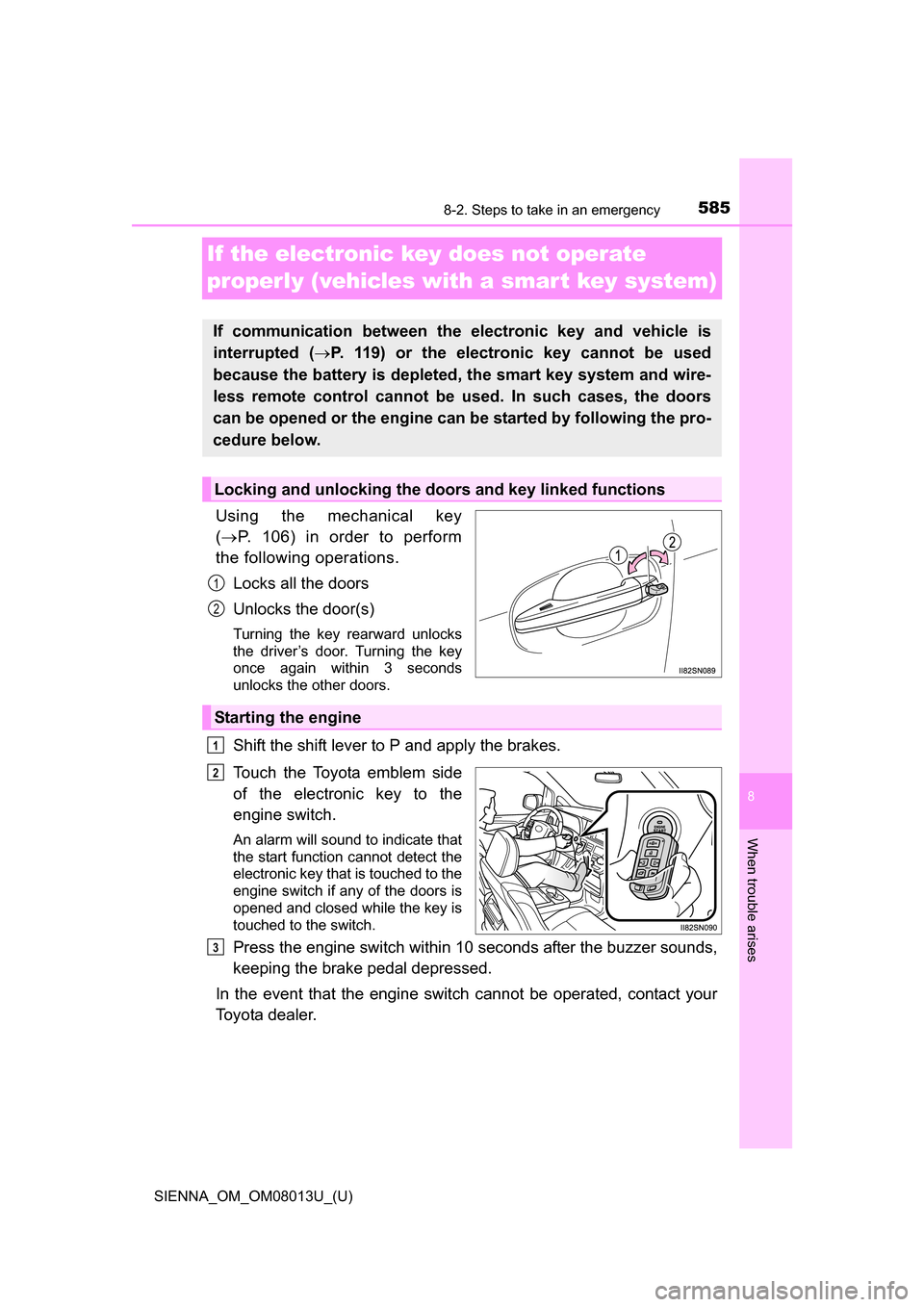
585
SIENNA_OM_OM08013U_(U)
8
When trouble arises
8-2. Steps to take in an emergency
If the electronic key does not operate
properly (vehicles with a smar t key system)
Using the mechanical key
( P. 106) in order to perform
the following operations.
Locks all the doors
Unlocks the door(s)
Turning the key rearward unlocks
the driver’s door. Turning the key
once again within 3 seconds
unlocks the other doors.
Shift the shift lever to P and apply the brakes.
Touch the Toyota emblem side
of the electronic key to the
engine switch.
An alarm will sound to indicate that
the start function cannot detect the
electronic key that is touched to the
engine switch if any of the doors is
opened and closed while the key is
touched to the switch.
Press the engine switch within 10 seconds after the buzzer sounds,
keeping the brake pedal depressed.
In the event that the engine switch cannot be operated, contact your
Toyota dealer.
If communication between the electronic key and vehicle is
interrupted ( P. 119) or the electronic key cannot be used
because the battery is depleted, the smart key system and wire-
less remote control cannot be used. In such cases, the doors
can be opened or the engine can be started by following the pro-
cedure below.
Locking and unlocking the doors and key linked functions
1
2
Starting the engine
1
2
3