2016 TOYOTA RAV4 display
[x] Cancel search: displayPage 202 of 741

202
RAV4_OM_OM42A41U_(U)
4-2. Driving procedures
WARNING
■When starting the engine
Always start the engine while sitting in the driver’s seat. Do not depress the
accelerator pedal while starting the engine under any circumstances.
Doing so may cause an accident resulting in death or serious injury.
■ Caution while driving
If engine failure occurs while the vehicle is moving, do not lock or open the
doors until the vehicle reaches a safe and complete stop. Activation of the
steering lock in this circumstance may lead to an accident, resulting in
death or serious injury.
■ Stopping the engine in an emergency
If you want to stop the engine in an emergency while driving the vehicle,
press and hold the engine switch for more than 2 seconds, or press it briefly
3 times or more in succession. ( →P. 605)
However, do not touch the engine switch while driving except in an emer-
gency. Turning the engine off while driving will not cause loss of steering or
braking control, but the power assist to these systems will be lost. This will
make it more difficult to steer and brake, so you should pull over and stop
the vehicle as soon as it is safe to do so.
NOTICE
■ To prevent battery discharge
● Do not leave the engine switch in ACCESSORY or IGNITION ON mode
for long periods of time without the engine running.
● If “POWER ON” is displayed on the multi-information display, the engine
switch is not off. Exit the vehicle after turning the engine switch off.
● Do not stop the engine when the shift lever is in a position other than P. If
the engine is stopped in another shift lever position, the engine switch will
not be turned off but instead be turned to ACCESSORY mode. If the vehi-
cle is left in ACCESSORY mode, battery discharge may occur.
■ When starting the engine
● Do not race a cold engine.
● If the engine becomes difficult to start or stalls frequently, have your vehi-
cle checked by your Toyota dealer immediately.
■ Symptoms indicating a malfunction with the engine switch
If the engine switch seems to be operating somewhat differently than usual,
such as the switch sticking slightly, there may be a malfunction. Contact
your Toyota dealer immediately.
Page 206 of 741

206
RAV4_OM_OM42A41U_(U)
4-2. Driving procedures
To drive using temporary shift range selection, operate the “-” or “+”
paddle shift switch.
When the “-” paddle shift switch is operated, the shift range will be
downshifted to a range that enables engine braking force that is suit-
able to driving conditions.
When the “+” paddle shift switch is operated, the shift range will be
one gear upper than the gear in use during normal D position driving.
Changing the shift range allows rest riction of the highest shift range,
preventing unnecessary upshifting and enabling the level of engine
braking force to be selected.
Upshifting
Downshifting
The selected shift range, from 1 to 5, or D will be displayed in the meter. To
return to normal D position driving, the “+” paddle shift switch m\
ust be held
down for a period of time.
When a shift range higher than 5 is selected, the shift range will return to
the normal D position.
When the vehicle comes to a stop, the shift range will return to the normal
D position.
Selecting shift ranges in the D position (vehicles with paddle
shift switches)
1
2
Ty p e AType B
Page 207 of 741

RAV4_OM_OM42A41U_(U)
2074-2. Driving procedures
4
Driving
To enter S mode, shift the shift lever to S. Shift ranges can be selected
by operating the shift lever, allowing you to drive in the shift ranges of
your choosing. The shift range can be selected by the shift lever.
Vehicles with paddle shift switches: Shift ranges can be selected by
the shift lever or operating the “-” and “+” paddle shift switches.
Upshifting
Downshifting
The selected shift range, from 1 to 6, will be displayed in the meter.
The initial shift range in S mode is set automatically to 5 or 4 according to
vehicle speed. However, the initial shift range may be set to 3 if AI-SHIFT
has operated while the shift lever was in D. ( →P. 209)
■
Shift ranges and their functions
● Automatically selecting shift ranges between 1 and 6 according
to vehicle speed and driving cond itions. But the gear is limited
according to selected range.
● You can choose from 6 levels of accelerating force and engine
braking force.
● A lower shift range will provide greater accelerating force and
engine braking force than a higher shift range, and the engine
speed will also increase.
Selecting shift ranges in the S position
1
2
Ty p e AType B
Page 208 of 741

208
RAV4_OM_OM42A41U_(U)
4-2. Driving procedures
■S mode
●When the shift range is 4 or lower, holding the shift lever toward “+” sets the
shift range to 6.
● To prevent the engine from over-revving, upshifting may automatically
occur.
● To protect the automatic transmission, a higher shift range may automati-
cally selected when the fluid temperature is high.
■ Downshifting restrictions warning buzzer
To help ensure safety and driving performance, downshifting operation may
sometimes be restricted. In some circumstances, downshifting may not be
possible even when the shift lever or paddle shift switch (if equipped) is oper-
ated. (A buzzer will sound twice.)
■ Operation of the air conditio ning system in Eco drive mode
Eco drive mode controls the heating/cooling operations and fan speed
* of the
air conditioning system to enhance fuel efficiency ( →P. 488, 495). To improve
air conditioning performance, adjust the fan speed
* or turn off Eco drive
mode.
*: Vehicles with automatic air conditioning system only
■ Deactivation of the driving mode
●Eco drive mode will not be canceled until the “ECO MODE” button is
pressed, even if the engine is turned off after driving in Eco drive mode.
● Sport mode will be canceled if the engine is turned off after driving in sport
mode.
■ When driving with cruise control or dynamic radar cruise control acti-
vated (if equipped)
Even when performing the following actions with the intent of enabling engine
braking, engine braking will not activate because cruise control or dynamic
radar cruise control will not be canceled.
● While driving in S mode, downshifting to 5 or 4. ( →P. 207)
● While driving in the D position, downshifting to 5 or 4.
(Vehicles with paddle shift switches only: → P. 206)
● When switching the driving mode to sport mode while driving in D.
(→P. 205)
■ If the shift lever canno t be shifted from P
→P. 657
■ If the “S” indicator does not come on or the “D” indicator is displayed
even after shifting the shift lever to S
This may indicate a malfunction in the automatic transmission system. Have
the vehicle inspected by your Toyota dealer immediately.
(In this situation, the transmission will operate in the same manner as when
the shift lever is in D.)
Page 209 of 741

RAV4_OM_OM42A41U_(U)
2094-2. Driving procedures
4
Driving
■If the warning light comes on or the warning message is displayed (AWD
models only)
Vehicles with the multi-information display (with monochrome display)
When the warning light goes out, the vehicle can be driven again.
If the warning light does not go out after waiting a while, have your vehicle
inspected by your Toyota dealer.
Vehicles with the multi-information display (with color display)
*: If any shift range in D is selected ( →P. 206), make sure to return to normal
D position driving. (Vehicles with paddle shift switches only)
When the warning message goes out, the vehicle can be driven again.
If the warning message does not go out after waiting a while, have your vehi-
cle inspected by your Toyota dealer.
■ AI-SHIFT
The AI-SHIFT automatically selects the suitable gear according to driver per-
formance and driving conditions.
The AI-SHIFT automatically operates when the shift lever is in D. (Shifting the
shift lever to S cancels the function.) If the automatic transmission fluid tem-
perature warning light comes on while
driving, make sure to return to D position
driving and reduce speed by easing off
the accelerator pedal. Stop the vehicle in
a safe place, shift the shift lever to P and
let the engine idle until the warning light
goes out.
If the automatic transmission fluid tem-
perature warning message is displayed
while driving, make sure to return to D
position driving
* and reduce speed by
easing off the accelerator pedal. Stop the
vehicle in a safe place, shift the shift lever
to P and let the engine idle until the warn-
ing message goes out.
WARNING
■ When driving on slippery road surfaces
Do not accelerate or shift gears suddenly.
Sudden changes in engine braking may cause the vehicle to spin or skid,
resulting in an accident.
Page 219 of 741
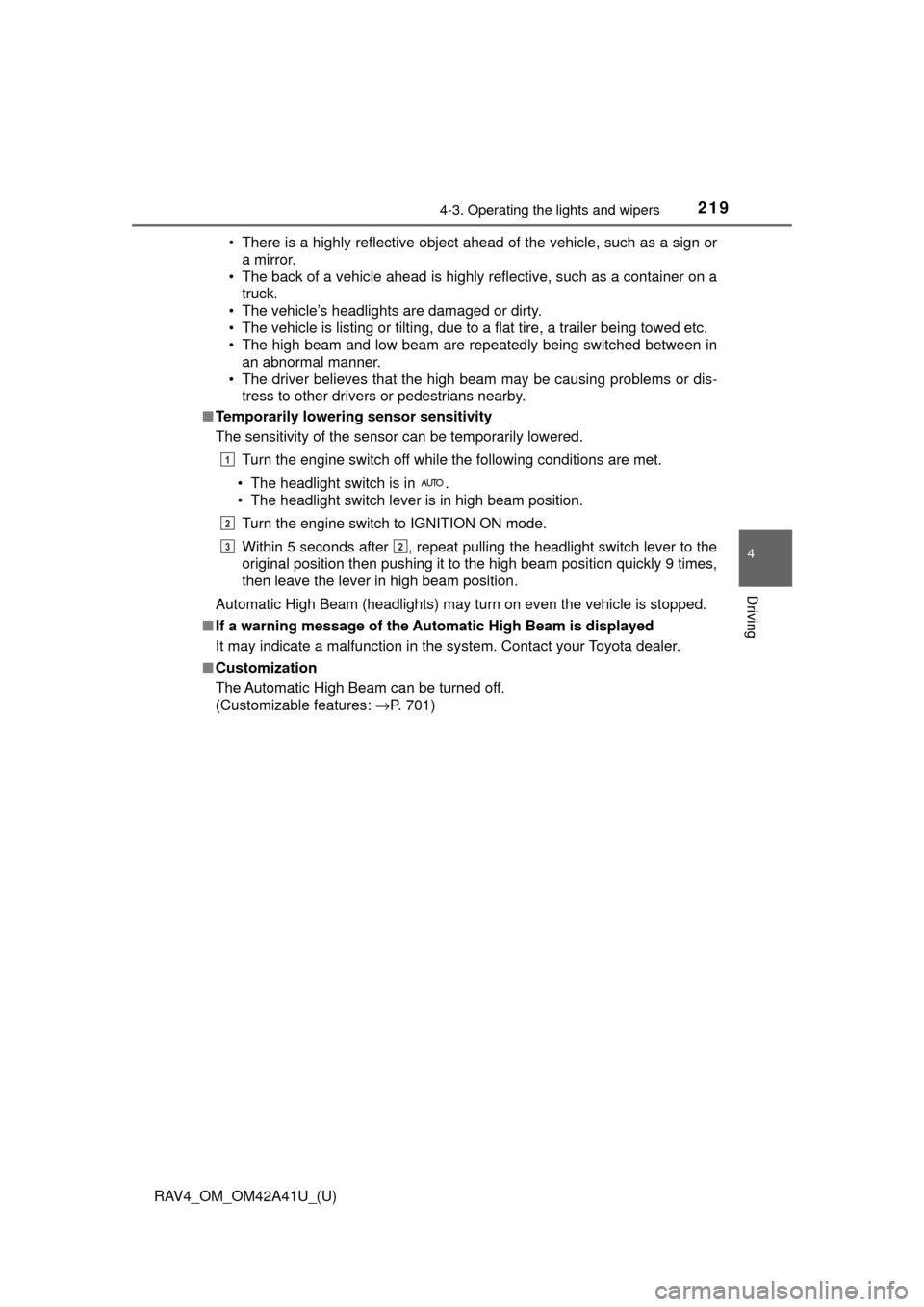
RAV4_OM_OM42A41U_(U)
2194-3. Operating the lights and wipers
4
Driving
• There is a highly reflective object ahead of the vehicle, such as a sign ora mirror.
• The back of a vehicle ahead is highly reflective, such as a container on a truck.
• The vehicle’s headlights are damaged or dirty.
• The vehicle is listing or tilting, due to a flat tire, a trailer being towed etc.
• The high beam and low beam are repeatedly being switched between in an abnormal manner.
• The driver believes that the high beam may be causing problems or dis- tress to other drivers or pedestrians nearby.
■ Temporarily lowering sensor sensitivity
The sensitivity of the sensor can be temporarily lowered.
Turn the engine switch off while the following conditions are met.
• The headlight switch is in .
• The headlight switch lever is in high beam position. Turn the engine switch to IGNITION ON mode.
Within 5 seconds after , repeat pulling the headlight switch lever to the
original position then pushing it to the high beam position quickly 9 times,
then leave the lever in high beam position.
Automatic High Beam (headlights) may turn on even the vehicle is stopped.
■ If a warning message of the Auto matic High Beam is displayed
It may indicate a malfunction in the system. Contact your Toyota dealer.
■ Customization
The Automatic High Beam can be turned off.
(Customizable features: →P. 701)
1
2
32
Page 238 of 741

238
RAV4_OM_OM42A41U_(U)
4-5. Using the driving support systems
PCS (Pre-Collision System)∗
◆Pre-collision warning
When the system determines
that the possibility of a frontal
collision is high, a buzzer will
sound and a warning message
will be displayed on the multi-
information display to urge the
driver to take evasive action.
∗: If equipped
The pre-collision system uses a radar sensor and camera sen-
sor to detect vehicles and pedestrians
*1 in front of your vehicle.
When the system determines that the possibility of a frontal col-
lision with a vehicle or pedestrian is high, a warning operates to
urge the driver to take evasive action and the potential brake
pressure is increased to help the dr iver avoid the collision. If the
system determines that the possibi lity of a frontal collision with
a vehicle or pedestrian is extremely high, the brakes are auto-
matically applied
*2 to help avoid the collision or help reduce the
impact of the collision.
The pre-collision system can be disabled/enabled and the warning
timing can be changed. ( →P. 242)
*1: Depending on the region in which the vehicle was sold, the pedestrian
detection function may not be available. Contact your Toyota dealer for
details.
*2: Depending on the region in which the vehicle was sold, the pre-collisionbraking function (automatic braking function) may not be available. Con-
tact your Toyota dealer for details.
Page 242 of 741
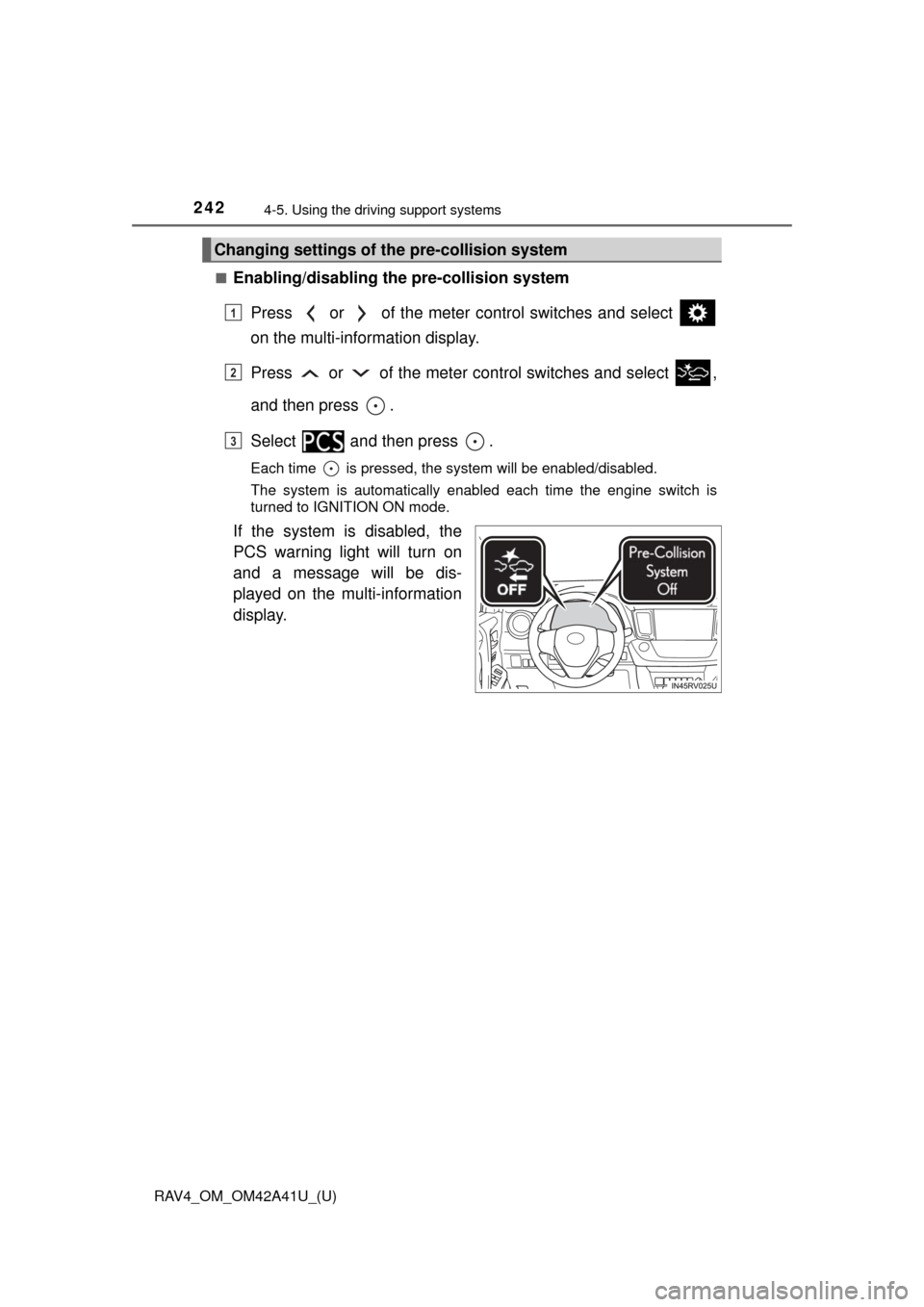
242
RAV4_OM_OM42A41U_(U)
4-5. Using the driving support systems
■Enabling/disabling th e pre-collision system
Press or of the meter control switches and select
on the multi-information display.
Press or of the meter co ntrol switches and select ,
and then press .
Select and then press .
Each time is pressed, the system will be enabled/disabled.
The system is automatically enabled each time the engine switch is
turned to IGNITION ON mode.
If the system is disabled, the
PCS warning light will turn on
and a message will be dis-
played on the multi-information
display.
Changing settings of th e pre-collision system
1
2
3