Page 29 of 620
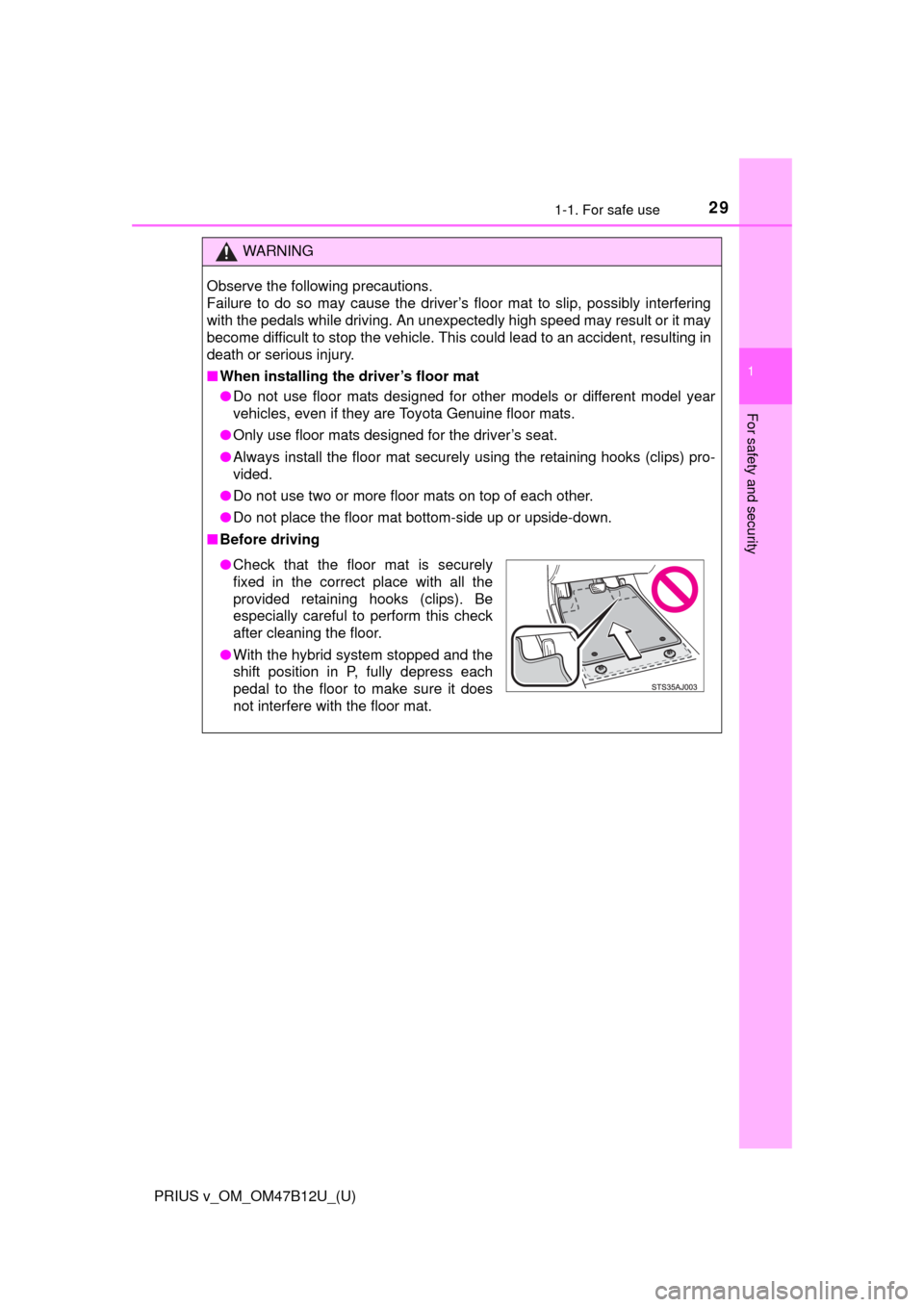
291-1. For safe use
PRIUS v_OM_OM47B12U_(U)
1
For safety and security
WARNING
Observe the following precautions.
Failure to do so may cause the driver’s floor mat to slip, possibly interfering
with the pedals while driving. An unexpectedly high speed may result or it may
become difficult to stop the vehicle. This could lead to an accident, resulting in
death or serious injury.
■When installing the driver’s floor mat
●Do not use floor mats designed for other models or different model year
vehicles, even if they are Toyota Genuine floor mats.
●Only use floor mats designed for the driver’s seat.
●Always install the floor mat securely using the retaining hooks (clips) pro-
vided.
●Do not use two or more floor mats on top of each other.
●Do not place the floor mat bottom-side up or upside-down.
■Before driving
●Check that the floor mat is securely
fixed in the correct place with all the
provided retaining hooks (clips). Be
especially careful to perform this check
after cleaning the floor.
●With the hybrid system stopped and the
shift position in P, fully depress each
pedal to the floor to make sure it does
not interfere with the floor mat.
Page 88 of 620
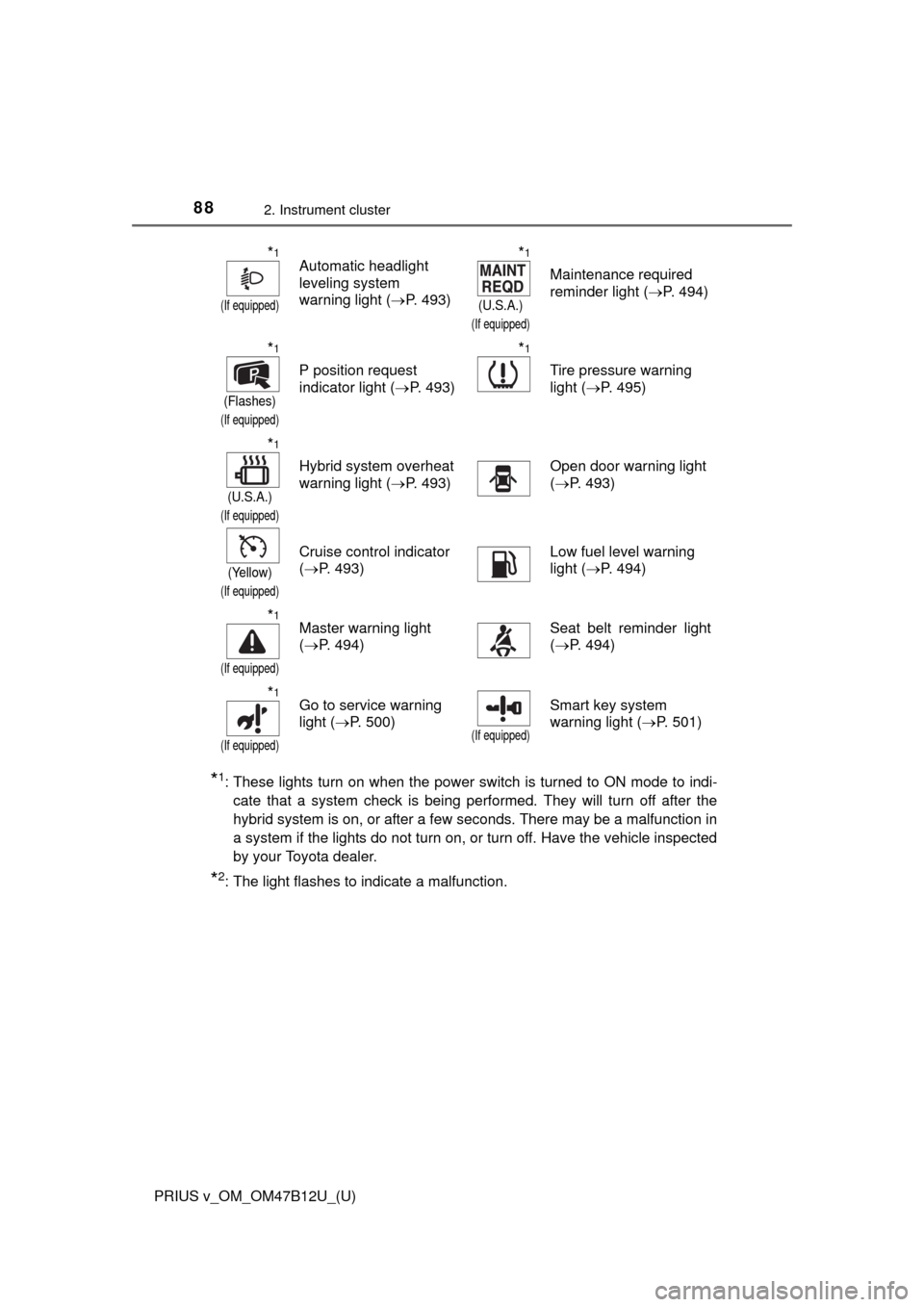
88
PRIUS v_OM_OM47B12U_(U)
2. Instrument cluster
*1: These lights turn on when the power switch is turned to ON mode to indi-
cate that a system check is being performed. They will turn off after the
hybrid system is on, or after a few seconds. There may be a malfunction in
a system if the lights do not turn on, or turn off. Have the vehicle inspected
by your Toyota dealer.
*2: The light flashes to indicate a malfunction.
*1
(If equipped)
Automatic headlight
leveling system
warning light (P. 493)*1
(U.S.A.)
(If equipped)
Maintenance required
reminder light (P. 494)
*1
(Flashes)
(If equipped)
P position request
indicator light (P. 493)
*1
Tire pressure warning
light (P. 495)
*1
(U.S.A.)
(If equipped)
Hybrid system overheat
warning light (P. 493)Open door warning light
(P. 493)
(Yellow)
(If equipped)
Cruise control indicator
(P. 493)Low fuel level warning
light (P. 494)
*1
(If equipped)
Master warning light
(P. 494)Seat belt reminder light
(P. 494)
*1
(If equipped)
Go to service warning
light (P. 500)
(If equipped)
Smart key system
warning light (P. 501)
Page 89 of 620
PRIUS v_OM_OM47B12U_(U)
892. Instrument cluster
2
Instrument cluster
The indicators inform the driver of the operating state of the vehicle’s
various systems.
Indicators
Turn signal indicator
(P. 187)
(Green)
Cruise control indicator
(P. 210, 214)
(U.S.A.)
Headlight indicator
(P. 189)
(If equipped)
Radar cruise control
indicator (P. 214)
(Canada)
Tail light indicator
(P. 189)“SET” indicator
(P. 210, 214)
Headlight high beam
indicator (P. 191)
*1, 2
Slip indicator (P. 247)
Fog light indicator
(P. 200)
(If equipped)
EV indicator (P. 9 6 )
Security indicator
(P. 82)EV drive mode indicator
(P. 179)
“READY” indicator
(P. 174)Shift position indicators
(P. 181)
*1
(If equipped)
Eco Driving Indicator
Light (P. 96)*1, 3
(If equipped)
PCS warning light
(P. 254)
“ECO MODE”
indicator (P. 245)
*4
“AIR BAG ON/OFF”
indicator (P. 5 2 )
“PWR MODE” indicator
(P. 245)VSC OFF indicator
(P. 248)
Page 90 of 620
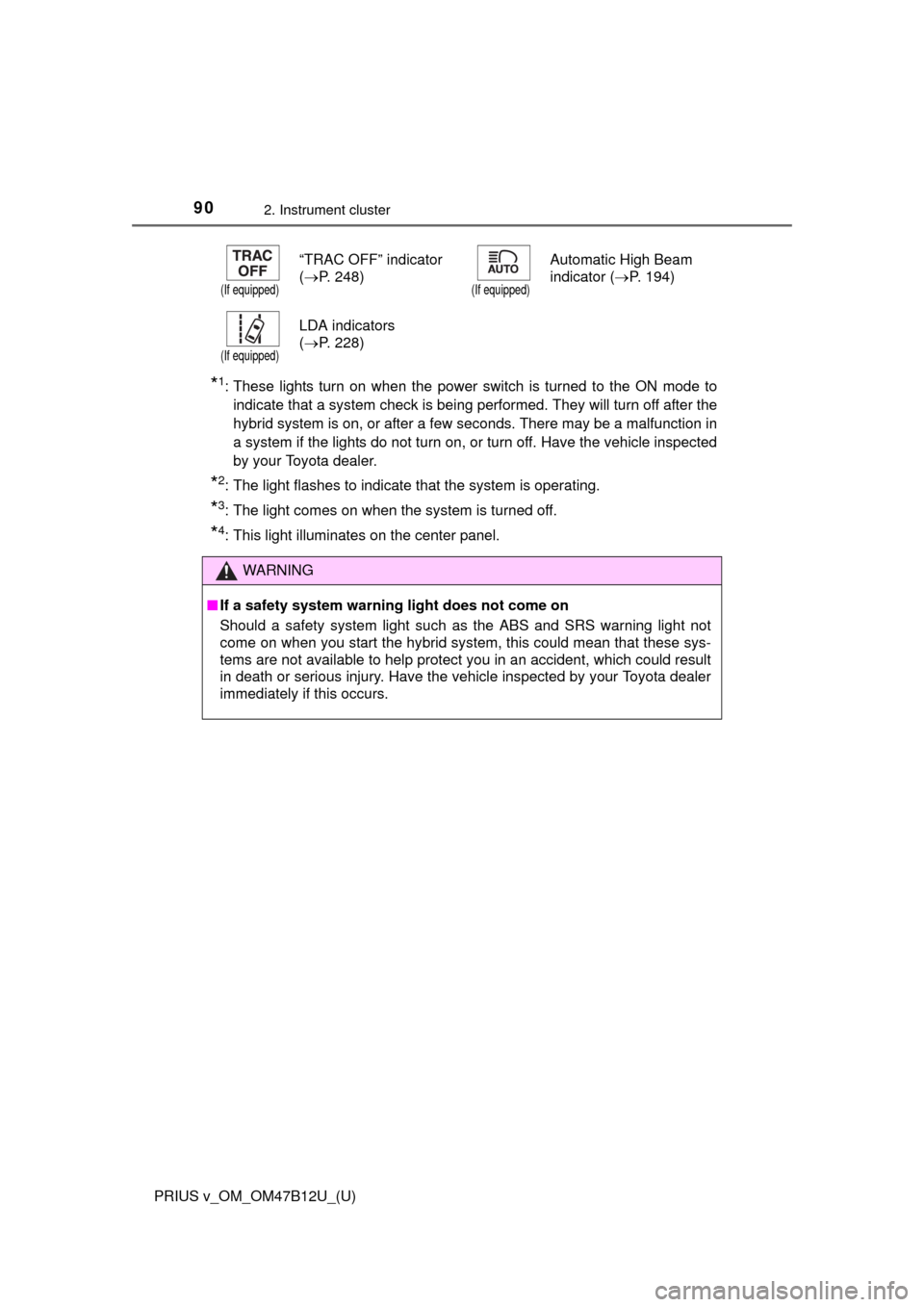
90
PRIUS v_OM_OM47B12U_(U)
2. Instrument cluster
*1: These lights turn on when the power switch is turned to the ON mode to
indicate that a system check is being performed. They will turn off after the
hybrid system is on, or after a few seconds. There may be a malfunction in
a system if the lights do not turn on, or turn off. Have the vehicle inspected
by your Toyota dealer.
*2: The light flashes to indicate that the system is operating.
*3: The light comes on when the system is turned off.
*4: This light illuminates on the center panel.
(If equipped)
“TRAC OFF” indicator
(P. 248)
(If equipped)
Automatic High Beam
indicator (P. 194)
(If equipped)
LDA indicators
(P. 228)
WARNING
■If a safety system warning light does not come on
Should a safety system light such as the ABS and SRS warning light not
come on when you start the hybrid system, this could mean that these sys-
tems are not available to help protect you in an accident, which could result
in death or serious injury. Have the vehicle inspected by your Toyota dealer
immediately if this occurs.
Page 98 of 620
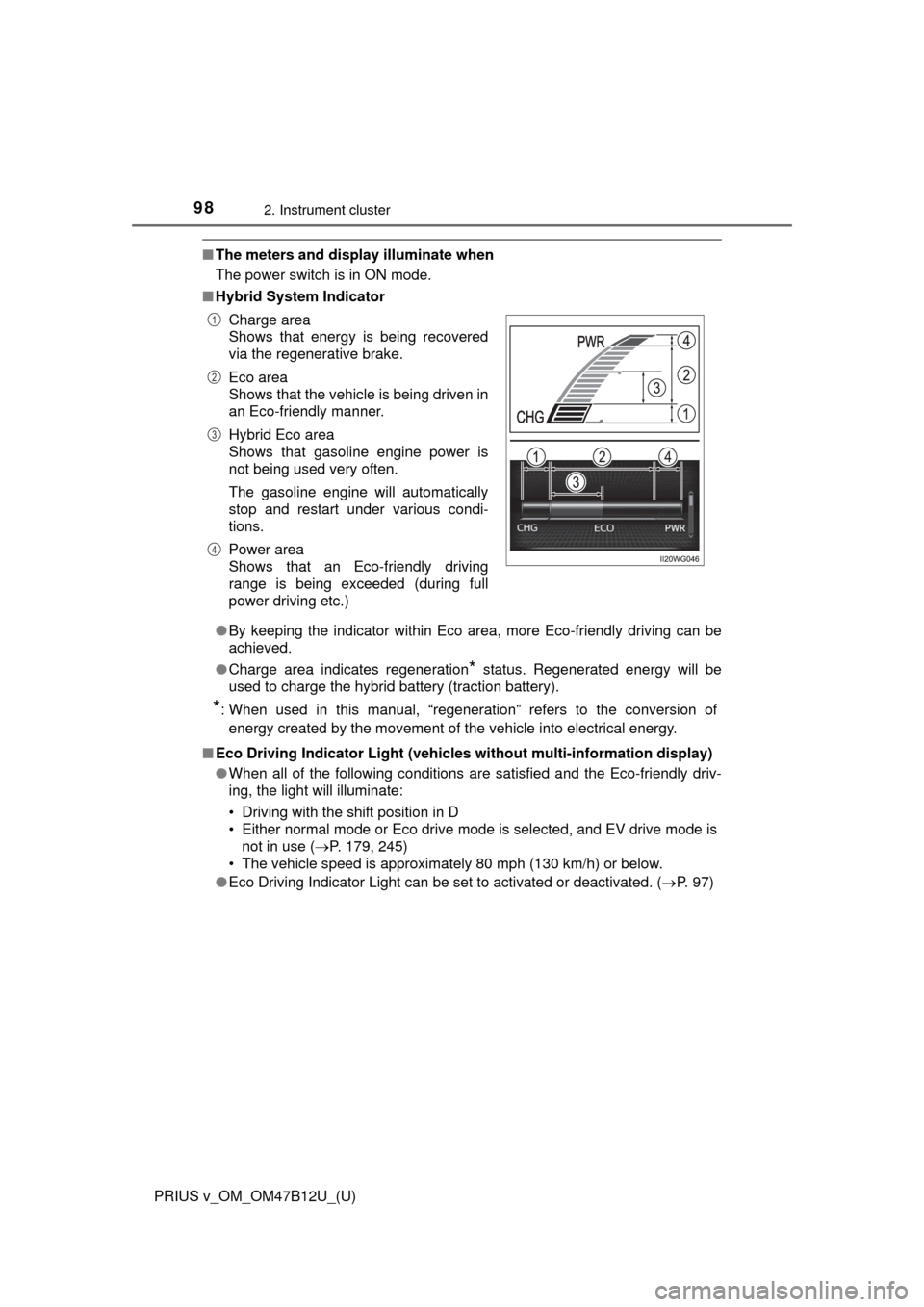
98
PRIUS v_OM_OM47B12U_(U)
2. Instrument cluster
■The meters and display illuminate when
The power switch is in ON mode.
■Hybrid System Indicator
●By keeping the indicator within Eco area, more Eco-friendly driving can be
achieved.
●Charge area indicates regeneration
* status. Regenerated energy will be
used to charge the hybrid battery (traction battery).
*: When used in this manual, “regeneration” refers to the conversion of
energy created by the movement of the vehicle into electrical energy.
■Eco Driving Indicator Light (vehicles without multi-information display)
●When all of the following conditions are satisfied and the Eco-friendly driv-
ing, the light will illuminate:
• Driving with the shift position in D
• Either normal mode or Eco drive mode is selected, and EV drive mode is
not in use (P. 179, 245)
• The vehicle speed is approximately 80 mph (130 km/h) or below.
●Eco Driving Indicator Light can be set to activated or deactivated. (P. 97) Charge area
Shows that energy is being recovered
via the regenerative brake.
Eco area
Shows that the vehicle is being driven in
an Eco-friendly manner.
Hybrid Eco area
Shows that gasoline engine power is
not being used very often.
The gasoline engine will automatically
stop and restart under various condi-
tions.
Power area
Shows that an Eco-friendly driving
range is being exceeded (during full
power driving etc.)
1
2
3
4
Page 107 of 620
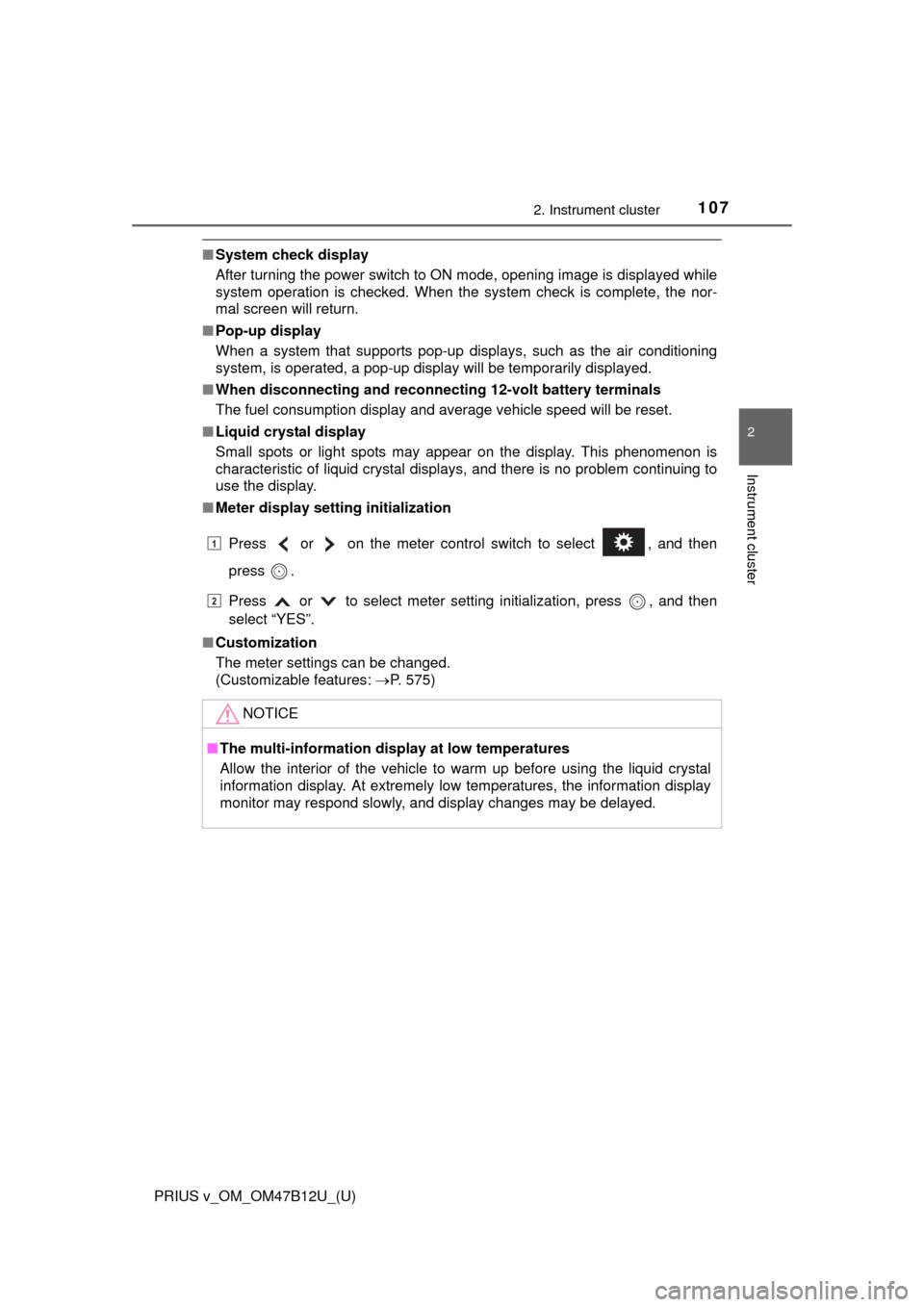
PRIUS v_OM_OM47B12U_(U)
1072. Instrument cluster
2
Instrument cluster
■System check display
After turning the power switch to ON mode, opening image is displayed while
system operation is checked. When the system check is complete, the nor-
mal screen will return.
■Pop-up display
When a system that supports pop-up displays, such as the air conditioning
system, is operated, a pop-up display will be temporarily displayed.
■When disconnecting and reconnecting 12-volt battery terminals
The fuel consumption display and average vehicle speed will be reset.
■Liquid crystal display
Small spots or light spots may appear on the display. This phenomenon is
characteristic of liquid crystal displays, and there is no problem continuing to
use the display.
■Meter display setting initialization
Press or on the meter control switch to select , and then
press .
Press or to select meter setting initialization, press , and then
select “YES”.
■Customization
The meter settings can be changed.
(Customizable features: P. 575)
NOTICE
■The multi-information display at low temperatures
Allow the interior of the vehicle to warm up before using the liquid crystal
information display. At extremely low temperatures, the information display
monitor may respond slowly, and display changes may be delayed.
1
2
Page 112 of 620
112
PRIUS v_OM_OM47B12U_(U)
2. Instrument cluster
Audio system with “CAR” button
Press the “CAR” button. (P. 108)
Audio system with “APPS” button
Press the “APPS” button. (P. 108)
Select “ECO” on the “APPS”
screen
If “Energy Monitor” screen is dis-
played, touch “Trip Information”.
If “Past Record” screen is dis-
played, touch “Trip Information”.
Resetting the consumption
data
Fuel consumption in the past 15 minutes
Regenerated energy in the past 15 minutes
One symbol indicates 30 Wh.
Up to 5 symbols are shown.
Cruising range (P. 11 3 )
Elapsed time since the hybrid system was started.
Average vehicle speed since the hybrid system was started.
Average fuel consumption for the past 15 minutes is divided by
color into past averages and averages attained since the power
switch was last turned to ON mode. Use the displayed average fuel
consumption as a reference.
The image is an example only.
Trip information
1
1
2
1
2
3
4
5
6
Page 117 of 620
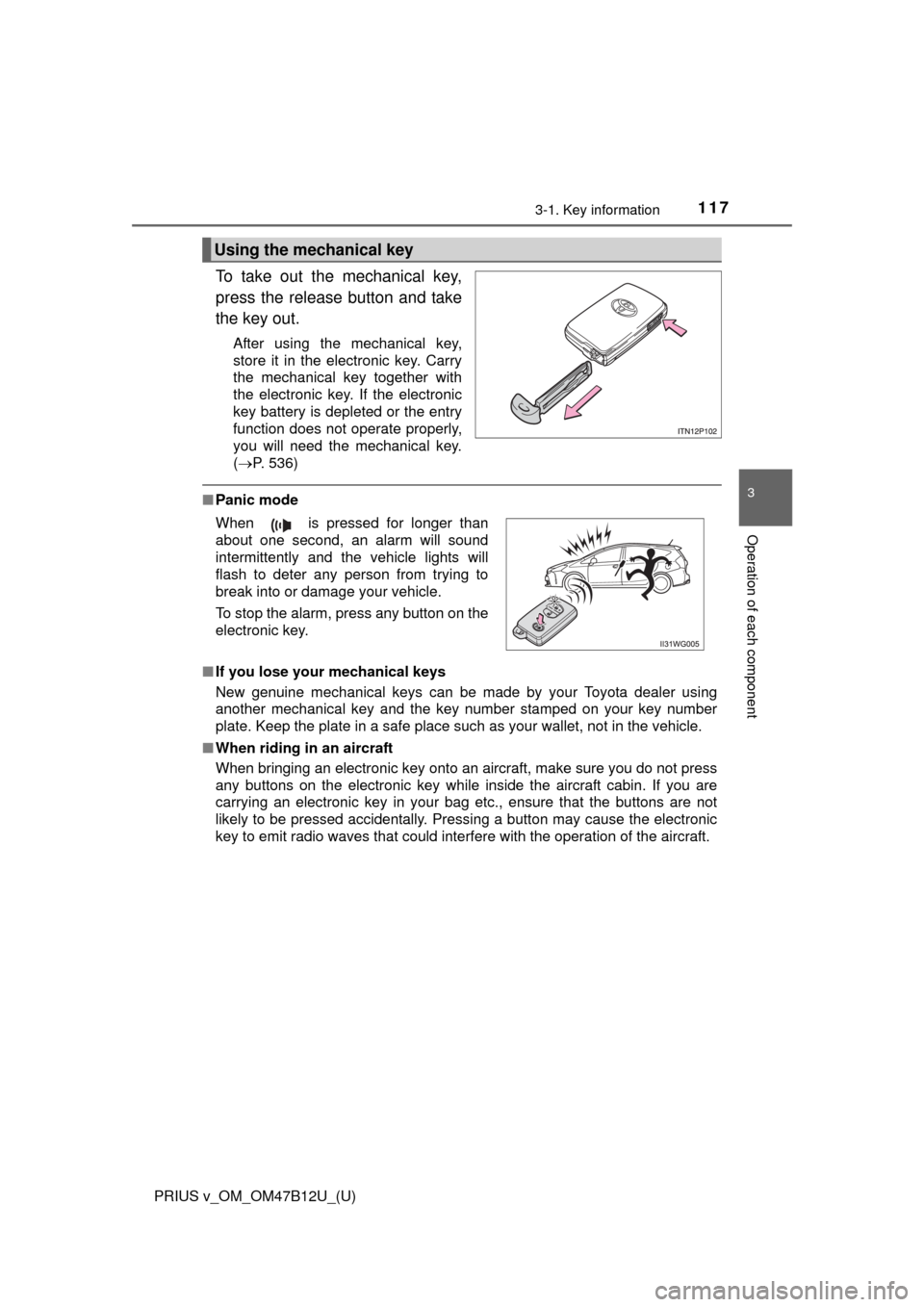
PRIUS v_OM_OM47B12U_(U)
1173-1. Key information
3
Operation of each component
To take out the mechanical key,
press the release button and take
the key out.
After using the mechanical key,
store it in the electronic key. Carry
the mechanical key together with
the electronic key. If the electronic
key battery is depleted or the entry
function does not operate properly,
you will need the mechanical key.
(P. 536)
■Panic mode
■If you lose your mechanical keys
New genuine mechanical keys can be made by your Toyota dealer using
another mechanical key and the key number stamped on your key number
plate. Keep the plate in a safe place such as your wallet, not in the vehicle.
■When riding in an aircraft
When bringing an electronic key onto an aircraft, make sure you do not press
any buttons on the electronic key while inside the aircraft cabin. If you are
carrying an electronic key in your bag etc., ensure that the buttons are not
likely to be pressed accidentally. Pressing a button may cause the electronic
key to emit radio waves that could interfere with the operation of the aircraft.
Using the mechanical key
When is pressed for longer than
about one second, an alarm will sound
intermittently and the vehicle lights will
flash to deter any person from trying to
break into or damage your vehicle.
To stop the alarm, press any button on the
electronic key.