Page 92 of 620

92
PRIUS v_OM_OM47B12U_(U)
2. Instrument cluster
Hybrid System Indicator
Displays hybrid system output or regeneration level
Speedometer
Displays the vehicle speed
Shift position indicators
Displays the selected shift position. (P. 181)
Fuel gauge
Displays the quantity of fuel remaining in the tank
Hybrid battery (traction battery) status
The amount of charge remaining in the hybrid battery (traction battery) is
shown by 8 bars.
Clock
Displays the time. (Adjustment procedure: P. 386)
Odometer and trip meter display
Odometer:
Displays the total distance that the vehicle has been driven
Trip meter:
Displays the distance the vehicle has been driven since the meter was last
reset. Trip meters “A” and “B” can be used to record and display different
distances independently.
Trip information display
Displays fuel consumption, etc.
Multi-information display
Presents the driver with a variety of driving-related data (P. 100)
Displays warning messages in case of a malfunction (P. 503)
1
2
3
4
5
6
7
8
9
Page 93 of 620
PRIUS v_OM_OM47B12U_(U)
932. Instrument cluster
2
Instrument cluster
The speed units can be selected.
Press the button to switch the dis-
play between MPH and km/h.
Switches between odometer and
trip meter displays. When the trip
meter is displayed, pressing and
holding the TRIP button will reset
the trip meter.
• While the odometer is being dis-
played, or when the odometer/trip
meter are not being displayed,
the average fuel consumption
from the last reset will be dis-
played.
• While the trip meter is being dis-
played, the average fuel con-
sumption will be displayed in
accordance with the trip meter
distance from the last reset.
• The function can be reset by pressing the TRIP button for longer than 1
second when the average fuel consumption is displayed on the trip
meter.
Use the displayed average fuel consumption as a reference.
MPH or km/h button
Changing the display
Page 95 of 620
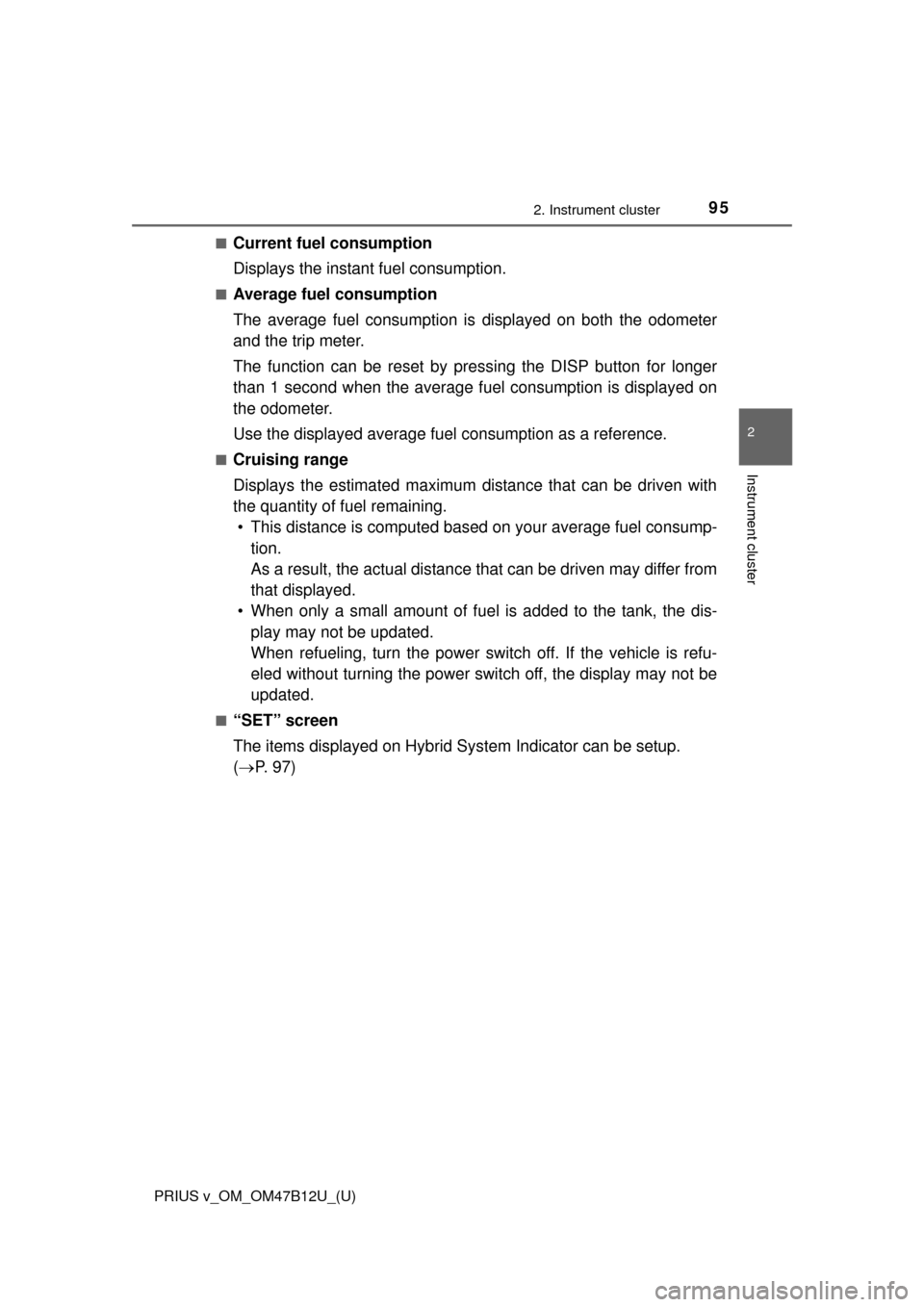
PRIUS v_OM_OM47B12U_(U)
952. Instrument cluster
2
Instrument cluster
■Current fuel consumption
Displays the instant fuel consumption.
■Average fuel consumption
The average fuel consumption is displayed on both the odometer
and the trip meter.
The function can be reset by pressing the DISP button for longer
than 1 second when the average fuel consumption is displayed on
the odometer.
Use the displayed average fuel consumption as a reference.
■Cruising range
Displays the estimated maximum distance that can be driven with
the quantity of fuel remaining.
• This distance is computed based on your average fuel consump-
tion.
As a result, the actual distance that can be driven may differ from
that displayed.
• When only a small amount of fuel is added to the tank, the dis-
play may not be updated.
When refueling, turn the power switch off. If the vehicle is refu-
eled without turning the power switch off, the display may not be
updated.
■“SET” screen
The items displayed on Hybrid System Indicator can be setup.
(P. 97)
Page 178 of 620
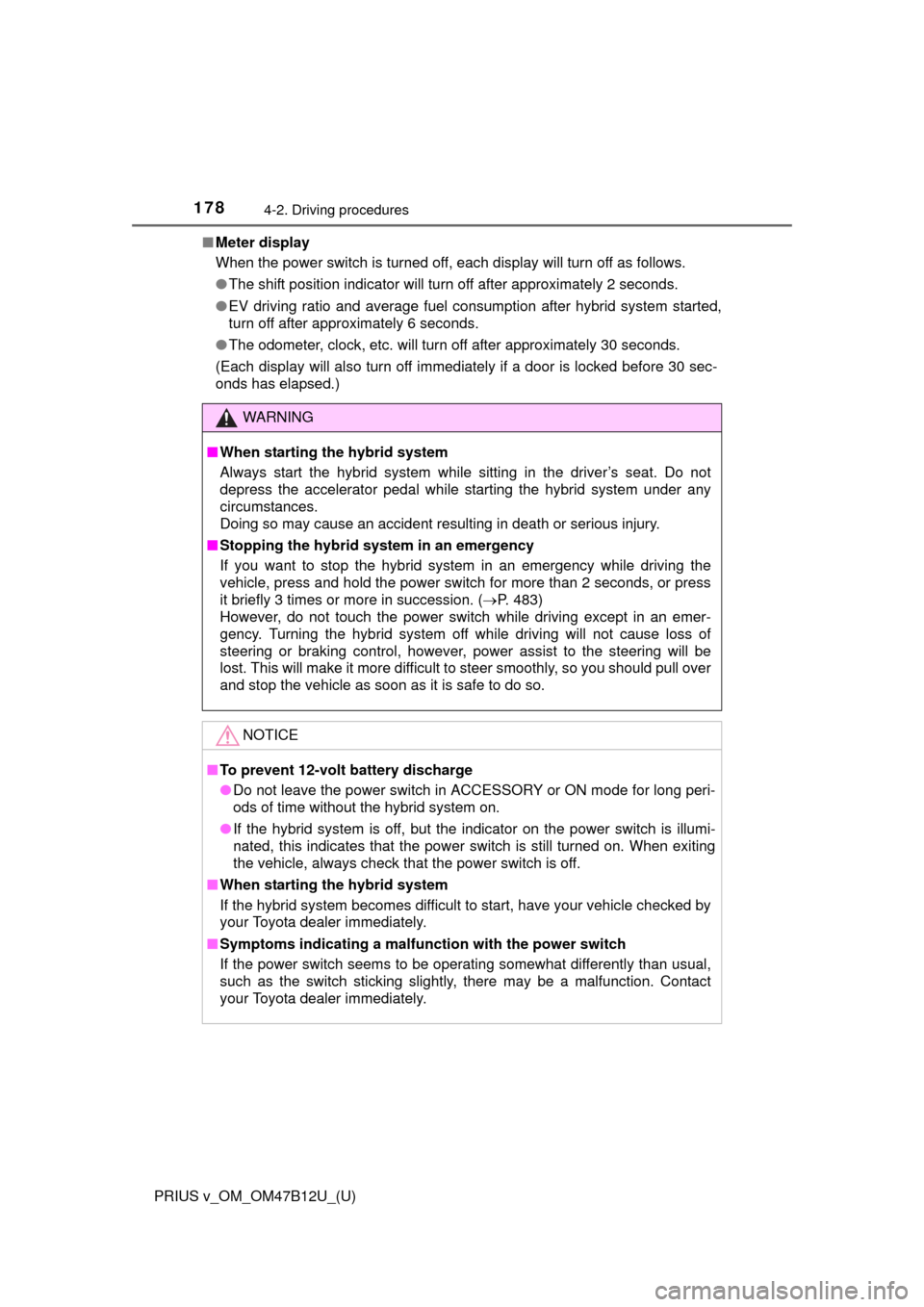
178
PRIUS v_OM_OM47B12U_(U)
4-2. Driving procedures
■Meter display
When the power switch is turned off, each display will turn off as follows.
●The shift position indicator will turn off after approximately 2 seconds.
●EV driving ratio and average fuel consumption after hybrid system started,
turn off after approximately 6 seconds.
●The odometer, clock, etc. will turn off after approximately 30 seconds.
(Each display will also turn off immediately if a door is locked before 30 sec-
onds has elapsed.)
WARNING
■When starting the hybrid system
Always start the hybrid system while sitting in the driver’s seat. Do not
depress the accelerator pedal while starting the hybrid system under any
circumstances.
Doing so may cause an accident resulting in death or serious injury.
■Stopping the hybrid system in an emergency
If you want to stop the hybrid system in an emergency while driving the
vehicle, press and hold the power switch for more than 2 seconds, or press
it briefly 3 times or more in succession. (P. 483)
However, do not touch the power switch while driving except in an emer-
gency. Turning the hybrid system off while driving will not cause loss of
steering or braking control, however, power assist to the steering will be
lost. This will make it more difficult to steer smoothly, so you should pull over
and stop the vehicle as soon as it is safe to do so.
NOTICE
■To prevent 12-volt battery discharge
●Do not leave the power switch in ACCESSORY or ON mode for long peri-
ods of time without the hybrid system on.
●If the hybrid system is off, but the indicator on the power switch is illumi-
nated, this indicates that the power switch is still turned on. When exiting
the vehicle, always check that the power switch is off.
■When starting the hybrid system
If the hybrid system becomes difficult to start, have your vehicle checked by
your Toyota dealer immediately.
■Symptoms indicating a malfunction with the power switch
If the power switch seems to be operating somewhat differently than usual,
such as the switch sticking slightly, there may be a malfunction. Contact
your Toyota dealer immediately.
Page 612 of 620
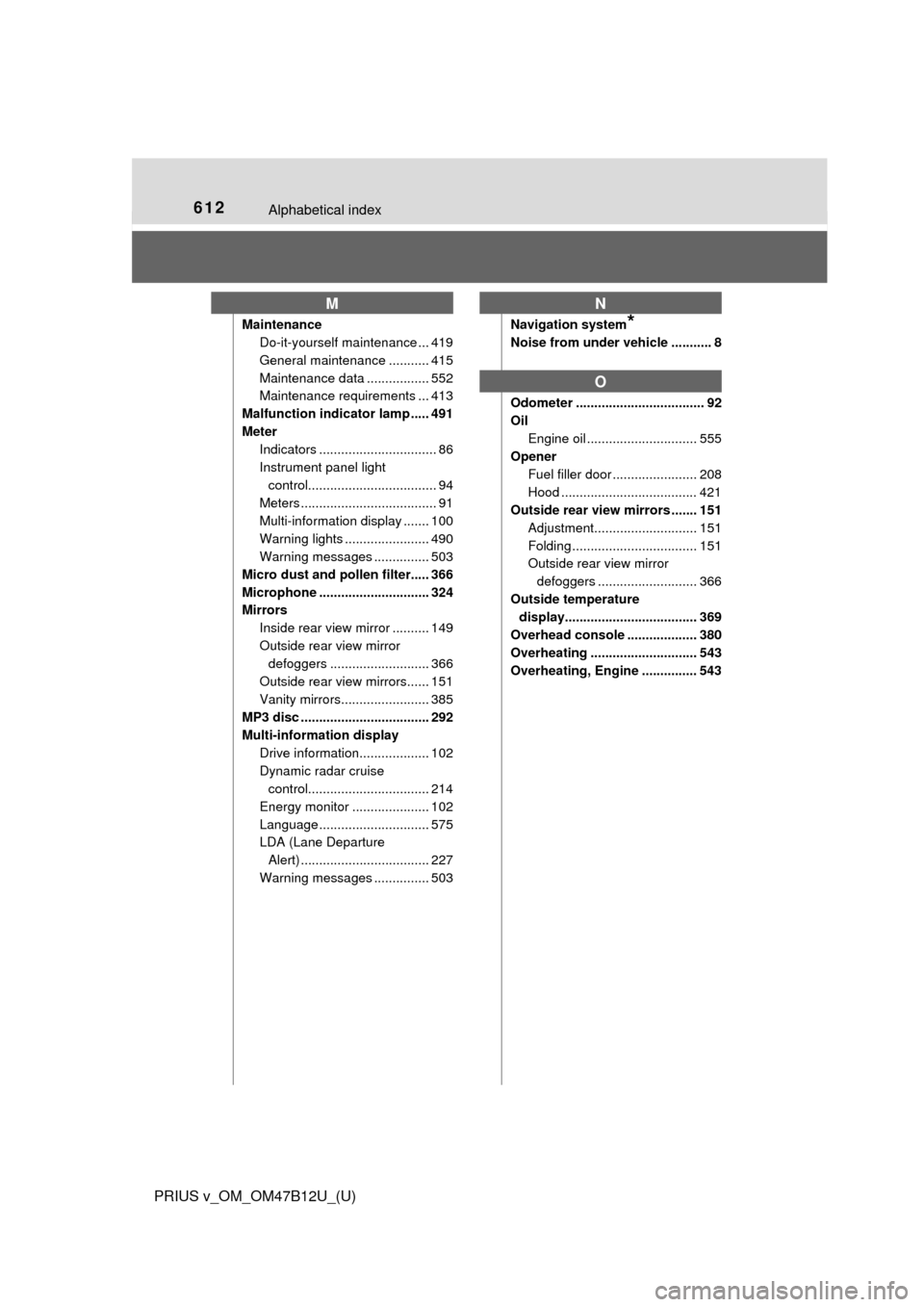
612Alphabetical index
PRIUS v_OM_OM47B12U_(U)
Maintenance
Do-it-yourself maintenance ... 419
General maintenance ........... 415
Maintenance data ................. 552
Maintenance requirements ... 413
Malfunction indicator lamp ..... 491
Meter
Indicators ................................ 86
Instrument panel light
control................................... 94
Meters ..................................... 91
Multi-information display ....... 100
Warning lights ....................... 490
Warning messages ............... 503
Micro dust and pollen filter..... 366
Microphone .............................. 324
Mirrors
Inside rear view mirror .......... 149
Outside rear view mirror
defoggers ........................... 366
Outside rear view mirrors...... 151
Vanity mirrors........................ 385
MP3 disc ................................... 292
Multi-information display
Drive information................... 102
Dynamic radar cruise
control................................. 214
Energy monitor ..................... 102
Language .............................. 575
LDA (Lane Departure
Alert) ................................... 227
Warning messages ............... 503Navigation system*
Noise from under vehicle ........... 8
Odometer ................................... 92
Oil
Engine oil .............................. 555
Opener
Fuel filler door ....................... 208
Hood ..................................... 421
Outside rear view mirrors ....... 151
Adjustment............................ 151
Folding .................................. 151
Outside rear view mirror
defoggers ........................... 366
Outside temperature
display.................................... 369
Overhead console ................... 380
Overheating ............................. 543
Overheating, Engine ............... 543
MN
O