Page 228 of 620
228
PRIUS v_OM_OM47B12U_(U)
4-5. Using the driving support systems
When the system judges that the vehicle is deviating from the current
traffic lane, an alert buzzer sounds and it prompts cautions from the
display screen of the multi-information display.
When the alert buzzer sounds, please check the surrounding road situa-
tion and return near the center of the white (yellow) lane markers by safely
operating the steering wheel.
Press the LDA switch to activate
the LDA.
LDA indicator will come on and
lane lines will be displayed on the
multi-information display.
Press the switch again to deacti-
vate the LDA.
The LDA will remain on or off even
if the power switch is turned off.
Lane departure alert function
Alert buzzer
Turning the LDA on
Page 231 of 620

PRIUS v_OM_OM47B12U_(U)
2314-5. Using the driving support systems
4
Driving
■LDA indicator
Even if the LDA switch is pressed, when the LDA indicator does not come on
the system may have a malfunction. Have the vehicle inspected by your Toy-
ota dealer immediately.
■Alert buzzer for lane departure alert
Depending on the audio system sound level or air conditioning fan noise
while the audio system or air conditioning system is in use, it may be difficult
to hear the alert buzzer.
■After the vehicle has been parked in the sun
The LDA may not be available and a warning message will be displayed for a
while after driving has started. When the temperature in the cabin decreases
and the temperature around the camera sensor (P. 227) becomes suitable
for its operation, turn the LDA switch on again after a short time.
■If there are lane markers on only one side of the vehicle
The lane departure alert will not operate for the side on which lane markers
could not be recognized.
■Conditions in which the function may not operate correctly
In the following situations, the camera sensor may be unable to recognize
lane markers causing the lane departure alert function to operate incorrectly.
However, this does not indicate a malfunction.
●When there are shadows on the road running parallel with lane markers, or
if a shadow covers the lane markers
●When driving through an area with no lane markers, such as a toll booth, a
crossing or before a ticket checkpoint
●When the lane markers are broken, Botts’ dots (raised pavement markers)
or stones
●When lane markers are obscured or partially obscured by sand, dirt, etc.
●When driving on a road surface that is wet due to rain, previous rainfall,
standing water, etc.
●When the lane markers are yellow (These may be more difficult for the sys-
tem to recognize compared to white markers.)
●When the lane markers are on a curb, etc.
●When driving on a particularly bright road surface, such as concrete
●When driving on a road surface that is bright due to reflected light
●When driving in a location where the light level changes rapidly, such as the
entrance to or exit from a tunnel
●When sunlight or the headlights of oncoming vehicles are shining directly
into the camera lens
●When driving on roads that are branching or merging
●When driving on winding roads or roads that are uneven
Page 250 of 620
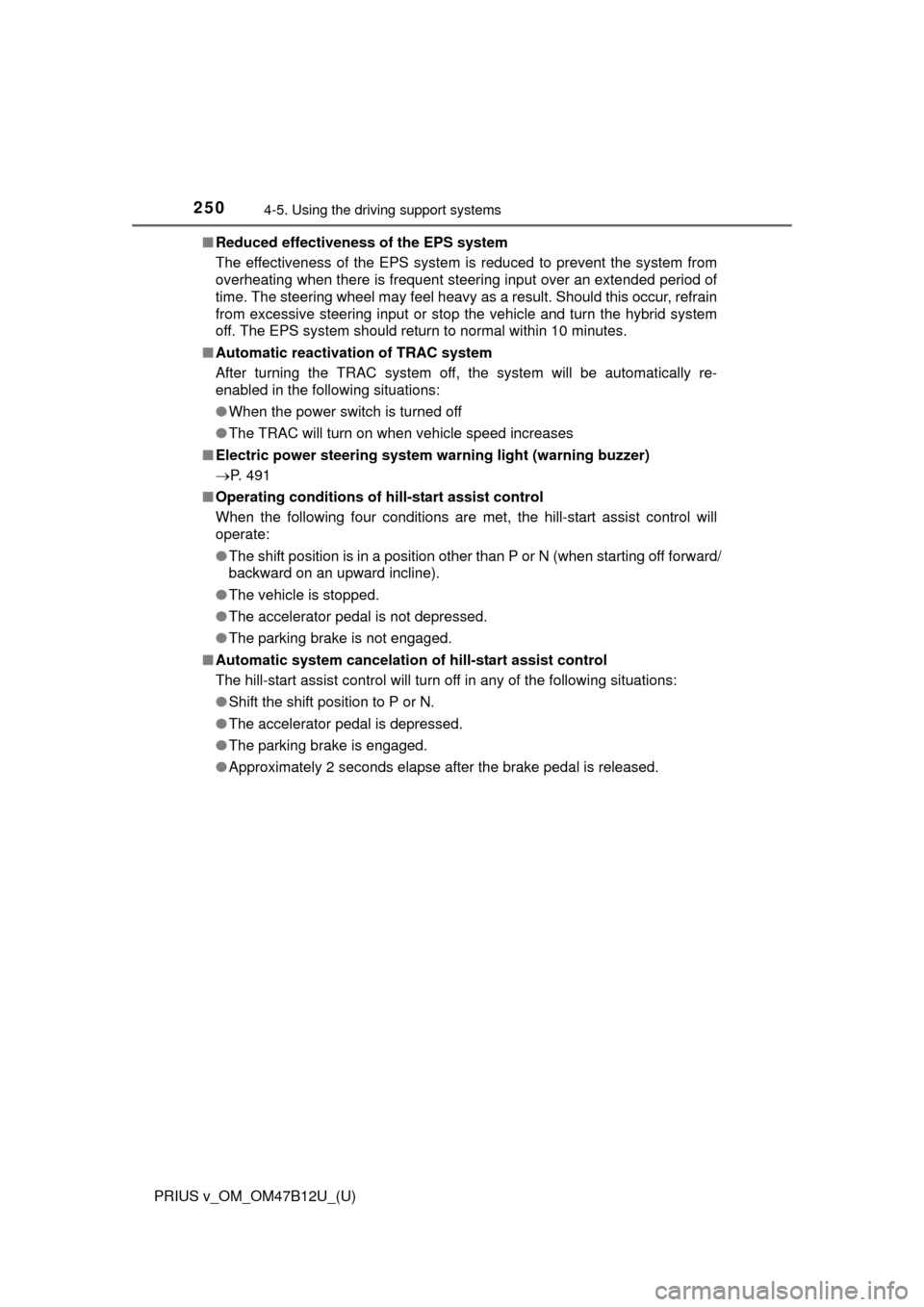
250
PRIUS v_OM_OM47B12U_(U)
4-5. Using the driving support systems
■Reduced effectiveness of the EPS system
The effectiveness of the EPS system is reduced to prevent the system from
overheating when there is frequent steering input over an extended period of
time. The steering wheel may feel heavy as a result. Should this occur, refrain
from excessive steering input or stop the vehicle and turn the hybrid system
off. The EPS system should return to normal within 10 minutes.
■Automatic reactivation of TRAC system
After turning the TRAC system off, the system will be automatically re-
enabled in the following situations:
●When the power switch is turned off
●The TRAC will turn on when vehicle speed increases
■Electric power steering system warning light (warning buzzer)
P. 491
■Operating conditions of hill-start assist control
When the following four conditions are met, the hill-start assist control will
operate:
●The shift position is in a position other than P or N (when starting off forward/
backward on an upward incline).
●The vehicle is stopped.
●The accelerator pedal is not depressed.
●The parking brake is not engaged.
■Automatic system cancelation of hill-start assist control
The hill-start assist control will turn off in any of the following situations:
●Shift the shift position to P or N.
●The accelerator pedal is depressed.
●The parking brake is engaged.
●Approximately 2 seconds elapse after the brake pedal is released.
Page 253 of 620

253
PRIUS v_OM_OM47B12U_(U)
4-5. Using the driving support systems
4
Driving
PCS (Pre-Collision System)
◆Pre-collision warning
When a high possibility of a frontal
collision is detected, a buzzer
sounds and a message is shown
on the multi-information display to
urge the driver to take evasive
action.
◆Pre-collision brake assist
When there is a high possibility of a frontal collision, the system applies
greater braking force in relation to how strongly the brake pedal is
depressed.
◆Pre-collision braking
When there is a high possibility of a frontal collision, the system warns the
driver using a warning display and buzzer. If the system determines that a
collision is unavoidable, the brakes are automatically applied to reduce the
collision speed.
: If equipped
When the radar sensor detects possibility of a frontal collision,
brakes are automatically engaged to lessen impact as well as
vehicle damage.
The alert timing for the pre-collision system can be changed or
turned ON/OFF, as necessary, by operating the switch. (P. 254)
Page 416 of 620
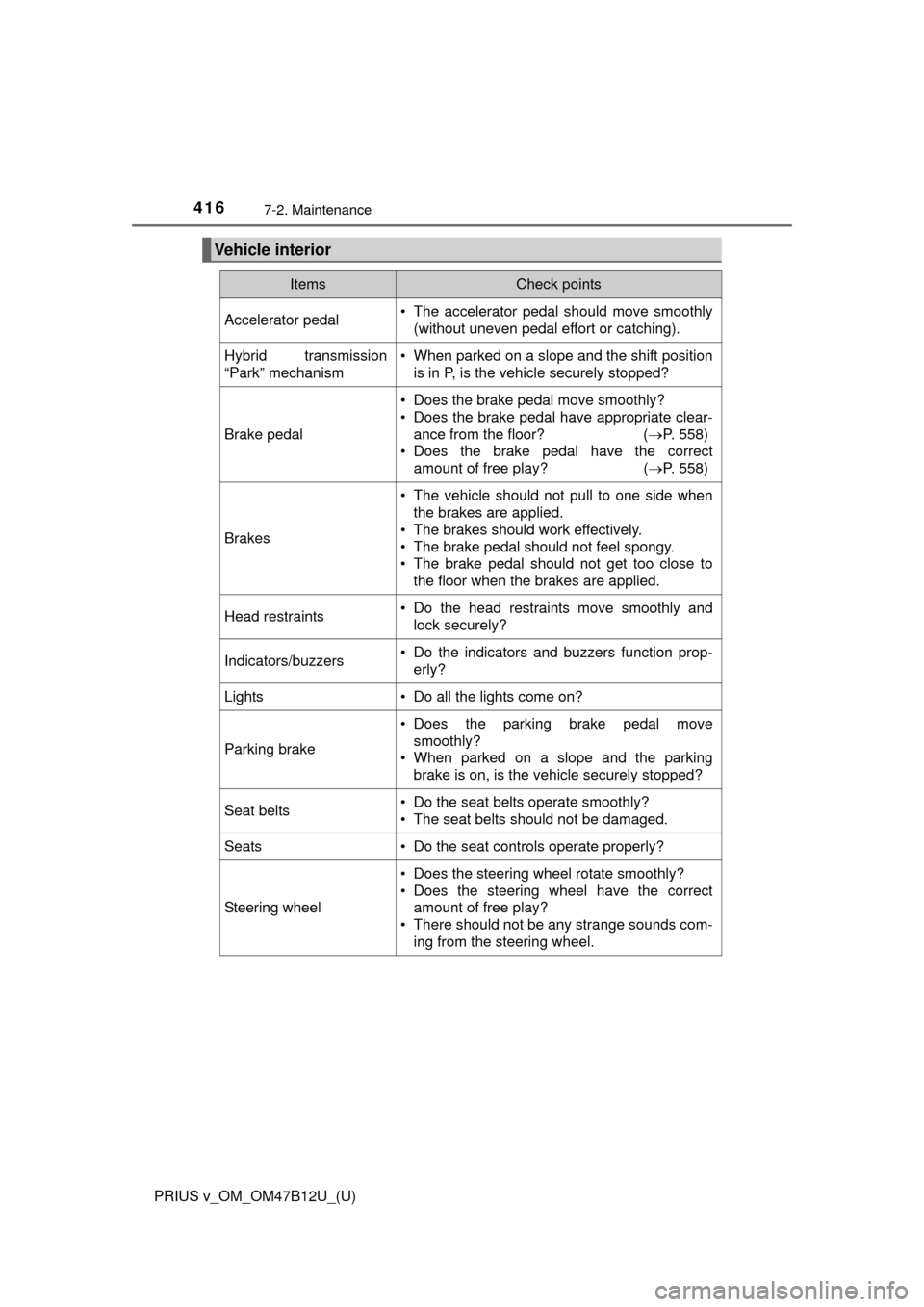
416
PRIUS v_OM_OM47B12U_(U)
7-2. Maintenance
Vehicle interior
ItemsCheck points
Accelerator pedal• The accelerator pedal should move smoothly
(without uneven pedal effort or catching).
Hybrid transmission
“Park” mechanism• When parked on a slope and the shift position
is in P, is the vehicle securely stopped?
Brake pedal
• Does the brake pedal move smoothly?
• Does the brake pedal have appropriate clear-
ance from the floor? (P. 558)
• Does the brake pedal have the correct
amount of free play? (P. 558)
Brakes
• The vehicle should not pull to one side when
the brakes are applied.
• The brakes should work effectively.
• The brake pedal should not feel spongy.
• The brake pedal should not get too close to
the floor when the brakes are applied.
Head restraints• Do the head restraints move smoothly and
lock securely?
Indicators/buzzers• Do the indicators and buzzers function prop-
erly?
Lights• Do all the lights come on?
Parking brake
• Does the parking brake pedal move
smoothly?
• When parked on a slope and the parking
brake is on, is the vehicle securely stopped?
Seat belts• Do the seat belts operate smoothly?
• The seat belts should not be damaged.
Seats• Do the seat controls operate properly?
Steering wheel
• Does the steering wheel rotate smoothly?
• Does the steering wheel have the correct
amount of free play?
• There should not be any strange sounds com-
ing from the steering wheel.
Page 481 of 620
481
PRIUS v_OM_OM47B12U_(U)
8When trouble arises
8-1. Essential information
Emergency flashers .......... 482
If your vehicle has to
be stopped in an
emergency ...................... 483
8-2. Steps to take in an
emergency
If your vehicle needs to
be towed ......................... 484
If you think something is
wrong .............................. 489
If a warning light turns on
or a warning buzzer
sounds ............................ 490
If a warning message is
displayed......................... 503
If you have a flat tire.......... 521
If the hybrid system will
not start ........................... 534
If the electronic key does
not operate properly........ 536
If the 12-volt battery is
discharged ...................... 538
If your vehicle overheats ... 543
If the vehicle becomes
stuck ............................... 548
Page 490 of 620
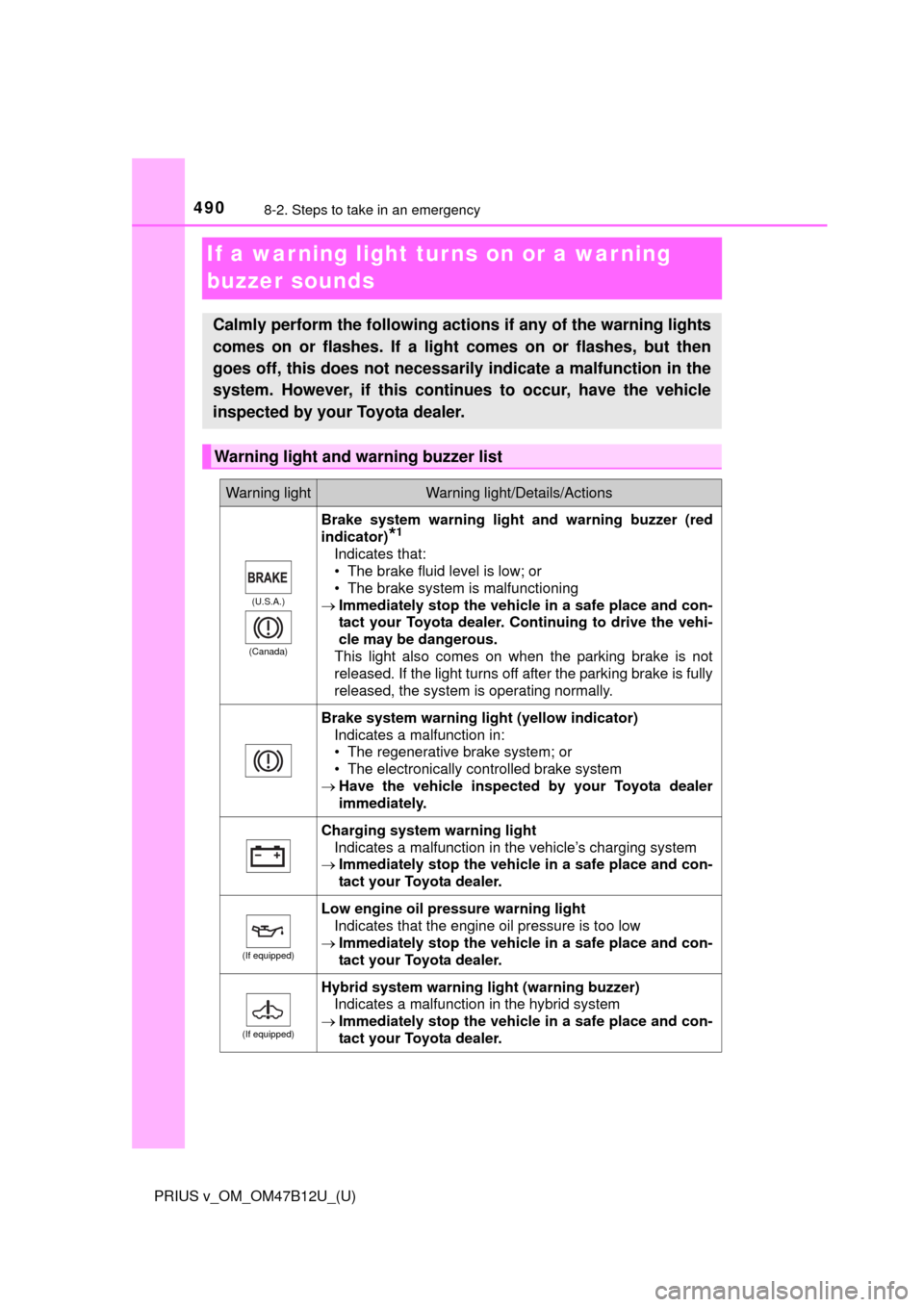
490
PRIUS v_OM_OM47B12U_(U)
8-2. Steps to take in an emergency
If a warning light turns on or a warning
buzzer sounds
Calmly perform the following actions if any of the warning lights
comes on or flashes. If a light comes on or flashes, but then
goes off, this does not necessarily indicate a malfunction in the
system. However, if this continues to occur, have the vehicle
inspected by your Toyota dealer.
Warning light and warning buzzer list
Warning lightWarning light/Details/Actions
(U.S.A.)
(Canada)
Brake system warning light and warning buzzer (red
indicator)
*1
Indicates that:
• The brake fluid level is low; or
• The brake system is malfunctioning
Immediately stop the vehicle in a safe place and con-
tact your Toyota dealer. Continuing to drive the vehi-
cle may be dangerous.
This light also comes on when the parking brake is not
released. If the light turns off after the parking brake is fully
released, the system is operating normally.
Brake system warning light (yellow indicator)
Indicates a malfunction in:
• The regenerative brake system; or
• The electronically controlled brake system
Have the vehicle inspected by your Toyota dealer
immediately.
Charging system warning light
Indicates a malfunction in the vehicle’s charging system
Immediately stop the vehicle in a safe place and con-
tact your Toyota dealer.
(If equipped)
Low engine oil pressure warning light
Indicates that the engine oil pressure is too low
Immediately stop the vehicle in a safe place and con-
tact your Toyota dealer.
(If equipped)
Hybrid system warning light (warning buzzer)
Indicates a malfunction in the hybrid system
Immediately stop the vehicle in a safe place and con-
tact your Toyota dealer.
Page 491 of 620
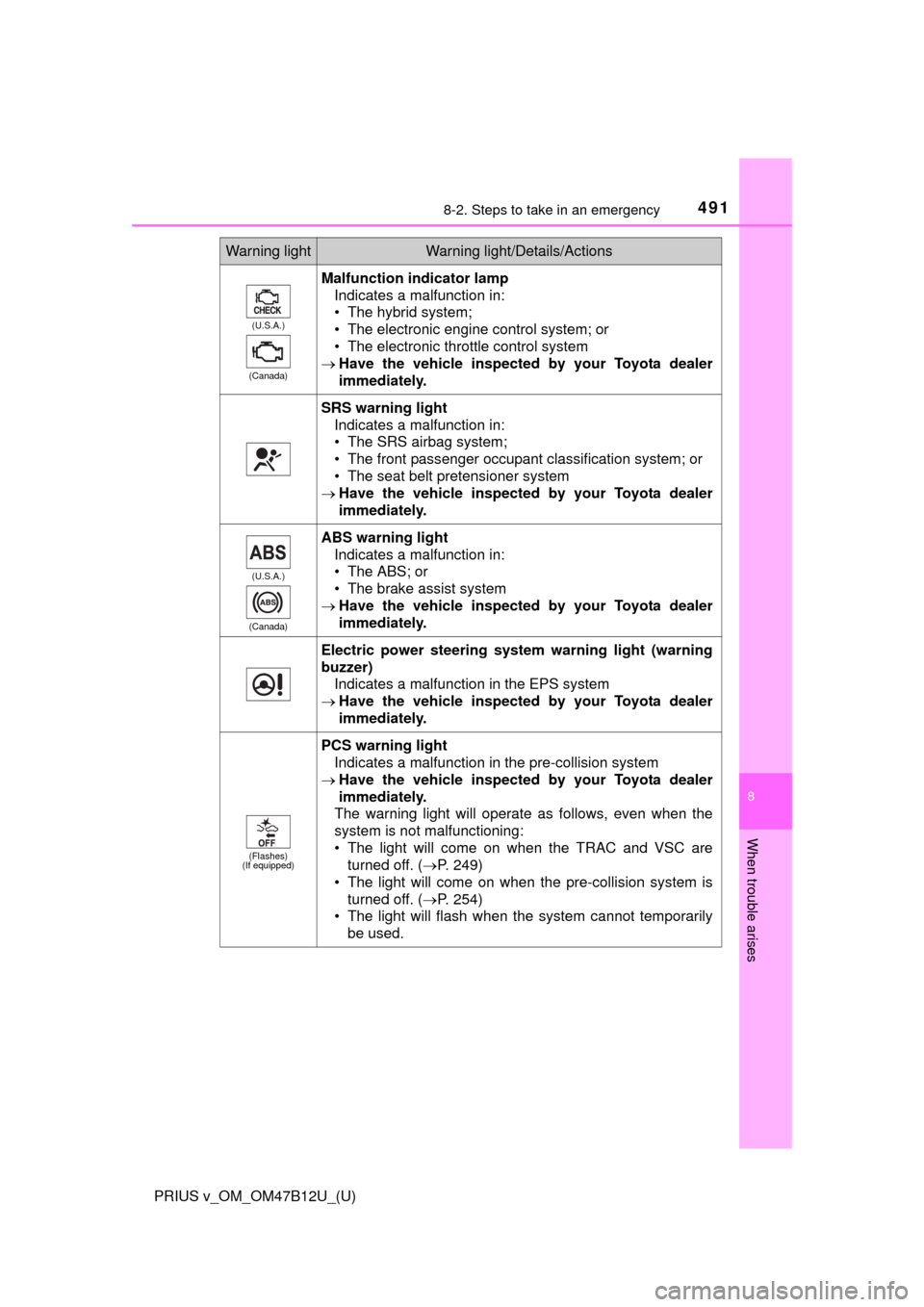
4918-2. Steps to take in an emergency
PRIUS v_OM_OM47B12U_(U)
8
When trouble arises
(U.S.A.)
(Canada)
Malfunction indicator lamp
Indicates a malfunction in:
• The hybrid system;
• The electronic engine control system; or
• The electronic throttle control system
Have the vehicle inspected by your Toyota dealer
immediately.
SRS warning light
Indicates a malfunction in:
• The SRS airbag system;
• The front passenger occupant classification system; or
• The seat belt pretensioner system
Have the vehicle inspected by your Toyota dealer
immediately.
(U.S.A.)
(Canada)
ABS warning light
Indicates a malfunction in:
• The ABS; or
• The brake assist system
Have the vehicle inspected by your Toyota dealer
immediately.
Electric power steering system warning light (warning
buzzer)
Indicates a malfunction in the EPS system
Have the vehicle inspected by your Toyota dealer
immediately.
(Flashes)
(If equipped)
PCS warning light
Indicates a malfunction in the pre-collision system
Have the vehicle inspected by your Toyota dealer
immediately.
The warning light will operate as follows, even when the
system is not malfunctioning:
• The light will come on when the TRAC and VSC are
turned off. (P. 249)
• The light will come on when the pre-collision system is
turned off. (P. 254)
• The light will flash when the system cannot temporarily
be used.
Warning lightWarning light/Details/Actions