2016 TOYOTA PRIUS stop start
[x] Cancel search: stop startPage 235 of 800
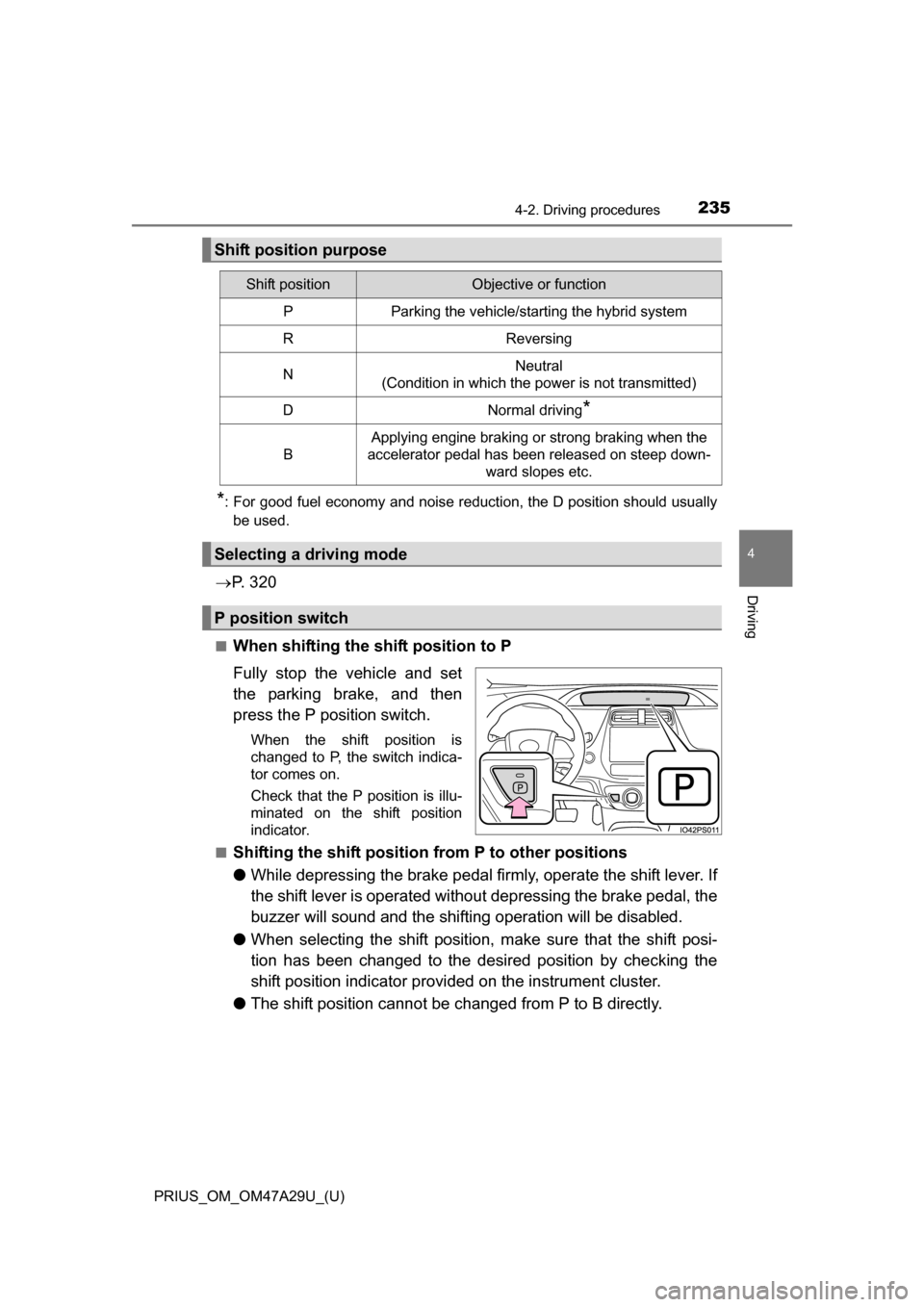
PRIUS_OM_OM47A29U_(U)
2354-2. Driving procedures
4
Driving
*: For good fuel economy and noise reduction, the D position should usuallybe used.
P. 3 2 0
■When shifting the shift position to P
Fully stop the vehicle and set
the parking brake, and then
press the P position switch.
When the shift position is
changed to P, the switch indica-
tor comes on.
Check that the P position is illu-
minated on the shift position
indicator.
■
Shifting the shift position from P to other positions
● While depressing the brake pedal firmly, operate the shift lever. If
the shift lever is operated without depressing the brake pedal, the
buzzer will sound and the shifting operation will be disabled.
● When selecting the shift position, make sure that the shift posi-
tion has been changed to the desired position by checking the
shift position indicator provided on the instrument cluster.
● The shift position cannot be changed from P to B directly.
Shift position purpose
Shift positionObjective or function
PParking the vehicle/starting the hybrid system
RReversing
NNeutral
(Condition in which the power is not transmitted)
DNormal driving*
B
Applying engine braking or strong braking when the
accelerator pedal has been released on steep down-
ward slopes etc.
Selecting a driving mode
P position switch
Page 237 of 800
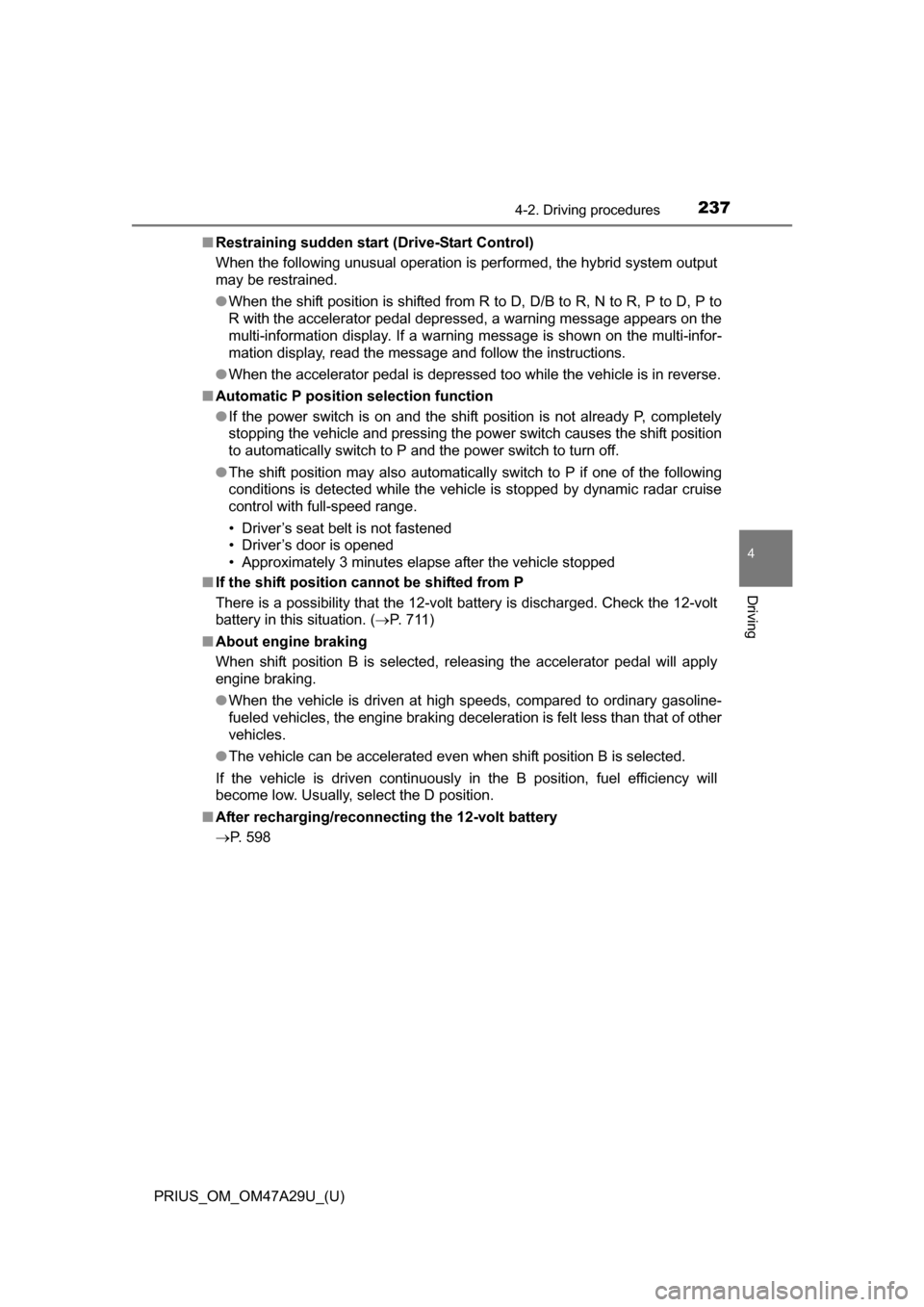
PRIUS_OM_OM47A29U_(U)
2374-2. Driving procedures
4
Driving
■Restraining sudden start (Drive-Start Control)
When the following unusual operation is performed, the hybrid system output
may be restrained.
●When the shift position is shifted from R to D, D/B to R, N to R, P to D, P to
R with the accelerator pedal depressed, a warning message appears on the
multi-information display. If a warning message is shown on the multi-infor-
mation display, read the message and follow the instructions.
● When the accelerator pedal is depressed too while the vehicle is in reverse.
■ Automatic P position selection function
●If the power switch is on and the shift position is not already P, completely
stopping the vehicle and pressing the power switch causes the shift position
to automatically switch to P and the power switch to turn off.
● The shift position may also automatically switch to P if one of the following
conditions is detected while the vehicle is stopped by dynamic radar cruise
control with full-speed range.
• Driver’s seat belt is not fastened
• Driver’s door is opened
• Approximately 3 minutes elapse after the vehicle stopped
■ If the shift position cannot be shifted from P
There is a possibility that the 12-volt battery is discharged. Check the 12-volt
battery in this situation. ( P. 711)
■ About engine braking
When shift position B is selected, releasing the accelerator pedal will apply
engine braking.
●When the vehicle is driven at high speeds, compared to ordinary gasoline-
fueled vehicles, the engine braking deceleration is felt less than that of other
vehicles.
● The vehicle can be accelerated even when shift position B is selected.
If the vehicle is driven continuously in the B position, fuel efficiency will
become low. Usually, select the D position.
■ After recharging/reconnecting the 12-volt battery
P. 598
Page 304 of 800

304
PRIUS_OM_OM47A29U_(U)
4-5. Using the driving support systems
Example of constant speed cruising
When there are no vehicles ahead
The vehicle travels at the speed set by the driver. The desired vehicle-to-
vehicle distance can also be set by operating the vehicle-to-vehicle dis-
tance button.
Example of deceleration cruising and follow-up cruising
When a preceding vehicle driving slower than the set speed
appears
When a vehicle is detected running ahead of you, the system automatically
decelerates your vehicle. When a greater reduction in vehicle speed is
necessary, the system applies the brakes (the stop lights will come on at
this time). The system will respond to changes in the speed of the vehicle
ahead in order to maintain the vehicle-to-vehicle distance set by the driver.
Approach warning warns you when the system cannot decelerate suffi-
ciently to prevent your vehicle from closing in on the vehicle ahead.
When the vehicle ahead of you stops, your vehicle will also stop (vehicle is
stopped by system control). After the vehicle ahead starts off, pushing the
cruise control lever up or depressing the accelerator pedal will resume fol-
low-up cruising.
Example of acceleration
When there are no longer any preceding vehicles driving slower
than the set speed
The system accelerates until the set speed is reached. The system then
returns to constant speed cruising.
1
2
3
Page 308 of 800
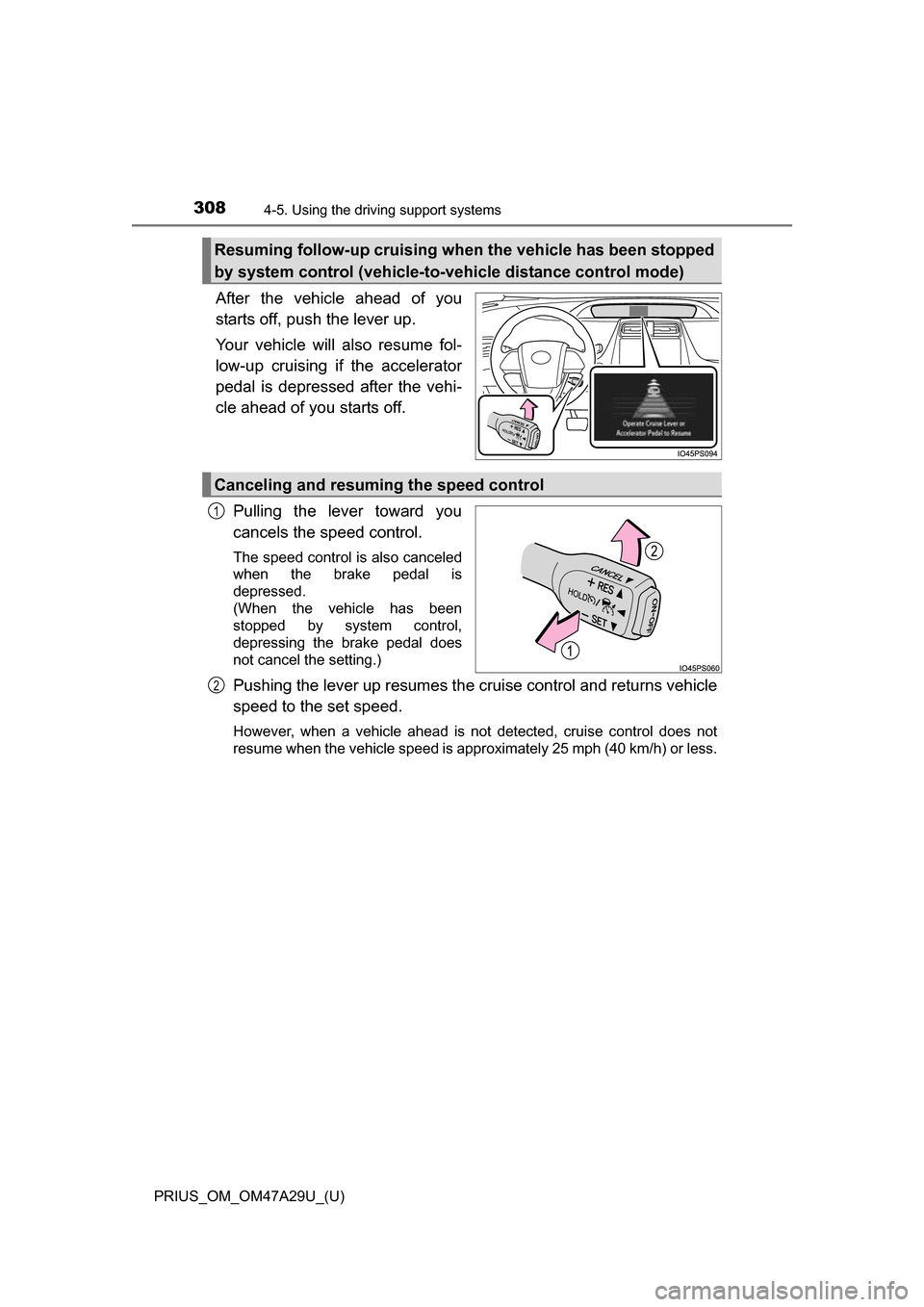
308
PRIUS_OM_OM47A29U_(U)
4-5. Using the driving support systems
After the vehicle ahead of you
starts off, push the lever up.
Your vehicle will also resume fol-
low-up cruising if the accelerator
pedal is depressed after the vehi-
cle ahead of you starts off.
Pulling the lever toward you
cancels the speed control.
The speed control is also canceled
when the brake pedal is
depressed.
(When the vehicle has been
stopped by system control,
depressing the brake pedal does
not cancel the setting.)
Pushing the lever up resumes the cruise control and returns vehicle
speed to the set speed.
However, when a vehicle ahead is not detected, cruise control does not
resume when the vehicle speed is approximately 25 mph (40 km/h) or less.
Resuming follow-up cruising when the vehicle has been stopped
by system control (vehicle-to-vehicle distance control mode)
Canceling and resuming the speed control
1
2
Page 329 of 800

PRIUS_OM_OM47A29U_(U)
3294-5. Using the driving support systems
4
Driving
■Conditions under which the Blind Spot Monitor function may not func-
tion correctly
●The Blind Spot Monitor function may not detect vehicles correctly in the fol-
lowing situations:
• When the sensor is misaligned due to a strong impact to the sensor or its
surrounding area
• When mud, snow, ice, a sticker, etc. is covering the sensor or surround- ing area on the rear bumper
• When driving on a road surface that is wet with standing water during bad
weather, such as heavy rain, snow, or fog
• When multiple vehicles are approaching with only a small gap between each vehicle
• When the distance between your vehicle and a following vehicle is short
• When there is a significant difference in speed between your vehicle and the vehicle that enters the detection area
• When the difference in speed between your vehicle and another vehicle is changing
• When a vehicle enters a detection area traveling at about the same
speed as your vehicle
• As your vehicle starts from a stop, a vehicle remains in the detection area
• When driving up and down consecutive steep inclines, such as hills, dips
in the road, etc.
• When driving on roads with sharp bends, consecutive curves, or uneven surfaces
• When vehicle lanes are wide, or when driving on the edge of a lane, and the vehicle in an adjacent lane is far away from your vehicle
• When a bicycle carrier or other accessor y is installed to the rear of the
vehicle
• When there is a significant difference in height between your vehicle and
the vehicle that enters the detection area
• Immediately after the Blind Spot Monitor main switch is turned on
● Instances of the Blind Spot Monitor function unnecessarily detecting a vehi-
cle and/or object may increase in the following situations:
• When the sensor is misaligned due to a strong impact to the sensor or its
surrounding area
• When the distance between your vehicle and a guardrail, wall, etc. that
enters the detection area is short
• When driving up and down consecutive steep inclines, such as hills, dips in the road, etc.
• When vehicle lanes are narrow, or when driving on the edge of a lane, and a vehicle traveling in a lane other than the adjacent lanes enters the
detection area
• When driving on roads with sharp bends, consecutive curves, or uneven surfaces
• When the tires are slipping or spinning
• When the distance between your vehicle and a following vehicle is short
• When a bicycle carrier or other accessor y is installed to the rear of the
vehicle
Page 351 of 800
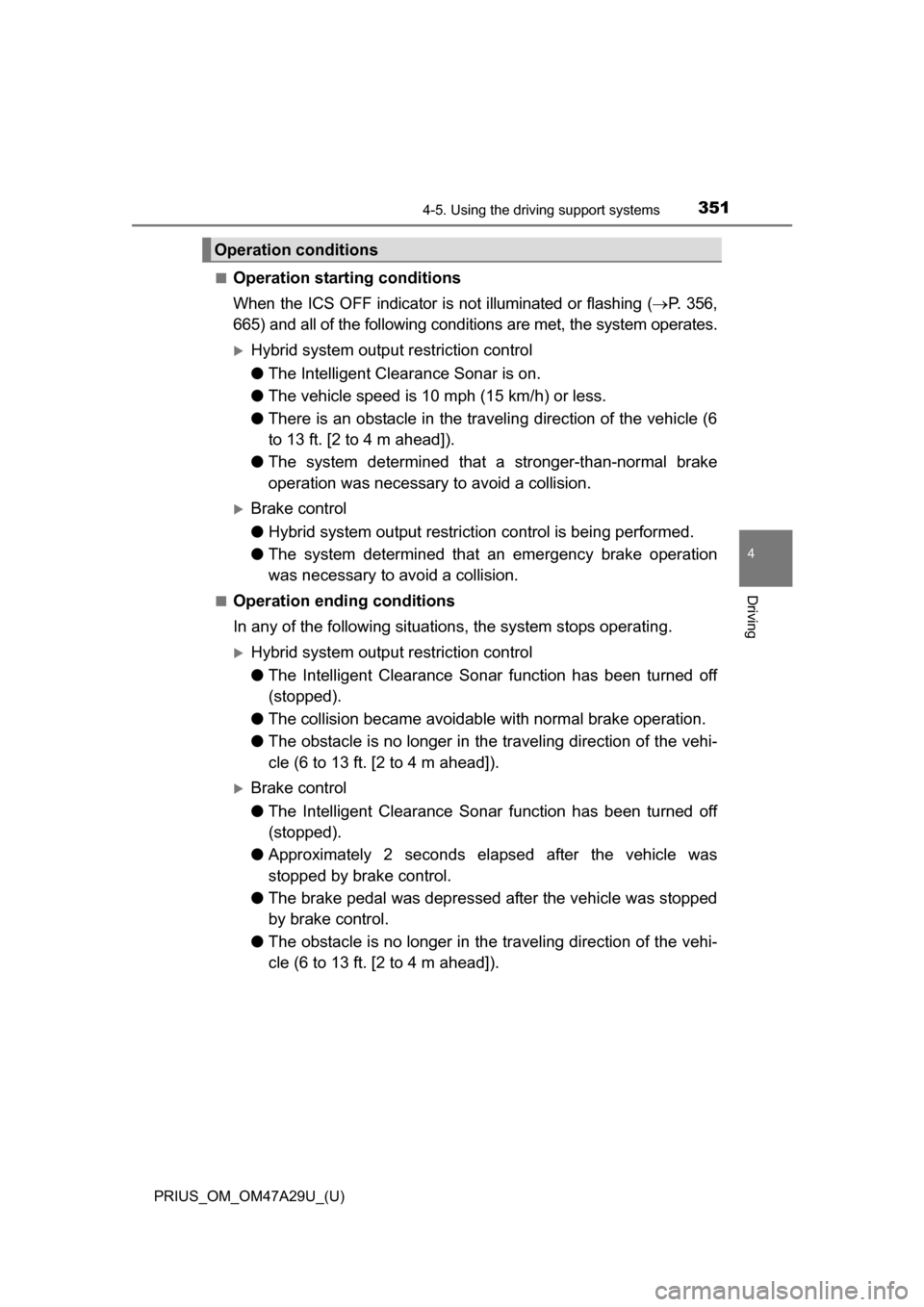
PRIUS_OM_OM47A29U_(U)
3514-5. Using the driving support systems
4
Driving
■Operation starting conditions
When the ICS OFF indi cator is not illuminated or flashing ( P. 356,
665) and all of the fo llowing conditions are met, the system operates.
Hybrid system output restriction control
● The Intelligent Clearance Sonar is on.
● The vehicle speed is 10 mph (15 km/h) or less.
● There is an obstacle in the traveling direction of the vehicle (6
to 13 ft. [2 to 4 m ahead]).
● The system determined that a stronger-than-normal brake
operation was necessar y to avoid a collision.
Brake control
●Hybrid system output restrict ion control is being performed.
● The system determined that an emergency brake operation
was necessary to avoid a collision.
■Operation ending conditions
In any of the following situations, the system stops operating.
Hybrid system output restriction control
● The Intelligent Clearance Sonar function has been turned off
(stopped).
● The collision became avoidable with normal brake operation.
● The obstacle is no longer in the traveling direction of the vehi-
cle (6 to 13 ft. [2 to 4 m ahead]).
Brake control
●The Intelligent Clearance Sonar function has been turned off
(stopped).
● Approximately 2 seconds elapsed after the vehicle was
stopped by brake control.
● The brake pedal was depressed after the vehicle was stopped
by brake control.
● The obstacle is no longer in the traveling direction of the vehi-
cle (6 to 13 ft. [2 to 4 m ahead]).
Operation conditions
Page 353 of 800

PRIUS_OM_OM47A29U_(U)
3534-5. Using the driving support systems
4
Driving
■Sensor detection range
The detection range of the Intelligent Clearance Sonar function differs from
the detection range of the clearance sonar ( P. 339).
Therefore, even if the clearance sonar detects an obstacle and provides a
warning, the Intelligent Clearance Sonar may not start operating.
■ System operation
When the vehicle is stopped by system operation, the Intelligent Clearance
Sonar function stops and the ICS OFF indicator illuminates.
■ System recovery
When the Intelligent Clearance Sonar function is stopped by system opera-
tion and you would like to resume operation, either turn the Intelligent Clear-
ance Sonar ON again ( P. 335), or turn the power switch off and then back
on. Furthermore, when the vehicle moves with an obstacle no longer in the
traveling direction of the vehicle, or when the traveling direction of the vehicle
changes (such as when switching from moving forward to backing up, and
vice versa), system operation automatically resumes.
■ Obstacles not detected by the sensors
The following obstacles may not be detected by the sensors.
●Objects such as people, cloth and snow, that are difficult for sonic waves to
reflect off of. (In particular, people may also not be detected depending on
the type of clothing they are wearing.)
● Objects not perpendicular with the ground, objects not at a right angle to the
traveling direction of the vehicle, uneven objects or waving objects
● Low objects
● Thin objects such as wires, fences, ropes and signposts
● Objects that are extremely close to the bumper
■ Clearance sonar buzzer
Regardless of whether the clearance sonar is ON or OFF ( P. 335), if the
Intelligent Clearance Sonar function is not stopped ( P. 348), when the front
or rear sensors detect an obstacle and brake control is performed, the clear-
ance sonar buzzer also sounds and a notification of the approximate distance
to the obstacle is provided.
Page 360 of 800
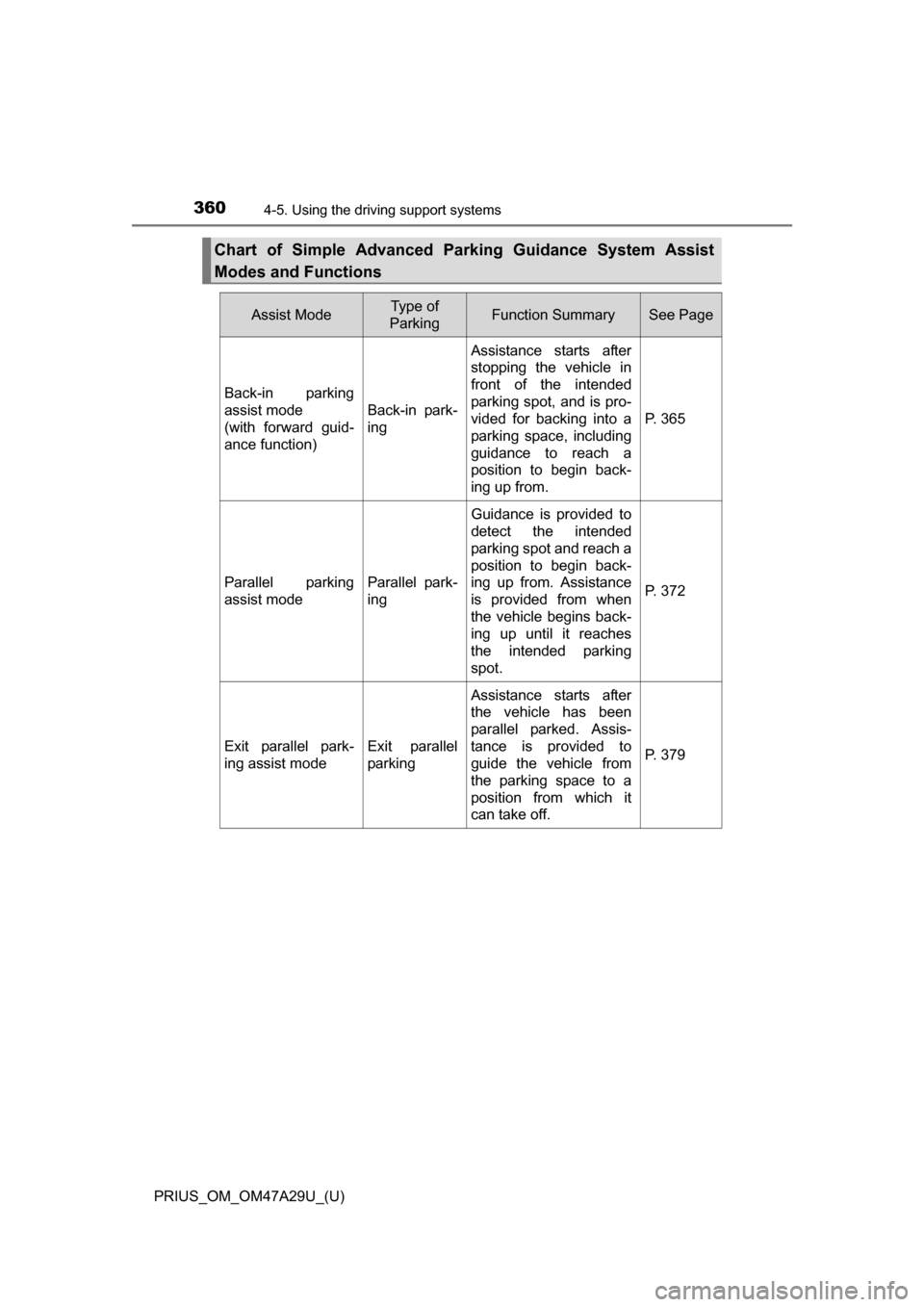
360
PRIUS_OM_OM47A29U_(U)
4-5. Using the driving support systems
Chart of Simple Advanced Parking Guidance System Assist
Modes and Functions
Assist ModeType of
ParkingFunction SummarySee Page
Back-in parking
assist mode
(with forward guid-
ance function)
Back-in park-
ing
Assistance starts after
stopping the vehicle in
front of the intended
parking spot, and is pro-
vided for backing into a
parking space, including
guidance to reach a
position to begin back-
ing up from.
P. 365
Parallel parking
assist modeParallel park-
ing
Guidance is provided to
detect the intended
parking spot and reach a
position to begin back-
ing up from. Assistance
is provided from when
the vehicle begins back-
ing up until it reaches
the intended parking
spot.
P. 372
Exit parallel park-
ing assist modeExit parallel
parking
Assistance starts after
the vehicle has been
parallel parked. Assis-
tance is provided to
guide the vehicle from
the parking space to a
position from which it
can take off.
P. 379