Page 3 of 800

3
1
9 8
7
6 4 3
2
PRIUS_OM_OM47A29U_(U)
10
5
3-4. Adjusting the steering wheel and mirrors
Steering wheel .................. 192
Inside rear view mirror....... 194
Outside rear view mirrors ............................. 196
3-5. Opening and closing the windows and moon roof
Power windows ................. 198
Moon roof .......................... 202
4-1. Before driving Driving the vehicle ............. 208
Cargo and luggage............ 219
Vehicle load limits ............. 222
Trailer towing..................... 223
Dinghy towing.................... 224
4-2. Driving procedures Power (ignition) switch ...... 225
EV drive mode................... 231
Hybrid transmission........... 234
Turn signal lever................ 240
Parking brake .................... 241
4-3. Operating the lights and wipers
Headlight switch ................ 242
Automatic High Beam ....... 247
Fog light switch ................. 252
Windshield wipers and washer ............................ 254
Rear window wiper and washer ............................ 260 4-4. Refueling
Opening the fuel tank cap................................... 262
4-5. Using the driving support systems
Toyota Safety Sense P ...... 267
PCS (Pre-Collision System) ........................... 275
LDA (Lane Departure Alert with steering
control) ............................ 289
Dynamic radar cruise control with full-speed
range ............................... 300
Cruise control .................... 315
Driving mode select switch .............................. 320
BSM (Blind Spot Monitor)......... 322
Intuitive parking assist ....... 335
Intelligent Clearance Sonar ............................... 346
S-APGS (Simple Advanced Parking
Guidance System) ........... 359
Rear view monitor system ............................. 394
Driving assist systems ....... 404
4-6. Driving tips Hybrid vehicle driving tips ................................... 411
Winter driving tips .............. 414
4Driving
Page 20 of 800
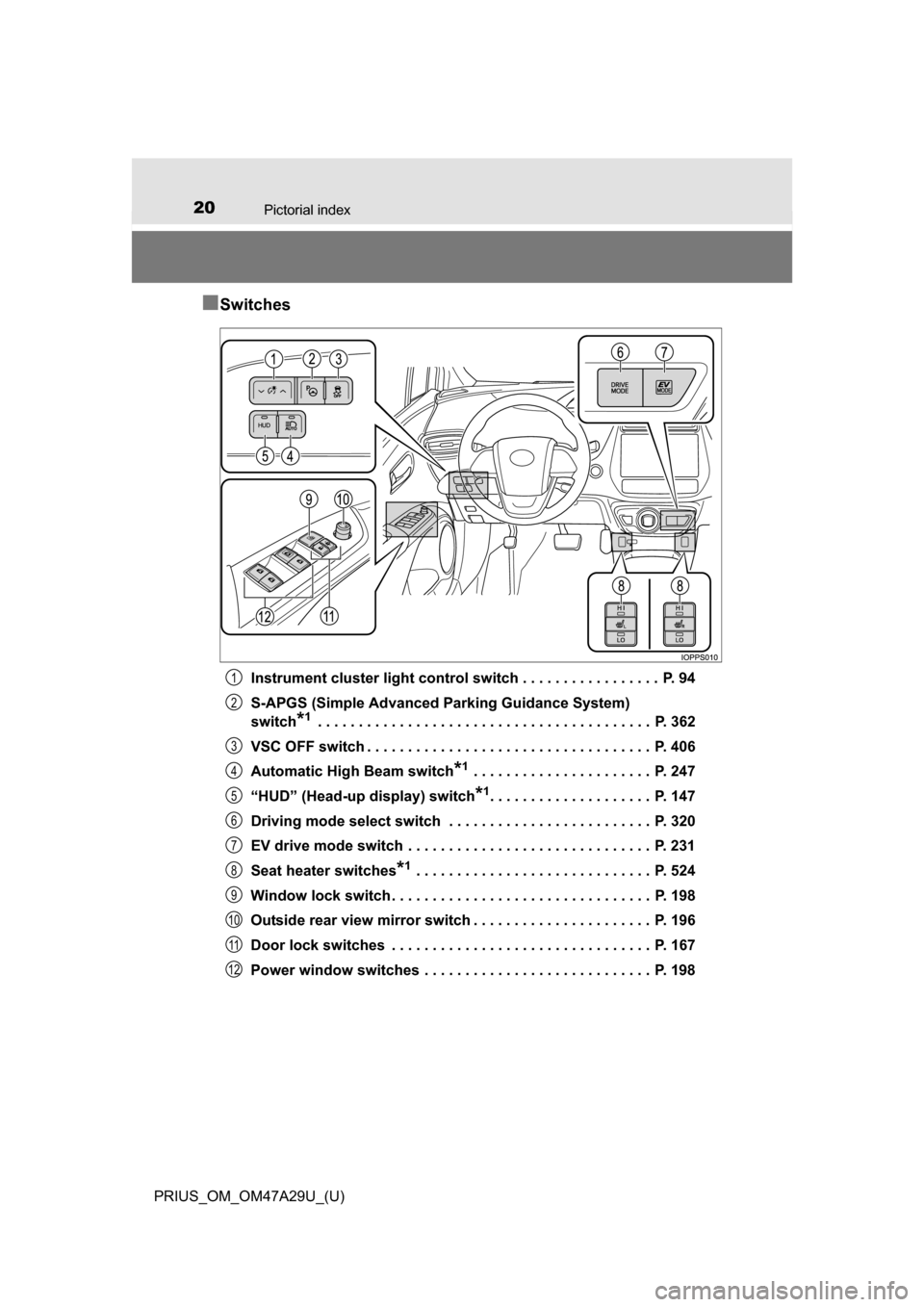
20Pictorial index
PRIUS_OM_OM47A29U_(U)
■Switches
Instrument cluster light control switch . . . . . . . . . . . . . . . . . P. 94
S-APGS (Simple Advanced Parking Guidance System)
switch
*1 . . . . . . . . . . . . . . . . . . . . . . . . . . . . . . . . . . . . . . . . . P. 362
VSC OFF switch . . . . . . . . . . . . . . . . . . . . . . . . . . . . . . . . . . . P. 406
Automatic High Beam switch
*1 . . . . . . . . . . . . . . . . . . . . . . P. 247
“HUD” (Head-up display) switch
*1. . . . . . . . . . . . . . . . . . . . P. 147
Driving mode select switch . . . . . . . . . . . . . . . . . . . . . . . . . P. 320
EV drive mode switch . . . . . . . . . . . . . . . . . . . . . . . . . . . . . . P. 231
Seat heater switches
*1 . . . . . . . . . . . . . . . . . . . . . . . . . . . . . P. 524
Window lock switch . . . . . . . . . . . . . . . . . . . . . . . . . . . . . . . . P. 198
Outside rear view mirror switch . . . . . . . . . . . . . . . . . . . . . . P. 196
Door lock switches . . . . . . . . . . . . . . . . . . . . . . . . . . . . . . . . P. 167
Power window switches . . . . . . . . . . . . . . . . . . . . . . . . . . . . P. 198
1
2
3
4
5
6
7
8
9
10
11
12
Page 103 of 800
PRIUS_OM_OM47A29U_(U)
1032. Instrument cluster
2
Instrument cluster
The indicators inform the driver of the operating state of the vehicle’s
various systems.
Indicators
IndicatorsPages
Turn signal indicator P. 240
Headlight indicator (U.S.A.) P. 242
Tail light indicator (Canada) P. 244
Parking brake indicator (U.S.A.) P. 241
Parking brake indicator (Canada)P. 241
Headlight high beam indicatorP. 244
Fog light indicator (if equipped) P. 252
Security indicator P. 89
“READY” indicatorP. 225
Shift position indicatorsP. 234
*1, 2Slip indicator light P. 405
*1, 3VSC OFF indicatorP. 406
Cruise control indicatorP. 310,
315
Page 104 of 800
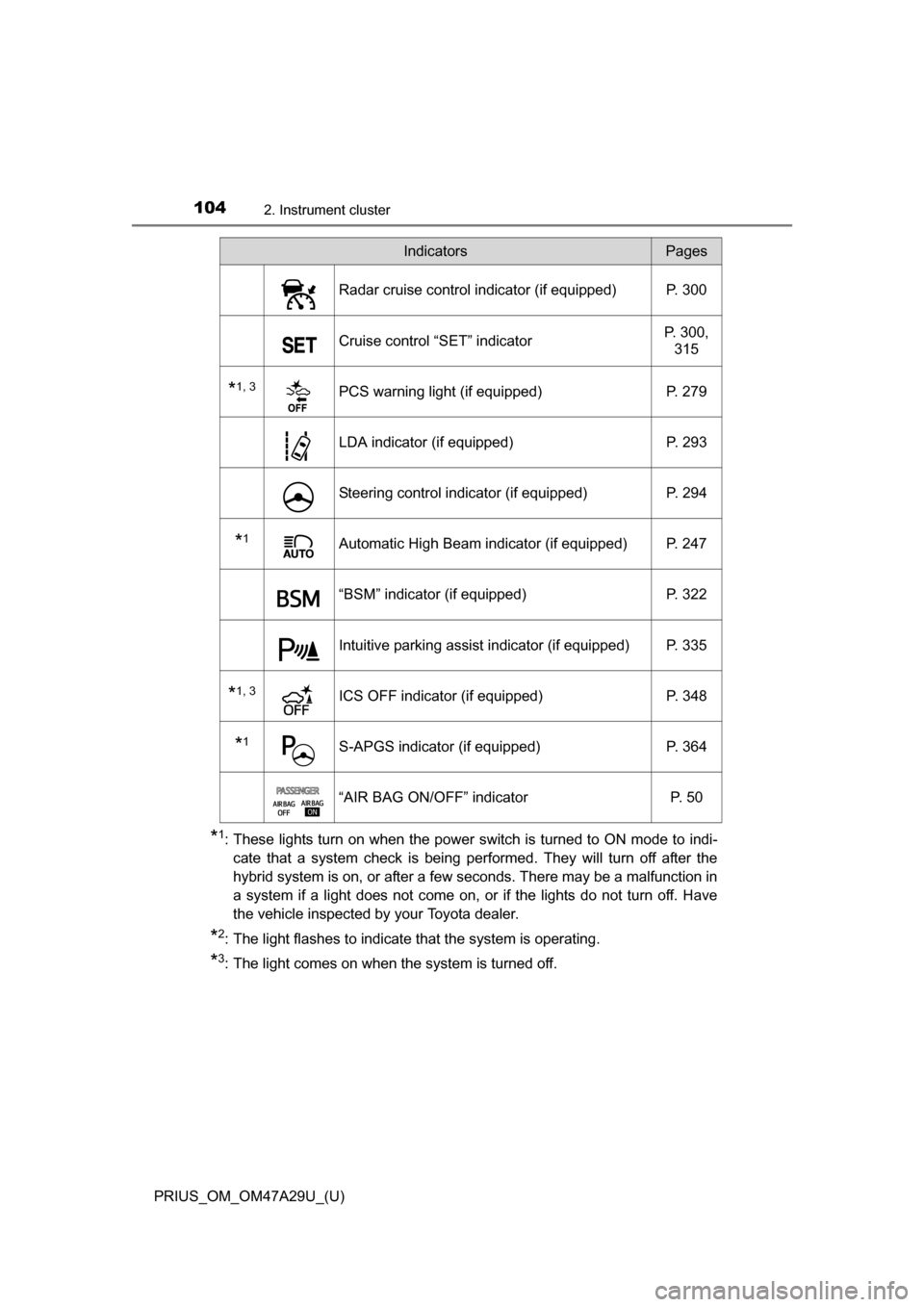
104
PRIUS_OM_OM47A29U_(U)
2. Instrument cluster
*1: These lights turn on when the power switch is turned to ON mode to indi-cate that a system check is being performed. They will turn off after the
hybrid system is on, or after a few seconds. There may be a malfunction in
a system if a light does not come on, or if the lights do not turn off. Have
the vehicle inspected by your Toyota dealer.
*2: The light flashes to indicate that the system is operating.
*3: The light comes on when the system is turned off.
Radar cruise control indicator (if equipped) P. 300
Cruise control “SET” indicator P. 300,
315
*1, 3PCS warning light (if equipped) P. 279
LDA indicator (if equipped) P. 293
Steering control indicator (if equipped) P. 294
*1Automatic High Beam indicator (if equipped) P. 247
“BSM” indicator (if equipped)P. 322
Intuitive parking assist indicator (if equipped) P. 335
*1, 3ICS OFF indicator (if equipped) P. 348
*1S-APGS indicator (if equipped)P. 364
“AIR BAG ON/OFF” indicator P. 50
IndicatorsPages
Page 207 of 800
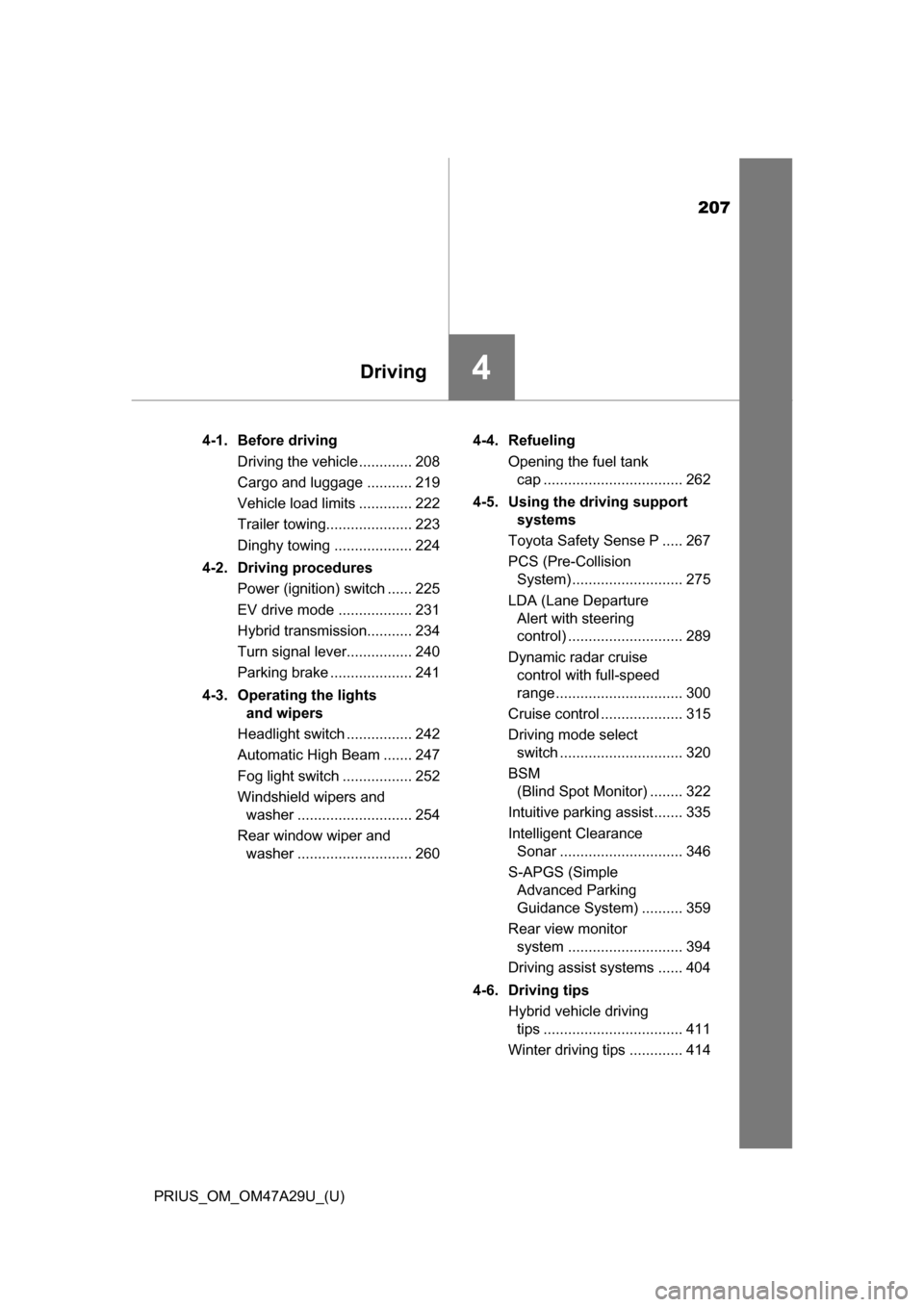
207
PRIUS_OM_OM47A29U_(U)
4Driving
4-1. Before drivingDriving the vehicle ............. 208
Cargo and luggage ........... 219
Vehicle load limits ............. 222
Trailer towing..................... 223
Dinghy towing ................... 224
4-2. Driving procedures Power (ignition) switch ...... 225
EV drive mode .................. 231
Hybrid transmission........... 234
Turn signal lever................ 240
Parking brake .................... 241
4-3. Operating the lights and wipers
Headlight switch ................ 242
Automatic High Beam ....... 247
Fog light switch ................. 252
Windshield wipers and washer ............................ 254
Rear window wiper and washer ............................ 260 4-4. Refueling
Opening the fuel tank cap .................................. 262
4-5. Using the driving support systems
Toyota Safety Sense P ..... 267
PCS (Pre-Collision System) ........................... 275
LDA (Lane Departure Alert with steering
control) ............................ 289
Dynamic radar cruise control with full-speed
range ............................... 300
Cruise control .................... 315
Driving mode select switch .............................. 320
BSM (Blind Spot Monitor) ........ 322
Intuitive parking assist....... 335
Intelligent Clearance Sonar .............................. 346
S-APGS (Simple Advanced Parking
Guidance System) .......... 359
Rear view monitor system ............................ 394
Driving assist systems ...... 404
4-6. Driving tips Hybrid vehicle driving tips .................................. 411
Winter driving tips ............. 414
Page 244 of 800
244
PRIUS_OM_OM47A29U_(U)
4-3. Operating the lights and wipers
CanadaThe headlights, front
position, daytime run-
ning lights ( P. 245)
and so on turn on and
off automatically (when
the power switch is in
ON mode).
The side marker, park-
ing, tail, license plate
and instrument panel
lights turn on.
The headlights and all
the lights listed above
(except daytime running
lights) turn on.
The daytime running
lights turn on. ( P. 245)
With the headlights on, push
the lever away from you to turn
on the high beams.
Pull the lever toward you to the
center position to turn the high
beams off.
Pull the lever toward you and
release it to flash the high
beams once.
You can flash the high beams with the headlights on or off.
1
2
3
4
Turning on the high beam headlights
1
2
Page 247 of 800
247
PRIUS_OM_OM47A29U_(U)
4-3. Operating the lights and wipers
4
Driving
Automatic High Beam
Push the lever away from you
with the headlight switch in the or position.
Press the Automatic High
Beam switch.
The Automatic High Beam indica-
tor will come on when the head-
lights are turned on automatically
to indicate that the system is
active.
: If equipped
The Automatic High Beam uses an in-vehicle camera sensor to
assess the brightness of streetlights, the lights of vehicles
ahead etc., and automatically turns the high beam on or off as
necessary.
WARNING
■ Limitations of the Automatic High Beam
Do not rely on the Automatic High Beam. Always drive safely, taking care to
observe your surroundings and turning the high beam on or off manually if
necessary.
■ To prevent incorrect operation of the Automatic High Beam system
Do not overload the vehicle.
Activating the Automatic High Beam system
1
2
Page 248 of 800
248
PRIUS_OM_OM47A29U_(U)
4-3. Operating the lights and wipers
■Switching to low beam
Pull the lever to the original
position.
The Automatic High Beam indi-
cator will turn off.
Push the lever away from you to
activate the Automatic High
Beam system again.
■
Switching to high beam
Press the Automatic High
Beam switch.
The Automatic High Beam indi-
cator will turn off and the high
beam indicator will turn on.
Press the switch to activate the
Automatic High Beam system
again.
Turning the high beam on/off manually