2016 TOYOTA MIRAI height
[x] Cancel search: heightPage 31 of 464
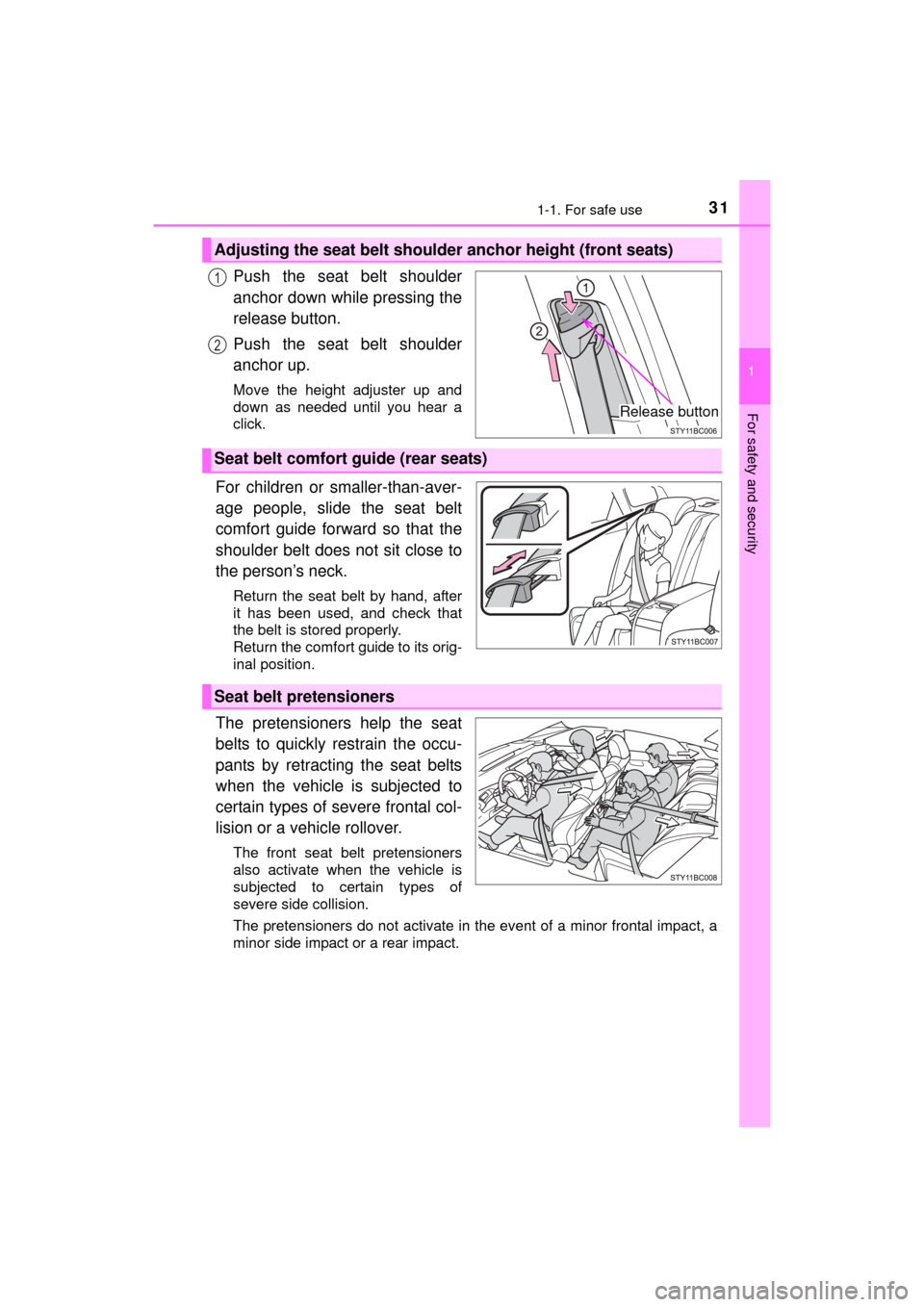
311-1. For safe use
1
For safety and security
MIRAI_OM_USA_OM62004U
Push the seat belt shoulder
anchor down while pressing the
release button.
Push the seat belt shoulder
anchor up.
Move the height adjuster up and
down as needed until you hear a
click.
For children or smaller-than-aver-
age people, slide the seat belt
comfort guide forward so that the
shoulder belt does not sit close to
the person’s neck.
Return the seat belt by hand, after
it has been used, and check that
the belt is stored properly.
Return the comfort guide to its orig-
inal position.
The pretensioners help the seat
belts to quickly restrain the occu-
pants by retracting the seat belts
when the vehicle is subjected to
certain types of severe frontal col-
lision or a vehicle rollover.
The front seat belt pretensioners
also activate when the vehicle is
subjected to certain types of
severe side collision.
The pretensioners do not activate in the event of a minor frontal impact, a
minor side impact or a rear impact.
Adjusting the seat belt shoulder anchor height (front seats)
Release button
1
2
Seat belt comfort guide (rear seats)
Seat belt pretensioners
Page 59 of 464
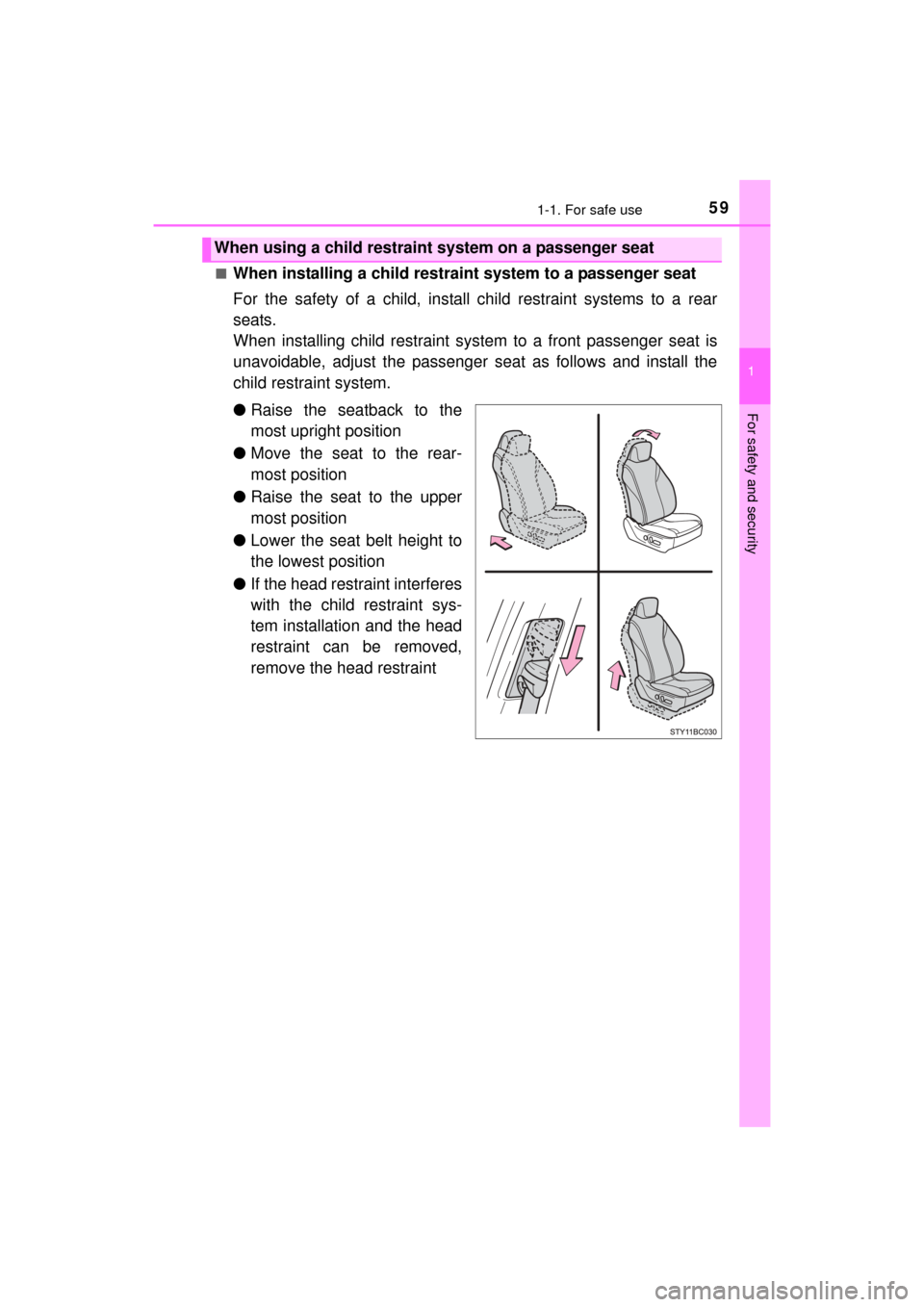
591-1. For safe use
1
For safety and security
MIRAI_OM_USA_OM62004U■
When installing a child restraint system to a passenger seat
For the safety of a child, install child restraint systems to a rear
seats.
When installing child restraint syst
em to a front passenger seat is
unavoidable, adjust the passenger seat as follows and install the
child restraint system.
● Raise the seatback to the
most upright position
● Move the seat to the rear-
most position
● Raise the seat to the upper
most position
● Lower the seat belt height to
the lowest position
● If the head restraint interferes
with the child restraint sys-
tem installation and the head
restraint can be removed,
remove the head restraint
When using a child restraint system on a passenger seat
Page 138 of 464

1384-3. Adjusting the seats
MIRAI_OM_USA_OM62004U
Front seats
■Power easy access system
The driver’s seat and steering wheel move in accordance with power switch
mode and the driver’s seat belt condition. ( P. 140)
■ Adjusting the seat
Be careful to not allow the head restraint to touch the ceiling.
Adjustment procedure
Seat position adjustment
Seatback angle adjustment
Seat cushion (front) angle
adjustment Vertical height adjustment
Lumbar support adjustment1
2
3
4
5
Page 146 of 464

1464-3. Adjusting the seats
MIRAI_OM_USA_OM62004U
■Removing the head restraints
■ Installing the head restraints
■ Adjusting the height of the head restraints (front seats)
■ Adjusting the rear seat head restraint
Always raise the head restraint from the stowed position when using. Pull the head restraint up while pressing
the lock release button.
If the head restraint touches the ceiling,
making the removal difficult, change the
seat height or angle. ( P. 138)
Align the head restraint with the installa-
tion holes and push it down to the lock
position.
Press and hold the lock release button
when lowering the head restraint.
Make sure that the head restraints are
adjusted so that the center of the head
restraint is closest to the top of your ears.
WARNING
■ Head restraint precautions
Observe the following precautions regarding the head restraints.
Failure to do so may result in death or serious injury.
●Use the head restraints designed for each respective seat.
● Adjust the head restraints to the correct position at all times.
● After adjusting the head restraints, push down on them and make sure
they are locked in position.
● Do not drive with the head restraints removed.
Lock
release
button
Lock
release
button
Page 149 of 464

1494-4. Adjusting the steering wheel and mirrors
4
Operation of each component
MIRAI_OM_USA_OM62004U
Inside rear view mirror
The height of the rear view mirror can be adjusted to suit your driving
posture.
Adjust the height of the rear view
mirror by moving it up and down.
Responding to the level of brightness of the headlights of vehicles
behind, the reflected light is automatically reduced.
Changing automatic anti-glare
function mode
ON/OFF
When the automatic anti-glare
function is in ON mode, the indica-
tor illuminates.
The function will set to ON mode
each time the power switch is
turned to ON mode.
Pressing the button turns the function to OFF mode. (The indicator also
turns off.)
The rear view mirror’s position can be adjusted to enable suffi-
cient confirmation of the rear view.
Adjusting the height of rear view mirror
Anti-glare function
Indicator
Page 241 of 464
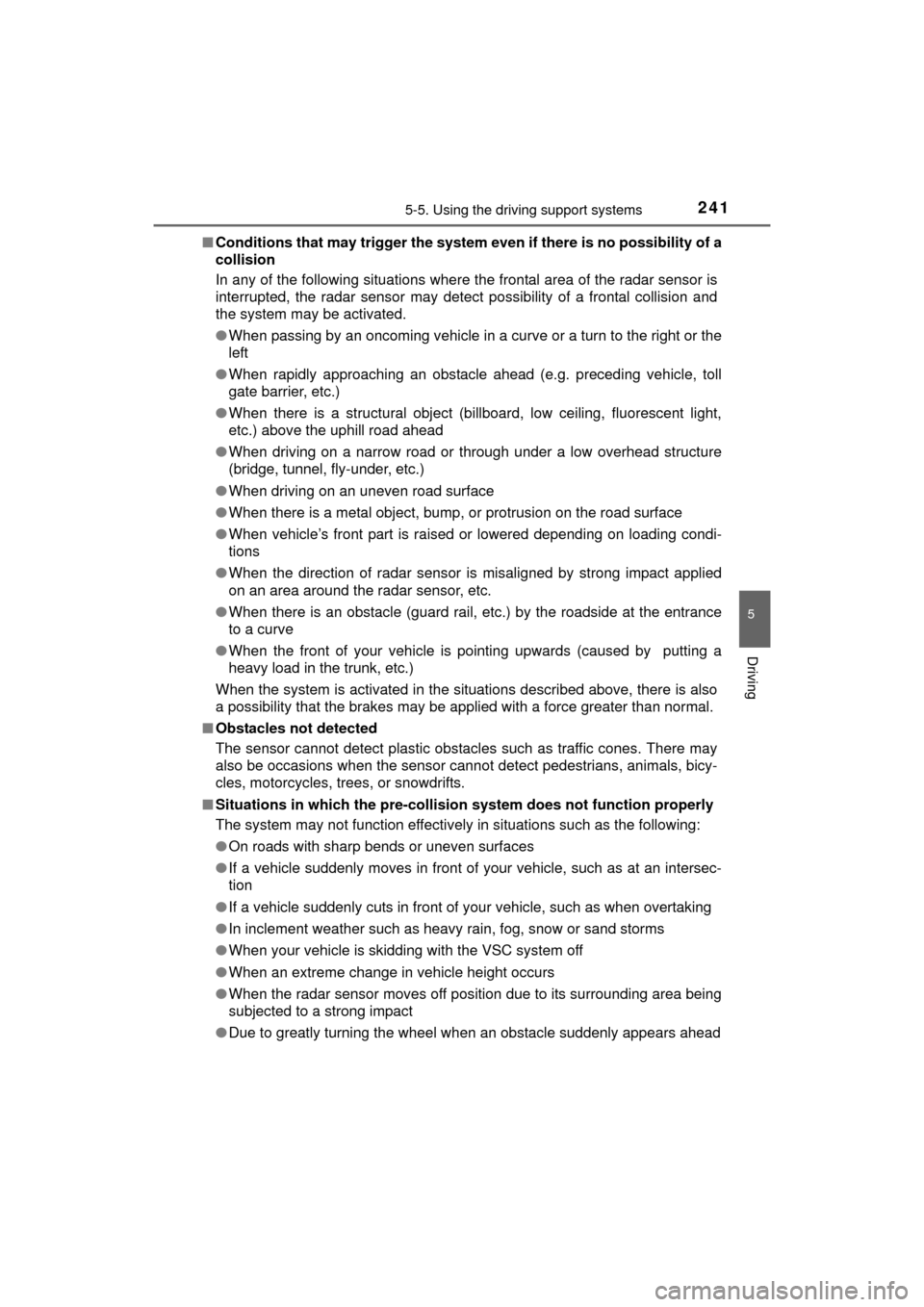
2415-5. Using the driving support systems
5
Driving
MIRAI_OM_USA_OM62004U■
Conditions that may trigger the system even if there is no possibility of a
collision
In any of the following situations where the frontal area of the radar sensor is
interrupted, the radar sensor may detect possibility of a frontal collision and
the system may be activated.
●When passing by an oncoming vehicle in a curve or a turn to the right or the
left
● When rapidly approaching an obstacle ahead (e.g. preceding vehicle, toll
gate barrier, etc.)
● When there is a structural object (billboard, low ceiling, fluorescent light,
etc.) above the uphill road ahead
● When driving on a narrow road or through under a low overhead structure
(bridge, tunnel, fly-under, etc.)
● When driving on an uneven road surface
● When there is a metal object, bump, or protrusion on the road surface
● When vehicle’s front part is raised or lowered depending on loading condi-
tions
● When the direction of radar sensor is misaligned by strong impact applied
on an area around the radar sensor, etc.
● When there is an obstacle (guard rail, etc.) by the roadside at the entrance
to a curve
● When the front of your vehicle is pointing upwards (caused by putting a
heavy load in the trunk, etc.)
When the system is activated in the situations described above, there is also
a possibility that the brakes may be applied with a force greater than normal.
■ Obstacles not detected
The sensor cannot detect plastic obstacles such as traffic cones. There may
also be occasions when the sensor cannot detect pedestrians, animals, bicy-
cles, motorcycles, trees, or snowdrifts.
■ Situations in which the pre-collis ion system does not function properly
The system may not function effectively in situations such as the following:
● On roads with sharp bends or uneven surfaces
● If a vehicle suddenly moves in front of your vehicle, such as at an intersec-
tion
● If a vehicle suddenly cuts in front of your vehicle, such as when overtaking
● In inclement weather such as heavy rain, fog, snow or sand storms
● When your vehicle is skidding with the VSC system off
● When an extreme change in vehicle height occurs
● When the radar sensor moves off position due to its surrounding area being
subjected to a strong impact
● Due to greatly turning the wheel when an obstacle suddenly appears ahead
Page 249 of 464
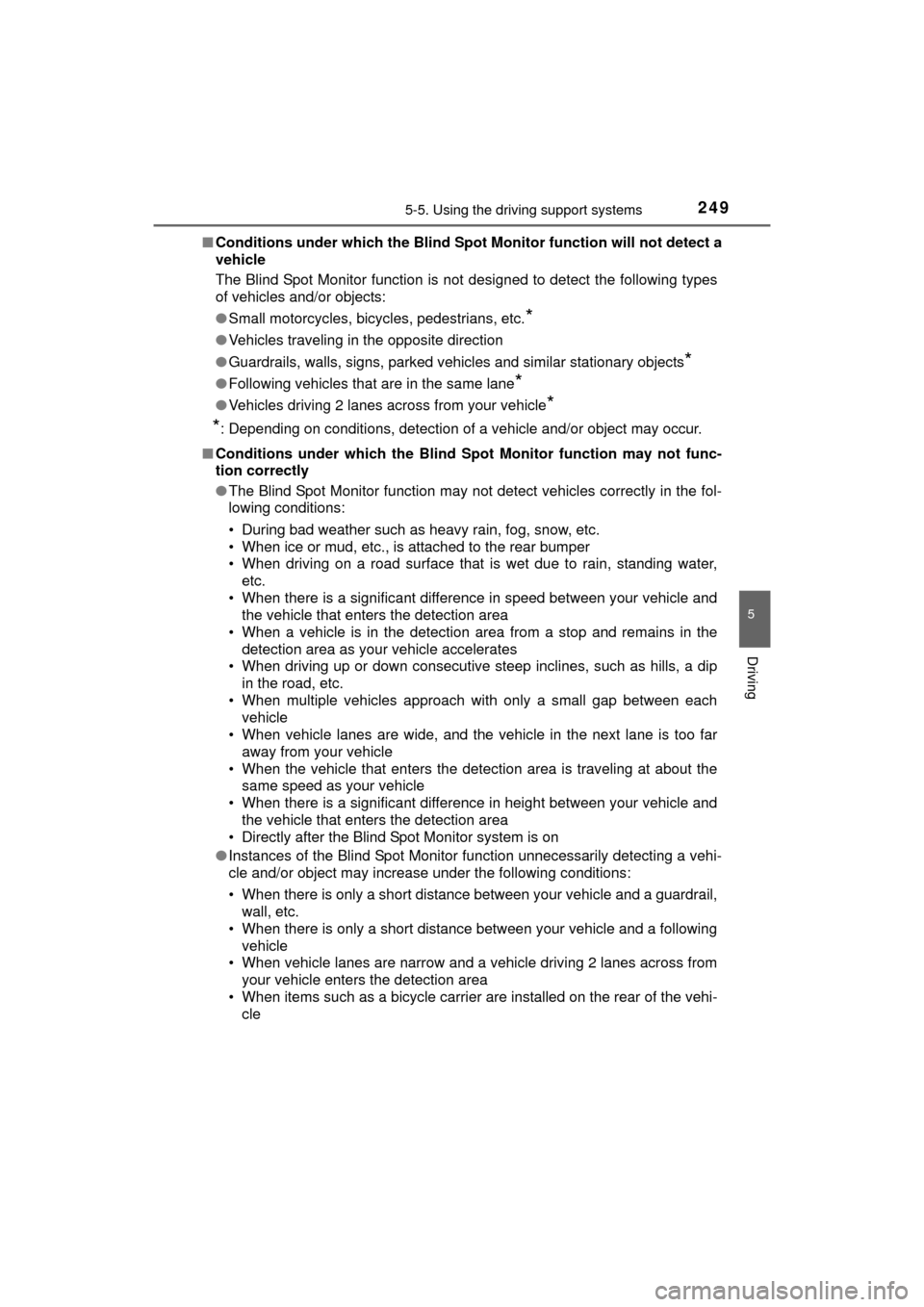
2495-5. Using the driving support systems
5
Driving
MIRAI_OM_USA_OM62004U■
Conditions under which the Blind Spot Monitor function will not detect a
vehicle
The Blind Spot Monitor function is not designed to detect the following types
of vehicles and/or objects:
● Small motorcycles, bicycles, pedestrians, etc.
*
●Vehicles traveling in the opposite direction
● Guardrails, walls, signs, parked vehicles and similar stationary objects
*
●Following vehicles that are in the same lane*
●Vehicles driving 2 lanes across from your vehicle*
*
: Depending on conditions, detection of a vehicle and/or object may occur.
■ Conditions under which the Blind Spot Monitor function may not func-
tion correctly
●The Blind Spot Monitor function may not detect vehicles correctly in the fol-
lowing conditions:
• During bad weather such as heavy rain, fog, snow, etc.
• When ice or mud, etc., is attached to the rear bumper
• When driving on a road surface that is wet due to rain, standing water,
etc.
• When there is a significant difference in speed between your vehicle and the vehicle that enters the detection area
• When a vehicle is in the detection area from a stop and remains in the detection area as your vehicle accelerates
• When driving up or down consecutive steep inclines, such as hills, a dip
in the road, etc.
• When multiple vehicles approach with only a small gap between each
vehicle
• When vehicle lanes are wide, and the vehicle in the next lane is too far away from your vehicle
• When the vehicle that enters the detection area is traveling at about the same speed as your vehicle
• When there is a significant difference in height between your vehicle and
the vehicle that enters the detection area
• Directly after the Blind Spot Monitor system is on
● Instances of the Blind Spot Monitor function unnecessarily detecting a vehi-
cle and/or object may increase under the following conditions:
• When there is only a short distance between your vehicle and a guardrail,
wall, etc.
• When there is only a short distance between your vehicle and a following
vehicle
• When vehicle lanes are narrow and a vehicle driving 2 lanes across from your vehicle enters the detection area
• When items such as a bicycle carrier ar e installed on the rear of the vehi-
cle
Page 340 of 464
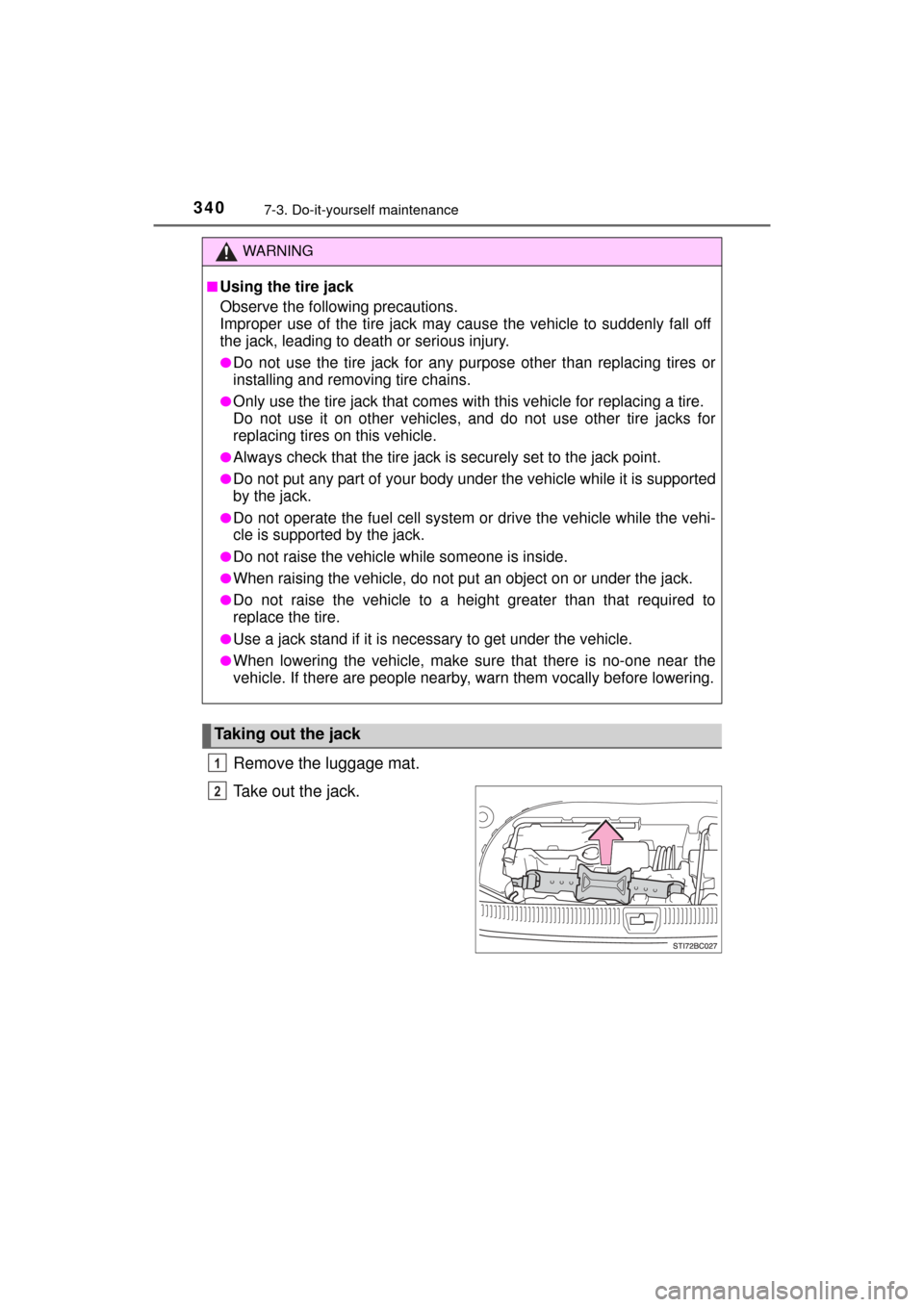
3407-3. Do-it-yourself maintenance
MIRAI_OM_USA_OM62004U
Remove the luggage mat.
Take out the jack.
WARNING
■Using the tire jack
Observe the following precautions.
Improper use of the tire jack may cause the vehicle to suddenly fall off
the jack, leading to death or serious injury.
●Do not use the tire jack for any purpose other than replacing tires or
installing and removing tire chains.
●Only use the tire jack that comes wit h this vehicle for replacing a tire.
Do not use it on other vehicles, and do not use other tire jacks for
replacing tires on this vehicle.
●Always check that the tire jack is securely set to the jack point.
●Do not put any part of your body und er the vehicle while it is supported
by the jack.
●Do not operate the fuel cell system or drive the vehicle while the vehi-
cle is supported by the jack.
●Do not raise the vehicle while someone is inside.
●When raising the vehicle, do not put an object on or under the jack.
●Do not raise the vehicle to a height greater than that required to
replace the tire.
●Use a jack stand if it is necessary to get under the vehicle.
●When lowering the vehicle, make su re that there is no-one near the
vehicle. If there are people nearby, warn them vocally before lowering.
Taking out the jack
1
2