2016 TOYOTA LAND CRUISER engine
[x] Cancel search: enginePage 286 of 608
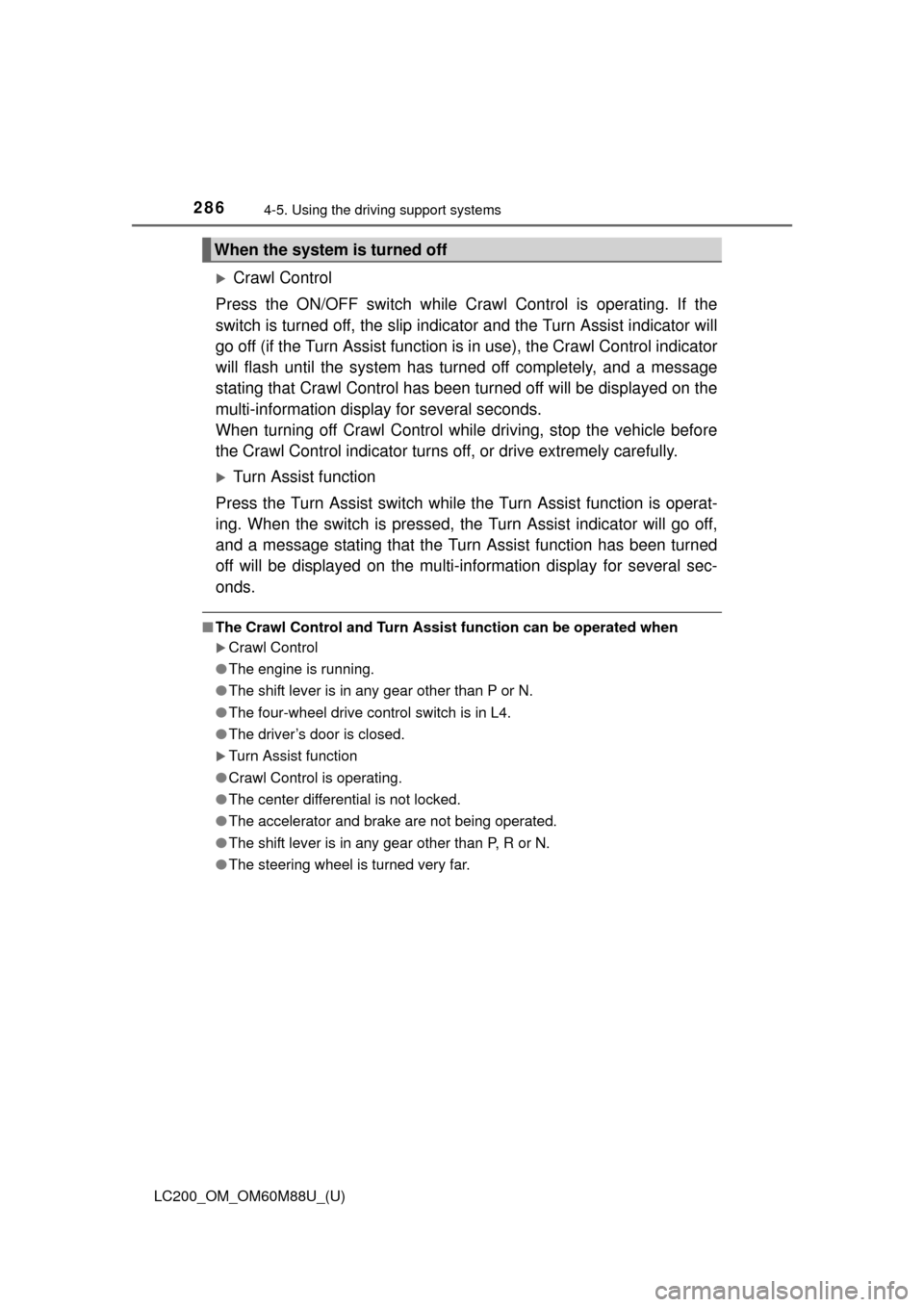
286
LC200_OM_OM60M88U_(U)
4-5. Using the driving support systems
Crawl Control
Press the ON/OFF switch while Crawl Control is operating. If the
switch is turned off, the slip indicator and the Turn Assist indicator will
go off (if the Turn Assist function is in use), the Crawl Control indicator
will flash until the system has turned off completely, and a message
stating that Crawl Cont rol has been turned off will be displayed on the
multi-information display for several seconds.
When turning off Crawl Control while driving, stop the vehicle before
the Crawl Control indicator turns off, or drive extremely carefully.
Turn Assist function
Press the Turn Assist switch while the Turn Assist function is operat-
ing. When the switch is pressed, the Turn Assist indicator will go off,
and a message stating that the Turn Assist function has been turned
off will be displayed on the multi-in formation display for several sec-
onds.
■ The Crawl Control and Turn Assist function can be operated when
Crawl Control
● The engine is running.
● The shift lever is in any gear other than P or N.
● The four-wheel drive control switch is in L4.
● The driver’s door is closed.
Turn Assist function
● Crawl Control is operating.
● The center differential is not locked.
● The accelerator and brake are not being operated.
● The shift lever is in any gear other than P, R or N.
● The steering wheel is turned very far.
When the system is turned off
Page 287 of 608
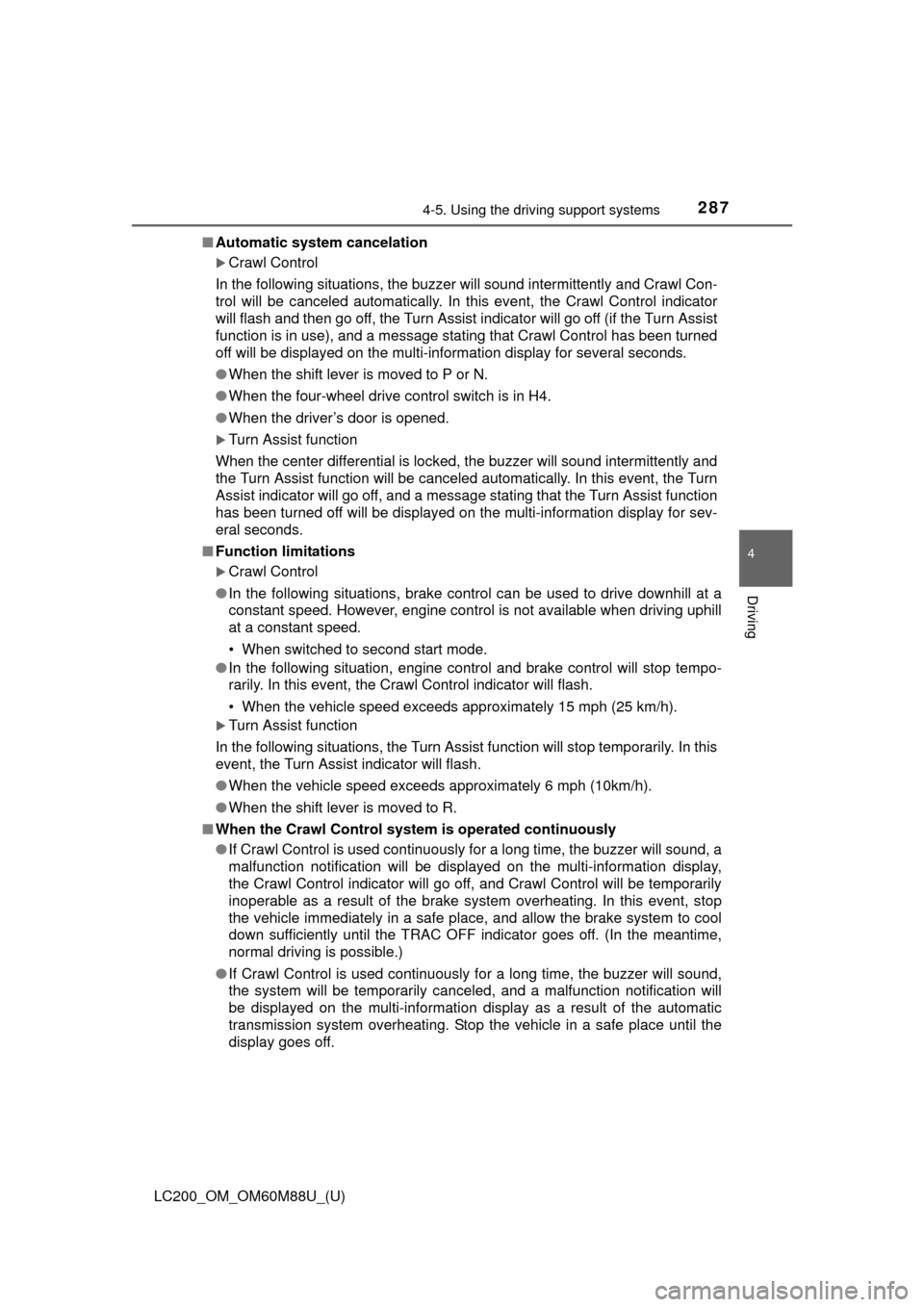
LC200_OM_OM60M88U_(U)
2874-5. Using the driving support systems
4
Driving
■Automatic system cancelation
Crawl Control
In the following situations, the buzzer will sound intermittently and Crawl Con-
trol will be canceled automatically. In this event, the Crawl Control indicator
will flash and then go off, the Turn Assist indicator will go off (if the Turn Assist
function is in use), and a message stating that Crawl Control has been turned
off will be displayed on the multi-information display for several seconds.
● When the shift lever is moved to P or N.
● When the four-wheel drive control switch is in H4.
● When the driver’s door is opened.
Turn Assist function
When the center differential is locked, the buzzer will sound intermittently and
the Turn Assist function will be canceled automatically. In this event, the Turn
Assist indicator will go off, and a message stating that the Turn Assist function
has been turned off will be displayed on the multi-information display for sev-
eral seconds.
■ Function limitations
Crawl Control
● In the following situations, brake control can be used to drive downhill at a
constant speed. However, engine control is not available when driving uphill
at a constant speed.
• When switched to second start mode.
● In the following situation, engine control and brake control will stop t\
empo-
rarily. In this event, the Crawl Control indicator will flash.
• When the vehicle speed exceeds approximately 15 mph (25 km/h).
Turn Assist function
In the following situations, the Turn Assist function will stop temporarily. In this
event, the Turn Assist indicator will flash.
● When the vehicle speed exceeds approximately 6 mph (10km/h).
● When the shift lever is moved to R.
■ When the Crawl Control system is operated continuously
● If Crawl Control is used continuously for a long time, the buzzer will sound, a
malfunction notification will be displayed on the multi-information display,
the Crawl Control indicator will go off, and Crawl Control will be temporarily
inoperable as a result of the brake system overheating. In this event, stop
the vehicle immediately in a safe place, and allow the brake system to cool
down sufficiently until the TRAC OFF indicator goes off. (In the meantime,
normal driving is possible.)
● If Crawl Control is used continuously for a long time, the buzzer will sound,
the system will be temporarily canceled, and a malfunction notification \
will
be displayed on the multi-information display as a result of the automatic
transmission system overheating. Stop the vehicle in a safe place until the
display goes off.
Page 288 of 608
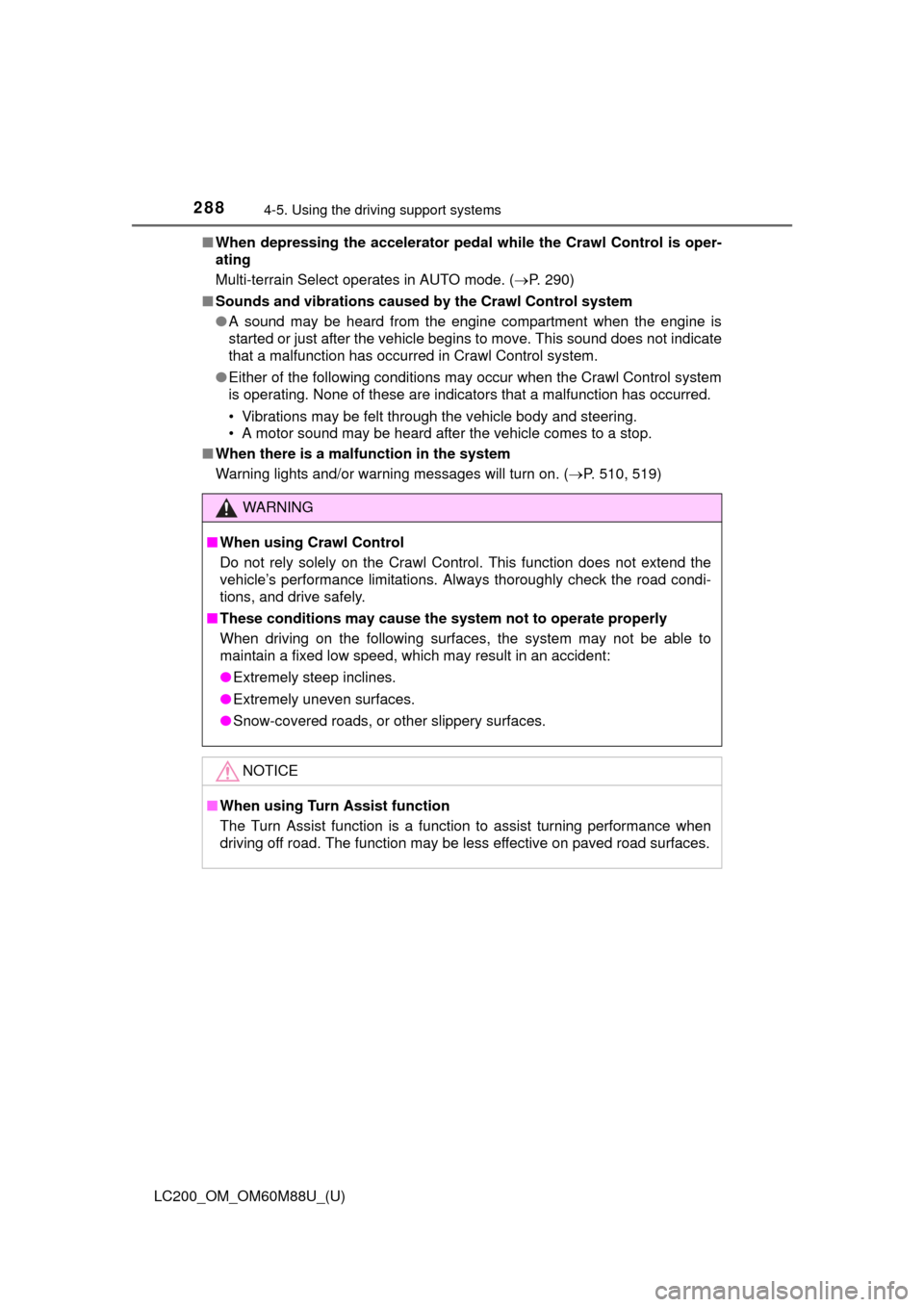
288
LC200_OM_OM60M88U_(U)
4-5. Using the driving support systems
■When depressing the accelerator pedal while the Crawl Control is oper-
ating
Multi-terrain Select operates in AUTO mode. ( P. 290)
■ Sounds and vibrations caused by the Crawl Control system
● A sound may be heard from the engine compartment when the engine is
started or just after the vehicle begins to move. This sound does not indicate
that a malfunction has occurred in Crawl Control system.
● Either of the following conditions may occur when the Crawl Control system
is operating. None of these are indicators that a malfunction has occurred.
• Vibrations may be felt through the vehicle body and steering.
• A motor sound may be heard after the vehicle comes to a stop.
■ When there is a malfunction in the system
Warning lights and/or warning messages will turn on. ( P. 510, 519)
WARNING
■When using Crawl Control
Do not rely solely on the Crawl Control. This function does not extend the
vehicle’s performance limitations. Always thoroughly check the road condi-
tions, and drive safely.
■ These conditions may cause the syst em not to operate properly
When driving on the following surfaces, the system may not be able to
maintain a fixed low speed, which may result in an accident:
● Extremely steep inclines.
● Extremely uneven surfaces.
● Snow-covered roads, or other slippery surfaces.
NOTICE
■When using Turn Assist function
The Turn Assist function is a function to assist turning performance when
driving off road. The function may be less effective on paved road surfaces.
Page 297 of 608
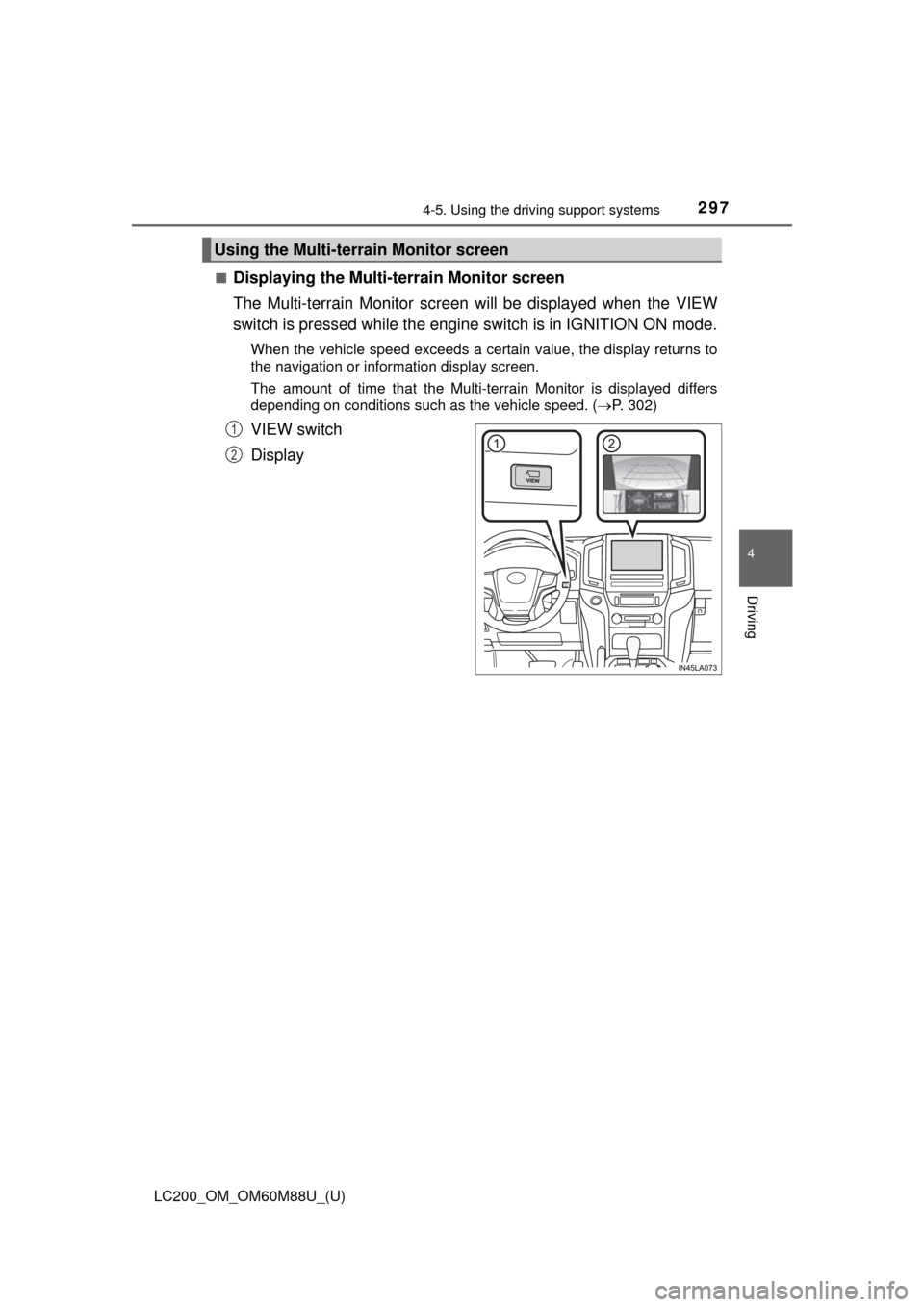
LC200_OM_OM60M88U_(U)
2974-5. Using the driving support systems
4
Driving
■Displaying the Multi-terrain Monitor screen
The Multi-terrain Monitor screen will be displayed when the VIEW
switch is pressed while the engine switch is in IGNITION ON mode.
When the vehicle speed exceeds a certain value, the display returns to
the navigation or information display screen.
The amount of time that the Multi-terrain Monitor is displayed differs
depending on conditions such as the vehicle speed. ( P. 302)
VIEW switch
Display
Using the Multi-terrain Monitor screen
1
2
Page 305 of 608
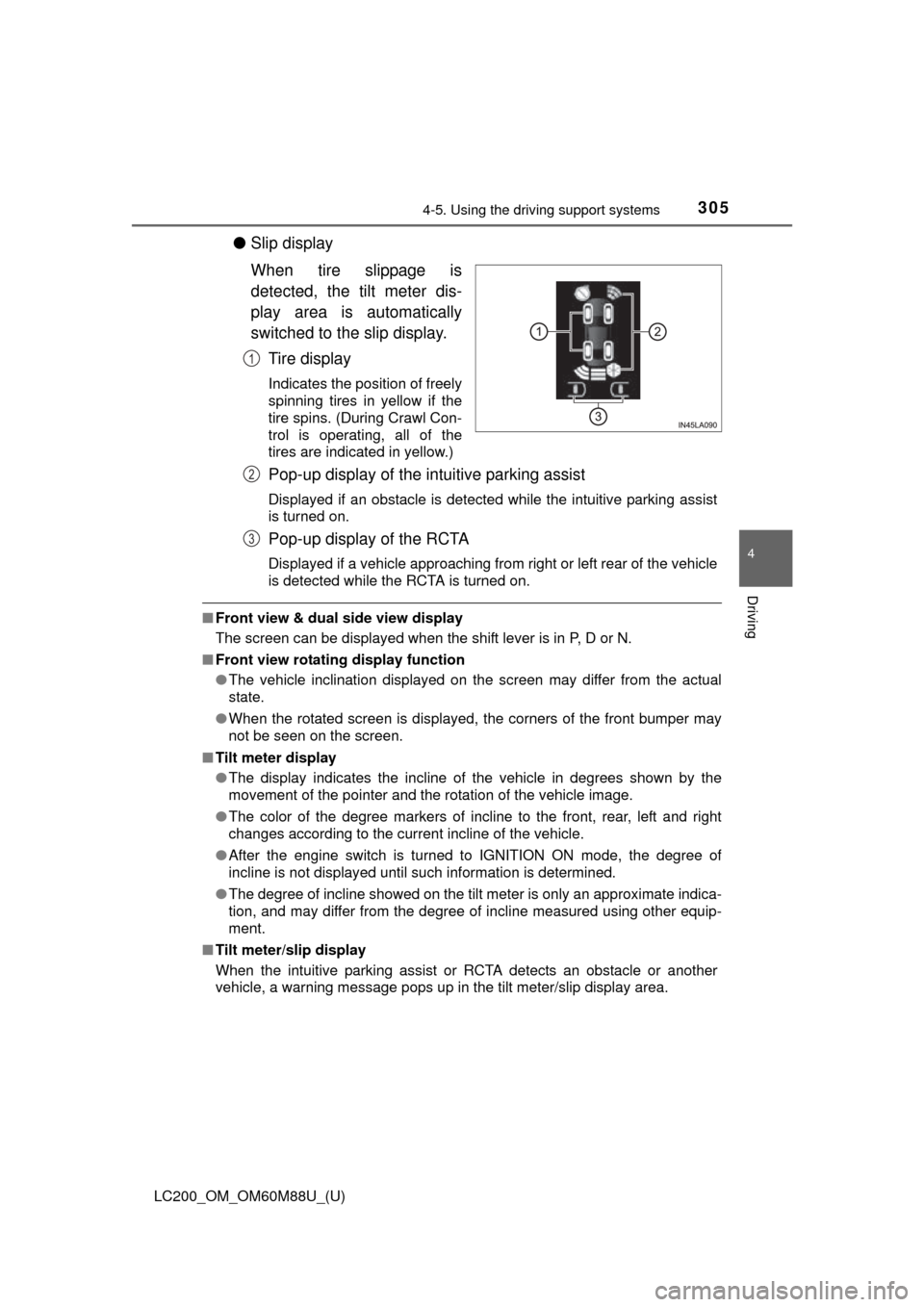
LC200_OM_OM60M88U_(U)
3054-5. Using the driving support systems
4
Driving
●Slip display
When tire slippage is
detected, the tilt meter dis-
play area is automatically
switched to the slip display.
Tire display
Indicates the position of freely
spinning tires in yellow if the
tire spins. (During Crawl Con-
trol is operating, all of the
tires are indicated in yellow.)
Pop-up display of the intuitive parking assist
Displayed if an obstacle is detected while the intuitive parking assist
is turned on.
Pop-up display of the RCTA
Displayed if a vehicle approaching from right or left rear of the vehicle
is detected while the RCTA is turned on.
■Front view & dual side view display
The screen can be displayed when the shift lever is in P, D or N.
■ Front view rotating display function
●The vehicle inclination displayed on the screen may differ from the actual
state.
● When the rotated screen is displayed, the corners of the front bumper may
not be seen on the screen.
■ Tilt meter display
●The display indicates the incline of the vehicle in degrees shown by the
movement of the pointer and the rotation of the vehicle image.
● The color of the degree markers of incline to the front, rear, left and right
changes according to the current incline of the vehicle.
● After the engine switch is turned to IGNITION ON mode, the degree of
incline is not displayed until such information is determined.
● The degree of incline showed on the tilt meter is only an approximate indica-
tion, and may differ from the degree of incline measured using other equip-
ment.
■ Tilt meter/slip display
When the intuitive parking assist or RCTA detects an obstacle or another
vehicle, a warning message pops up in the tilt meter/slip display area.
1
2
3
Page 307 of 608
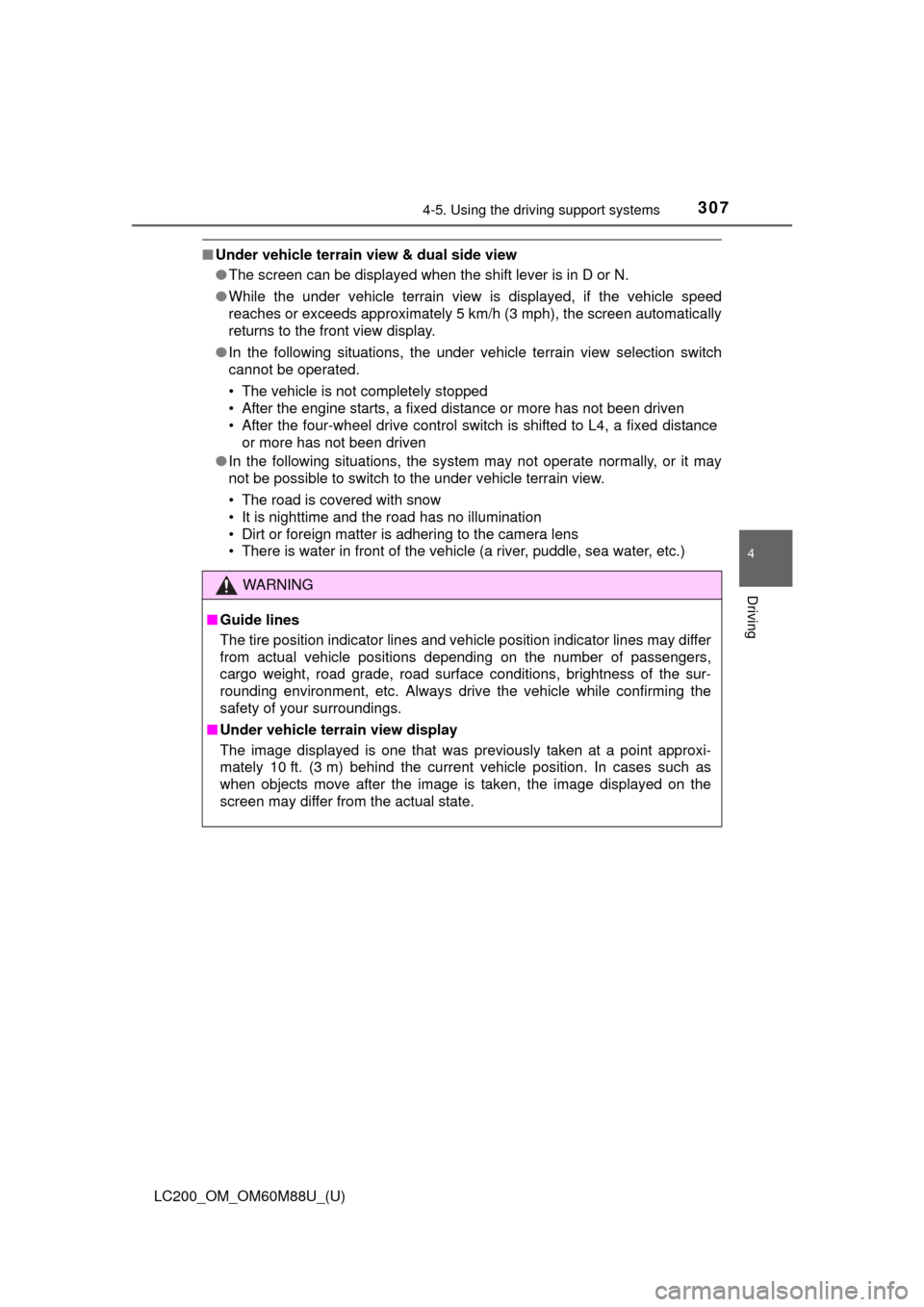
LC200_OM_OM60M88U_(U)
3074-5. Using the driving support systems
4
Driving
■Under vehicle terrain view & dual side view
●The screen can be displayed when the shift lever is in D or N.
● While the under vehicle terrain view is displayed, if the vehicle speed
reaches or exceeds approximately 5 km /h (3 mph), the screen automatically
returns to the front view display.
● In the following situations, the under vehicle terrain view selection switch
cannot be operated.
• The vehicle is not completely stopped
• After the engine starts, a fixed distance or more has not been driven
• After the four-wheel drive control switch is shifted to L4, a fixed distance
or more has not been driven
● In the following situations, the system may not operate normally, or it may
not be possible to switch to the under vehicle terrain view.
• The road is covered with snow
• It is nighttime and the road has no illumination
• Dirt or foreign matter is adhering to the camera lens
• There is water in front of the vehicle (a river, puddle, sea water, etc.)
WARNING
■ Guide lines
The tire position indicator lines and vehicle position indicator lines m\
ay differ
from actual vehicle positions depending on the number of passengers,
cargo weight, road grade, road surface conditions, brightness of the sur-
rounding environment, etc. Always drive the vehicle while confirming the
safety of your surroundings.
■ Under vehicle terrain view display
The image displayed is one that was previously taken at a point approxi-
mately 10 ft. (3 m) behind the current vehicle position. In cases such as
when objects move after the image is taken, the image displayed on the
screen may differ from the actual state.
Page 355 of 608
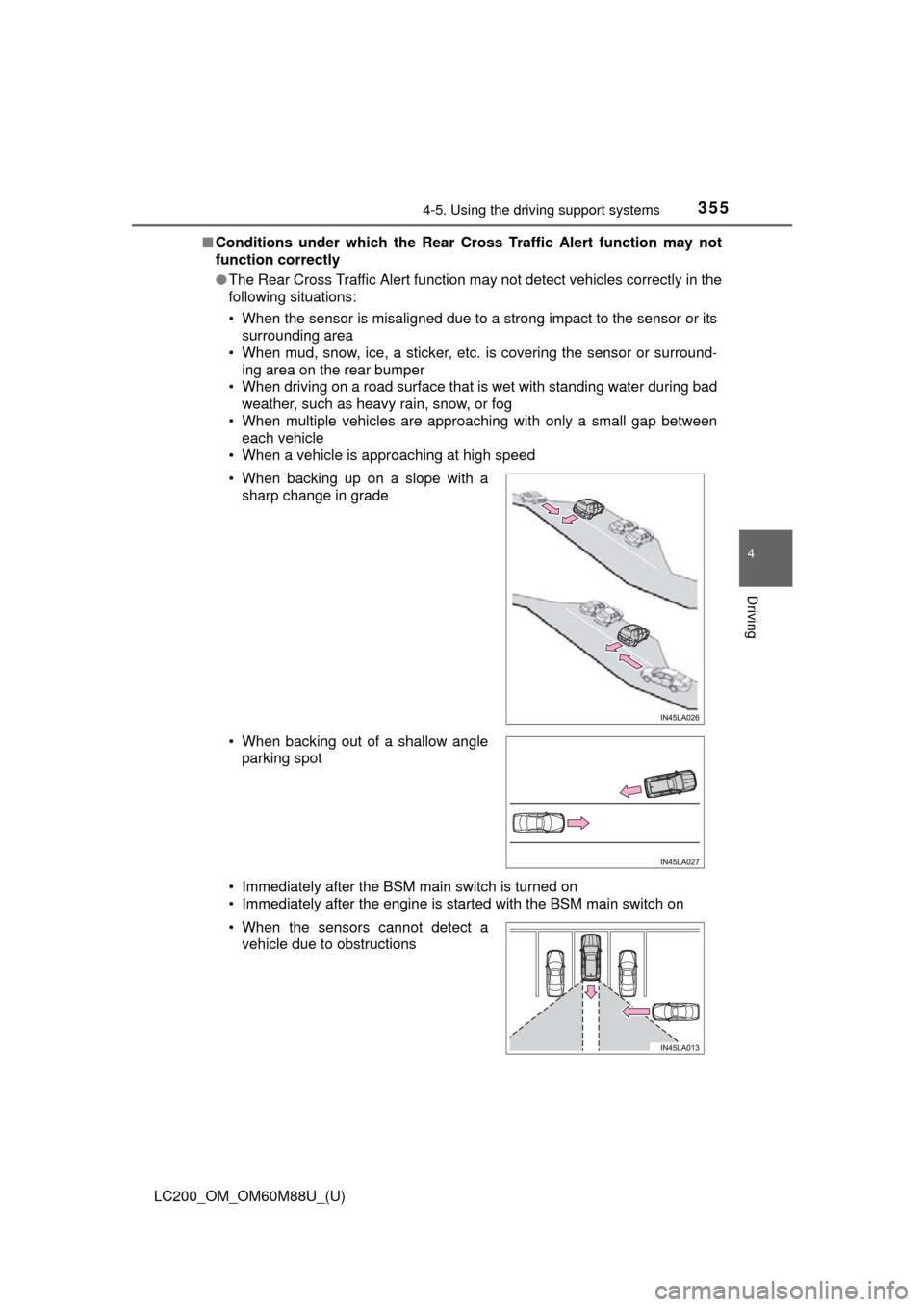
LC200_OM_OM60M88U_(U)
3554-5. Using the driving support systems
4
Driving
■Conditions under which the Rear Cross Traffic Alert function may not
function correctly
● The Rear Cross Traffic Alert function ma y not detect vehicles correctly in the
following situations:
• When the sensor is misaligned due to a strong impact to the sensor or its surrounding area
• When mud, snow, ice, a sticker, etc. is covering the sensor or surround- ing area on the rear bumper
• When driving on a road surface that is wet with standing water during bad
weather, such as heavy rain, snow, or fog
• When multiple vehicles are approaching with only a small gap between each vehicle
• When a vehicle is approaching at high speed
• Immediately after the BSM main switch is turned on
• Immediately after the engine is started with the BSM main switch on • When backing up on a slope with a sharp change in grade
• When backing out of a shallow angle parking spot
• When the sensors cannot detect a vehicle due to obstructions
Page 358 of 608
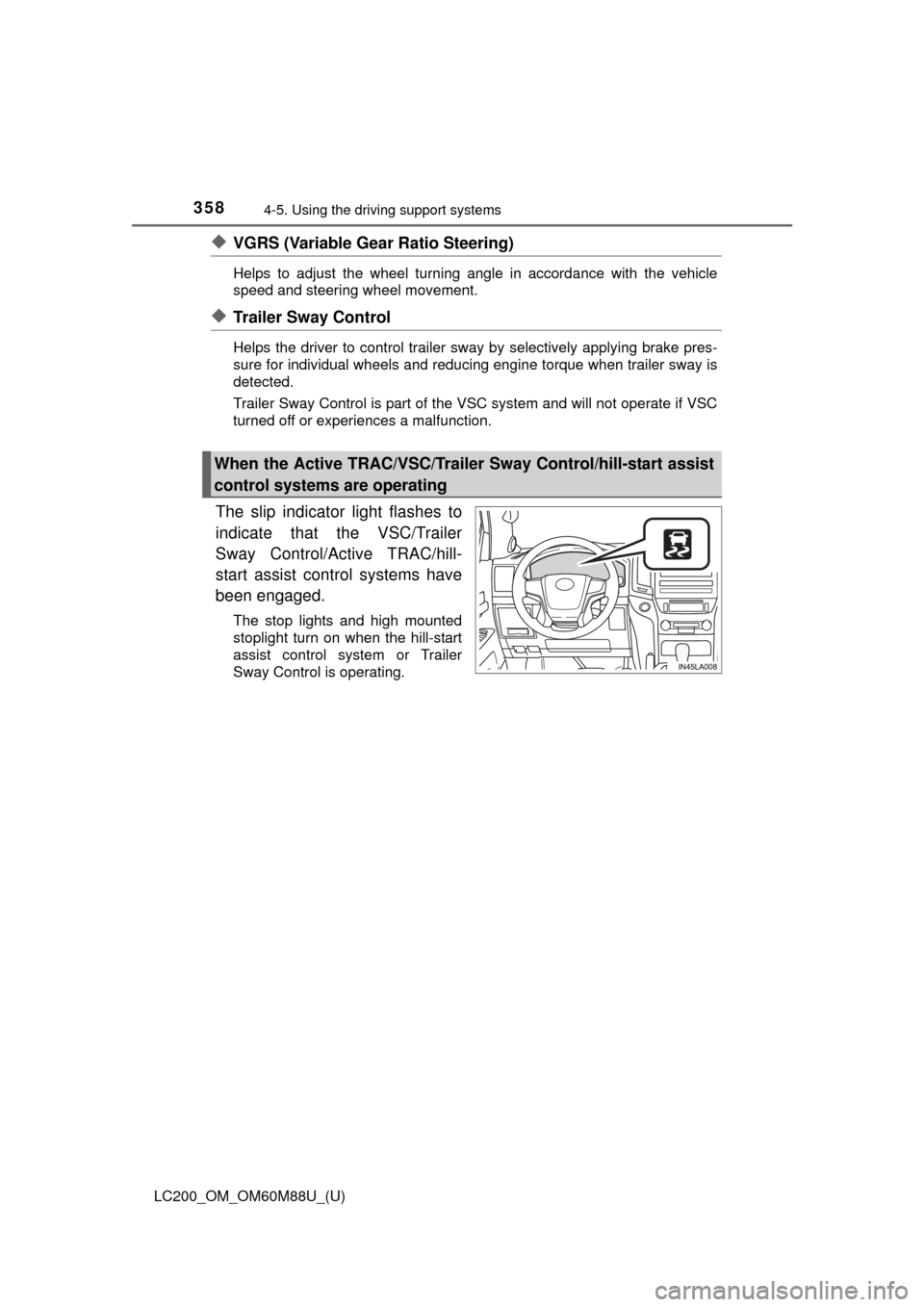
358
LC200_OM_OM60M88U_(U)
4-5. Using the driving support systems
◆VGRS (Variable Gear Ratio Steering)
Helps to adjust the wheel turning angle in accordance with the vehicle
speed and steering wheel movement.
◆Trailer Sway Control
Helps the driver to control trailer sw ay by selectively applying brake pres-
sure for individual wheels and reducing engine torque when trailer sway is
detected.
Trailer Sway Control is part of the VSC system and will not operate if VSC
turned off or experiences a malfunction.
The slip indicator light flashes to
indicate that the VSC/Trailer
Sway Control/Active TRAC/hill-
start assist control systems have
been engaged.
The stop lights and high mounted
stoplight turn on when the hill-start
assist control system or Trailer
Sway Control is operating.
When the Active TRAC/VSC/Trailer Sway Control/hill-start assist
control systems are operating