2016 TOYOTA LAND CRUISER lock
[x] Cancel search: lockPage 286 of 608
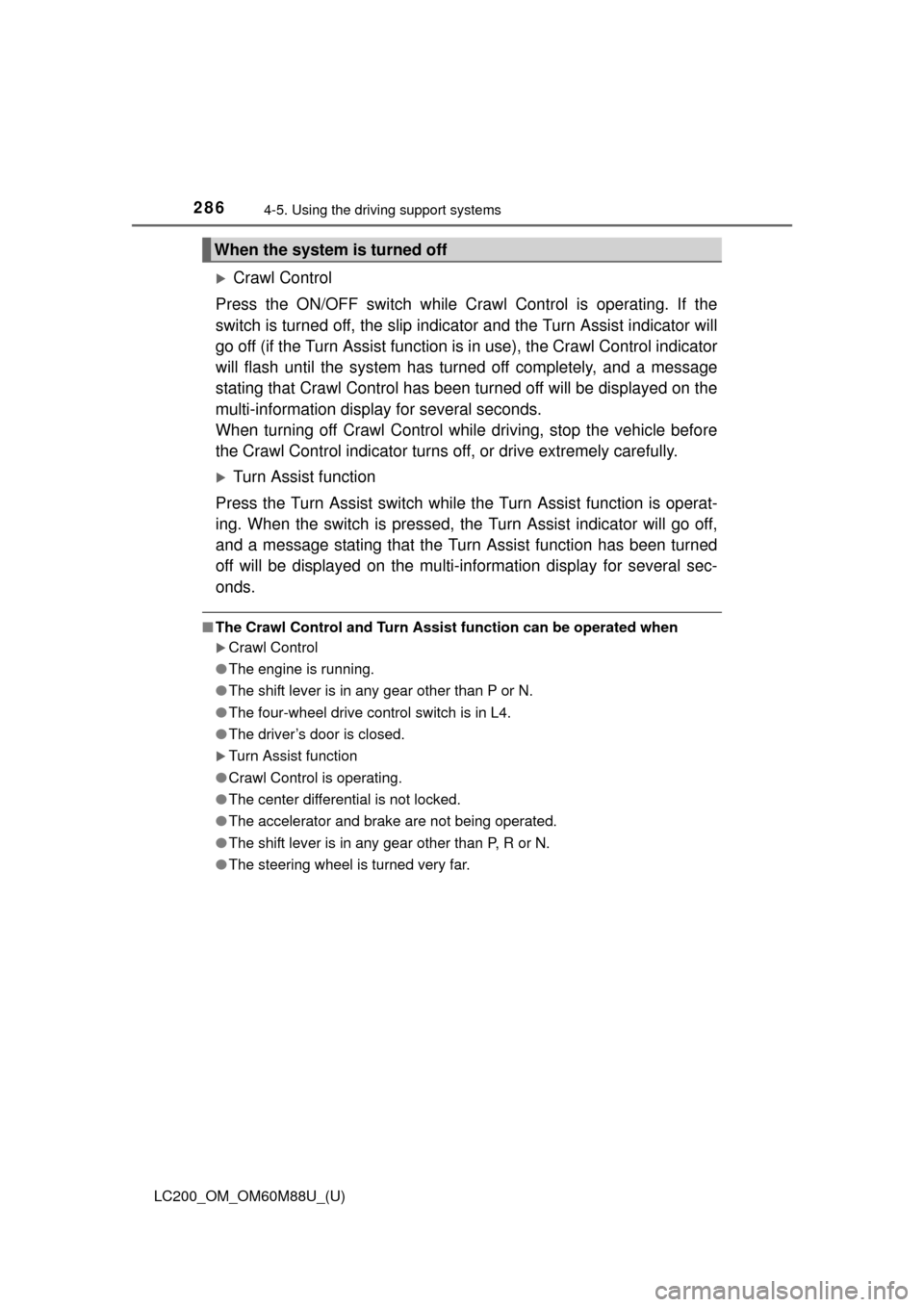
286
LC200_OM_OM60M88U_(U)
4-5. Using the driving support systems
Crawl Control
Press the ON/OFF switch while Crawl Control is operating. If the
switch is turned off, the slip indicator and the Turn Assist indicator will
go off (if the Turn Assist function is in use), the Crawl Control indicator
will flash until the system has turned off completely, and a message
stating that Crawl Cont rol has been turned off will be displayed on the
multi-information display for several seconds.
When turning off Crawl Control while driving, stop the vehicle before
the Crawl Control indicator turns off, or drive extremely carefully.
Turn Assist function
Press the Turn Assist switch while the Turn Assist function is operat-
ing. When the switch is pressed, the Turn Assist indicator will go off,
and a message stating that the Turn Assist function has been turned
off will be displayed on the multi-in formation display for several sec-
onds.
■ The Crawl Control and Turn Assist function can be operated when
Crawl Control
● The engine is running.
● The shift lever is in any gear other than P or N.
● The four-wheel drive control switch is in L4.
● The driver’s door is closed.
Turn Assist function
● Crawl Control is operating.
● The center differential is not locked.
● The accelerator and brake are not being operated.
● The shift lever is in any gear other than P, R or N.
● The steering wheel is turned very far.
When the system is turned off
Page 287 of 608
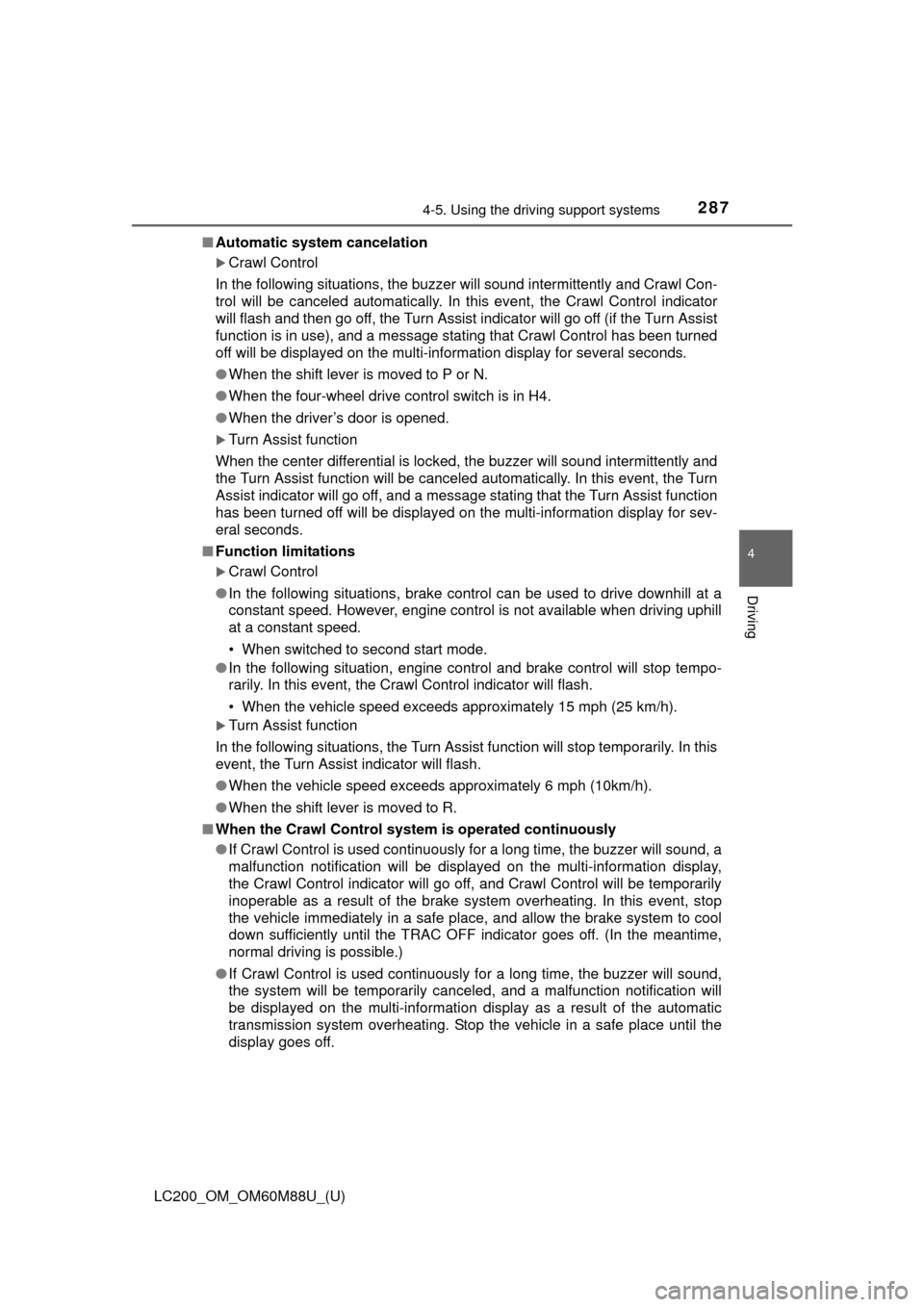
LC200_OM_OM60M88U_(U)
2874-5. Using the driving support systems
4
Driving
■Automatic system cancelation
Crawl Control
In the following situations, the buzzer will sound intermittently and Crawl Con-
trol will be canceled automatically. In this event, the Crawl Control indicator
will flash and then go off, the Turn Assist indicator will go off (if the Turn Assist
function is in use), and a message stating that Crawl Control has been turned
off will be displayed on the multi-information display for several seconds.
● When the shift lever is moved to P or N.
● When the four-wheel drive control switch is in H4.
● When the driver’s door is opened.
Turn Assist function
When the center differential is locked, the buzzer will sound intermittently and
the Turn Assist function will be canceled automatically. In this event, the Turn
Assist indicator will go off, and a message stating that the Turn Assist function
has been turned off will be displayed on the multi-information display for sev-
eral seconds.
■ Function limitations
Crawl Control
● In the following situations, brake control can be used to drive downhill at a
constant speed. However, engine control is not available when driving uphill
at a constant speed.
• When switched to second start mode.
● In the following situation, engine control and brake control will stop t\
empo-
rarily. In this event, the Crawl Control indicator will flash.
• When the vehicle speed exceeds approximately 15 mph (25 km/h).
Turn Assist function
In the following situations, the Turn Assist function will stop temporarily. In this
event, the Turn Assist indicator will flash.
● When the vehicle speed exceeds approximately 6 mph (10km/h).
● When the shift lever is moved to R.
■ When the Crawl Control system is operated continuously
● If Crawl Control is used continuously for a long time, the buzzer will sound, a
malfunction notification will be displayed on the multi-information display,
the Crawl Control indicator will go off, and Crawl Control will be temporarily
inoperable as a result of the brake system overheating. In this event, stop
the vehicle immediately in a safe place, and allow the brake system to cool
down sufficiently until the TRAC OFF indicator goes off. (In the meantime,
normal driving is possible.)
● If Crawl Control is used continuously for a long time, the buzzer will sound,
the system will be temporarily canceled, and a malfunction notification \
will
be displayed on the multi-information display as a result of the automatic
transmission system overheating. Stop the vehicle in a safe place until the
display goes off.
Page 291 of 608
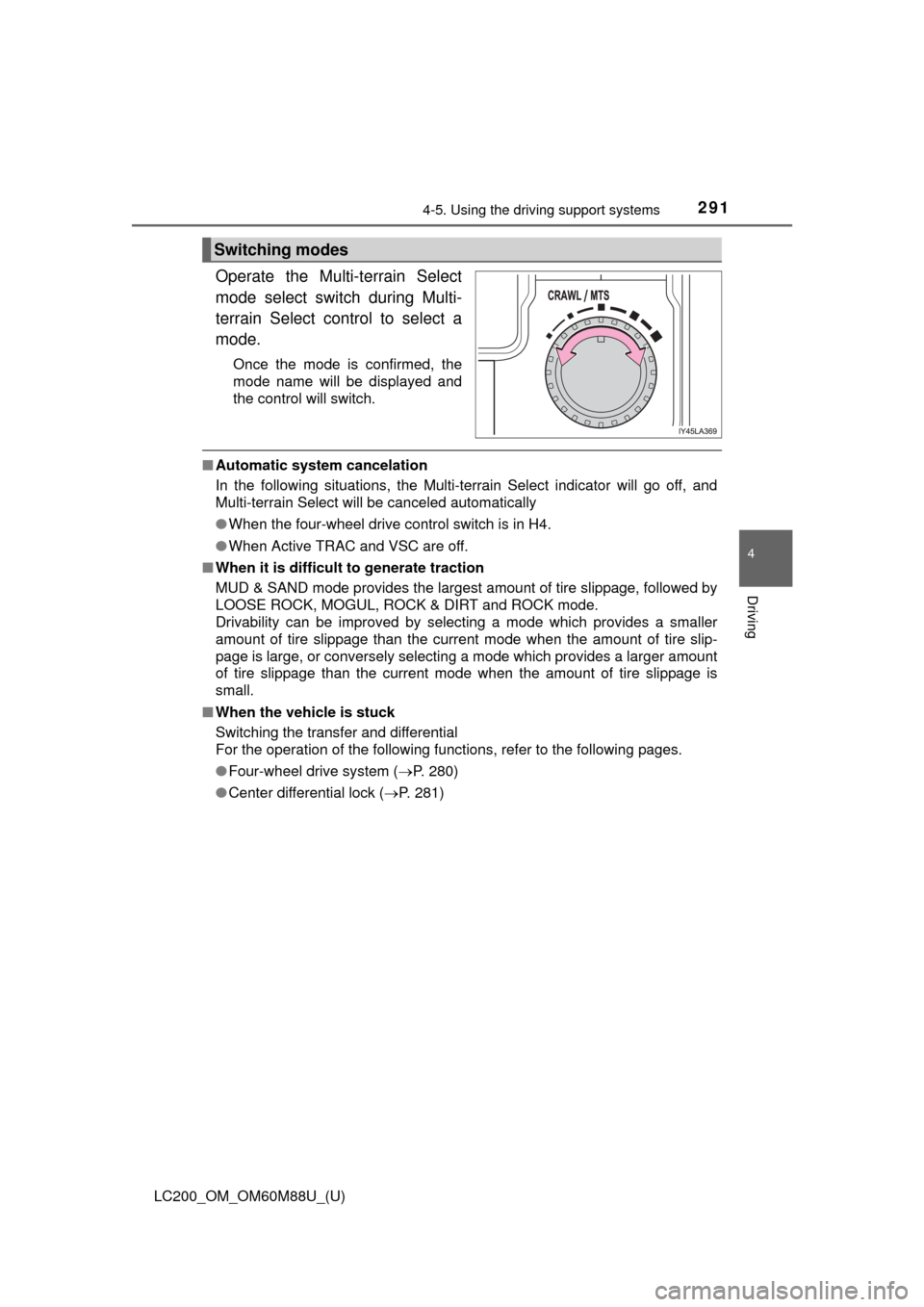
LC200_OM_OM60M88U_(U)
2914-5. Using the driving support systems
4
Driving
Operate the Multi-terrain Select
mode select switch during Multi-
terrain Select control to select a
mode.
Once the mode is confirmed, the
mode name will be displayed and
the control will switch.
■Automatic system cancelation
In the following situations, the Multi-terrain Select indicator will go off, and
Multi-terrain Select will be canceled automatically
●When the four-wheel drive control switch is in H4.
● When Active TRAC and VSC are off.
■ When it is difficult to generate traction
MUD & SAND mode provides the largest amount of tire slippage, followed by
LOOSE ROCK, MOGUL, ROCK & DIRT and ROCK mode.
Drivability can be improved by selecting a mode which provides a smaller
amount of tire slippage than the current mode when the amount of tire slip-
page is large, or conversely selecting a mode which provides a larger amount
of tire slippage than the current mode when the amount of tire slippage is
small.
■ When the vehicle is stuck
Switching the transfer and differential
For the operation of the following functions, refer to the following pages.
●Four-wheel drive system ( P. 280)
● Center differential lock ( P. 281)
Switching modes
Page 357 of 608
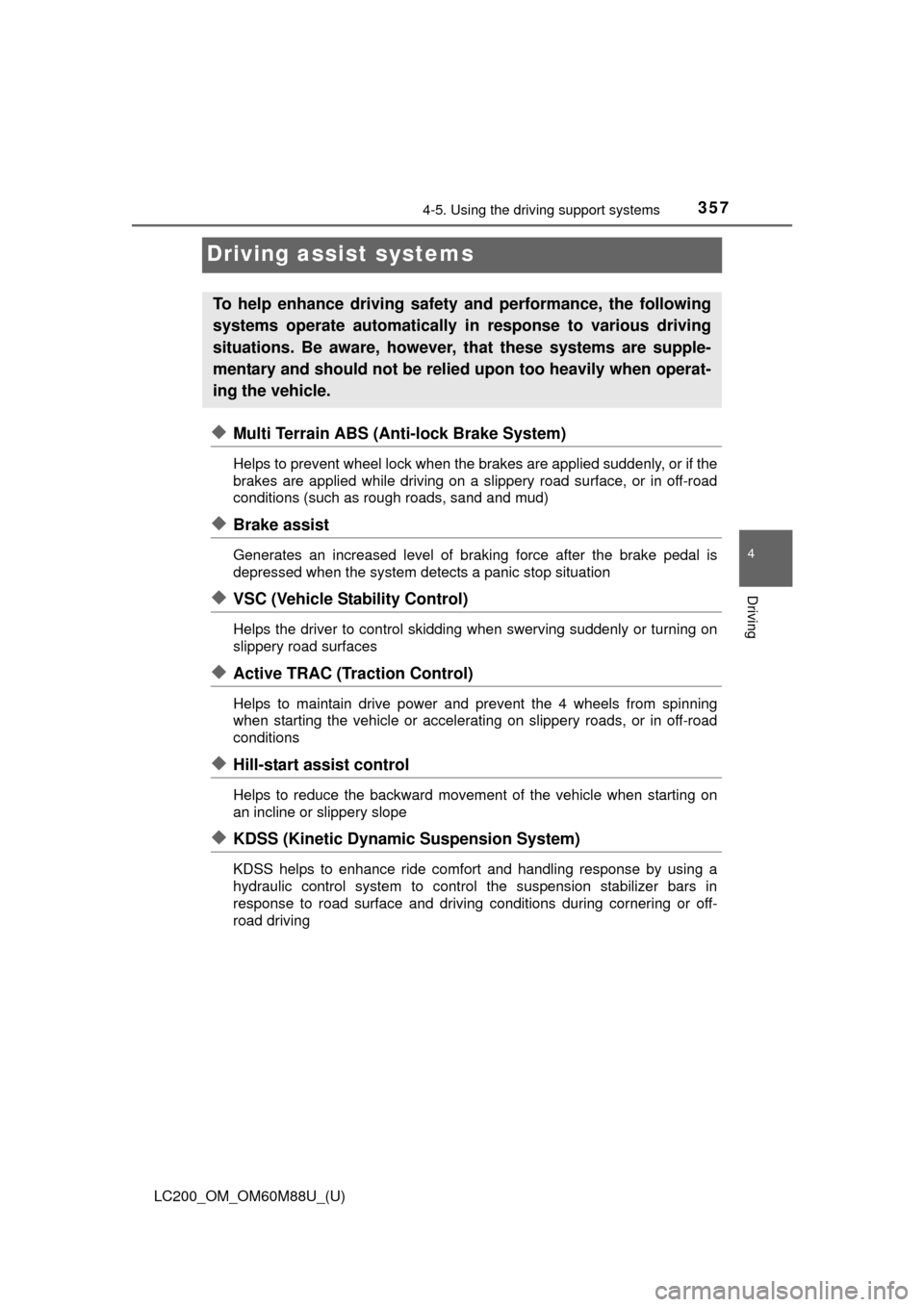
357
LC200_OM_OM60M88U_(U)
4-5. Using the driving support systems
4
Driving
Driving assist systems
◆Multi Terrain ABS (Anti-lock Brake System)
Helps to prevent wheel lock when the brakes are applied suddenly, or if the
brakes are applied while driving on a sl ippery road surface, or in off-road
conditions (such as rough roads, sand and mud)
◆Brake assist
Generates an increased level of braking force after the brake pedal is
depressed when the system detects a panic stop situation
◆VSC (Vehicle Stability Control)
Helps the driver to control skidding when swerving suddenly or turning on
slippery road surfaces
◆Active TRAC (Traction Control)
Helps to maintain drive power and prevent the 4 wheels from spinning
when starting the vehicle or accelera ting on slippery roads, or in off-road
conditions
◆Hill-start assist control
Helps to reduce the backward movement of the vehicle when starting on
an incline or slippery slope
◆KDSS (Kinetic Dynamic Suspension System)
KDSS helps to enhance ride comfort and handling response by using a
hydraulic control system to control the suspension stabilizer bars in
response to road surface and driving conditions during cornering or off-
road driving
To help enhance driving safety and performance, the following
systems operate automatically in response to various driving
situations. Be aware, however, that these systems are supple-
mentary and should not be relied upon too heavily when operat-
ing the vehicle.
Page 368 of 608
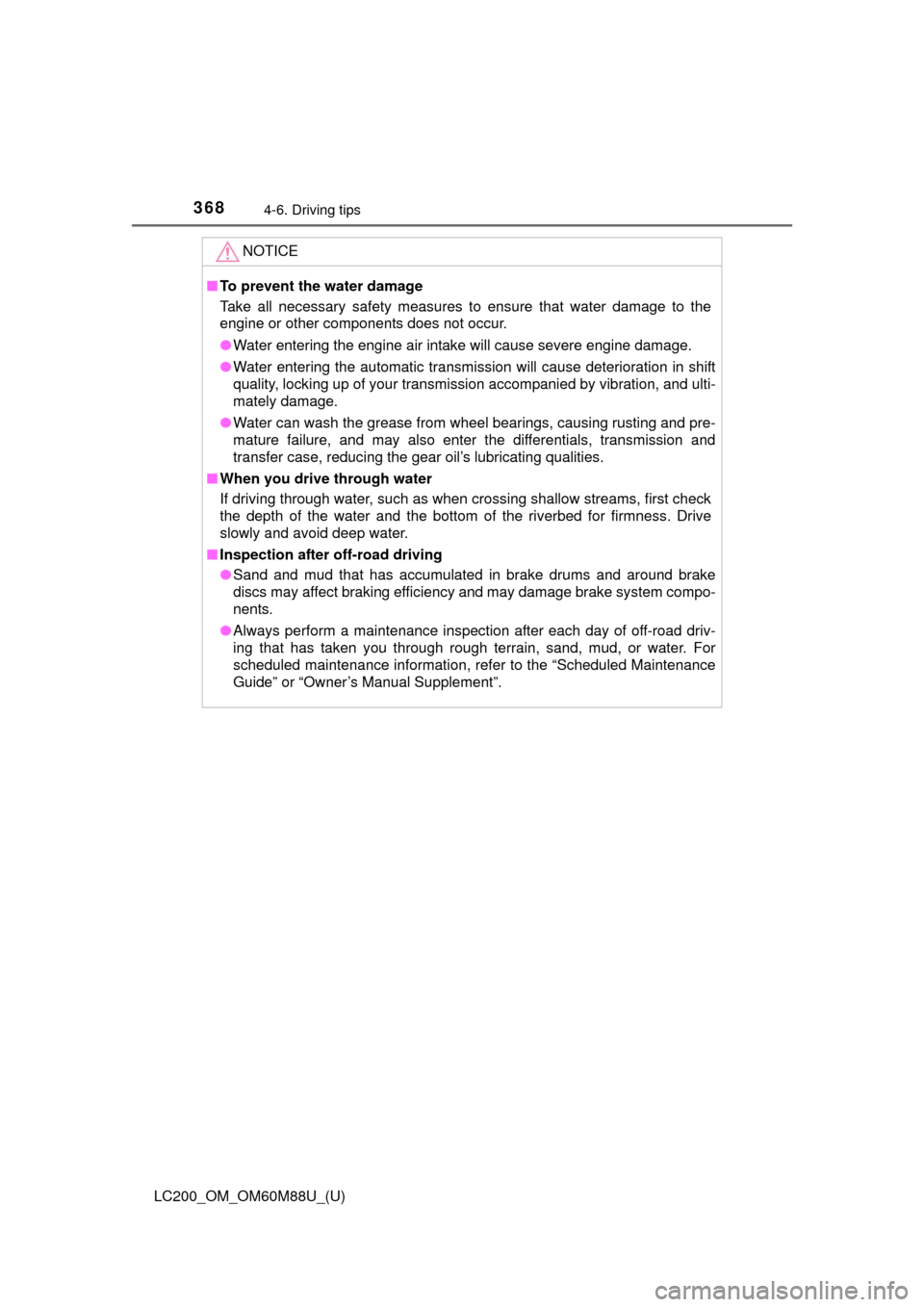
368
LC200_OM_OM60M88U_(U)
4-6. Driving tips
NOTICE
■To prevent the water damage
Take all necessary safety measures to ensure that water damage to the
engine or other components does not occur.
●Water entering the engine air intake will cause severe engine damage.
● Water entering the automatic transmission will cause deterioration in shift
quality, locking up of your transmission accompanied by vibration, and ulti-
mately damage.
● Water can wash the grease from wheel bearings, causing rusting and pre-
mature failure, and may also enter the differentials, transmission and
transfer case, reducing the gear oil’s lubricating qualities.
■ When you drive through water
If driving through water, such as when crossing shallow streams, first check
the depth of the water and the bottom of the riverbed for firmness. Drive
slowly and avoid deep water.
■ Inspection after off-road driving
●Sand and mud that has accumulated in brake drums and around brake
discs may affect braking efficiency and may damage brake system compo-
nents.
● Always perform a maintenance inspection after each day of off-road driv-
ing that has taken you through rough terrain, sand, mud, or water. For
scheduled maintenance information, refer to the “Scheduled Maintenance
Guide” or “Owner’s Manual Supplement”.
Page 370 of 608
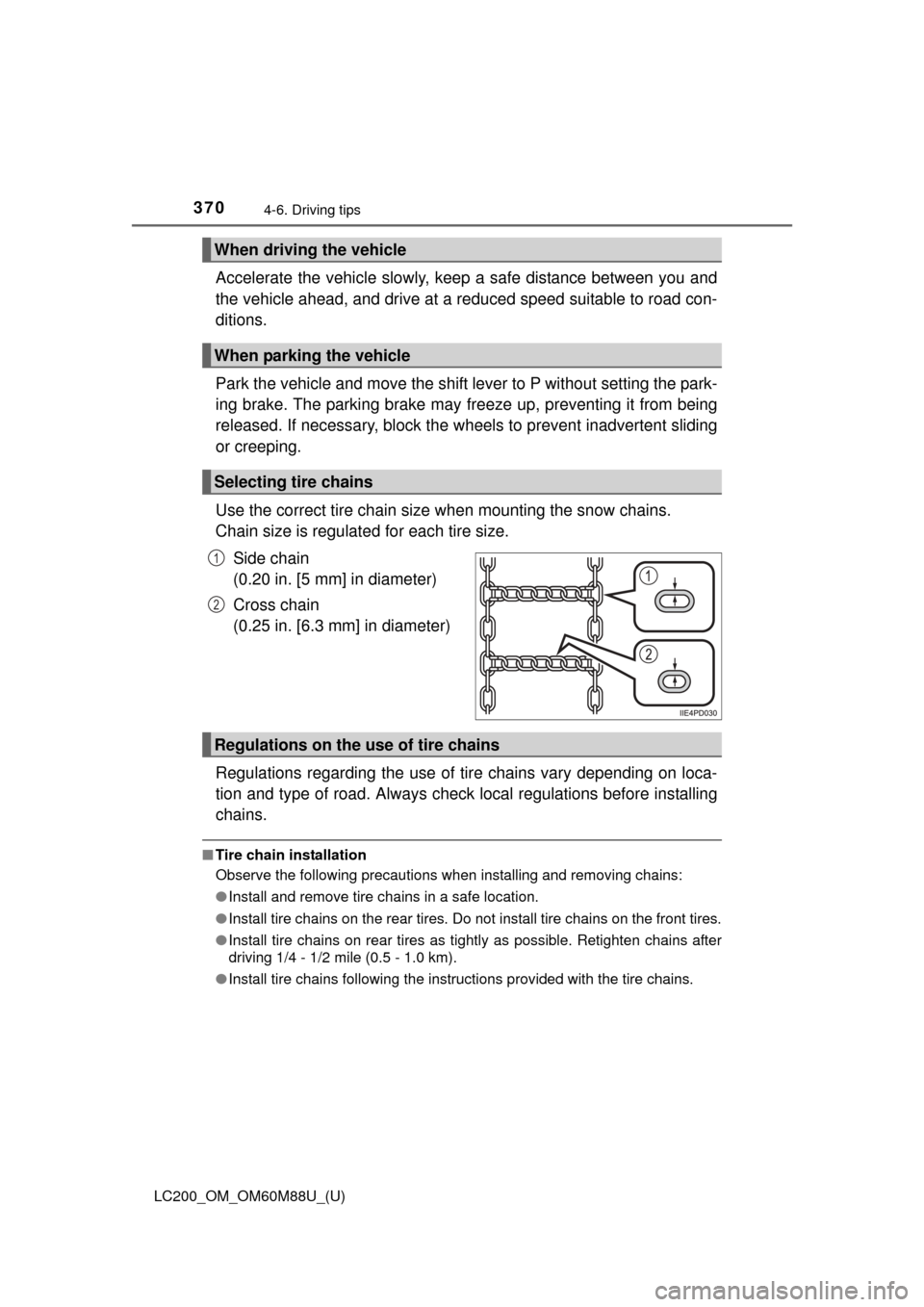
370
LC200_OM_OM60M88U_(U)
4-6. Driving tips
Accelerate the vehicle slowly, keep a safe distance between you and
the vehicle ahead, and drive at a reduced speed suitable to road con-
ditions.
Park the vehicle and move the shift lever to P without setting the park-
ing brake. The parking brake may freeze up, preventing it from being
released. If necessary, block the wheels to prev ent inadvertent sliding
or creeping.
Use the correct tire chain size when mounting the snow chains.
Chain size is regulated for each tire size.
Side chain
(0.20 in. [5 mm] in diameter)
Cross chain
(0.25 in. [6.3 mm] in diameter)
Regulations regarding the use of tire chains vary depending on loca-
tion and type of road. Al ways check local regulations before installing
chains.
■ Tire chain installation
Observe the following precautions when installing and removing chains:
●Install and remove tire chains in a safe location.
● Install tire chains on the rear tires. Do not install tire chains on the front tires.
● Install tire chains on rear tires as tightly as possible. Retighten chains after
driving 1/4 - 1/2 mile (0.5 - 1.0 km).
● Install tire chains following the instructions provided with the tire chains.
When driving the vehicle
When parking the vehicle
Selecting tire chains
1
2
Regulations on the use of tire chains
Page 373 of 608
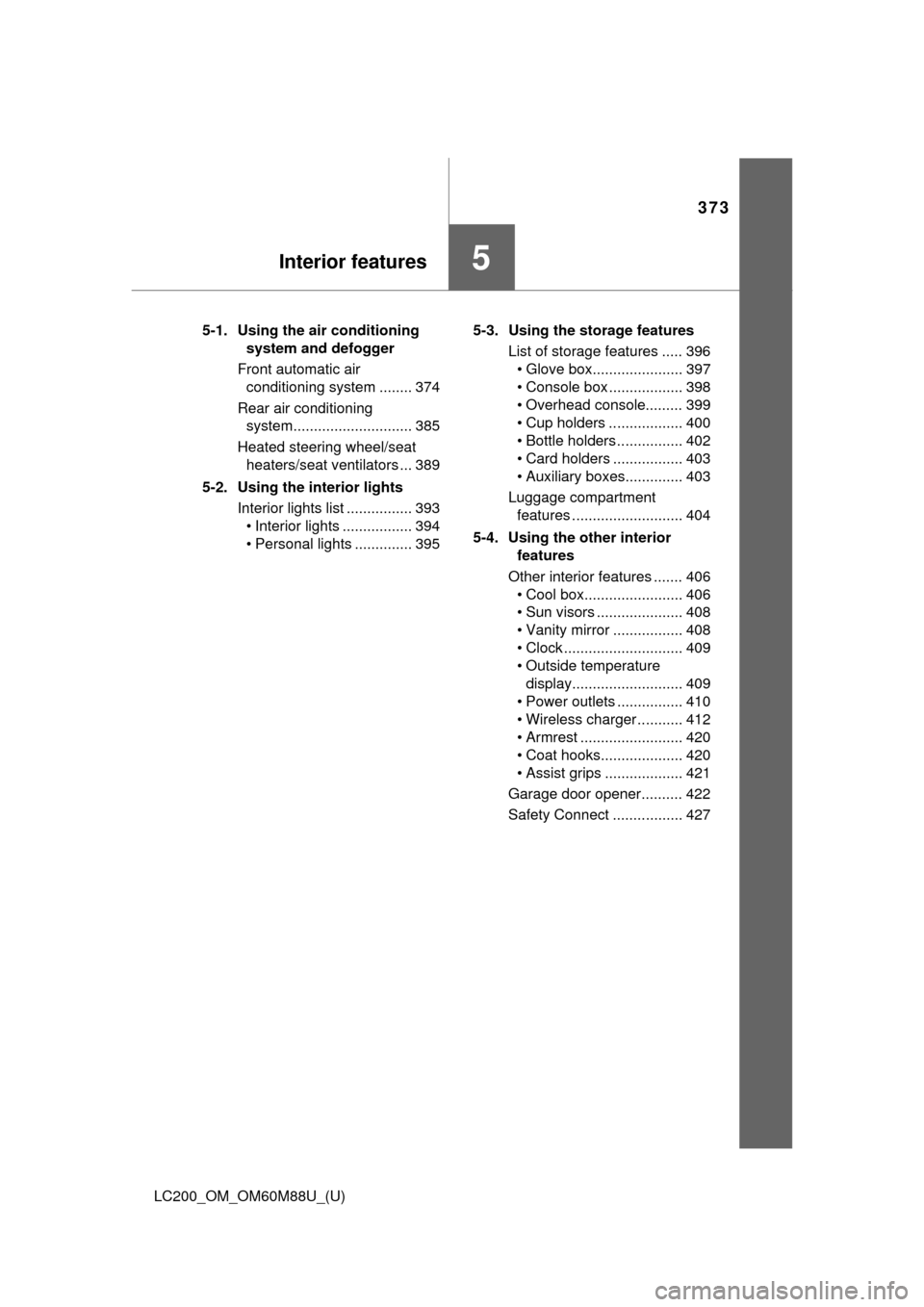
373
LC200_OM_OM60M88U_(U)
5Interior features
5-1. Using the air conditioning system and defogger
Front automatic air conditioning system ........ 374
Rear air conditioning system............................. 385
Heated steering wheel/seat heaters/seat ventilators ... 389
5-2. Using the interior lights Interior lights list ................ 393• Interior lights ................. 394
• Personal lights .............. 395 5-3. Using the storage features
List of storage features ..... 396• Glove box...................... 397
• Console box .................. 398
• Overhead console......... 399
• Cup holders .................. 400
• Bottle holders ................ 402
• Card holders ................. 403
• Auxiliary boxes.............. 403
Luggage compartment features ........................... 404
5-4. Using the other interior features
Other interior features ....... 406 • Cool box........................ 406
• Sun visors ..................... 408
• Vanity mirror ................. 408
• Clock ............................. 409
• Outside temperature display........................... 409
• Power outlets ................ 410
• Wireless charger ........... 412
• Armrest ......................... 420
• Coat hooks.................... 420
• Assist grips ................... 421
Garage door opener.......... 422
Safety Connect ................. 427
Page 384 of 608
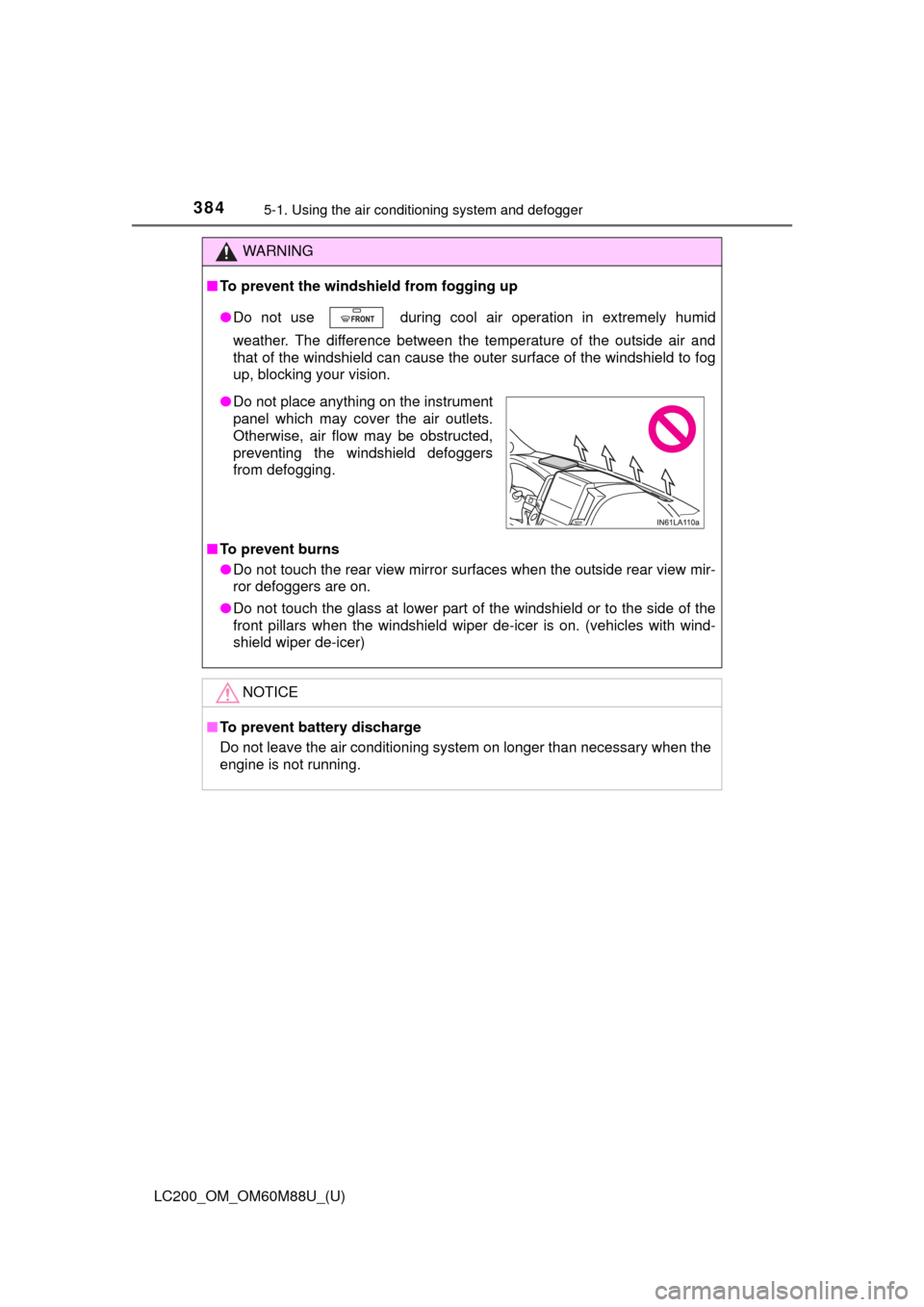
3845-1. Using the air conditioning system and defogger
LC200_OM_OM60M88U_(U)
WARNING
■To prevent the windshield from fogging up
●Do not use during cool air operation in extremely humid
weather. The difference between the temperature of the outside air and
that of the windshield can cause the outer surface of the windshield to fog
up, blocking your vision.
■ To prevent burns
●Do not touch the rear view mirror surfaces when the outside rear view mir-
ror defoggers are on.
● Do not touch the glass at lower part of the windshield or to the side of the
front pillars when the windshield wiper de-icer is on. (vehicles with wind-
shield wiper de-icer)
NOTICE
■To prevent battery discharge
Do not leave the air conditioning system on longer than necessary when the
engine is not running.
●Do not place anything on the instrument
panel which may cover the air outlets.
Otherwise, air flow may be obstructed,
preventing the windshield defoggers
from defogging.