2016 TOYOTA LAND CRUISER phone
[x] Cancel search: phonePage 92 of 275

LC200_Navi_OM60N15U_(U)
15.07.08 16:48
924. Memory points
4Select “OK” when the editing preset
destination screen appears. (P.92)
1Select “Edit”.
2Select the desired preset destination.
3Select the item to be edited.
4Select “OK”.
1Select “Delete”.
2Select the preset destination to be de-
leted and select “Delete”.
3Select “Yes” when the confirmation
screen appears.
1Display the “Navigation Settings”
screen. (P.90)
2Select “Address Book”.
3Select the desired item.
INFORMATION
●Up to 5 preset destinations can be regis-
tered.
Editing preset destinations
No.FunctionPage
Select to edit the preset
destination name.94
Select to set display of the
preset destination name
on/off.
Select to edit location infor-
mation.94
Select to edit the phone
number.94
Select to change the icon
to be displayed on the map
screen.93
Deleting preset destinations
Setting up address book
Points on the map can be registered.
No.FunctionPage
Select to register address
book entries.93
Select to edit address book
entries.93
Select to delete address
book entries.94
Page 93 of 275

LC200_Navi_OM60N15U_(U)
15.07.08 16:48
Navigation system
3
934. Memory points
1Select “New”.
2Select the desired item to search for
the location. (P.68)
3Select “OK” when the editing address
book entry screen appears. (P.93)
1Select “Edit”.
2Select the desired address book entry.
3Select the item to be edited.
4Select “OK”.
■Changing the icon
1Select “Edit” next to the “Icon”.
2Select the desired icon.
Change pages by selecting the “Page 1”,
“Page 2” or “With Sound” tab.
“With Sound”: Select the memory points
with a sound
When the “With Sound” tab is selected
Registering address book
entries
INFORMATION
●Up to 100 address book entries can be
registered.
Editing address book entries
The icon, name, location and/or phone
number of a registered address book
entry can be edited.
No.FunctionPage
Select to edit the address
book entry name.94
Select to set display of the
address book entry name
on/off.
Select to edit location infor-
mation.94
Select to edit the phone
number.94
Select to change the icon
to be displayed on the map
screen.
93
A sound for some address book entries
can be set. When the vehicle ap-
proaches the location of the address
book entry, the selected sound will be
heard.
Page 94 of 275

LC200_Navi_OM60N15U_(U)
15.07.08 16:48
944. Memory points
1Select the “With Sound” tab.
2Select the desired sound icon.
: Select to play the sound.
When “Bell (with Direction)” is selected,
select an arrow to adjust the direction and
select “OK”.
■Changing the name
1Select “Edit” next to “Name”.
2Enter a name and select “OK”.
■Changing the location
1Select “Edit” next to “Location”.
2Scroll the map to the desired point
(
P.60) and select “OK”.
■Changing phone number
1Select “Edit” next to “Phone #”.
2Enter the phone number and select
“OK”.
1Select “Delete”.
2Select the item to be deleted and select
“Delete”.
3Select “Yes” when the confirmation
screen appears.
1Display the “Navigation Settings”
screen. (P.90)
2Select “Areas to Avoid”.
3Select the desired item.
INFORMATION
●The bell sounds only when the vehicle
approaches this point in the direction
that has been set.
Deleting address book entries
Setting up areas to avoid
Areas to be avoided because of traffic
jams, construction work or other rea-
sons can be registered as “Areas to
Avoid”.
No.FunctionPage
Select to register areas to
avoid.95
Select to edit areas to
avoid.95
Select to delete areas to
avoid.96
Page 109 of 275

LC200_Navi_OM60N15U_(U)
15.07.07 11:02
109
4
Bluetooth® audio ..................... 144
Overview ................................... 144
Connecting a Bluetooth®
device ..................................... 146
Listening to Bluetooth
® audio .... 146
AUX......................................... 147
Overview ................................... 147
VTR ......................................... 148
Overview ................................... 148
VTR options............................... 149
4. Rear seat entertainment
system operation
Rear seat entertainment
system features .................... 150
Display....................................... 151
Rear seat entertainment system
controller ................................. 152
Headphone jacks....................... 153
Headphones .............................. 153
Caution screen .......................... 153
Turning the rear display on/off... 153
Changing the display to be
operated .................................. 154
Turning on/off the display .......... 154
Changing the source ................. 154
Changing the speaker output .... 155
Operation from the front seats... 157
Using the radio .......................... 157
Using the radio (internet radio
broadcast) ............................... 159Playing an audio CD/
a CD-TEXT disc ..................... 159
Playing MP3/WMA/
AAC discs ............................... 159
Playing DVD video .................... 160
Playing a USB memory ............. 164
Playing iPod .............................. 165
Playing Bluetooth
® audio .......... 166
Using the external devices ........ 167
Rear seat entertainment
system settings....................... 168
If the rear seat entertainment
system malfunctions ............... 170
5. Audio/visual remote
controls
Steering switches .................... 171
6. Setup
Audio settings .......................... 173
Audio settings screen................ 173
7. Tips for operating the
audio/visual system
Operating information .............. 178
Radio......................................... 178
DVD player and disc ................. 179
iPod ........................................... 184
File information ......................... 185
Terms ........................................ 188
Error messages......................... 190
Audio/visual system
Page 120 of 275
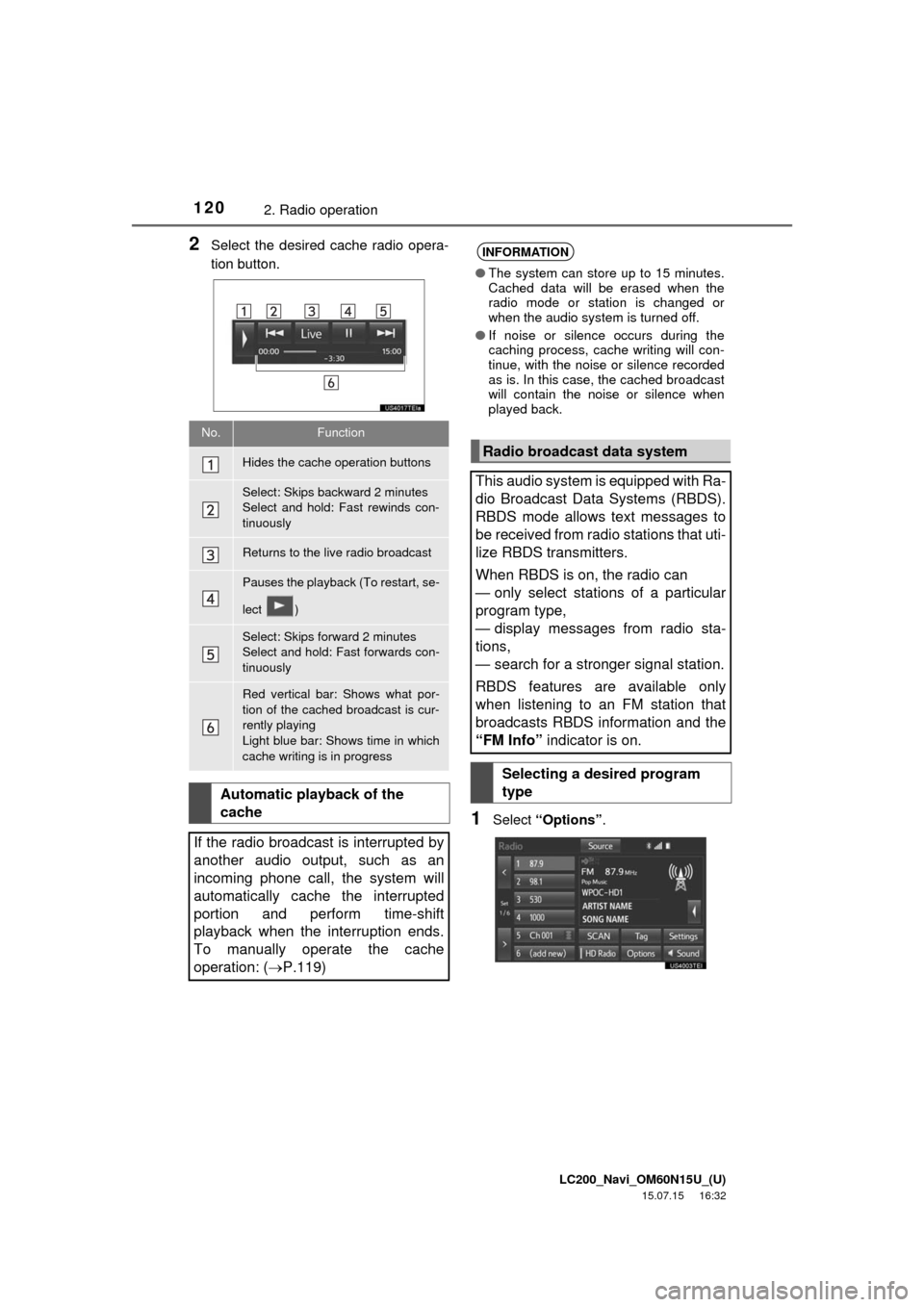
LC200_Navi_OM60N15U_(U)
15.07.15 16:32
1202. Radio operation
2Select the desired cache radio opera-
tion button.
1Select “Options”.
No.Function
Hides the cache operation buttons
Select: Skips backward 2 minutes
Select and hold: Fast rewinds con-
tinuously
Returns to the live radio broadcast
Pauses the playback (To restart, se-
lect )
Select: Skips forward 2 minutes
Select and hold: Fast forwards con-
tinuously
Red vertical bar: Shows what por-
tion of the cached broadcast is cur-
rently playing
Light blue bar: Shows time in which
cache writing is in progress
Automatic playback of the
cache
If the radio broadcast is interrupted by
another audio output, such as an
incoming phone call, the system will
automatically cache the interrupted
portion and perform time-shift
playback when the interruption ends.
To manually operate the cache
operation: (P.119)
INFORMATION
●The system can store up to 15 minutes.
Cached data will be erased when the
radio mode or station is changed or
when the audio system is turned off.
●If noise or silence occurs during the
caching process, cache writing will con-
tinue, with the noise or silence recorded
as is. In this case, the cached broadcast
will contain the noise or silence when
played back.
Radio broadcast data system
This audio system is equipped with Ra-
dio Broadcast Data Systems (RBDS).
RBDS mode allows text messages to
be received from radio stations that uti-
lize RBDS transmitters.
When RBDS is on, the radio can
— only select stations of a particular
program type,
— display messages from radio sta-
tions,
— search for a stronger signal station.
RBDS features are available only
when listening to an FM station that
broadcasts RBDS information and the
“FM Info” indicator is on.
Selecting a desired program
type
Page 130 of 275

LC200_Navi_OM60N15U_(U)
15.07.15 16:32
1302. Radio operation
1Select the desired application screen
button.
The internet radio application screen is
displayed.
Perform operations according to the dis-
played application screen.
For the instrument panel operation
method: P. 11 1
By pressing the “AUDIO” button, the
“Audio” screen can be returned to.
Internet radio
Listening to internet radio
One of Entune App Suite’s features is
the ability to listen to internet radio. In
order to use this service, a compatible
phone and the navigation system
needs to be set up. For details:
P.248
INFORMATION
●Other applications can be activated
while listening to internet radio.
●An iPhone cannot be connected via
Bluetooth
® and USB connection at the
same time. However, it is possible to
recharge an iPhone while using applica-
tions by connecting via USB. The sys-
tem uses the connection method that
was used last. Therefore, if connected
via USB after Bluetooth
® connection, it
is necessary to reconnect the iPhone via
Bluetooth
®.
●Some parts of applications can be
adjusted using the switches on the
steering wheel.
●For additional information, refer to
http://www.toyota.com/entune/
or call
1-800-331-4331.
Page 142 of 275

LC200_Navi_OM60N15U_(U)
15.07.08 16:49
1423. Media operation
Turn to select a file.
Turn to move up/down the list.
Also, the knob can be used to
enter selections on the list screens
by pressing it.
Press to select a file.
Press and hold to fast forward/
rewind.
Turn to adjust volume.
Press to turn the audio system on/
off.
Press and hold to restart the audio
system.
Press to play/pause.
WA R N I N G
●Do not operate the player’s controls or
connect the iPod while driving.
NOTICE
●Do not leave your portable player in the
car. In particular, high temperatures
inside the vehicle may damage the por-
table player.
●Do not push down on or apply unneces-
sary pressure to the portable player
while it is connected as this may dam-
age the portable player or its terminal.
●Do not insert foreign objects into the port
as this may damage the portable player
or its terminal.
No.Function (Video)INFORMATION
●The system can only output the sound
while driving.
●When an iPod is connected using a gen-
uine iPod cable, the iPod starts charging
its battery.
●Depending on the iPod, the video sound
may not be able to be heard.
●Depending on the iPod and the songs in
the iPod, iPod cover art may be dis-
played. This function can be changed to
“On” or “Off”. (P.175) It may take
time to display iPod cover art, and the
iPod may not be operated while the
cover art display is in process.
●When an iPod is connected and the
audio source is changed to iPod mode,
the iPod will resume playing from the
same point it was last used.
●Depending on the iPod that is connected
to the system, certain functions may not
be available.
●For viewing videos from an iPod, it is
necessary to set “Video Sound Input” to
“A/V”. (P.174)
●If an iPhone is connected via Bluetooth
®
and USB at the same time, system oper-
ation may become unstable. For known
phone compatibility information, refer to
http://www.toyota.com/entune/
.
Page 146 of 275

LC200_Navi_OM60N15U_(U)
15.07.08 16:49
1463. Media operation
Registering an additional device
1Select “Connect” on the Bluetooth®
audio control screen.
2For more information: P.37
Selecting a registered device
1Select “Connect” on the Bluetooth®
audio control screen.
2For more information: P.38
1Select .
Each time is selected, the mode
changes as follows:
• track repeat
album repeat off
INFORMATION
●Depending on the Bluetooth® device
that is connected to the system, the
music may start playing when selecting
while it is paused. Conversely, the
music may pause when selecting
while it is playing.
●In the following conditions, the system
may not function:
• The Bluetooth
® device is turned off.
• The Bluetooth
® device is not con-
nected.
• The Bluetooth
® device has a low bat-
tery.
●It may take time to connect the phone
when Bluetooth
® audio is being played.
●For operating the portable player, see
the instruction manual that comes with
it.
●If the Bluetooth
® device is disconnected
due to poor reception from the
Bluetooth
® network when the engine
switch is in ACCESSORY or IGNITION
ON mode, the system automatically
reconnects the portable player.
●If the Bluetooth
® device is disconnected
on purpose, such as it was turned off,
this does not happen. Reconnect the
portable player manually.
●Bluetooth
® device information is regis-
tered when the Bluetooth® device is
connected to the Bluetooth® audio sys-
tem. When selling or disposing of the
vehicle, remove the Bluetooth
® audio
information from the system. (P. 4 8 )
Connecting a Bluetooth® device
To use the Bluetooth
® audio system, it
is necessary to register a Bluetooth
®
device with the system.
Listening to Bluetooth® audio
Repeating
The track or album currently being lis-
tened to can be repeated.
INFORMATION
●Each time is selected, “RPT”/
“ALB.RPT” appears on the screen.