2016 TOYOTA HIGHLANDER HYBRID language
[x] Cancel search: languagePage 108 of 608
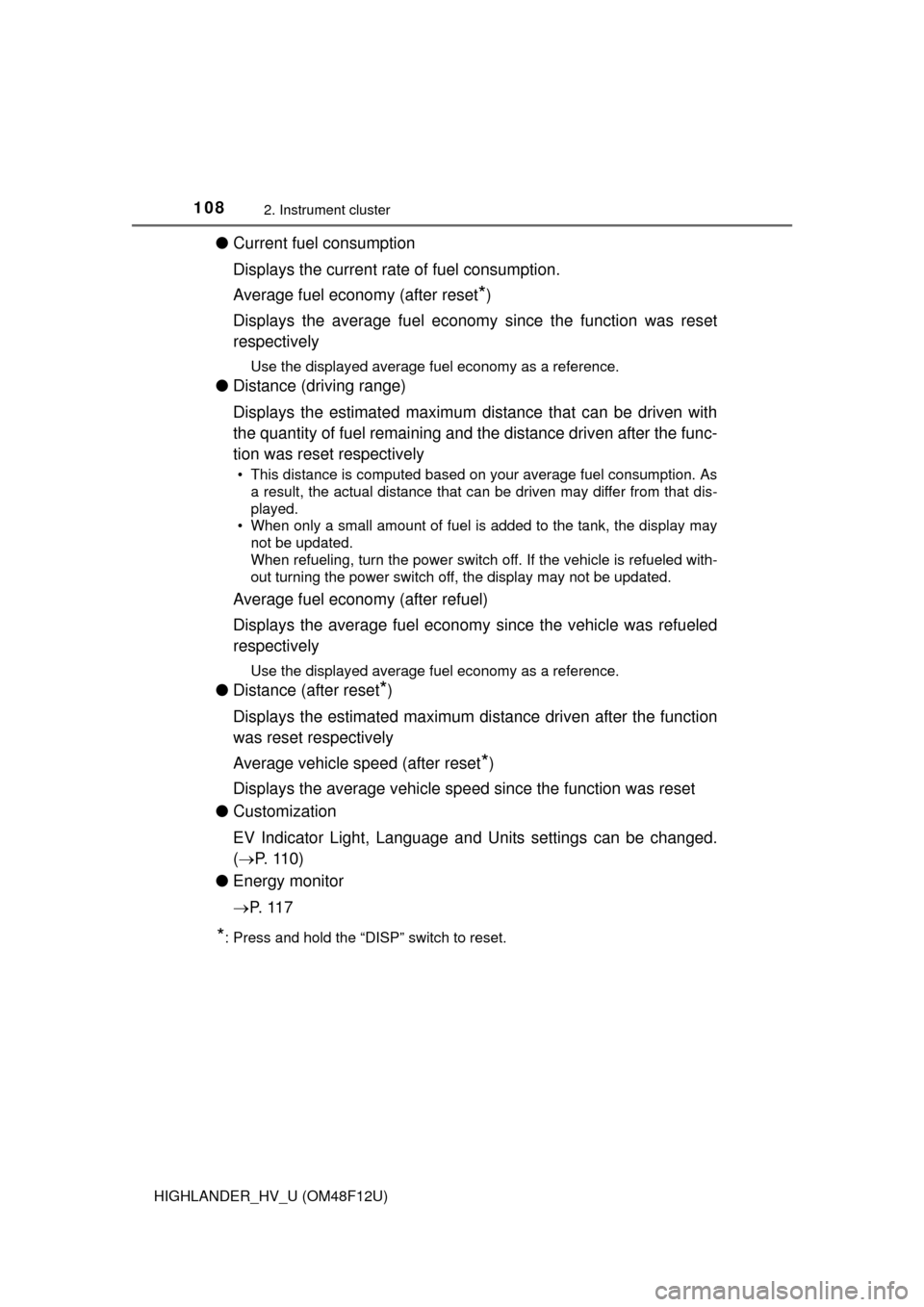
1082. Instrument cluster
HIGHLANDER_HV_U (OM48F12U)
●Current fuel consumption
Displays the current rate of fuel consumption.
Average fuel economy (after reset
*)
Displays the average fuel economy since the function was reset
respectively
Use the displayed average fuel economy as a reference.
● Distance (driving range)
Displays the estimated maximum distance that can be driven with
the quantity of fuel remaining and t he distance driven after the func-
tion was reset respectively
• This distance is computed based on your average fuel consumption. As a result, the actual distance that can be driven may differ from that dis-
played.
• When only a small amount of fuel is added to the tank, the display may not be updated.
When refueling, turn the power switch off. If the vehicle is refueled with-
out turning the power switch off, the display may not be updated.
Average fuel economy (after refuel)
Displays the average fuel economy since the vehicle was refueled
respectively
Use the displayed average fuel economy as a reference.
● Distance (after reset*)
Displays the estimated maximum di stance driven after the function
was reset respectively
Average vehicle speed (after reset
*)
Displays the average vehicle spe ed since the function was reset
● Customization
EV Indicator Light, Language and Units settings can be changed.
( P. 110)
● Energy monitor
P. 1 1 7
*: Press and hold the “DISP” switch to reset.
Page 110 of 608

1102. Instrument cluster
HIGHLANDER_HV_U (OM48F12U)■
Customizable items
●
EV Indicator Light
Select to activate/deactiva te the EV Indicator Light.
● Language
Select to change the language on the display.
● Units
Select to change the unit of measure for fuel consumption.
Settings can be changed. (Customizable features: P. 561)
■Setting display automatic cancelation
In the following situations, setting display in which the settings can b\
e
changed through the “DISP” switch will automatically be turned off.
●When a warning message appears while the setting display is displayed
● When the vehicle begins to move while the setting display is displayed
■ Liquid crystal display
Small spots or light spots may appear on the display. This phenomenon is
characteristic of liquid crystal displays, and there is no problem continuing to
use the display.
WARNING
■The information display at low temperatures
Allow the interior of the vehicle to warm up before using the liquid crystal
information display. At extremely low temperatures, the display monitor may
respond slowly, and display changes may be delayed.
For example, there is a lag between the driver’s shifting and the new gear
number appearing on the display. This lag could cause the driver to down-
shift again, causing rapid and excessive engine braking and possibly an
accident resulting in death or injury.
■ Cautions during setting up the display
As the hybrid system needs to be running during setting up the display,
ensure that the vehicle is parked in a place with adequate ventilation. In a
closed area such as a garage, exhaust gases including harmful carbon
monoxide (CO) may collect and enter the vehicle. This may lead to death or
a serious health hazard.
NOTICE
■During setting up the display
To prevent 12-volt battery discharge, ensure that the hybrid system is oper-
ating while setting up the display features.
Page 114 of 608

1142. Instrument cluster
HIGHLANDER_HV_U (OM48F12U)■
Changing the settings
Select using the meter control switches.
Select an item and then set it with the center button.
■Customizable items
●Language
Select to change the language on the display.
● Units
Select to change the unit of measure for fuel consumption.
● Maintenance system (for U.S.A)
Select to reset the maintenance data after the required mainte-
nance is performed. (
P. 390)
● EV Indicator Light
Select to activate/deactiva te the EV Indicator Light.
● switch settings
You can register 1 screen as the top screen. To register, press
and hold while the desired screen is displayed.
● Drive information 1 through 3
Select to select up to 2 items t hat will be displayed on a Drive
information screen, up to 3 Drive information screens can be set.
● Pop-up display
Select to set the following pop-up displays, which may appear in
some situations, on/off.
• Route guidance display of t he navigation system-linked sys-
tem (if equipped)
• Incoming call display of the hands-free phone system
• Dynamic radar cruise control operation display (if equipped)
• Instrument panel brightness adjustment display
● Accent color
Select to change the accent colors on the screen, such as the
cursor color.
● Eco mode linked color display
When the “ECO MODE” indicator light is displayed, the shift posi-
tion indicator will be highlighted with a colored background.
Settings display
1
2
Page 372 of 608
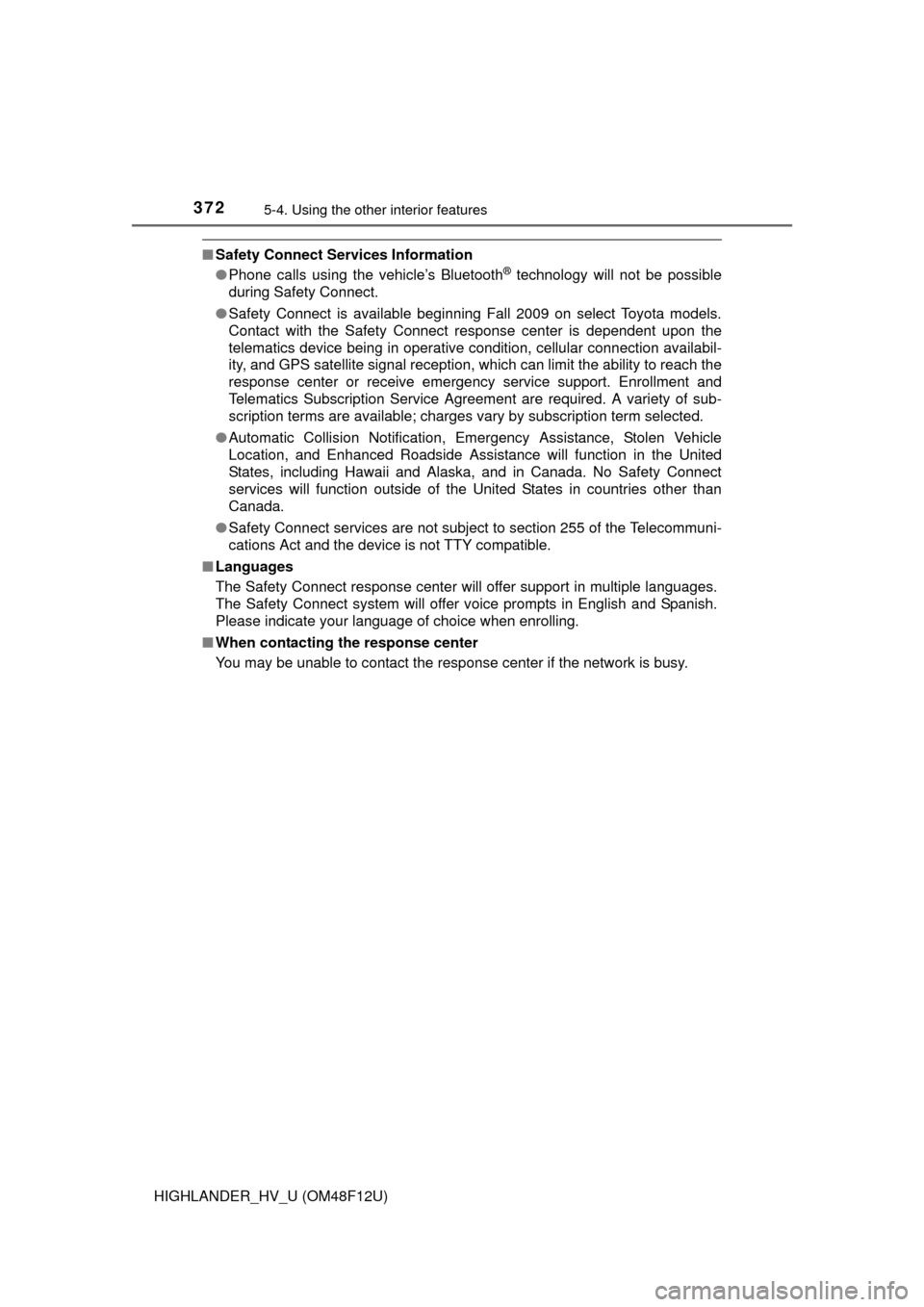
3725-4. Using the other interior features
HIGHLANDER_HV_U (OM48F12U)
■Safety Connect Services Information
●Phone calls using the vehicle’s Bluetooth® technology will not be possible
during Safety Connect.
● Safety Connect is available beginning Fall 2009 on select Toyota models.
Contact with the Safety Connect response center is dependent upon the
telematics device being in operative condition, cellular connection availabil-
ity, and GPS satellite signal reception, which can limit the ability to reach the
response center or receive emergency service support. Enrollment and
Telematics Subscription Service Agreement are required. A variety of sub-
scription terms are available; charges vary by subscription term selected.
● Automatic Collision Notification, Emergency Assistance, Stolen Vehicle
Location, and Enhanced Roadside Assistance will function in the United
States, including Hawaii and Alaska, and in Canada. No Safety Connect
services will function outside of the United States in countries other than
Canada.
● Safety Connect services are not subject to section 255 of the Telecommuni-
cations Act and the device is not TTY compatible.
■ Languages
The Safety Connect response center will offer support in multiple languages.
The Safety Connect system will offer voice prompts in English and Spanish.
Please indicate your language of choice when enrolling.
■ When contacting th e response center
You may be unable to contact the response center if the network is busy.
Page 561 of 608

5618-2. Customization
HIGHLANDER_HV_U (OM48F12U)
8
Vehicle specifications
Some function settings are changed simultaneously with other func-
tions being customized. Contact your Toyota dealer for further details.
Settings that can be changed on the audio system screen
Settings that can be changed by the meter control switches
Settings that can be changed by your Toyota dealer
Definition of symbols: O = Available, — = Not available
■Gauges, meters and mult i-information display
( P. 103, 107, 111)
Vehicles with monochrome display
Vehicles with color display
Customizable features
1
2
3
Function*1Default settingCustomized set-
ting
Language*2EnglishFrenchOO—Spanish
Units*2miles (MPG US)
km (km/L)
OO—km (L/100 km)
miles (MPG Imperial)
EV indicatorOn
(Self-lighting)Off—O—
123
Function*1Default settingCustomized set- ting
Language*2EnglishFrenchOO—Spanish
Units*2miles (MPG US)
km (km/L)
OO—km (L/100 km)
miles (MPG Imperial)
Maintenance system ini-
tialization
*3OffOn—O—
EV indicatorOn
(Self-lighting)Off—O—
123
Page 600 of 608
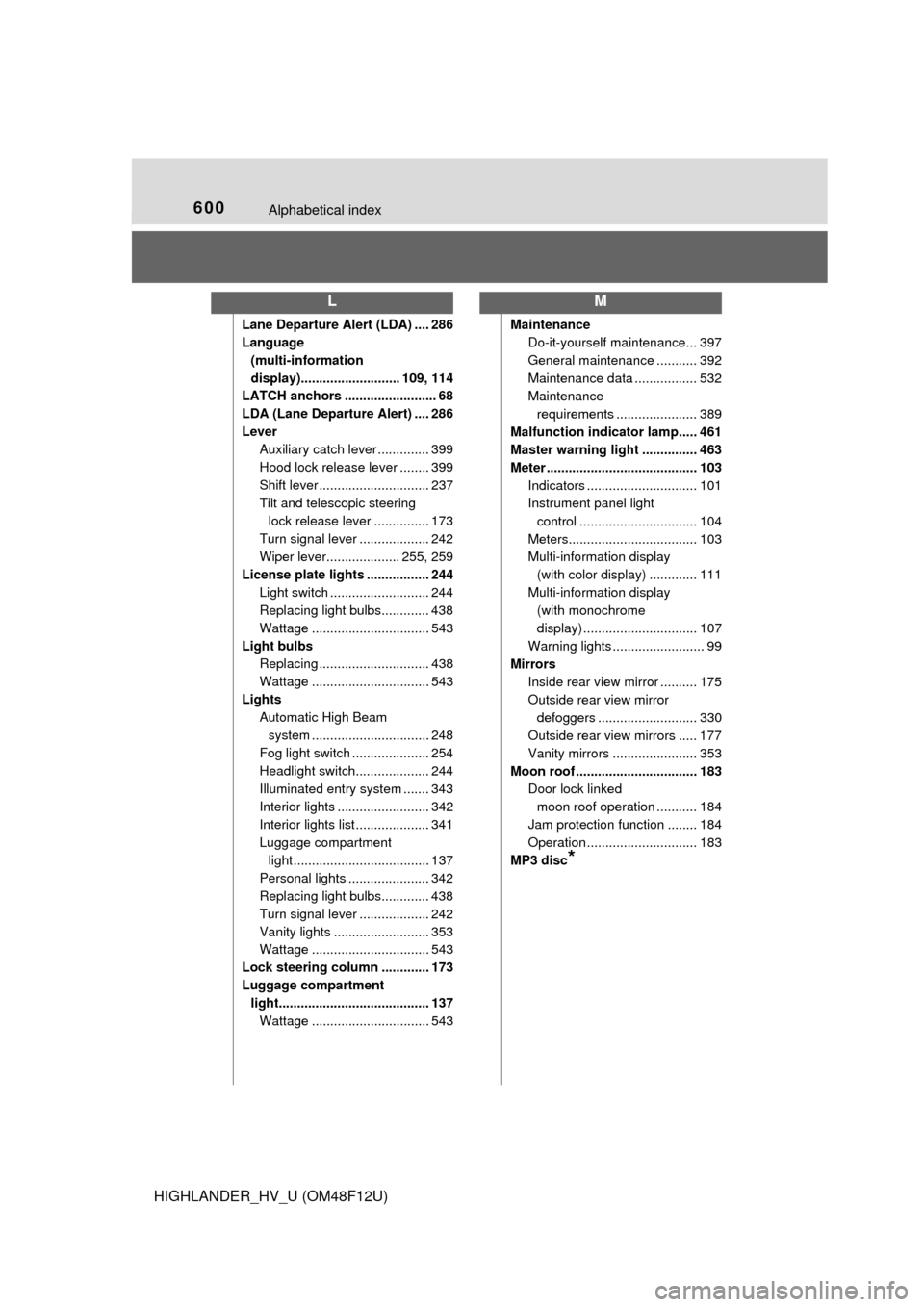
600Alphabetical index
HIGHLANDER_HV_U (OM48F12U)
Lane Departure Alert (LDA) .... 286
Language (multi-information
display)........................... 109, 114
LATCH anchors ......................... 68
LDA (Lane Departure Alert) .... 286
Lever Auxiliary catch lever .............. 399
Hood lock release lever ........ 399
Shift lever .............................. 237
Tilt and telescopic steering
lock release lever ............... 173
Turn signal lever ................... 242
Wiper lever.................... 255, 259
License plate lights ................. 244 Light switch ........................... 244
Replacing light bulbs............. 438
Wattage ................................ 543
Light bulbs Replacing .............................. 438
Wattage ................................ 543
Lights Automatic High Beam
system ......... ....................... 248
Fog light switch ..................... 254
Headlight switch.................... 244
Illuminated entry system ....... 343
Interior lights ......................... 342
Interior lights list .................... 341
Luggage compartment light ..................................... 137
Personal lights ...................... 342
Replacing light bulbs............. 438
Turn signal lever ................... 242
Vanity lights .......................... 353
Wattage ................................ 543
Lock steering column ............. 173
Luggage compartment light......................................... 137
Wattage ................................ 543 Maintenance
Do-it-yourself maintenance... 397
General maintenance ........... 392
Maintenance data ................. 532
Maintenance
requirements ...................... 389
Malfunction indicator lamp..... 461
Master warning light ............... 463
Meter ......................................... 103 Indicators .............................. 101
Instrument panel light control ................................ 104
Meters................................... 103
Multi-information display (with color display) ............. 111
Multi-information display (with monochrome
display) ............................... 107
Warning lights ......................... 99
Mirrors
Inside rear view mirror .......... 175
Outside rear view mirror defoggers ........................... 330
Outside rear view mirrors ..... 177
Vanity mirrors ....................... 353
Moon roof ................................. 183 Door lock linked
moon roof operation ........... 184
Jam protection function ........ 184
Operation .............................. 183
MP3 disc
*
LM