Page 60 of 144
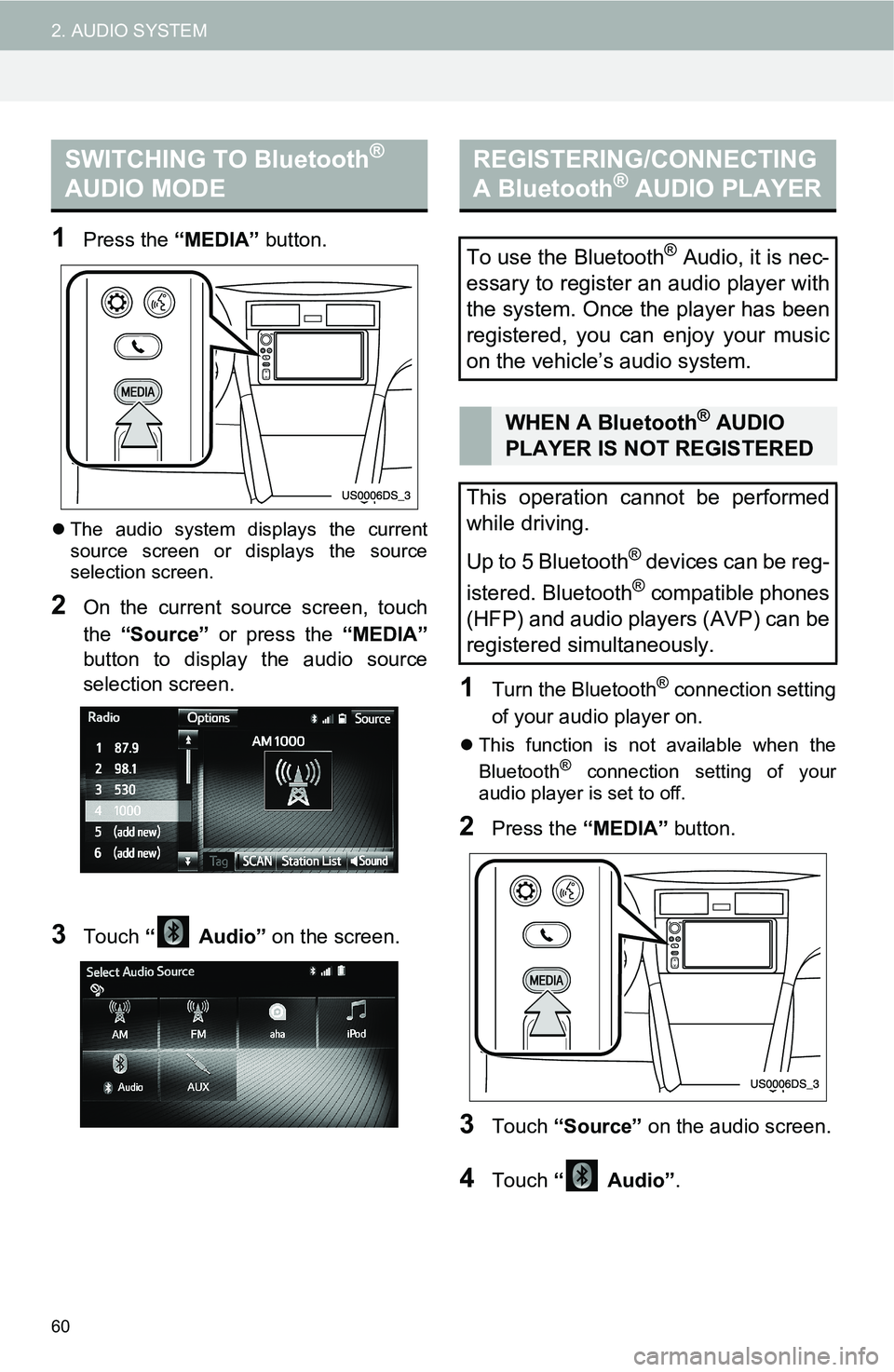
60
2. AUDIO SYSTEM
1Press the “MEDIA” button.
The audio system displays the current
source screen or displays the source
selection screen.
2On the current source screen, touch
the “Source” or press the “MEDIA”
button to display the audio source
selection screen.
3Touch “ Audio” on the screen.
1Turn the Bluetooth® connection setting
of your audio player on.
This function is not available when the
Bluetooth® connection setting of your
audio player is set to off.
2Press the “MEDIA” button.
3Touch “Source” on the audio screen.
4Touch “ Audio”.
SWITCHING TO Bluetooth®
AUDIO MODEREGISTERING/CONNECTING
A Bluetooth® AUDIO PLAYER
To use the Bluetooth® Audio, it is nec-
essary to register an audio player with
the system. Once the player has been
registered, you can enjoy your music
on the vehicle’s audio system.
WHEN A Bluetooth® AUDIO
PLAYER IS NOT REGISTERED
This operation cannot be performed
while driving.
Up to 5 Bluetooth
® devices can be reg-
istered. Bluetooth
® compatible phones
(HFP) and audio players (AVP) can be
registered simultaneously.
Page 61 of 144

61
2. AUDIO SYSTEM
2
AUDIO SYSTEM
5Touch “Yes” to register an audio
player.
If any other Bluetooth® device is already
registered, this message is not displayed.
Proceed to Step 6.
6Touch “Add”.
When another Bluetooth
® device is con-
nected
To disconnect the Bluetooth® device,
touch “Yes”.
When 5 Bluetooth® devices have al-
ready been registered
A registered device needs to be replaced.
Touch “Yes”, and touch the device to be
replaced.
7When this screen is displayed, search
for the device name displayed on this
screen on the screen of your
Bluetooth
® device.
Once you have registered it, the system
automatically connects to your portable
audio player device every time you start
your vehicle.
INFORMATION
The system cannot automatically con-
nect to your Bluetooth® device if the
Bluetooth® device is connecting with
another Bluetooth® device. (For auto-
matic connection, see “CHANGING THE
Bluetooth
® POWER on page 118.)
The system will not automatically con-
nect if the Bluetooth
® device is discon-
nected on purpose, such as when you
turn off your Bluetooth
® phone. Recon-
nect the Bluetooth® phone manually.
The portable audio player information is
registered when the Bluetooth® audio
system is connected. When you release
possession of your vehicle, remove your
portable audio player. (See “DELETING
A Bluetooth
® DEVICE” on page 115.)
Page 62 of 144
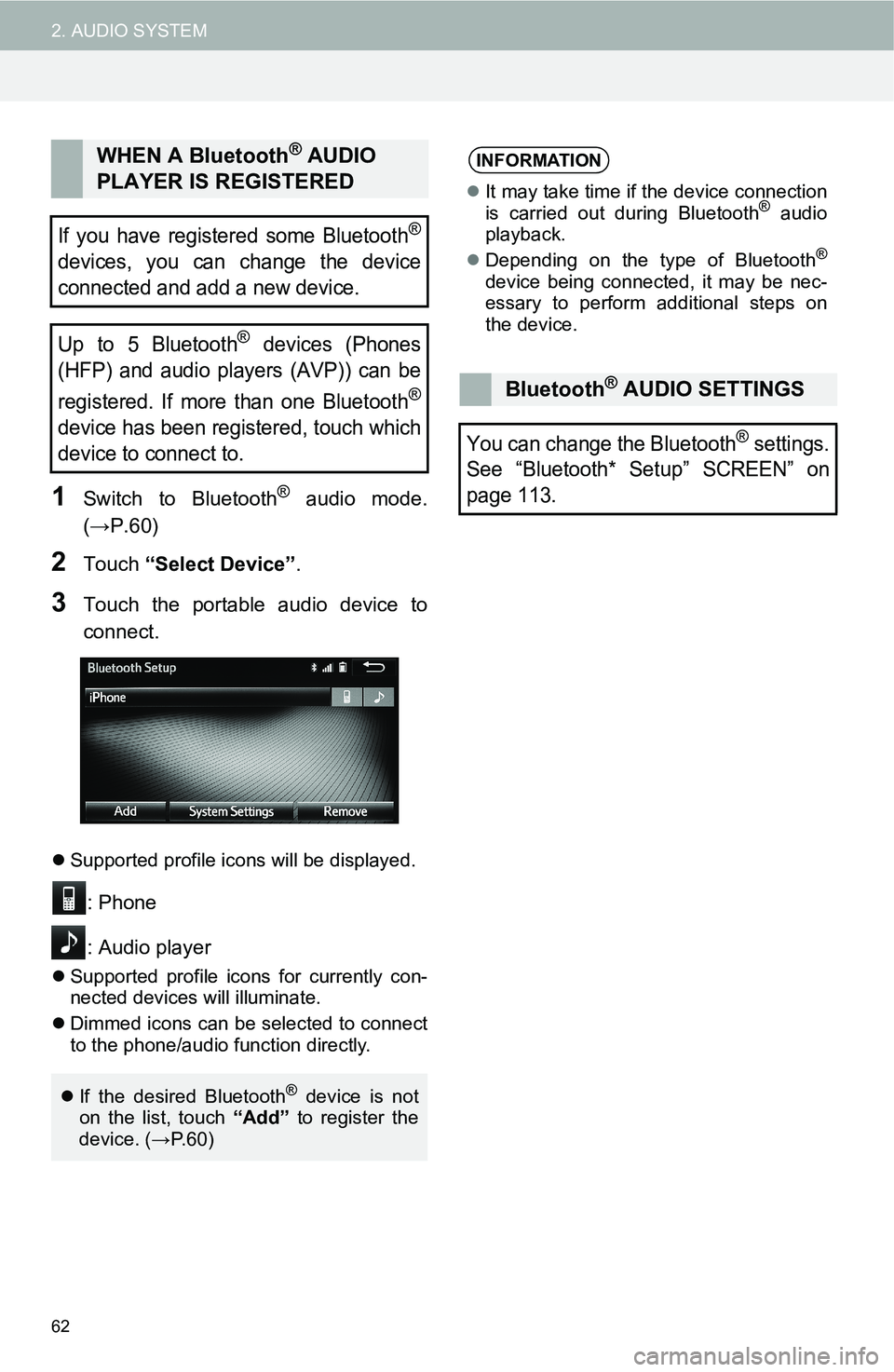
62
2. AUDIO SYSTEM
1Switch to Bluetooth® audio mode.
(→P.60)
2Touch “Select Device”.
3Touch the portable audio device to
connect.
Supported profile icons will be displayed.
: Phone
: Audio player
Supported profile icons for currently con-
nected devices will illuminate.
Dimmed icons can be selected to connect
to the phone/audio function directly.
WHEN A Bluetooth® AUDIO
PLAYER IS REGISTERED
If you have registered some Bluetooth®
devices, you can change the device
connected and add a new device.
Up to 5 Bluetooth
® devices (Phones
(HFP) and audio players (AVP)) can be
registered. If more than one Bluetooth
®
device has been registered, touch which
device to connect to.
If the desired Bluetooth® device is not
on the list, touch “Add” to register the
device. (→P. 6 0 )
INFORMATION
It may take time if the device connection
is carried out during Bluetooth® audio
playback.
Depending on the type of Bluetooth
®
device being connected, it may be nec-
essary to perform additional steps on
the device.
Bluetooth® AUDIO SETTINGS
You can change the Bluetooth® settings.
See “Bluetooth* Setup” SCREEN” on
page 113.
Page 63 of 144
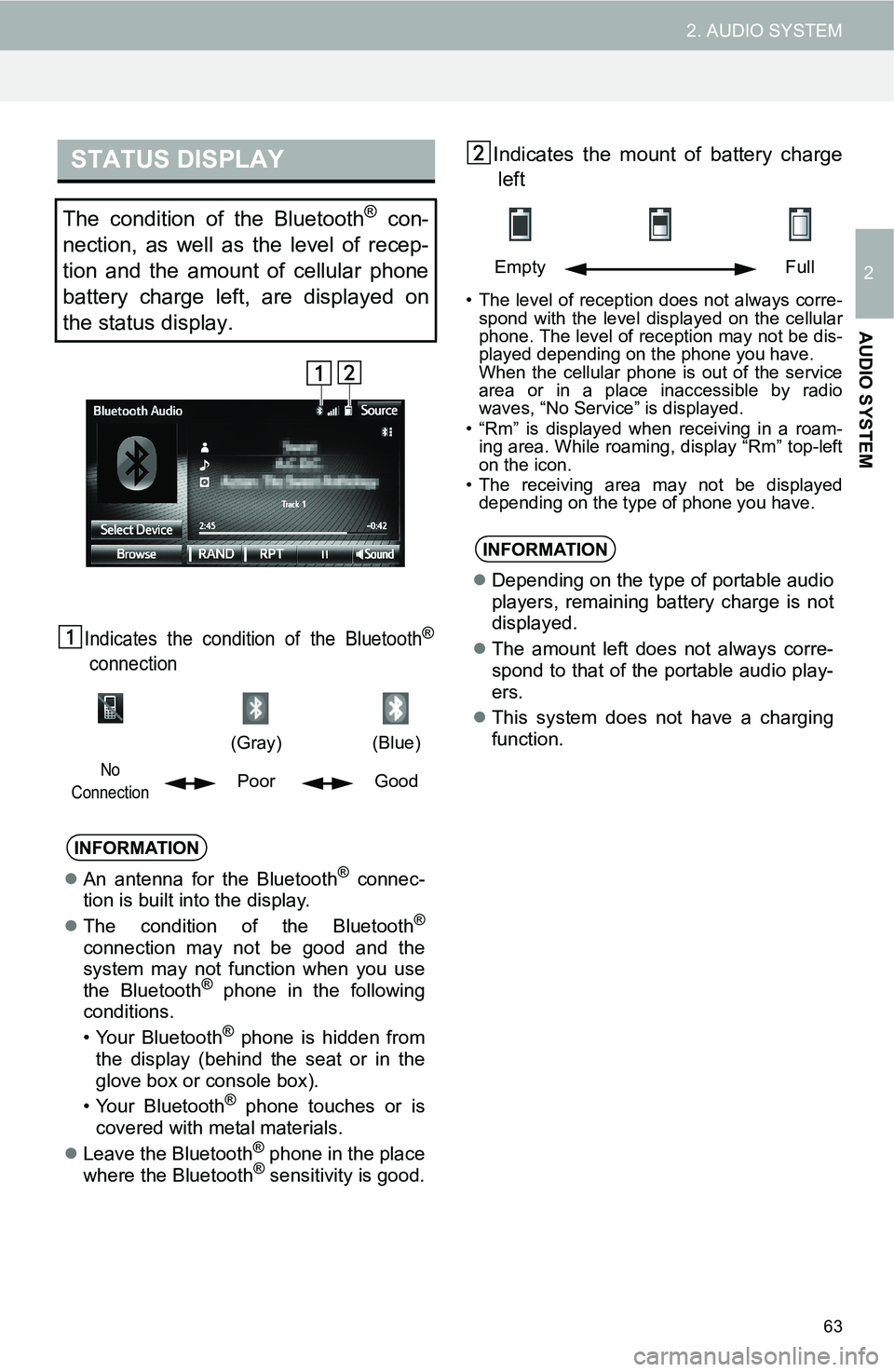
63
2. AUDIO SYSTEM
2
AUDIO SYSTEM
Indicates the condition of the Bluetooth®
connection
Indicates the mount of battery charge
left
• The level of reception does not always corre-
spond with the level displayed on the cellular
phone. The level of reception may not be dis-
played depending on the phone you have.
When the cellular phone is out of the service
area or in a place inaccessible by radio
waves, “No Service” is displayed.
• “Rm” is displayed when receiving in a roam-
ing area. While roaming, display “Rm” top-left
on the icon.
• The receiving area may not be displayed
depending on the type of phone you have.
STATUS DISPLAY
The condition of the Bluetooth® con-
nection, as well as the level of recep-
tion and the amount of cellular phone
battery charge left, are displayed on
the status display.
(Gray)
(Blue)
No
ConnectionPoor Good
INFORMATION
An antenna for the Bluetooth® connec-
tion is built into the display.
The condition of the Bluetooth
®
connection may not be good and the
system may not function when you use
the Bluetooth
® phone in the following
conditions.
• Your Bluetooth
® phone is hidden from
the display (behind the seat or in the
glove box or console box).
• Your Bluetooth
® phone touches or is
covered with metal materials.
Leave the Bluetooth
® phone in the place
where the Bluetooth® sensitivity is good.
Empty Full
INFORMATION
Depending on the type of portable audio
players, remaining battery charge is not
displayed.
The amount left does not always corre-
spond to that of the portable audio play-
ers.
This system does not have a charging
function.
Page 64 of 144
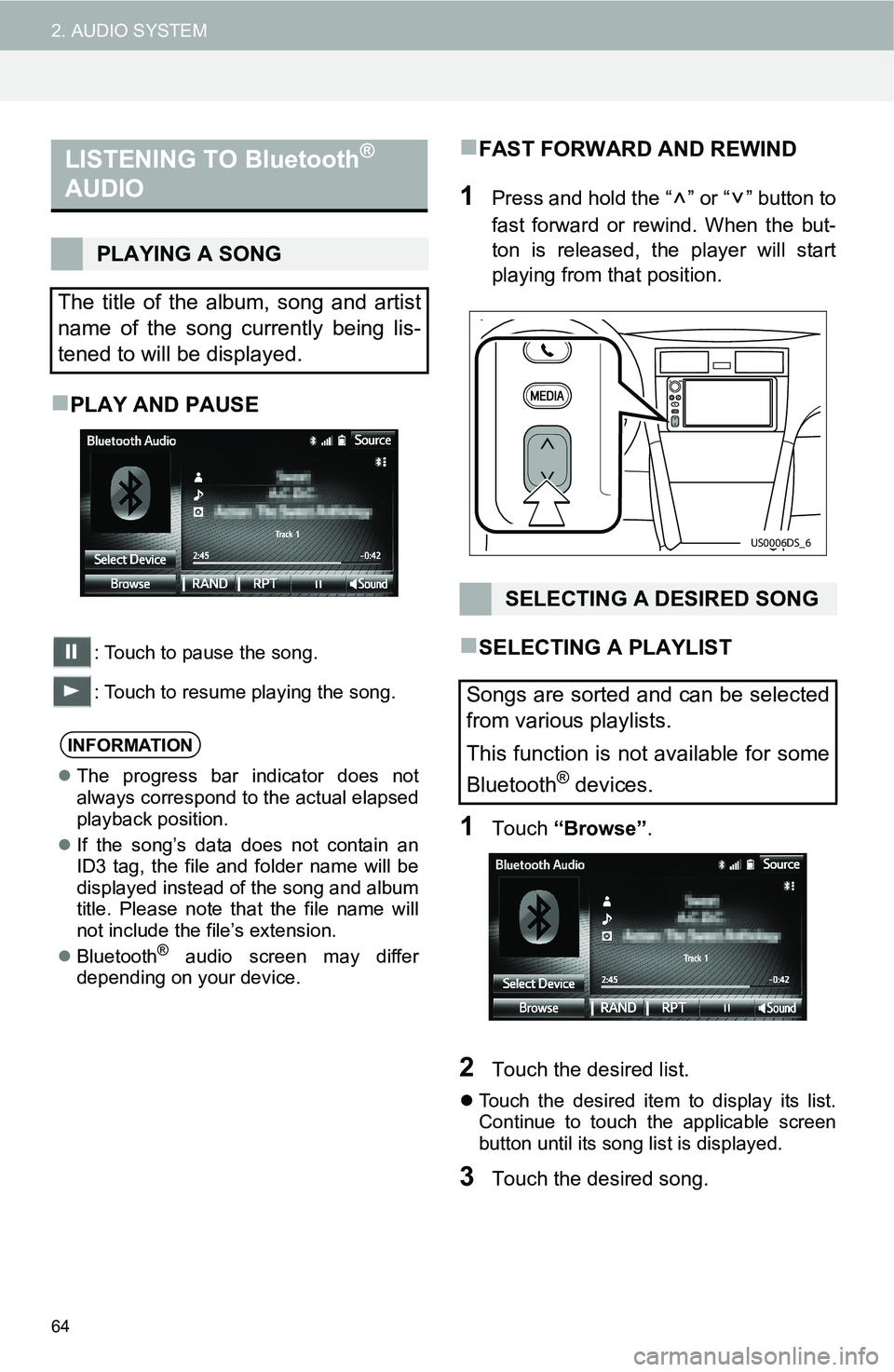
64
2. AUDIO SYSTEM
PLAY AND PAUSE
: Touch to pause the song.
: Touch to resume playing the song.
FAST FORWARD AND REWIND
1Press and hold the “ ” or “ ” button to
fast forward or rewind. When the but-
ton is released, the player will start
playing from that position.
SELECTING A PLAYLIST
1Touch “Browse”.
2Touch the desired list.
Touch the desired item to display its list.
Continue to touch the applicable screen
button until its song list is displayed.
3Touch the desired song.
LISTENING TO Bluetooth®
AUDIO
PLAYING A SONG
The title of the album, song and artist
name of the song currently being lis-
tened to will be displayed.
INFORMATION
The progress bar indicator does not
always correspond to the actual elapsed
playback position.
If the song’s data does not contain an
ID3 tag, the file and folder name will be
displayed instead of the song and album
title. Please note that the file name will
not include the file’s extension.
Bluetooth
® audio screen may differ
depending on your device.
SELECTING A DESIRED SONG
Songs are sorted and can be selected
from various playlists.
This function is not available for some
Bluetooth
® devices.
US0006DS_6
Page 65 of 144
65
2. AUDIO SYSTEM
2
AUDIO SYSTEM
SELECTING A DESIRED SONG US-
ING THE “ ” or “ ” BUTTON
“” or “” button: Press to select the
next or previous track.
1Touch the “RPT” button to change on/
off.
1Touch the “RAND” button to change
on/off.
INFORMATION
This function may not be available
depending on the portable audio player.
US0006DS_6
REPEATING
The track currently being listened to
can be repeated.
This function is not available for some
Bluetooth
® devices.
RANDOM ORDER
Tracks can be automatically and ran-
domly selected.
This function is not available for some
Bluetooth
® devices.
Page 69 of 144
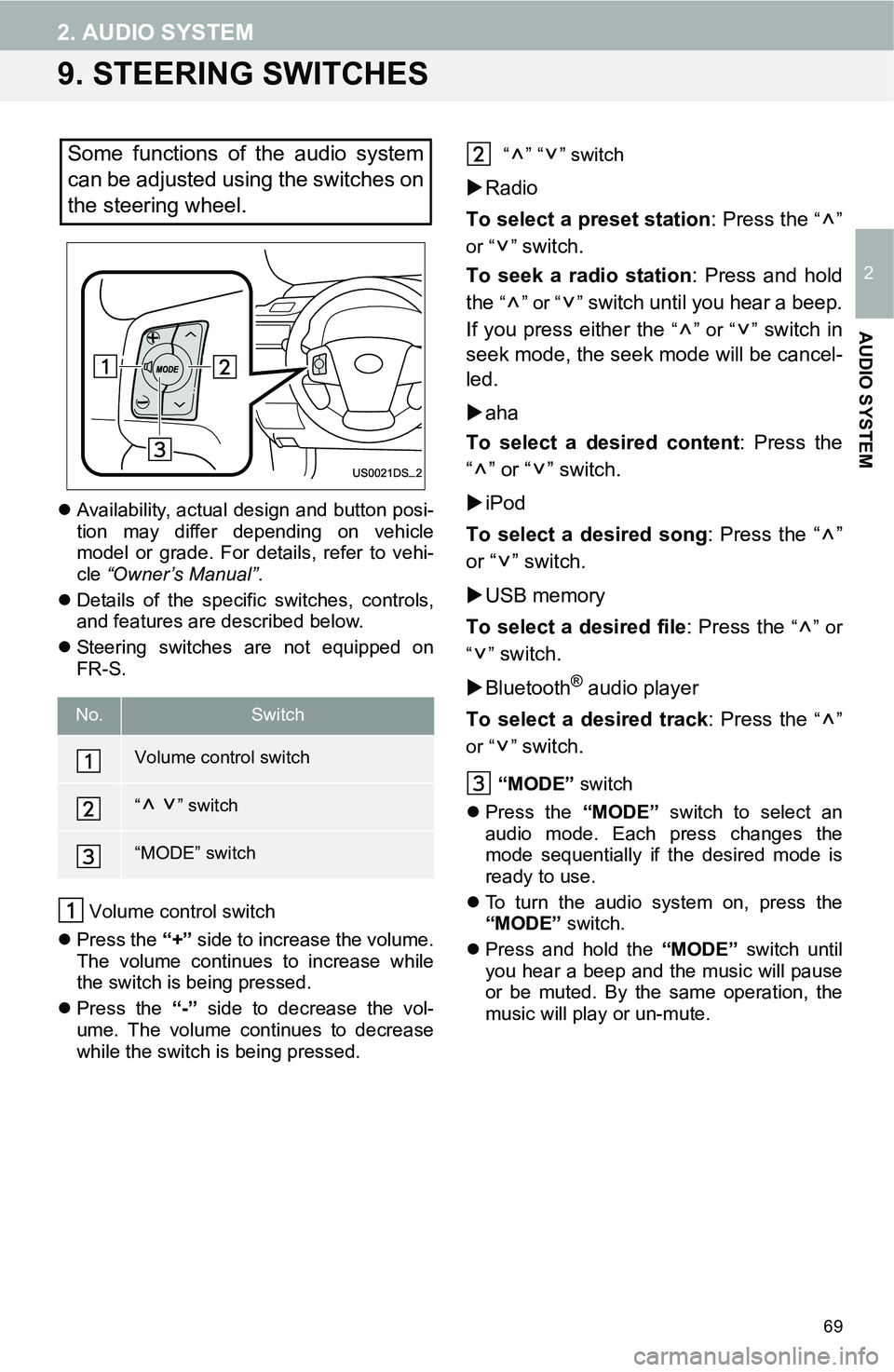
69
2. AUDIO SYSTEM
2
AUDIO SYSTEM
9. STEERING SWITCHES
Availability, actual design and button posi-
tion may differ depending on vehicle
model or grade. For details, refer to vehi-
cle “Owner’s Manual”.
Details of the specific switches, controls,
and features are described below.
Steering switches are not equipped on
FR-S.
Volume control switch
Press the “+” side to increase the volume.
The volume continues to increase while
the switch is being pressed.
Press the “-” side to decrease the vol-
ume. The volume continues to decrease
while the switch is being pressed. “” “” switch
Radio
To select a preset station: Press the
“”
or “ ”
switch.
To seek a radio station: Press and hold
the
“” or “” switch until you hear a beep.
If you press either the
“” or “” switch in
seek mode, the seek mode will be cancel-
led.
aha
To select a desired content: Press the
“” or “” switch.
iPod
To select a desired song: Press the “ ”
or “ ” switch.
USB memory
To select a desired file: Press the
“” or
“”
switch.
Bluetooth
® audio player
To select a desired track: Press the
“”
or “ ”
switch.
“MODE” switch
Press the “MODE” switch to select an
audio mode. Each press changes the
mode sequentially if the desired mode is
ready to use.
To turn the audio system on, press the
“MODE” switch.
Press and hold the “MODE” switch until
you hear a beep and the music will pause
or be muted. By the same operation, the
music will play or un-mute.
Some functions of the audio system
can be adjusted using the switches on
the steering wheel.
No.Switch
Volume control switch
“” switch
“MODE” switch
Page 85 of 144
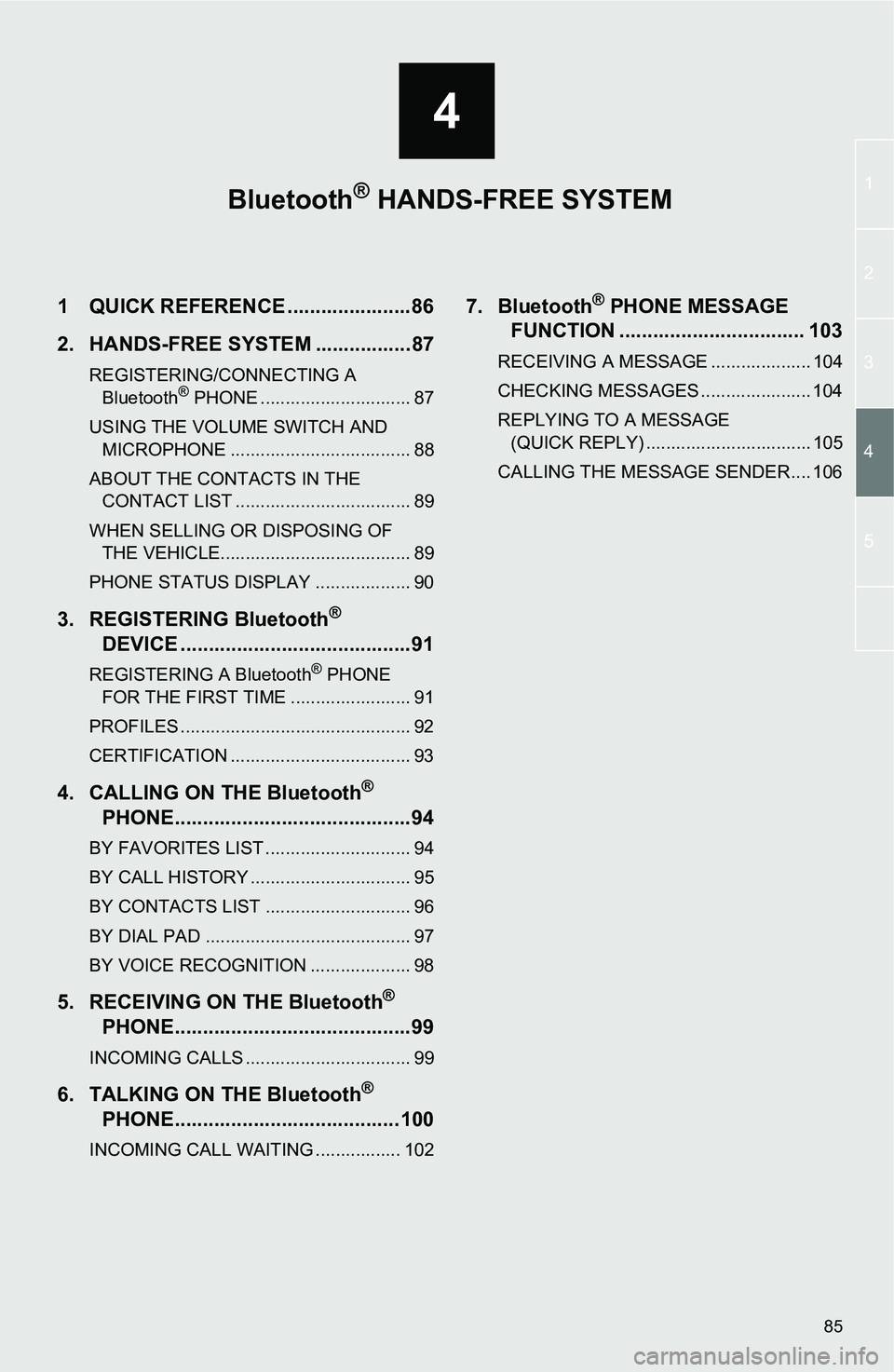
4
85
1
2
3
5
4
1 QUICK REFERENCE ......................86
2. HANDS-FREE SYSTEM .................87
REGISTERING/CONNECTING A Bluetooth® PHONE .............................. 87
USING THE VOLUME SWITCH AND MICROPHONE .................................... 88
ABOUT THE CONTACTS IN THE CONTACT LIST ................................... 89
WHEN SELLING OR DISPOSING OF THE VEHICLE...................................... 89
PHONE STATUS DISPLAY ................... 90
3. REGISTERING Bluetooth®
DEVI
CE .........................................91
REGISTERING A Bluetooth® PHONE
FOR TH
E FIRST TIME ........................ 91
PROFILES .............................................. 92
CERTIFICATION .................................... 93
4. CALLING ON THE Bluetooth®
PHO
NE..........................................94
BY FAVORITES LIST ............................. 94
BY CALL HISTORY ................................ 95
BY CONTACTS LIST ............................. 96
BY DIAL PAD ......................................... 97
BY VOICE RECOGNITION .................... 98
5. RECEIVING ON THE Bluetooth®
PHO
NE..........................................99
INCOMING CALLS ................................. 99
6. TALKING ON THE Bluetooth®
PHO
NE........................................100
INCOMING CALL WAITING ................. 102
7. Bluetooth® PHONE MESSAGE
FUNCTION ...... ........................... 103
RECEIVING A MESSAGE .................... 104
CHECKING MESSAGES ...................... 104
REPLYING TO A MESSAGE
(QUICK REPLY) ................................. 105
CALLING THE MESSAGE SENDER.... 106
Bluetooth® HANDS-FREE SYSTEM