Page 466 of 620
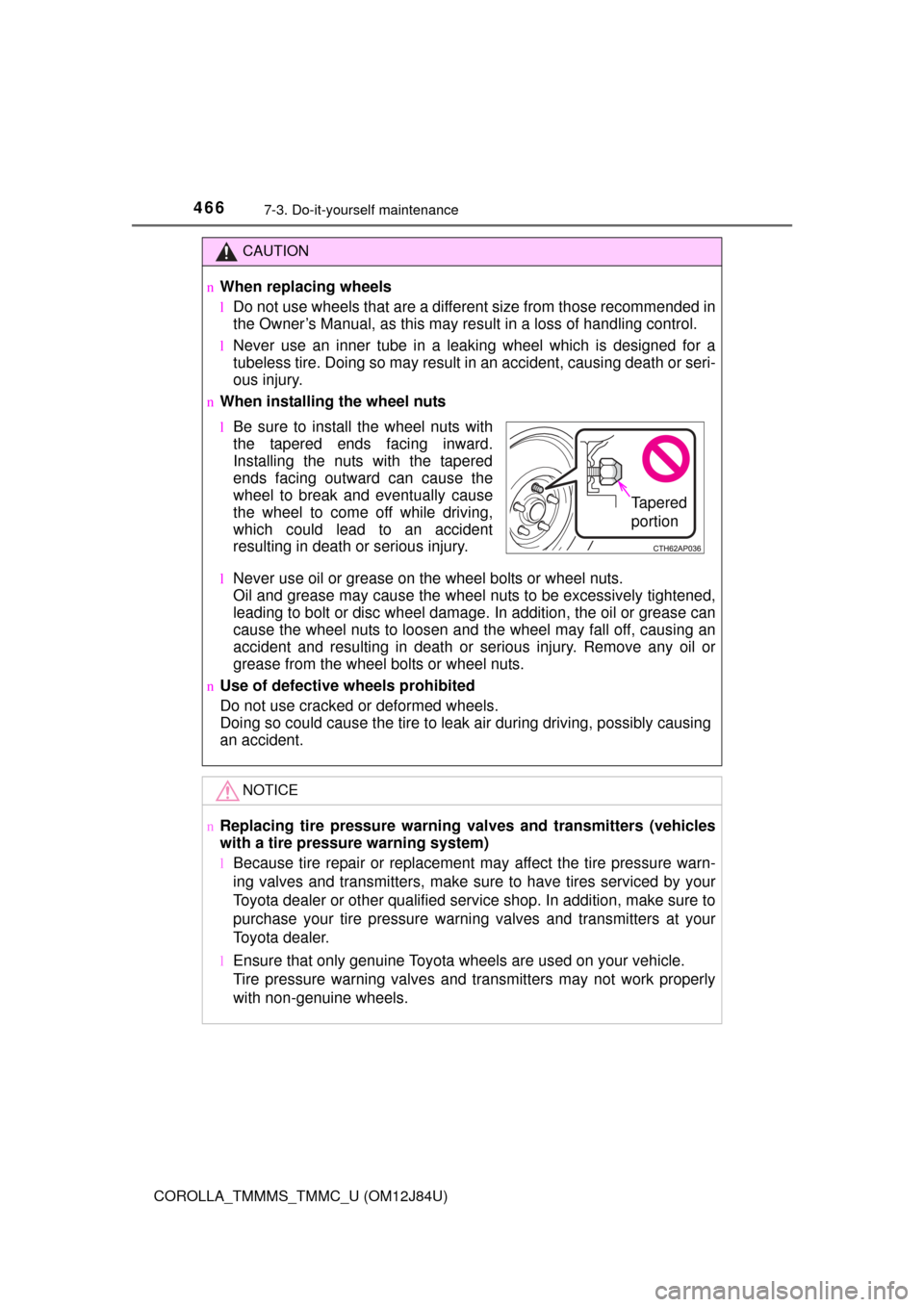
4667-3. Do-it-yourself maintenance
COROLLA_TMMMS_TMMC_U (OM12J84U)
CAUTION
nWhen replacing wheels
lDo not use wheels that are a different size from those recommended in
the Owner’s Manual, as this may result in a loss of handling control.
lNever use an inner tube in a leaking wheel which is designed for a
tubeless tire. Doing so may result in an accident, causing death or seri-
ous injury.
nWhen installing the wheel nuts
lNever use oil or grease on the wheel bolts or wheel nuts.
Oil and grease may cause the wheel nuts to be excessively tightened,
leading to bolt or disc wheel damage. In addition, the oil or grease can
cause the wheel nuts to loosen and the wheel may fall off, causing an
accident and resulting in death or serious injury. Remove any oil or
grease from the wheel bolts or wheel nuts.
nUse of defective wheels prohibited
Do not use cracked or deformed wheels.
Doing so could cause the tire to leak air during driving, possibly causing
an accident.
NOTICE
nReplacing tire pressure warning va lves and transmitters (vehicles
with a tire pressure warning system)
lBecause tire repair or replacement may affect the tire pressure warn-
ing valves and transmitters, make sure to have tires serviced by your
Toyota dealer or other qualified service shop. In addition, make sure to
purchase your tire pressure warning valves and transmitters at your
Toyota dealer.
lEnsure that only genuine Toyota wheels are used on your vehicle.
Tire pressure warning valves and transmitters may not work properly
with non-genuine wheels.
lBe sure to install the wheel nuts with
the tapered ends facing inward.
Installing the nuts with the tapered
ends facing outward can cause the
wheel to break and eventually cause
the wheel to come off while driving,
which could lead to an accident
resulting in death or serious injury.
Tapered
portion
Page 493 of 620
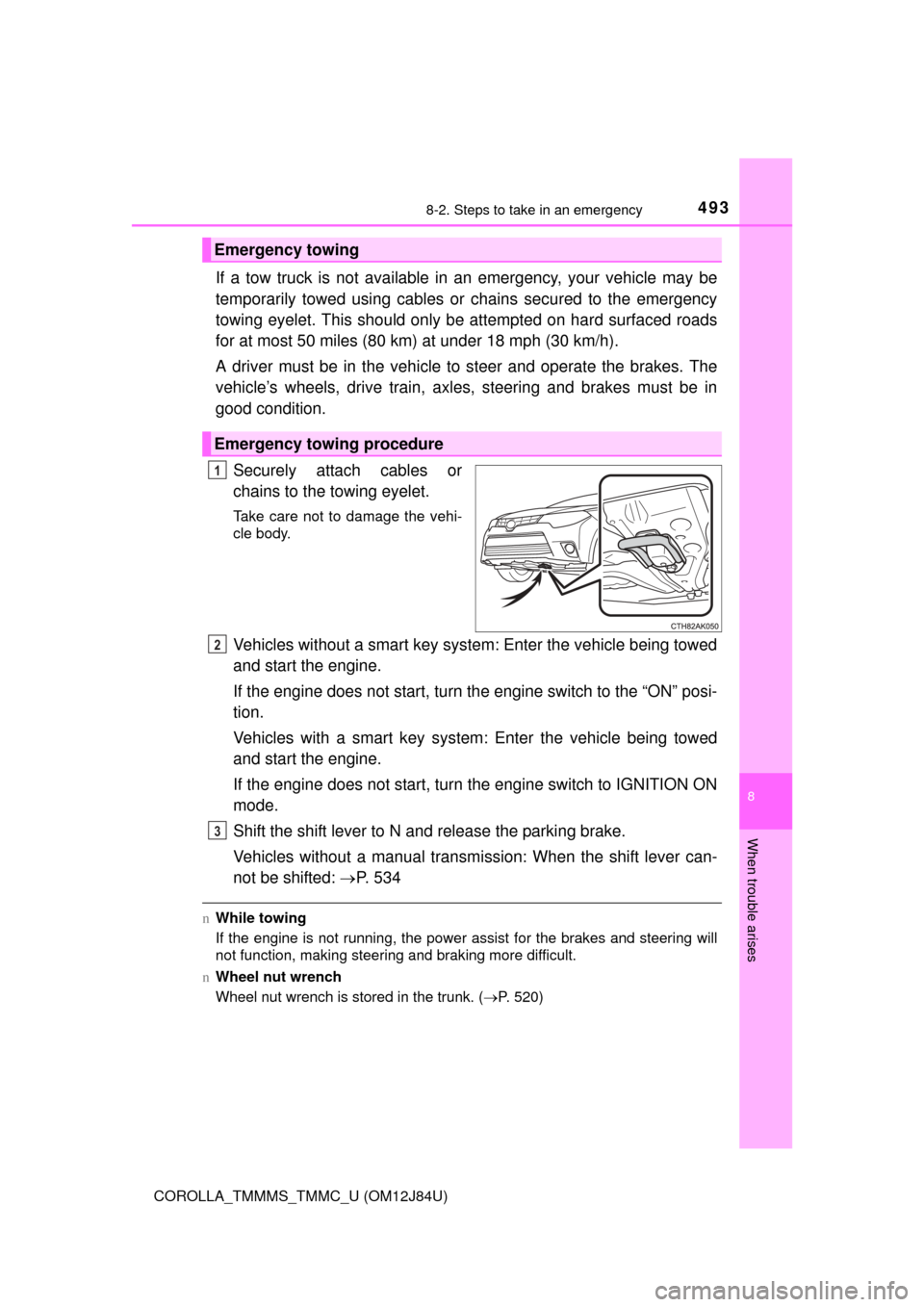
4938-2. Steps to take in an emergency
8
When trouble arises
COROLLA_TMMMS_TMMC_U (OM12J84U)
If a tow truck is not available in an emergency, your vehicle may be
temporarily towed using cables or chains secured to the emergency
towing eyelet. This should only be attempted on hard surfaced roads
for at most 50 miles (80 km) at under 18 mph (30 km/h).
A driver must be in the vehicle to steer and operate the brakes. The
vehicle’s wheels, drive train, axles, steering and brakes must be in
good condition.Securely attach cables or
chains to the towing eyelet.
Take care not to damage the vehi-
cle body.
Vehicles without a smart key system: Enter the vehicle being towed
and start the engine.
If the engine does not start, turn th e engine switch to the “ON” posi-
tion.
Vehicles with a smart key system : Enter the vehicle being towed
and start the engine.
If the engine does not start, turn the engine switch to IGNITION ON
mode.
Shift the shift lever to N and release the parking brake.
Vehicles without a manual transm ission: When the shift lever can-
not be shifted: P. 534
nWhile towing
If the engine is not running, the power assist for the brakes and steering will
not function, making steering and braking more difficult.
n Wheel nut wrench
Wheel nut wrench is stored in the trunk. ( P. 520)
Emergency towing
Emergency towing procedure
1
2
3
Page 503 of 620
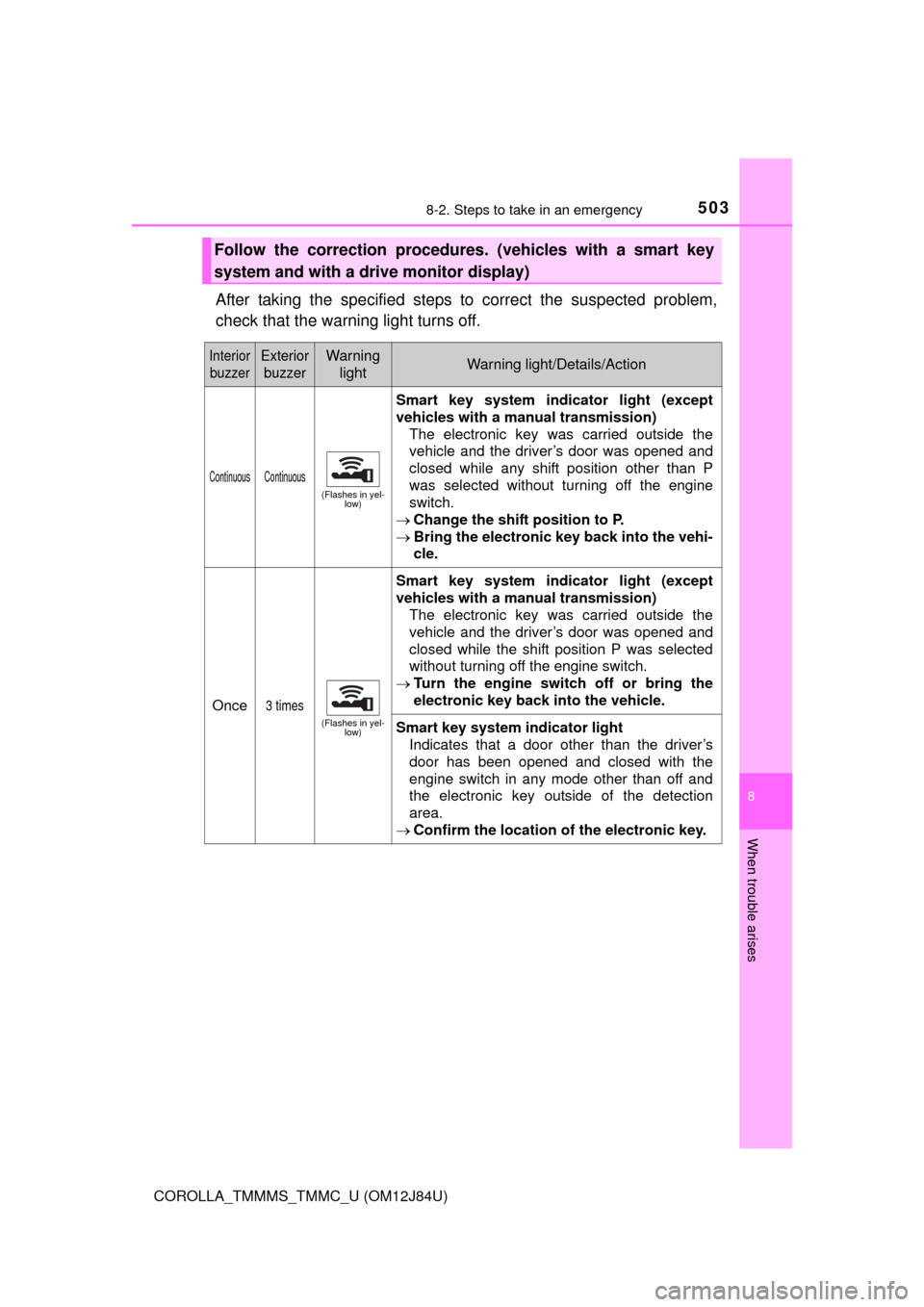
5038-2. Steps to take in an emergency
8
When trouble arises
COROLLA_TMMMS_TMMC_U (OM12J84U)
After taking the specified steps to correct the suspected problem,
check that the warning light turns off.
Follow the correction procedures. (vehicles with a smart key
system and with a drive monitor display)
InteriorbuzzerExterior buzzerWarning lightWarning light/Details/Action
Continuous Continuous
(Flashes in yel- low)
Smart key system indi cator light (except
vehicles with a manual transmission)
The electronic key was carried outside the
vehicle and the driver’s door was opened and
closed while any shift position other than P
was selected without turning off the engine
switch.
Change the shift position to P.
Bring the electronic key back into the vehi-
cle.
Once3 times
(Flashes in yel-
low)
Smart key system indi cator light (except
vehicles with a manual transmission) The electronic key was carried outside the
vehicle and the driver’s door was opened and
closed while the shift position P was selected
without turning off the engine switch.
Turn the engine switch off or bring the
electronic key back into the vehicle.
Smart key system indicator light
Indicates that a door other than the driver’s
door has been opened and closed with the
engine switch in any mode other than off and
the electronic key outside of the detection
area.
Confirm the location of the electronic key.
Page 504 of 620
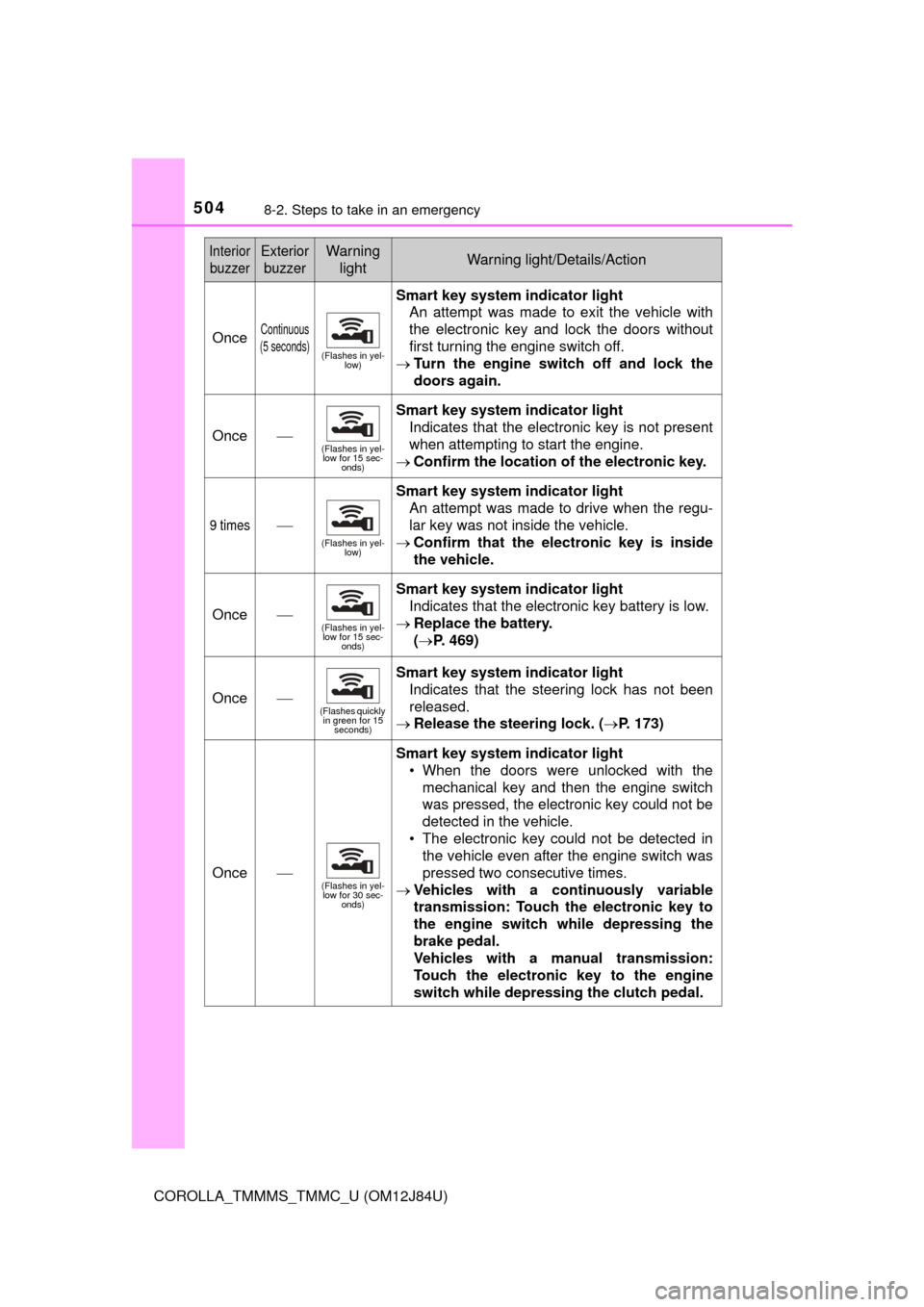
5048-2. Steps to take in an emergency
COROLLA_TMMMS_TMMC_U (OM12J84U)
OnceContinuous
(5 seconds)
(Flashes in yel- low)
Smart key system indicator light
An attempt was made to exit the vehicle with
the electronic key and lock the doors without
first turning the engine switch off.
Turn the engine switch off and lock the
doors again.
Once
(Flashes in yel-
low for 15 sec- onds)
Smart key system indicator light
Indicates that the electronic key is not present
when attempting to start the engine.
Confirm the location of the electronic key.
9 times
(Flashes in yel-
low)
Smart key system indicator light
An attempt was made to drive when the regu-
lar key was not inside the vehicle.
Confirm that the el ectronic key is inside
the vehicle.
Once(Flashes in yel- low for 15 sec-
onds)
Smart key system indicator light
Indicates that the electronic key battery is low.
Replace the battery.
( P. 469)
Once(Flashes quickly
in green for 15 seconds)
Smart key system indicator light
Indicates that the steering lock has not been
released.
Release the steering lock. ( P. 173)
Once(Flashes in yel-
low for 30 sec- onds)
Smart key system indicator light
• When the doors were unlocked with themechanical key and then the engine switch
was pressed, the electronic key could not be
detected in the vehicle.
• The electronic key could not be detected in the vehicle even after the engine switch was
pressed two consecutive times.
Vehicles with a continuously variable
transmission: Touch the electronic key to
the engine switch while depressing the
brake pedal.
Vehicles with a manual transmission:
Touch the electronic key to the engine
switch while depressing the clutch pedal.
Interior
buzzerExterior buzzerWarning lightWarning light/Details/Action
Page 516 of 620
5168-2. Steps to take in an emergency
COROLLA_TMMMS_TMMC_U (OM12J84U)
Once
(Vehicles with a continuously variable transmission)
The steering lock could not be
released within 3 seconds of
the engine switch being
pressed.
Press the engine switch
while depressing the brake
pedal and moving the
steering wheel left and
right.
Once
(Vehicles with a manual transmission)
The steering lock could not be
released within 3 seconds of
the engine switch being
pressed.
Press the engine switch
while depressing the
clutch pedal and moving
the steering wheel left and
right.
Interior
buzzerExterior
buzzerWarning messageDetails/Actions
(Flashes)
(Flashes)
Page 517 of 620
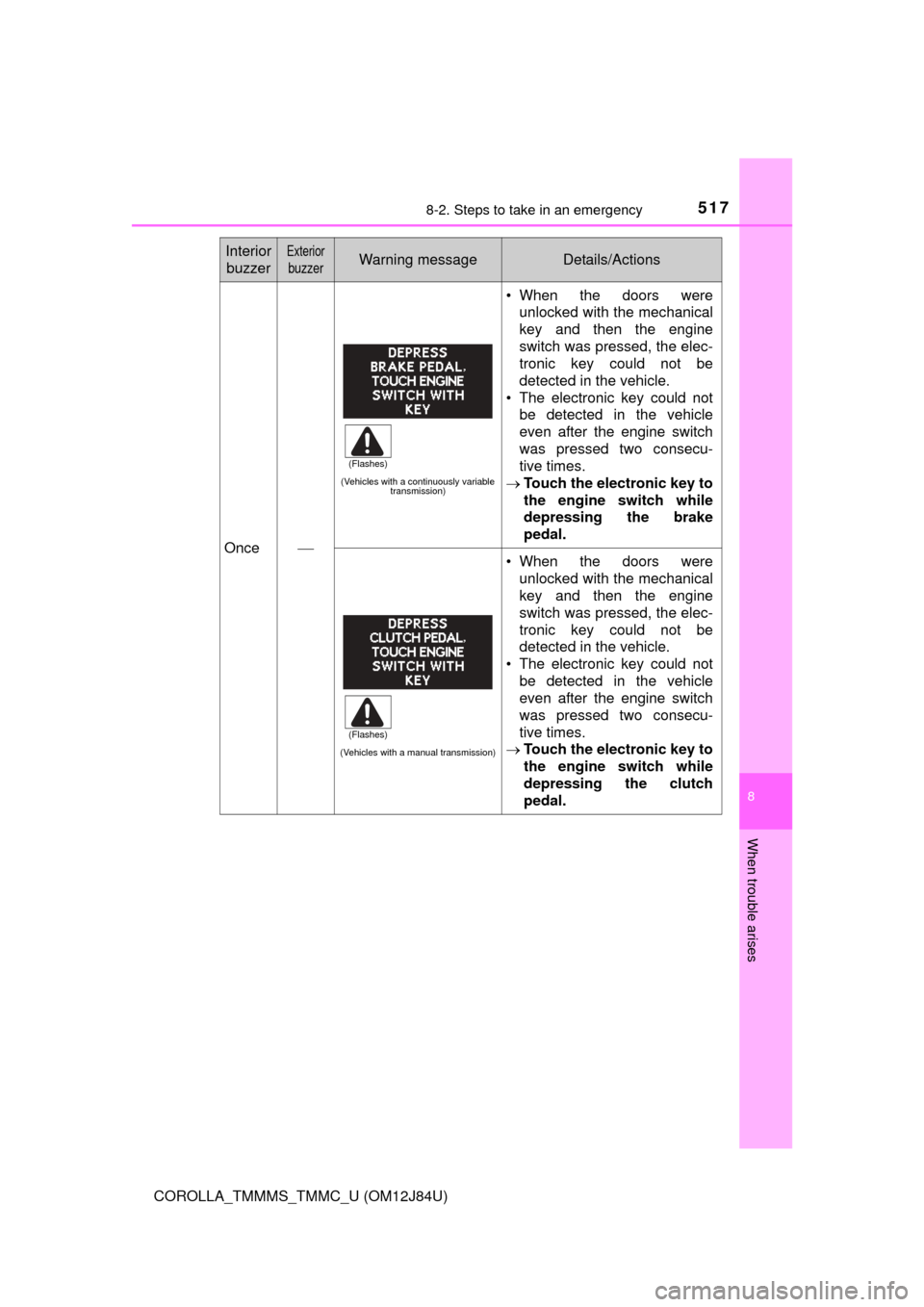
5178-2. Steps to take in an emergency
8
When trouble arises
COROLLA_TMMMS_TMMC_U (OM12J84U)
Once
(Vehicles with a continuously variable transmission)
• When the doors were
unlocked with the mechanical
key and then the engine
switch was pressed, the elec-
tronic key could not be
detected in the vehicle.
• The electronic key could not be detected in the vehicle
even after the engine switch
was pressed two consecu-
tive times.
Touch the electronic key to
the engine switch while
depressing the brake
pedal.
(Vehicles with a manual transmission)
• When the doors were
unlocked with the mechanical
key and then the engine
switch was pressed, the elec-
tronic key could not be
detected in the vehicle.
• The electronic key could not
be detected in the vehicle
even after the engine switch
was pressed two consecu-
tive times.
Touch the electronic key to
the engine switch while
depressing the clutch
pedal.
Interior
buzzerExterior
buzzerWarning messageDetails/Actions
(Flashes)
(Flashes)
Page 518 of 620
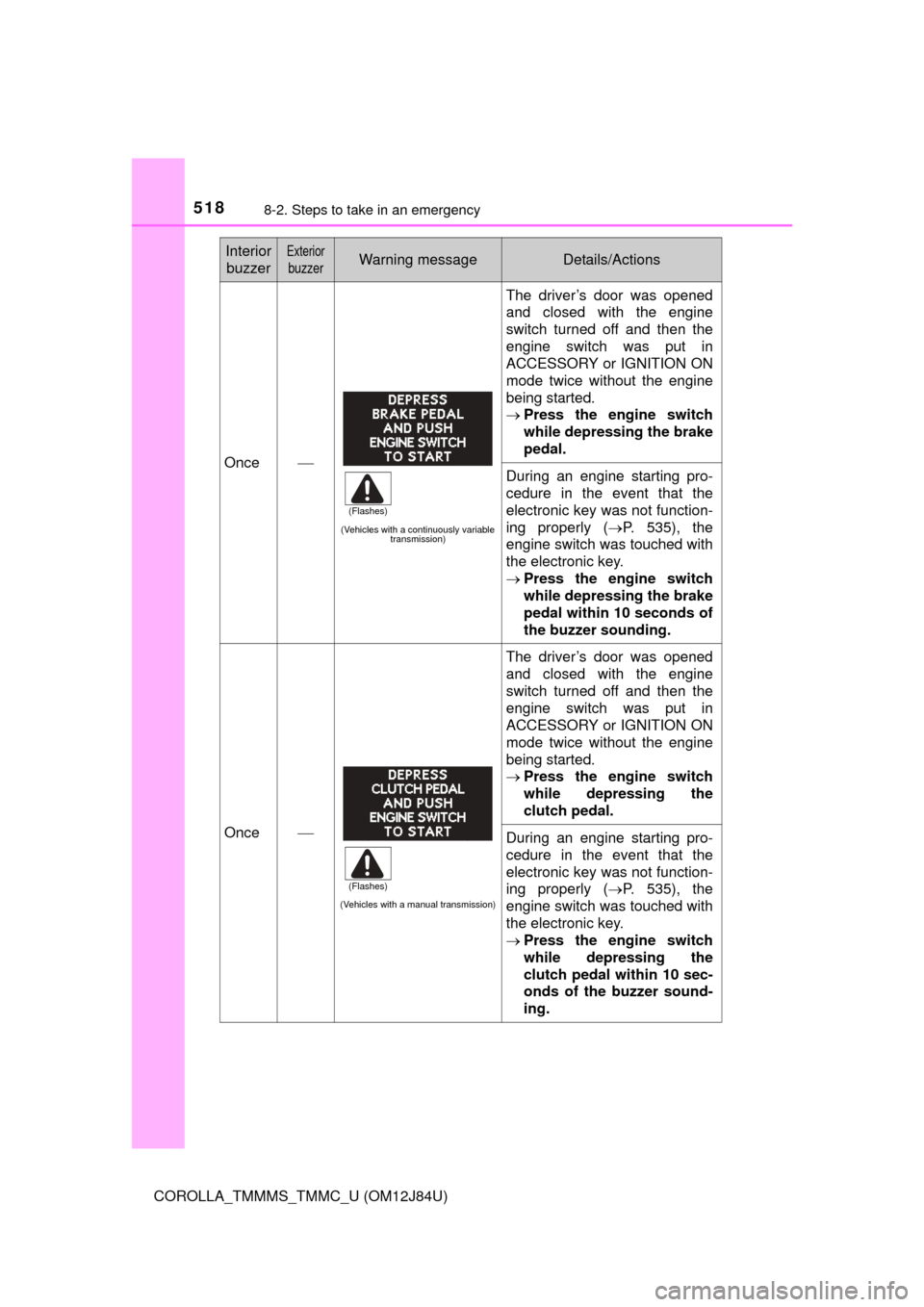
5188-2. Steps to take in an emergency
COROLLA_TMMMS_TMMC_U (OM12J84U)
Once
(Vehicles with a continuously variable transmission)
The driver’s door was opened
and closed with the engine
switch turned off and then the
engine switch was put in
ACCESSORY or IGNITION ON
mode twice without the engine
being started.
Press the engine switch
while depressing the brake
pedal.
During an engine starting pro-
cedure in the event that the
electronic key was not function-
ing properly ( P. 535), the
engine switch was touched with
the electronic key.
Press the engine switch
while depressing the brake
pedal within 10 seconds of
the buzzer sounding.
Once
(Vehicles with a manual transmission)
The driver’s door was opened
and closed with the engine
switch turned off and then the
engine switch was put in
ACCESSORY or IGNITION ON
mode twice without the engine
being started.
Press the engine switch
while depressing the
clutch pedal.
During an engine starting pro-
cedure in the event that the
electronic key was not function-
ing properly ( P. 535), the
engine switch was touched with
the electronic key.
Press the engine switch
while depressing the
clutch pedal within 10 sec-
onds of the buzzer sound-
ing.
Interior
buzzerExterior
buzzerWarning messageDetails/Actions
(Flashes)
(Flashes)
Page 520 of 620
5208-2. Steps to take in an emergency
COROLLA_TMMMS_TMMC_U (OM12J84U)
lStop the vehicle on a hard, flat surface.
l Set the parking brake.
l Shift the shift lever to P (automatic transmission or continuously
variable transmission) or R (manual transmission).
l Stop the engine.
l Turn on the emergency flashers. ( P. 488)
If you have a flat tire
Your vehicle is equipped with a spare tire. The flat tire can be
replaced with the spare tire.
For details about tires: P. 4 5 4
CAUTION
nIf you have a flat tire
Do not continue driving with a flat tire.
Driving even a short distance with a fl at tire can damage the tire and the
wheel beyond repair, which could result in an accident.
Before jacking up the vehicle