2016 TOYOTA COROLLA ECU
[x] Cancel search: ECUPage 67 of 620

671-2. Theft deterrent system
1
For safety and security
COROLLA_TMMMS_TMMC_U (OM12J84U)
nSystem maintenance
The vehicle has a maintenance-free type engine immobilizer system.
n Conditions that may cause the system to malfunction
lIf the grip portion of the key is in contact with a metallic object
l If the key is in close proximity to or touching a key to the security system
(key with a built-in transponder chip) of another vehicle
n Certifications for the engine immo bilizer system (vehicles without a
smart key system)
For vehicles sold in the U.S.A.
FCC ID: WRKRI-44BTY
This device complies with part 15 of the FCC Rules. Operation is subject to
the following two conditions: (1) This device may not cause harmful interfer-
ence, and (2) this device must accept any interference received, including
interference that may cause undesired operation.
Changes or modifications not expressly approved by the party responsible for
compliance could void the user's authority to operate the equipment.
For vehicles sold in Canada
This device complies with Industry Canada licence-exempt RSS standard(s).
Operation is subject to the following two conditions: (1) this device may not
cause interference, and (2) this device must accept any interference, includ-
ing interference that may cause undesired operation of the device.
n Certifications for the engine immob ilizer system (vehicles with a smart
key system)
For vehicles sold in the U.S.A.
FCC ID: NI4TMIMB-3
This device complies with part 15 of the FCC Rules. Operation is subject to
the following two conditions: (1) This device may not cause harmful interfer-
ence, and (2) this device must accept any interference received, including
interference that may cause undesired operation.
Changes or modifications not expressly approved by the party responsible for
compliance could void the user's authority to operate the equipment.
For vehicles sold in Canada
This device complies with Industry Canada licence-exempt RSS standard(s).
Operation is subject to the following two conditions: (1) this device may not
cause interference, and (2) this device must accept any interference, includ-
ing interference that may cause undesired operation of the device.
NOTICE
n To ensure the system operates correctly
Do not modify or remove the system. If modified or removed, the proper
operation of the system cannot be guaranteed.
Page 69 of 620

691-2. Theft deterrent system
1
For safety and security
COROLLA_TMMMS_TMMC_U (OM12J84U)
nSystem maintenance
The vehicle has a maintenance-free type alarm system.
n Items to check before locking the vehicle
To prevent unexpected triggering of the alarm and vehicle theft, make sure of
the following:
lNobody is in the vehicle.
l The windows and moon roof are closed before the alarm is set.
l No valuables or other personal items are left in the vehicle.
n Triggering of the alarm
The alarm may be triggered in the following situations:
(Stopping the alarm deactivates the alarm system.)
n Alarm-operated door lock
In the following situations, the doors are locked automatically to prevent
intruders:
lThe doors are unlocked manually without the mechanical key and the alarm
is triggered.
l While the alarm is operating, the doors are unlocked manually without the
mechanical key.
l
A person inside the vehicle opens a
door, the trunk or hood, or unlocks the
vehicle using a door lock switch or inside
lock button.
l The battery is recharged or replaced
when the vehicle is locked. ( P. 541)
NOTICE
nTo ensure the system operates correctly
Do not modify or remove the system. If modified or removed, the proper
operation of the system cannot be guaranteed.
Page 75 of 620

752. Instrument cluster
2
Instrument cluster
COROLLA_TMMMS_TMMC_U (OM12J84U)
The indicators inform the driver of the operating state of the vehicle’s
various systems.
Indicators
Turn signal indicator
( P. 186)*2
(Green)
Cruise control indicator
(P. 201)
*2
(U.S.A.)
Headlight indicator
(P. 188)
*2
“ECO MODE” indicator
(P. 179)
*2
(Canada)
Tail light indicator
(P. 188) *1, 3 Slip indicator ( P. 216)
Headlight high beam
indicator ( P. 188)
*1VSC OFF indicator
(P. 217)
*2Front fog light indicator
(P. 195)*2
(Green)
Smart key system indi-
cator (P. 168)
*2Sport mode indicator
(P. 181)*1, 5“AIR BAG ON/OFF” indi-
cator (P. 46)
*1, 2, 4Eco Driving Indicator
Light ( P. 92)*2Cruise control “SET”
indicator ( P. 201)
*1“TRAC OFF” indicator
(P. 216)*5Security indicator
(P. 66, 68)
Page 101 of 620

101
3
Operation of each component
COROLLA_TMMMS_TMMC_U (OM12J84U)
3-2. Opening, closing and locking the doors
uSmart key system (if equipped)
Carry the electronic key to enable this function.Grip the driver’s door handle
to unlock the door. Grip the
passenger’s door handle to
unlock all the doors.*
Make sure to touch the sensor
on the back of the handle.
The doors cannot be unlocked
for 3 seconds after the doors are
locked.
*: The door unlock settings can be changed. ( P. 108)
Touch the lock sensor (the indentation on the upper part of the
door handle) to lock all the doors.
Check that the door is securely locked.
uWireless remote control (if equipped)
Vehicles without a smart key system
Locks all the doors
Check that the door is securely
locked.
Unlocks all the doors
Pressing the button unlocks the
driver’s door. Pressing the but-
ton again within 5 seconds
unlocks the other doors.
Doors
Unlocking and locking the doors from the outside
1
2
1
2
Page 102 of 620
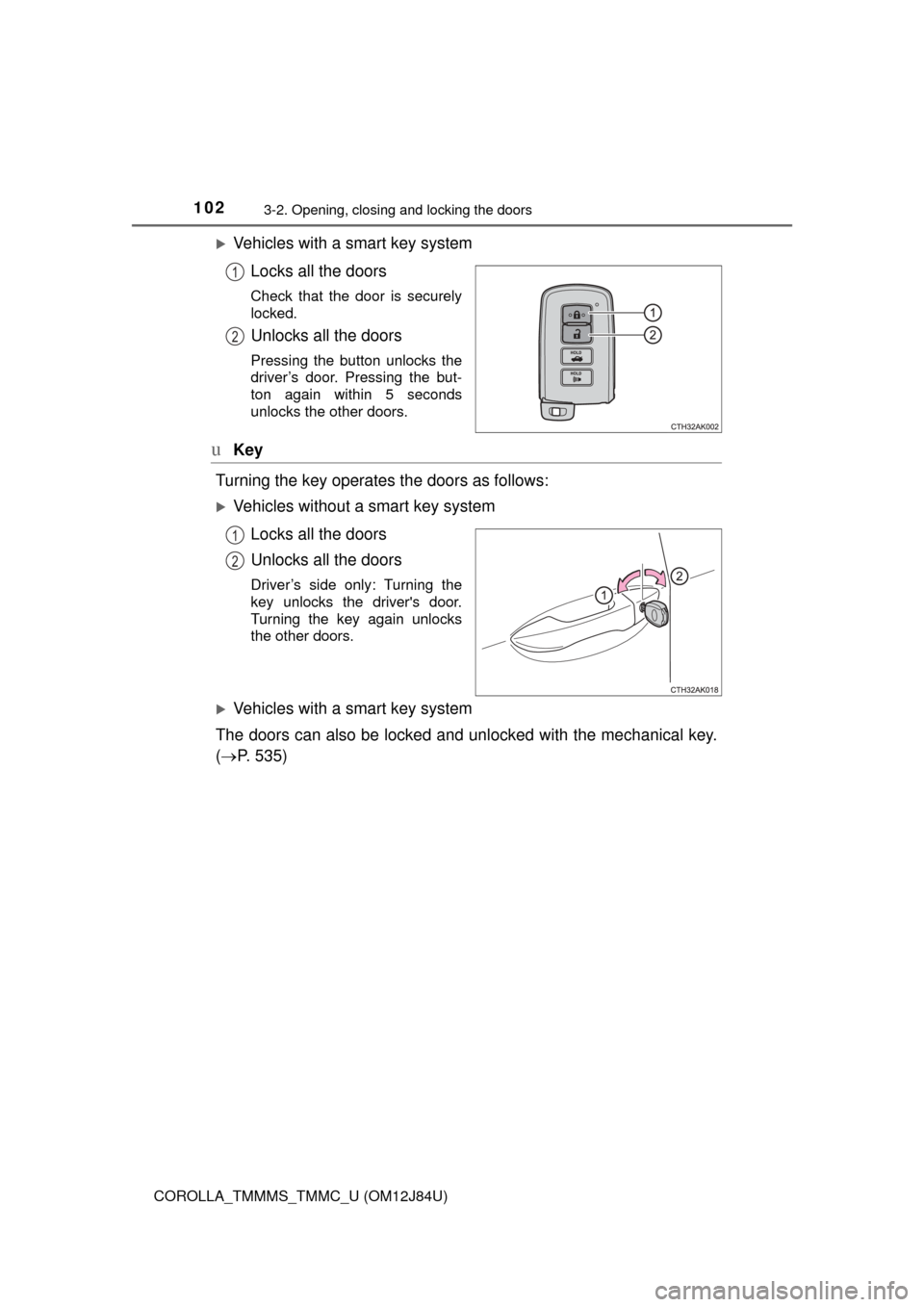
1023-2. Opening, closing and locking the doors
COROLLA_TMMMS_TMMC_U (OM12J84U)
Vehicles with a smart key systemLocks all the doors
Check that the door is securely
locked.
Unlocks all the doors
Pressing the button unlocks the
driver’s door. Pressing the but-
ton again within 5 seconds
unlocks the other doors.
uKey
Turning the key operates the doors as follows:
Vehicles without a smart key system Locks all the doors
Unlocks all the doors
Driver’s side only: Turning the
key unlocks the driver's door.
Turning the key again unlocks
the other doors.
Vehicles with a smart key system
The doors can also be locked and unlocked with the mechanical key.
( P. 535)
1
2
1
2
Page 103 of 620

1033-2. Opening, closing and locking the doors
3
Operation of each component
COROLLA_TMMMS_TMMC_U (OM12J84U)
nOperation signals
A buzzer sounds and the emergency flashers flash to indicate that the doors
have been locked/unlocked. (Locked: once; Unlocked: twice)
n Security feature
If a door is not opened within approximately 60 seconds after the vehicle is
unlocked, the security feature automatically locks the vehicle again.
n When the door cannot be locked by the lock sensor on the upper part of
the door handle
n Door lock buzzer
If an attempt to lock the doors using the wireless remote control or smart key
system is made when a door is not fully closed, a buzzer will sound for 5 sec-
onds. Fully close the door, and lock the vehicle again.
n Setting the alarm (if equipped)
Locking the doors will set the alarm system. ( P. 68)
n If the smart key system or the wireless remote control does not operate
properly
Use the mechanical key to lock and unlock the doors. ( P. 535)
Replace the battery with a new one if it is depleted. ( P. 469)
If the door will not lock even when the top-
side sensor area is touched, try using
your palm to touch the lock sensor.
Page 114 of 620
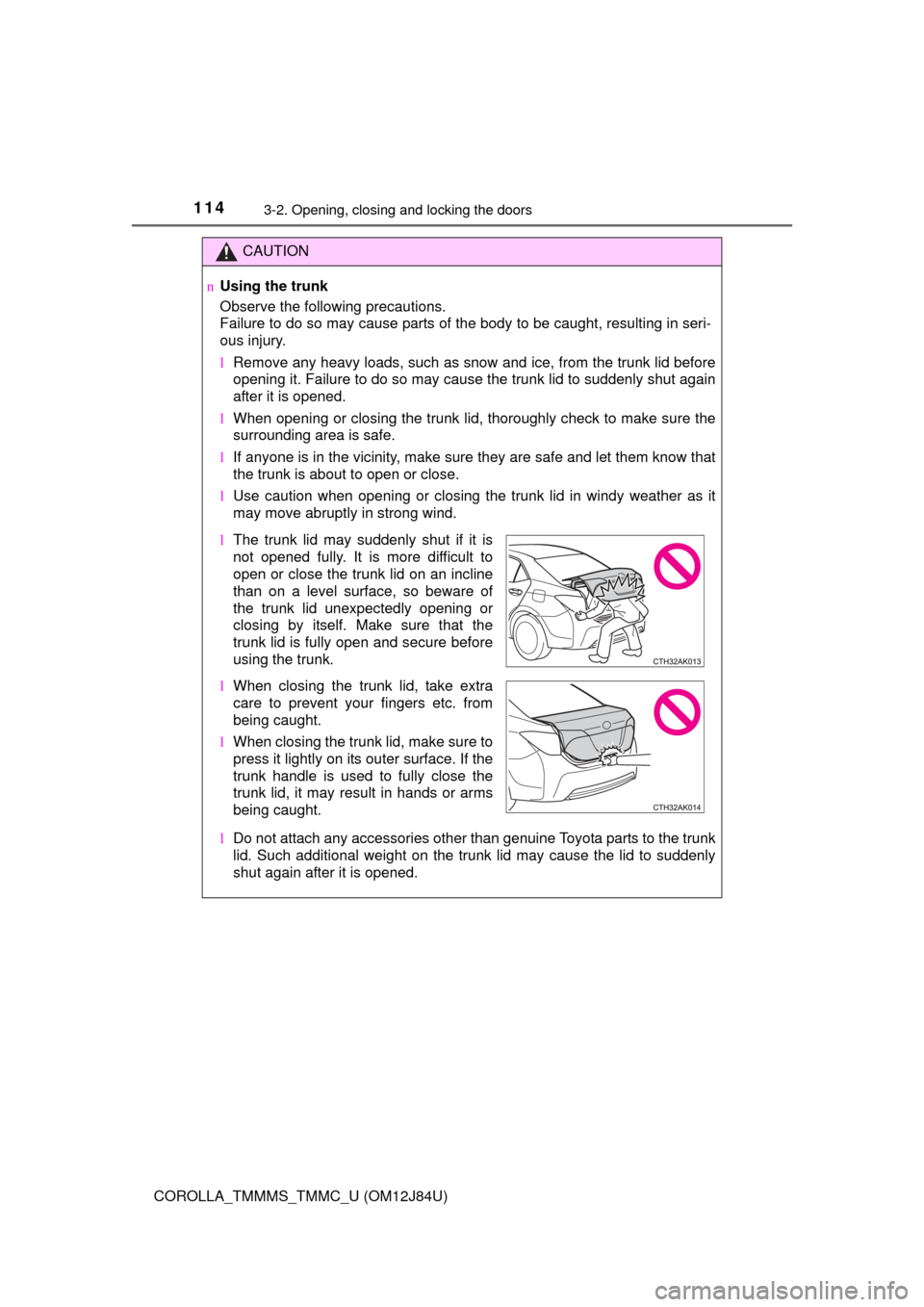
1143-2. Opening, closing and locking the doors
COROLLA_TMMMS_TMMC_U (OM12J84U)
CAUTION
nUsing the trunk
Observe the following precautions.
Failure to do so may cause parts of the body to be caught, resulting in seri-
ous injury.
lRemove any heavy loads, such as snow and ice, from the trunk lid before
opening it. Failure to do so may cause the trunk lid to suddenly shut again
after it is opened.
l When opening or closing the trunk lid, thoroughly check to make sure the
surrounding area is safe.
l If anyone is in the vicinity, make sure they are safe and let them know that
the trunk is about to open or close.
l Use caution when opening or closing the trunk lid in windy weather as it
may move abruptly in strong wind.
l Do not attach any accessories other than genuine Toyota parts to the trunk
lid. Such additional weight on the trunk lid may cause the lid to suddenly
shut again after it is opened.
lThe trunk lid may suddenly shut if it is
not opened fully. It is more difficult to
open or close the trunk lid on an incline
than on a level surface, so beware of
the trunk lid unexpectedly opening or
closing by itself. Make sure that the
trunk lid is fully open and secure before
using the trunk.
l When closing the trunk lid, take extra
care to prevent your fingers etc. from
being caught.
l When closing the trunk lid, make sure to
press it lightly on its outer surface. If the
trunk handle is used to fully close the
trunk lid, it may result in hands or arms
being caught.
Page 120 of 620

1203-2. Opening, closing and locking the doors
COROLLA_TMMMS_TMMC_U (OM12J84U)n
Note for the entry function
lEven when the electronic key is within the effective range (detection areas),
the system may not operate properly in the following cases:
• The electronic key is too close to the window or outside door handle, near
the ground, or in a high place when the doors are locked or unlocked.
• The electronic key is near the ground or in a high place, or too close to
the rear bumper center when the trunk is opened.
• The electronic key is on the instrument panel, rear package tray or floor, or in the door pockets or glove box when the engine is started or engine
switch modes are changed.
l Do not leave the electronic key on top of the instrument panel or near the
door pockets when exiting the vehicle. Depending on the radio wave recep-
tion conditions, it may be detected by the antenna outside the cabin and the
doors will become lockable from the outside, possibly trapping the electronic
key inside the vehicle.
l As long as the electronic key is within the effective range, the doors may be
locked or unlocked by anyone. However, only the doors detecting the elec-
tronic key can be used to unlock the vehicle.
l Even if the electronic key is not inside the vehicle, it may be possible to start
the engine if the electronic key is near the window.
l The doors may unlock or lock if a large amount of water splashes on the
door handle, such as in the rain or in a car wash, when the electronic key is
within the effective range. (The doors will automatically be locked after
approximately 60 seconds if the doors are not opened and closed.)
l If the wireless remote control is used to lock the doors when the electronic
key is near the vehicle, there is a possibility that the door may not be
unlocked by the entry function. (Use the wireless remote control to unlock
the doors.)
l Touching the door lock or unlock sensor while wearing gloves may prevent
lock or unlock operation.
l When the lock operation is performed using the lock sensor, recognition sig-
nals will be shown up to two consecutive times. After this, no recognition
signals will be given.
l If the door handle becomes wet while the electronic key is within the effec-
tive range, the door may lock and unlock repeatedly. In this case, follow the
following correction procedures to wash the vehicle:
• Place the electronic key in a location 6 ft. (2 m) or more away from the
vehicle. (Take care to ensure that the key is not stolen.)
• Set the electronic key to battery-saving mode to disable the smart key
system. ( P. 118)
l Vehicles with a drive monitor display: If the electronic key is inside the vehi-
cle and a door handle becomes wet during a car wash, a buzzer will sound
outside the vehicle. To turn off the alarm, lock all the doors.