Page 225 of 620
225
5Audio system
COROLLA_TMMMS_TMMC_U (OM12J84U)5-1. Basic Operations
Audio system types ........... 228
Steering wheel audio switches .......................... 233
AUX port/USB port ............ 234
5-2. Using the audio system Optimal use of the audio system ............................ 235
5-3. Using the radio Radio operation................. 237
5-4. Playing audio CDs and MP3/WMA discs
CD player operation .......... 239
5-5. Using an external device
Listening to an iPod .......... 248
Listening to a USB memory device ............... 255
Using the AUX port ........... 261
5-6. Using Bluetooth
®
devices
Bluetooth
® audio/
phone .............................. 262
Using the steering wheel switches .......................... 267
Registering a Bluetooth
®
device ............................. 268
Page 226 of 620

226
COROLLA_TMMMS_TMMC_U (OM12J84U)5-7. “SET UP” menu
Using the “SET UP” menu (“Bluetooth” menu) .......... 269
Using the “SET UP” menu (“Phone” menu) ............... 274
5-8. Bluetooth
® Audio
Operating a Bluetooth®
enabled portable
player .............................. 279
5-9. Bluetooth
® Phone
Making a phone call .......... 282
Receiving a phone call ...... 285
Speaking on the phone ..... 286
5-10. Bluetooth
®
Bluetooth®......................... 288
5-11. Basic Operations (Multimedia system)
Multimedia system ............ 290
Steering wheel audio switches .......................... 292
USB port/AUX port ............ 293
Basic audio operations...... 294 5-12. Setup
(Multimedia system)
Setup menu....................... 296
General settings ................ 297
Audio settings ................... 299
Display settings ................. 301
Voice settings.................... 302
5-13. Using the Multimedia system
Selecting the audio source ............................. 303
List screen operation......... 304
Optimal use of the multimedia system .......... 306
5-14. Using the radio (Multimedia system)
Radio operation................. 307
5-15. Playing an audio CD and MP3/WMA/AAC discs
(Multimedia system)
CD player operation .......... 309
5-16. Using an external device (Multimedia system)
Listening to an iPod .......... 315
Listening to a USB memory device ............... 320
Using the AUX port ........... 324
Page 227 of 620

227
5Audio system
COROLLA_TMMMS_TMMC_U (OM12J84U)5-17. Connecting Bluetooth
®
(Multimedia system)
Preparations to use wireless
communication ................ 325
Registering a Bluetooth
®
audio player for the first
time ................................. 329
Registering a Bluetooth
®
phone for the first
time ................................. 330
Registering a Bluetooth
®
device.............................. 331
Connecting a Bluetooth
®
device.............................. 334
Displaying a Bluetooth
®
device details .................. 337
Detailed Bluetooth
®
system settings ............... 339
5-18. Bluetooth
® Audio
(Multimedia system)
Listening to Bluetooth
®
Audio ............................... 341 5-19. Bluetooth
® phone
(Multimedia system)
Using a Bluetooth
®
Phone ............................. 343
Making a call ..................... 346
Receiving a call ................. 349
Speaking on the phone ..... 350
Bluetooth
® phone
message function ............ 354
Using the steering wheel switches ................ 359
Bluetooth
® phone
settings ........................... 360
Contact/Call History Settings ........................... 362
What to do if... (Troubleshooting) ............ 372
5-20. Bluetooth
®
(Multimedia system)
Bluetooth
®......................... 376
5-21. Using the voice command system
(Multimedia system)
Voice command system ............................ 381
Page 229 of 620
2295-1. Basic Operations
5
Audio system
COROLLA_TMMMS_TMMC_U (OM12J84U)
With Multimedia system (Entune Audio Plus)
Owners of this system should refer to the “NAVIGATION AND MULTI-
MEDIA SYSTEM OWNER'S MANUAL”.
With navigation system
Owners of this system should refer to the “NAVIGATION AND MULTI-
MEDIA SYSTEM OWNER'S MANUAL”.
n Using cellular phones
Interference may be heard through the audio system's speakers if a cellular
phone is being used inside or close to the vehicle while the audio system is
operating.
n About Bluetooth
®
The Bluetooth wordmark and logo are owned by Bluetooth SIG. and permis-
sion has been granted to use the trademark of the licensee Panasonic
Corporation. Other trademarks and trade names are owned by various differ-
ent owners.
Page 251 of 620
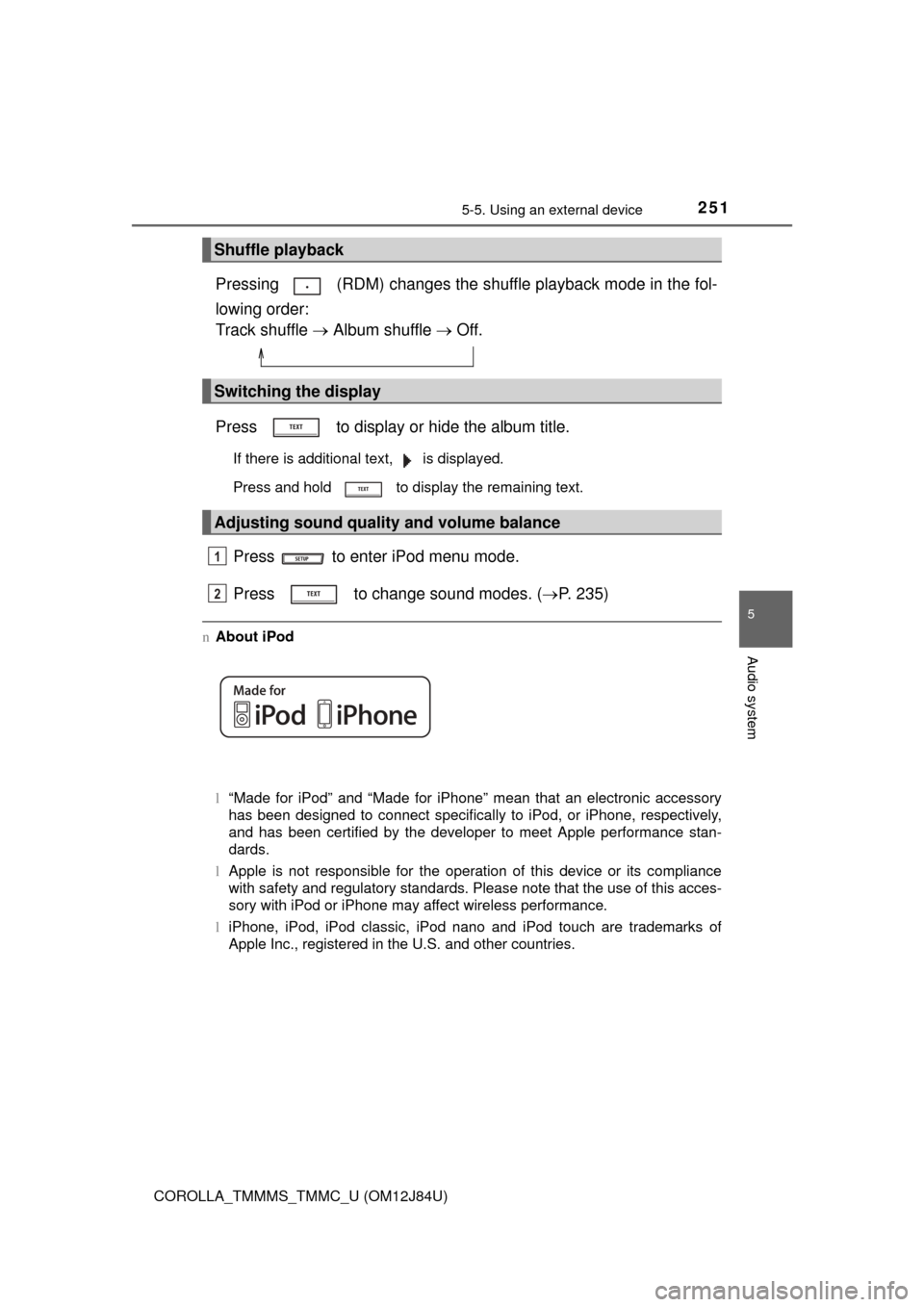
2515-5. Using an external device
5
Audio system
COROLLA_TMMMS_TMMC_U (OM12J84U)
Pressing (RDM) changes the shuffle playback mode in the fol-
lowing order:
Track shuffle Album shuffle Off.
Press to display or hide the album title.
If there is additional text, is displayed.
Press and hold to display the remaining text.
Press to enter iPod menu mode.
Press to change sound modes. ( P. 235)
nAbout iPod
l“Made for iPod” and “Made for iPhone” mean that an electronic accessory
has been designed to connect specifically to iPod, or iPhone, respectively,
and has been certified by the developer to meet Apple performance stan-
dards.
l Apple is not responsible for the operation of this device or its compliance
with safety and regulatory standards. Please note that the use of this acces-
sory with iPod or iPhone may affect wireless performance.
l iPhone, iPod, iPod classic, iPod nano and iPod touch are trademarks of
Apple Inc., registered in the U.S. and other countries.
Shuffle playback
Switching the display
Adjusting sound quality and volume balance
1
2
Page 254 of 620
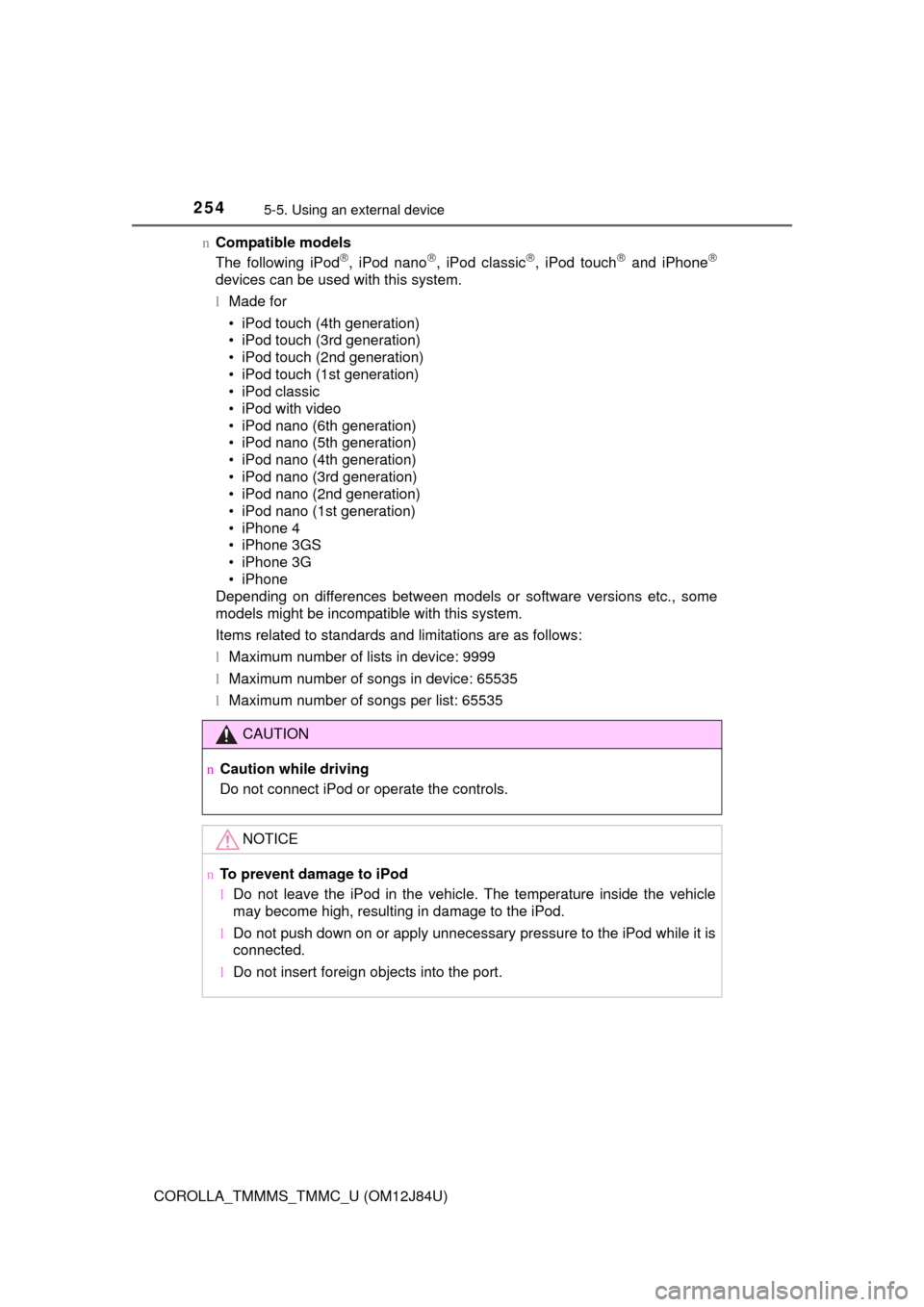
2545-5. Using an external device
COROLLA_TMMMS_TMMC_U (OM12J84U)n
Compatible models
The following iPod
, iPod nano, iPod classic, iPod touch and iPhone
devices can be used with this system.
lMade for
• iPod touch (4th generation)
• iPod touch (3rd generation)
• iPod touch (2nd generation)
• iPod touch (1st generation)
• iPod classic
• iPod with video
• iPod nano (6th generation)
• iPod nano (5th generation)
• iPod nano (4th generation)
• iPod nano (3rd generation)
• iPod nano (2nd generation)
• iPod nano (1st generation)
• iPhone 4
• iPhone 3GS
• iPhone 3G
• iPhone
Depending on differences between models or software versions etc., some
models might be incompatible with this system.
Items related to standards and limitations are as follows:
l Maximum number of lists in device: 9999
l Maximum number of songs in device: 65535
l Maximum number of songs per list: 65535
CAUTION
n Caution while driving
Do not connect iPod or operate the controls.
NOTICE
nTo prevent damage to iPod
lDo not leave the iPod in the vehicle. The temperature inside the vehicle
may become high, resulting in damage to the iPod.
l Do not push down on or apply unnecessary pressure to the iPod while it is
connected.
l Do not insert foreign objects into the port.
Page 262 of 620
262
COROLLA_TMMMS_TMMC_U (OM12J84U)
5-6. Using Bluetooth® devices
Bluetooth® audio/phone
The following can be performed using Bluetooth® wireless com-
munication:
nBluetooth® audio
The Bluetooth
® audio system enables you to enjoy music played
on a portable player from the vehi cle speakers via wireless com-
munication.
This audio system supports Bluetooth
®, a wireless data system
capable of playing portable audio music without cables. If your
portable player does not support Bluetooth
®, the Bluetooth®
audio system cannot be used.
nBluetooth® phone (hands-free phone system)
This system supports Bluetooth
®, which allows you to make or
receive calls without using cables to connect a cellular phone to
the system, and without oper ating the cellular phone.
Page 263 of 620
2635-6. Using Bluetooth® devices
5
Audio system
COROLLA_TMMMS_TMMC_U (OM12J84U)
Device registration/connection flow
1. Register a Bluetooth® device to be used with the audio
system ( P. 268)
2. Connect a registered Bluetooth® device to be used
( P. 269, 270)
To be used for audio
To be used for hands-free phone
3. Set automatic connection of the device ( P. 271)
4. Check the Bluetooth® connection condition
( P. 264)
5. Use Bluetooth® audio
( P. 279)5. Use Bluetooth® phone
( P. 282)