2016 TOYOTA COROLLA Audio
[x] Cancel search: AudioPage 378 of 620
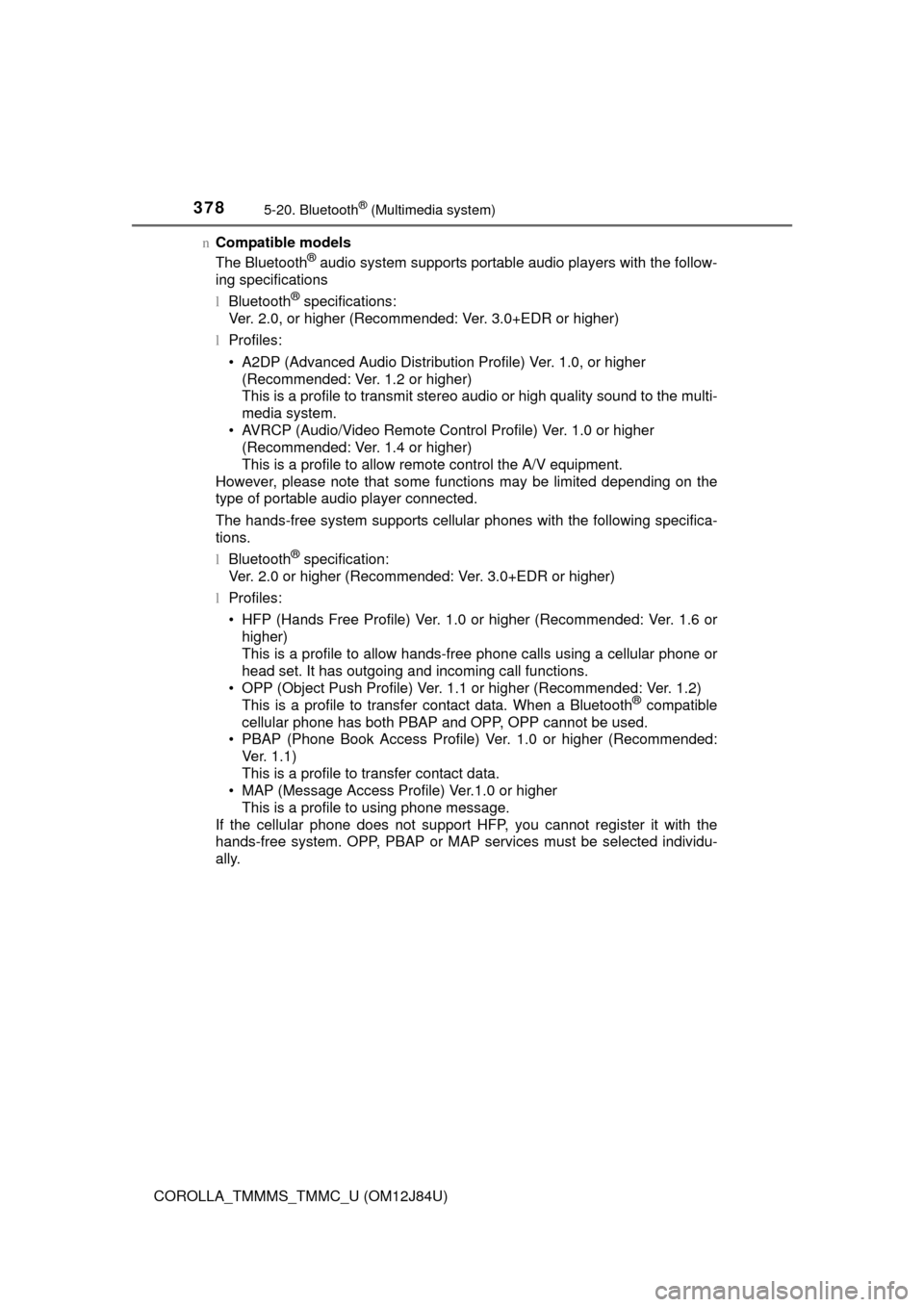
3785-20. Bluetooth® (Multimedia system)
COROLLA_TMMMS_TMMC_U (OM12J84U)n
Compatible models
The Bluetooth
® audio system supports portable audio players with the follow-
ing specifications
l Bluetooth
® specifications:
Ver. 2.0, or higher (Recommended: Ver. 3.0+EDR or higher)
l Profiles:
• A2DP (Advanced Audio Distribution Profile) Ver. 1.0, or higher
(Recommended: Ver. 1.2 or higher)
This is a profile to transmit stereo audio or high quality sound to the multi-
media system.
• AVRCP (Audio/Video Remote Contro l Profile) Ver. 1.0 or higher
(Recommended: Ver. 1.4 or higher)
This is a profile to allow remote control the A/V equipment.
However, please note that some functions may be limited depending on the
type of portable audio player connected.
The hands-free system supports cellular phones with the following specifica-
tions.
l Bluetooth
® specification:
Ver. 2.0 or higher (Recommended: Ver. 3.0+EDR or higher)
l Profiles:
• HFP (Hands Free Profile) Ver. 1.0 or higher (Recommended: Ver. 1.6 or
higher)
This is a profile to allow hands-free phone calls using a cellular phone or
head set. It has outgoing and incoming call functions.
• OPP (Object Push Profile) Ver. 1.1 or higher (Recommended: Ver. 1.2) This is a profile to transfer contact data. When a Bluetooth
® compatible
cellular phone has both PBAP and OPP, OPP cannot be used.
• PBAP (Phone Book Access Profile) Ver. 1.0 or higher (Recommended: Ver. 1.1)
This is a profile to transfer contact data.
• MAP (Message Access Profile) Ver.1.0 or higher This is a profile to using phone message.
If the cellular phone does not support HFP, you cannot register it with the
hands-free system. OPP, PBAP or MAP services must be selected individu-
ally.
Page 379 of 620
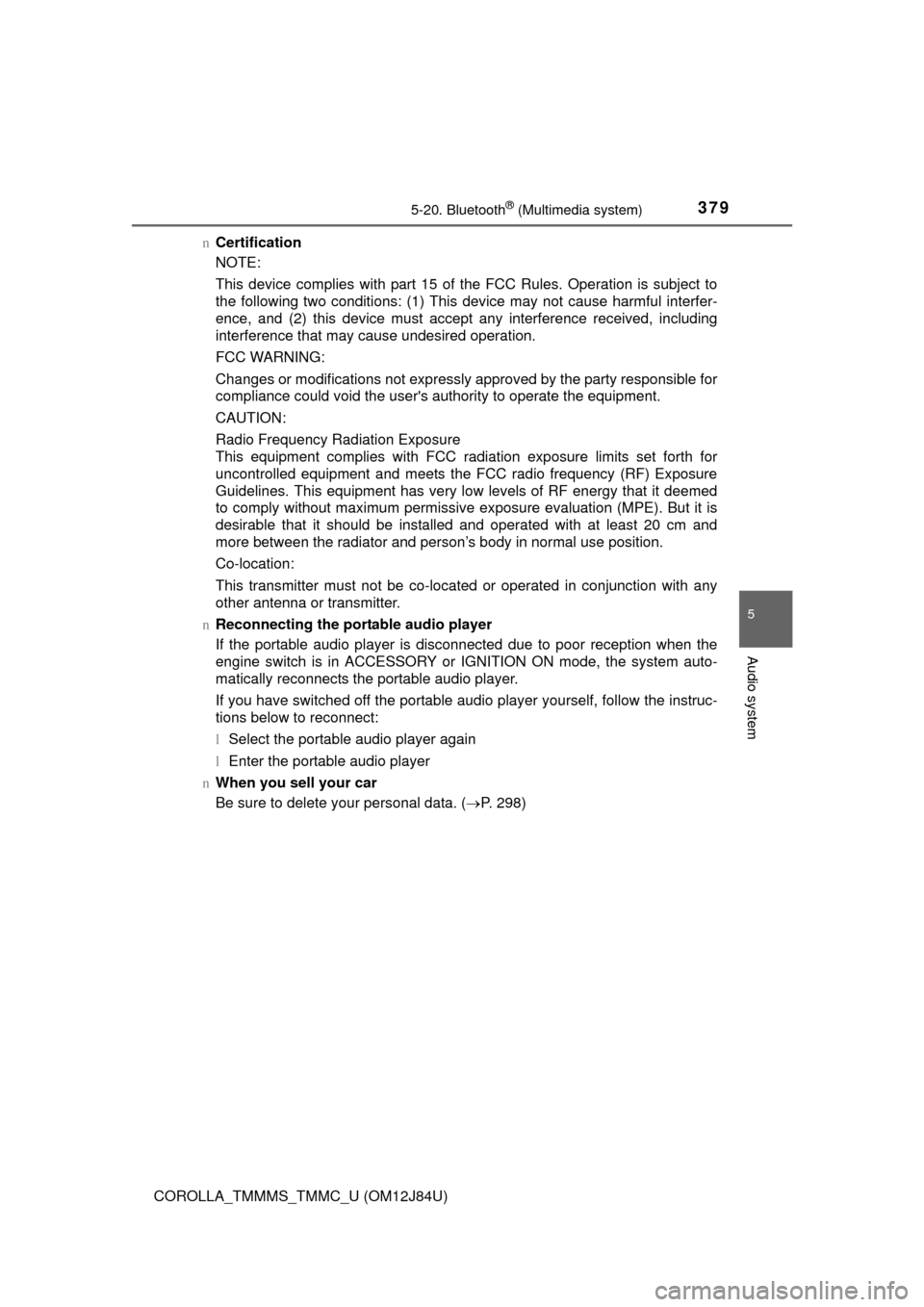
3795-20. Bluetooth® (Multimedia system)
5
Audio system
COROLLA_TMMMS_TMMC_U (OM12J84U)n
Certification
NOTE:
This device complies with part 15 of the FCC Rules. Operation is subject to
the following two conditions: (1) This device may not cause harmful interfer-
ence, and (2) this device must accept any interference received, including
interference that may cause undesired operation.
FCC WARNING:
Changes or modifications not expressly approved by the party responsible for
compliance could void the user's authority to operate the equipment.
CAUTION:
Radio Frequency Radiation Exposure
This equipment complies with FCC radiation exposure limits set forth for
uncontrolled equipment and meets the FCC radio frequency (RF) Exposure
Guidelines. This equipment has very lo w levels of RF energy that it deemed
to comply without maximum permissive exposure evaluation (MPE). But it is
desirable that it should be installed and operated with at least 20 cm and
more between the radiator and person’s body in normal use position.
Co-location:
This transmitter must not be co-located or operated in conjunction with any
other antenna or transmitter.
n Reconnecting the portable audio player
If the portable audio player is disconnected due to poor reception when the
engine switch is in ACCESSORY or IGNITION ON mode, the system auto-
matically reconnects the portable audio player.
If you have switched off the portable audio player yourself, follow the instruc-
tions below to reconnect:
lSelect the portable audio player again
l Enter the portable audio player
n When you sell your car
Be sure to delete your personal data. ( P. 298)
Page 380 of 620
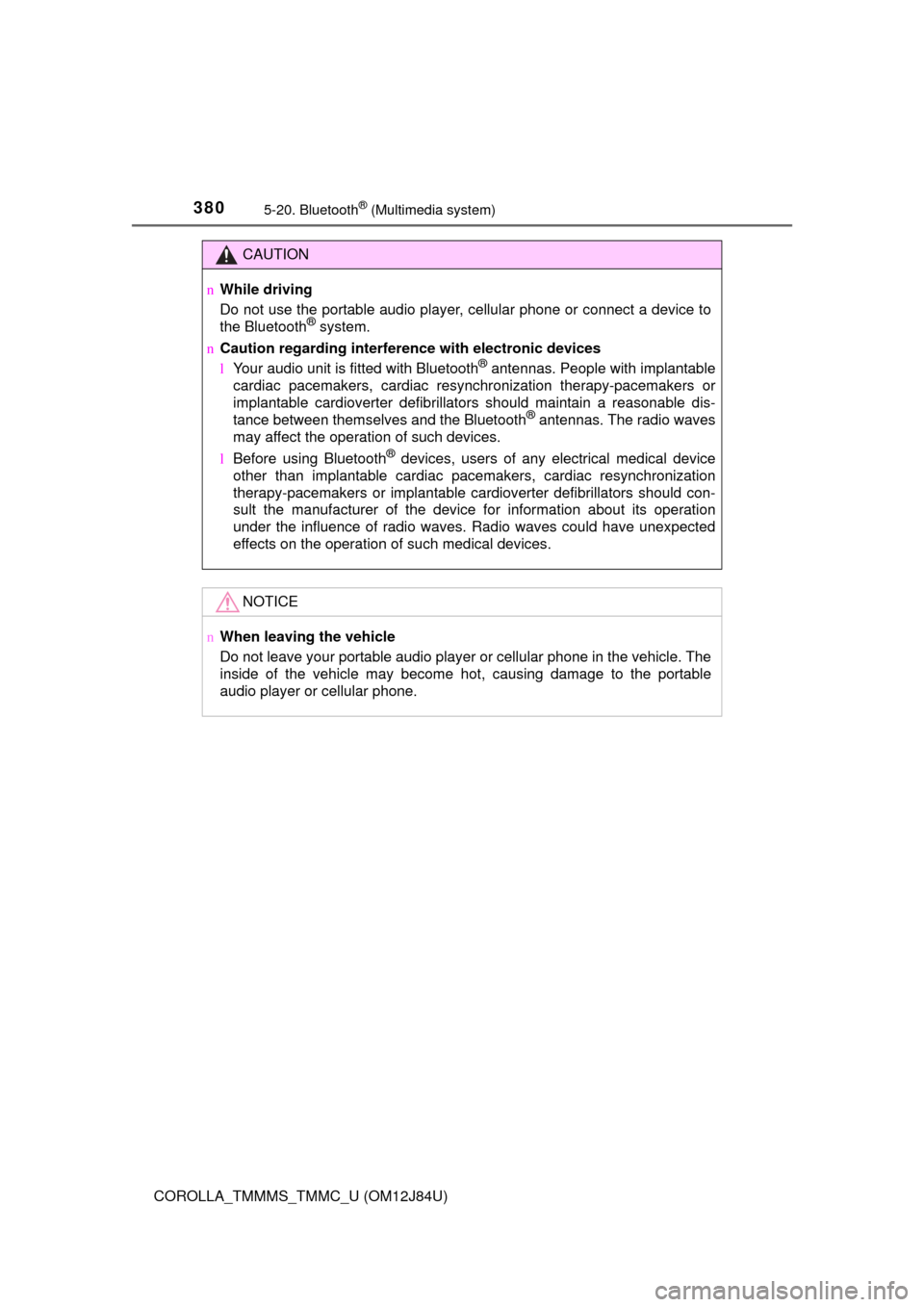
3805-20. Bluetooth® (Multimedia system)
COROLLA_TMMMS_TMMC_U (OM12J84U)
CAUTION
nWhile driving
Do not use the portable audio player, cellular phone or connect a device to
the Bluetooth
® system.
n Caution regarding interfer ence with electronic devices
l Your audio unit is fitted with Bluetooth
® antennas. People with implantable
cardiac pacemakers, cardiac resynchronization therapy-pacemakers or
implantable cardioverter defibrillators should maintain a reasonable dis-
tance between themselves and the Bluetooth
® antennas. The radio waves
may affect the operation of such devices.
l Before using Bluetooth
® devices, users of any electrical medical device
other than implantable cardiac pacemakers, cardiac resynchronization
therapy-pacemakers or implantable cardioverter defibrillators should con-
sult the manufacturer of the device for information about its operation
under the influence of radio waves. Radio waves could have unexpected
effects on the operation of such medical devices.
NOTICE
n When leaving the vehicle
Do not leave your portable audio player or cellular phone in the vehicle. The
inside of the vehicle may become hot, causing damage to the portable
audio player or cellular phone.
Page 381 of 620
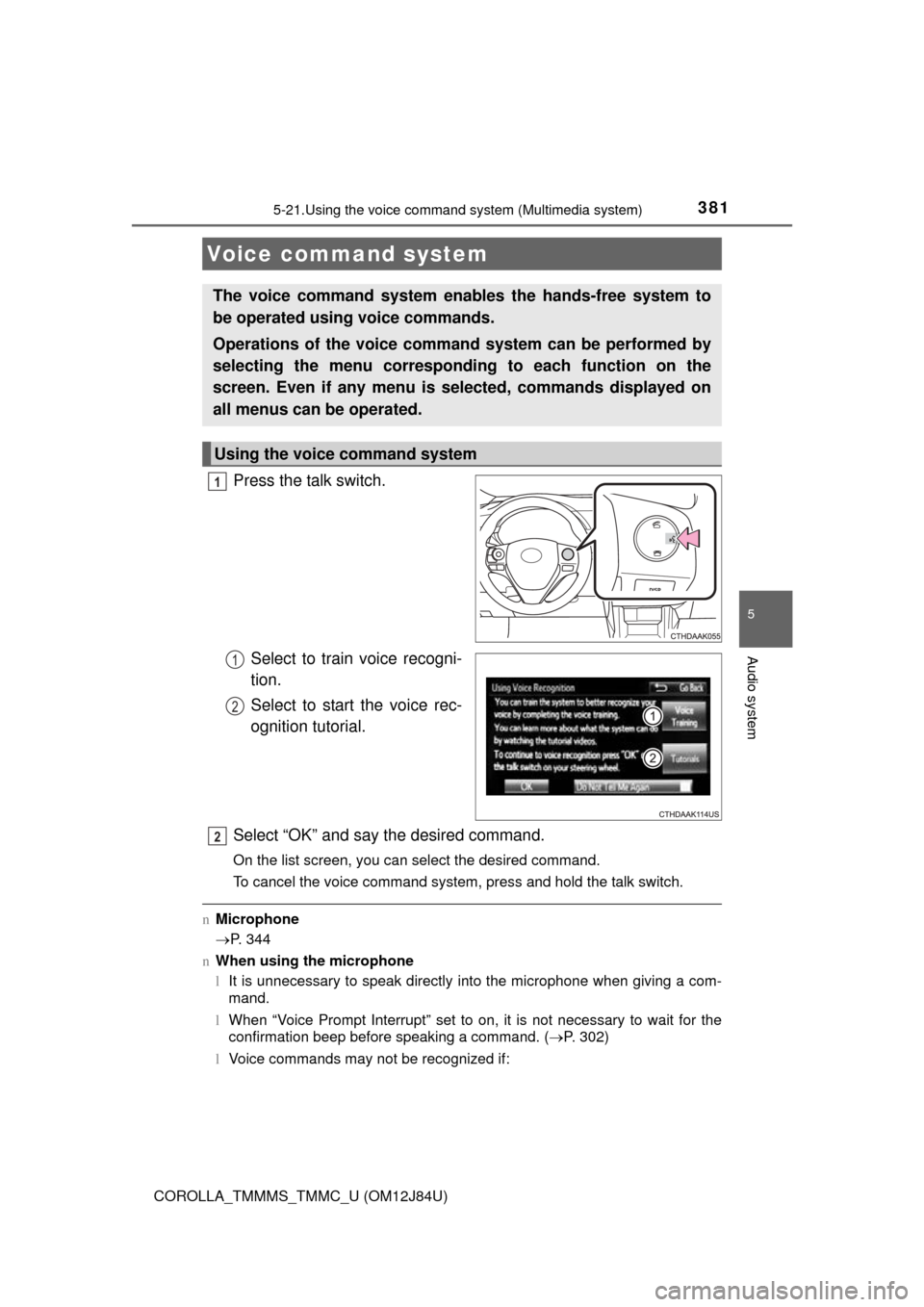
381
5
Audio system
COROLLA_TMMMS_TMMC_U (OM12J84U)
5-21.Using the voice command system (Multimedia system)
Press the talk switch.Select to train voice recogni-
tion.
Select to start the voice rec-
ognition tutorial.
Select “OK” and say the desired command.
On the list screen, you can select the desired command.
To cancel the voice command system, press and hold the talk switch.
n Microphone
P. 344
n When using the microphone
lIt is unnecessary to speak directly into the microphone when giving a com-
mand.
l When “Voice Prompt Interrupt” set to on, it is not necessary to wait for the
confirmation beep before speaking a command. ( P. 302)
l Voice commands may not be recognized if:
Voice command system
The voice command system enables the hands-free system to
be operated using voice commands.
Operations of the voice comm and system can be performed by
selecting the menu corresponding to each function on the
screen. Even if any menu is selected, commands displayed on
all menus can be operated.
Using the voice command system
1
1
2
2
Page 383 of 620
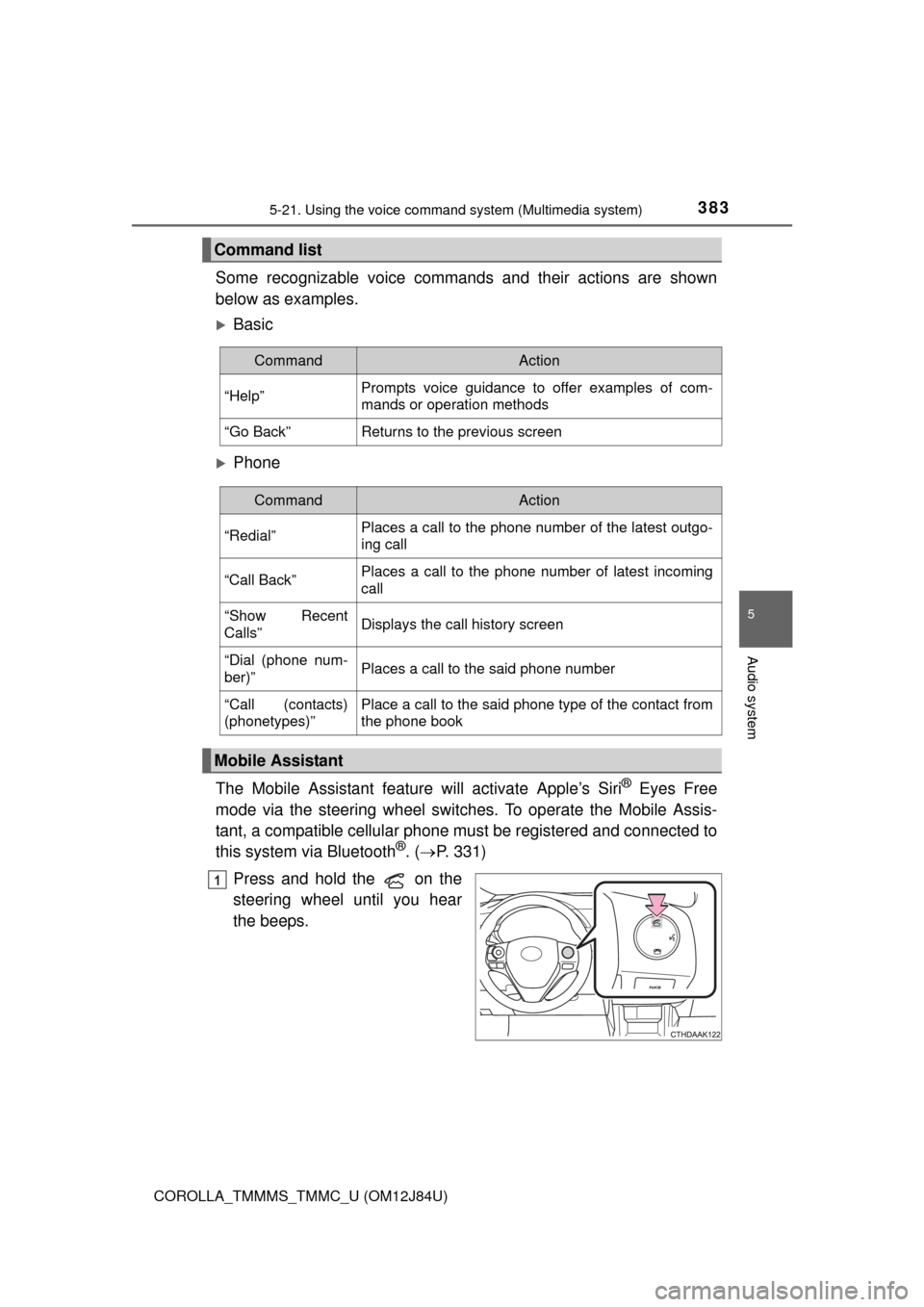
3835-21. Using the voice command system (Multimedia system)
5
Audio system
COROLLA_TMMMS_TMMC_U (OM12J84U)
Some recognizable voice commands and their actions are shown
below as examples.
Basic
Phone
The Mobile Assistant featur e will activate Apple’s Siri
® Eyes Free
mode via the steering wheel switches. To operate the Mobile Assis-
tant, a compatible cellular phone must be registered and connected to
this system via Bluetooth
®. ( P. 331)
Press and hold the on the
steering wheel until you hear
the beeps.
Command list
CommandAction
“Help”Prompts voice guidance to offer examples of com-
mands or operation methods
“Go Back”Returns to the previous screen
CommandAction
“Redial”Places a call to the phone number of the latest outgo-
ing call
“Call Back”Places a call to the phone number of latest incoming
call
“Show Recent
Calls”Displays the call history screen
“Dial (phone num-
ber)”Places a call to the said phone number
“Call (contacts)
(phonetypes)”Place a call to the said phone type of the contact from
the phone book
Mobile Assistant
1
Page 384 of 620
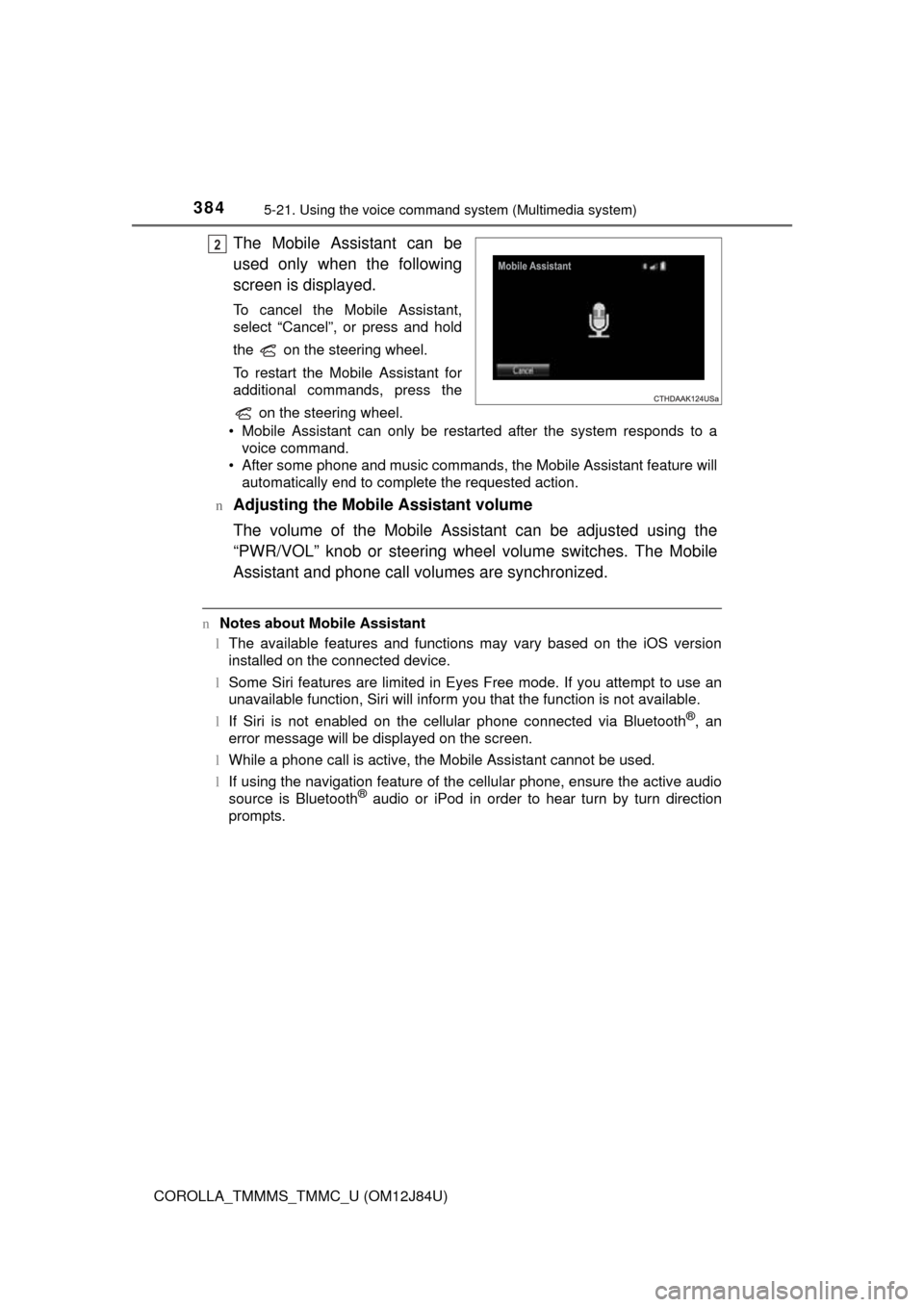
3845-21. Using the voice command system (Multimedia system)
COROLLA_TMMMS_TMMC_U (OM12J84U)
The Mobile Assistant can be
used only when the following
screen is displayed.
To cancel the Mobile Assistant,
select “Cancel”, or press and hold
the on the steering wheel.
To restart the Mobile Assistant for
additional commands, press the
on the steering wheel.
• Mobile Assistant can only be restarted after the system responds to a voice command.
• After some phone and music commands, the Mobile Assistant feature will automatically end to complete the requested action.
n
Adjusting the Mobile Assistant volume
The volume of the Mobile Assistant can be adjusted using the
“PWR/VOL” knob or steering wheel volume switches. The Mobile
Assistant and phone call volumes are synchronized.
n Notes about Mobile Assistant
lThe available features and functions may vary based on the iOS version
installed on the connected device.
l Some Siri features are limited in Eyes Free mode. If you attempt to use an
unavailable function, Siri will inform you that the function is not avai\
lable.
l If Siri is not enabled on the cellular phone connected via Bluetooth
®, an
error message will be displayed on the screen.
l While a phone call is active, the Mobile Assistant cannot be used.
l If using the navigation feature of the cellular phone, ensure the active audio
source is Bluetooth
® audio or iPod in order to hear turn by turn direction
prompts.
2
Page 425 of 620

4257-1. Maintenance and care
7
Maintenance and care
COROLLA_TMMMS_TMMC_U (OM12J84U)
NOTICE
nCleaning detergents
lDo not use the following types of detergent, as they may discolor the vehi-
cle interior or cause streaks or damage to painted surfaces:
• Non-seat portions: Organic substances such as benzene or gasoline,
alkaline or acidic solutions, dye, and bleach
• Seats: Alkaline or acidic solutions, such as thinner, benzene, and alco- hol
l Do not use polish wax or polish cleaner. The instrument panel’s or other
interior part’s painted surface may be damaged.
n Preventing damage to leather surfaces
Observe the following precautions to avoid damage to and deterioration of
leather surfaces:
lRemove any dust or dirt from leather surfaces immediately.
l Do not expose the vehicle to direct sunlight for extended periods of time.
Park the vehicle in the shade, especially during summer.
l Do not place items made of vinyl, plastic, or containing wax on the uphol-
stery, as they may stick to the leather surface if the vehicle interior heats
up significantly.
n Water on the floor
Do not wash the vehicle floor with water.
Vehicle systems such as the audio system may be damaged if water comes
into contact with electrical components such as the audio system above or
under the floor of the vehicle. Water may also cause the body to rust.
n Cleaning the inside of the rear window
l Do not use glass cleaner to clean the rear window, as this may cause
damage to the rear window defogger heater wires or antenna. Use a cloth
dampened with lukewarm water to gently wipe the window clean. Wipe the
window in strokes running parall el to the heater wires or antenna.
l Be careful not to scratch or damage the heater wires or antenna.
Page 506 of 620
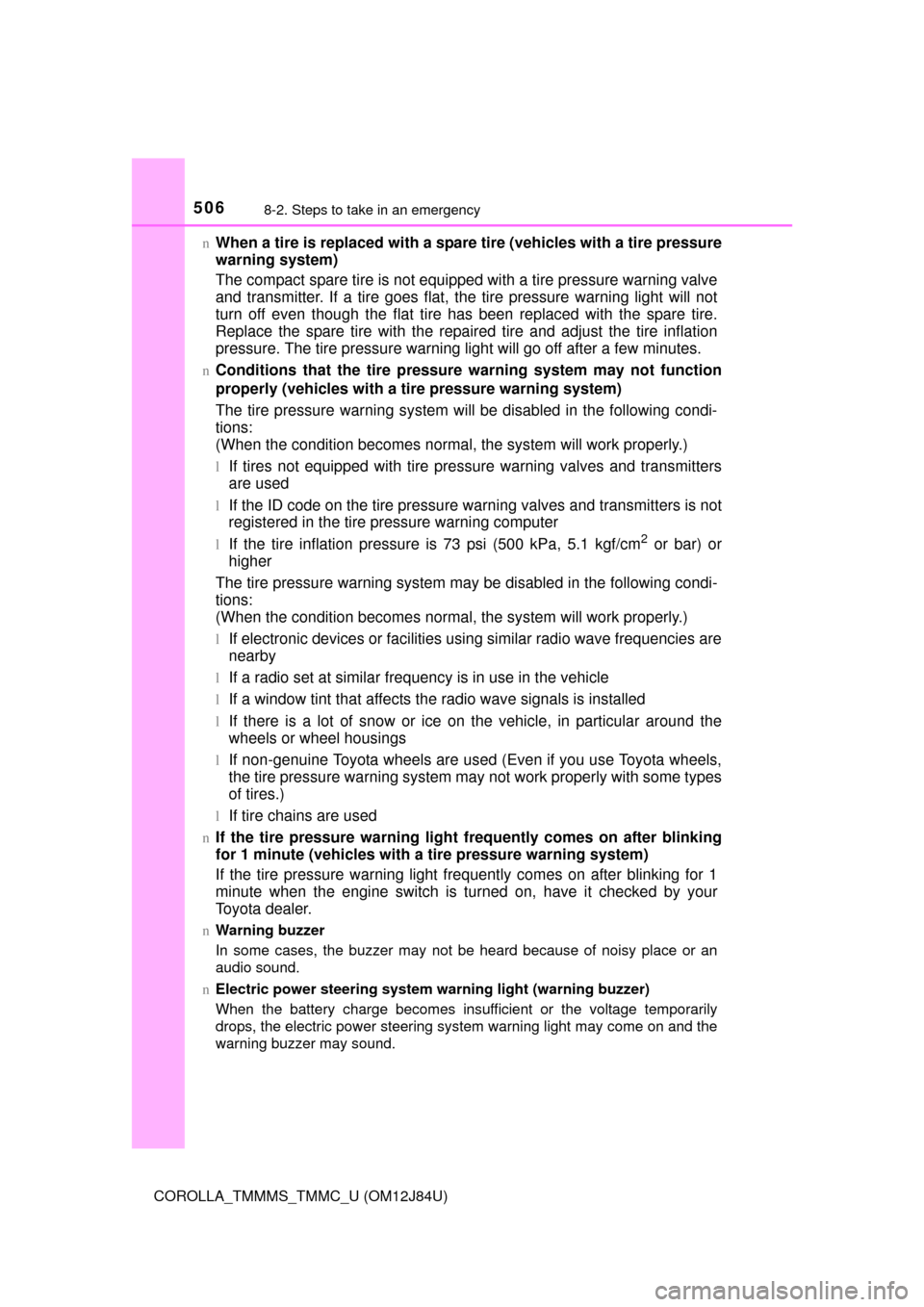
5068-2. Steps to take in an emergency
COROLLA_TMMMS_TMMC_U (OM12J84U)n
When a tire is replaced with a spare tire (vehicles with a tire pressure
warning system)
The compact spare tire is not equipped with a tire pressure warning valve
and transmitter. If a tire goes flat,
the tire pressure warning light will not
turn off even though the flat tire has been replaced with the spare tire.
Replace the spare tire with the repaired tire and adjust the tire inflation
pressure. The tire pressu re warning light will go off after a few minutes.
nConditions that the tire pressure warning system may not function
properly (vehicles with a tire pressure warning system)
The tire pressure warning system will be disabled in the following condi-
tions:
(When the condition be comes normal, the system will work properly.)
lIf tires not equipped with tire pressure warning valves and transmitters
are used
lIf the ID code on the tire pressure warning valves and transmitters is not
registered in the tire pressure warning computer
lIf the tire inflation pressure is 73 psi (500 kPa, 5.1 kgf/cm2 or bar) or
higher
The tire pressure warning system may be disabled in the following condi-
tions:
(When the condition be comes normal, the system will work properly.)
lIf electronic devices or facilities using similar radio wave frequencies are
nearby
lIf a radio set at similar frequency is in use in the vehicle
lIf a window tint that affects the radio wave signals is installed
lIf there is a lot of snow or ice on th e vehicle, in particular around the
wheels or wheel housings
lIf non-genuine Toyota wheels are used (Even if you use Toyota wheels,
the tire pressure warning system may not work properly with some types
of tires.)
lIf tire chains are used
nIf the tire pressure warning light frequently comes on after blinking
for 1 minute (vehicles with a tire pressure warning system)
If the tire pressure warning light frequently comes on after blinking for 1
minute when the engine switch is turned on, have it checked by your
Toyota dealer.
n Warning buzzer
In some cases, the buzzer may not be heard because of noisy place or an
audio sound.
n Electric power steering system warning light (warning buzzer)
When the battery charge becomes insufficient or the voltage temporarily
drops, the electric power steering system warning light may come on and the
warning buzzer may sound.