2016 TOYOTA CAMRY HYBRID door lock
[x] Cancel search: door lockPage 2 of 572

TABLE OF CONTENTS2
CAMRY_HV_U (OM33C35U)For your information....................... 8
Reading this manual .................... 14
How to search .............................. 15
Pictorial index .............................. 16
1-1. For safe use
Before driving ...................... 26
For safety drive ................... 28
Seat belts ............................ 30
SRS airbags ........................ 36
Front passenger occupant classification system ......... 49
Safety information for children ............................. 55
Child restraint systems ........ 56
Installing child restraints ...... 60
Exhaust gas precautions ..... 68
1-2. Hybrid system Hybrid system features ....... 69
Hybrid system precautions ....................... 73
1-3. Theft deterrent system Immobilizer system ............. 78
Alarm ................................... 80
2. Instrument cluster Warning lights and indicators........................... 84
Gauges and meters............. 88
Multi-information display ..... 92
Energy monitor/ consumption screen .......... 98 3-1. Key information
Keys................................... 106
3-2. Opening, closing and locking the doors
Doors ................................. 110
Trunk ................................. 117
Smart key system .............. 121
3-3. Adjusting the seats Front seats......................... 128
Rear seats ......................... 130
Head restraints .................. 132
3-4. Adjusting the steering wheel and mirrors
Steering wheel ................... 134
Inside rear view mirror ....... 136
Outside rear view mirrors ............................. 138
3-5. Opening and closing the windows
Power windows.................. 140
Moon roof .......................... 143
1For safety and security
2Instrument cluster
3Operation of each
component
Page 5 of 572
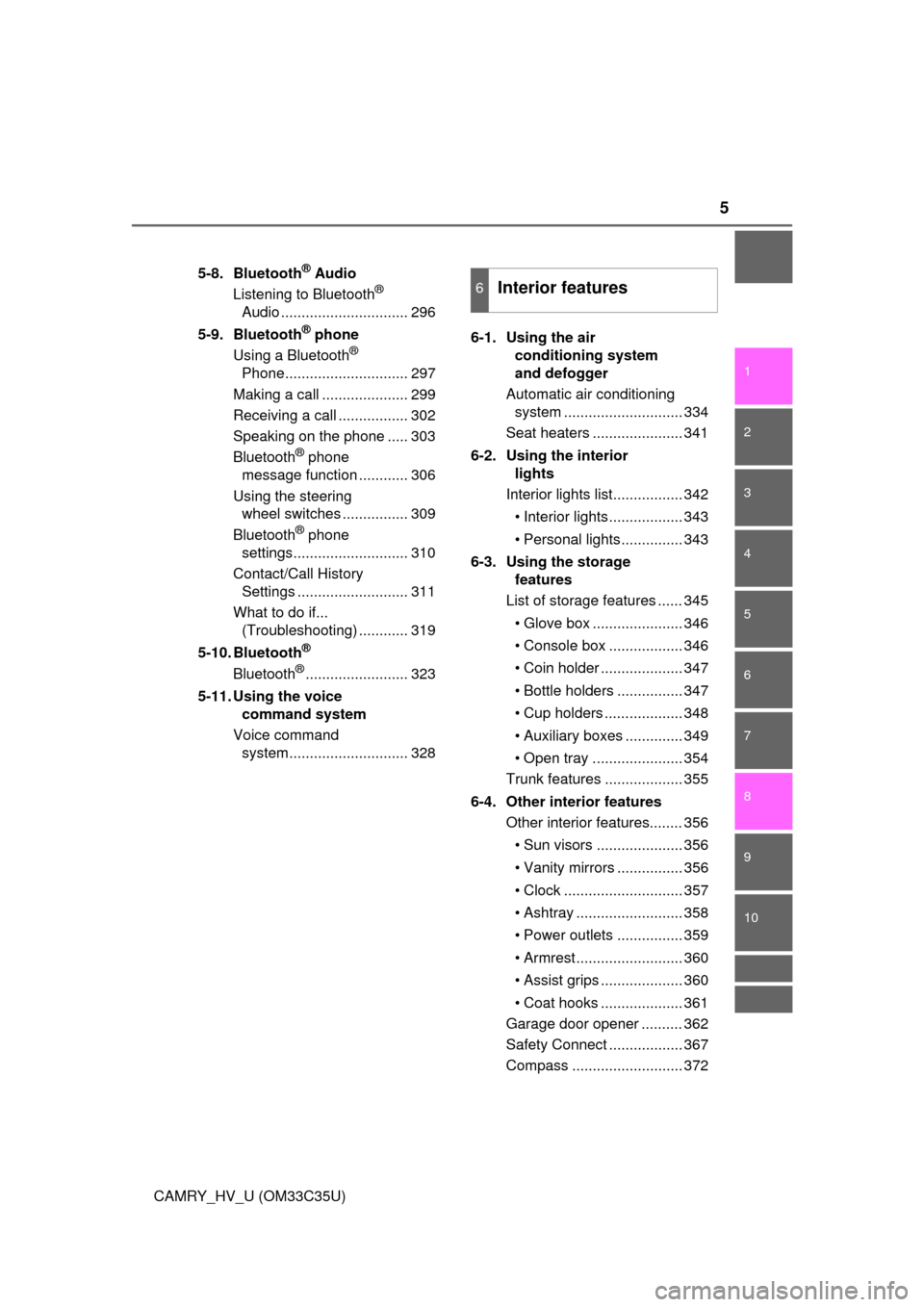
5
1
9 8 6 5
4
3
2
CAMRY_HV_U (OM33C35U)
10
7
5-8. Bluetooth® Audio
Listening to Bluetooth®
Audio ............................... 296
5-9. Bluetooth
® phone
Using a Bluetooth®
Phone.............................. 297
Making a call ..................... 299
Receiving a call ................. 302
Speaking on the phone ..... 303
Bluetooth
® phone
message function ............ 306
Using the steering wheel switches ................ 309
Bluetooth
® phone
settings............................ 310
Contact/Call History Settings ........................... 311
What to do if... (Troubleshooting) ............ 319
5-10. Bluetooth
®
Bluetooth®......................... 323
5-11. Using the voice command system
Voice command system............................. 328 6-1. Using the air
conditioning system
and defogger
Automatic air conditioning system ............................. 334
Seat heaters ...................... 341
6-2. Using the interior lights
Interior lights list................. 342
• Interior lights.................. 343
• Personal lights............... 343
6-3. Using the storage features
List of storage features ...... 345
• Glove box ...................... 346
• Console box .................. 346
• Coin holder .................... 347
• Bottle holders ................ 347
• Cup holders ................... 348
• Auxiliary boxes .............. 349
• Open tray ...................... 354
Trunk features ................... 355
6-4. Other interior features Other interior features........ 356
• Sun visors ..................... 356
• Vanity mirrors ................ 356
• Clock ............................. 357
• Ashtray .......................... 358
• Power outlets ................ 359
• Armrest.......................... 360
• Assist grips .................... 360
• Coat hooks .................... 361
Garage door opener .......... 362
Safety Connect .................. 367
Compass ........................... 372
6Interior features
Page 16 of 572
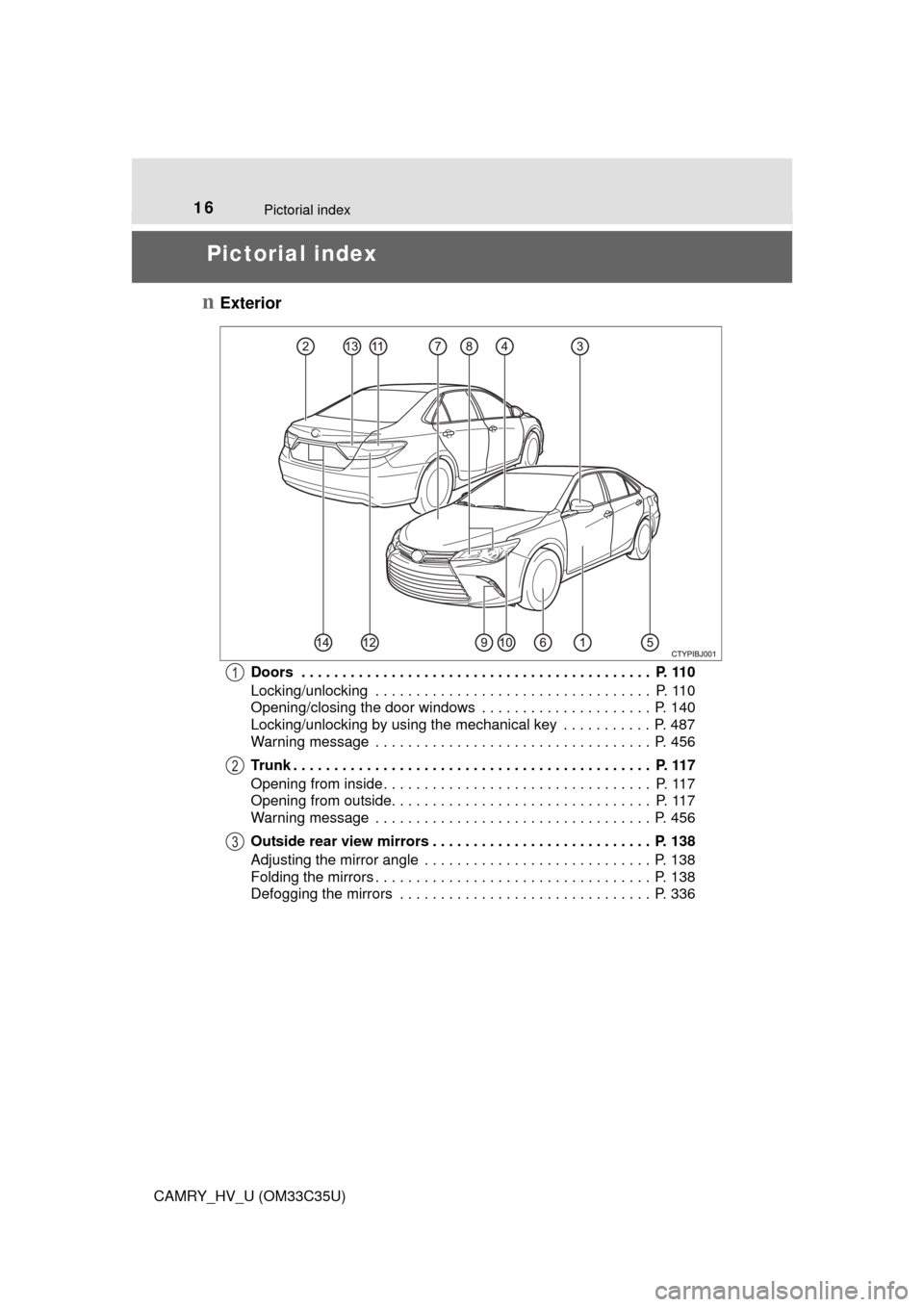
16
CAMRY_HV_U (OM33C35U)
Pictorial index
Pictorial index
n
Exterior
Doors . . . . . . . . . . . . . . . . . . . . . . . . . . . . . . . . . . . . . . . . . . . P. 110
Locking/unlocking . . . . . . . . . . . . . . . . . . . . . . . . . . . . . . . . . . P. 110
Opening/closing the door windows . . . . . . . . . . . . . . . . . . . . . P. 140
Locking/unlocking by using the mechanical key . . . . . . . . . . . P. 487
Warning message . . . . . . . . . . . . . . . . . . . . . . . . . . . . . . . . . . P. 456
Trunk . . . . . . . . . . . . . . . . . . . . . . . . . . . . . . . . . . . . . . . . . . . . P. 117
Opening from inside. . . . . . . . . . . . . . . . . . . . . . . . . . . . . . . . . P. 117
Opening from outside. . . . . . . . . . . . . . . . . . . . . . . . . . . . . . . . P. 117
Warning message . . . . . . . . . . . . . . . . . . . . . . . . . . . . . . . . . . P. 456
Outside rear view mirrors . . . . . . . . . . . . . . . . . . . . . . . . . . . P. 138
Adjusting the mirror angle . . . . . . . . . . . . . . . . . . . . . . . . . . . . P. 138
Folding the mirrors . . . . . . . . . . . . . . . . . . . . . . . . . . . . . . . . . . P. 138
Defogging the mirrors . . . . . . . . . . . . . . . . . . . . . . . . . . . . . . . P. 3361
2
3
Page 19 of 572
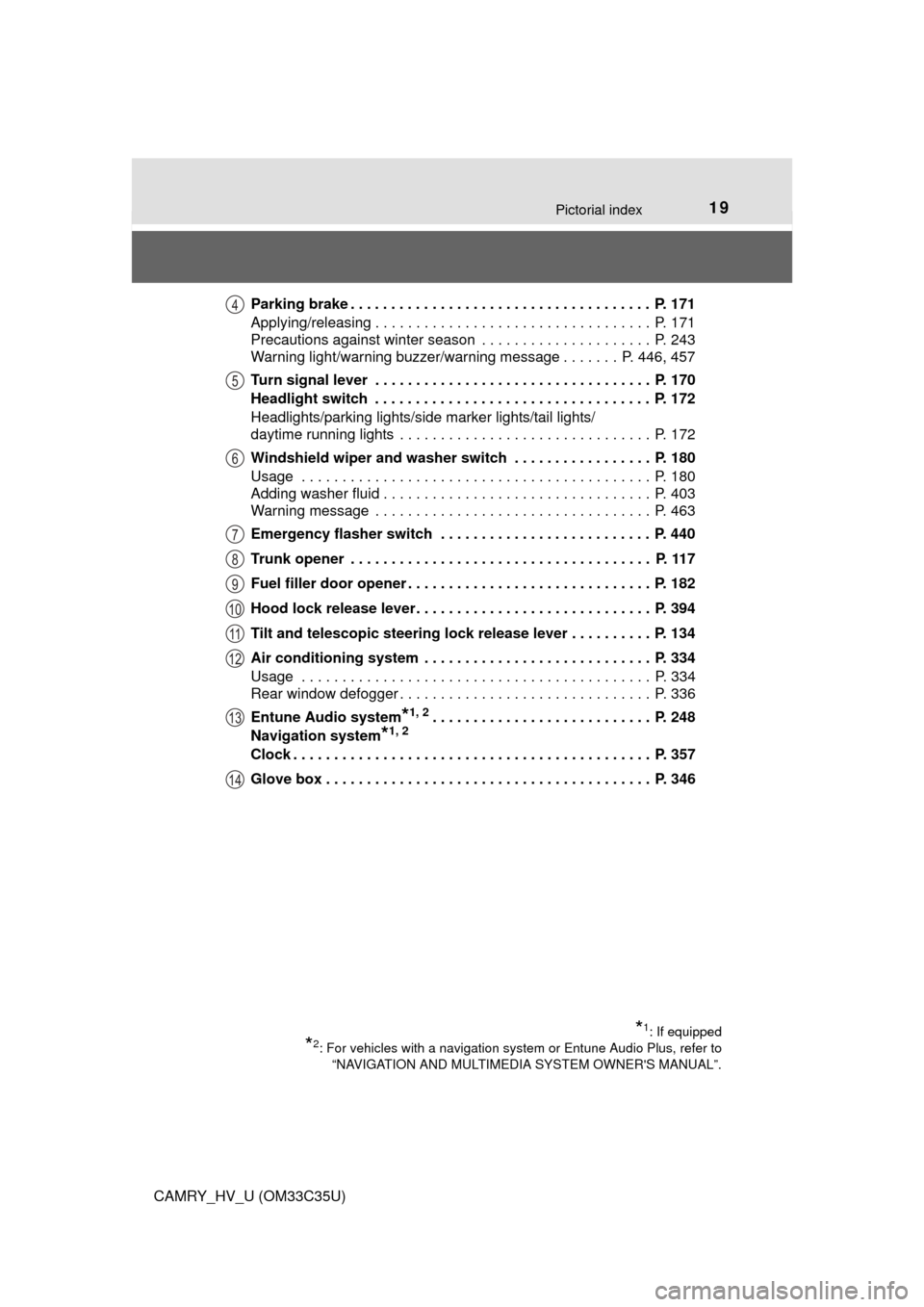
19Pictorial index
CAMRY_HV_U (OM33C35U)Parking brake . . . . . . . . . . . . . . . . . . . . . . . . . . . . . . . . . . . . . P. 171
Applying/releasing . . . . . . . . . . . . . . . . . . . . . . . . . . . . . . . . . . P. 171
Precautions against winter season . . . . . . . . . . . . . . . . . . . . . P. 243
Warning light/warning buzzer/warning message . . . . . . . P. 446, 457
Turn signal lever . . . . . . . . . . . . . . . . . . . . . . . . . . . . . . . . . . P. 170
Headlight switch . . . . . . . . . . . . . . . . . . . . . . . . . . . . . . . . . . P. 172
Headlights/parking lights/side marker lights/tail lights/
daytime running lights . . . . . . . . . . . . . . . . . . . . . . . . . . . . . . . P. 172
Windshield wiper and washer switch . . . . . . . . . . . . . . . . . P. 180
Usage . . . . . . . . . . . . . . . . . . . . . . . . . . . . . . . . . . . . . . . . . . . P. 180
Adding washer fluid . . . . . . . . . . . . . . . . . . . . . . . . . . . . . . . . . P. 403
Warning message . . . . . . . . . . . . . . . . . . . . . . . . . . . . . . . . . . P. 463
Emergency flasher switch . . . . . . . . . . . . . . . . . . . . . . . . . . P. 440
Trunk opener . . . . . . . . . . . . . . . . . . . . . . . . . . . . . . . . . . . . . P. 117
Fuel filler door opener . . . . . . . . . . . . . . . . . . . . . . . . . . . . . . P. 182
Hood lock release lever. . . . . . . . . . . . . . . . . . . . . . . . . . . . . P. 394
Tilt and telescopic steering lock release lever . . . . . . . . . . P. 134
Air conditioning system . . . . . . . . . . . . . . . . . . . . . . . . . . . . P. 334
Usage . . . . . . . . . . . . . . . . . . . . . . . . . . . . . . . . . . . . . . . . . . . P. 334
Rear window defogger . . . . . . . . . . . . . . . . . . . . . . . . . . . . . . . P. 336
Entune Audio system
*1, 2. . . . . . . . . . . . . . . . . . . . . . . . . . . P. 248
Navigation system
*1, 2
Clock . . . . . . . . . . . . . . . . . . . . . . . . . . . . . . . . . . . . . . . . . . . . P. 357
Glove box . . . . . . . . . . . . . . . . . . . . . . . . . . . . . . . . . . . . . . . . P. 346
*1: If equipped
*2: For vehicles with a navigation system or Entune Audio Plus, refer to “NAVIGATION AND MULTIMEDIA SYSTEM OWNER'S MANUAL”.
4
5
6
7
8
9
10
11
12
13
14
Page 20 of 572
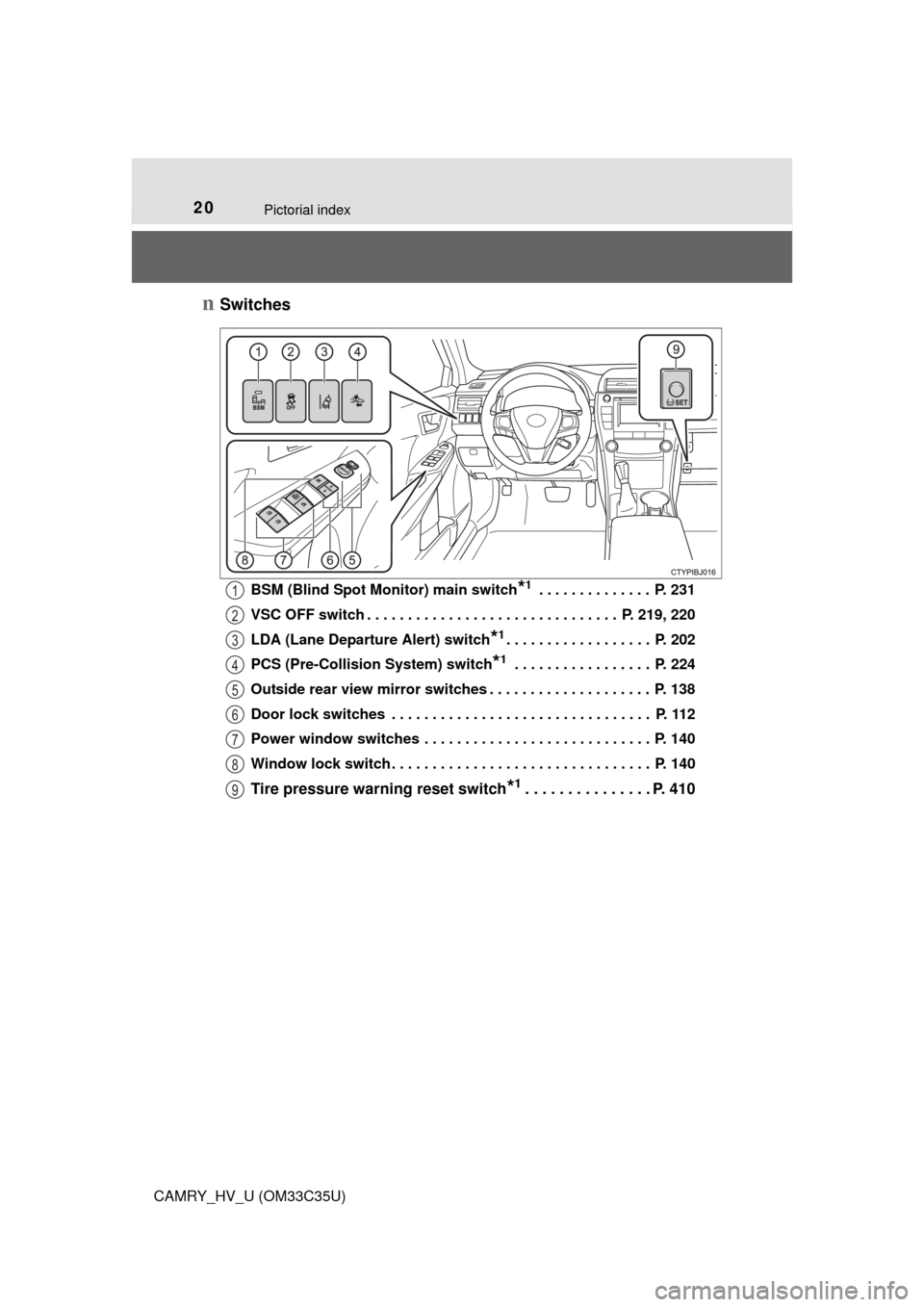
20Pictorial index
CAMRY_HV_U (OM33C35U)
nSwitches
BSM (Blind Spot Monitor) main switch*1 . . . . . . . . . . . . . . P. 231
VSC OFF switch . . . . . . . . . . . . . . . . . . . . . . . . . . . . . . . P. 219, 220
LDA (Lane Departure Alert) switch
*1. . . . . . . . . . . . . . . . . . P. 202
PCS (Pre-Collision System) switch
*1 . . . . . . . . . . . . . . . . . P. 224
Outside rear view mirror switches . . . . . . . . . . . . . . . . . . . . P. 138
Door lock switches . . . . . . . . . . . . . . . . . . . . . . . . . . . . . . . . P. 112
Power window switches . . . . . . . . . . . . . . . . . . . . . . . . . . . . P. 140
Window lock switch . . . . . . . . . . . . . . . . . . . . . . . . . . . . . . . . P. 140
Tire pressure warning reset switch*1. . . . . . . . . . . . . . . P. 410
1
2
3
4
5
6
7
8
9
Page 34 of 572
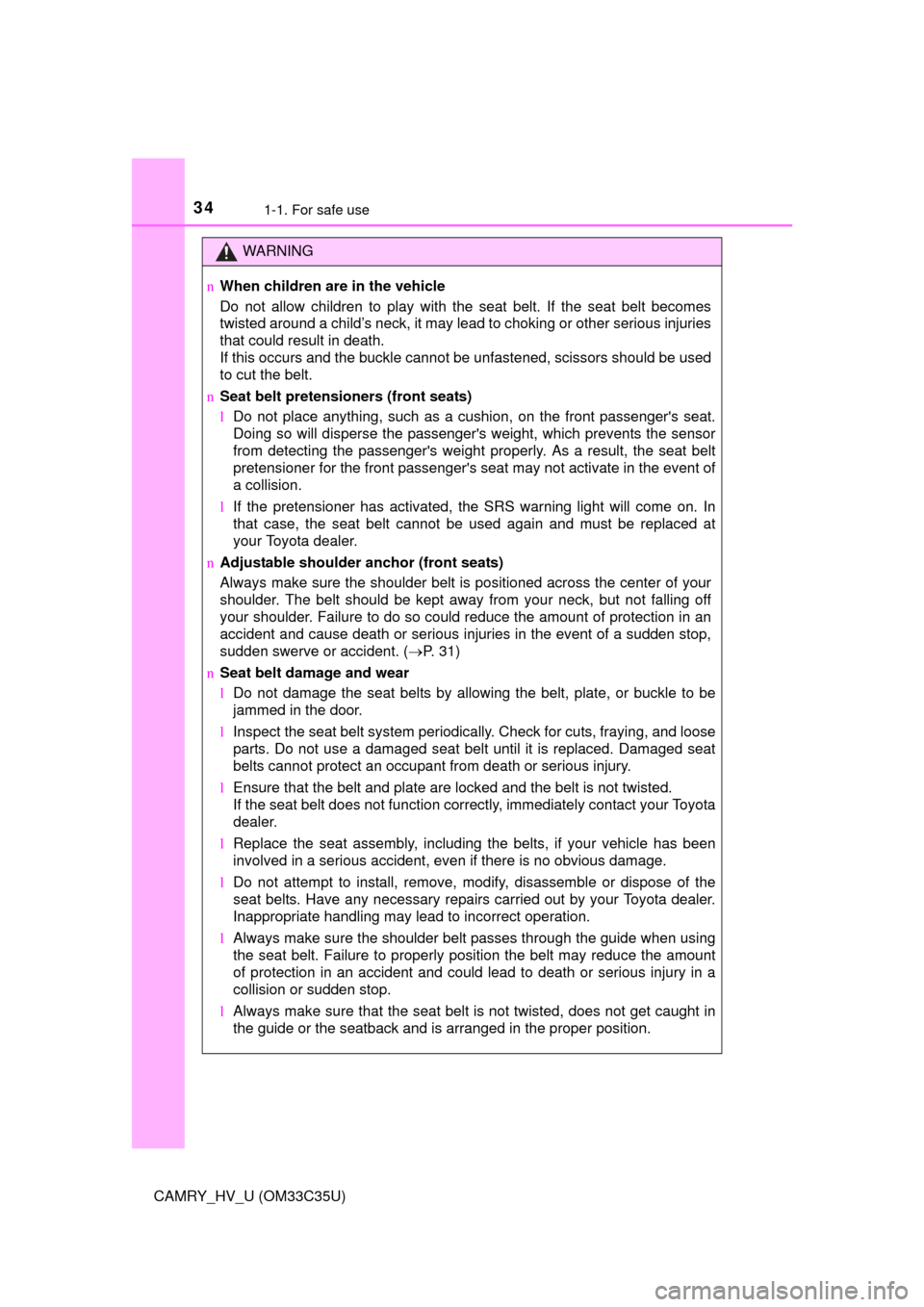
341-1. For safe use
CAMRY_HV_U (OM33C35U)
WARNING
nWhen children are in the vehicle
Do not allow children to play with the seat belt. If the seat belt becomes
twisted around a child’s neck, it may lead to choking or other serious injuries
that could result in death.
If this occurs and the buckle cannot be unfastened, scissors should be used
to cut the belt.
n Seat belt pretensioners (front seats)
lDo not place anything, such as a cushion, on the front passenger's seat.
Doing so will disperse the passenger's weight, which prevents the sensor
from detecting the passenger's weight properly. As a result, the seat belt
pretensioner for the front passenger's seat may not activate in the event of
a collision.
l If the pretensioner has activated, the SRS warning light will come on. In
that case, the seat belt cannot be used again and must be replaced at
your Toyota dealer.
n Adjustable shoulder anchor (front seats)
Always make sure the shoulder belt is positioned across the center of your
shoulder. The belt should be kept away from your neck, but not falling off
your shoulder. Failure to do so could reduce the amount of protection in an
accident and cause death or serious injuries in the event of a sudden stop,
sudden swerve or accident. ( P. 31)
n Seat belt damage and wear
lDo not damage the seat belts by allowing the belt, plate, or buckle to be
jammed in the door.
l Inspect the seat belt system periodically. Check for cuts, fraying, and loose
parts. Do not use a damaged seat belt until it is replaced. Damaged seat
belts cannot protect an occupant from death or serious injury.
l Ensure that the belt and plate are locked and the belt is not twisted.
If the seat belt does not function correctly, immediately contact your Toyota
dealer.
l Replace the seat assembly, including the belts, if your vehicle has been
involved in a serious accident, even if there is no obvious damage.
l Do not attempt to install, remove, modify, disassemble or dispose of the
seat belts. Have any necessary repairs carried out by your Toyota dealer.
Inappropriate handling may lead to incorrect operation.
l Always make sure the shoulder belt passes through the guide when using
the seat belt. Failure to properly position the belt may reduce the amount
of protection in an accident and could lead to death or serious injury in a
collision or sudden stop.
l Always make sure that the seat belt is not twisted, does not get caught in
the guide or the seatback and is arranged in the proper position.
Page 55 of 572
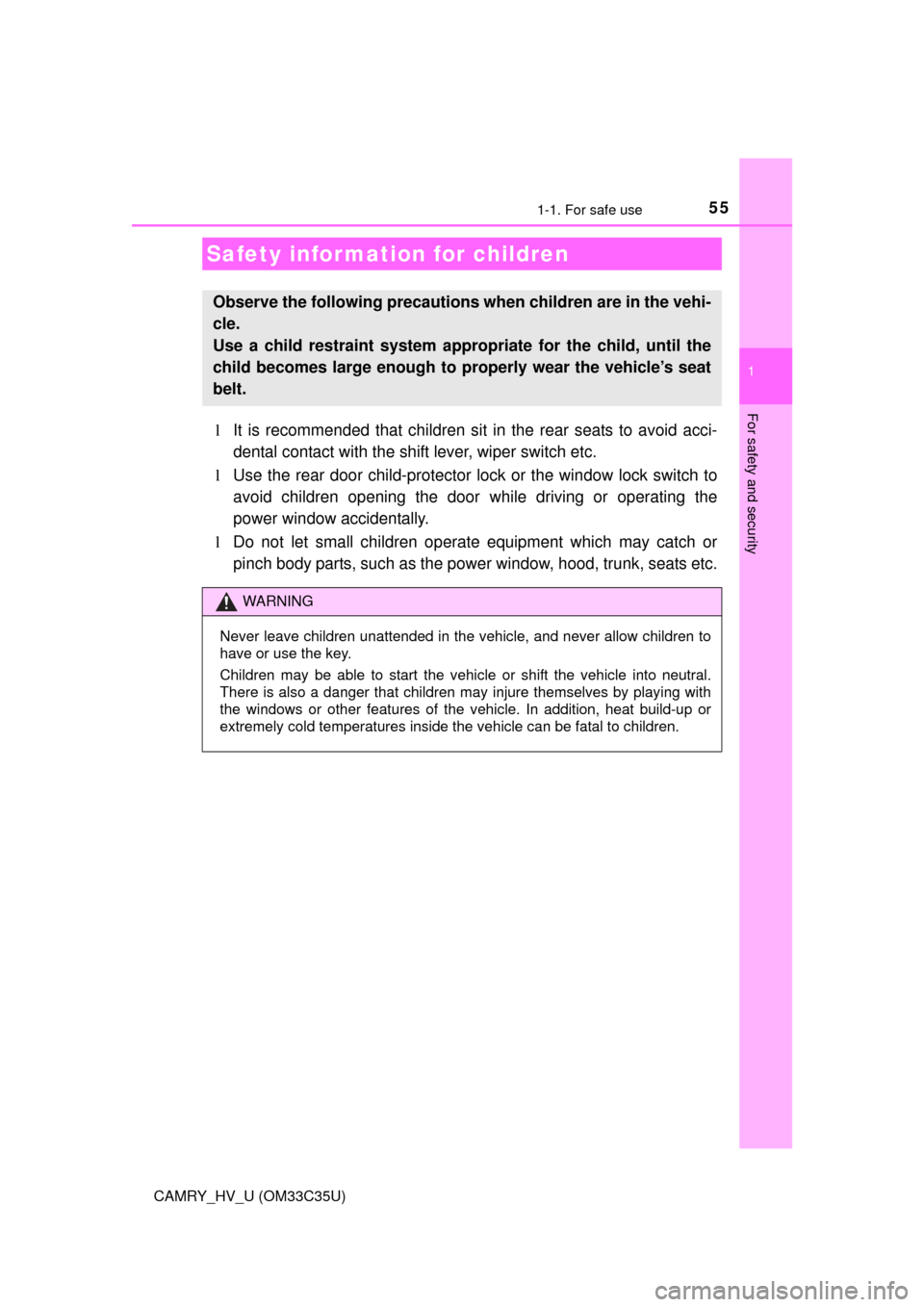
551-1. For safe use
1
For safety and security
CAMRY_HV_U (OM33C35U)
lIt is recommended that children sit in the rear seats to avoid acci-
dental contact with the shift lever, wiper switch etc.
l Use the rear door child-protector lock or the window lock switch to
avoid children opening the door while driving or operating the
power window accidentally.
l Do not let small children operate equipment which may catch or
pinch body parts, such as the powe r window, hood, trunk, seats etc.
Safety information for children
Observe the following precautions when children are in the vehi-
cle.
Use a child restraint system appropriate for the child, until the
child becomes large enough to pr operly wear the vehicle’s seat
belt.
WARNING
Never leave children unattended in the vehicle, and never allow children to
have or use the key.
Children may be able to start the vehicle or shift the vehicle into neutral.
There is also a danger that children may injure themselves by playing with
the windows or other features of the vehicle. In addition, heat build-up or
extremely cold temperatures inside the vehicle can be fatal to children.
Page 80 of 572

801-3. Theft deterrent system
CAMRY_HV_U (OM33C35U)
The alarm uses light and sound to give an alert when an intrusion is
detected.
The alarm is triggered in the following situations when the alarm is
set:
lA locked door or trunk is unlocked or opened in any way other than
using the entry function, wireless remote control or mechanical key.
(The doors will lock again automatically.)
l The hood is opened.
l Some models: The window is tapped or broken.
Close the doors, trunk and hood,
and lock all the doors. The system
will be set automatically after 30
seconds.
The indicator light changes from
being on to flashing when the sys-
tem is set.
Do one of the following to deactivate or stop the alarm:
l Unlock the doors or trunk. If the alarm does not stop even when the
wireless remote control is operated, repeat the operation until the
alarm stops.
l Turn the power switch to ACCESSORY or ON mode, or start the
hybrid system. (The alarm will be de activated or stopped after a few
seconds.)
Alar m
: If equipped
The alarm
Setting the alarm system
Deactivating or stopping the alarm