Page 176 of 572
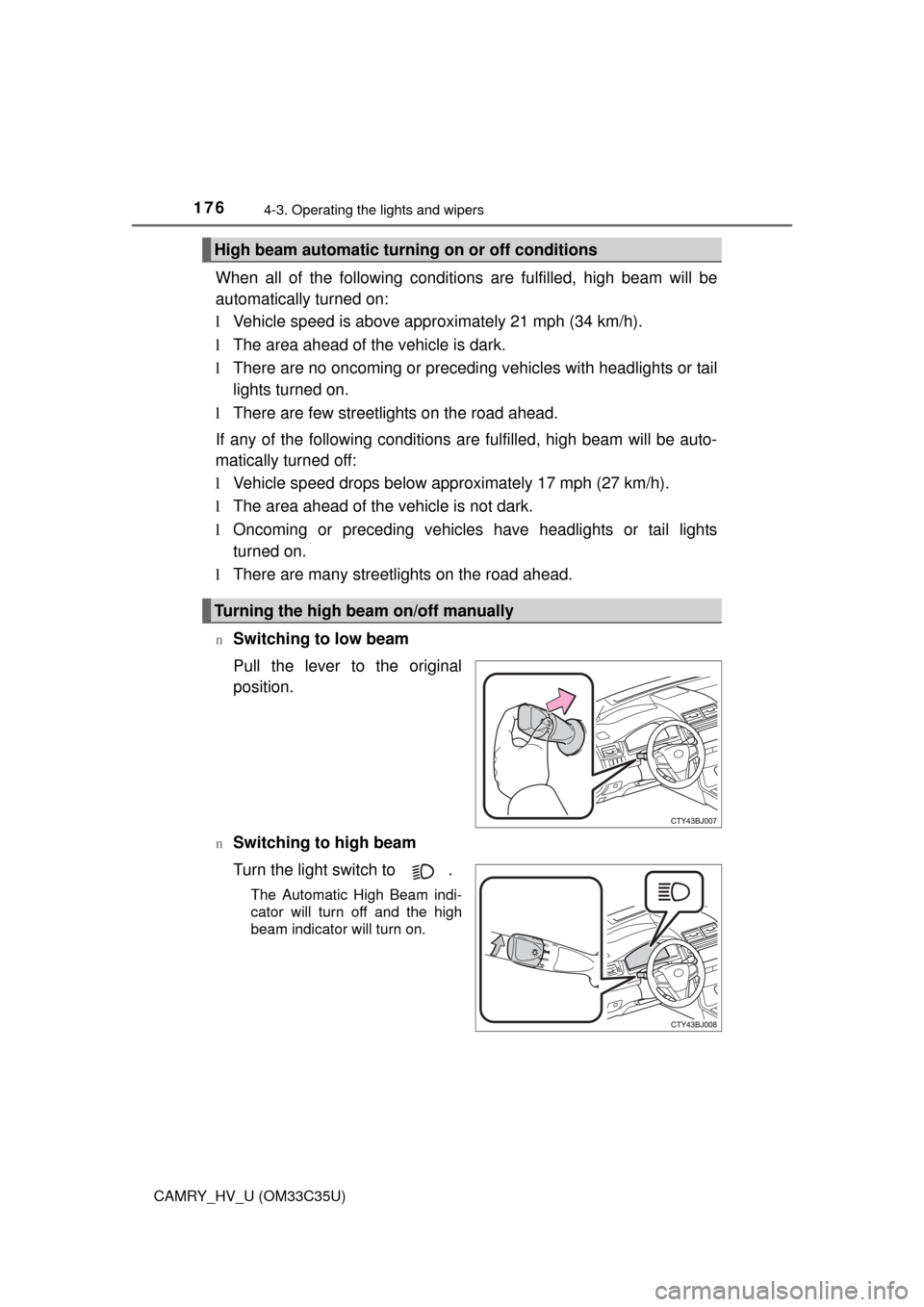
1764-3. Operating the lights and wipers
CAMRY_HV_U (OM33C35U)
When all of the following conditions are fulfilled, high beam will be
automatically turned on:
lVehicle speed is above appr oximately 21 mph (34 km/h).
l The area ahead of the vehicle is dark.
l There are no oncoming or preceding vehicles with headlights or tail
lights turned on.
l There are few streetlights on the road ahead.
If any of the following conditions are fulfilled, high beam will be auto-
matically turned off:
l Vehicle speed drops below approximately 17 mph (27 km/h).
l The area ahead of the vehicle is not dark.
l Oncoming or preceding vehicles have headlights or tail lights
turned on.
l There are many streetlights on the road ahead.
nSwitching to low beam
Pull the lever to the original
position.
nSwitching to high beam
Turn the light switch to .
The Automatic High Beam indi-
cator will turn off and the high
beam indicator will turn on.
High beam automatic turning on or off conditions
Turning the high beam on/off manually
Page 185 of 572
185
4
Driving
CAMRY_HV_U (OM33C35U)
4-5. Using the driving support systems
Use the cruise control to maintain a set speed without depressing the
accelerator pedal. Display
Indicators
Set speed
Cruise control switch
Press the “ON-OFF” button to
activate the cruise control.
Cruise control indicator will be dis-
played on the multi-information dis-
play.
Press the button again to deacti-
vate the cruise control.
Accelerate or decelerate the
vehicle to the desired speed,
and push the lever down to set
the speed.
“SET” indicator and set speed will
be displayed on the multi-informa-
tion display.
The vehicle speed at the moment
the lever is released becomes the
set speed.
Cruise control
: If equipped
Summary of functions
1
2
3
4
Setting the vehicle speed
1
2
Page 189 of 572
1894-5. Using the driving support systems
4
Driving
CAMRY_HV_U (OM33C35U)
Dynamic radar cruise control supplements conventional cruise control
with a vehicle-to-vehicle distance control. In vehicle-to-vehicle dis-
tance control mode, the vehicle automatically accelerates or deceler-
ates in order to maintain a set fo llowing distance from vehicles ahead.
Vehicle-to-vehicle distance but-
ton
Indicators
Set speed
Display
Cruise control switch
Dynamic radar cruise control
: If equipped
Summary of functions
1
2
3
4
5
Page 190 of 572
1904-5. Using the driving support systems
CAMRY_HV_U (OM33C35U)
Press the “ON-OFF” button to
activate the cruise control.
Radar cruise control indicator will
be displayed.
Press the button again to deacti-
vate the cruise control.
Accelerate or decelerate the
vehicle to the desired speed,
and push the lever down to set
the speed.
“SET” indicator and set speed will
be displayed.
The vehicle speed at the moment
the lever is released becomes the
set speed.
Setting the vehicle speed (vehicle-to-vehicle distance control
mode)
1
2
Page 195 of 572
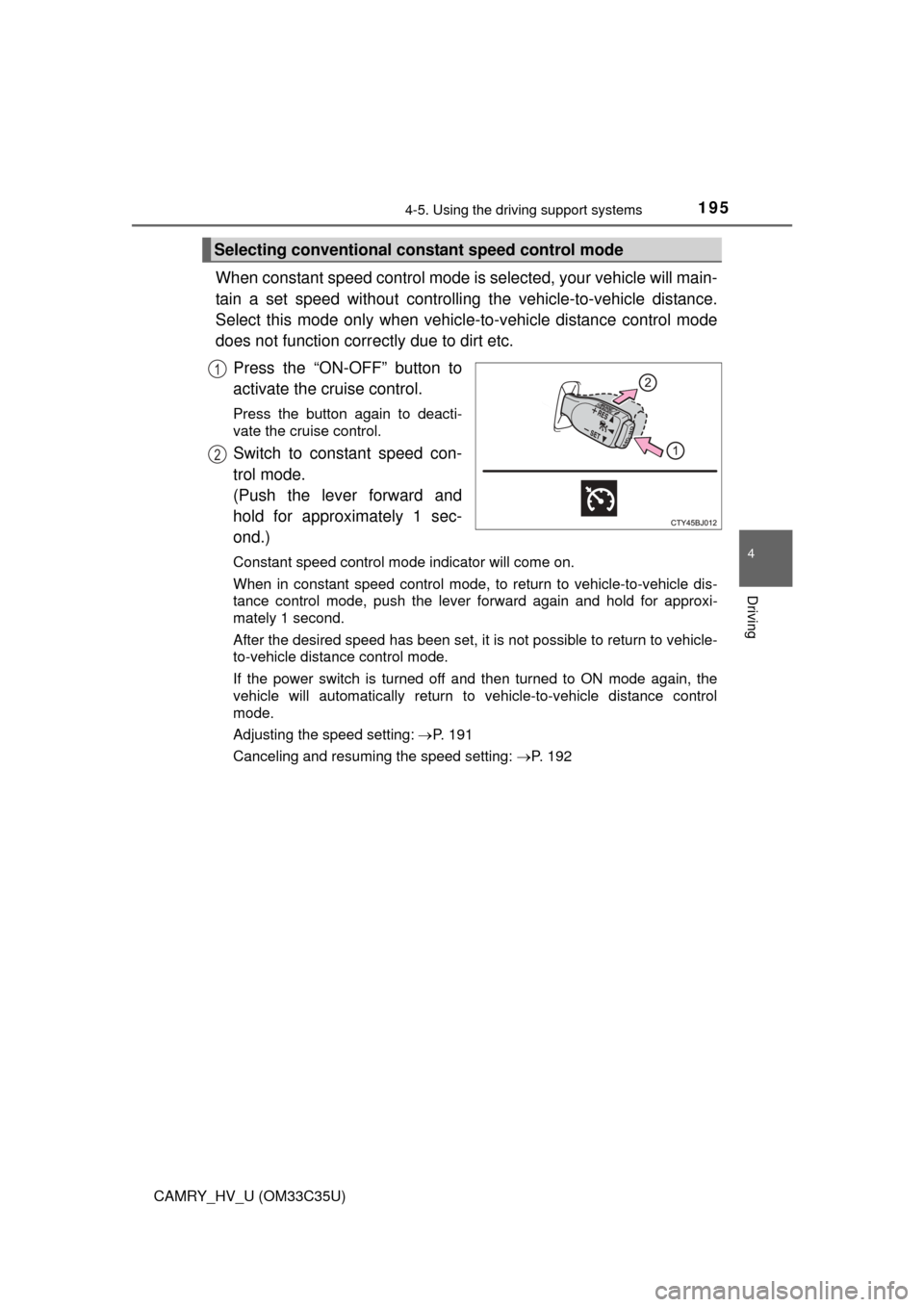
1954-5. Using the driving support systems
4
Driving
CAMRY_HV_U (OM33C35U)
When constant speed control mode is selected, your vehicle will main-
tain a set speed without controlling the vehicle-to-vehicle distance.
Select this mode only when vehicl e-to-vehicle distance control mode
does not function corr ectly due to dirt etc.
Press the “ON-OFF” button to
activate the cruise control.
Press the button again to deacti-
vate the cruise control.
Switch to constant speed con-
trol mode.
(Push the lever forward and
hold for approximately 1 sec-
ond.)
Constant speed control mode indicator will come on.
When in constant speed control mode, to return to vehicle-to-vehicle dis-
tance control mode, push the leve r forward again and hold for approxi-
mately 1 second.
After the desired speed has been set, it is not possible to return to vehicle-
to-vehicle distance control mode.
If the power switch is turned off and then turned to ON mode again, the
vehicle will automatically return to vehicle-to-vehicle distance control
mode.
Adjusting the speed setting: P. 191
Canceling and resuming the speed setting: P. 192
Selecting conventional constant speed control mode
1
2
Page 202 of 572
2024-5. Using the driving support systems
CAMRY_HV_U (OM33C35U)
While driving on a road that has la ne markers, this system recognizes
the lane markers using a camera as a sensor to alert the driver when
the vehicle deviates from its lane.
If the system judges that the vehicle has deviated from its lane, it
alerts the driver using a buzzer and indications on the multi-informa-
tion display.
Camera sensor
Press the LDA switch to activate
the system.
The LDA indicator and lane lines
will come on.
Press the switch again to turn the
LDA system off.
The LDA system will remain on or
off even if the power switch is
turned to ON mode.
LDA (Lane Depar ture Alert)
: If equipped
Summary of function
Turning the LDA system on
Page 219 of 572
2194-5. Using the driving support systems
4
Driving
CAMRY_HV_U (OM33C35U)
uEPS (Electric Power Steering)
Employs an electric motor to reduce the amount of effort needed to
turn the steering wheel
uPCS (Pre-Collision System) (if equipped)
P. 2 2 4
uBSM (Blind Spot Monitor) (if equipped)
P. 2 3 1
The slip indicator light will flash
while the TRAC/VSC/ABS sys-
tems are operating.
If the vehicle gets stuck in mud, dirt or snow, the TRAC system may
reduce power from the hybrid syst em to the wheels. Pressing to
turn the system off may make it eas ier for you to rock the vehicle in
order to free it.
To turn the TRAC system off,
quickly press and release .
The “TRAC OFF” and a message
will be shown on the multi-informa-
tion display.
Press again to turn the system
back on.
When the TRAC/VSC/ABS systems are operating
Disabling the TRAC system
Page 220 of 572
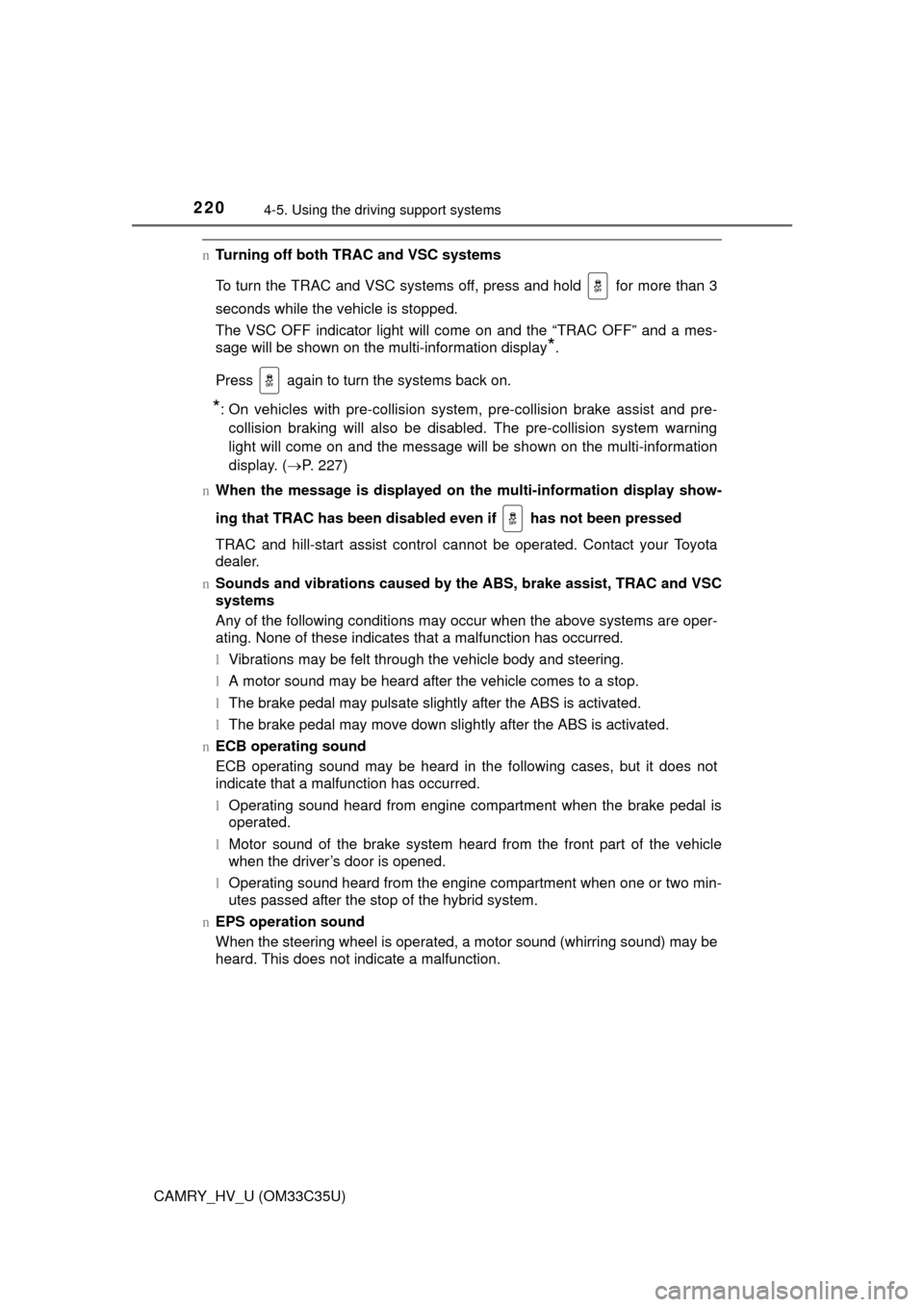
2204-5. Using the driving support systems
CAMRY_HV_U (OM33C35U)
nTurning off both TRAC and VSC systems
To turn the TRAC and VSC systems off, press and hold for more than 3
seconds while the vehicle is stopped.
The VSC OFF indicator light will come on and the “TRAC OFF” and a mes-
sage will be shown on the multi-information display
*.
Press again to turn the systems back on.
*: On vehicles with pre-collision system, pre-collision brake assist and pre- collision braking will also be disabled. The pre-collision system warning
light will come on and the message will be shown on the multi-information
display. ( P. 227)
n When the message is displayed on th e multi-information display show-
ing that TRAC has been disable d even if has not been pressed
TRAC and hill-start assist control cannot be operated. Contact your Toyota
dealer.
n Sounds and vibrations caused by th e ABS, brake assist, TRAC and VSC
systems
Any of the following conditions may occur when the above systems are oper-
ating. None of these indicates that a malfunction has occurred.
l Vibrations may be felt through the vehicle body and steering.
l A motor sound may be heard after the vehicle comes to a stop.
l The brake pedal may pulsate slightly after the ABS is activated.
l The brake pedal may move down slightly after the ABS is activated.
n ECB operating sound
ECB operating sound may be heard in the following cases, but it does not
indicate that a malfunction has occurred.
lOperating sound heard from engine compartment when the brake pedal is
operated.
l Motor sound of the brake system heard from the front part of the vehicle
when the driver’s door is opened.
l Operating sound heard from the engine compartment when one or two min-
utes passed after the stop of the hybrid system.
n EPS operation sound
When the steering wheel is operated, a motor sound (whirring sound) may be
heard. This does not indicate a malfunction.