2016 TOYOTA CAMRY HYBRID power steering
[x] Cancel search: power steeringPage 2 of 572

TABLE OF CONTENTS2
CAMRY_HV_U (OM33C35U)For your information....................... 8
Reading this manual .................... 14
How to search .............................. 15
Pictorial index .............................. 16
1-1. For safe use
Before driving ...................... 26
For safety drive ................... 28
Seat belts ............................ 30
SRS airbags ........................ 36
Front passenger occupant classification system ......... 49
Safety information for children ............................. 55
Child restraint systems ........ 56
Installing child restraints ...... 60
Exhaust gas precautions ..... 68
1-2. Hybrid system Hybrid system features ....... 69
Hybrid system precautions ....................... 73
1-3. Theft deterrent system Immobilizer system ............. 78
Alarm ................................... 80
2. Instrument cluster Warning lights and indicators........................... 84
Gauges and meters............. 88
Multi-information display ..... 92
Energy monitor/ consumption screen .......... 98 3-1. Key information
Keys................................... 106
3-2. Opening, closing and locking the doors
Doors ................................. 110
Trunk ................................. 117
Smart key system .............. 121
3-3. Adjusting the seats Front seats......................... 128
Rear seats ......................... 130
Head restraints .................. 132
3-4. Adjusting the steering wheel and mirrors
Steering wheel ................... 134
Inside rear view mirror ....... 136
Outside rear view mirrors ............................. 138
3-5. Opening and closing the windows
Power windows.................. 140
Moon roof .......................... 143
1For safety and security
2Instrument cluster
3Operation of each
component
Page 5 of 572
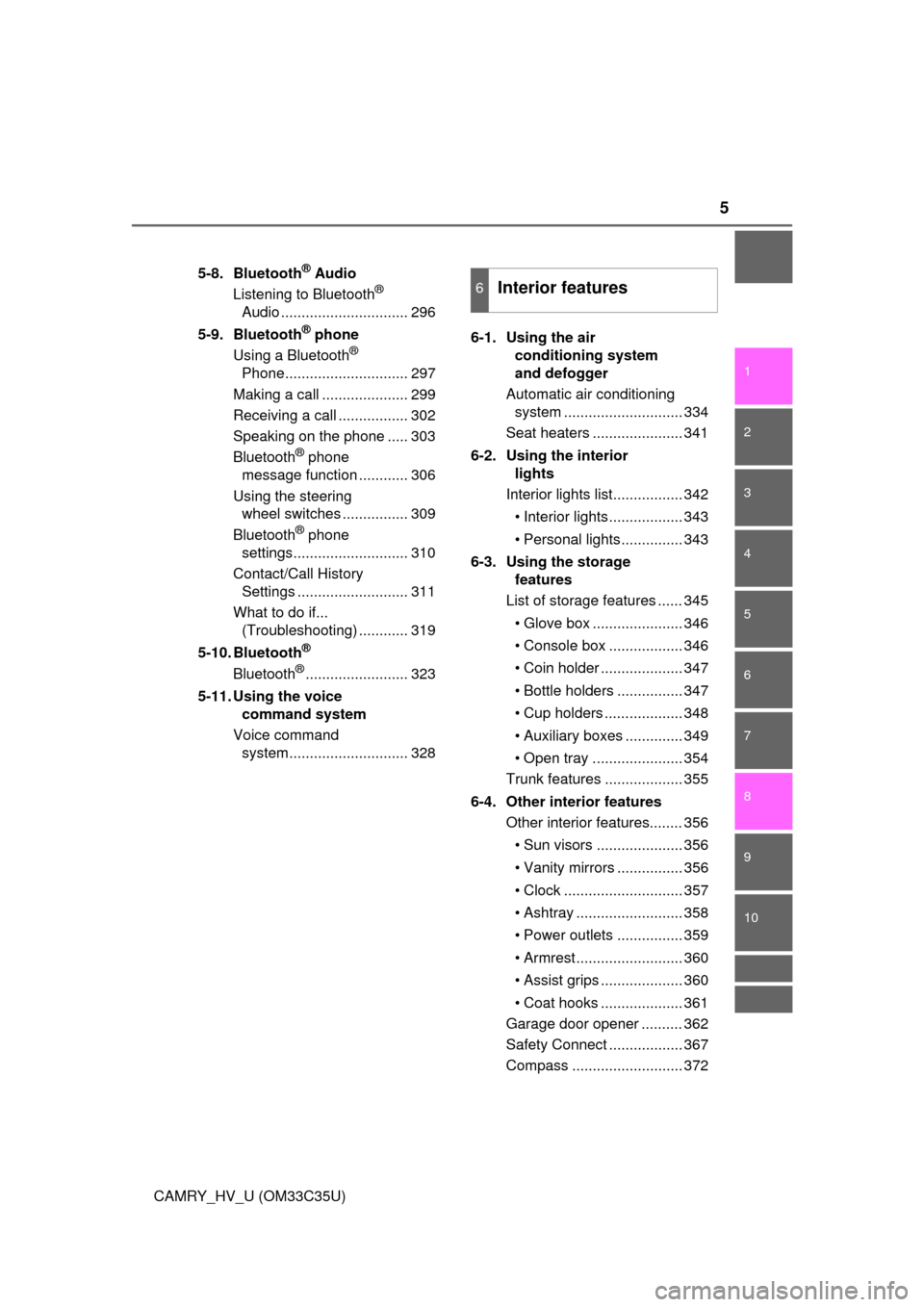
5
1
9 8 6 5
4
3
2
CAMRY_HV_U (OM33C35U)
10
7
5-8. Bluetooth® Audio
Listening to Bluetooth®
Audio ............................... 296
5-9. Bluetooth
® phone
Using a Bluetooth®
Phone.............................. 297
Making a call ..................... 299
Receiving a call ................. 302
Speaking on the phone ..... 303
Bluetooth
® phone
message function ............ 306
Using the steering wheel switches ................ 309
Bluetooth
® phone
settings............................ 310
Contact/Call History Settings ........................... 311
What to do if... (Troubleshooting) ............ 319
5-10. Bluetooth
®
Bluetooth®......................... 323
5-11. Using the voice command system
Voice command system............................. 328 6-1. Using the air
conditioning system
and defogger
Automatic air conditioning system ............................. 334
Seat heaters ...................... 341
6-2. Using the interior lights
Interior lights list................. 342
• Interior lights.................. 343
• Personal lights............... 343
6-3. Using the storage features
List of storage features ...... 345
• Glove box ...................... 346
• Console box .................. 346
• Coin holder .................... 347
• Bottle holders ................ 347
• Cup holders ................... 348
• Auxiliary boxes .............. 349
• Open tray ...................... 354
Trunk features ................... 355
6-4. Other interior features Other interior features........ 356
• Sun visors ..................... 356
• Vanity mirrors ................ 356
• Clock ............................. 357
• Ashtray .......................... 358
• Power outlets ................ 359
• Armrest.......................... 360
• Assist grips .................... 360
• Coat hooks .................... 361
Garage door opener .......... 362
Safety Connect .................. 367
Compass ........................... 372
6Interior features
Page 85 of 572

852. Instrument cluster
2
Instrument cluster
CAMRY_HV_U (OM33C35U)
Warning lights inform the driver of malfunctions in the indicated vehi-
cle’s systems.
*1: These lights turn on when the power switch is turned to ON mode to indi- cate that a system check is being performed. They will turn off after the
hybrid system is on, or after a few seconds. There may be a malfunction in
a system if a light does not come on, or if the lights do not turn off. Have
the vehicle inspected by your Toyota dealer.
*2:For U.S.A.
*3: For Canada
*4: If equipped
*5: The light turns on when the system is turned off.
Warning lights
*1, 2Brake system warning
light ( P. 446)*1Electric power steering
system warning light
(P. 447)
*1, 3
(red)
Brake system warning
light ( P. 446)*1, 4, 5
Pre-collision system
warning light ( P. 447)
(yellow)
Brake system warning
light (P. 446)*1
Slip indicator ( P. 447)
*1, 2Malfunction indicator
lamp (P. 446)Low fuel level warning
light (P. 448)
*1, 3Malfunction indicator
lamp ( P. 446)Seat belt reminder light
(P. 448)
*1SRS warning light
(P. 447)*1Master warning light
(P. 448)
*1, 2ABS warning light
(P. 447)*1, 4Tire pressure warning
light ( P. 448)
*1, 3ABS warning light
(P. 447)
Page 100 of 572
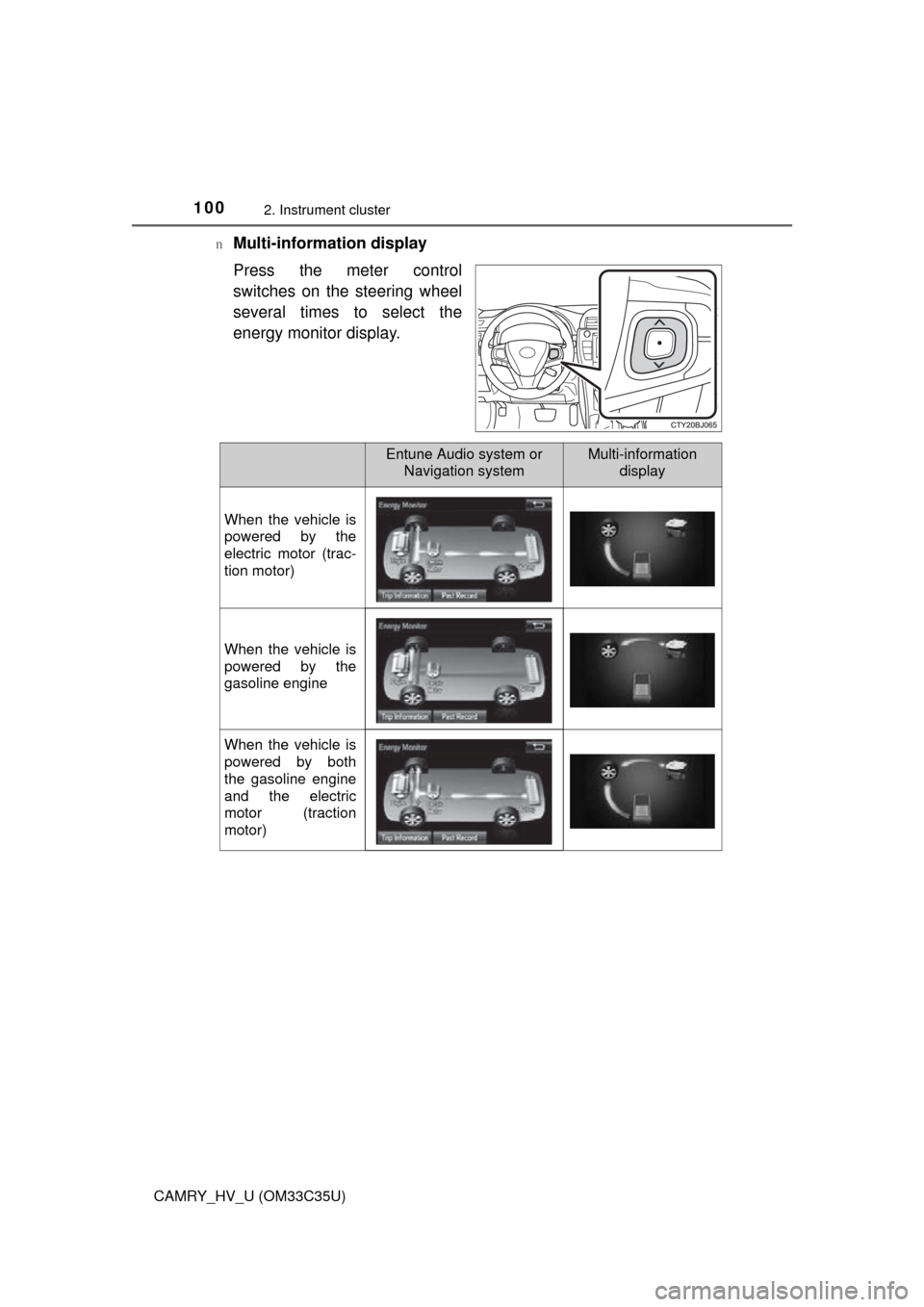
1002. Instrument cluster
CAMRY_HV_U (OM33C35U)n
Multi-information display
Press the meter control
switches on the steering wheel
several times to select the
energy monitor display.
Entune Audio system or
Navigation systemMulti-information display
When the vehicle is
powered by the
electric motor (trac-
tion motor)
When the vehicle is
powered by the
gasoline engine
When the vehicle is
powered by both
the gasoline engine
and the electric
motor (traction
motor)
Page 105 of 572
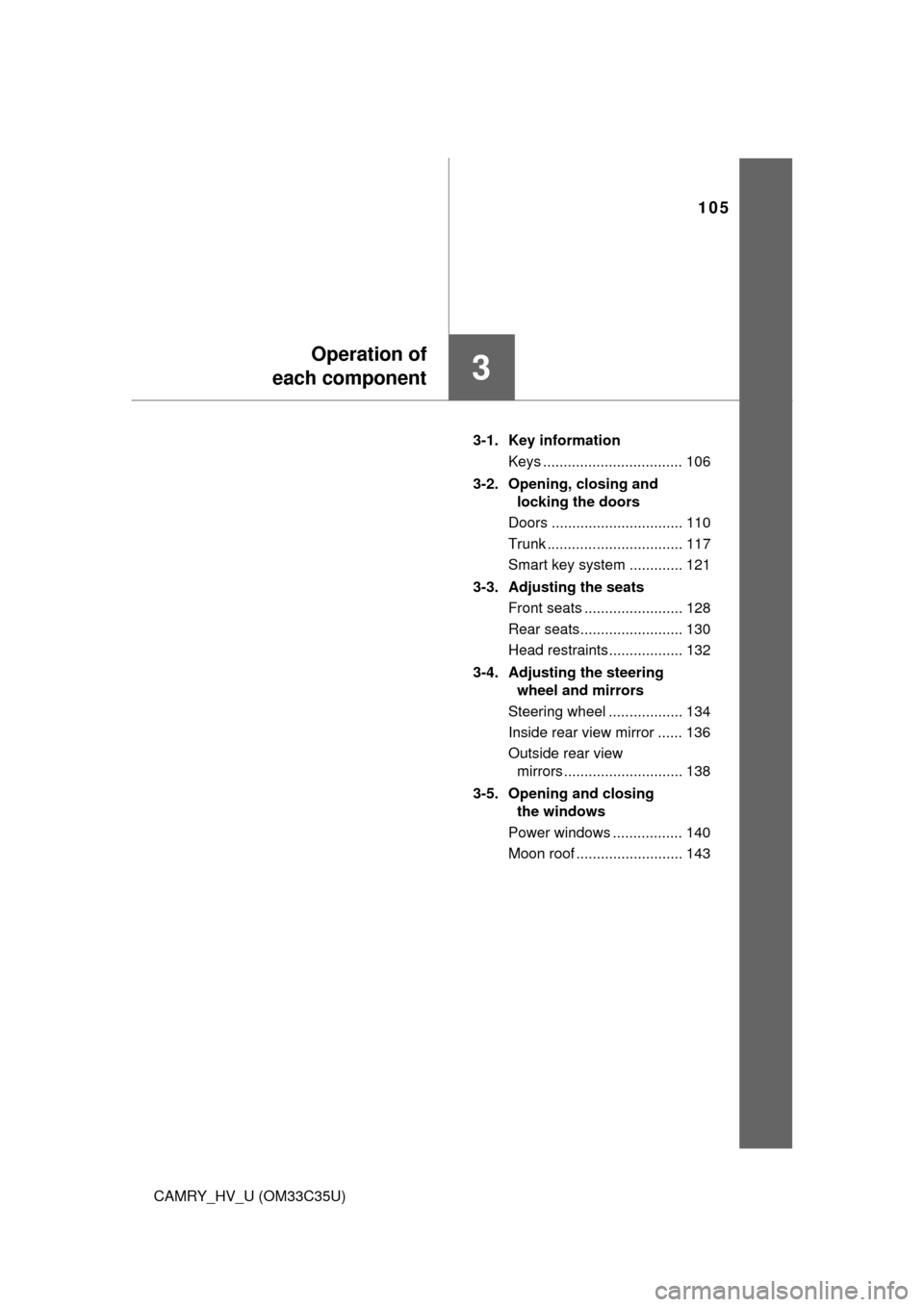
105
3
Operation of
each component
CAMRY_HV_U (OM33C35U) 3-1. Key information
Keys .................................. 106
3-2. Opening, closing and locking the doors
Doors ................................ 110
Trunk ................................. 117
Smart key system ............. 121
3-3. Adjusting the seats Front seats ........................ 128
Rear seats......................... 130
Head restraints.................. 132
3-4. Adjusting the steering wheel and mirrors
Steering wheel .................. 134
Inside rear view mirror ...... 136
Outside rear view mirrors ............................. 138
3-5. Opening and closing the windows
Power windows ................. 140
Moon roof .......................... 143
Page 137 of 572
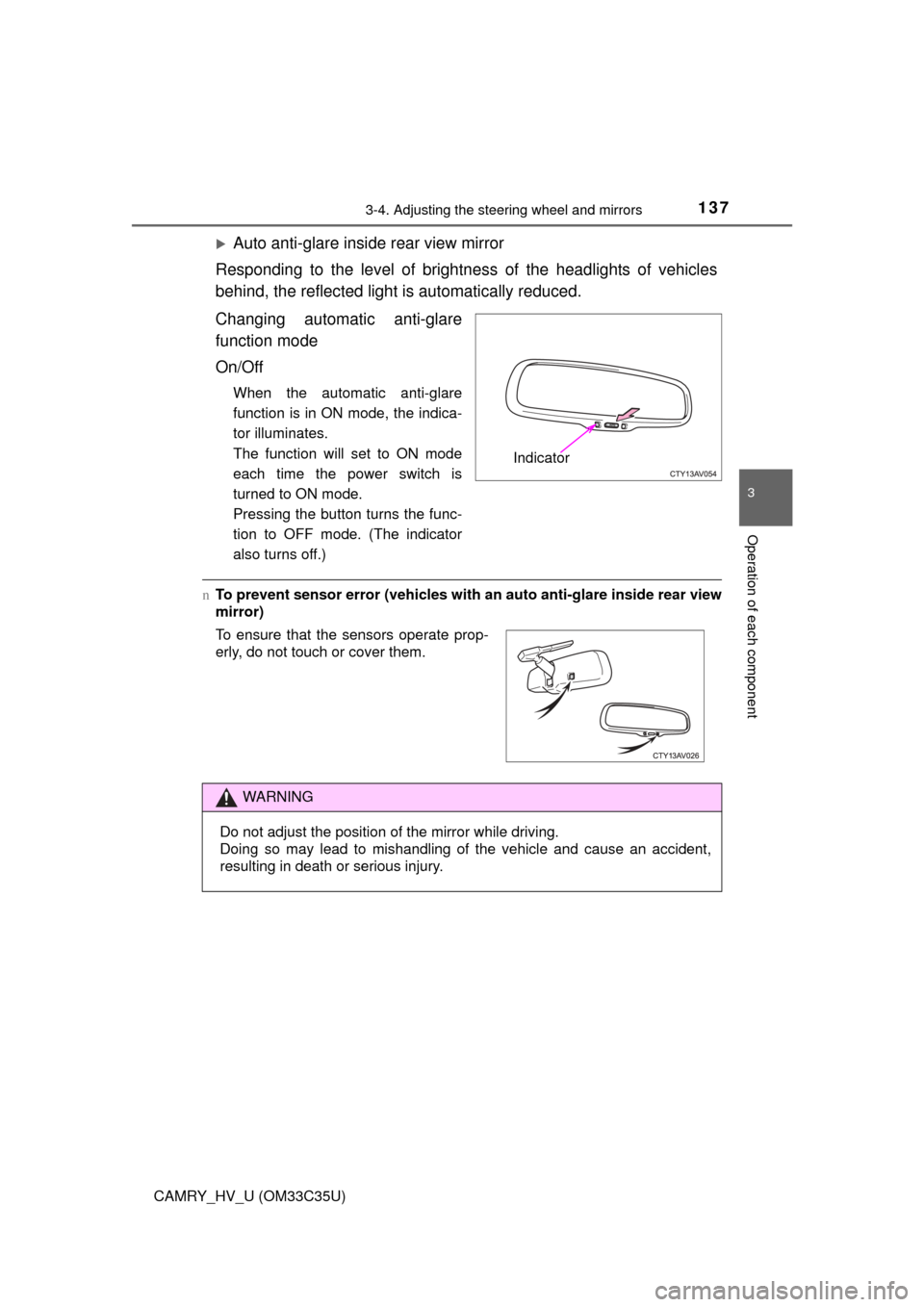
1373-4. Adjusting the steering wheel and mirrors
3
Operation of each component
CAMRY_HV_U (OM33C35U)
Auto anti-glare inside rear view mirror
Responding to the level of brightness of the headlights of vehicles
behind, the reflected light is automatically reduced.
Changing automatic anti-glare
function mode
On/Off
When the automatic anti-glare
function is in ON mode, the indica-
tor illuminates.
The function will set to ON mode
each time the power switch is
turned to ON mode.
Pressing the button turns the func-
tion to OFF mode. (The indicator
also turns off.)
n To prevent sensor error (vehicles with an auto anti-glare inside rear view
mirror)
Indicator
To ensure that the sensors operate prop-
erly, do not touch or cover them.
WARNING
Do not adjust the position of the mirror while driving.
Doing so may lead to mishandling of the vehicle and cause an accident,
resulting in death or serious injury.
Page 138 of 572
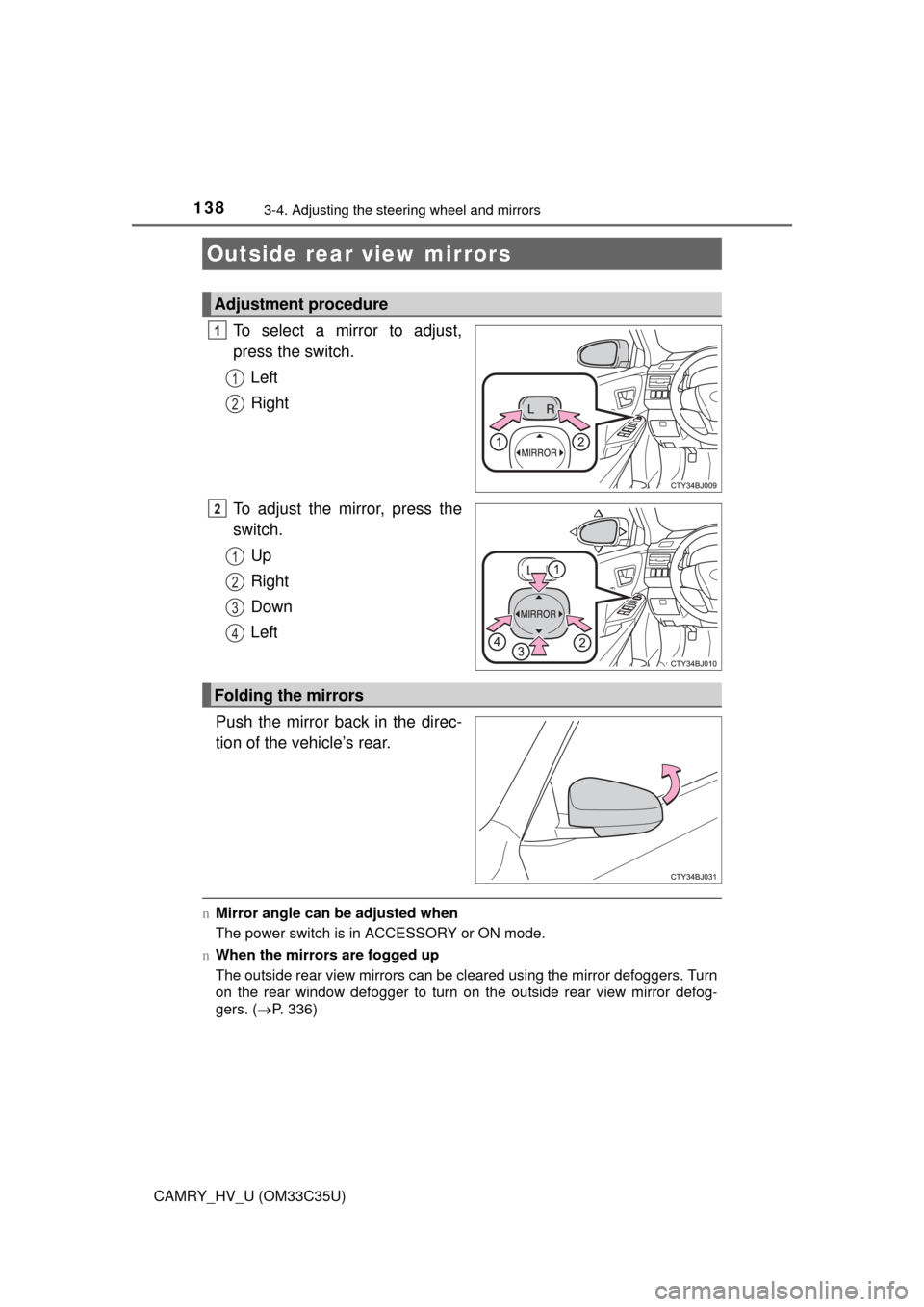
1383-4. Adjusting the steering wheel and mirrors
CAMRY_HV_U (OM33C35U)
To select a mirror to adjust,
press the switch.Left
Right
To adjust the mirror, press the
switch. Up
Right
Down
Left
Push the mirror back in the direc-
tion of the vehicle’s rear.
n Mirror angle can be adjusted when
The power switch is in ACCESSORY or ON mode.
n When the mirrors are fogged up
The outside rear view mirrors can be cleared using the mirror defoggers. Turn
on the rear window defogger to turn on the outside rear view mirror defog-
gers. ( P. 336)
Outside rear view mirrors
Adjustment procedure
1
1
2
2
1
2
3
4
Folding the mirrors
Page 150 of 572
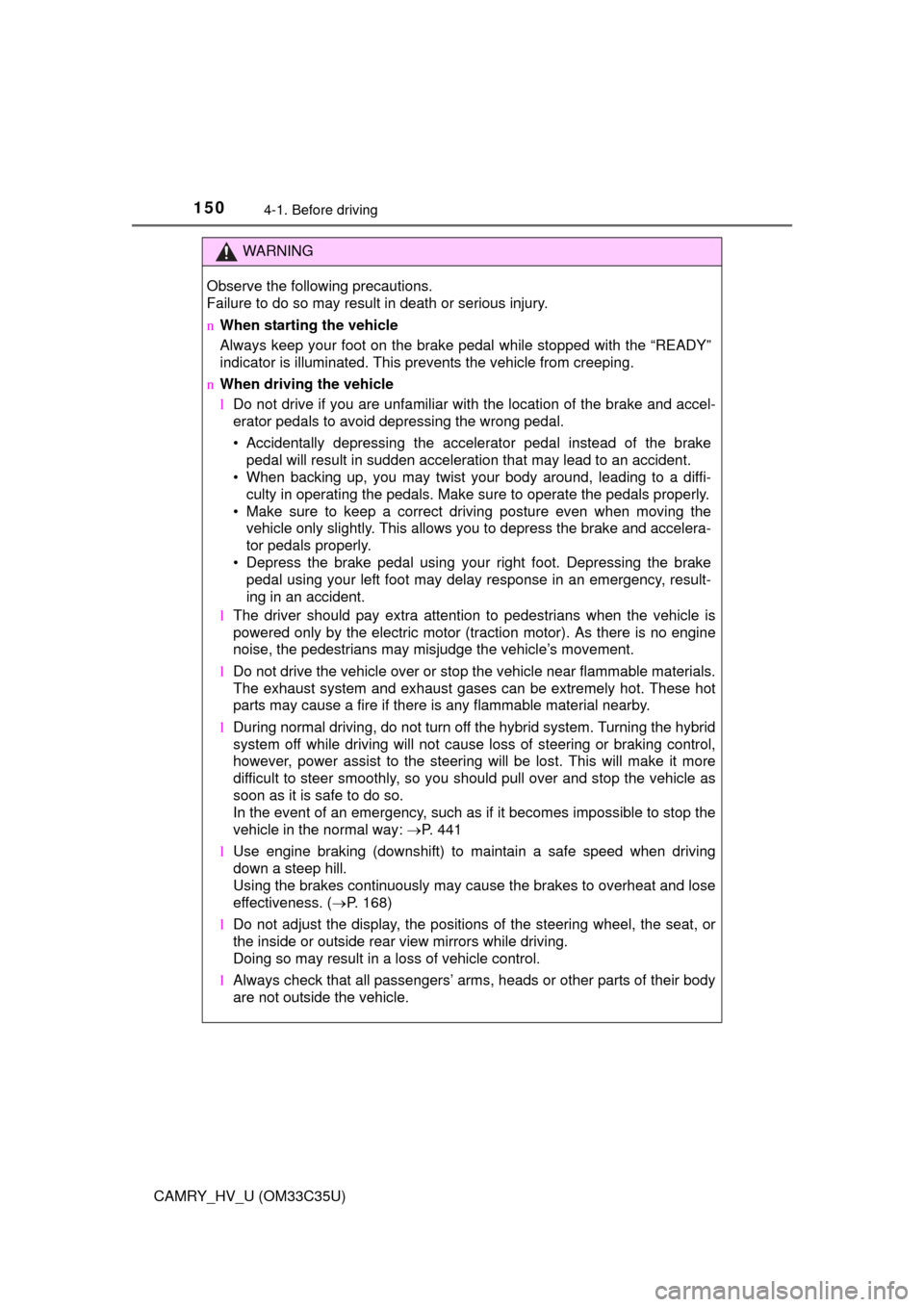
1504-1. Before driving
CAMRY_HV_U (OM33C35U)
WARNING
Observe the following precautions.
Failure to do so may result in death or serious injury.
nWhen starting the vehicle
Always keep your foot on the brake pedal while stopped with the “READY”
indicator is illuminated. This prevents the vehicle from creeping.
n When driving the vehicle
lDo not drive if you are unfamiliar with the location of the brake and ac\
cel-
erator pedals to avoid depressing the wrong pedal.
• Accidentally depressing the accelerator pedal instead of the brake
pedal will result in sudden acceleration that may lead to an accident.
• When backing up, you may twist your body around, leading to a diffi- culty in operating the pedals. Make sure to operate the pedals properly.
• Make sure to keep a correct driving posture even when moving the vehicle only slightly. This allows you to depress the brake and accelera-
tor pedals properly.
• Depress the brake pedal using your right foot. Depressing the brake pedal using your left foot may delay response in an emergency, result-
ing in an accident.
l The driver should pay extra attention to pedestrians when the vehicle is
powered only by the electric motor (traction motor). As there is no engine
noise, the pedestrians may misjudge the vehicle’s movement.
l Do not drive the vehicle over or stop the vehicle near flammable materials.
The exhaust system and exhaust gases can be extremely hot. These hot
parts may cause a fire if there is any flammable material nearby.
l During normal driving, do not turn off the hybrid system. Turning the hybrid
system off while driving will not cause loss of steering or braking control,
however, power assist to the steering will be lost. This will make it more
difficult to steer smoothly, so you should pull over and stop the vehicle as
soon as it is safe to do so.
In the event of an emergency, such as if it becomes impossible to stop the
vehicle in the normal way: P. 441
l Use engine braking (downshift) to maintain a safe speed when driving
down a steep hill.
Using the brakes continuously may cause the brakes to overheat and lose
effectiveness. ( P. 168)
l Do not adjust the display, the positions of the steering wheel, the seat, or
the inside or outside rear view mirrors while driving.
Doing so may result in a loss of vehicle control.
l Always check that all passengers’ arms, heads or other parts of their body
are not outside the vehicle.