Page 164 of 572
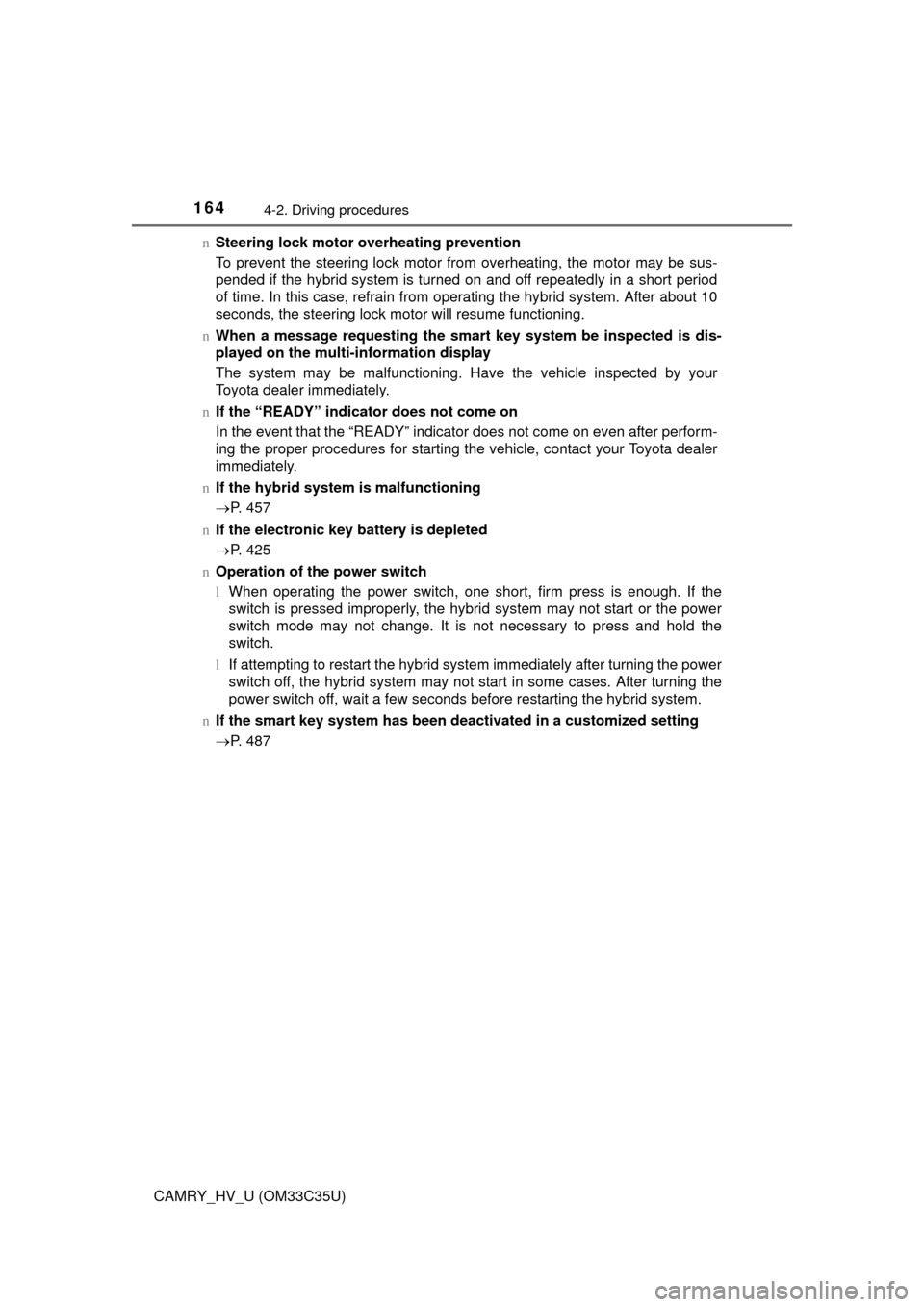
1644-2. Driving procedures
CAMRY_HV_U (OM33C35U)n
Steering lock motor overheating prevention
To prevent the steering lock motor from overheating, the motor may be sus-
pended if the hybrid system is turned on and off repeatedly in a short period
of time. In this case, refrain from operating the hybrid system. After about 10
seconds, the steering lock motor will resume functioning.
n When a message requesting the smart key system be inspected is dis-
played on the multi-information display
The system may be malfunctioning. Have the vehicle inspected by your
Toyota dealer immediately.
n If the “READY” indicator does not come on
In the event that the “READY” indicator does not come on even after perform-
ing the proper procedures for starting the vehicle, contact your Toyota dealer
immediately.
n If the hybrid system is malfunctioning
P. 457
n If the electronic key battery is depleted
P. 425
n Operation of the power switch
lWhen operating the power switch, one short, firm press is enough. If the
switch is pressed improperly, the hybrid system may not start or the power
switch mode may not change. It is not necessary to press and hold the
switch.
l If attempting to restart the hybrid system immediately after turning the power
switch off, the hybrid system may not start in some cases. After turning the
power switch off, wait a few seconds before restarting the hybrid system.
n If the smart key system has been deactivated in a customized setting
P. 487
Page 173 of 572
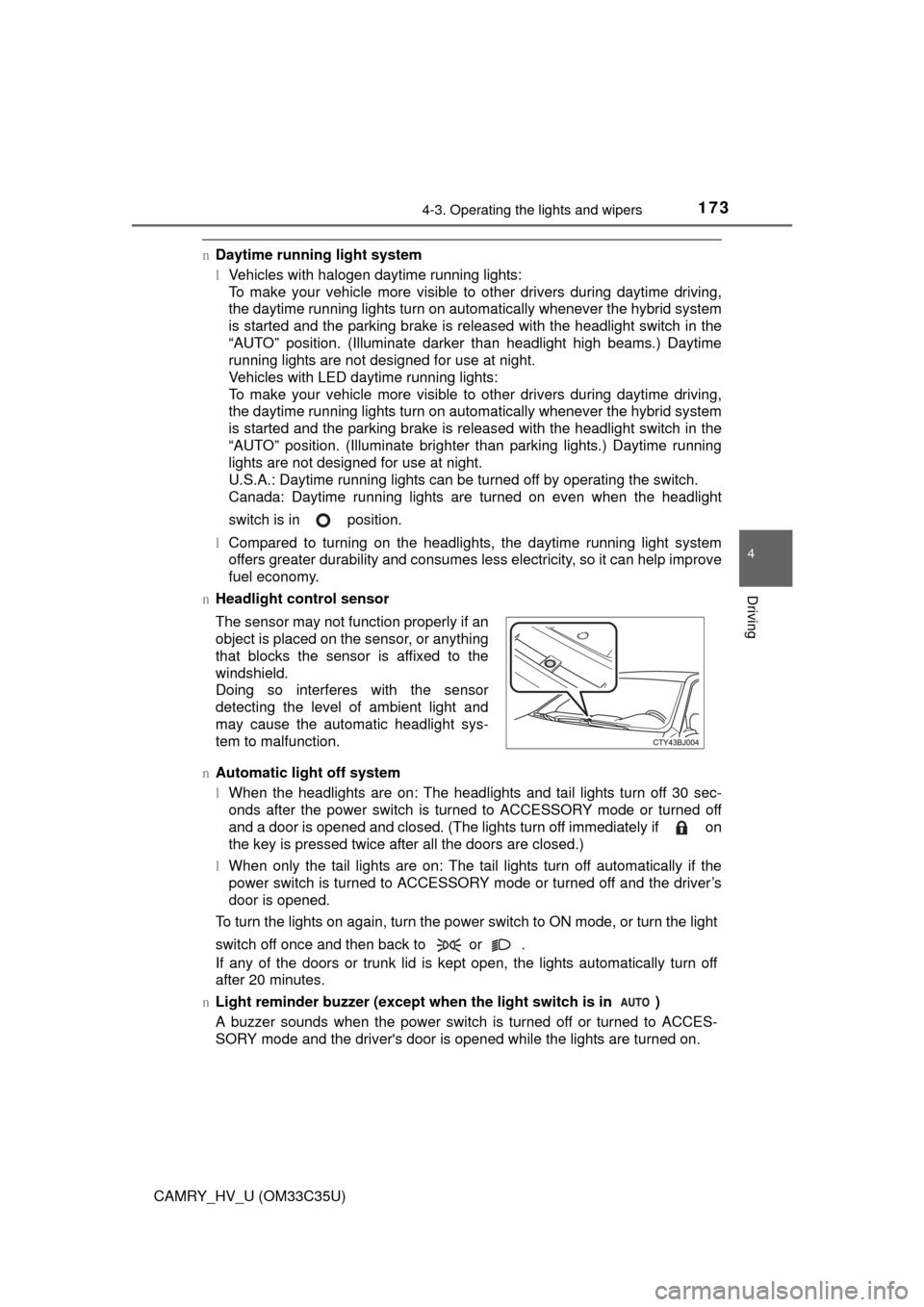
1734-3. Operating the lights and wipers
4
Driving
CAMRY_HV_U (OM33C35U)
nDaytime running light system
lVehicles with halogen daytime running lights:
To make your vehicle more visible to other drivers during daytime driving,
the daytime running lights turn on automatically whenever the hybrid system
is started and the parking brake is released with the headlight switch in the
“AUTO” position. (Illuminate darker than headlight high beams.) Daytime
running lights are not designed for use at night.
Vehicles with LED daytime running lights:
To make your vehicle more visible to other drivers during daytime driving,
the daytime running lights turn on automatically whenever the hybrid system
is started and the parking brake is released with the headlight switch in the
“AUTO” position. (Illuminate brighter than parking lights.) Daytime running
lights are not designed for use at night.
U.S.A.: Daytime running lights can be turned off by operating the switch.
Canada: Daytime running lights are turned on even when the headlight
switch is in position.
l Compared to turning on the headlights, the daytime running light system
offers greater durability and consumes less electricity, so it can help improve
fuel economy.
n Headlight control sensor
n Automatic light off system
lWhen the headlights are on: The headlights and tail lights turn off 30 sec-
onds after the power switch is turned to ACCESSORY mode or turned off
and a door is opened and closed. (The lights turn off immediately if on
the key is pressed twice after all the doors are closed.)
l When only the tail lights are on: The tail lights turn off automatically if the
power switch is turned to ACCESSORY mode or turned off and the driver’s
door is opened.
To turn the lights on again, turn the power switch to ON mode, or turn the light
switch off once and then back to or .
If any of the doors or trunk lid is kept open, the lights automatically turn off
after 20 minutes.
n Light reminder buzzer (except when the light switch is in )
A buzzer sounds when the power switch is turned off or turned to ACCES-
SORY mode and the driver's door is opened while the lights are turned on. The sensor may not function properly if an
object is placed on the sensor, or anything
that blocks the sensor is affixed to the
windshield.
Doing so interferes with the sensor
detecting the level of ambient light and
may cause the automatic headlight sys-
tem to malfunction.
Page 258 of 572
2585-2. Setup
CAMRY_HV_U (OM33C35U)
Press the “SETUP” button.
Select “General” on the “Setup”
screen.Select to adjust the clock.
“English”, “Français” or
“Español” can be selected.
On/off can be selected to
sound beeps.
Select to change the screen
color.
Select to change the key-
board layout.
The animation effect for the screen can be set to on/off.
Select to delete personal data ( P. 259)
Select to update program versions. For details, contact your
Toyota dealer.
Select to display the software info rmation. Notices related to third
party software used in this pr oduct are enlisted. (This includes
instructions for obtaining such software, where applicable.)
n To return to the default volume settings
Select “Default”, and then “Yes”.
General settings
Settings are available for adjusting the operation sounds,
screen animation, etc.
Screen for general settings
1
2
1
2
3
4
5
6
7
8
9
Page 344 of 572
3446-2. Using the interior lights
CAMRY_HV_U (OM33C35U)
lIlluminated entry system:
The lights automatically turn on/off according to the power switch mode, the
presence of the electronic key, whet her the doors are locked/unlocked, and
whether the doors are open/closed.
l If the following lights are left on when the power switch is turned off, the
lights will go off automatically after 20 minutes:
• Interior lights
• Personal lights
• Door courtesy lights
l Setting (e.g. the time elapsed before lights turn off) can be changed.
(Customizable features: P. 536)
Page 346 of 572
3466-3. Using the storage features
CAMRY_HV_U (OM33C35U)
Open (press the button)
Lock with the mechanical key
Unlock with the mechanical key
Lift the lid while pulling up the
lever to release the lock.
Glove box
1
2
3
Console box
l When using the console box lid as an
armrest, slide the console box lid for-
ward as needed. Slide the lid forward
while pulling up the lever.
l The lid can also be opened from the for-
wardmost position.
Page 350 of 572
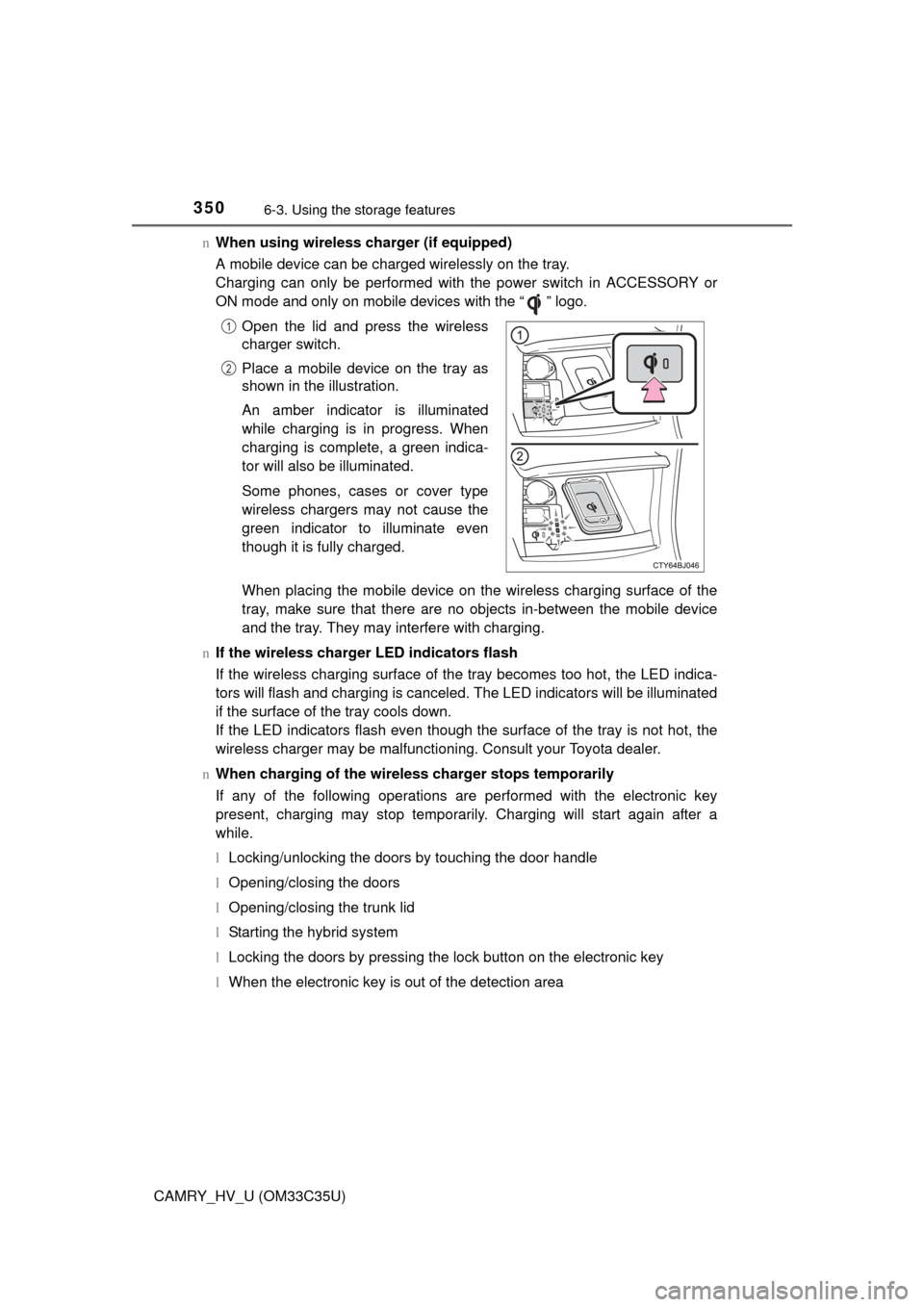
3506-3. Using the storage features
CAMRY_HV_U (OM33C35U)n
When using wireless charger (if equipped)
A mobile device can be charged wirelessly on the tray.
Charging can only be performed with the power switch in ACCESSORY or
ON mode and only on mobile devices with the “ ” logo.
When placing the mobile device on the wireless charging surface of the
tray, make sure that there are no objects in-between the mobile device
and the tray. They may interfere with charging.
n If the wireless charger LED indicators flash
If the wireless charging surface of the tray becomes too hot, the LED indica-
tors will flash and charging is canceled. The LED indicators will be illuminated
if the surface of the tray cools down.
If the LED indicators flash even though the surface of the tray is not hot, the
wireless charger may be malfunctioning. Consult your Toyota dealer.
n When charging of the wirel ess charger stops temporarily
If any of the following operations ar e performed with the electronic key
present, charging may stop temporarily . Charging will start again after a
while.
l Locking/unlocking the doors by touching the door handle
l Opening/closing the doors
l Opening/closing the trunk lid
l Starting the hybrid system
l Locking the doors by pressing the lock button on the electronic key
l When the electronic key is out of the detection area Open the lid and press the wireless
charger switch.
Place a mobile device on the tray as
shown in the illustration.
An amber indicator is illuminated
while charging is in progress. When
charging is complete, a green indica-
tor will also be illuminated.
Some phones, cases or cover type
wireless chargers may not cause the
green indicator to illuminate even
though it is fully charged.
1
2
Page 353 of 572
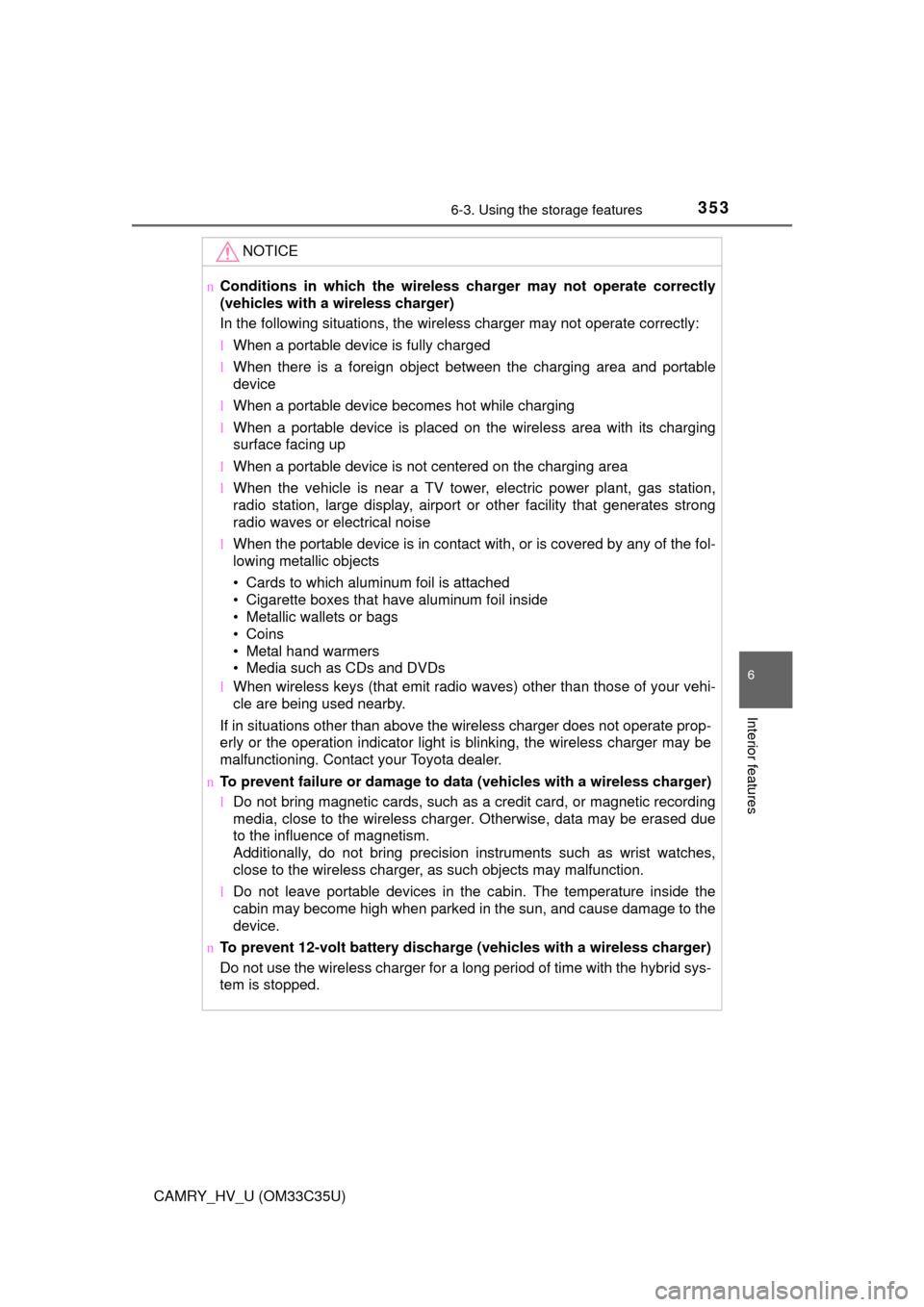
3536-3. Using the storage features
6
Interior features
CAMRY_HV_U (OM33C35U)
NOTICE
nConditions in which the wireless ch arger may not operate correctly
(vehicles with a wireless charger)
In the following situations, the wireless charger may not operate correctly:
l When a portable device is fully charged
l When there is a foreign object between the charging area and portable
device
l When a portable device becomes hot while charging
l When a portable device is placed on the wireless area with its charging
surface facing up
l When a portable device is not centered on the charging area
l When the vehicle is near a TV tower, electric power plant, gas station,
radio station, large display, airport or other facility that generates strong
radio waves or electrical noise
l When the portable device is in contact with, or is covered by any of the fol-
lowing metallic objects
• Cards to which aluminum foil is attached
• Cigarette boxes that have aluminum foil inside
• Metallic wallets or bags
• Coins
• Metal hand warmers
• Media such as CDs and DVDs
l When wireless keys (that emit radio waves) other than those of your vehi-
cle are being used nearby.
If in situations other than above the wireless charger does not operate prop-
erly or the operation indicator light is blinking, the wireless charger may be
malfunctioning. Contact your Toyota dealer.
n To prevent failure or damage to da ta (vehicles with a wireless charger)
l Do not bring magnetic cards, such as a credit card, or magnetic recording
media, close to the wireless charger. Otherwise, data may be erased due
to the influence of magnetism.
Additionally, do not bring precision instruments such as wrist watches,
close to the wireless charger, as such objects may malfunction.
l Do not leave portable devices in the cabin. The temperature inside the
cabin may become high when parked in the sun, and cause damage to the
device.
n To prevent 12-volt battery discharge (vehicles with a wireless charger)
Do not use the wireless charger for a long period of time with the hybrid sys-
tem is stopped.
Page 377 of 572
377
7Maintenance and care
CAMRY_HV_U (OM33C35U)7-1. Maintenance and care
Cleaning and protecting the vehicle exterior .......... 378
Cleaning and protecting the vehicle interior ........... 381
7-2. Maintenance Maintenance requirements ................... 384
General maintenance........ 387
Emission inspection and maintenance (I/M)
programs ......................... 391
7-3. Do-it-yourself maintenance
Do-it-yourself service precautions ..................... 392
Hood ................................. 394
Positioning a floor jack ...... 395
Engine compartment ......... 396
12-volt battery ................... 404
Tires .................................. 408
Tire inflation pressure ....... 418
Wheels .............................. 421
Air conditioning filter.......... 423
Electronic key battery........ 425
Checking and replacing fuses ............................... 427
Light bulbs......................... 430