Page 332 of 572
3325-11. Using the voice command system
CAMRY_HV_U (OM33C35U)
n Notes about Mobile Assistant
lThe available features and functions may vary based on the iOS version
installed on the connected device.
l Some Siri features are limited in Eyes Free mode. If you attempt to use an
unavailable function, Siri will inform you that the function is not avai\
lable.
l If Siri is not enabled on the cellular phone connected via Bluetooth
®, an
error message will be displayed on the screen.
l While a phone call is active, the Mobile Assistant cannot be used.
l If using the navigation feature of the cellular phone, ensure the active audio
source is Bluetooth
® audio or iPod in order to hear turn by turn direction
prompts.
Page 357 of 572
3576-4. Other interior features
6
Interior features
CAMRY_HV_U (OM33C35U)
The clock on the Entune Audio can be adjusted by the following pro-
cedure.
For vehicles with a navigation system or Entune Audio Plus, refer to
the “NAVIGATION AND MULTIMEDIA SYSTEM OWNER’S MAN-
UAL”.
Press the “SETUP” button and select “General” and then select
“Clock”.
Adjust hour/minute
Switch AM/PM
Rounds to the nearest hour
*
Displays in the 24-hour/12-hour
format
*e.g.: 1:00 to 1:29 1:00
1:30 to 2:00
2:00
l The clock is displayed when the power switch is in ACCESSORY or ON
mode.
l When disconnecting and reconnecting 12-volt battery terminals, the clock
will automatically be set to --:--.
Clock
1
2
3
4
Page 482 of 572
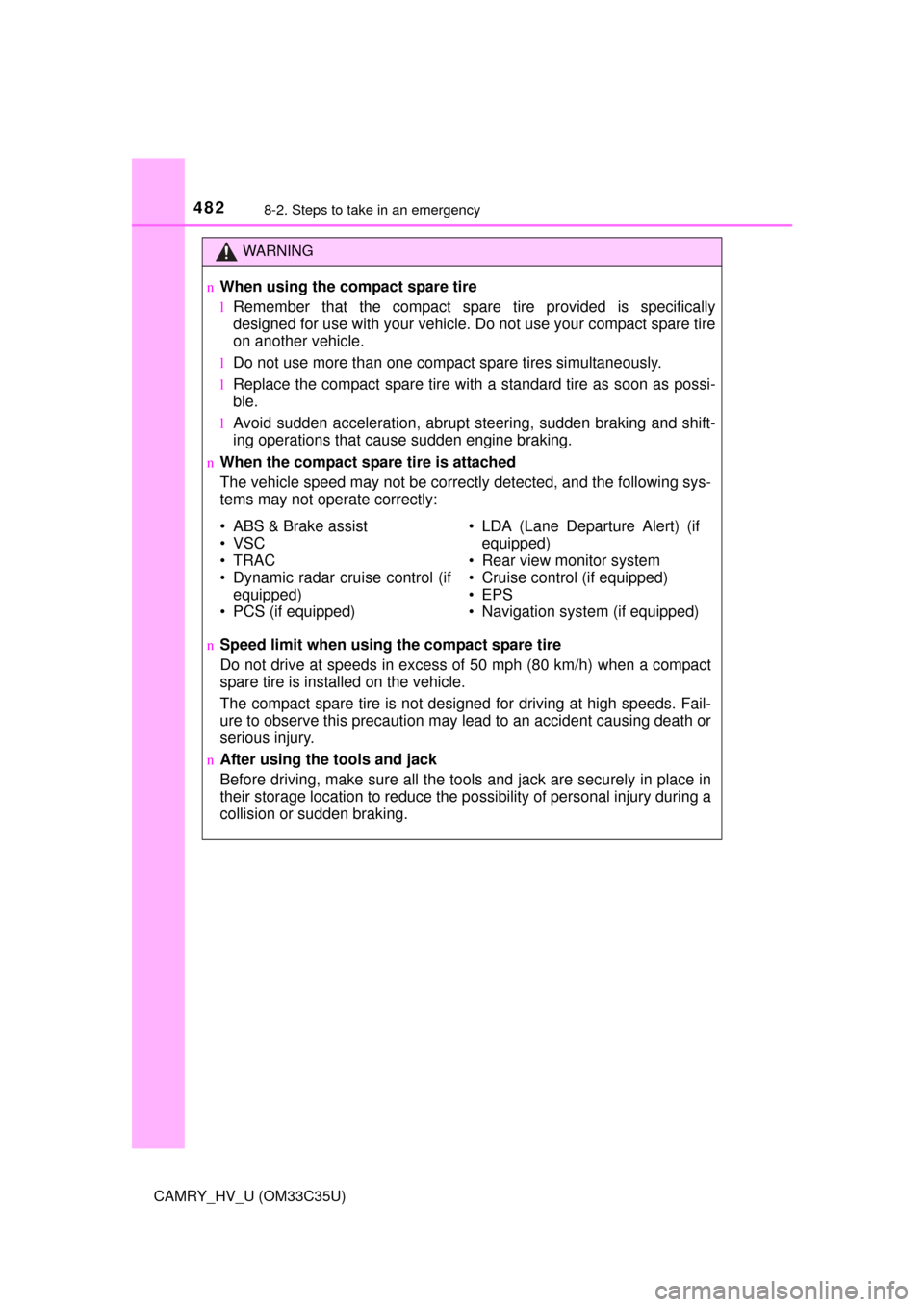
4828-2. Steps to take in an emergency
CAMRY_HV_U (OM33C35U)
WARNING
nWhen using the compact spare tire
lRemember that the compact spare tire provided is specifically
designed for use with your vehicle. Do not use your compact spare tire
on another vehicle.
lDo not use more than one compact spare tires simultaneously.
lReplace the compact spare tire with a standard tire as soon as possi-
ble.
lAvoid sudden acceleration, abrupt steering, sudden braking and shift-
ing operations that cause sudden engine braking.
nWhen the compact spare tire is attached
The vehicle speed may not be correctly detected, and the following sys-
tems may not operate correctly:
nSpeed limit when using the compact spare tire
Do not drive at speeds in excess of 50 mph (80 km/h) when a compact
spare tire is installed on the vehicle.
The compact spare tire is not designed for driving at high speeds. Fail-
ure to observe this precaution may lead to an accident causing death or
serious injury.
nAfter using the tools and jack
Before driving, make sure all the tools and jack are securely in place in
their storage location to reduce the po ssibility of personal injury during a
collision or sudden braking.
• ABS & Brake assist
• VSC
•TRAC
• Dynamic radar cruise control (if
equipped)
• PCS (if equipped) • LDA (Lane Departure Alert) (if
equipped)
• Rear view monitor system
• Cruise control (if equipped)
• EPS
• Navigation system (if equipped)
Page 529 of 572
529
9
Vehicle specifications
CAMRY_HV_U (OM33C35U)
9-2. Customization
nChanging by using the Entune Audio system*1
Press the “SETUP” button.
Select “Vehicle” on the “Setup” screen.
Various setting can be changed. Refer to the list of settings that can
be changed for details.
nChanging by using the Entune Audio Plus system*2 or Entune
Premium Audio with Navigation system
*2
Press the “APPS” button.
Select “Setup” on the “Apps” screen and select “Vehicle”.
Various setting can be changed. Refer to the list of settings that can
be changed for details.
*1: Audio system with “CAR” button
*2: Audio system with “APPS” button
Customizable features
Your vehicle includes a variety of electronic features that can be
personalized to suit your prefer ences. The settings of these fea-
tures can be changed by using the meter control switches, the
Entune audio system screen or at your Toyota dealer.
Customizing vehicle features
1
2
1
2
Page 532 of 572
5329-2. Customization
CAMRY_HV_U (OM33C35U)
Settings that can be changed using the Entune Audio system
Settings that can be changed using the Entune Audio Plus system
or Entune Premium Audio with Navigation system
Settings that can be changed by your Toyota dealer
Definition of symbols: O = Available, — = Not available
nDoor lock ( P. 110, 117, 487)
1
2
3
FunctionDefault settingCustomized set-
ting
Unlocking using a key Driver's door
unlocked in one step, all doors
unlocked in two steps All doors
unlocked in one
step. —O O
Automatic door lock
Shifting the shift
lever to position other than POff
OOOVehicle speed
reaches a cer- tain level.
Automatic door unlockShifting the shift lever to POff
OOODriver’s door is
opened
Locking/unlocking of the
trunk when all doors are
locked/unlocked
OnOff——O
123
Page 553 of 572
553
Index
CAMRY_HV_U (OM33C35U)What to do if...
(Troubleshooting) .................... 554
Alphabetical index ..................... 557
Vehicles with a navigation system or Entune Audio
Plus:
For details of equipment re lated to the navigation sys-
tem or Entune Audio Plus, such as the audio system,
refer to the “NAVIGATION AND MULTIMEDIA SYS-
TEM OWNER'S MANUAL”.
Page 557 of 572
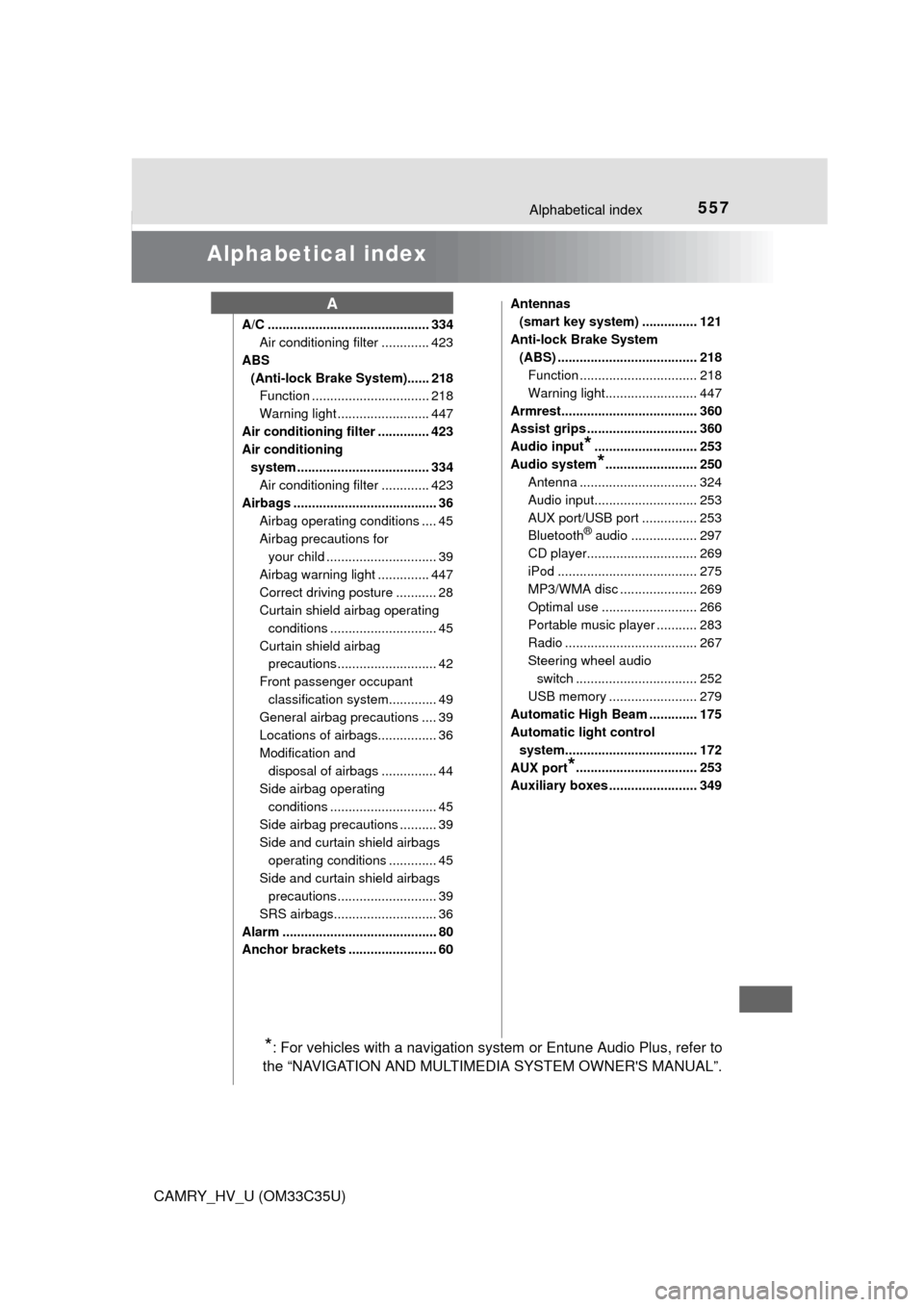
557
CAMRY_HV_U (OM33C35U)
Alphabetical index
Alphabetical index
A/C ............................................ 334Air conditioning filter ............. 423
ABS (Anti-lock Brake System)...... 218Function ................................ 218
Warning light ......................... 447
Air conditioning filter .............. 423
Air conditioning system .................................... 334Air conditioning filter ............. 423
Airbags ....................................... 36
Airbag operating conditions .... 45
Airbag precautions for your child .............................. 39
Airbag warning light .............. 447
Correct driving posture ........... 28
Curtain shield airbag operating conditions ............................. 45
Curtain shield airbag precautions ........................... 42
Front passenger occupant classification syst em............. 49
General airbag precautions .... 39
Locations of airbags................ 36
Modification and
disposal of airbags ............... 44
Side airbag operating
conditions ............................. 45
Side airbag precautions .......... 39
Side and curtain shield airbags operating conditions ............. 45
Side and curtain shield airbags precautions ........................... 39
SRS airbags............................ 36
Alarm .......................................... 80
Anchor brackets ........................ 60 Antennas
(smart key system) ............... 121
Anti-lock Brake System (ABS) ...................................... 218Function ................................ 218
Warning light......................... 447
Armrest..................................... 360
Assist grips .............................. 360
Audio input
*............................ 253
Audio system
*......................... 250
Antenna ................................ 324
Audio input............................ 253
AUX port/USB port ............... 253
Bluetooth
® audio .................. 297
CD player.............................. 269
iPod ...................................... 275
MP3/WMA disc ..................... 269
Optimal use .......................... 266
Portable music player ........... 283
Radio .................................... 267
Steering wheel audio switch ................................. 252
USB memory ........................ 279
Automatic High Beam ............. 175
Automatic light control system.................................... 172
AUX port
*................................. 253
Auxiliary boxes ........................ 349
A
*: For vehicles with a navigation system or Entune Audio Plus, refer to
the “NAVIGATION AND MULTIMEDIA SYSTEM OWNER'S MANUAL”.
Page 559 of 572
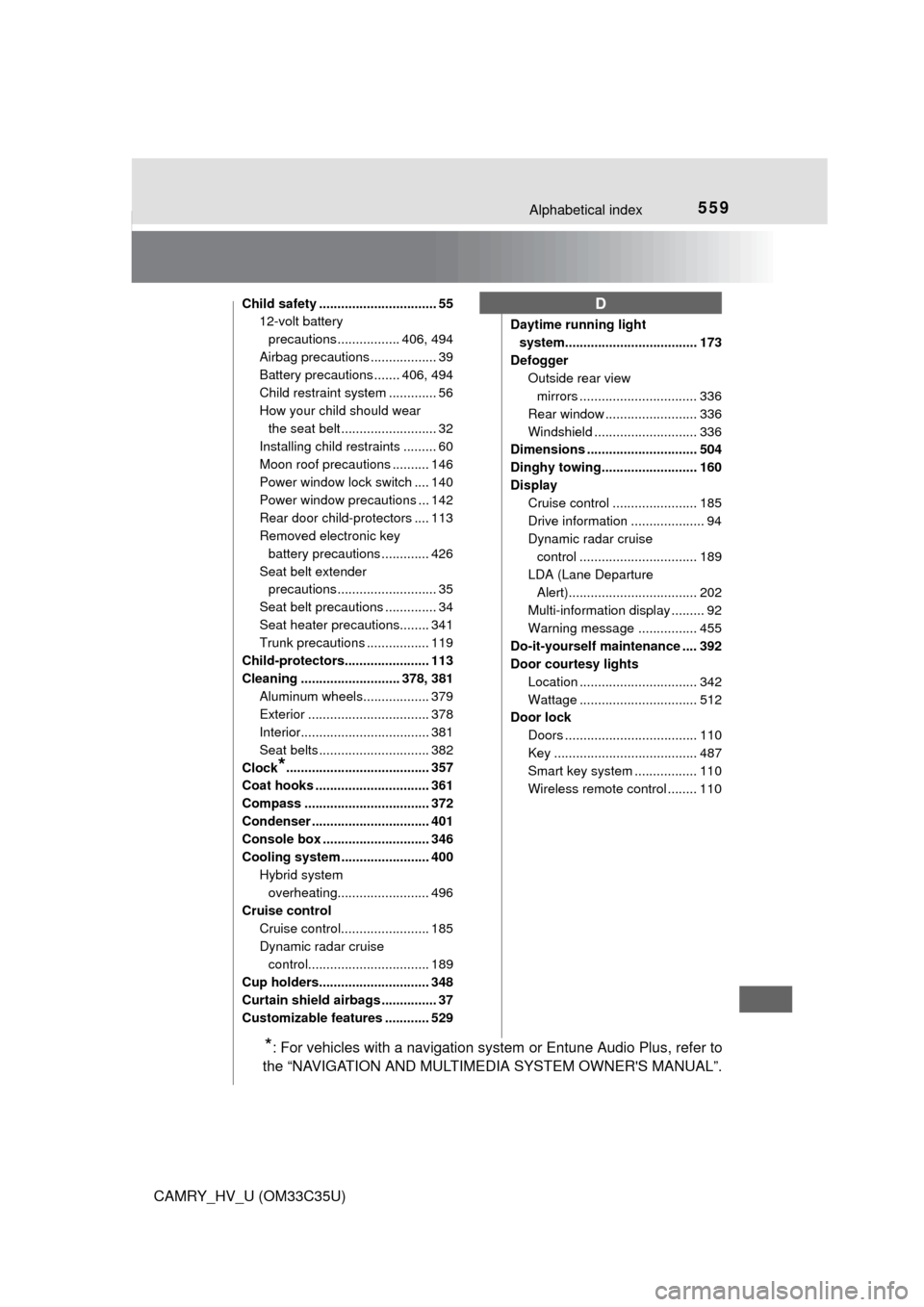
559Alphabetical index
CAMRY_HV_U (OM33C35U)
Child safety ................................ 5512-volt battery
precautions ................. 406, 494
Airbag precautions .................. 39
Battery precautions ....... 406, 494
Child restraint system ............. 56
How your child should wear the seat belt .......................... 32
Installing child restraints ......... 60
Moon roof precautions .......... 146
Power window lock switch .... 140
Power window precautions ... 142
Rear door child-protectors .... 113
Removed electronic key battery precautions ............. 426
Seat belt extender precautions ........................... 35
Seat belt precautions .............. 34
Seat heater precautions........ 341
Trunk precautions ................. 119
Child-protectors....................... 113
Cleaning ........................... 378, 381 Aluminum wheels.................. 379
Exterior ................................. 378
Interior................................... 381
Seat belts .............................. 382
Clock
*....................................... 357
Coat hooks ............................... 361
Compass .................................. 372
Condenser ................................ 401
Console box ............................. 346
Cooling system ........................ 400 Hybrid system
overheating......................... 496
Cruise control Cruise control........................ 185
Dynamic radar cruise
control................................. 189
Cup holders.............................. 348
Curtain shield airbags ............... 37
Customizable features ............ 529 Daytime running light
system.................................... 173
Defogger Outside rear view mirrors ................................ 336
Rear window ......................... 336
Windshield ............................ 336
Dimensions .............................. 504
Dinghy towing.......................... 160
Display Cruise control ....................... 185
Drive information .................... 94
Dynamic radar cruise control ................................ 189
LDA (Lane Departure Alert)................................... 202
Multi-information display ......... 92
Warning message ................ 455
Do-it-yourself maintenance .... 392
Door courtesy lights Location ................................ 342
Wattage ................................ 512
Door lock
Doors .................................... 110
Key ....................................... 487
Smart key system ................. 110
Wireless remote control ........ 110
D
*: For vehicles with a navigation system or Entune Audio Plus, refer to
the “NAVIGATION AND MULTIMEDIA SYSTEM OWNER'S MANUAL”.