Page 138 of 304
138
1. VOICE COMMAND SYSTEM OPERATION
AVA L O N _ N a v i _ U
Phone
Audio
Information*
CommandAction
“Redial”Places a call to the phone number of the latest outgoing
call
“Call Back”Places a call to the phone number of latest incoming call
“Show Recent Calls”Displays the call history screen
“Dial ”Places a call to the said phone number
“Call ”Place a call to the said phone type of the contact from the
phone book
CommandAction
“Play Playlist ”Plays tracks from the selected playlist
“Play Artist ”Plays tracks from the selected artist
“Play Song ”Plays the selected track
“Play Album ”Plays tracks from the selected album
CommandAction
“Show Forecast”Displays weather information
“Show Traffic”Displays traffic information
*: Available models and available country and areas ( P.142, 144)
INFORMATION
● Commands relating to operation of the audio can only be performed when the audio is
turned on.
Page 139 of 304
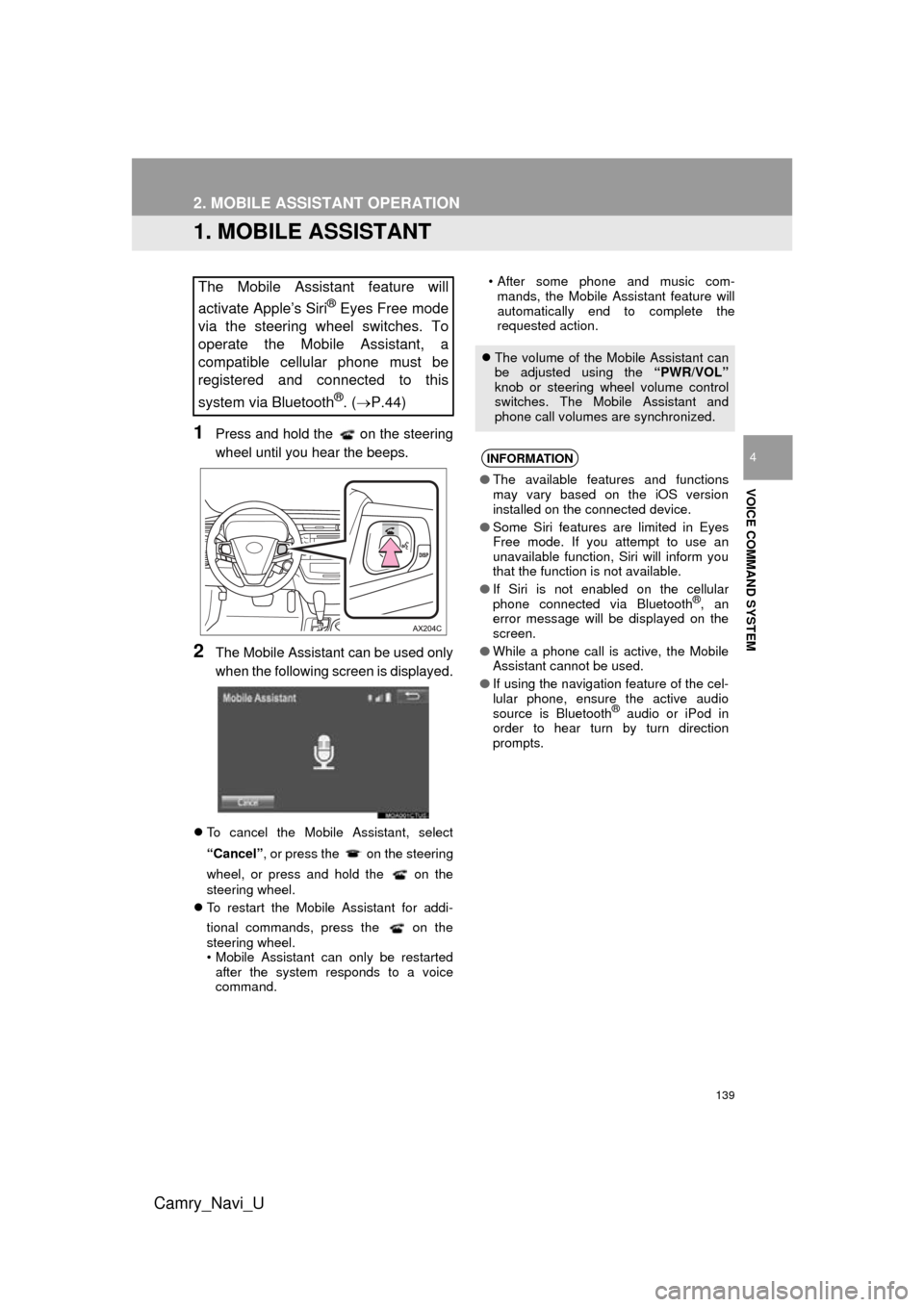
139
Camry_Navi_U
VOICE COMMAND SYSTEM
4
2. MOBILE ASSISTANT OPERATION
1. MOBILE ASSISTANT
1Press and hold the on the steering
wheel until you hear the beeps.
2The Mobile Assistant can be used only
when the following screen is displayed.
To cancel the Mobile Assistant, select
“Cancel”, or press the on the steering
wheel, or press and hold the on the
steering wheel.
To restart the Mobile Assistant for addi-
tional commands, press the on the
steering wheel.
• Mobile Assistant can only be restarted
after the system responds to a voice
command. • After some phone and music com-
mands, the Mobile Assistant feature will
automatically end to complete the
requested action.
The Mobile Assistant feature will
activate Apple’s Siri
® Eyes Free mode
via the steering wheel switches. To
operate the Mobile Assistant, a
compatible cellular phone must be
registered and connected to this
system via Bluetooth
®. ( P.44)
The volume of the Mobile Assistant can
be adjusted using the “PWR/VOL”
knob or steering wheel volume control
switches. The Mobile Assistant and
phone call volumes are synchronized.
INFORMATION
● The available features and functions
may vary based on the iOS version
installed on the connected device.
● Some Siri features are limited in Eyes
Free mode. If you attempt to use an
unavailable function, Siri will inform you
that the function is not available.
● If Siri is not enabled on the cellular
phone connected via Bluetooth
®, an
error message will be displayed on the
screen.
● While a phone call is active, the Mobile
Assistant cannot be used.
● If using the navigation feature of the cel-
lular phone, ensure the active audio
source is Bluetooth
® audio or iPod in
order to hear turn by turn direction
prompts.
Page 141 of 304
5
141
AVA L O N _ N a v i _ U
6
7
8
9
1
2
3
4
5
1. RECEIVING WEATHER INFORMATION ......................... 142
DISPLAYING WEATHER
INFORMATION ................................. 142
2. RECEIVING TRAFFIC MAP INFORMATION ......................... 144
DISPLAYING TRAFFIC MAP
INFORMATION ................................. 144
3. DATA SERVICES SETTINGS ................................. 145
SETTING DOWNLOAD METHODS .... 145
1USEFUL INFORMATION
INFORMATION
Page 142 of 304
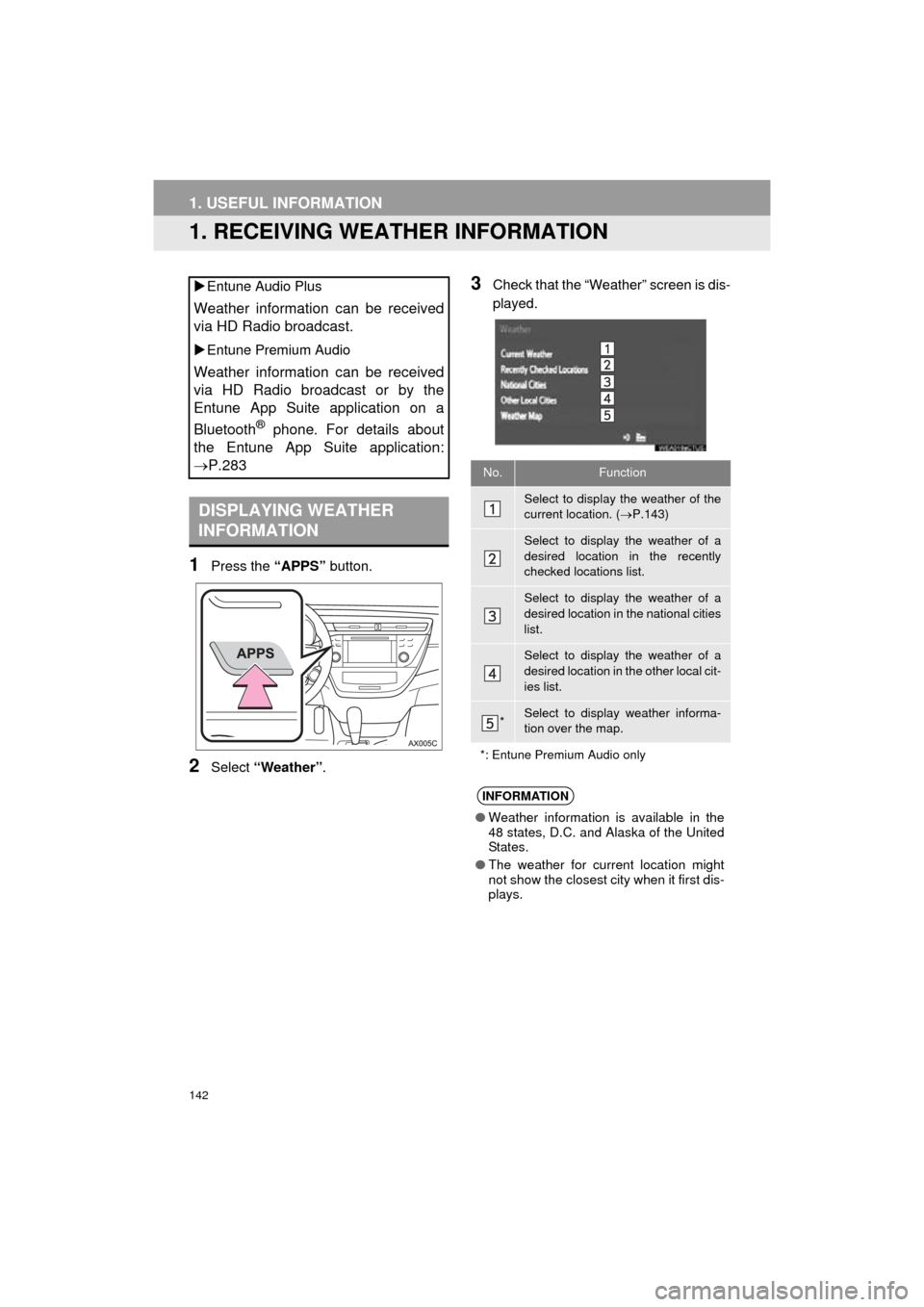
142
AVA L O N _ N a v i _ U
1. USEFUL INFORMATION
1. RECEIVING WEATHER INFORMATION
1Press the “APPS” button.
2Select “Weather” .
3Check that the “Weather” screen is dis-
played.
Entune Audio Plus
Weather information can be received
via HD Radio broadcast.
Entune Premium Audio
Weather information can be received
via HD Radio broadcast or by the
Entune App Suite application on a
Bluetooth
® phone. For details about
the Entune App Suite application:
P.283
DISPLAYING WEATHER
INFORMATION
No.Function
Select to display the weather of the
current location. ( P.143)
Select to display the weather of a
desired location in the recently
checked locations list.
Select to display the weather of a
desired location in the national cities
list.
Select to display the weather of a
desired location in the other local cit-
ies list.
*Select to display weather informa-
tion over the map.
*: Entune Premium Audio only
INFORMATION
● Weather information is available in the
48 states, D.C. and Alaska of the United
States.
● The weather for current location might
not show the closest city when it first dis-
plays.
Page 143 of 304
143
1. USEFUL INFORMATION
AVA L O N _ N a v i _ U
INFORMATION
5
1Display the “Weather” screen.
(P.142)
2Select “Current Weather” .
3Select the desired tab to be displayed.
DISPLAYING THE WEATHER
OF THE CURRENT LOCATION
INFORMATION
●If weather is set to the home screen, the
weather screen of the current location
will be displayed.
● The weather might not show the closest
location when the engine
switch is in IGNITION ON mode.
It will show the closest as data comes in.
Page 144 of 304
144
1. USEFUL INFORMATION
AVA L O N _ N a v i _ U
2. RECEIVING TRAFFIC MAP INFORMATION*
1Press the “APPS” button.
2Select “Traffic” .
3Check that the “Traffic Map” screen is
displayed.Traffic map information can be re-
ceived via HD Radio broadcast.
DISPLAYING TRAFFIC MAP
INFORMATION
*: Entune Audio Plus only
No.Function
Current position of your car
Traffic information line
The line color means the following:
Red: Heavy congestion
Yellow: Moderate traffic
Green: Freely flowing traffic
INFORMATION
●Traffic map information is available in
the 48 states, D.C. and Alaska of the
United States.
Page 147 of 304
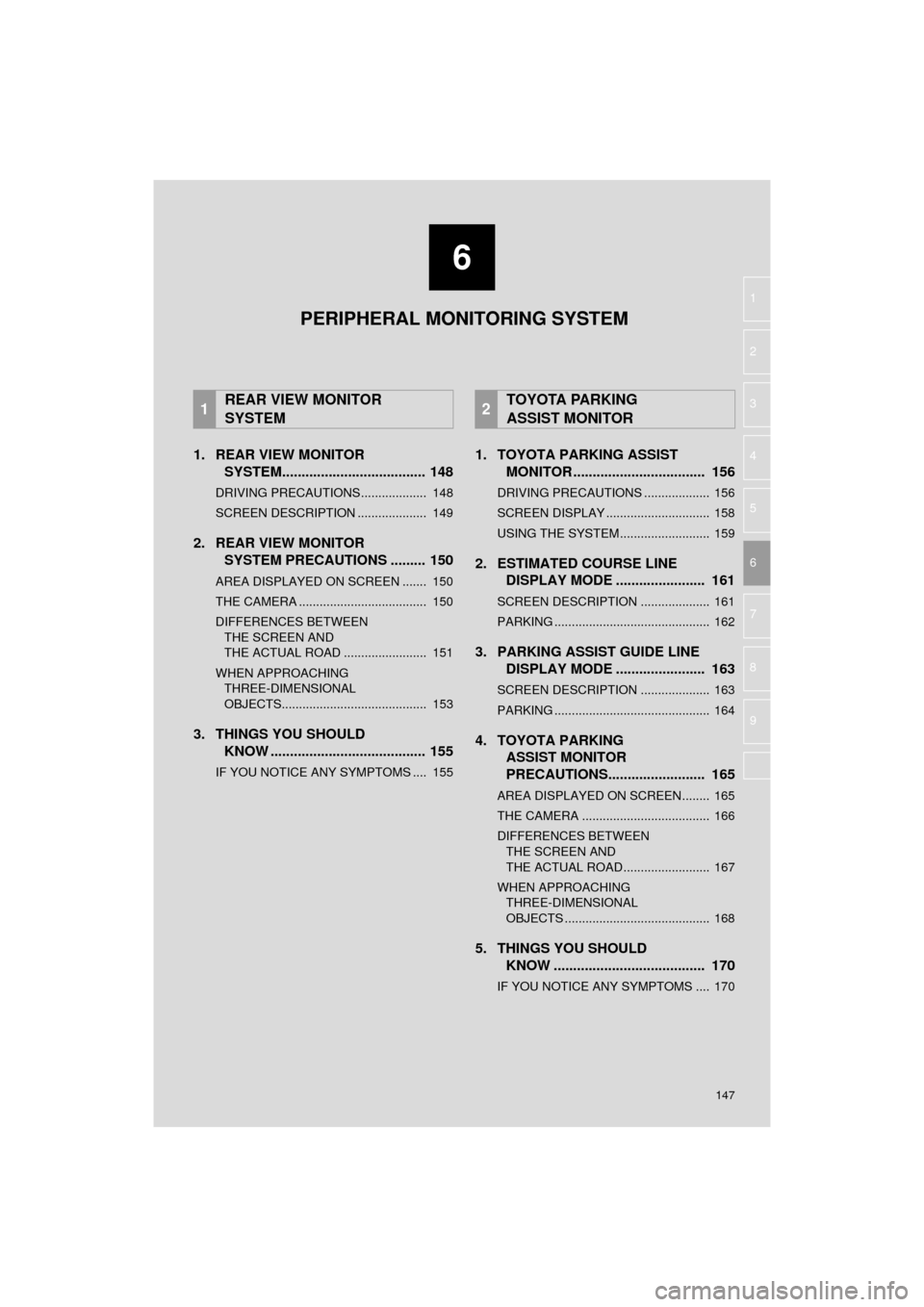
6
147
AVA L O N _ N a v i _ U
4
5
7
8
9
1
2
3
6
1. REAR VIEW MONITOR SYSTEM..................................... 148
DRIVING PRECAUTIONS................... 148
SCREEN DESCRIPTION .................... 149
2. REAR VIEW MONITOR
SYSTEM PRECAUTIONS ......... 150
AREA DISPLAYED ON SCREEN ....... 150
THE CAMERA ..................................... 150
DIFFERENCES BETWEEN
THE SCREEN AND
THE ACTUAL ROAD ........................ 151
WHEN APPROACHING THREE-DIMENSIONAL
OBJECTS.......................................... 153
3. THINGS YOU SHOULD KNOW ........................................ 155
IF YOU NOTICE ANY SYMPTOMS .... 155
1. TOYOTA PARKING ASSIST MONITOR .................................. 156
DRIVING PRECAUTIONS ................... 156
SCREEN DISPLAY .............................. 158
USING THE SYSTEM.......................... 159
2. ESTIMATED COURSE LINE DISPLAY MODE ....................... 161
SCREEN DESCRIPTION .................... 161
PARKING ............................................. 162
3. PARKING ASSIST GUIDE LINE DISPLAY MODE ....................... 163
SCREEN DESCRIPTION .................... 163
PARKING ............................................. 164
4. TOYOTA PARKING ASSIST MONITOR
PRECAUTIONS......................... 165
AREA DISPLAYED ON SCREEN ........ 165
THE CAMERA ..................................... 166
DIFFERENCES BETWEEN
THE SCREEN AND
THE ACTUAL ROAD ......................... 167
WHEN APPROACHING THREE-DIMENSIONAL
OBJECTS .......................................... 168
5. THINGS YOU SHOULD KNOW ....................................... 170
IF YOU NOTICE ANY SYMPTOMS .... 170
1REAR VIEW MONITOR
SYSTEM2TOYOTA PARKING
ASSIST MONITOR
PERIPHERAL MONITORING SYSTEM
Page 148 of 304
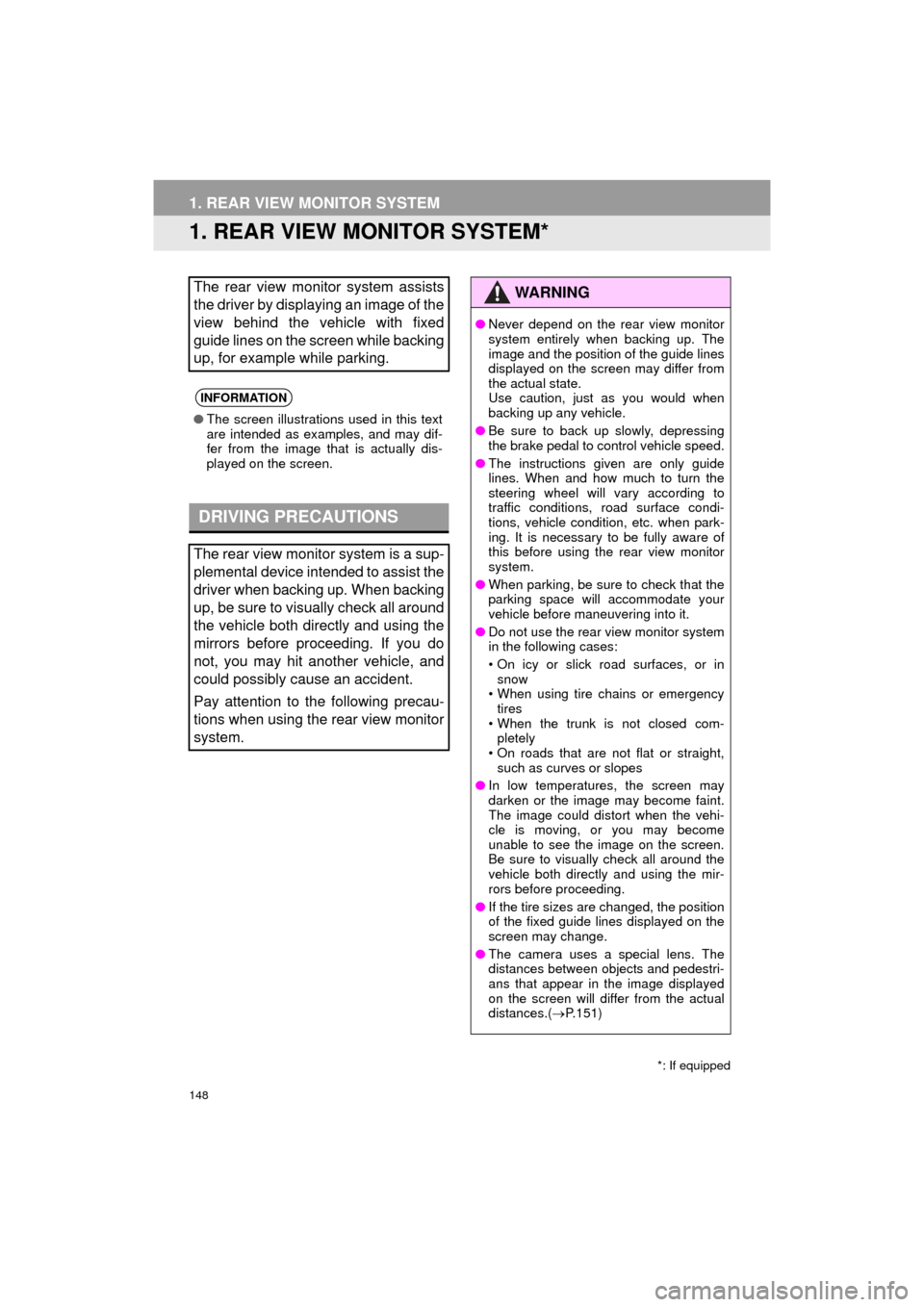
148
AVA L O N _ N a v i _ U
1. REAR VIEW MONITOR SYSTEM
1. REAR VIEW MONITOR SYSTEM*
The rear view monitor system assists
the driver by displaying an image of the
view behind the vehicle with fixed
guide lines on the screen while backing
up, for example while parking.
INFORMATION
●The screen illustrations used in this text
are intended as examples, and may dif-
fer from the image that is actually dis-
played on the screen.
DRIVING PRECAUTIONS
The rear view monitor system is a sup-
plemental device intended to assist the
driver when backing up. When backing
up, be sure to visually check all around
the vehicle both directly and using the
mirrors before proceeding. If you do
not, you may hit another vehicle, and
could possibly cause an accident.
Pay attention to the following precau-
tions when using the rear view monitor
system.
*: If equipped
WA R N I N G
●Never depend on the rear view monitor
system entirely when backing up. The
image and the position of the guide lines
displayed on the screen may differ from
the actual state.
Use caution, just as you would when
backing up any vehicle.
● Be sure to back up slowly, depressing
the brake pedal to control vehicle speed.
● The instructions given are only guide
lines. When and how much to turn the
steering wheel will vary according to
traffic conditions, road surface condi-
tions, vehicle condition, etc. when park-
ing. It is necessary to be fully aware of
this before using the rear view monitor
system.
● When parking, be sure to check that the
parking space will accommodate your
vehicle before maneuvering into it.
● Do not use the rear view monitor system
in the following cases:
• On icy or slick road surfaces, or in
snow
• When using tire chains or emergency tires
• When the trunk is not closed com- pletely
• On roads that are not flat or straight,
such as curves or slopes
● In low temperatures, the screen may
darken or the image may become faint.
The image could distort when the vehi-
cle is moving, or you may become
unable to see the image on the screen.
Be sure to visually check all around the
vehicle both directly and using the mir-
rors before proceeding.
● If the tire sizes are changed, the position
of the fixed guide lines displayed on the
screen may change.
● The camera uses a special lens. The
distances between objects and pedestri-
ans that appear in the image displayed
on the screen will differ from the actual
distances.( P.151)