2016 TOYOTA AVALON HYBRID air conditioning
[x] Cancel search: air conditioningPage 4 of 492
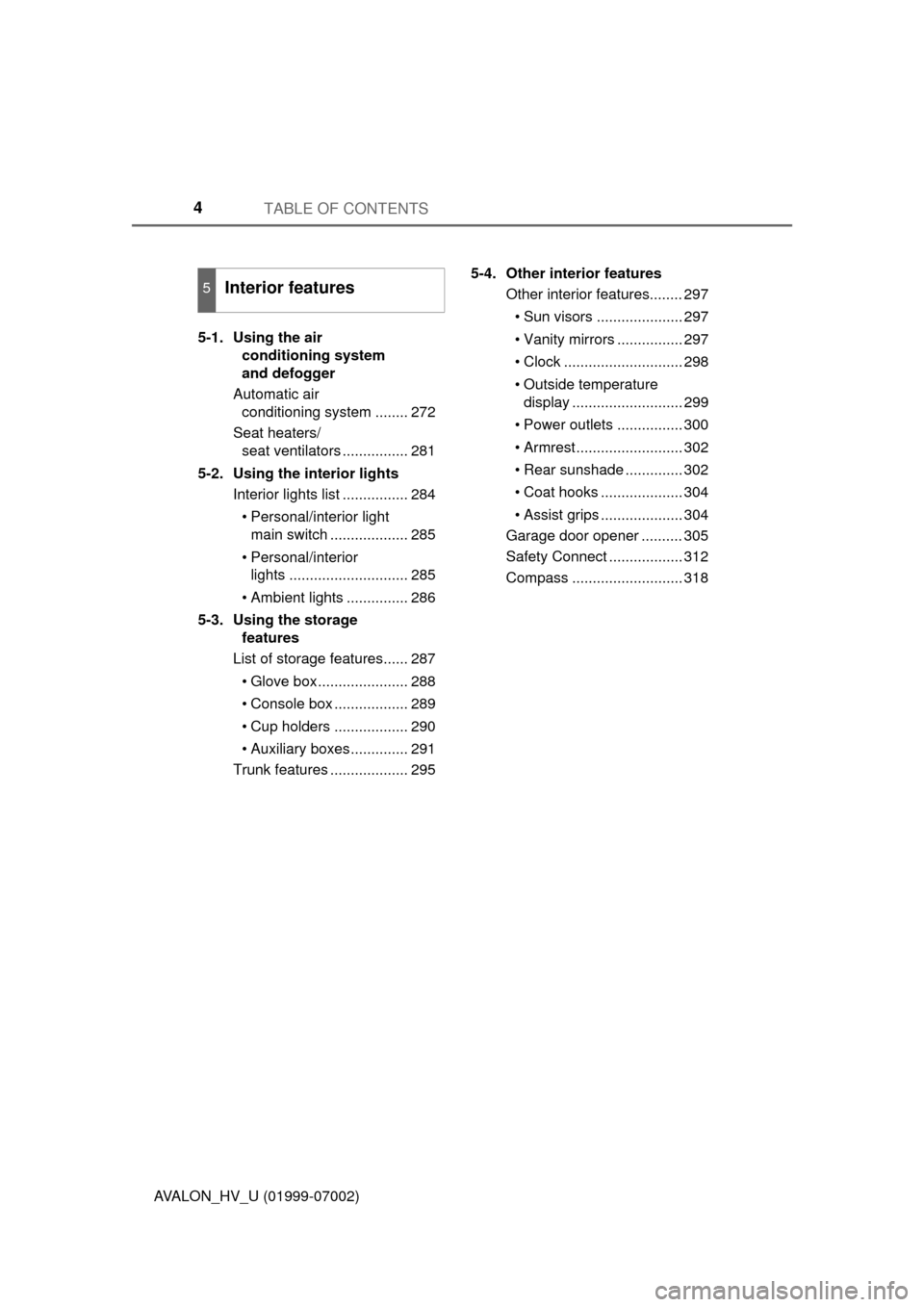
TABLE OF CONTENTS4
AVALON_HV_U (01999-07002)5-1. Using the air
conditioning system
and defogger
Automatic air conditioning system ........ 272
Seat heaters/ seat ventilators ................ 281
5-2. Using the interior lights Interior lights list ................ 284
• Personal/interior light main switch ................... 285
• Personal/interior lights ............................. 285
• Ambient lights ............... 286
5-3. Using the storage features
List of storage features...... 287
• Glove box...................... 288
• Console box .................. 289
• Cup holders .................. 290
• Auxiliary boxes.............. 291
Trunk features ................... 295 5-4. Other interior features
Other interior features........ 297
• Sun visors ..................... 297
• Vanity mirrors ................ 297
• Clock ............................. 298
• Outside temperature display ........................... 299
• Power outlets ................ 300
• Armrest.......................... 302
• Rear sunshade .............. 302
• Coat hooks .................... 304
• Assist grips .................... 304
Garage door opener .......... 305
Safety Connect .................. 312
Compass ........................... 318
5Interior features
Page 5 of 492

5
1
8 7
6
5
4
3
2
9
AVALON_HV_U (01999-07002)6-1. Maintenance and care
Cleaning and protecting the vehicle exterior .......... 324
Cleaning and protecting the vehicle interior ........... 327
6-2. Maintenance Maintenance requirements ................... 330
General maintenance ........ 332
Emission inspection and maintenance (I/M)
programs ......................... 336
6-3. Do-it-yourself maintenance
Do-it-yourself service precautions ..................... 337
Hood.................................. 339
Positioning a floor jack ...... 340
Engine compartment ......... 341
12-volt battery ................... 350
Tires .................................. 354
Tire inflation pressure........ 364
Wheels .............................. 367
Air conditioning filter .......... 370
Electronic key battery ........ 372
Checking and replacing fuses ............................... 374
Light bulbs ......................... 377 7-1. Essential information
Emergency flashers ........... 390
If your vehicle has to be stopped in an
emergency....................... 391
7-2. Steps to take in an emergency
If your vehicle needs to be towed .......................... 392
If you think something is wrong............................... 395
If a warning light turns on or a warning buzzer
sounds ............................. 396
If a warning message is displayed ......................... 405
If you have a flat tire .......... 406
If the hybrid system will not start ........................... 418
If the shift lever cannot be shifted from P .................. 420
If the electronic key does not operate properly ........ 421
If the 12-volt battery is discharged ....................... 423
If your vehicle overheats......................... 428
If the vehicle becomes stuck ................................ 432
6Maintenance and care7When trouble arises
Page 19 of 492

19Pictorial index
AVALON_HV_U (01999-07002)Multi-information display . . . . . . . . . . . . . . . . . . . . . . . . . . . . P. 94
Display . . . . . . . . . . . . . . . . . . . . . . . . . . . . . . . . . . . . . . . . . . . . P. 94
Energy monitor . . . . . . . . . . . . . . . . . . . . . . . . . . . . . . . . . . . . P. 100
When the warning messages are displayed . . . . . . . . . . . . . . P. 405
Turn signal lever . . . . . . . . . . . . . . . . . . . . . . . . . . . . . . . . . . P. 183
Headlight switch. . . . . . . . . . . . . . . . . . . . . . . . . . . . . . . . . . . . P. 185
Headlights/parking lights/tail lights/daytime running lights . . . . P. 185
Windshield wiper and washer switch . . . . . . . . . . . . . . . . . P. 192
Usage . . . . . . . . . . . . . . . . . . . . . . . . . . . . . . . . . . . . . . . . . . . P. 192
Adding washer fluid . . . . . . . . . . . . . . . . . . . . . . . . . . . . . . . . . P. 349
Hood lock release lever. . . . . . . . . . . . . . . . . . . . . . . . . . . . . P. 339
Tilt and telescopic steering lock release lever . . . . . . . . . . P. 141
Air conditioning system . . . . . . . . . . . . . . . . . . . . . . . . . . . . P. 272
Usage . . . . . . . . . . . . . . . . . . . . . . . . . . . . . . . . . . . . . . . . . . . P. 272
Rear window defogger . . . . . . . . . . . . . . . . . . . . . . . . . . . . . . . P. 276
Audio/Navigation system
*
Glove box . . . . . . . . . . . . . . . . . . . . . . . . . . . . . . . . . . . . . . . . P. 288
Clock . . . . . . . . . . . . . . . . . . . . . . . . . . . . . . . . . . . . . . . . . . . . P. 298
*: Refer to “NAVIGATION AND MULTIMEDIA SYSTEM OWNER’S MANUAL”.
4
5
6
7
8
9
10
11
12
Page 23 of 492

23Pictorial index
AVALON_HV_U (01999-07002)Power outlets . . . . . . . . . . . . . . . . . . . . . . . . . . . . . . . . . . . . . P. 300
Power outlet
*1 . . . . . . . . . . . . . . . . . . . . . . . . . . . . . . . . . . . . P. 300
Wireless charger switch
*1 . . . . . . . . . . . . . . . . . . . . . . . . . . P. 292
Cup holders . . . . . . . . . . . . . . . . . . . . . . . . . . . . . . . . . . . . . . P. 290
Air conditioning controls
*1. . . . . . . . . . . . . . . . . . . . . . . . . . P. 272
Rear seat heater switches
*1. . . . . . . . . . . . . . . . . . . . . . . . . P. 281
Console box . . . . . . . . . . . . . . . . . . . . . . . . . . . . . . . . . . . . . . P. 289
Driving mode select switch . . . . . . . . . . . . . . . . . . . . . . . . . P. 258
Seat heater/ven tilator switches
*1. . . . . . . . . . . . . . . . . . . . . P. 281
AUX/USB port
*2
*1: If equipped
*2: Refer to “NAVIGATION AND MULTIMEDIA SYSTEM OWNER’S MANUAL”.
1
2
3
4
5
6
7
8
9
Page 74 of 492
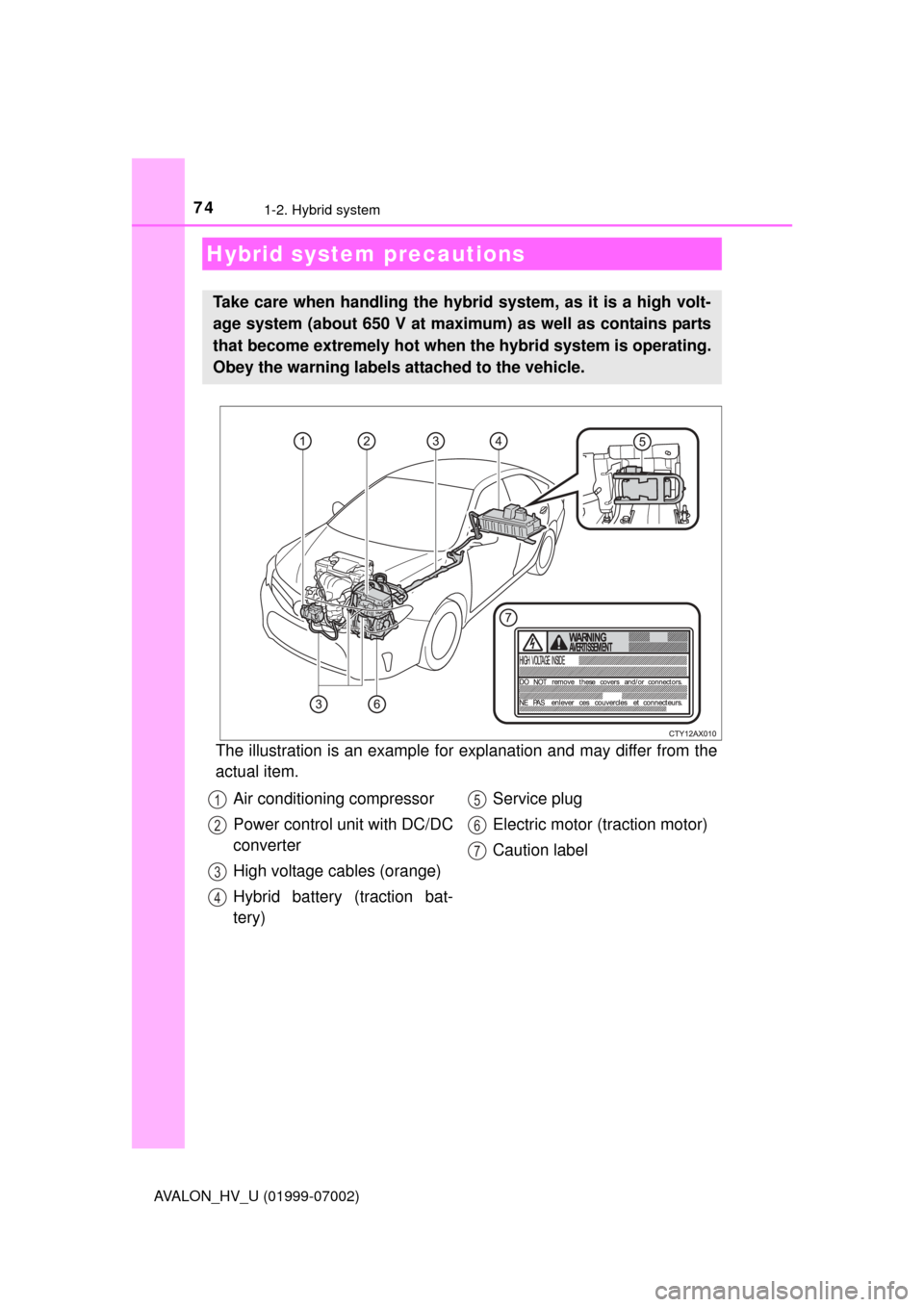
741-2. Hybrid system
AVALON_HV_U (01999-07002)
The illustration is an example for explanation and may differ from the
actual item.
Hybrid system precautions
Take care when handling the hybrid system, as it is a high volt-
age system (about 650 V at maximum) as well as contains parts
that become extremely hot when the hybrid system is operating.
Obey the warning labels attached to the vehicle.
Air conditioning compressor
Power control unit with DC/DC
converter
High voltage cables (orange)
Hybrid battery (traction bat-
tery)Service plug
Electric motor (traction motor)
Caution label1
2
3
4
5
6
7
Page 259 of 492
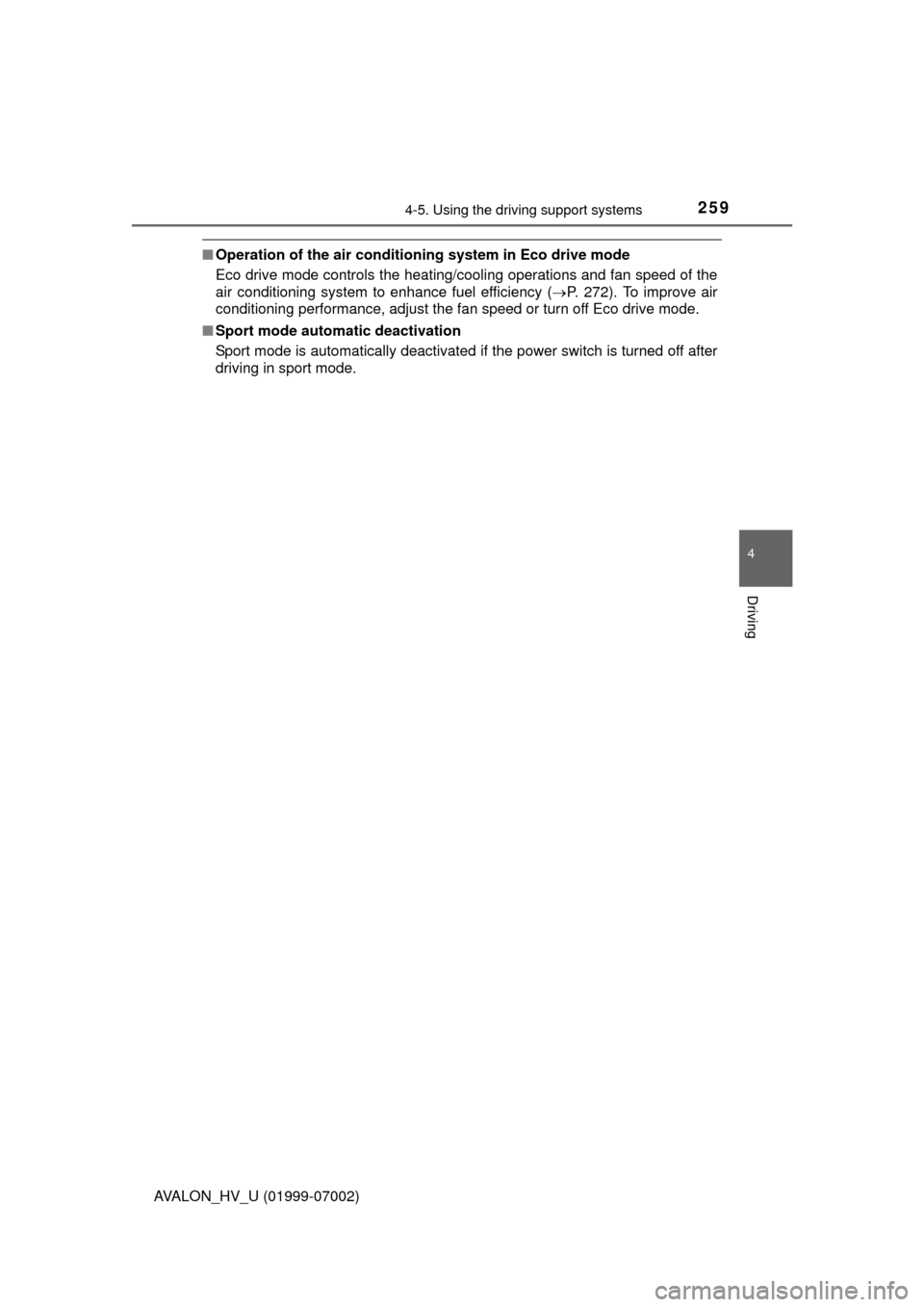
2594-5. Using the driving support systems
4
Driving
AVALON_HV_U (01999-07002)
■Operation of the air conditioning system in Eco drive mode
Eco drive mode controls the heating/cooling operations and fan speed of the
air conditioning system to enhance fuel efficiency ( P. 272). To improve air
conditioning performance, adjust the fan speed or turn off Eco drive mode.
■ Sport mode automatic deactivation
Sport mode is automatically deactivated if the power switch is turned off after
driving in sport mode.
Page 265 of 492
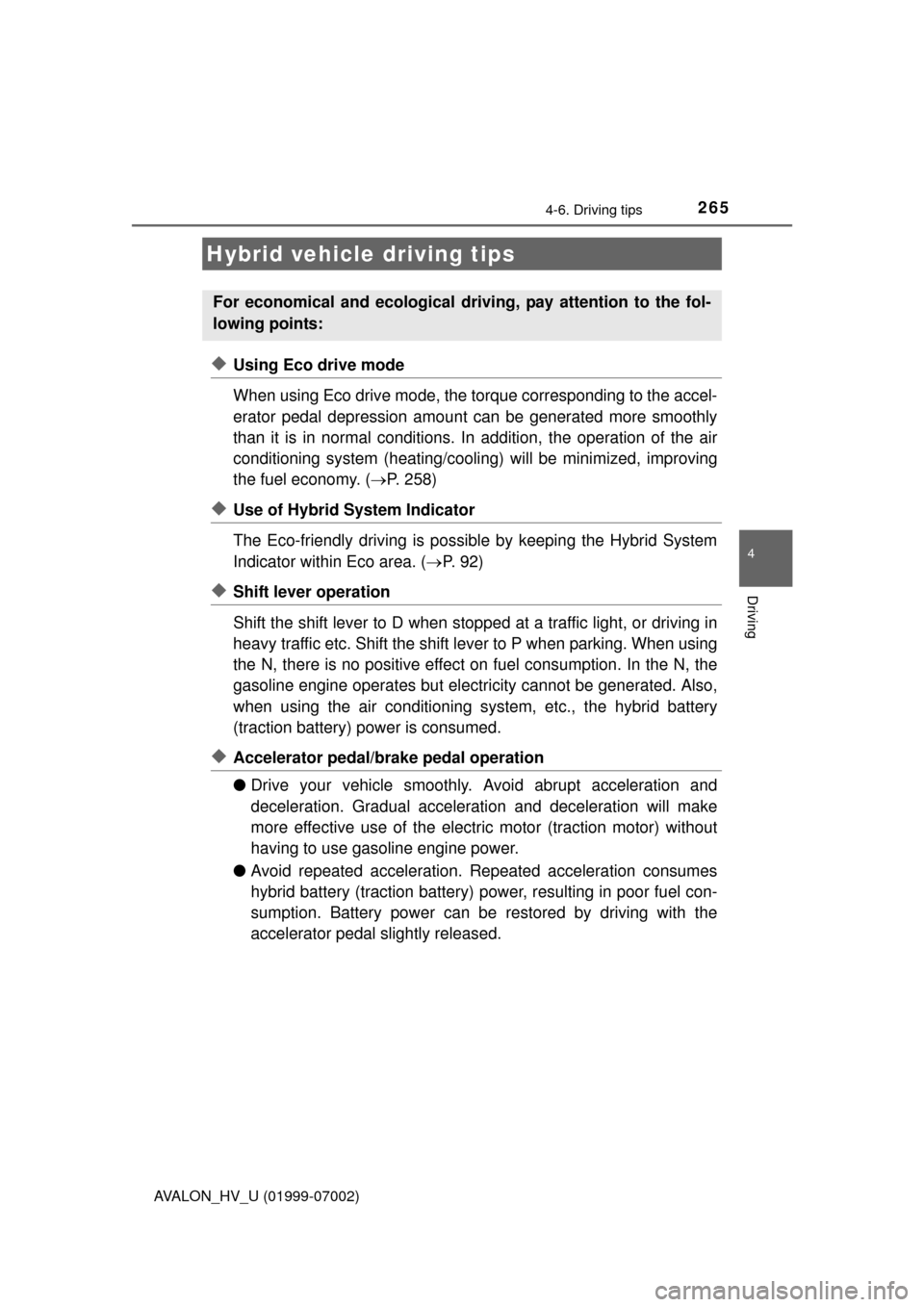
265
4
Driving
AVALON_HV_U (01999-07002)
4-6. Driving tips
◆Using Eco drive mode
When using Eco drive mode, the torque corresponding to the accel-
erator pedal depression amount can be generated more smoothly
than it is in normal conditions. In addition, the operation of the air
conditioning system (h eating/cooling) will be minimized, improving
the fuel economy. ( P. 258)
◆Use of Hybrid System Indicator
The Eco-friendly driving is possible by keeping the Hybrid System
Indicator within Eco area. ( P. 92)
◆Shift lever operation
Shift the shift lever to D when stopped at a traffic light, or driving in
heavy traffic etc. Shift the shift lever to P when parking. When using
the N, there is no positive effect on fuel consumption. In the N, the
gasoline engine operates but el ectricity cannot be generated. Also,
when using the air conditioning s ystem, etc., the hybrid battery
(traction battery) power is consumed.
◆Accelerator pedal/brake pedal operation
● Drive your vehicle smoothly. Avoid abrupt acceleration and
deceleration. Gradual accelerati on and deceleration will make
more effective use of the electric motor (traction motor) without
having to use gasoline engine power.
● Avoid repeated acceleration. Repeated acceleration consumes
hybrid battery (traction battery) power, resulting in poor fuel con-
sumption. Battery power can be restored by driving with the
accelerator pedal slightly released.
Hybrid vehicle driving tips
For economical and ecological driv ing, pay attention to the fol-
lowing points:
Page 266 of 492
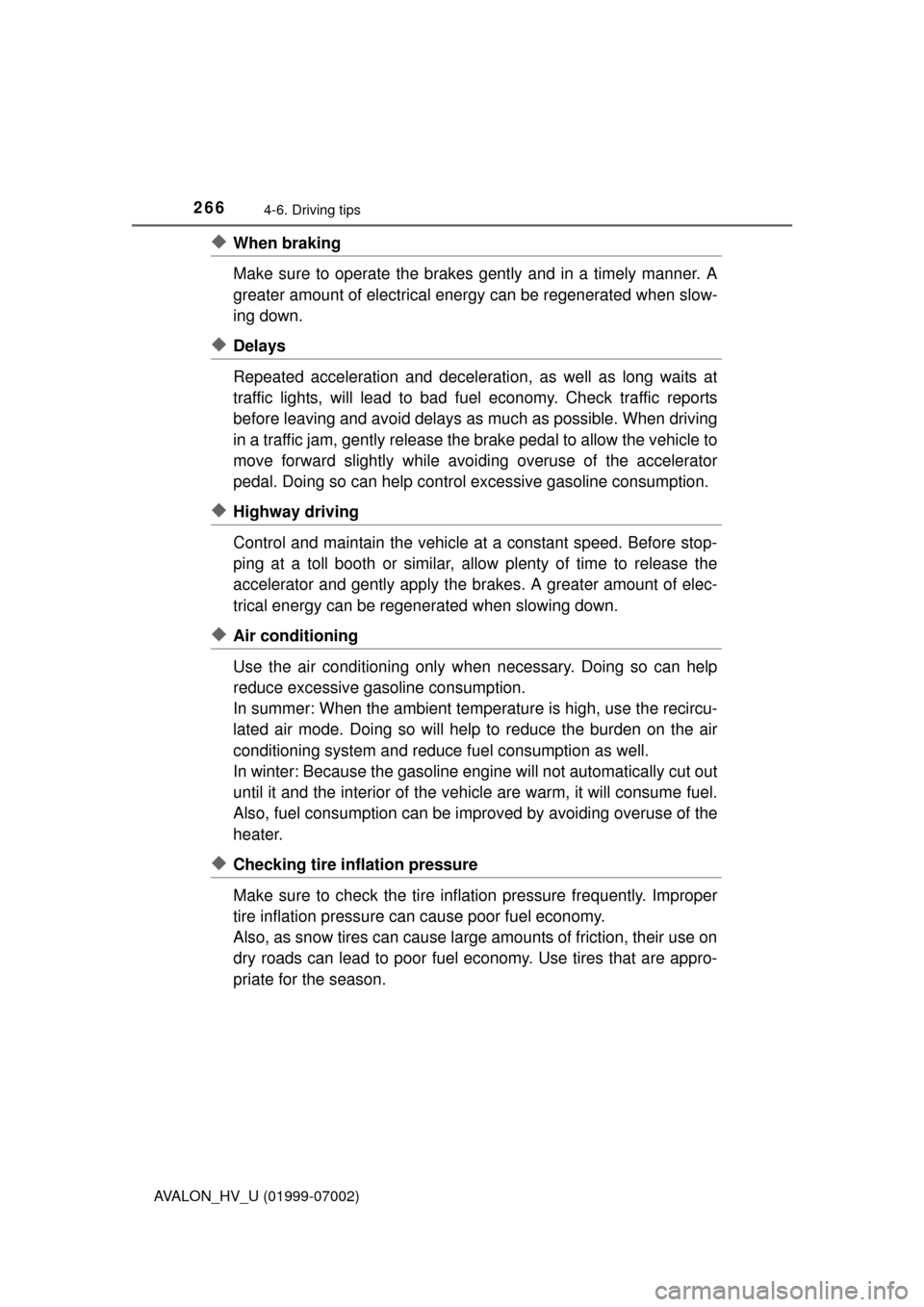
2664-6. Driving tips
AVALON_HV_U (01999-07002)
◆When braking
Make sure to operate the brakes gently and in a timely manner. A
greater amount of electrical energy can be regenerated when slow-
ing down.
◆Delays
Repeated acceleration and deceleration, as well as long waits at
traffic lights, will lead to bad fu el economy. Check traffic reports
before leaving and avoid delays as much as possible. When driving
in a traffic jam, gently release the brake pedal to allow the vehicle to
move forward slightly while avoi ding overuse of the accelerator
pedal. Doing so can help control excessive gasoline consumption.
◆Highway driving
Control and maintain the vehicle at a constant speed. Before stop-
ping at a toll booth or similar, allow plenty of time to release the
accelerator and gently apply the br akes. A greater amount of elec-
trical energy can be regenerated when slowing down.
◆Air conditioning
Use the air conditioning only when necessary. Doing so can help
reduce excessive gasoline consumption.
In summer: When the ambient temperature is high, use the recircu-
lated air mode. Doing so will help to reduce the burden on the air
conditioning system and reduce fuel consumption as well.
In winter: Because the gasoline eng ine will not automatically cut out
until it and the interior of the vehi cle are warm, it will consume fuel.
Also, fuel consumption can be improved by avoiding overuse of the
heater.
◆Checking tire inflation pressure
Make sure to check the tire infl ation pressure frequently. Improper
tire inflation pressure can cause poor fuel economy.
Also, as snow tires can cause large amounts of friction, their use on
dry roads can lead to poor fuel economy. Use tires that are appro-
priate for the season.