Page 286 of 492
2865-2. Using the interior lights
AVALON_HV_U (01999-07002)
Each time the “MOOD” switch is
pressed, the brightness level
changes.
■Illuminated entry system
The lights automatically turn on/off according to power switch mode, the pres-
ence of the electronic key, whether the doors are locked/unlocked, and
whether the doors are opened/closed.
■ To prevent 12-volt battery discharge
If the personal/interior lights remain on when the power switch is turned off,
the lights will go off automatically after 20 minutes.
■ Customization
Setting (e.g. the time elapsed before lights turn off) can be changed.
(Customizable features: P. 461)
Ambient lights (if equipped)
NOTICE
To prevent 12-volt battery discharge, do not leave the lights on longer than
necessary when the hybrid system is off.
Page 288 of 492
2885-3. Using the storage features
AVALON_HV_U (01999-07002)
Open (pull up the lever)
Lock with the mechanical key
Unlock with the mechanical key
The trunk opener main switch is located in the glove box. ( P. 117)
Glove box
1
2
3
Page 293 of 492
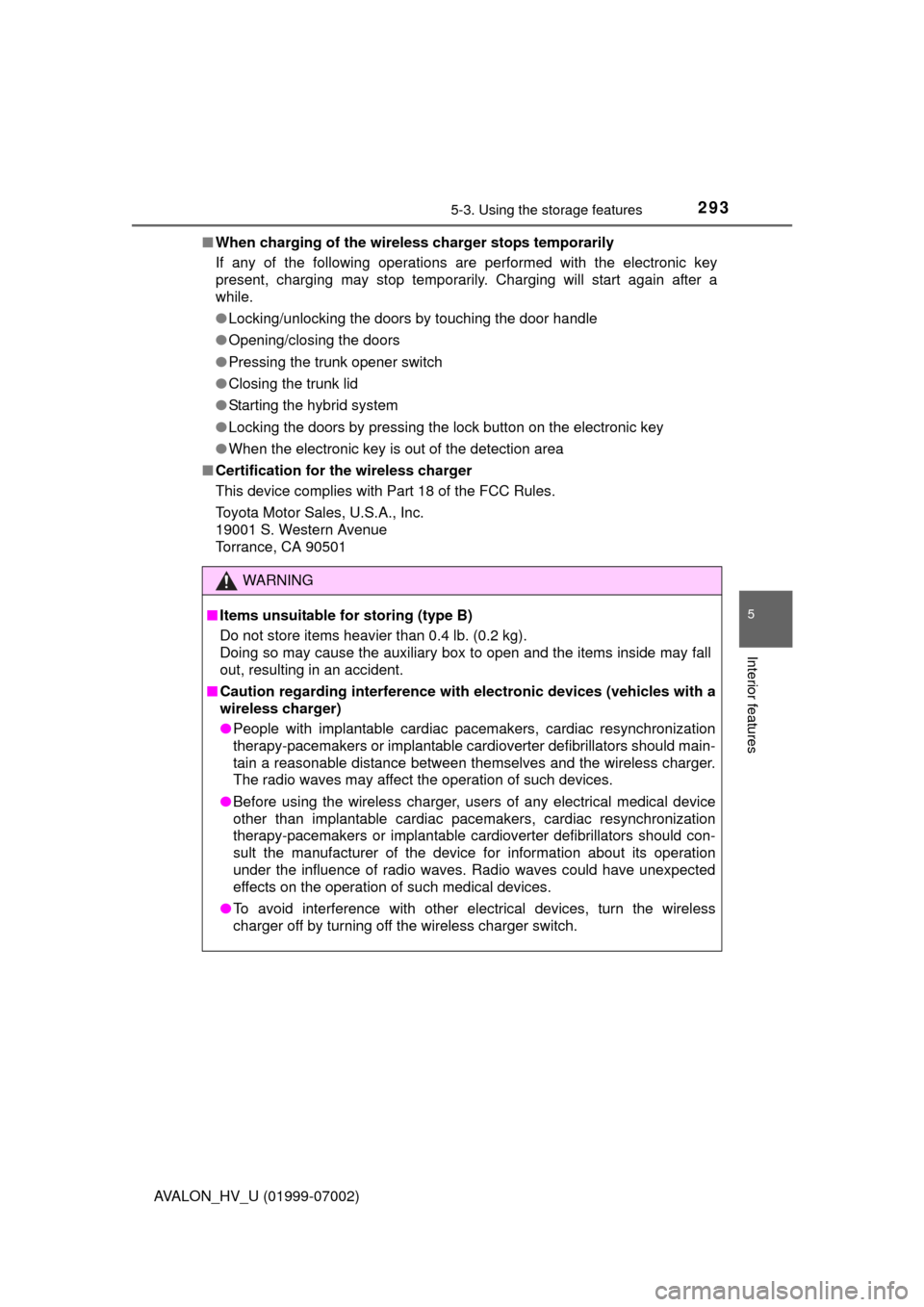
2935-3. Using the storage features
5
Interior features
AVALON_HV_U (01999-07002)■
When charging of the wirel ess charger stops temporarily
If any of the following operations ar e performed with the electronic key
present, charging may stop temporarily . Charging will start again after a
while.
● Locking/unlocking the doors by touching the door handle
● Opening/closing the doors
● Pressing the trunk opener switch
● Closing the trunk lid
● Starting the hybrid system
● Locking the doors by pressing the lock button on the electronic key
● When the electronic key is out of the detection area
■ Certification for the wireless charger
This device complies with Part 18 of the FCC Rules.
Toyota Motor Sales, U.S.A., Inc.
19001 S. Western Avenue
Torrance, CA 90501
WARNING
■Items unsuitable for storing (type B)
Do not store items heavier than 0.4 lb. (0.2 kg).
Doing so may cause the auxiliary box to open and the items inside may fall
out, resulting in an accident.
■ Caution regarding interference with electronic devices (vehicles with a
wireless charger)
● People with implantable cardiac pacemakers, cardiac resynchronization
therapy-pacemakers or implantable cardioverter defibrillators should main-
tain a reasonable distance between themselves and the wireless charger.
The radio waves may affect the operation of such devices.
● Before using the wireless charger, us ers of any electrical medical device
other than implantable cardiac pacemakers, cardiac resynchronization
therapy-pacemakers or implantable cardioverter defibrillators should con-
sult the manufacturer of the device for information about its operation
under the influence of radio waves. Radio waves could have unexpected
effects on the operation of such medical devices.
● To avoid interference with other electrical devices, turn the wireless
charger off by turning off the wireless charger switch.
Page 323 of 492
323
Maintenance and care6
AVALON_HV_U (01999-07002)6-1. Maintenance and care
Cleaning and protecting the vehicle exterior .......... 324
Cleaning and protecting the vehicle interior ........... 327
6-2. Maintenance Maintenance requirements ................... 330
General maintenance........ 332
Emission inspection and maintenance (I/M)
programs ......................... 336
6-3. Do-it-yourself maintenance
Do-it-yourself service precautions ..................... 337
Hood ................................. 339
Positioning a floor jack ...... 340
Engine compartment ......... 341
12-volt battery ................... 350
Tires .................................. 354
Tire inflation pressure ....... 364
Wheels .............................. 367
Air conditioning filter.......... 370
Electronic key battery........ 372
Checking and replacing fuses ............................... 374
Light bulbs......................... 377
Page 324 of 492
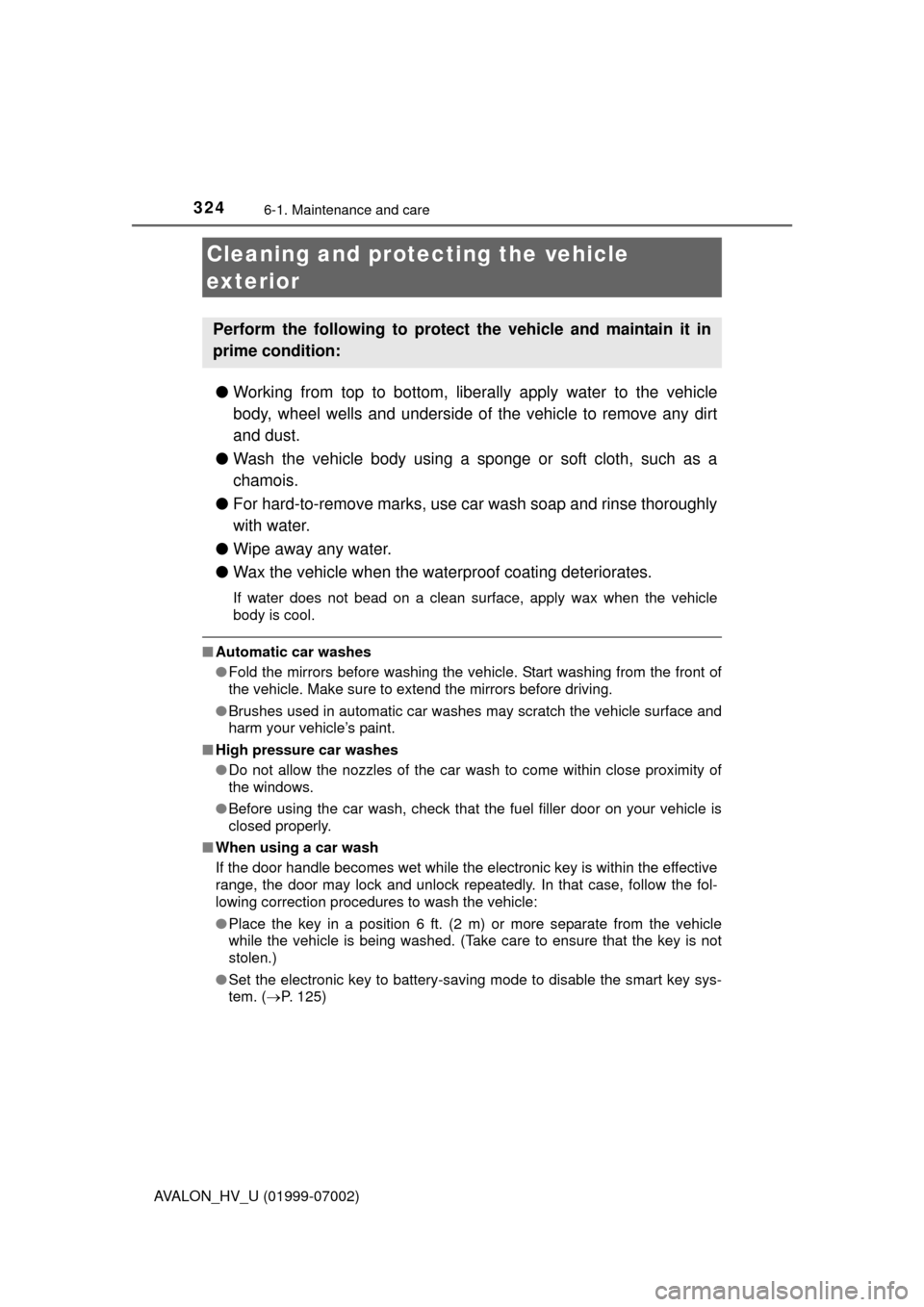
324
AVALON_HV_U (01999-07002)
6-1. Maintenance and care
●Working from top to bottom, liber ally apply water to the vehicle
body, wheel wells and underside of the vehicle to remove any dirt
and dust.
● Wash the vehicle body using a sponge or soft cloth, such as a
chamois.
● For hard-to-remove marks, use car wash soap and rinse thoroughly
with water.
● Wipe away any water.
● Wax the vehicle when the wate rproof coating deteriorates.
If water does not bead on a clean surface, apply wax when the vehicle
body is cool.
■Automatic car washes
●Fold the mirrors before washing the vehi cle. Start washing from the front of
the vehicle. Make sure to extend the mirrors before driving.
● Brushes used in automatic car washes may scratch the vehicle surface and
harm your vehicle’s paint.
■ High pressure car washes
●Do not allow the nozzles of the car wash to come within close proximity of
the windows.
● Before using the car wash, check that the fuel filler door on your vehicle is
closed properly.
■ When using a car wash
If the door handle becomes wet while the electronic key is within the ef\
fective
range, the door may lock and unlock repeatedly. In that case, follow the fol-
lowing correction procedures to wash the vehicle:
●Place the key in a position 6 ft. (2 m) or more separate from the vehicle
while the vehicle is being washed. (Take care to ensure that the key is not
stolen.)
● Set the electronic key to battery-saving mode to disable the smart key sys-
tem. ( P. 125)
Cleaning and prot ecting the vehicle
exterior
Perform the following to protect the vehicle and maintain it in
prime condition:
Page 351 of 492
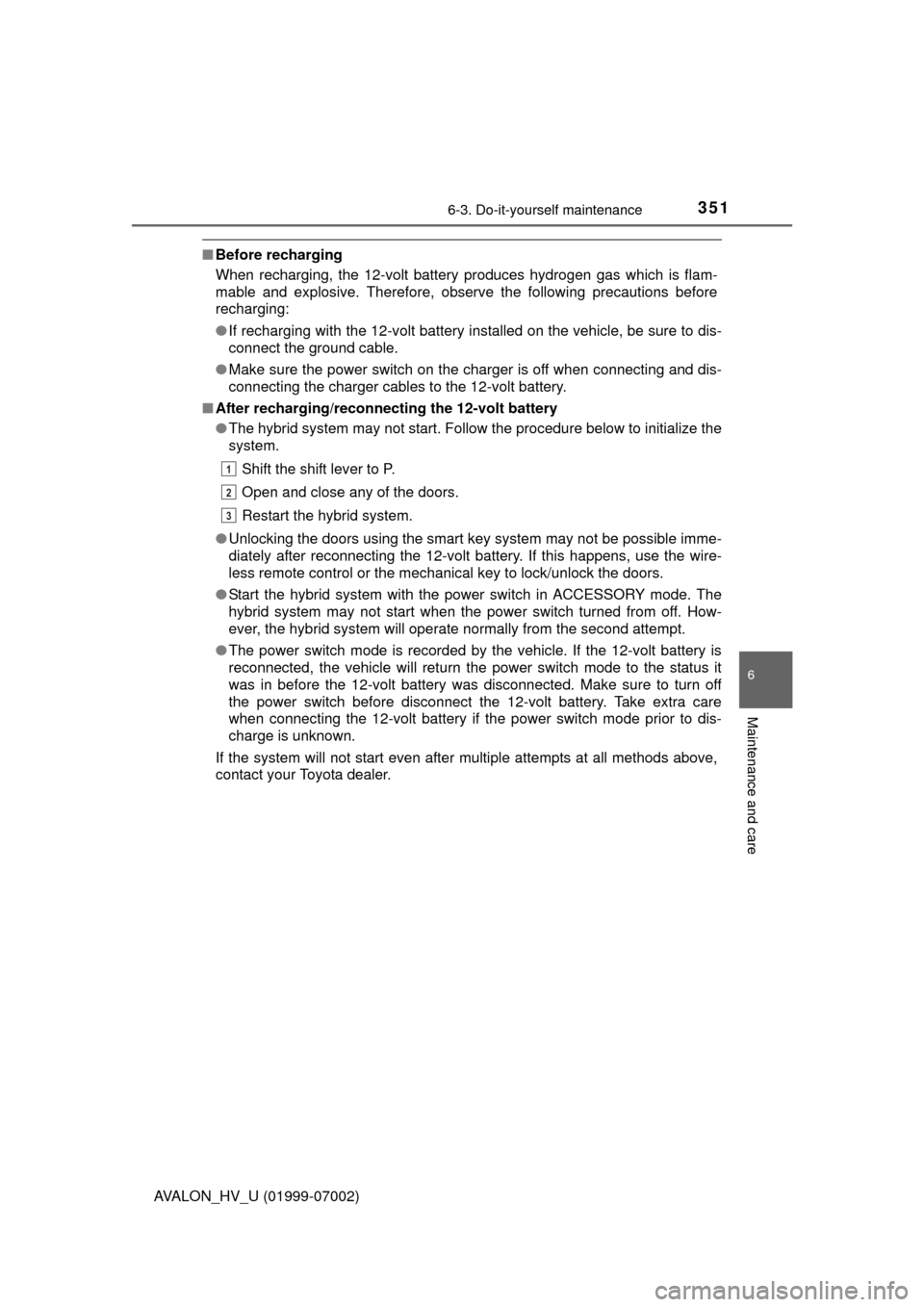
3516-3. Do-it-yourself maintenance
6
Maintenance and care
AVALON_HV_U (01999-07002)
■Before recharging
When recharging, the 12-volt battery produces hydrogen gas which is flam-
mable and explosive. Therefore, observe the following precautions before
recharging:
●If recharging with the 12-volt battery installed on the vehicle, be sure to dis-
connect the ground cable.
● Make sure the power switch on the charger is off when connecting and dis-
connecting the charger cables to the 12-volt battery.
■ After recharging/reconnecting the 12-volt battery
●The hybrid system may not start. Follow the procedure below to initialize the
system.
Shift the shift lever to P.
Open and close any of the doors.
Restart the hybrid system.
● Unlocking the doors using the smart key system may not be possible imme-
diately after reconnecting the 12-volt battery. If this happens, use the wire-
less remote control or the mechanical key to lock/unlock the doors.
● Start the hybrid system with the power switch in ACCESSORY mode. The
hybrid system may not start when the power switch turned from off. How-
ever, the hybrid system will operat e normally from the second attempt.
● The power switch mode is recorded by the vehicle. If the 12-volt battery is
reconnected, the vehicle will return the power switch mode to the status it
was in before the 12-volt battery was disconnected. Make sure to turn off
the power switch before disconnect the 12-volt battery. Take extra care
when connecting the 12-volt battery if the power switch mode prior to dis-
charge is unknown.
If the system will not start even after multiple attempts at all methods above,
contact your Toyota dealer.
1
2
3
Page 372 of 492
3726-3. Do-it-yourself maintenance
AVALON_HV_U (01999-07002)
●Flathead screwdriver
● Small flathead screwdriver
● Lithium battery CR2032
Take out the mechanical key.
Remove the cover.
To prevent damage to the key,
cover the tip of the screwdriver with
a rag.
Remove the depleted battery.
Insert a new battery with the “+”
terminal facing up.
Electronic key batter y
Replace the battery with a new one if it is depleted.
You will need the following items:
Replacing the battery
1
2
3
Page 373 of 492
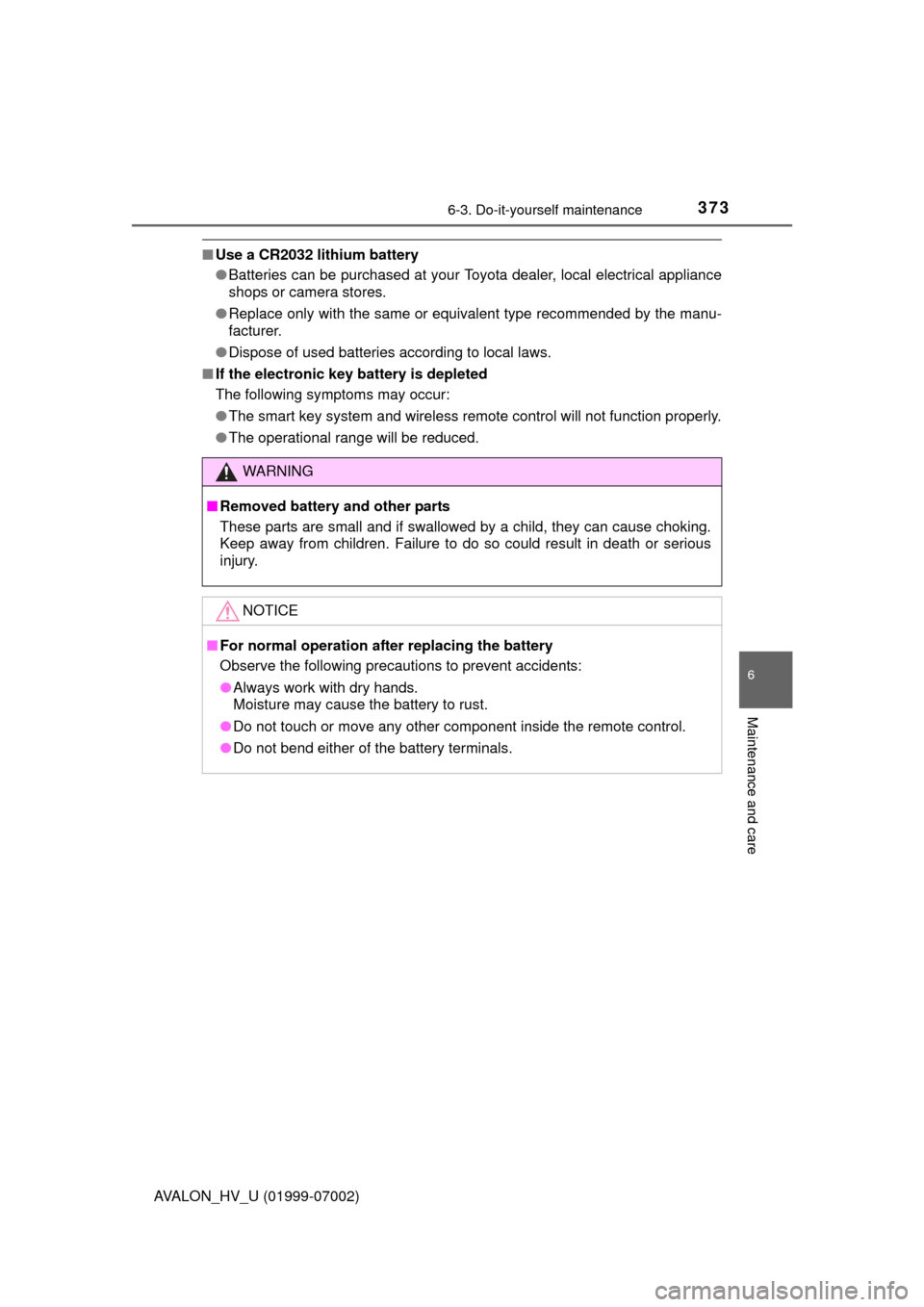
3736-3. Do-it-yourself maintenance
6
Maintenance and care
AVALON_HV_U (01999-07002)
■Use a CR2032 lithium battery
●Batteries can be purchased at your Toyota dealer, local electrical appliance
shops or camera stores.
● Replace only with the same or equivalent type recommended by the manu-
facturer.
● Dispose of used batteries according to local laws.
■ If the electronic key battery is depleted
The following symptoms may occur:
●The smart key system and wireless remote control will not function properly.
● The operational range will be reduced.
WARNING
■ Removed battery and other parts
These parts are small and if swallowed by a child, they can cause choking.
Keep away from children. Failure to do so could result in death or serious
injury.
NOTICE
■For normal operation after replacing the battery
Observe the following precautions to prevent accidents:
●Always work with dry hands.
Moisture may cause the battery to rust.
● Do not touch or move any other component inside the remote control.
● Do not bend either of the battery terminals.