Page 389 of 492
389
When trouble arises7
AVALON_HV_U (01999-07002)7-1. Essential information
Emergency flashers .......... 390
If your vehicle has to be stopped in an
emergency ...................... 391
7-2. Steps to take in an emergency
If your vehicle needs to be towed .............................. 392
If you think something is wrong .............................. 395
If a warning light turns on or a warning buzzer
sounds ............................ 396
If a warning message is displayed ......................... 405
If you have a flat tire.......... 406
If the hybrid system will not start ........................... 418
If the shift lever cannot be shifted from P .................. 420
If the electronic key does not operate properly........ 421
If the 12-volt battery is discharged ...................... 423
If your vehicle overheats ........................ 428
If the vehicle becomes stuck ............................... 432
Page 418 of 492
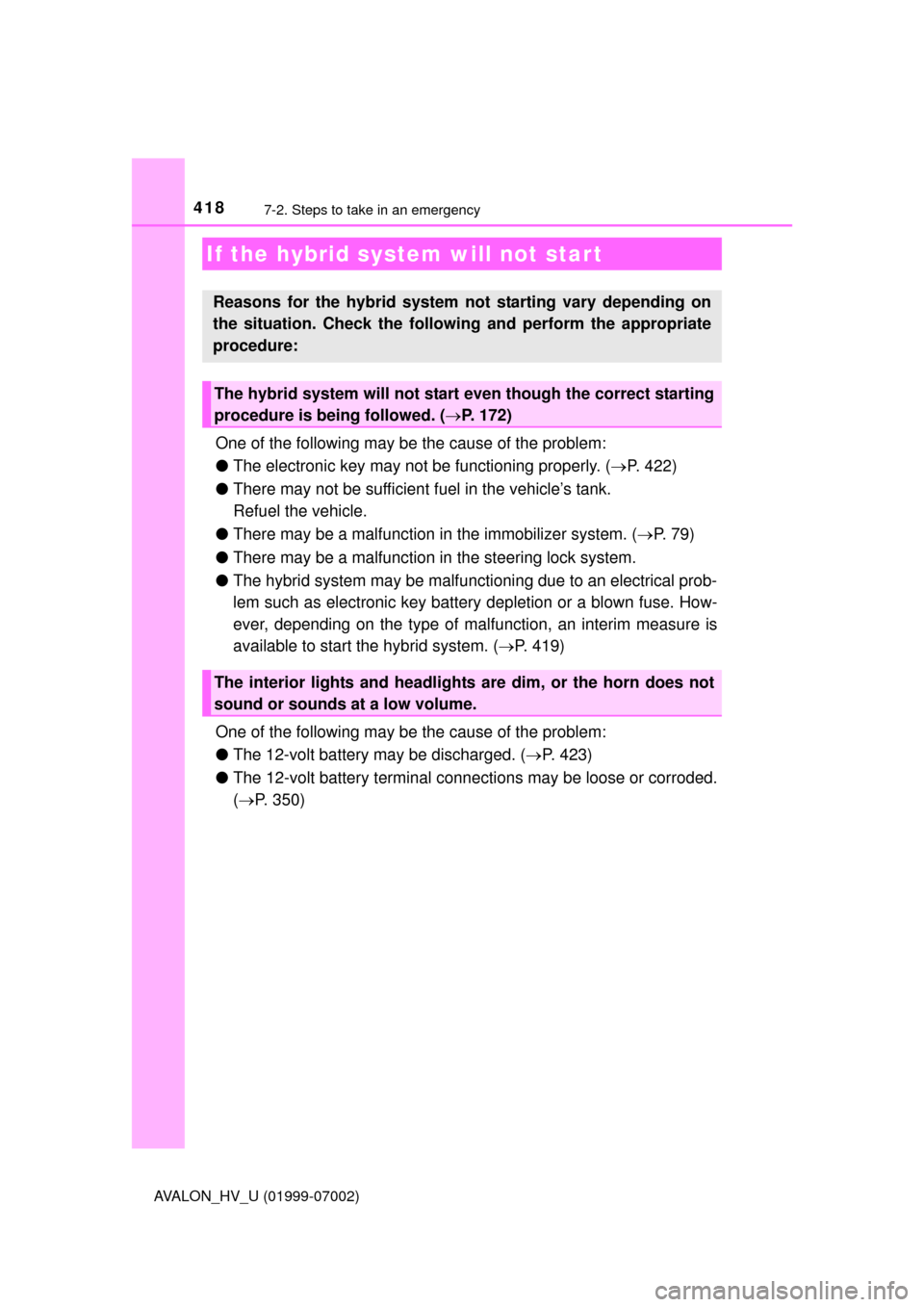
4187-2. Steps to take in an emergency
AVALON_HV_U (01999-07002)
One of the following may be the cause of the problem:
●The electronic key may not be functioning properly. ( P. 422)
● There may not be sufficient fuel in the vehicle’s tank.
Refuel the vehicle.
● There may be a malfunction in the immobilizer system. (P. 7 9 )
● There may be a malfunction in the steering lock system.
● The hybrid system may be malfunctioning due to an electrical prob-
lem such as electronic key battery depletion or a blown fuse. How-
ever, depending on the type of malfunction, an interim measure is
available to start the hybrid system. ( P. 419)
One of the following may be the cause of the problem:
● The 12-volt battery may be discharged. ( P. 423)
● The 12-volt battery terminal connections may be loose or corroded.
( P. 350)
If the hybrid system will not star t
Reasons for the hybrid system not starting vary depending on
the situation. Check the follo wing and perform the appropriate
procedure:
The hybrid system will not start even though the correct starting
procedure is being followed. ( P. 172)
The interior lights and headlights are dim, or the horn does not
sound or sounds at a low volume.
Page 421 of 492
4217-2. Steps to take in an emergency
7
When trouble arises
AVALON_HV_U (01999-07002)■
Doors
Use the mechanical key
(
P. 106) in order to perform
the following operations:
Locks all the doors
Unlocks the door
Turning the key rearward
unlocks the driver’s door. Turn-
ing the key once again within 5
seconds unlocks the other
doors.
■
Tr u n k
P. 1 1 9
If the electronic key does not operate
properly
If communication between the electronic key and vehicle is
interrupted ( P. 126) or the electronic key cannot be used
because the battery is depleted, the smart key system and wire-
less remote control cannot be used. In such cases, the doors
and trunk can be opened and the hybrid system can be started
by following the procedure below.
Locking and unlocking the doors and unlocking the trunk
1
2
Page 422 of 492
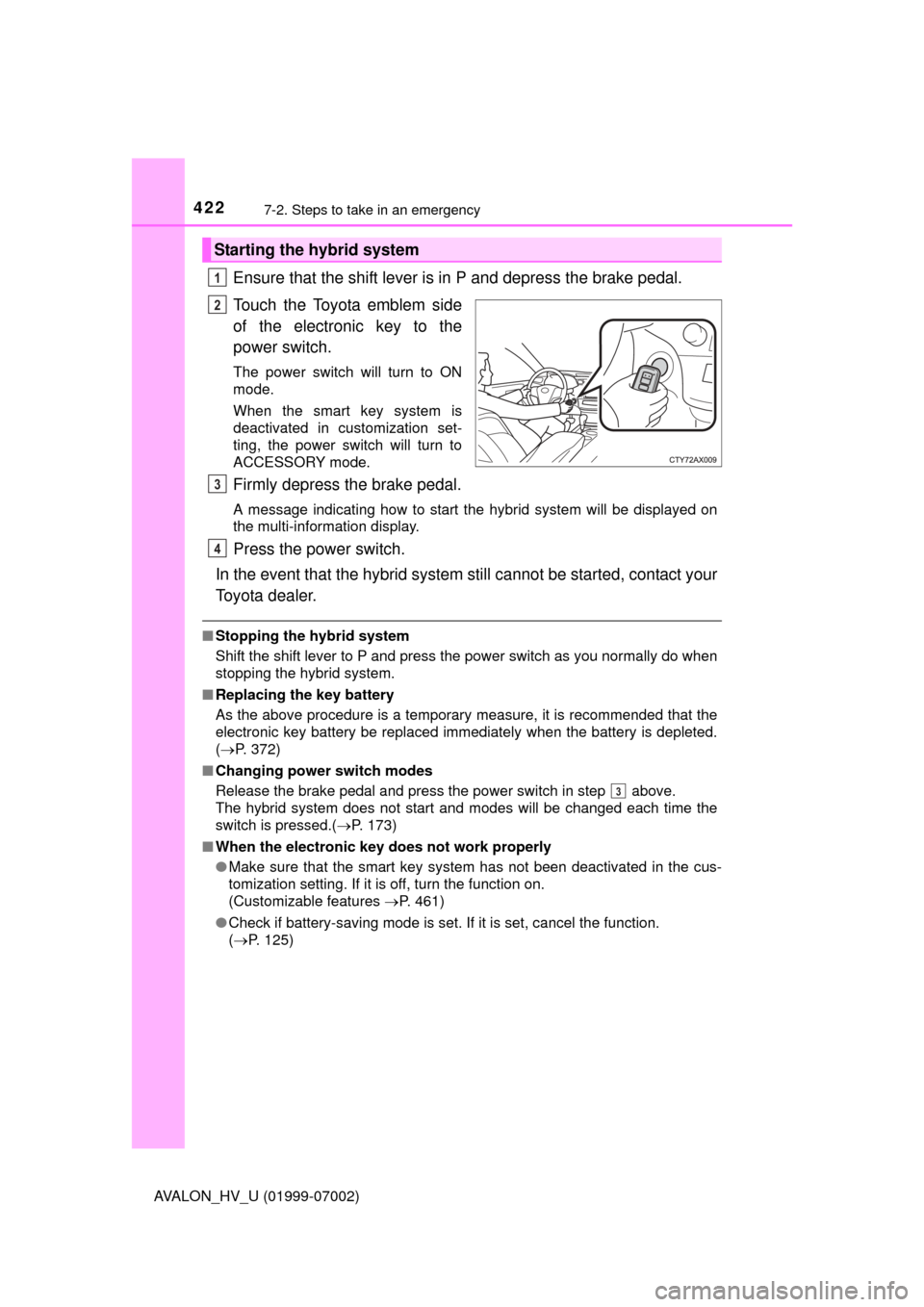
4227-2. Steps to take in an emergency
AVALON_HV_U (01999-07002)
Ensure that the shift lever is in P and depress the brake pedal.
Touch the Toyota emblem side
of the electronic key to the
power switch.
The power switch will turn to ON
mode.
When the smart key system is
deactivated in customization set-
ting, the power switch will turn to
ACCESSORY mode.
Firmly depress the brake pedal.
A message indicating how to start the hybrid system will be displayed on
the multi-information display.
Press the power switch.
In the event that the hybrid system still cannot be started, contact your
Toyota dealer.
■ Stopping the hybrid system
Shift the shift lever to P and press the power switch as you normally do when
stopping the hybrid system.
■ Replacing the key battery
As the above procedure is a temporary measure, it is recommended that the
electronic key battery be replaced immediately when the battery is depleted.
( P. 372)
■ Changing power switch modes
Release the brake pedal and press the power switch in step above.
The hybrid system does not start and modes will be changed each time the
switch is pressed.( P. 173)
■ When the electronic key does not work properly
●Make sure that the smart key system has not been deactivated in the cus-
tomization setting. If it is off, turn the function on.
(Customizable features P. 461)
● Check if battery-saving mode is set. If it is set, cancel the function.
(P. 125)
Starting the hybrid system
1
2
3
4
3
Page 423 of 492
4237-2. Steps to take in an emergency
7
When trouble arises
AVALON_HV_U (01999-07002)
If you have a set of jumper (or booster) cables and a second vehicle
with a 12-volt battery, you can jump start your vehicle by following the
steps below.
Confirm that the electronic key
is being carried.
When connecting the jumper (or
booster) cables, depending on the
situation, the alarm may activate
and doors locked. ( P. 82)
Open the trunk lid and remove
the 12-volt battery cover.
In the event that the trunk opener
cannot be used, use the loop of
wire to unlock the trunk. ( P. 119)
If the 12-volt batter y is discharged
The following procedures may be used to start the hybrid sys-
tem if the 12-volt battery is discharged.
You can also call your Toyota de aler or a qualified repair shop.
1
2
Page 426 of 492
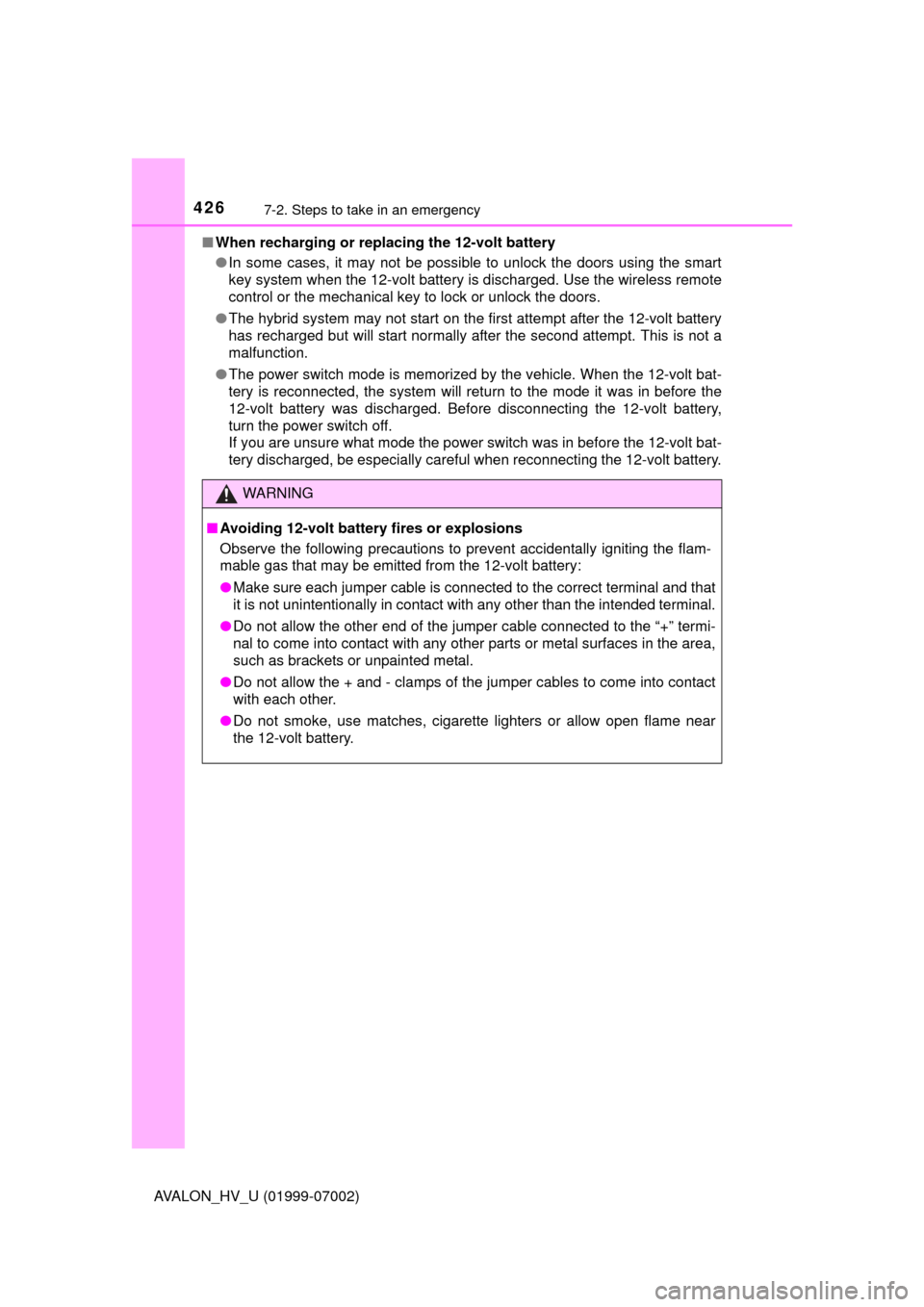
4267-2. Steps to take in an emergency
AVALON_HV_U (01999-07002)■
When recharging or repl acing the 12-volt battery
● In some cases, it may not be possible to unlock the doors using the smart
key system when the 12-volt battery is discharged. Use the wireless remote
control or the mechanical key to lock or unlock the doors.
● The hybrid system may not start on the first attempt after the 12-volt battery
has recharged but will start normally after the second attempt. This is not a
malfunction.
● The power switch mode is memorized by the vehicle. When the 12-volt bat-
tery is reconnected, the system will return to the mode it was in before the
12-volt battery was discharged. Before disconnecting the 12-volt battery,
turn the power switch off.
If you are unsure what mode the power switch was in before the 12-volt bat-
tery discharged, be especially careful when reconnecting the 12-volt battery.
WARNING
■ Avoiding 12-volt battery fires or explosions
Observe the following precautions to prevent accidentally igniting the flam-
mable gas that may be emitted from the 12-volt battery:
●Make sure each jumper cable is connected to the correct terminal and that
it is not unintentionally in contact with any other than the intended terminal.
● Do not allow the other end of the jumper cable connected to the “+” termi-
nal to come into contact with any other parts or metal surfaces in the area,
such as brackets or unpainted metal.
● Do not allow the + and - clamps of the jumper cables to come into contact
with each other.
● Do not smoke, use matches, cigarette lighters or allow open flame near
the 12-volt battery.
Page 462 of 492
4628-2. Customization
AVALON_HV_U (01999-07002)■
Smart key system and wireless remote control (P. 110, 121)
■Smart key system (
P. 121)
FunctionDefault settingCustomized
setting
Operation signal
(Emergency flashers) On Off O O
Operation signal
(Buzzer) On Off — O
Operation buzzer volume Level 5 Off to level 7 O O
Time elapsed before auto-
matic door lock function is acti-
vated if door is not opened
after being unlocked 60 secondsOff
OO
30 seconds
120 seconds
Open door warning buzzerOnOff —O
12
FunctionDefault settingCustomizedsetting
Smart key system OnOff — O
Number of permissible times
of continuous smart lock Twice Unlimited — O
12
Page 463 of 492
4638-2. Customization
8
Vehicle specifications
AVALON_HV_U (01999-07002)■
Wireless remote control (
P. 106, 110, 116)
■Door lock ( P. 110)
FunctionDefault settingCustomized
setting
Wireless remote control OnOff — O
Unlocking operation Driver's door
unlocked in one step, all doors
unlocked in two
steps All doors
unlocked in one step. OO
Panic function OnOff — O
Trunk unlocking operationPress and hold
(short)
Off
—O
Press twice
One short press
Press and hold (long)
12
FunctionDefault settingCustomizedsetting
Unlocking using a key Driver's door
unlocked in one step, all doors
unlocked in two
steps All doors
unlocked in one step. —O
Speed-detecting automatic
door lock function Off On O O
Opening driver's door unlocks
all doors Off On O O
Shifting gears to P unlocks all
doors. On Off O O
Shifting gears to position other
than P locks all doors. On Off O O
Locking/unlocking of the trunk
when all doors are locked/
unlocked
OnOff—O
12